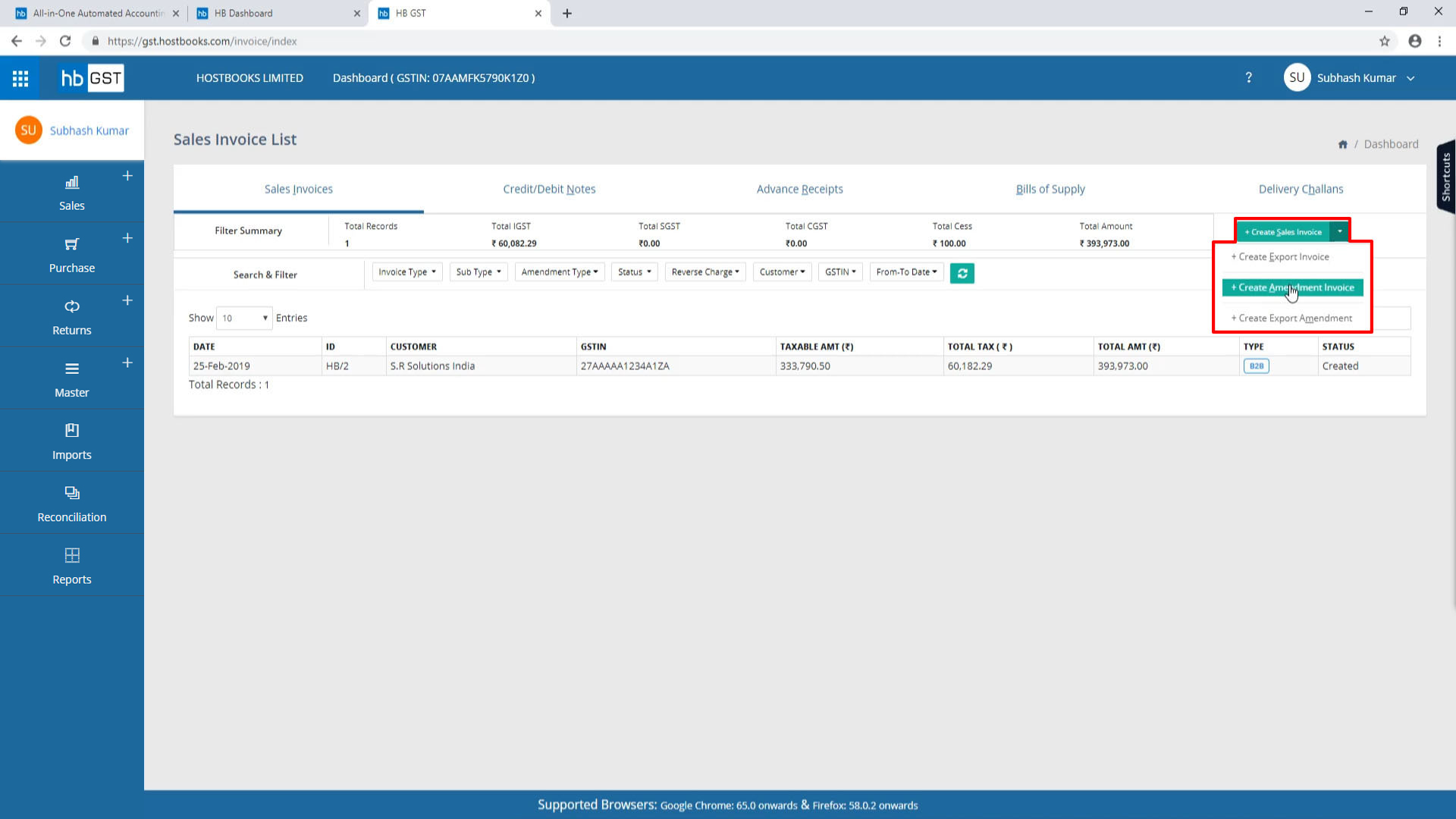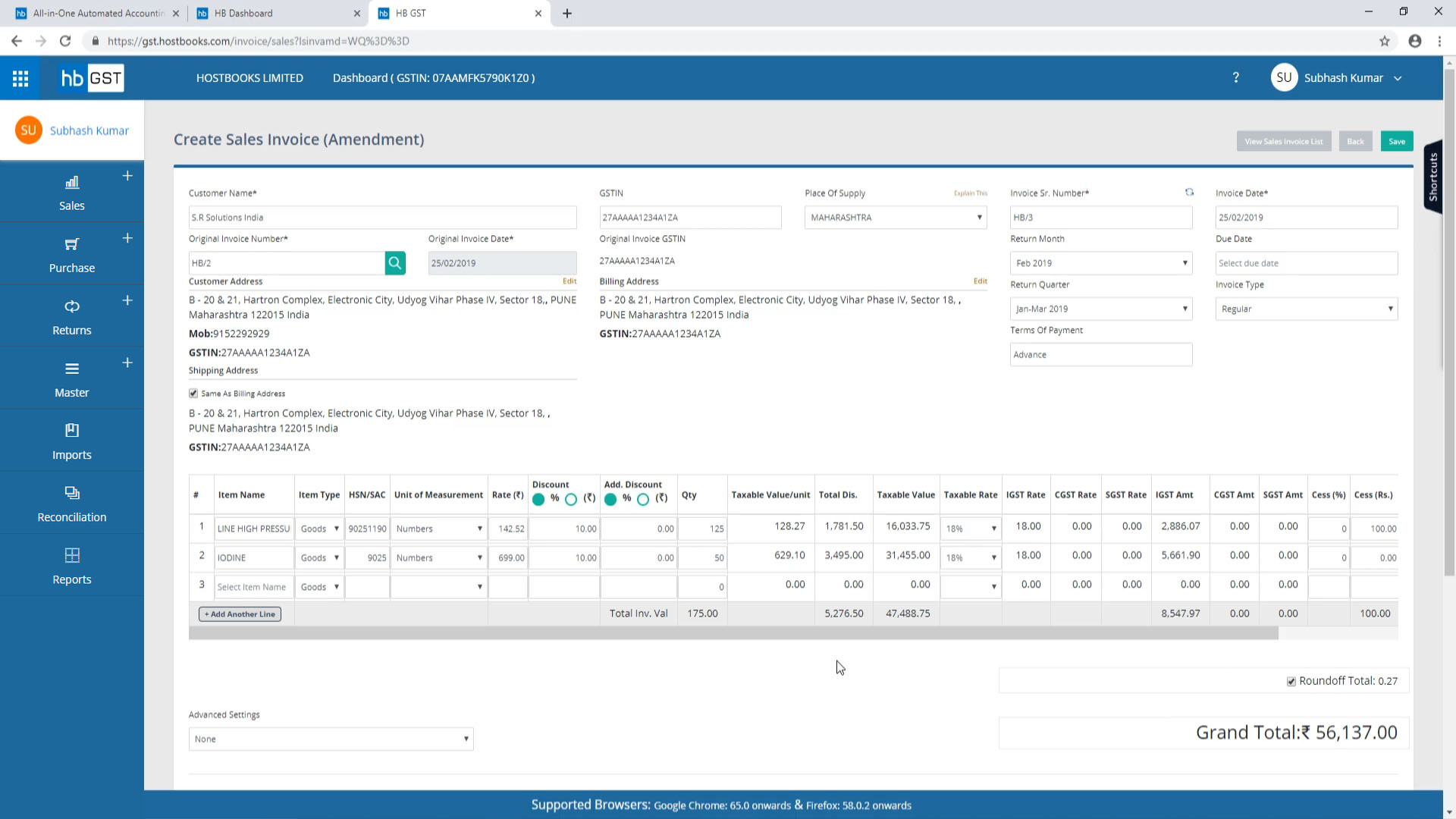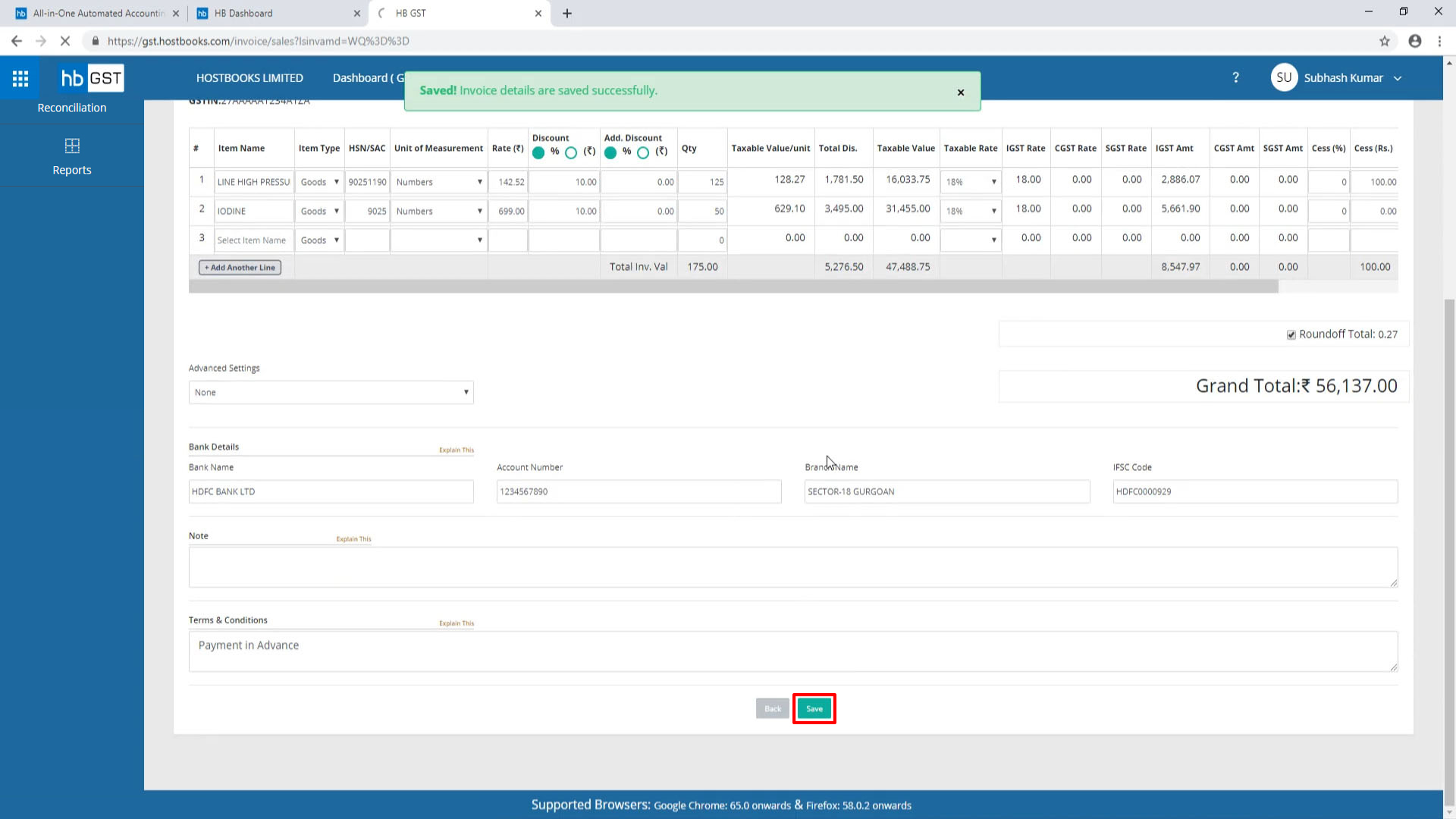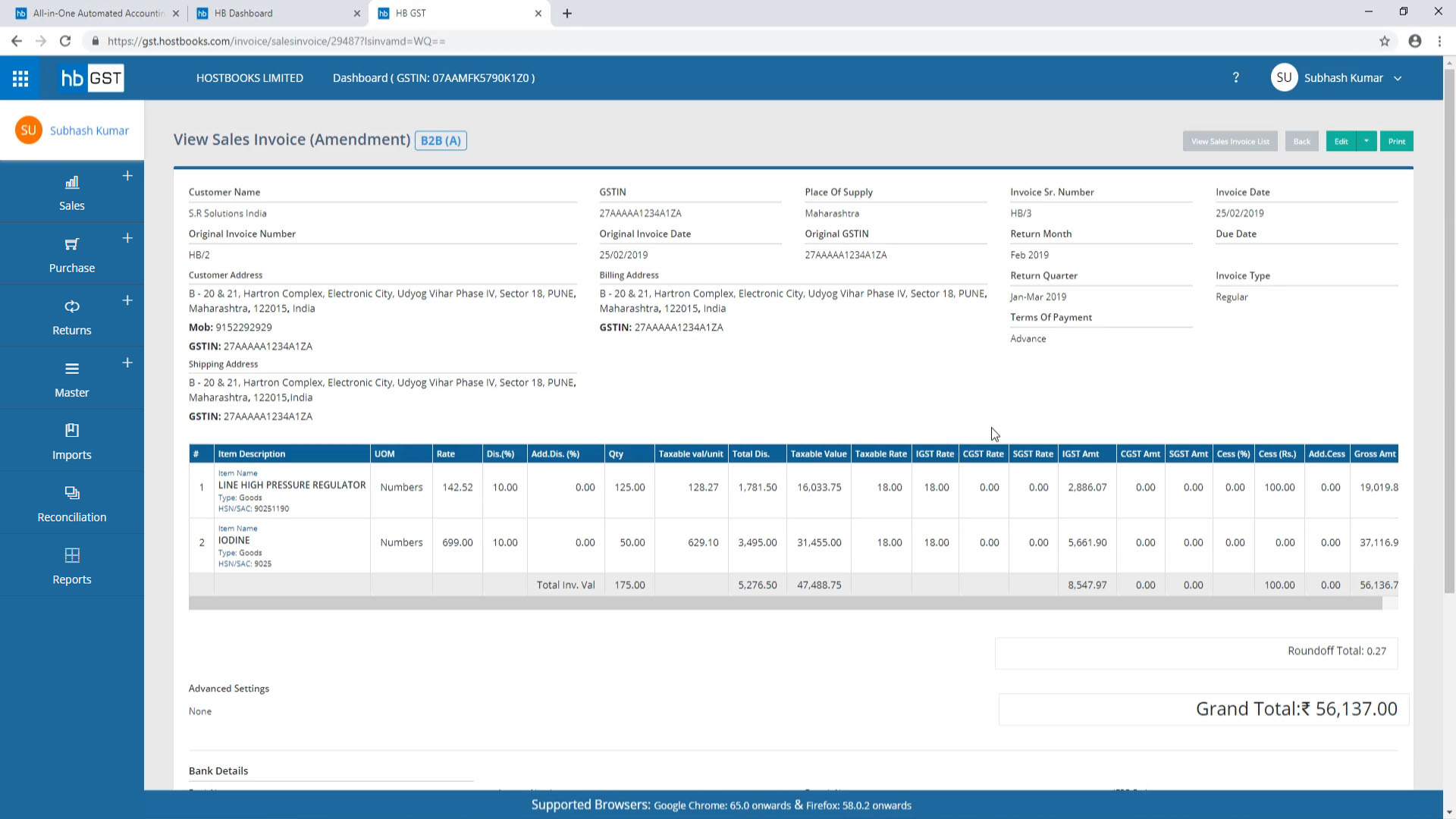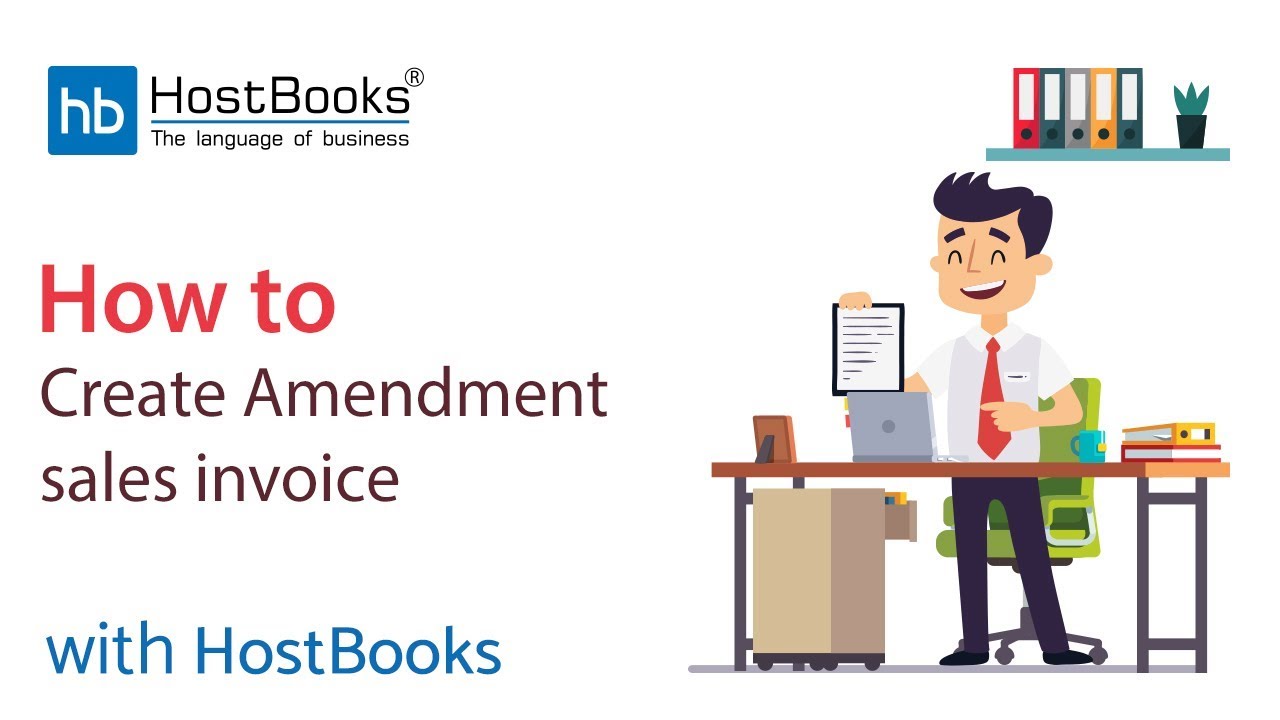New Amendment Invoice
Step 1:
- Go to the Dashboard first.
Step 2:
- Click on + Create Sales Invoice.
- Next, select + Create Amendment Invoice from the drop-down menu
Step 3:
- Fill in the required fields.
Step 4:
- Enter the Original Invoice Number.
- The details of the invoice will be fetched automatically as soon as you enter the invoice number.
- Select the Invoice Date.
- Enter the Terms of Payment if any.
- Select the Item Name.
- When you select an item, the rest of the details get fetched automatically.
- Now, enter the Quantity.
- The grand total will change accordingly.
- If you change the rate, the amount of tax will change accordingly.
- For round off figure click on Roundoff Total.