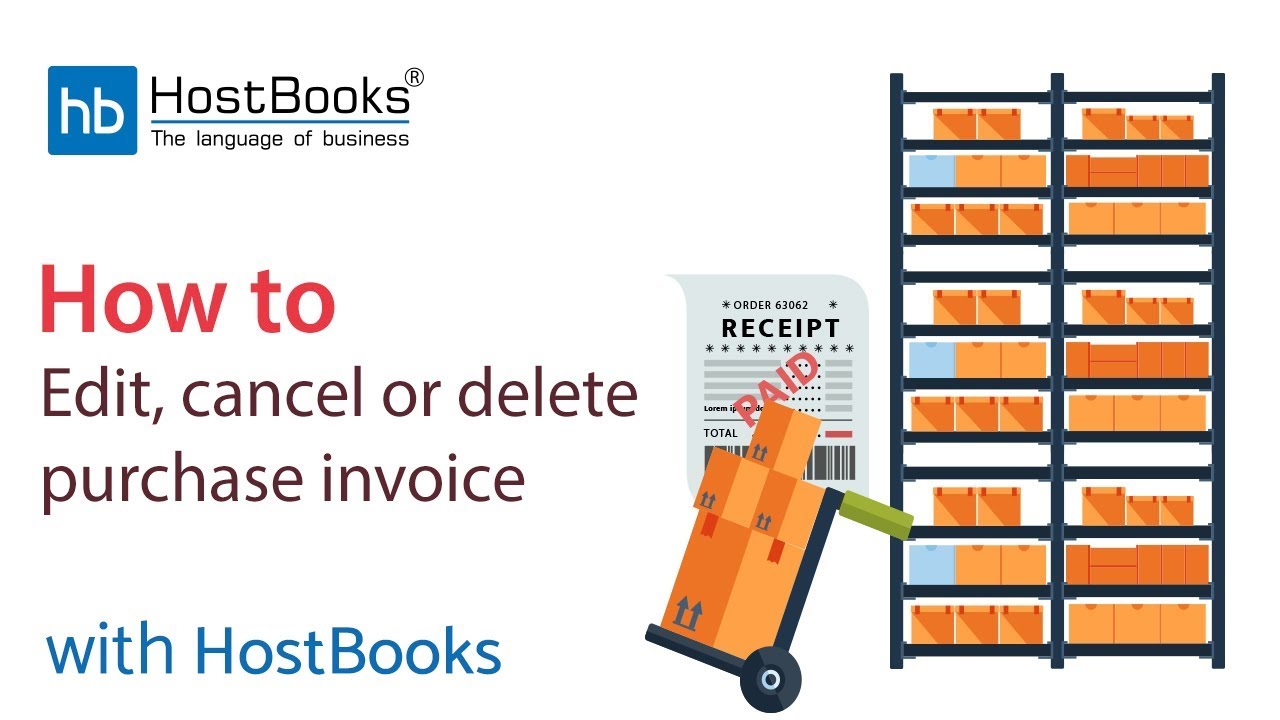How to Edit, Cancel, and Delete Purchase Invoice with HostBooks GST Software
Step 1:
- Go to Purchase Invoices and open purchase invoice you want to edit.
Step 2:
- This is how your purchase invoice will look.
Step 3:
- Go to Edit option at the top right on the screen.
Step 4:
- Say you want to change the Item Quantity.
- Advanced Settings can also be amended.
- If Reverse Charge is applicable, select the same from the drop-down menu.
- Click on Update and your invoice will be updated within a fraction of a second.
Step 5:
- Click on update to save the changes in the invoice.
Step 6:
- You can also Cancel the invoice as shown on the screen.
- But, you must keep one thing in mind that once you cancel the invoice, the act cannot be reversed.
Step 7:
- You can also Delete the invoice as shown on the screen.
- Select Delete to delete the Purchase Invoice.