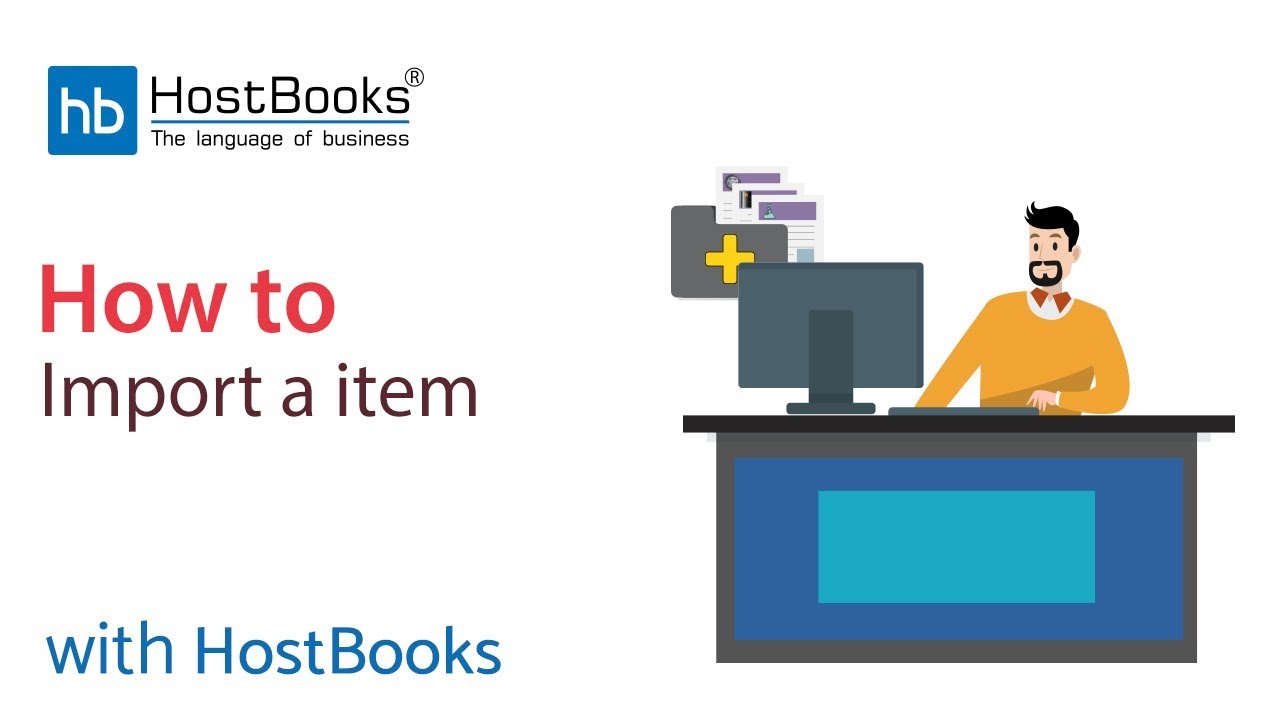Import Items
Step 1:
- Go to sales invoice dashboard.
- And click on Items.
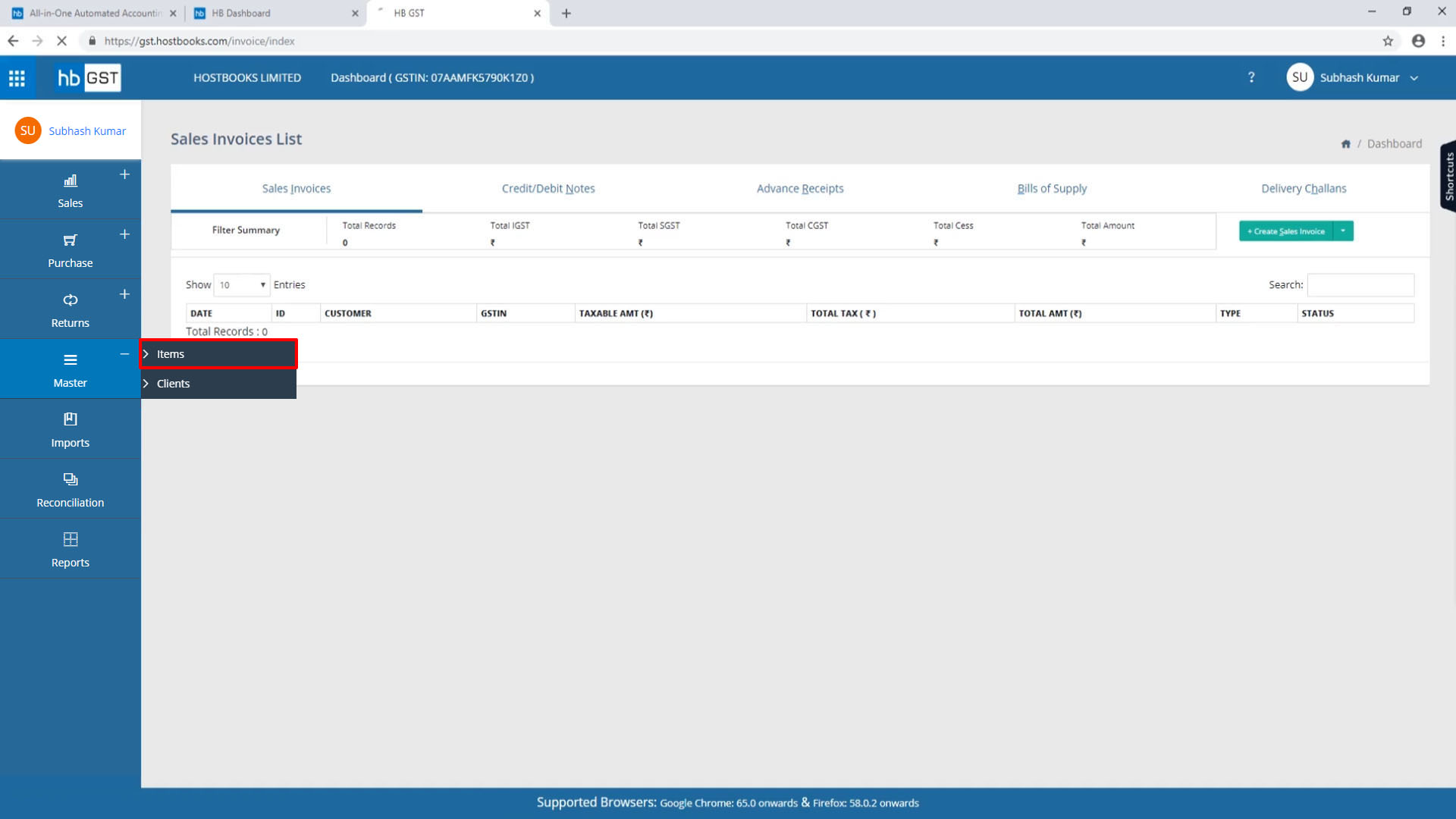
Step 2:
- Click on Import Items.
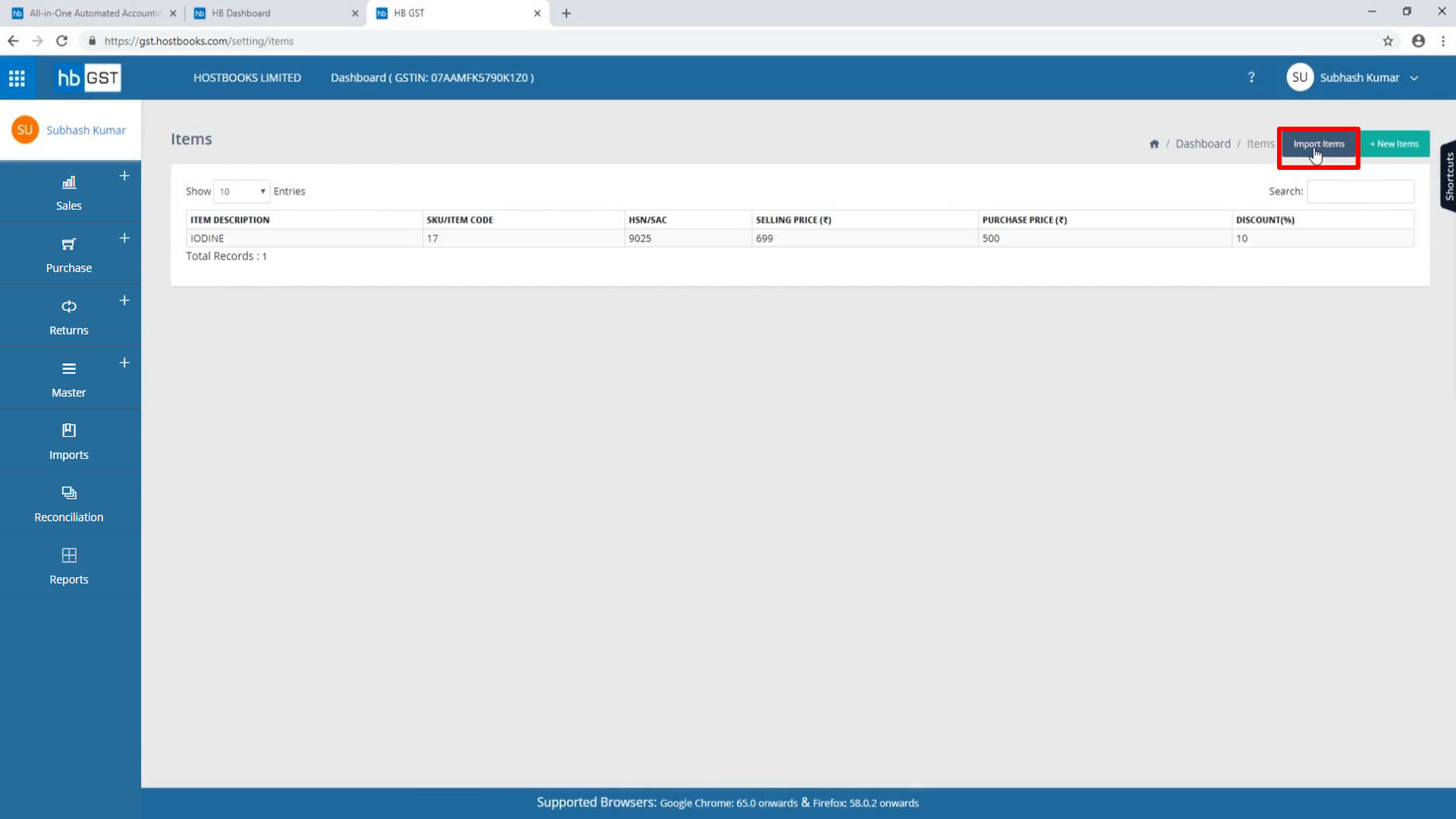
Step 3:
- Click on Download a File.
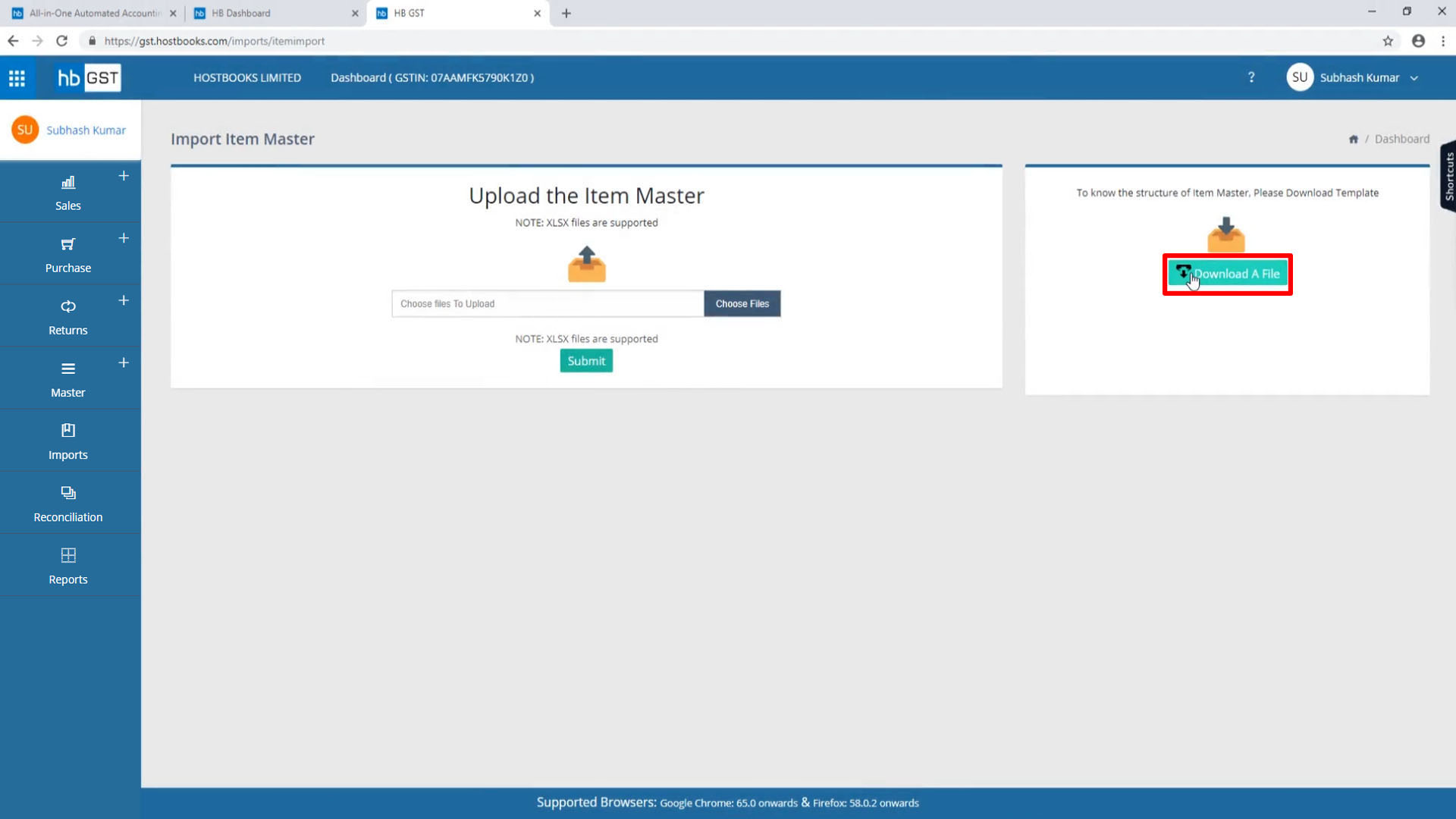
Step 4:
- An Excel file will be downloaded.
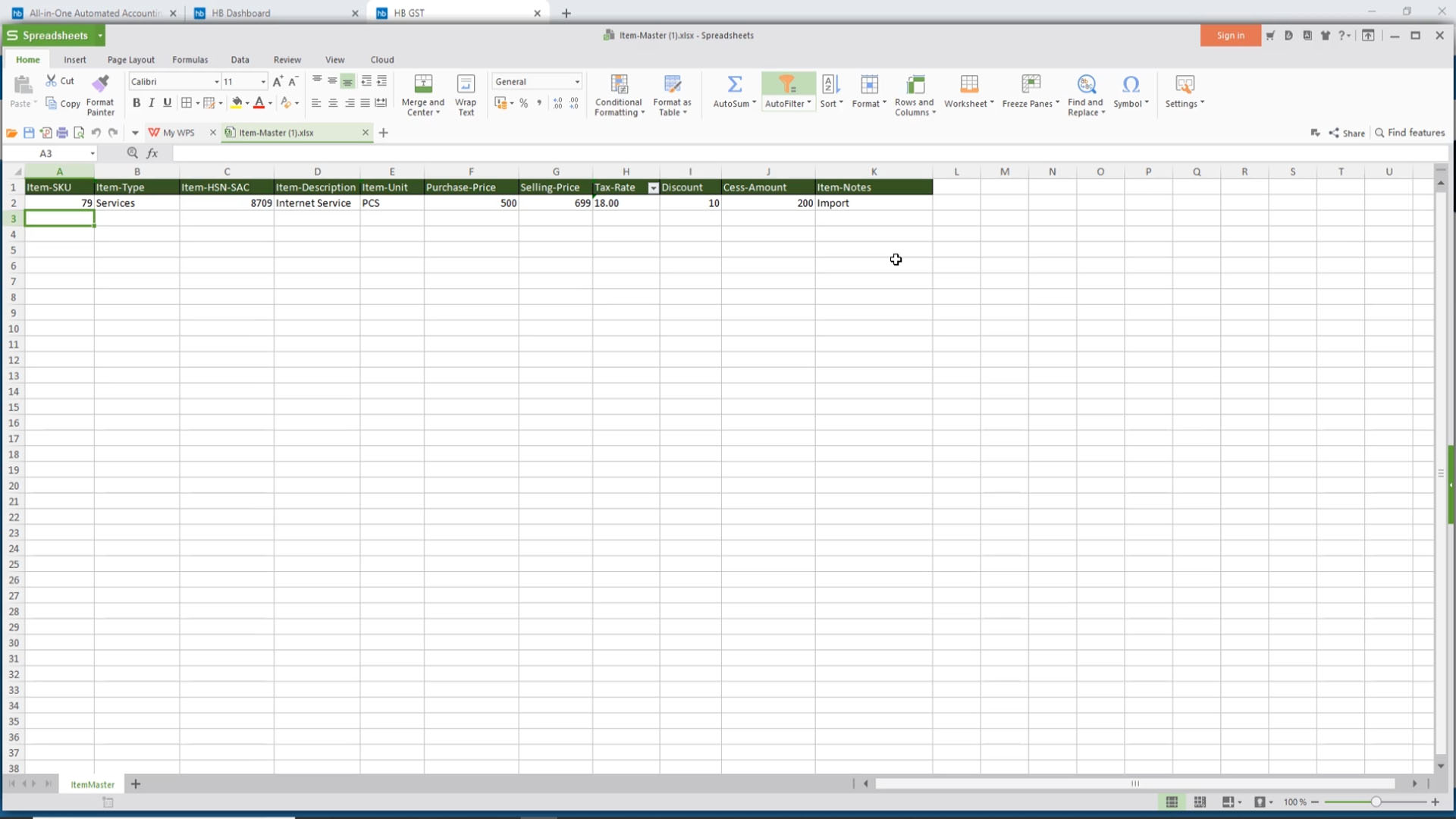
Step 5:
- Select the data you want to import and then paste it on the downloaded Excel.
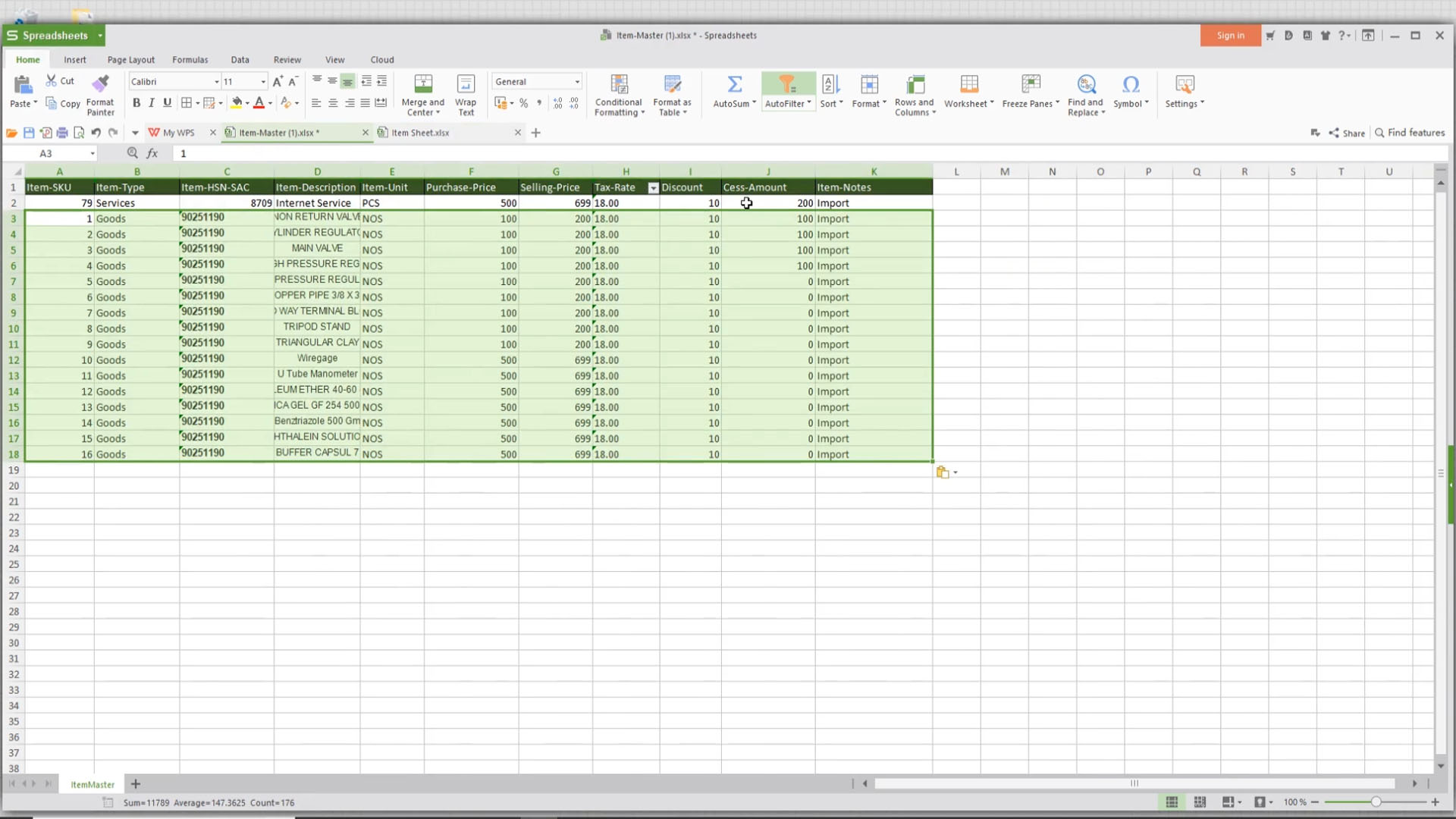
Step 6:
- Next, click on Choose File and select the file you want to import.
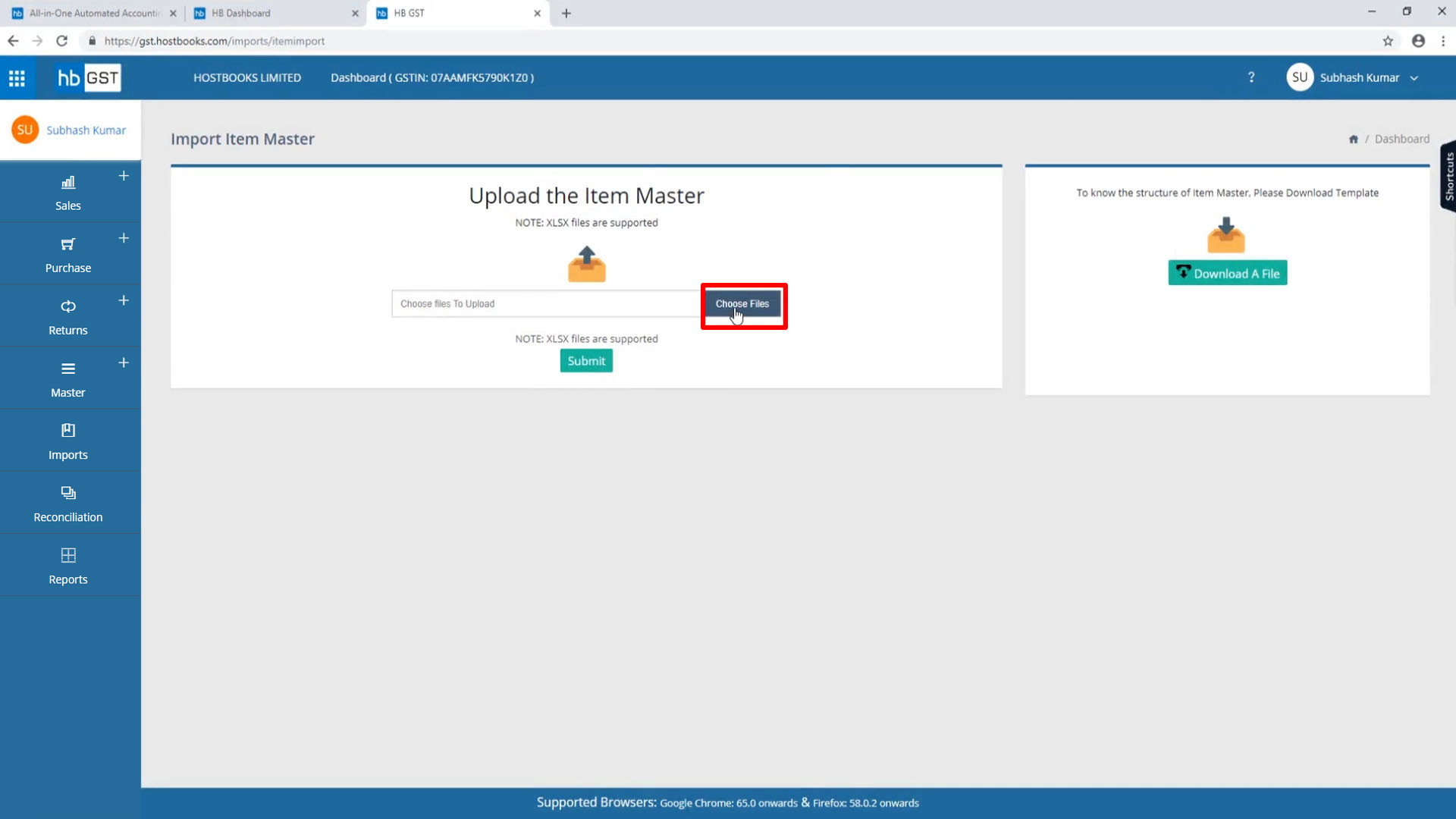
Step 7:
- Click on Submit.
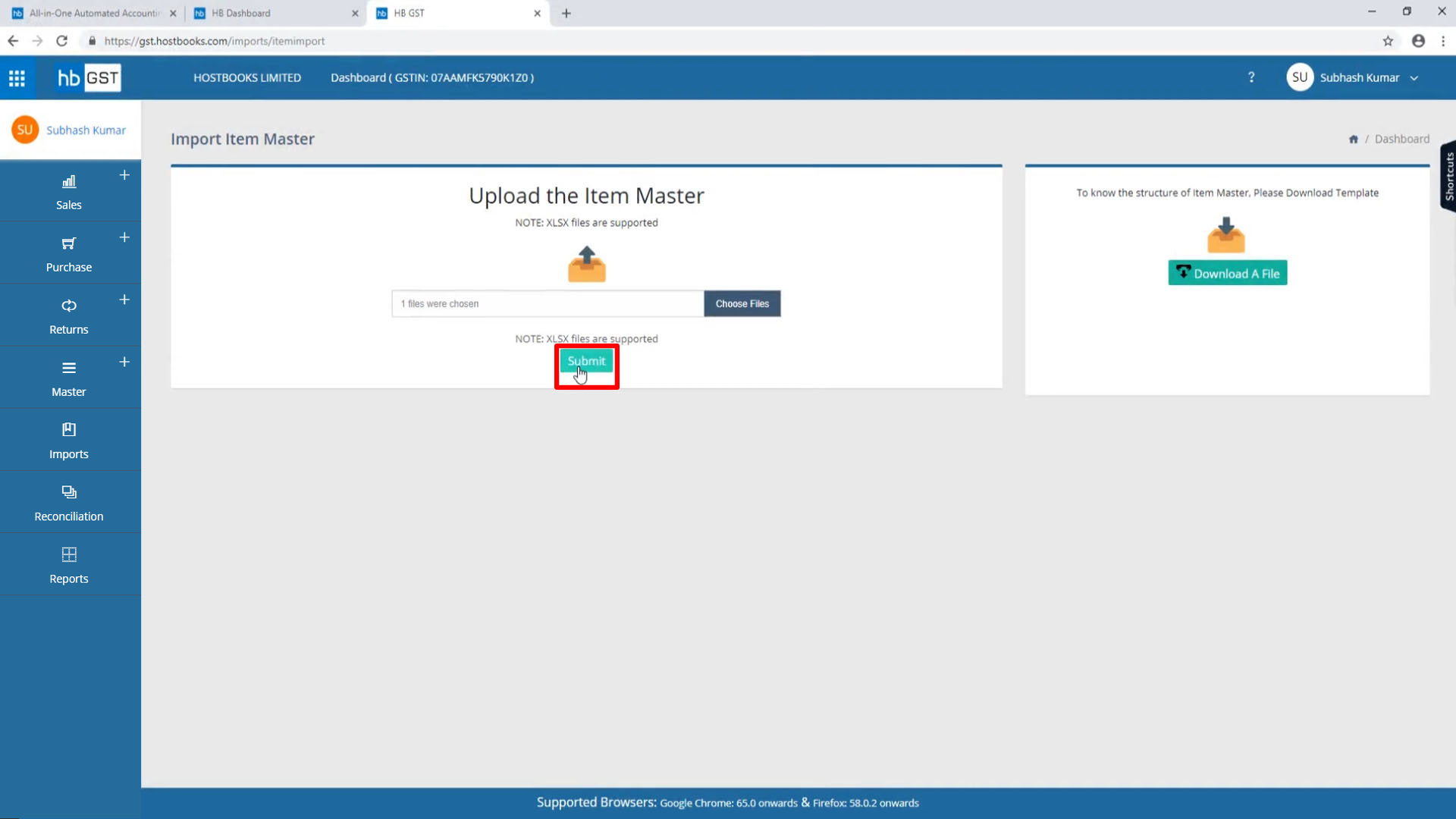
Step 8:
- Then click on Go to Item Master.

Step 9:
- The Item Section has the list of all the items you imported.