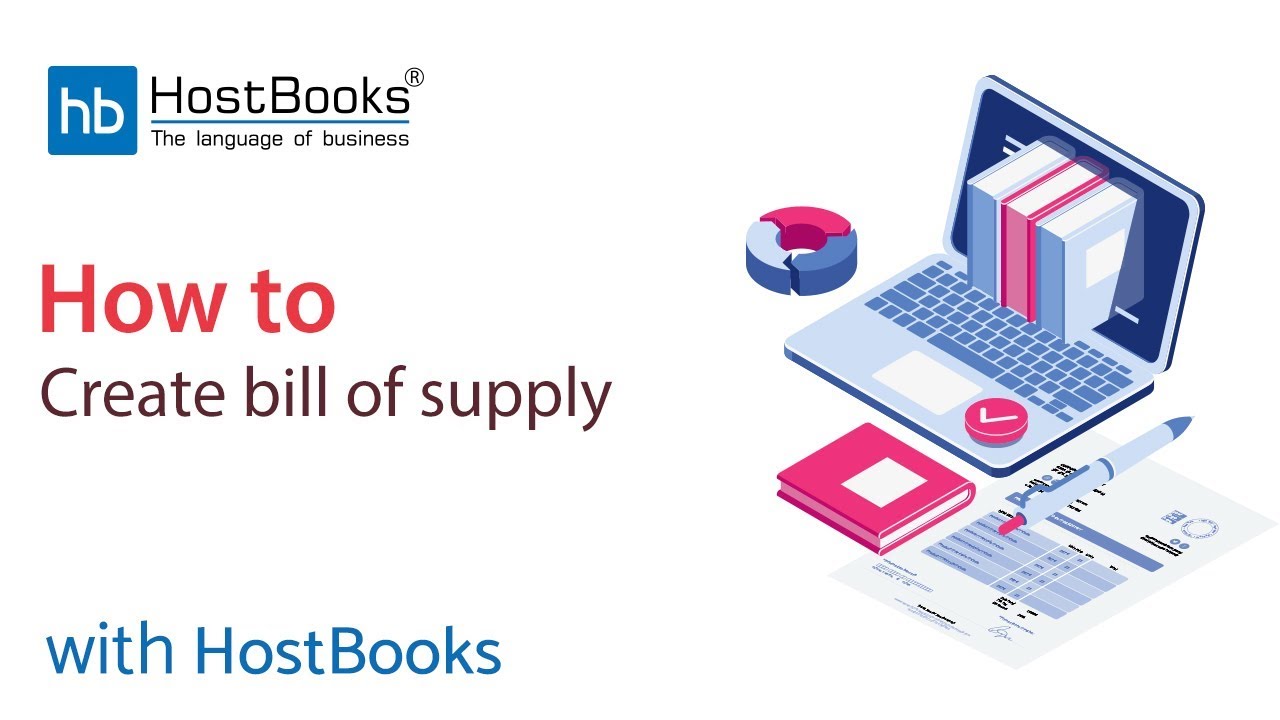Bills of Supply Create
Step 1:
- Go to the dashboard of HostBooks GST Sales/Purchase Invoice.

Step 2:
- Go to Purchases on the left.
- Select Bills of Supply.
- Click on Create Bill of Supply.

Step 3:
- Click on Save.
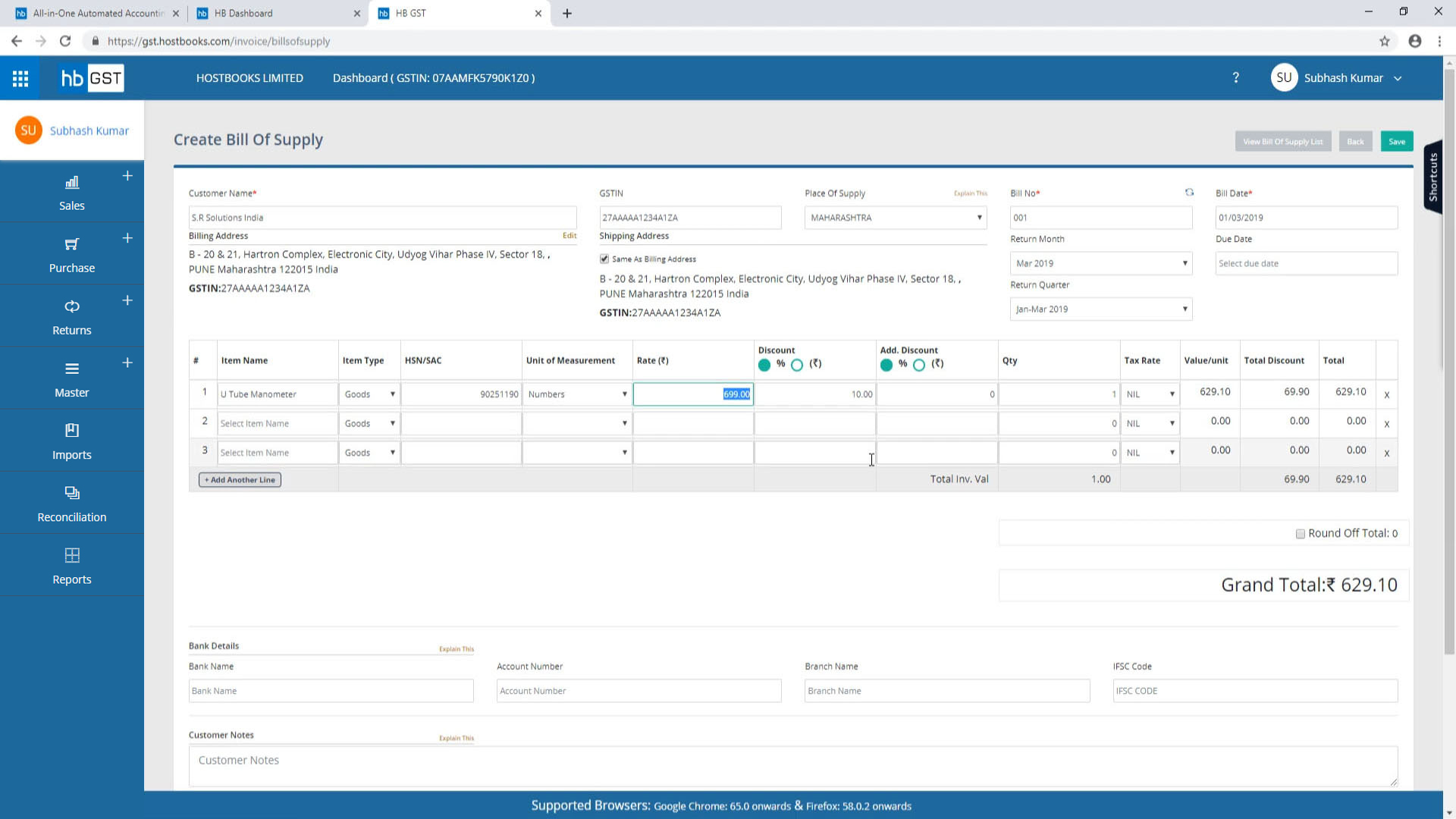
Step 4:
- Click on Save.

Step 5:
- The Bill of Supply has been saved successfully.