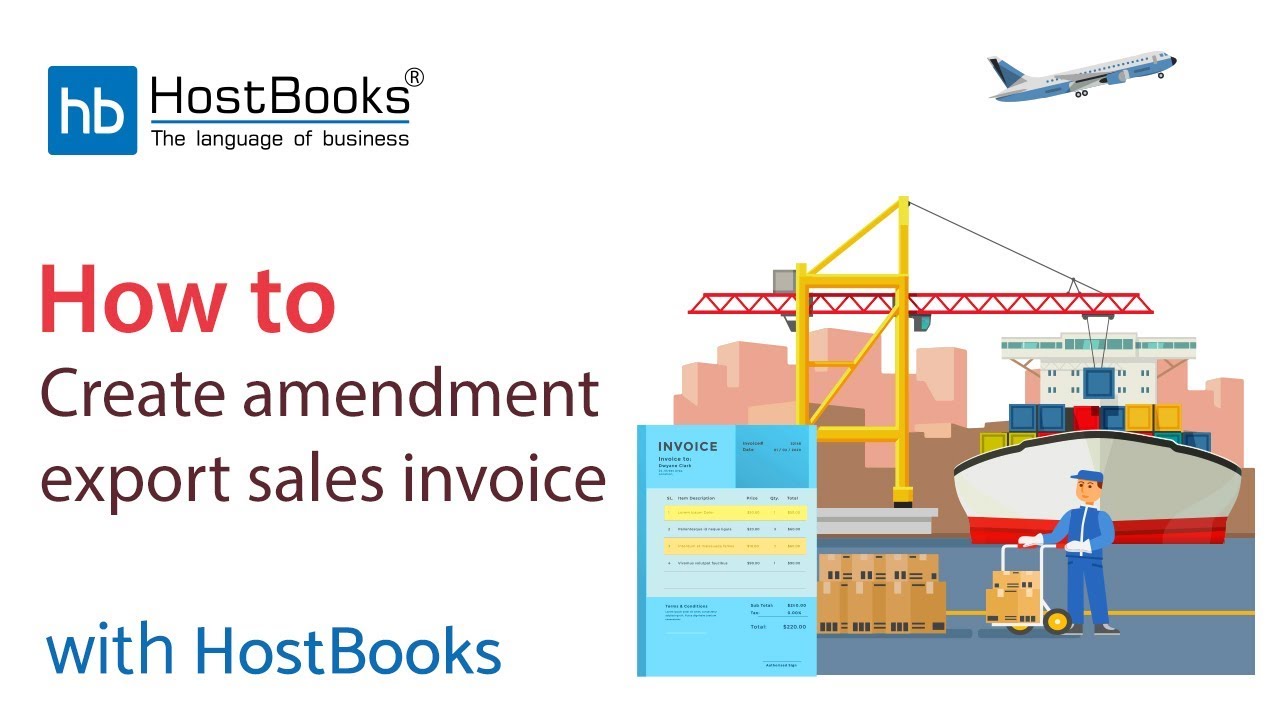New Export Sale Amendment Invoice
Step 1:
- Go to the dashboard.
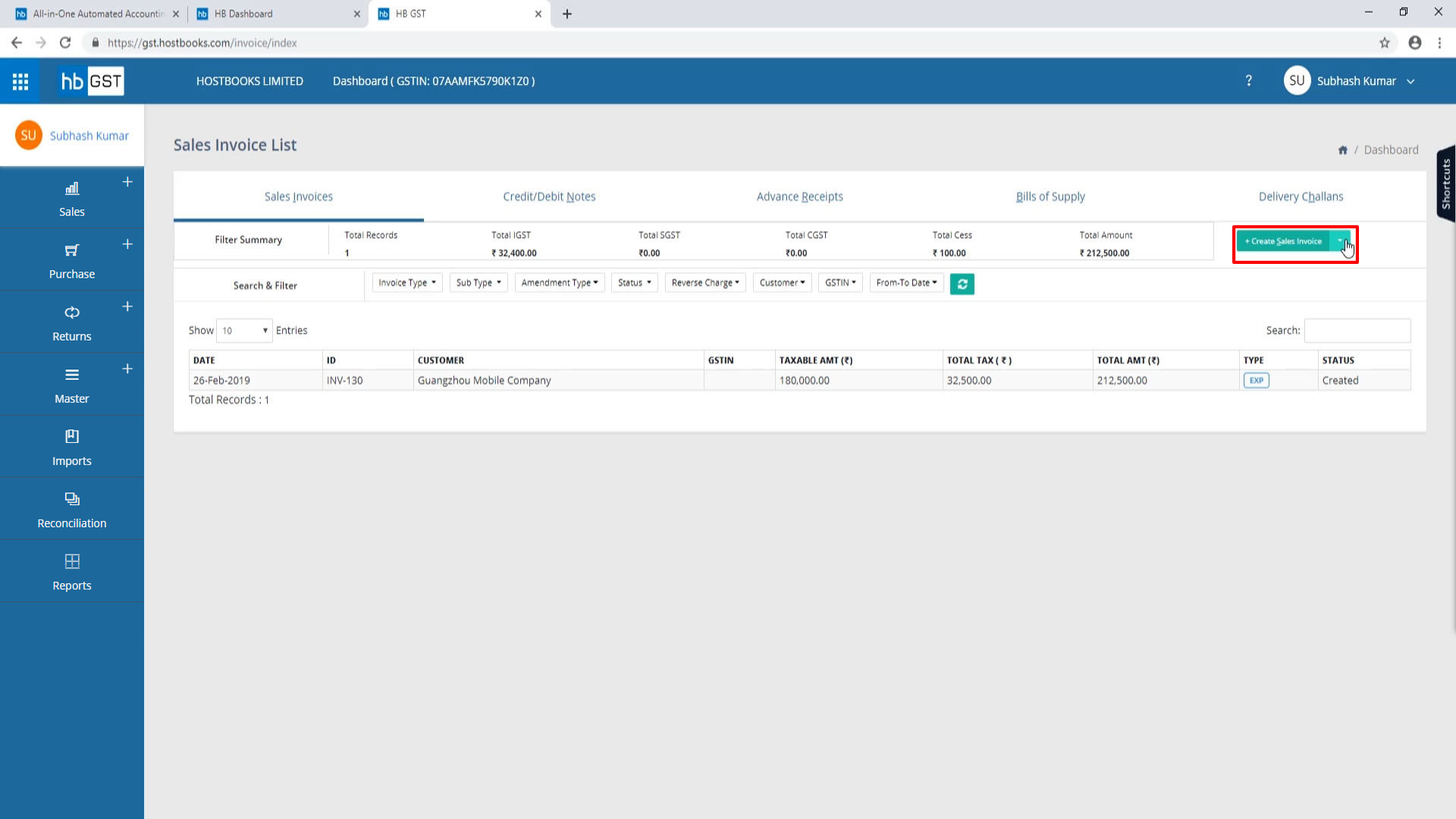
Step 2:
- Click on + Create Export Amendment.

Step 3:
- Enter the Original Invoice Number.
- As soon as you do this, the rest of the details will be fetched automatically.
- Enter the strongInvoice Serial Number.
- Select the Invoice Date.
- Make the required changes.

Step 4:
- Click on Save.
- The changes will be saved successfully.

Step 5:
- Amendment Sales Export Invoice has been successfully created.