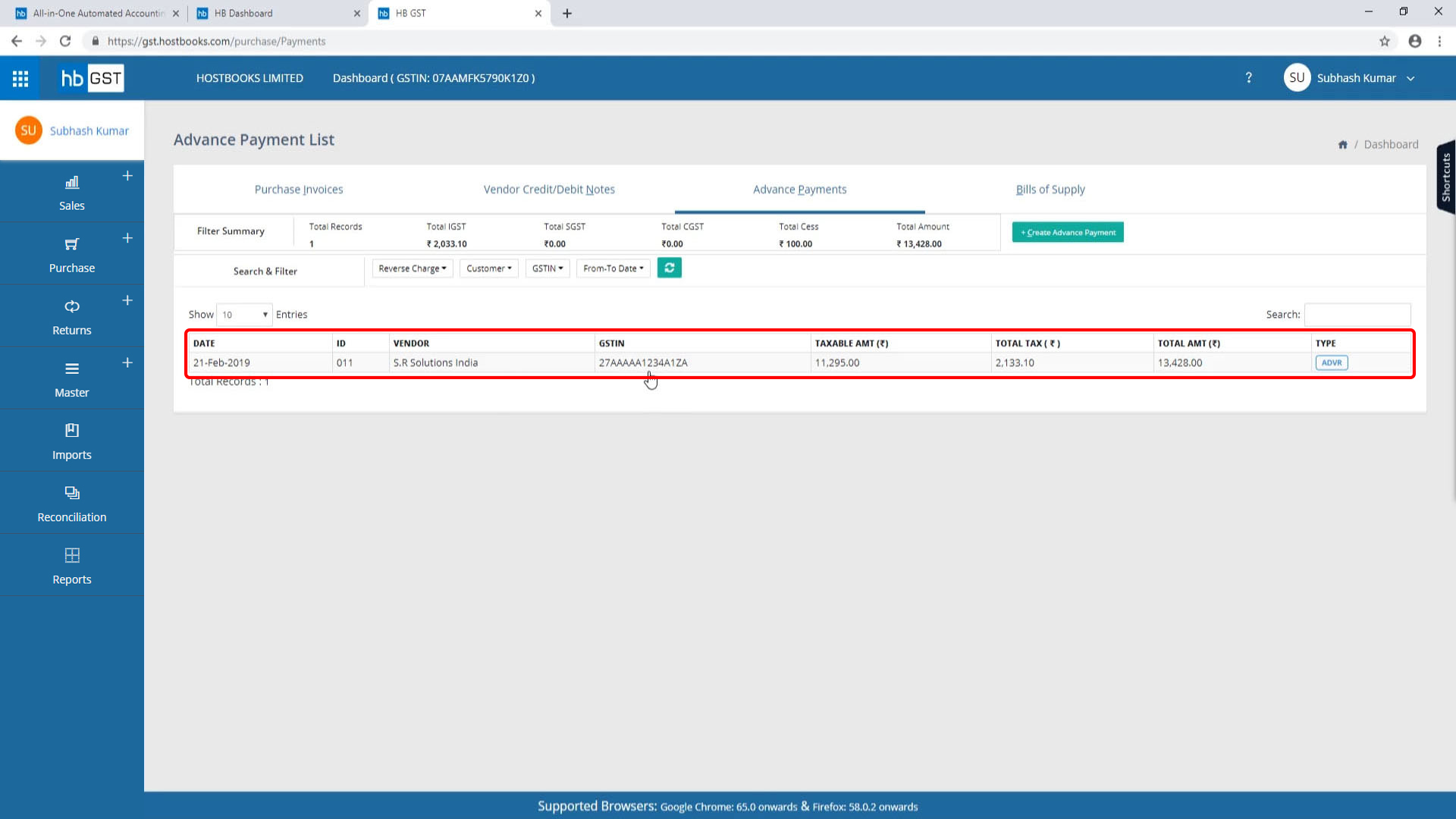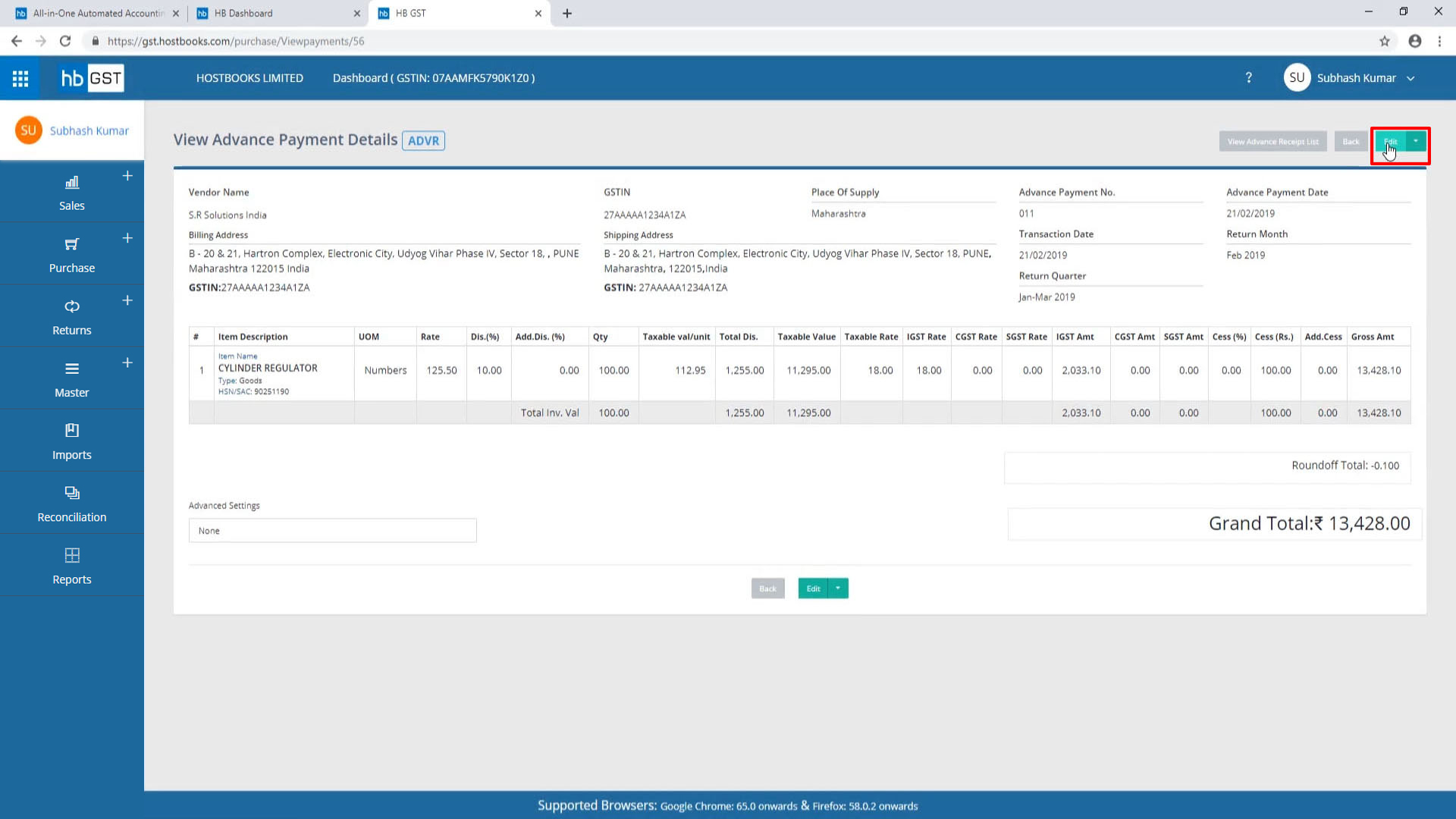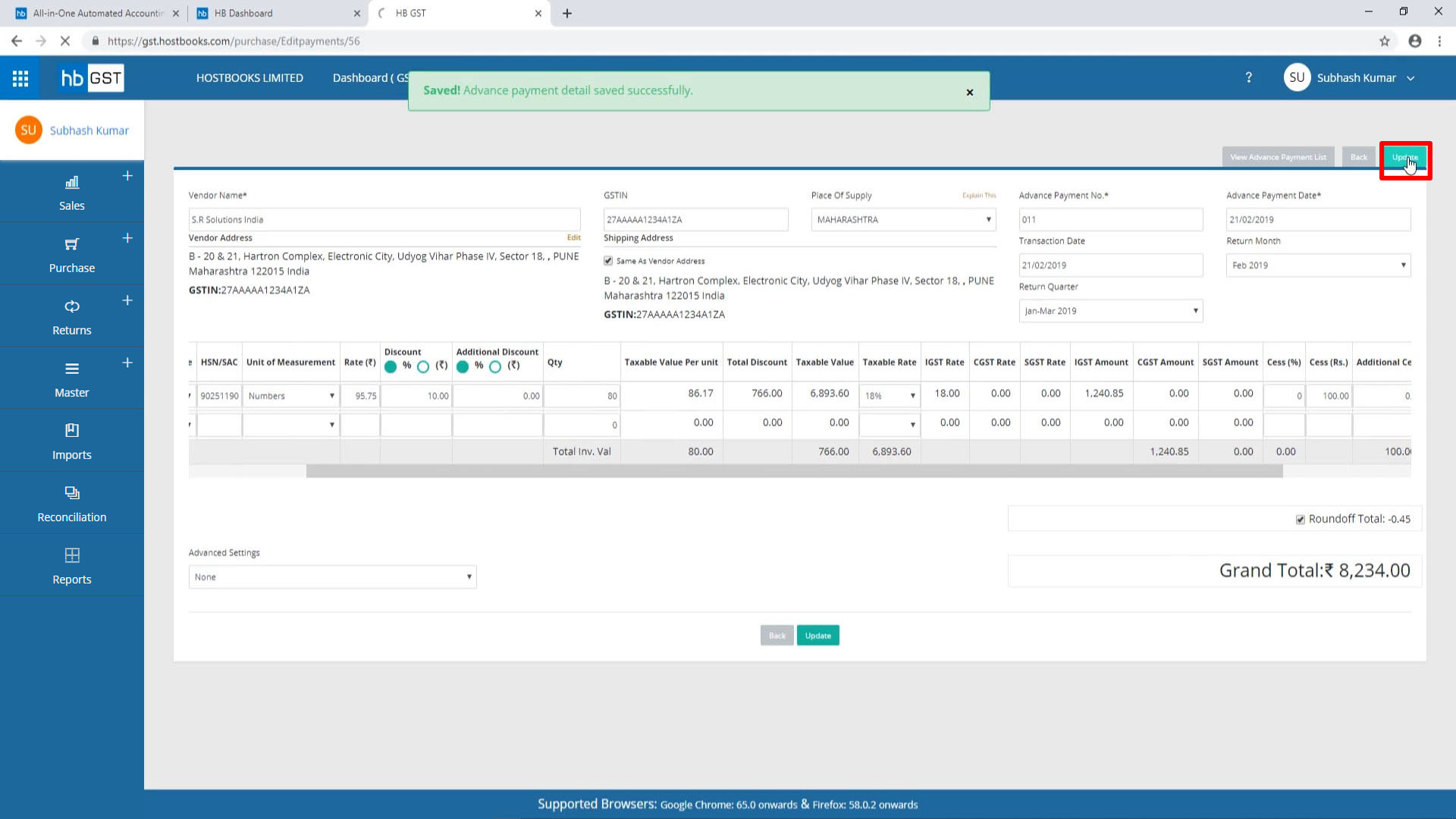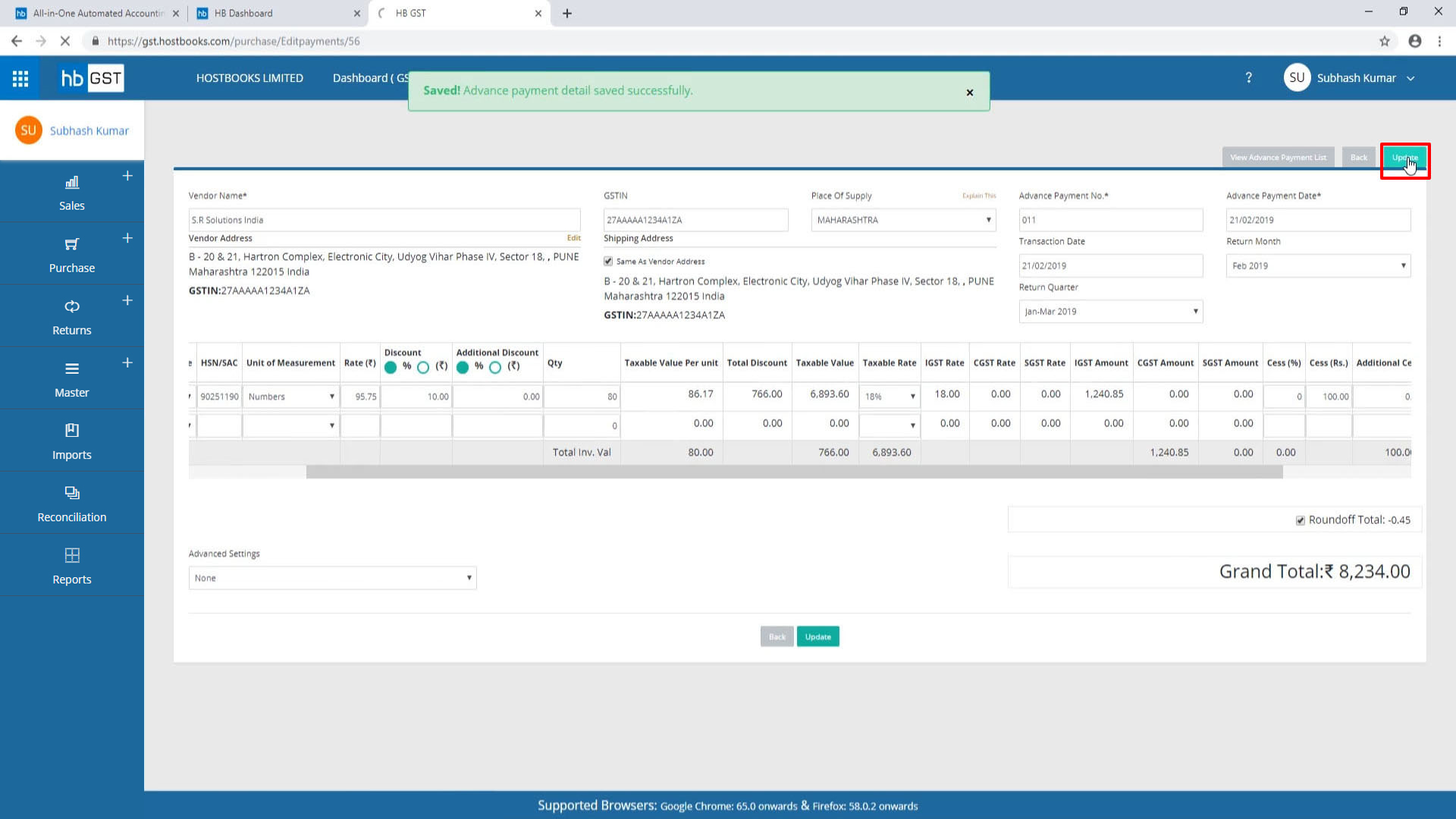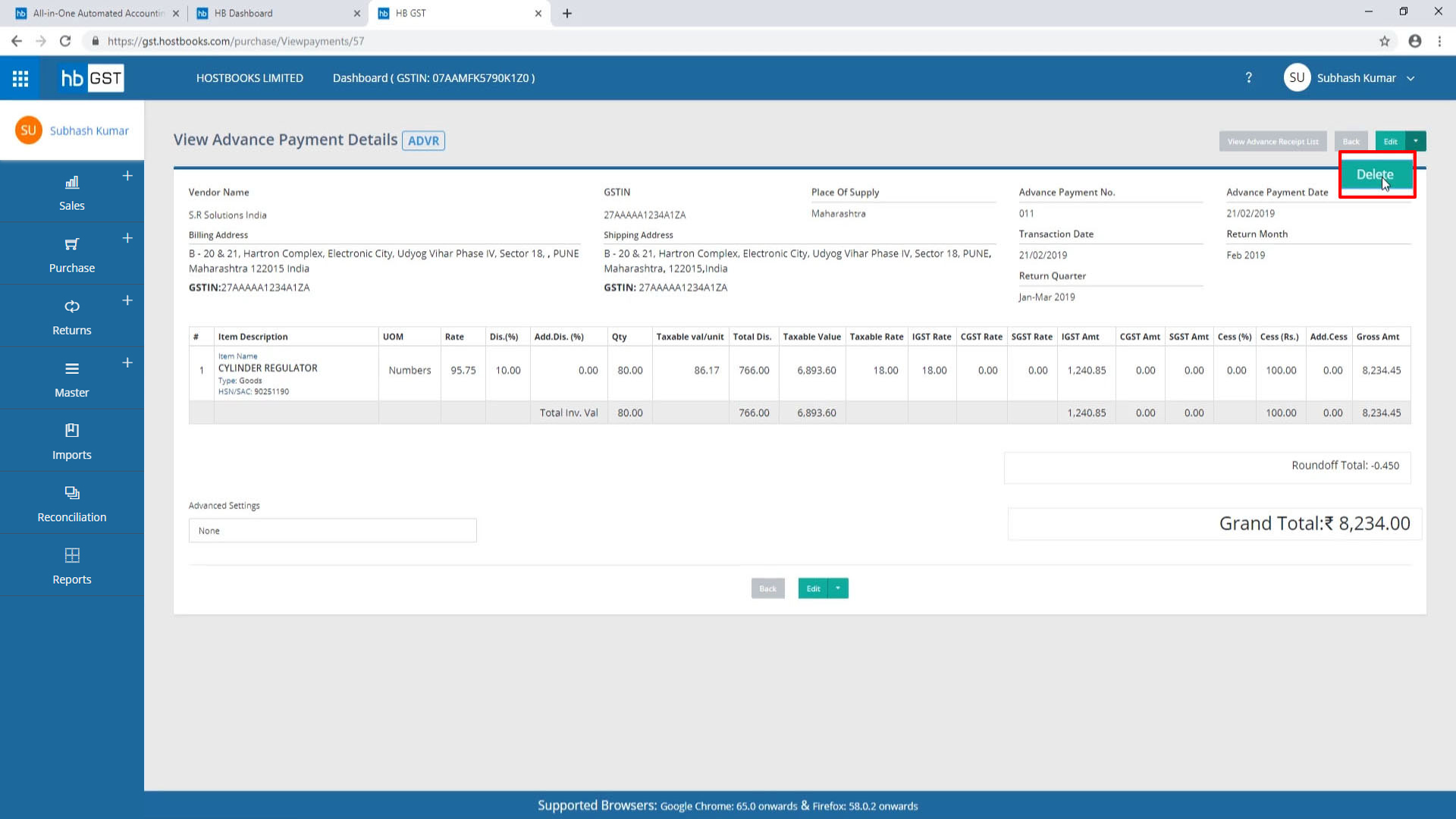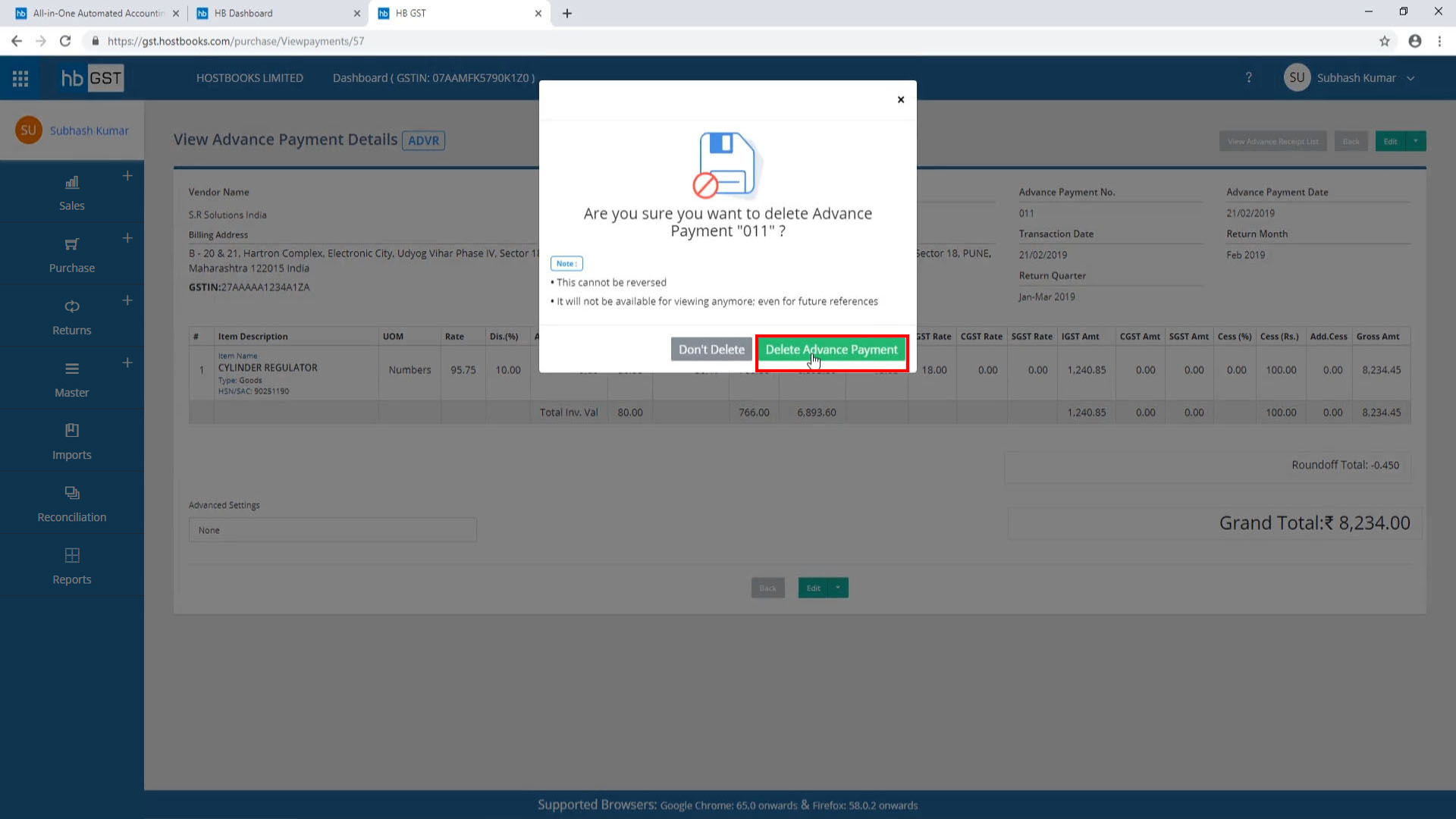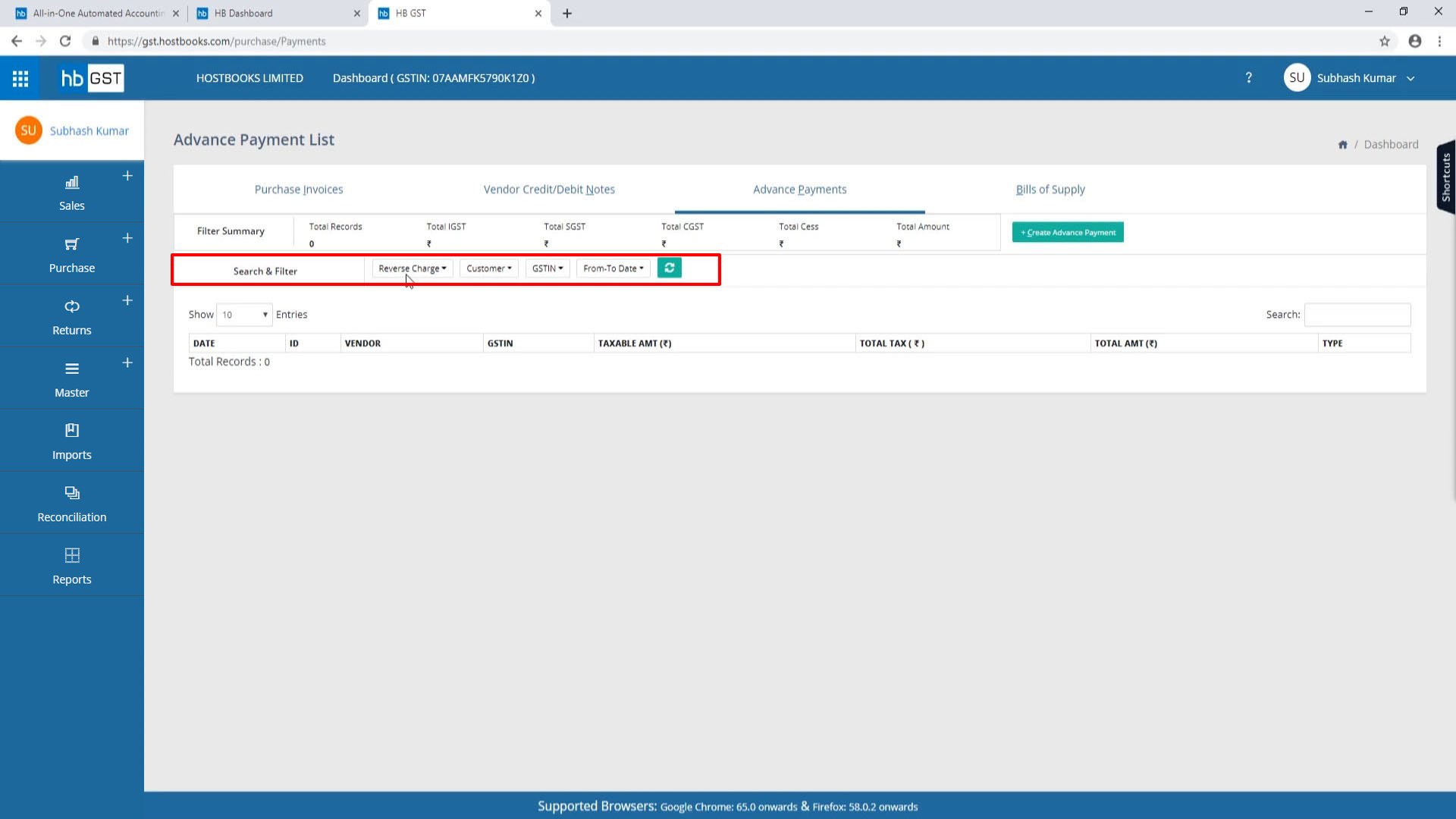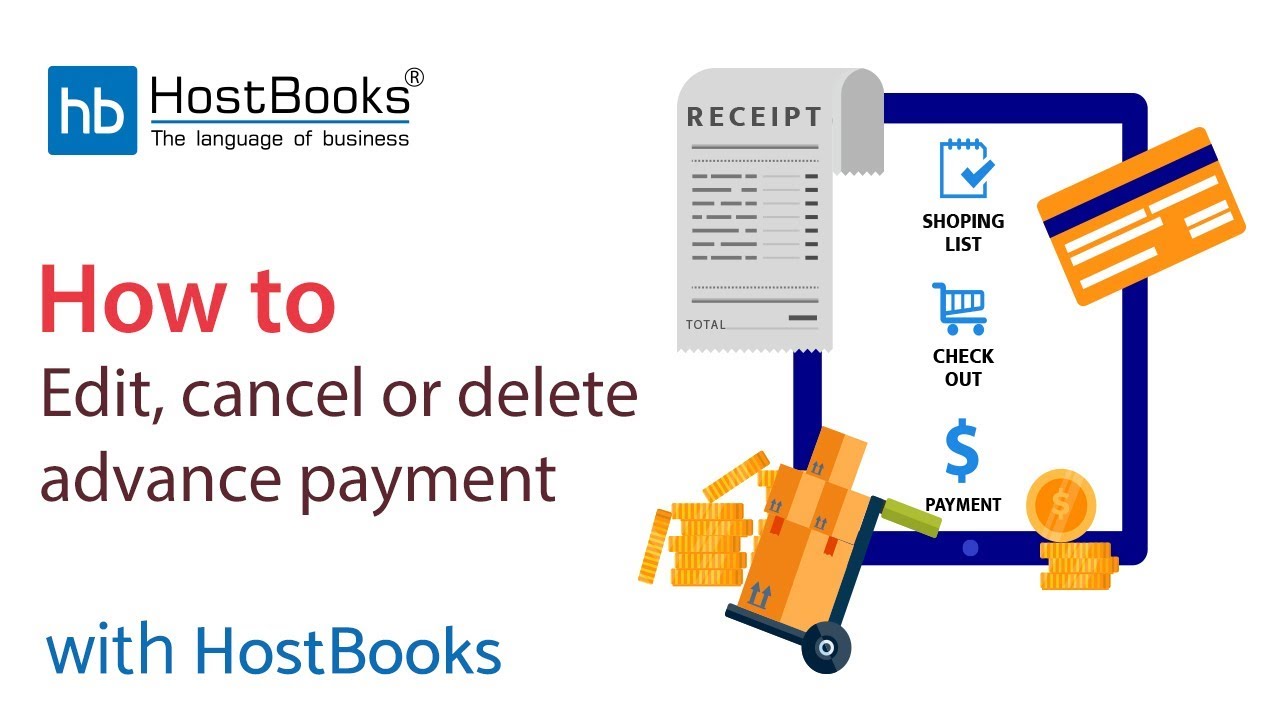Edit and delete Advance Payment
Step 1:
- Go to Dashboard.
- Select the advance payment that you want to edit.
Step 2:
- Go to Edit at the top right.
Step 3:
- If you have entered the wrong rate, you can edit the same.
- Similarly, you can change the quantity as well.
- The grand total in each case will change according to the changes made.
Step 5:
- You can also delete the voucher by choosing the Delete option at the top right.
Step 6:
- Confirm by choosing Delete Advance Payment.
Step 7:
- The voucher has been deleted.
- You can search for any voucher with different search options like Reverse Charge, Customer, GSTIN, and From-to-Date.