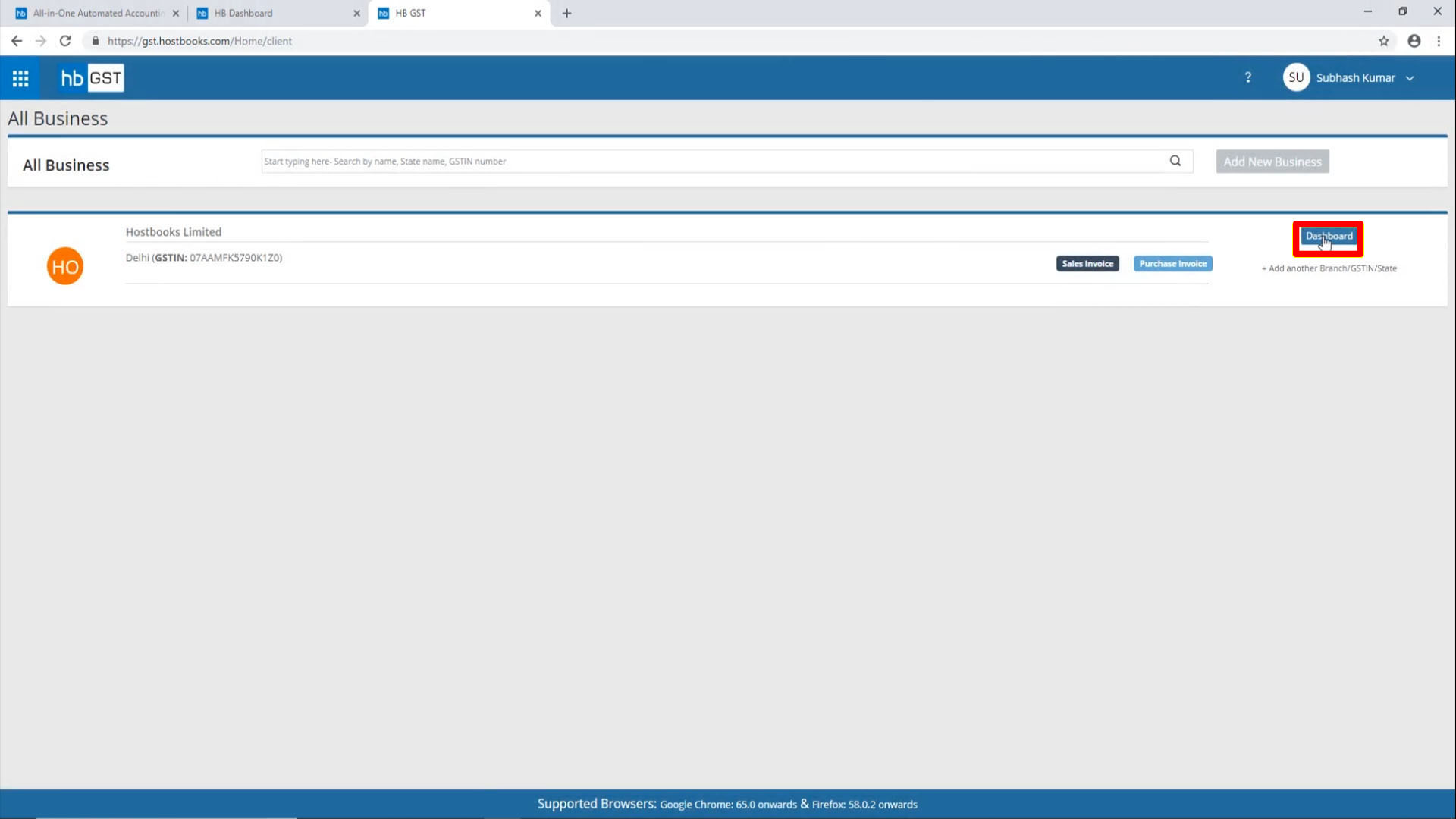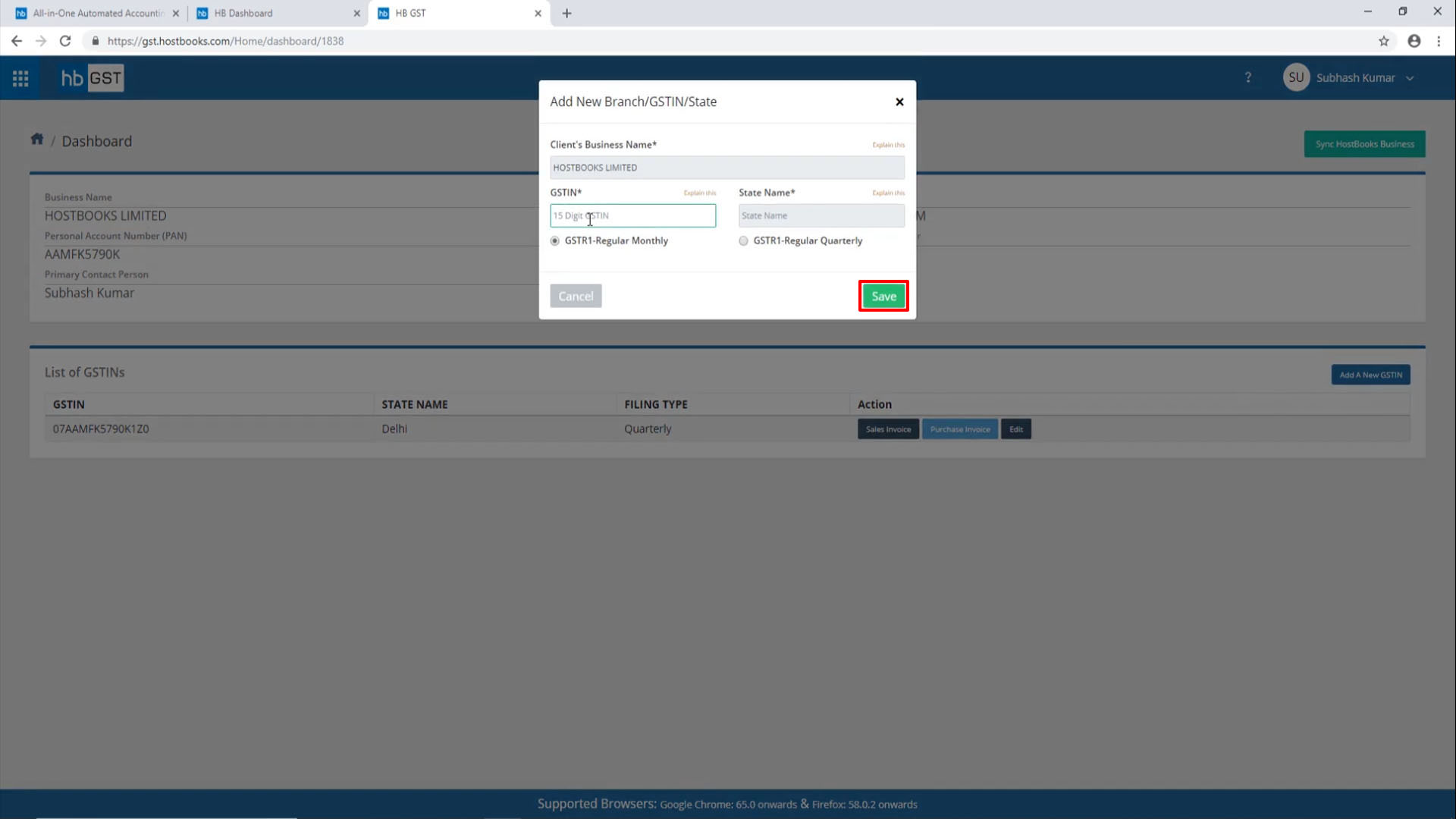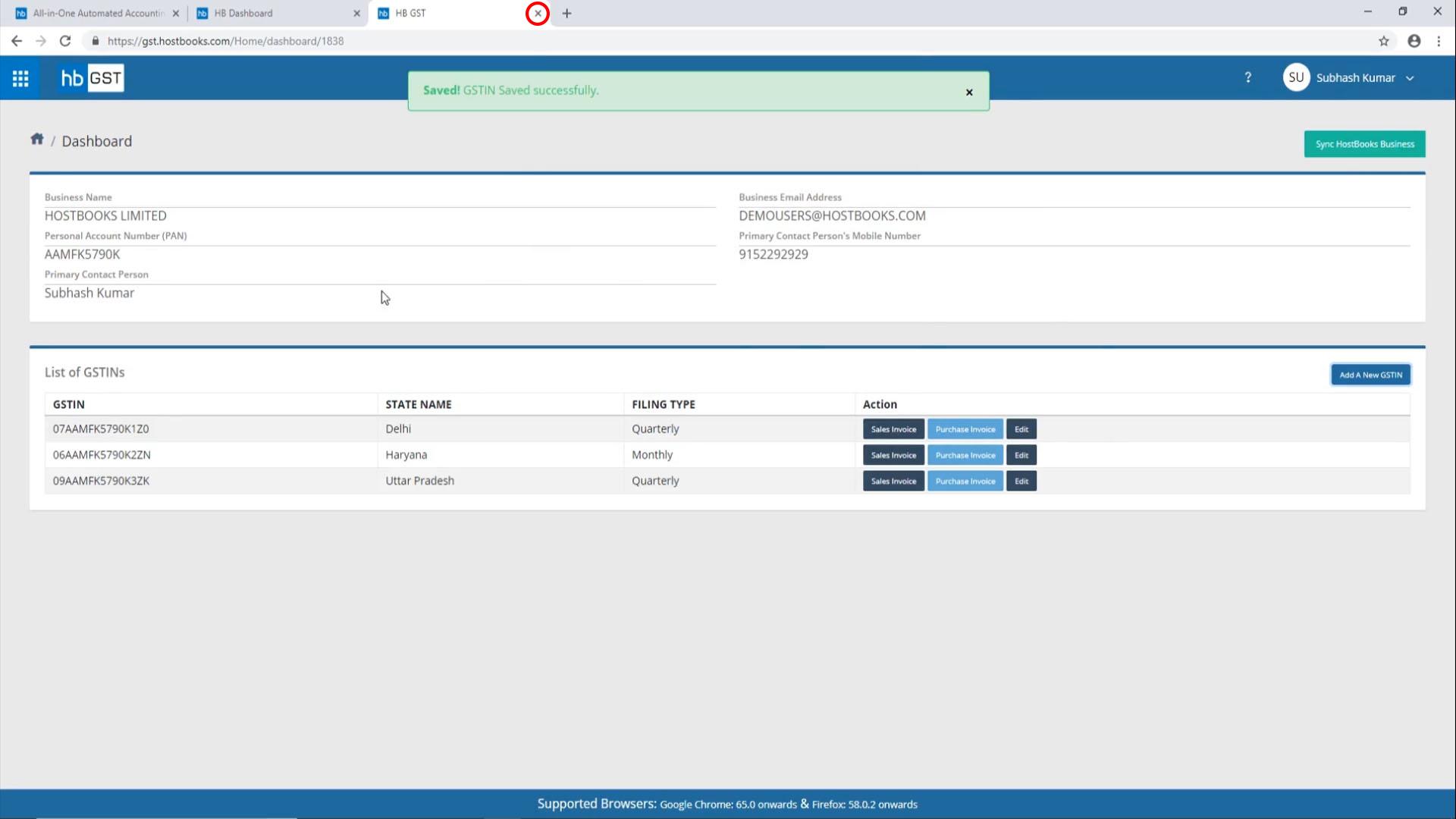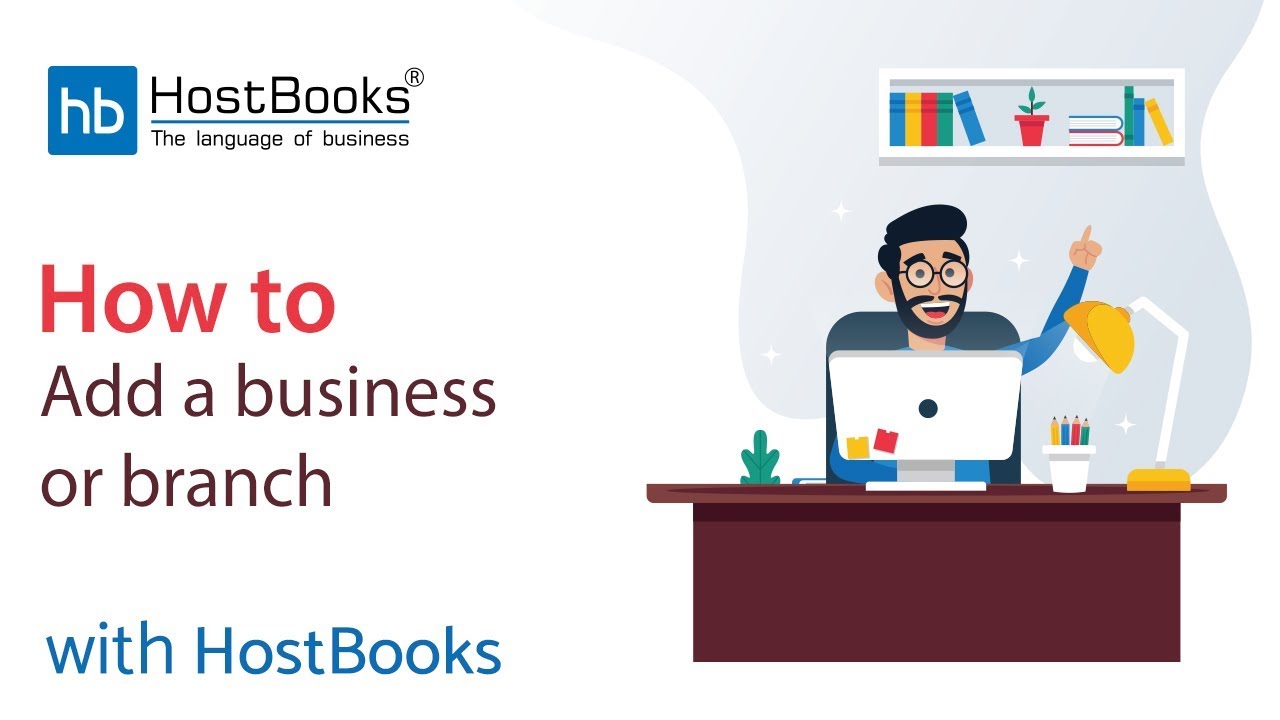How to add a Bussiness Branch in HostBooks GST software?
Step 1:
- Go to business Dashboard and Click on HostBooks GST icon.
Step 2:
- When you create a new business, in the final step, you need to select the type of GSTR-1 Regular filing i.e. Monthly or Quarterly.
- Click on Start.
Step 3:
- Next, click on the Dashboard.
Step 4:
- Now, you need to click on Add a new GSTIN.
Step 5:
- Enter the GSTIN of another state where you are carrying out your business, say Haryana.
- Save the details.
Step 6:
- The newly added GSTIN will appear in the List of GSTINs.
- And, this is where you can view all the GSTINs.