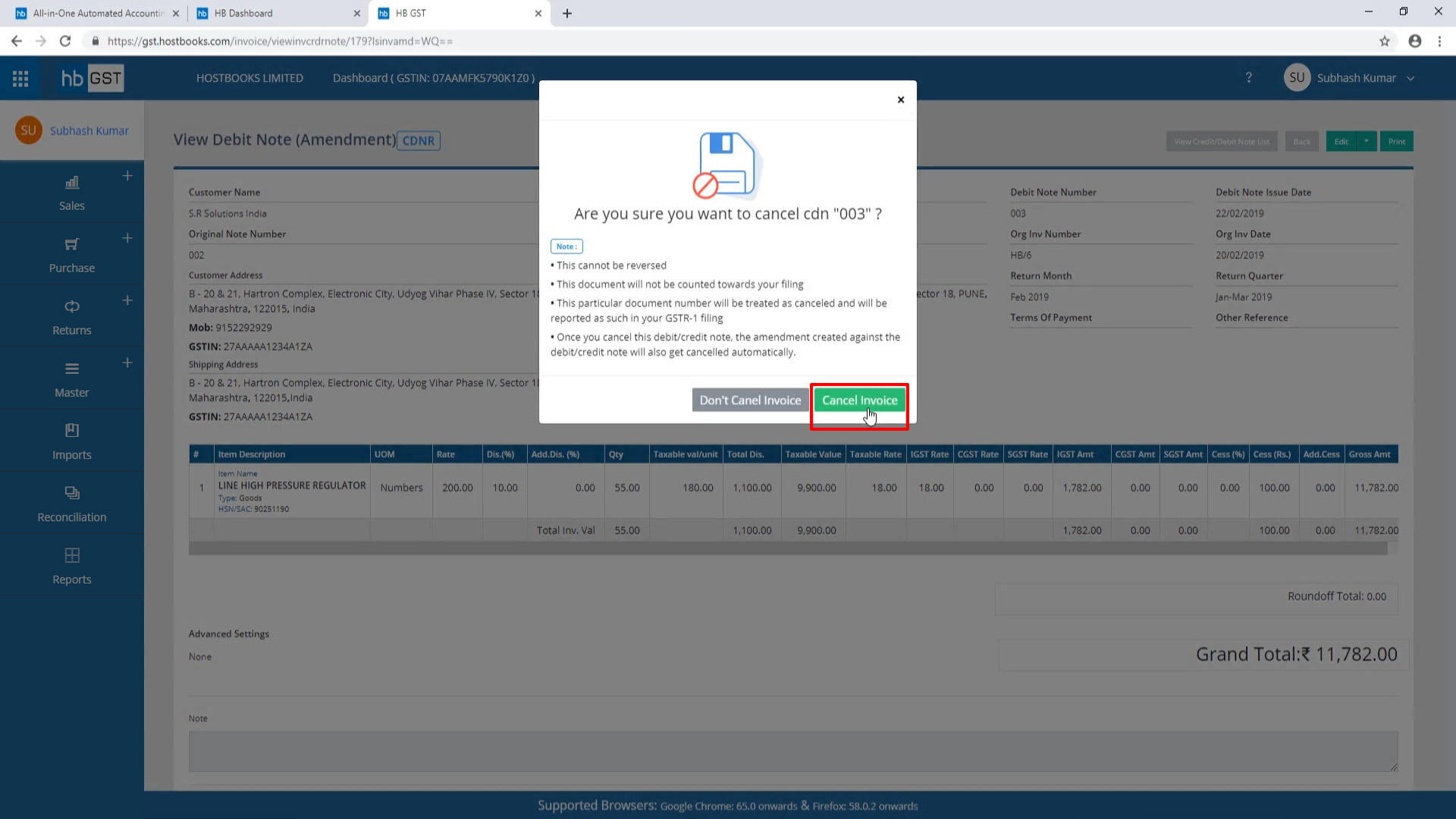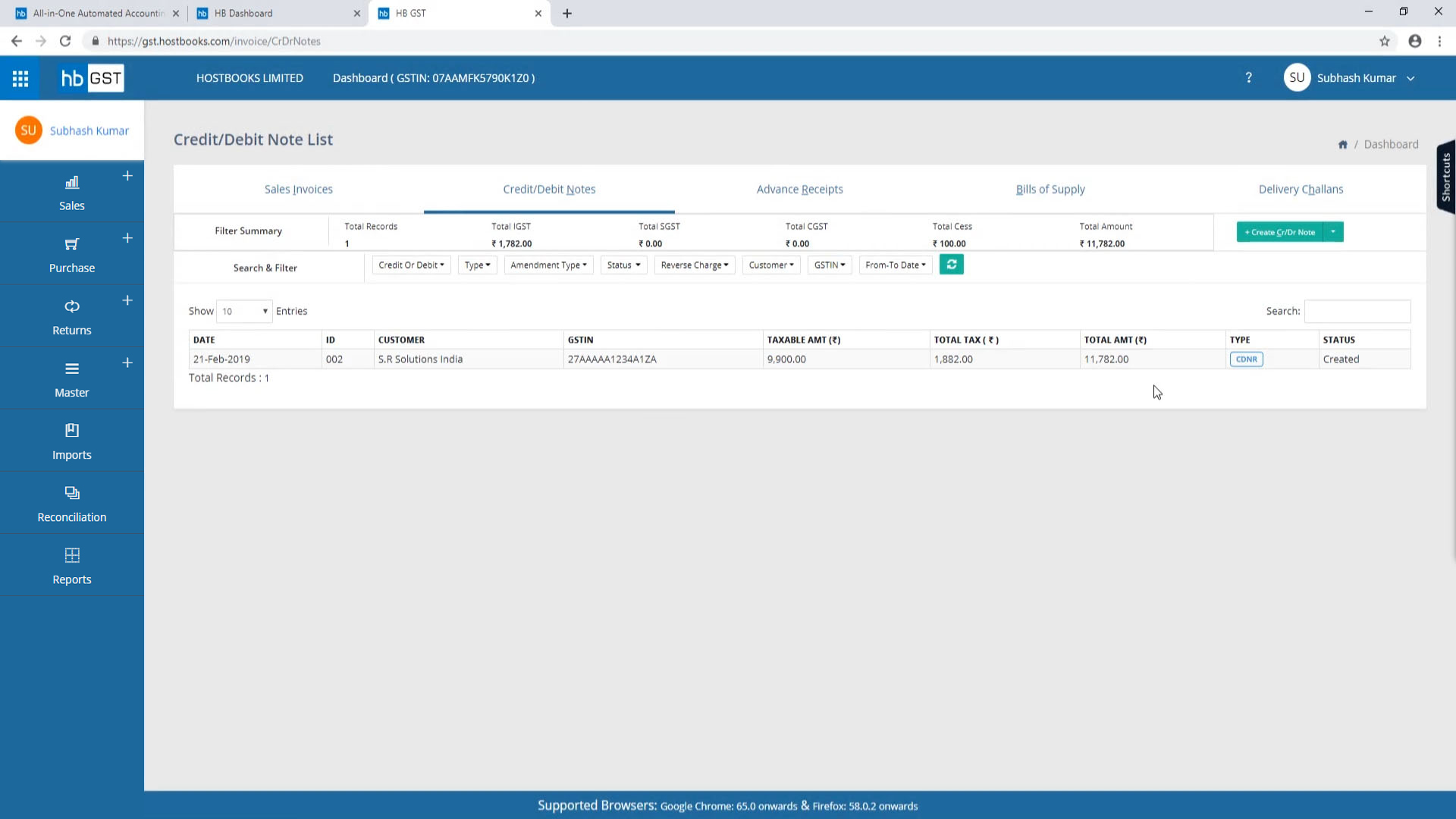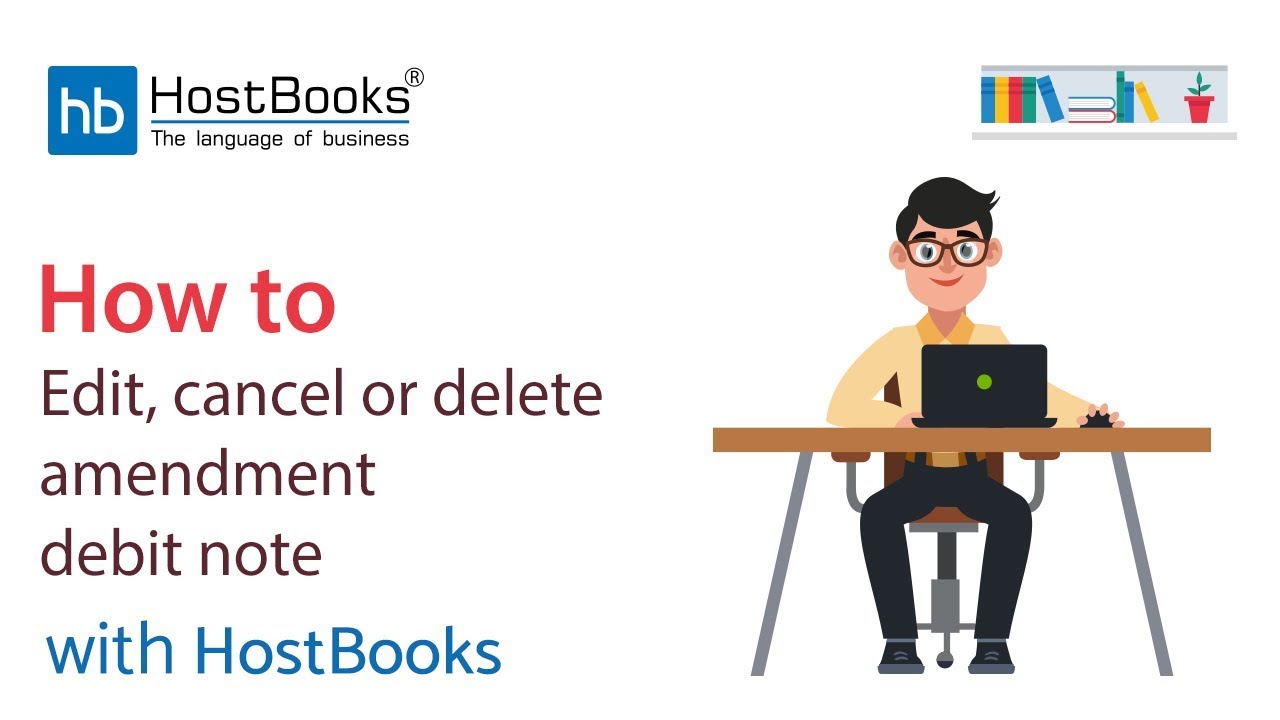Debit Note Sale Amendment Note Edit, Cancel and Delete
Step 1:
- Click on the amendment Debit note that you want to edit, cancel or delete.
Step 2:
- Go to the Edit option at the top right.
Step 3:
- Say you want to change the quantity, enter the new quantity.
Step 6:
- If you want to cancel the Debit note, select Cancel as shown on the screen.
Step 7:
- Confirm by choosing Cancel Invoice.
Step 8:
- And, to delete the Debit note, select the Delete option at the top right.
Step 9:
- Confirm by choosing Delete Invoice.
Step 10:
- And, your Debit note will be deleted instantly.