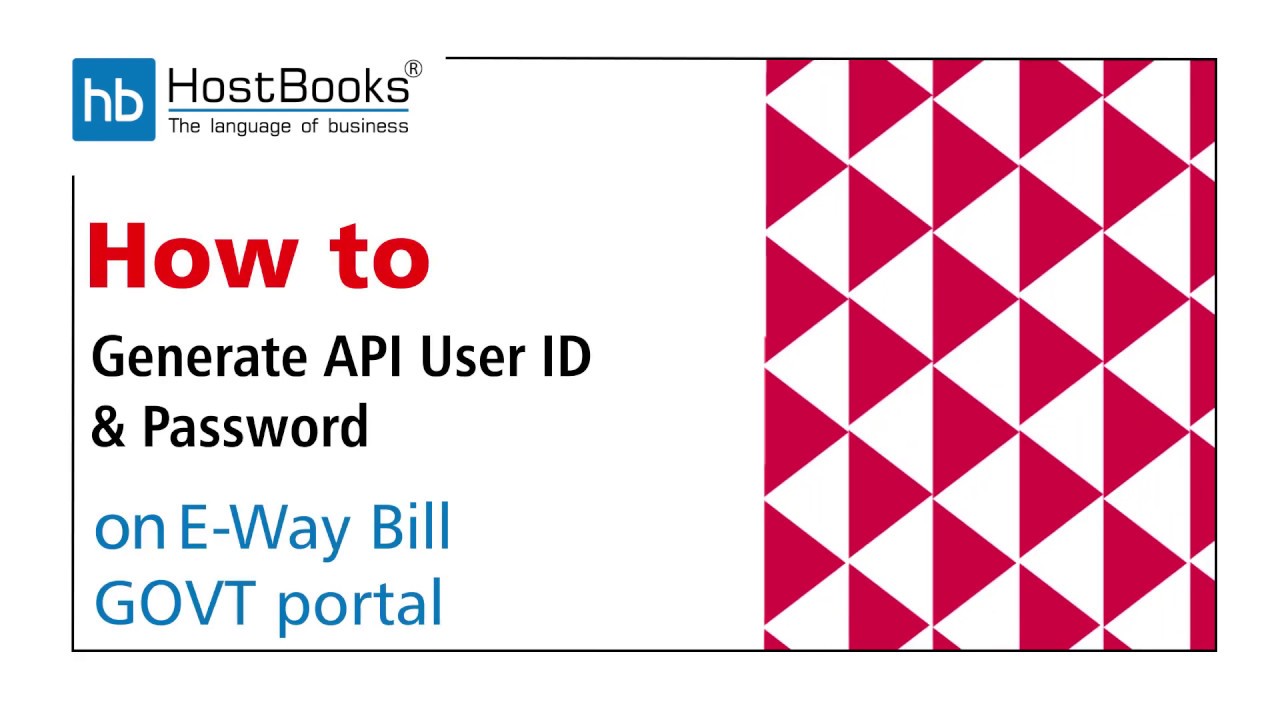How to generate API User ID and Password on E-Way Bill Govt. Portal?
Step 2
- Enter your Username and Password
Step 4:
- You have the dashboard on the screen now.
- Click on Registration on the left Then, choose the option - "For GSP"
Step 5:
- Now, you’ll be able to see your registered Mail ID and Mobile Number on the screen.
- Click on Send OTP
Step 7:
- Then, choose the relevant GSP Name, say Chartered Information Systems Private Limited.
- You can see the User Name on the screen, you need to add a suffix for the same, say ABC.
- Create a 15-digit password.
- Re-enter the password.
- Click on Add.
Step 8:
- You have now successfully generated the API username and password
- To check the same, go to Registration, choose GSP.
Step 9:
- then send the OTP to your registered Mail ID and mobile number.