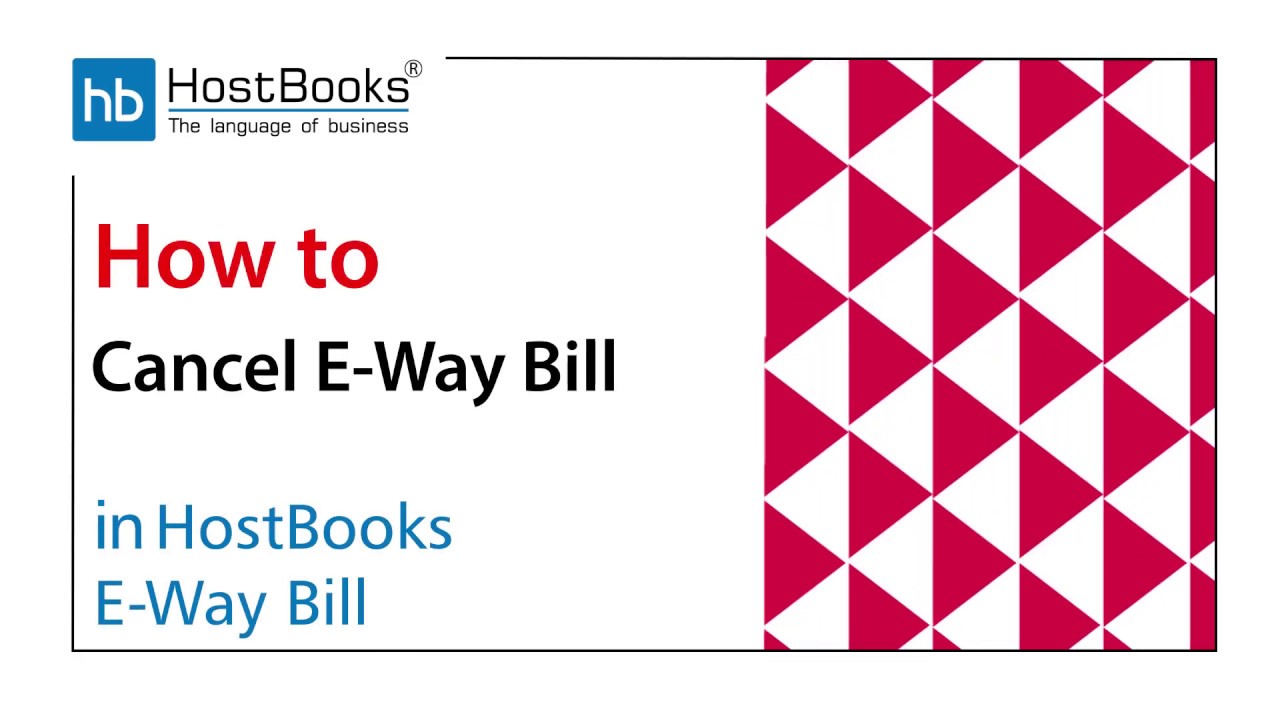How to Cancel an E-Way Bill in HostBooks E-Way Bill Software?
Step 1:
- Go to E-Way Bills on the left.
Step 2:
- Click on E-Way Bills Generate.
Step 3:
- Now you have a list of all the e-way bills generated or already cancelled.
- Choose the e-way bill you want to cancel.
Step 4:
- Go to Update Transportation Details drop-down menu.
- Select Cancel-EWB from the drop-down menu as shown on the screen.
Step 5:
- Select the Status from the drop-down menu i.e. why are you cancelling the e-way bill.
- Enter Remarks if any.
- Click on Cancel.
Step 6:
- If you click on Print, you’ll see the word
Cancelled
on the screen.