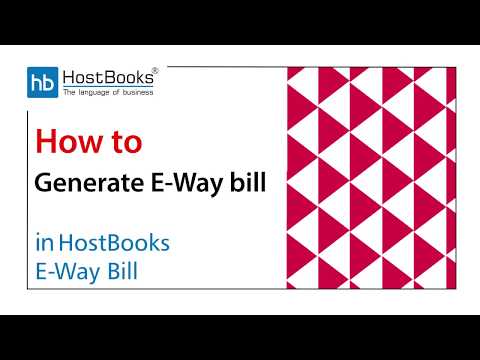How to Generate an E-Way Bill in HostBooks E-Way Bill Software?
Step 1:
- Click on the transaction that you have already saved.
Step 2:
- There are two options at the top right – Edit and Generate E-Way Bill
Step 3:
- You can click on Edit and check the details.
- If there are no changes to be made, click on Save.
Step 4:
- Next, click on Generate E-Way Bill
Step 6:
- You have the E-Way Bill No. and E-Way Bill Date on the screen.
- Click on Go
Step 8:
- This is the E-Way Bill format that is generated from the Govt. Portal.
- Click on View Details.
Step 9:
- You can view all the details like Part A and Part B here
- You can take a print out or save the e-way bill in PDF format as well
- Say you want to take a print out, click on Print as shown on the screen.