Adding Tax Regime wise GST Report, Payment adding Payment adjustment option in PO, GRN & Bill, adding Category Import option in Pro Inventory, adding Service Item or Description wise conversion from DC to Invoice, adding Date, Time and Item wise alias option in DC Export, etc.
Adding Tax Regime wise GST Report, Payment adding Payment adjustment option in PO, GRN & Bill, adding Category Import option in Pro Inventory, adding Service Item or Description wise conversion from DC to Invoice, adding Date, Time and Item wise alias option in DC Export, etc.
Features
| S.No. | Description | Type |
|---|---|---|
| 1. | GST Report – Add Tax Regime wise GST Report | New Features |
| 2. | Sales – Add Item code wise search option | Enhancement |
| 3. | Delivery Challan – Add select line item option when create DC from TO | Enhancement |
| 4. | Manufacturing Journal – Add default selected Expense of Consumption option when Journal type is taken as Consumption | Enhancement |
| 5. | Purchase Requisition – Update department wise warehouse does not come | Enhancement |
| 6. | Physical Stock Verification – Add Number & Date wise filter options | Enhancement |
| 7. | Purchase Requisition – Add Sales Order Customer name in PR & create PR without item | Enhancement |
| 8. | Role Permission – Add Branch wise Role and Policy in Role Permission | Enhancement |
| 9. | Payment Adjustment – Add Payment adjustment option in PO, GRN & Bill | New Features |
| 10. | Physical Stock Verification – Add Export request on Physical Stock listing page | Enhancement |
| 11. | Sales Order – Add Delivery Time and Employee selection in document customization settings | Enhancement |
| 12. | Quote – Add Branch Code, Branch, Category, Payment Term, and Place of Supply in document customization settings | Enhancement |
| 13. | Sales Order – Add shipping address name on Sales Order listing page | Enhancement |
| 14. | Pro Inventory – Add Category Import option | New Features |
| 15. | MTN – Add Branch Name, Branch Code & Consumption column on MTN listing page | Enhancement |
| 16. | Production Order – Add Item Code on Production Order listing page | Enhancement |
| 17. | BOM – Add Price column on BOM | Enhancement |
| 18. | Stock Status Report – Add Inventory Type and Use as filter options | Enhancement |
| 19. | Purchase Requisition – Add Export options | Enhancement |
| 20. | Delivery Challan Conversion – Add Service Item or Description wise conversion from DC to Invoice | New Features |
| 21. | Contact – Add Created By column on Contact listing page | Enhancement |
| 22. | Delivery Challan – Add Date, Time and Item wise alias option in Export | New Features |
| 23. | MTN – Add Issuing warehouse and MTN no on MTN listing page | Enhancement |
| 24. | Customization Settings – Add Quick item details in Sales Customization settings | Enhancement |
GST Report – Add Tax Regime wise GST Report: With this release, we have provision to add Tax Regime wise GST Report.
Available Here: Reports → Tax Reports → GST Report
Please referrer below screenshot for your help.
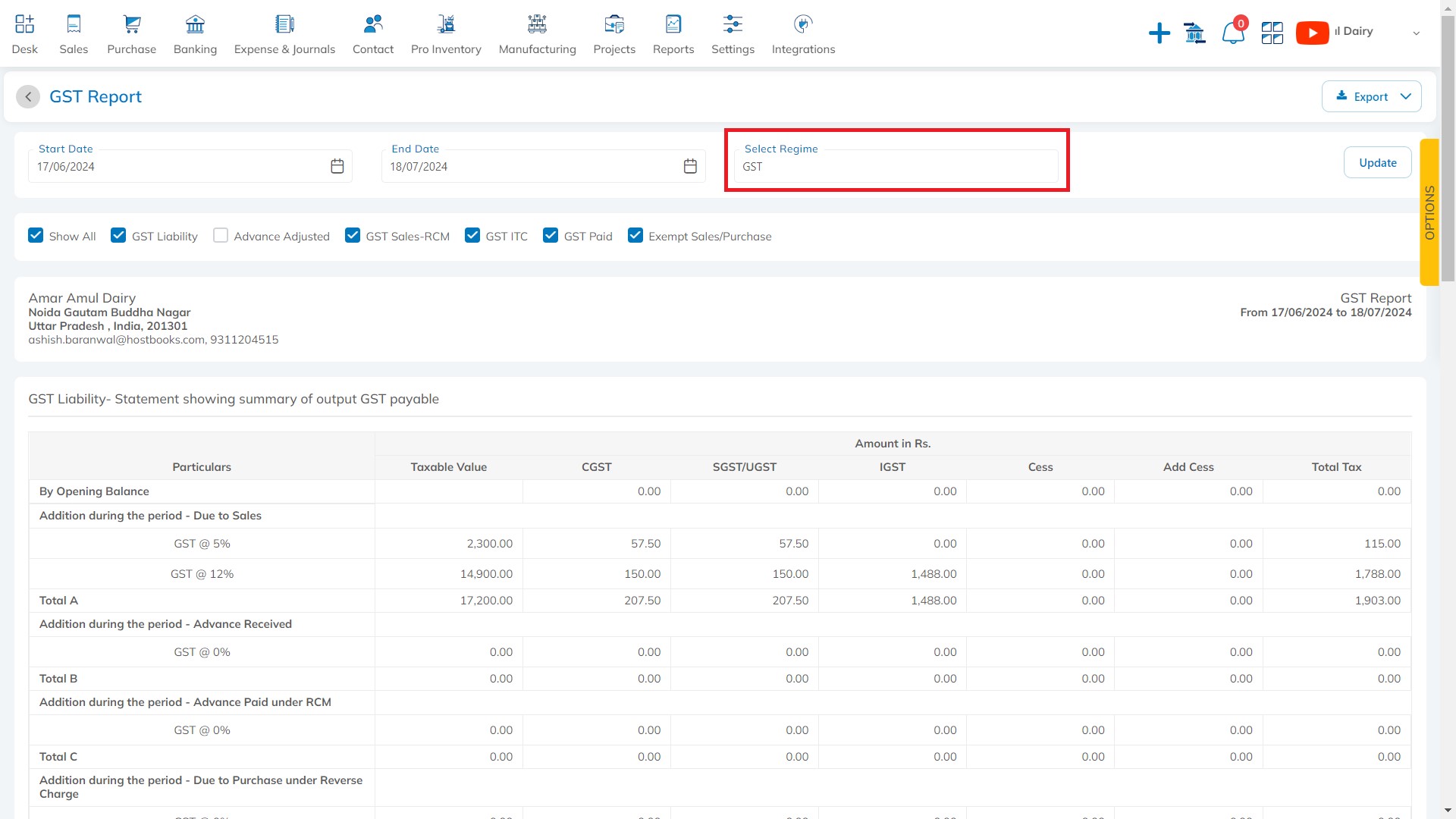
Sales – Add Item code wise search option: With this release, we have provision to add Item code wise search option and also coming Item name with item code in Item list.
Available Here: Sales → Sales Invoice → Add Invoice
Please referrer below screenshot for your help.
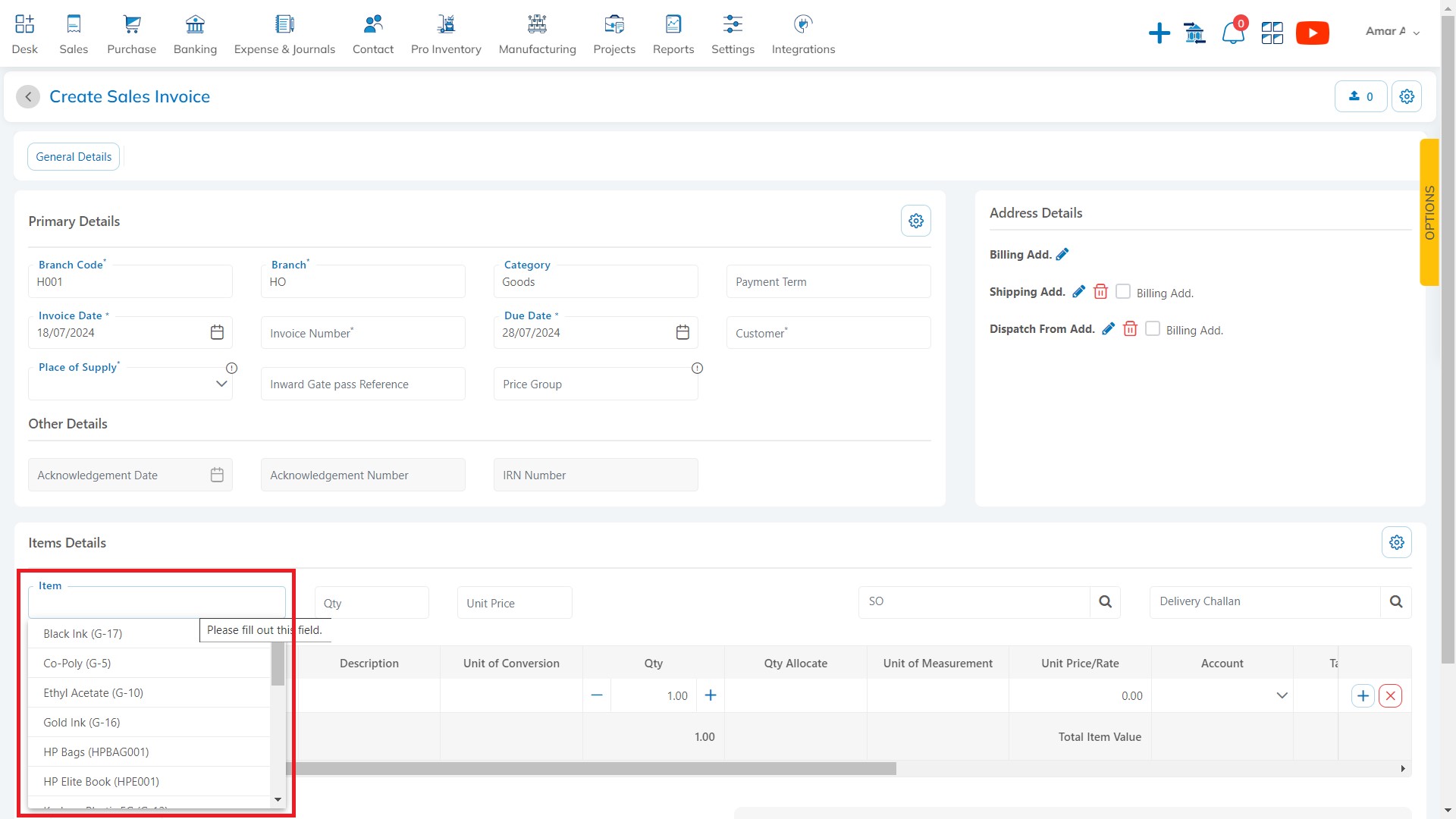
Delivery Challan – Add select line item option when create DC from TO:With this release, we have provision to add item selection option when creating delivery challan from Transfer Order.
Available Here: Sales → Delivery Challan (From TO)
Please referrer below screenshot for your help.
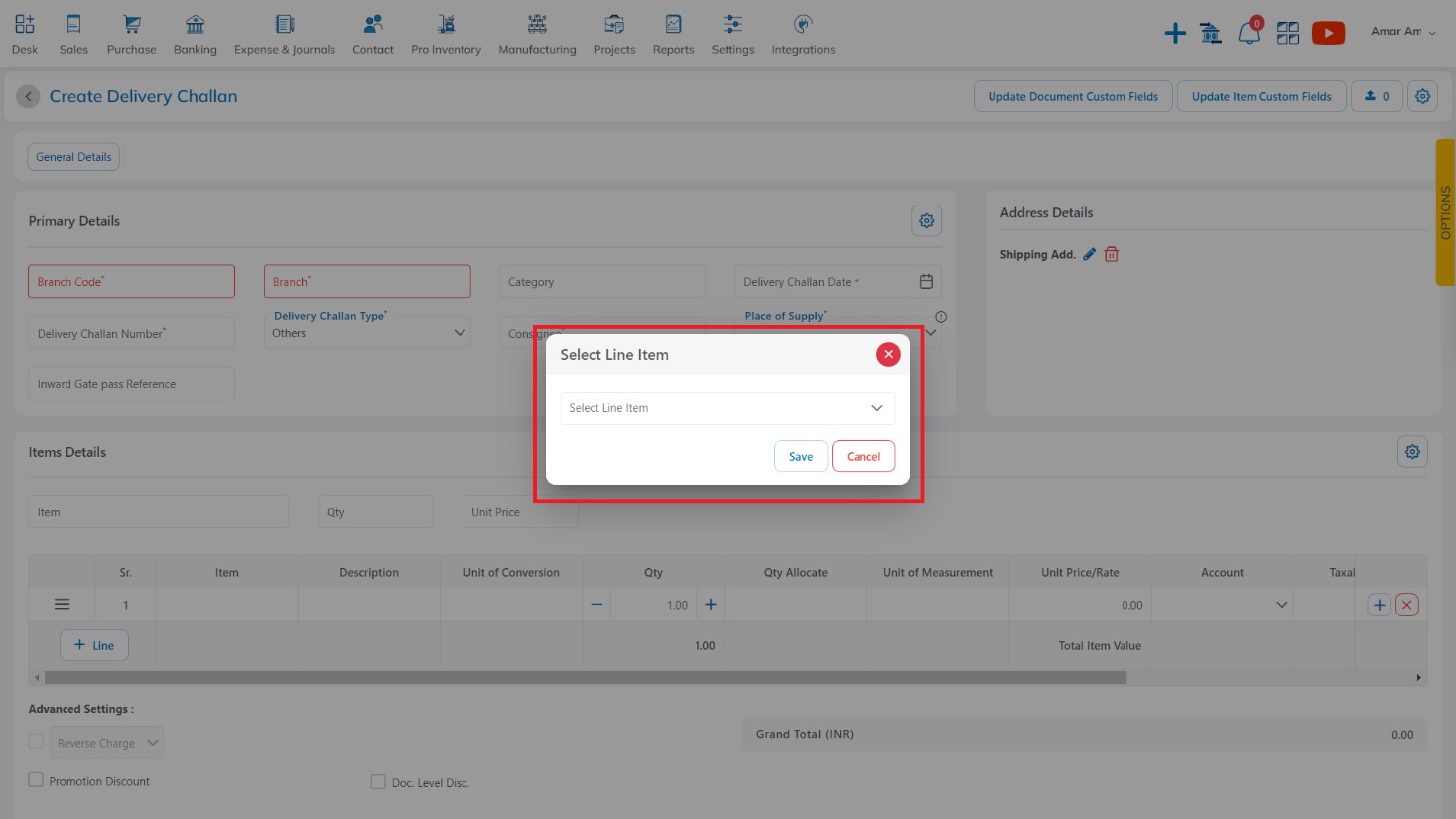
Manufacturing Journal – Add default selected Expense of Consumption option when Journal type is taken as Consumption: With this release, we have provision to add default selected Expense of Consumption option when Journal type is taken as Consumption.
Available Here: Expense & Journals → Manufacturing Journal → Add Manufacturing Journal → Select Consumption
Please referrer below screenshot for your help.
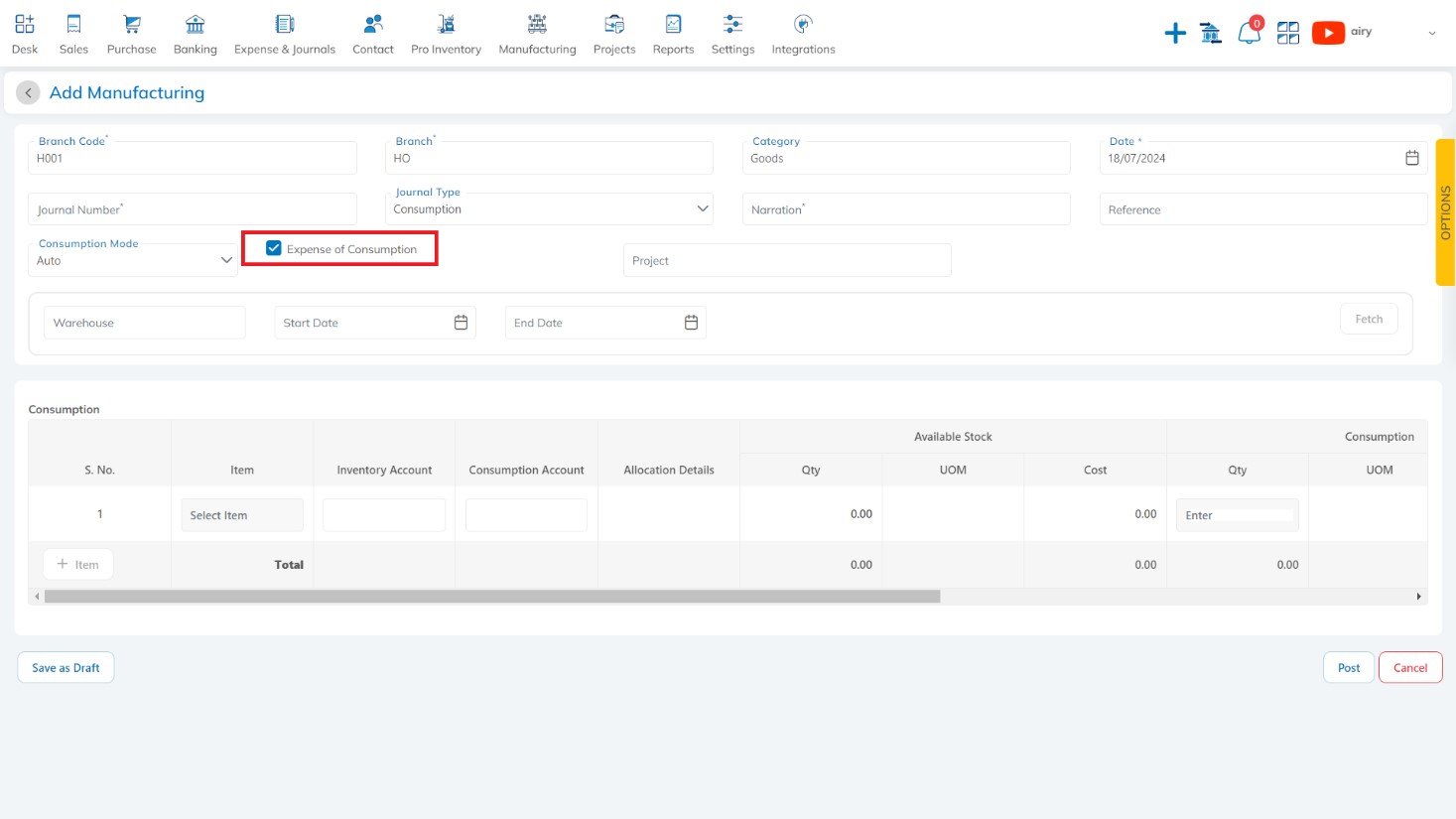
Purchase Requisition – Update department wise warehouse does not come: With this release, we have provision to update department wise warehouse dosed not come. All warehouse will come in warehouse list.
Available Here: Purchase → Purchase Requisition → Add Purchase Requisition
Please referrer below screenshot for your help.
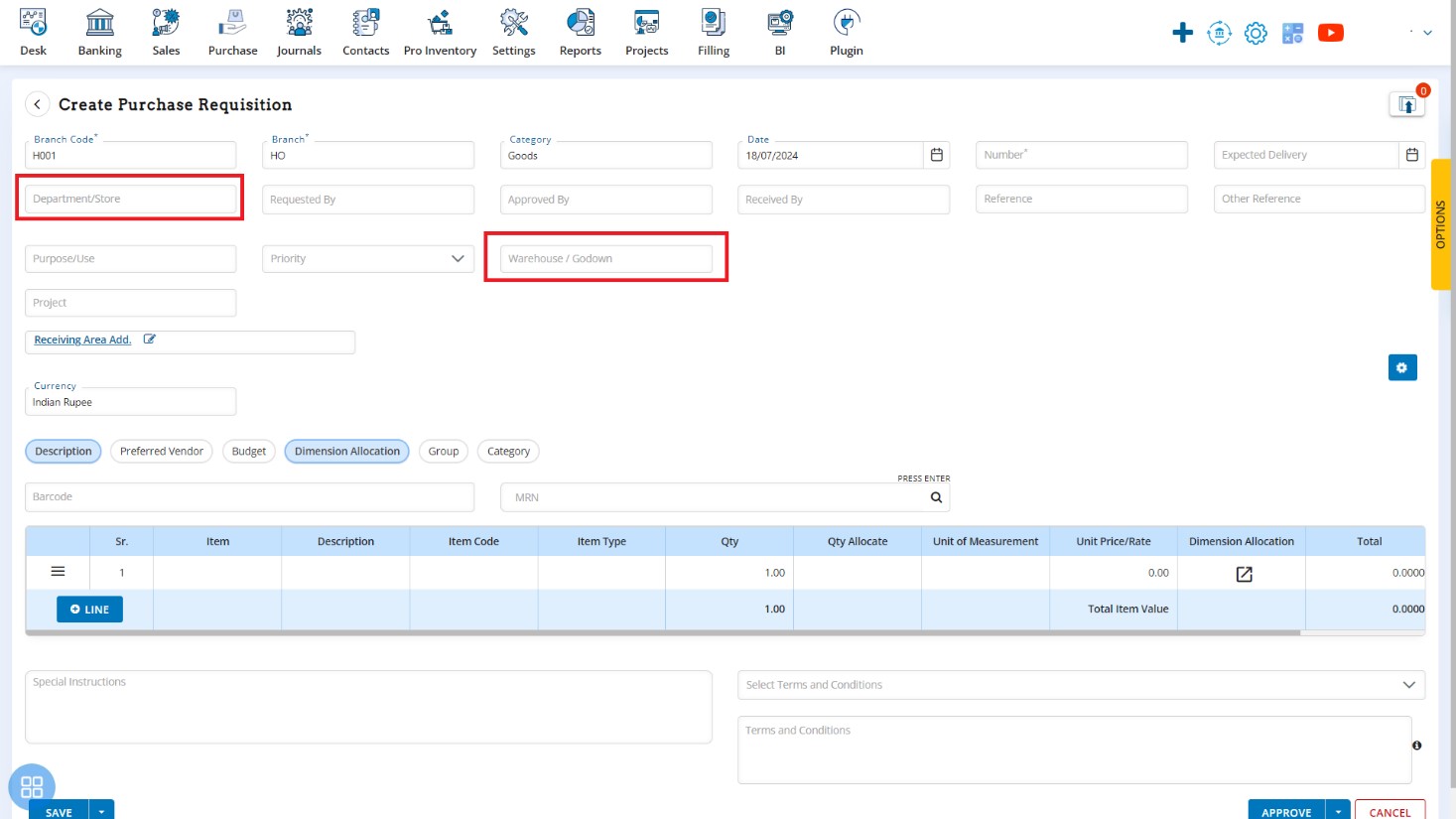
Physical Stock Verification – Add Number & Date wise filter options:With this release, we have provision to add number and date wise filter options. You can filter the physical stock as per date wise or number wise.
Available Here: Pro Inventory → Inventory → Physical stock verification → Filter
Please referrer below screenshot for your help.
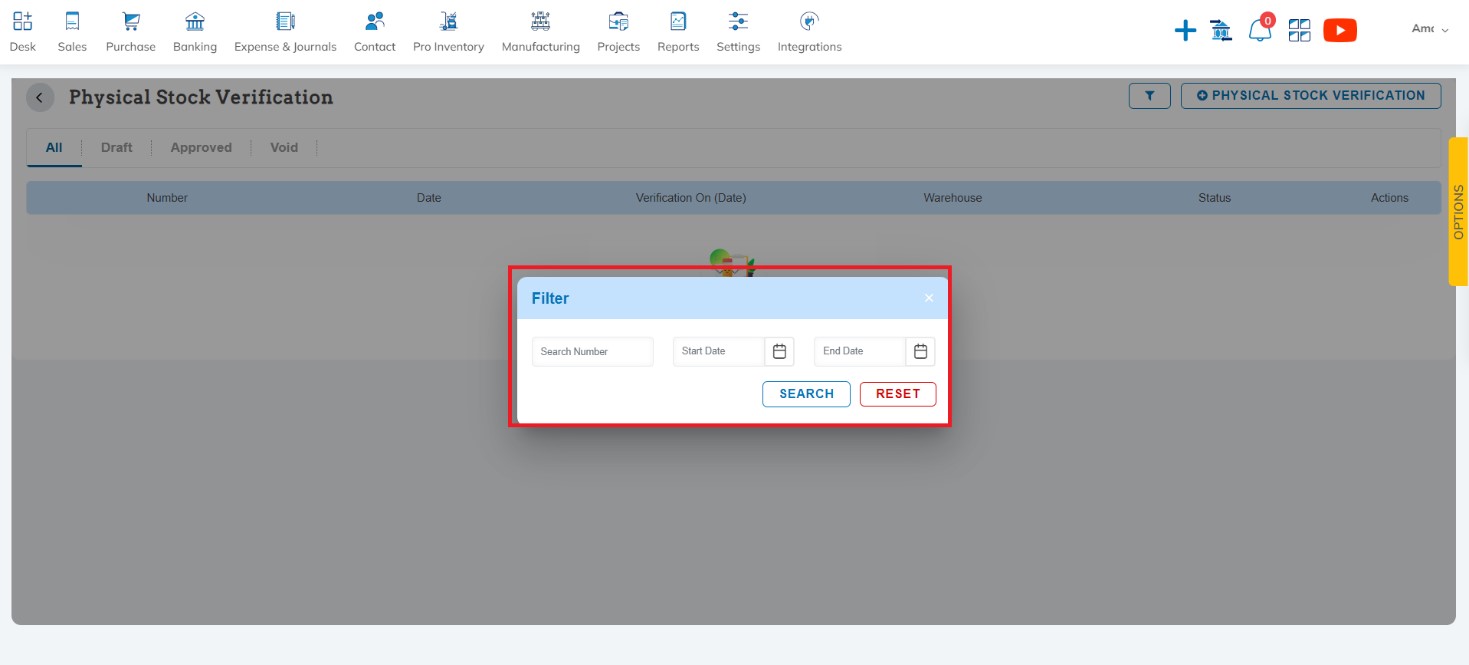
Purchase Requisition – Add Sales Order Customer name in PR & create PR without item: With this release, we have provision to add Sales Order Customer name in PR when select the SO from PR. You can also create PR without items.
Available Here: Purchase → Purchase Requisition → Add Purchase Requisition
Please referrer below screenshot for your help.
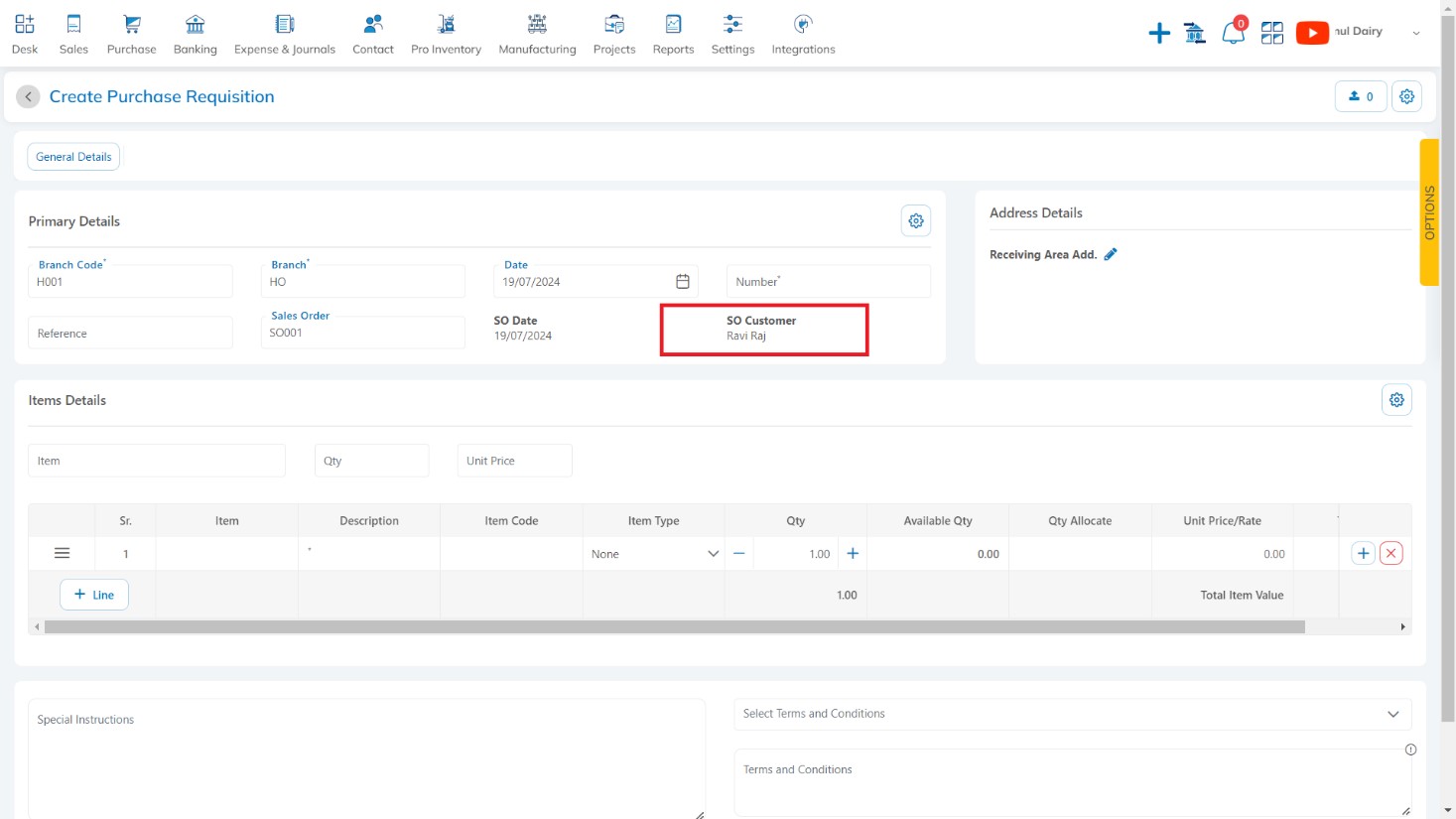
Create Purchase Requisition without items, you can create PR with description.
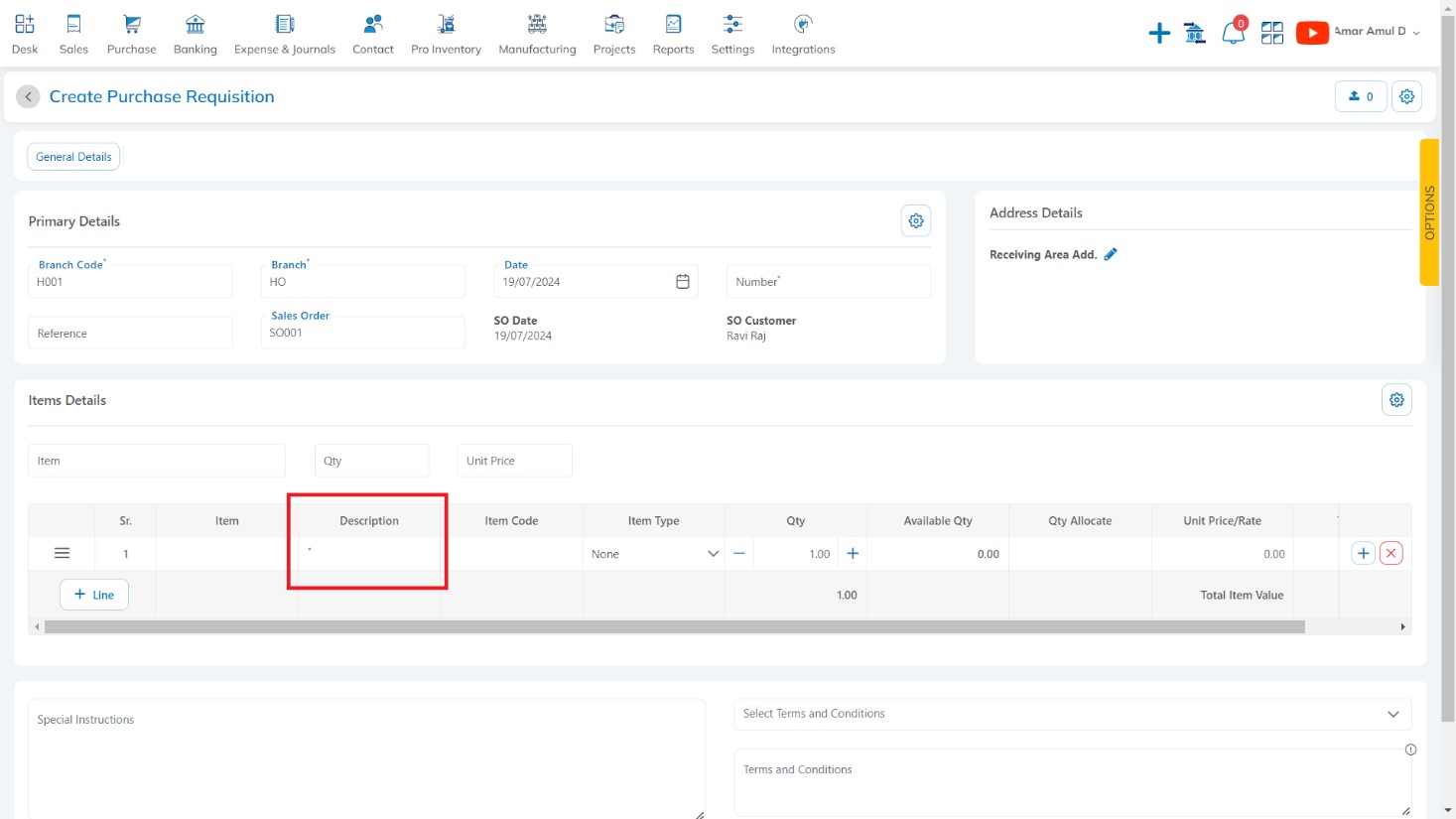
Role Permission – Add Branch wise Role and Policy in Role Permission: With this release, we have provision to add Branch wise Role and Policy in Role Permission. You can define branch wise Role & Policy.
Available Here: Settings → Admin Configurations → User Management → Add Role/Policy
Please referrer below screenshot for your help.
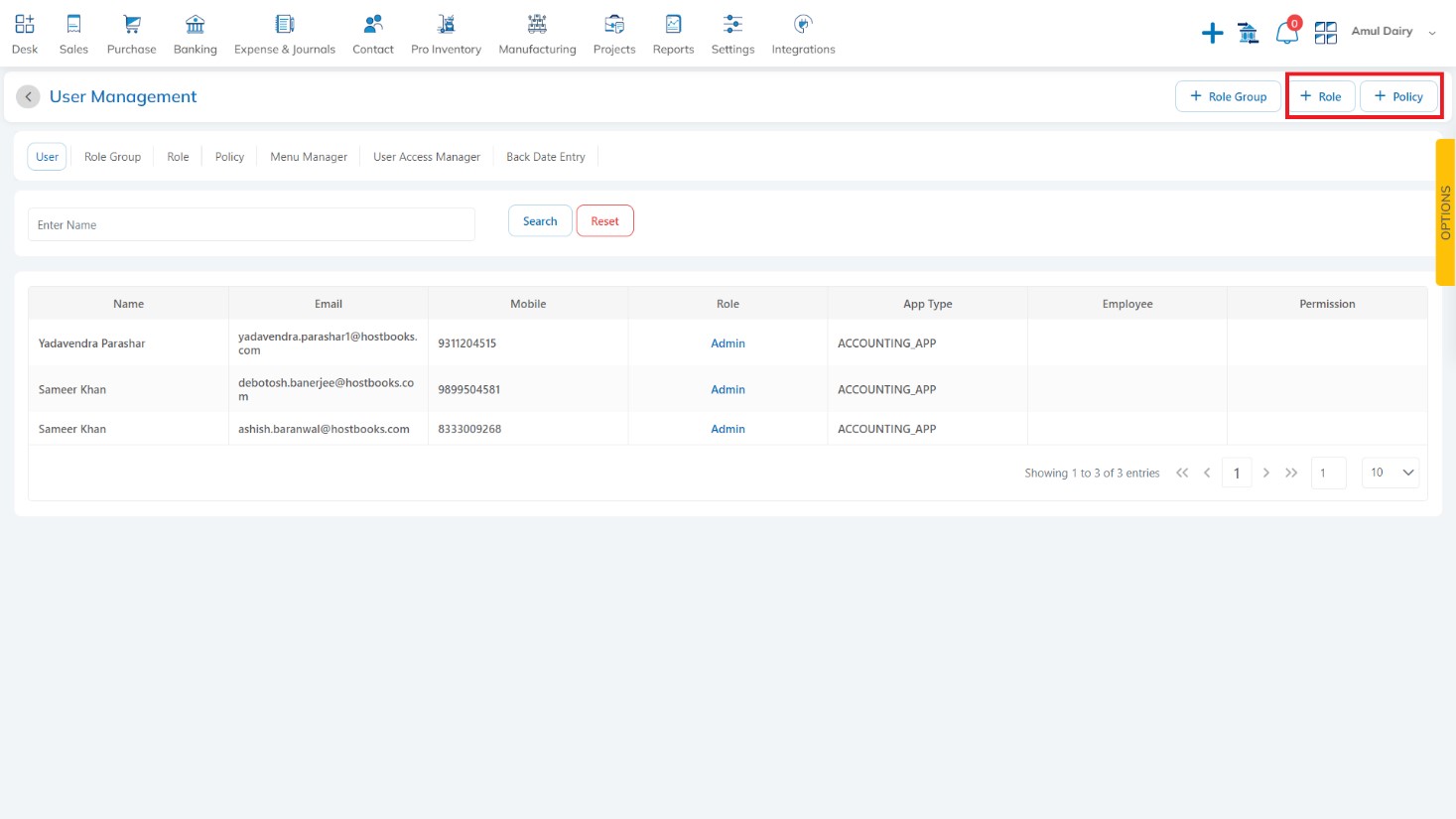
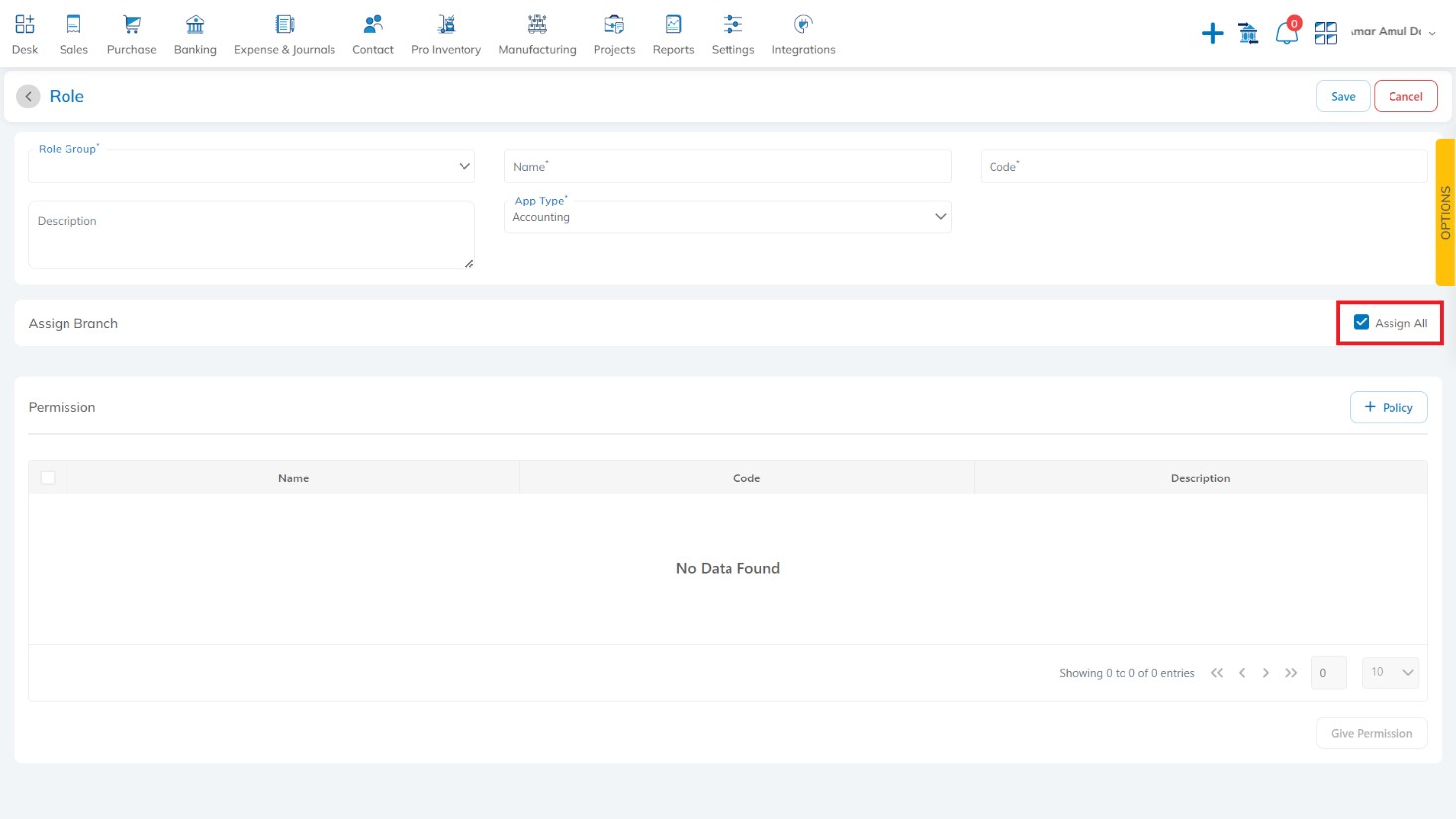
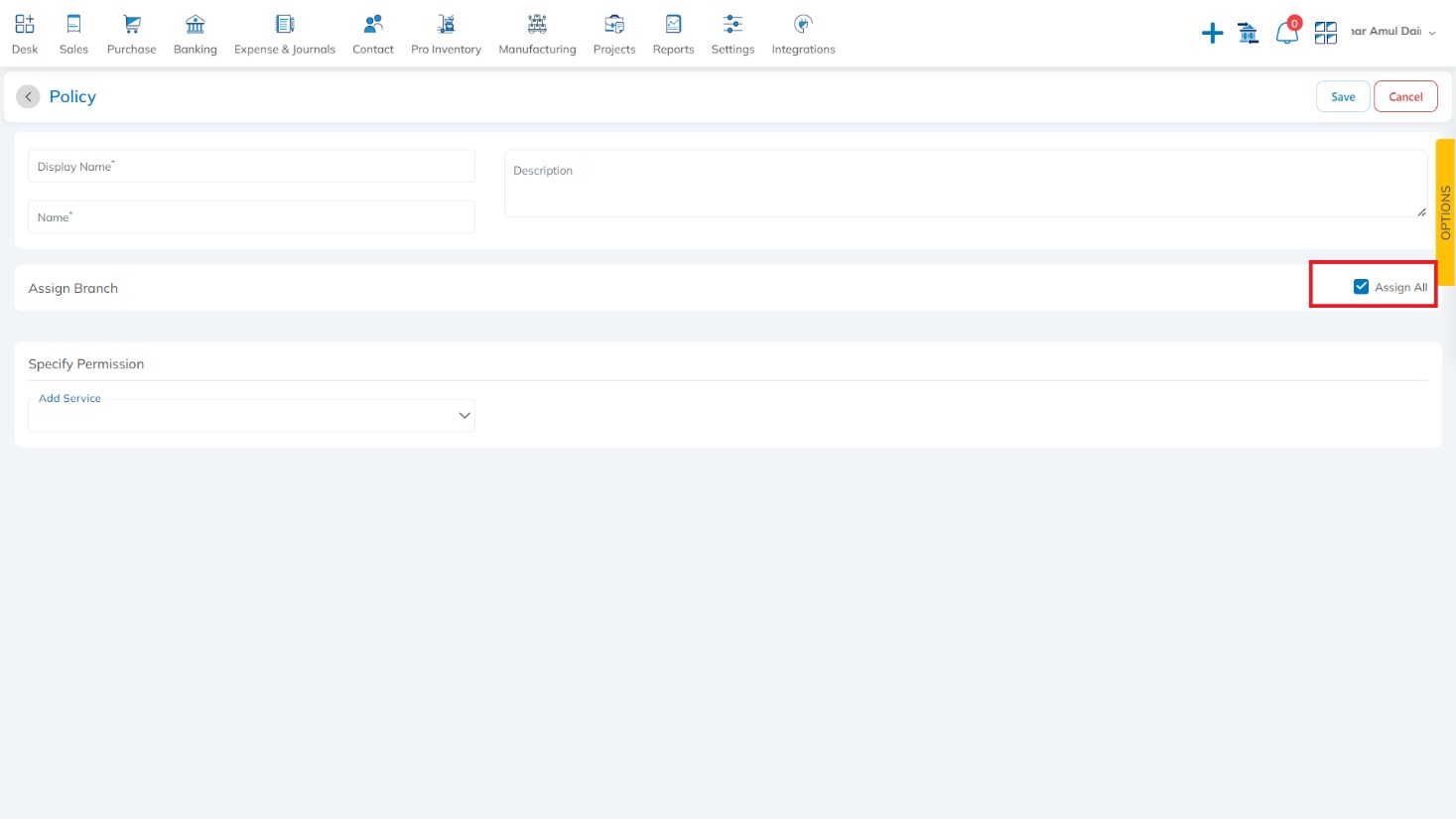
Payment Adjustment – Add Payment adjustment option in PO, GRN & Bill: With this release, we have provision to add payment adjustment option in PO, GRN & Bill. You can adjust short or excess amount on total bill amount.
Available Here: Finance Settings → Receipt/Payment Adjustment → Add Adjustment
Please referrer below screenshot for your help.
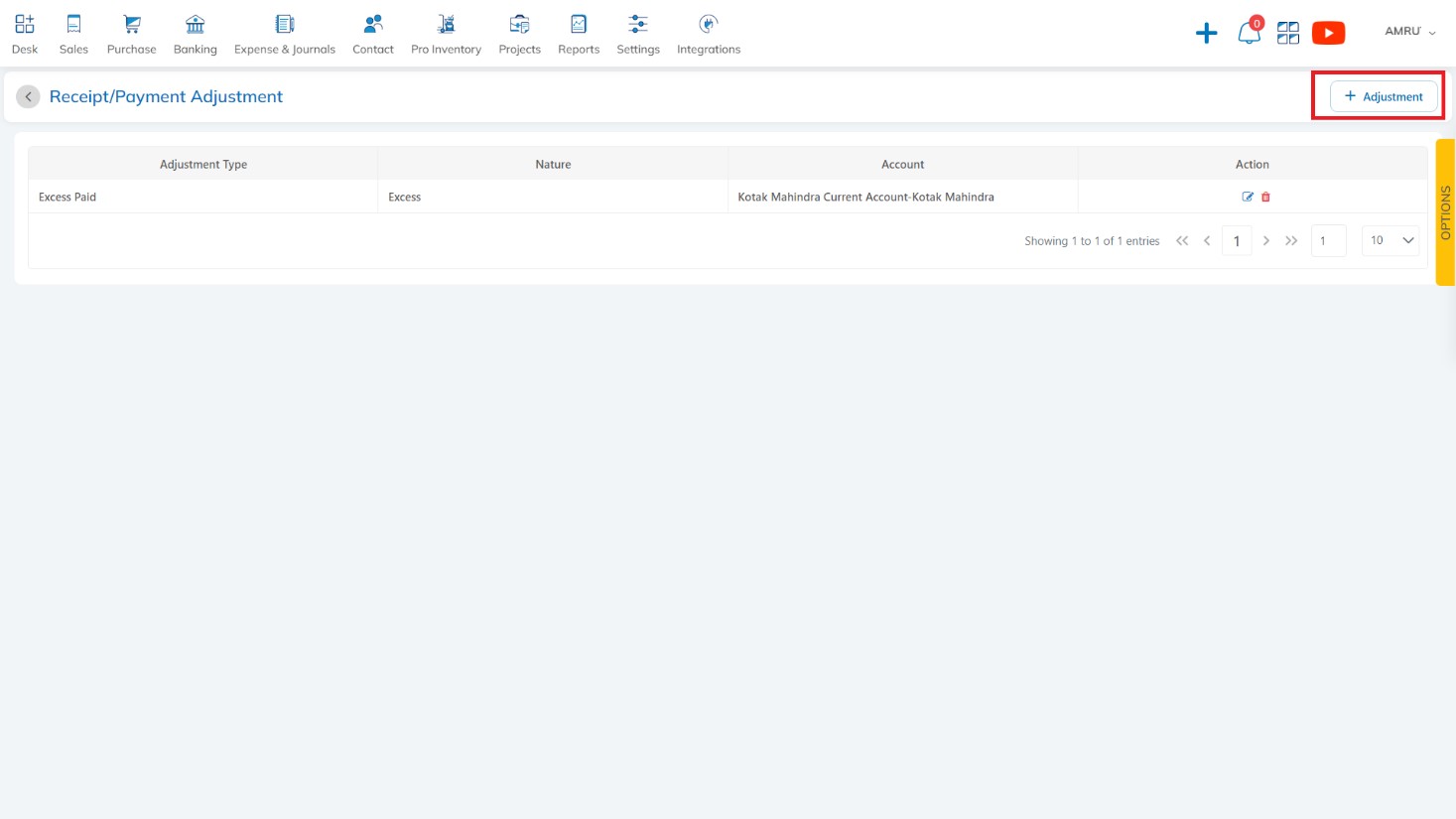
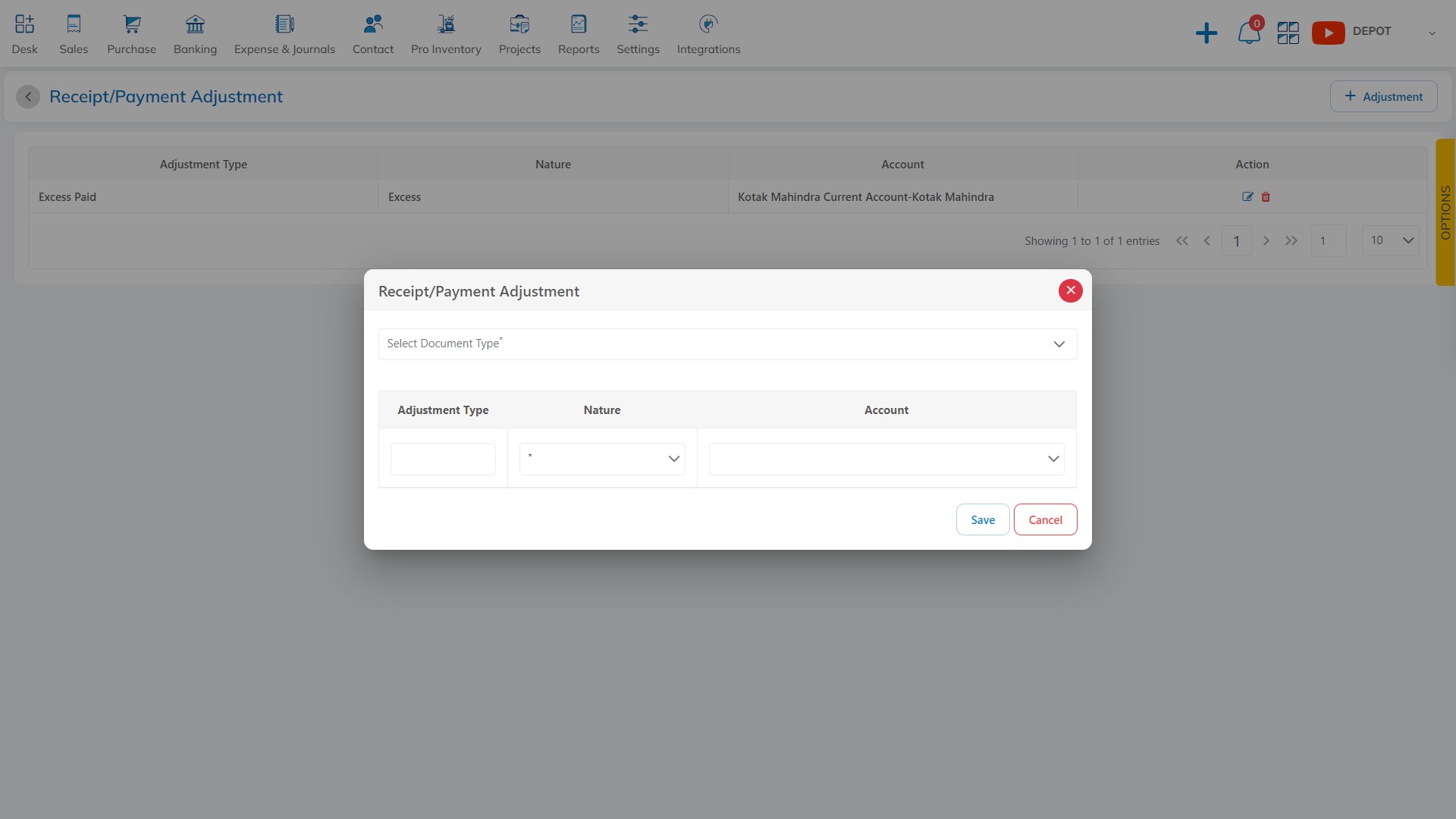
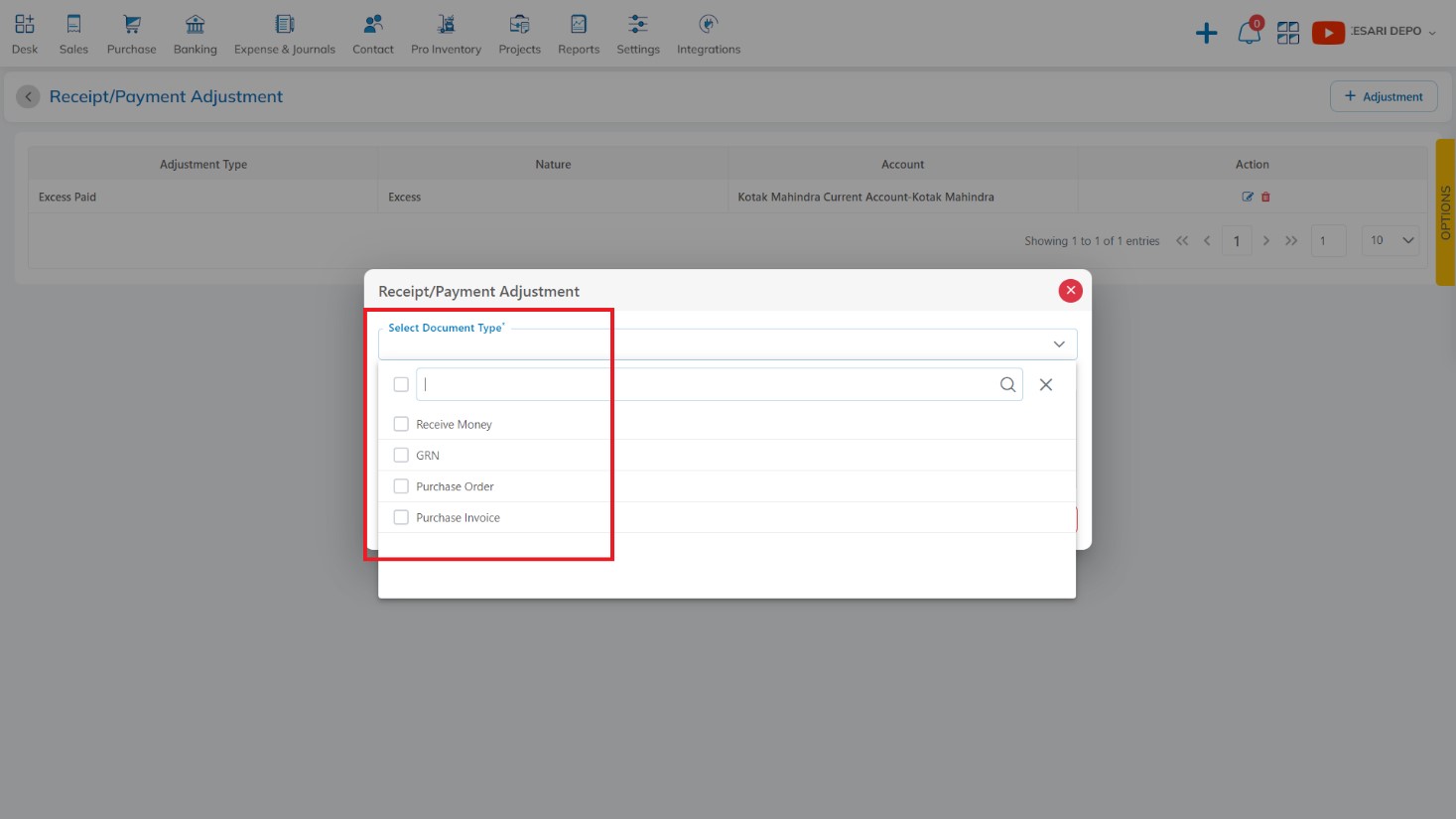
Adjustment in Bill
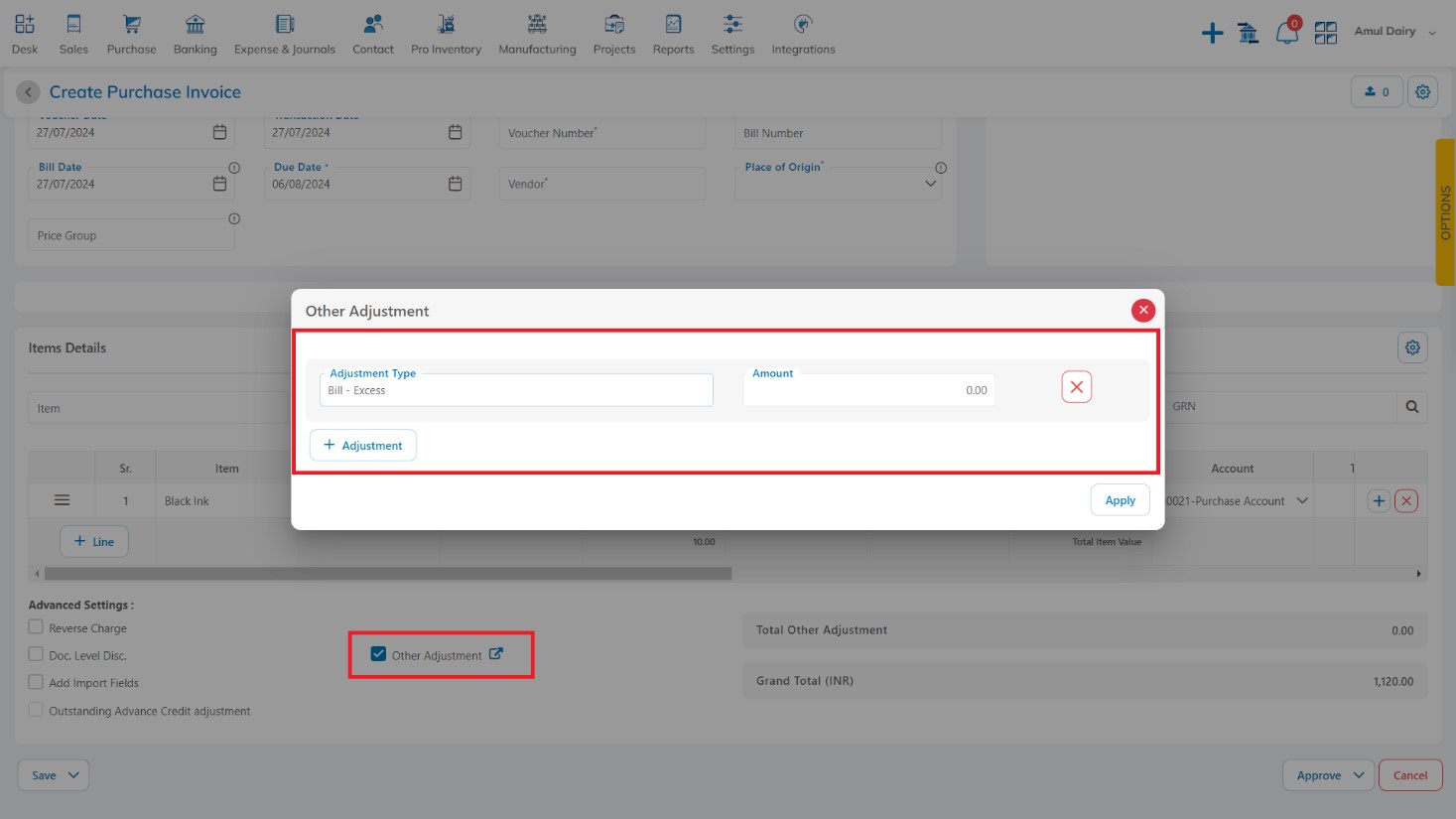
Physical Stock Verification – Add Export request on Physical Stock listing page: With this release, we have provision to add Export request option on Physical Stock listing page. You can export 10K records in a single click.
Available Here: Pro Inventory → Physical Stock Verification → Add Export Request
Please referrer below screenshot for your help.
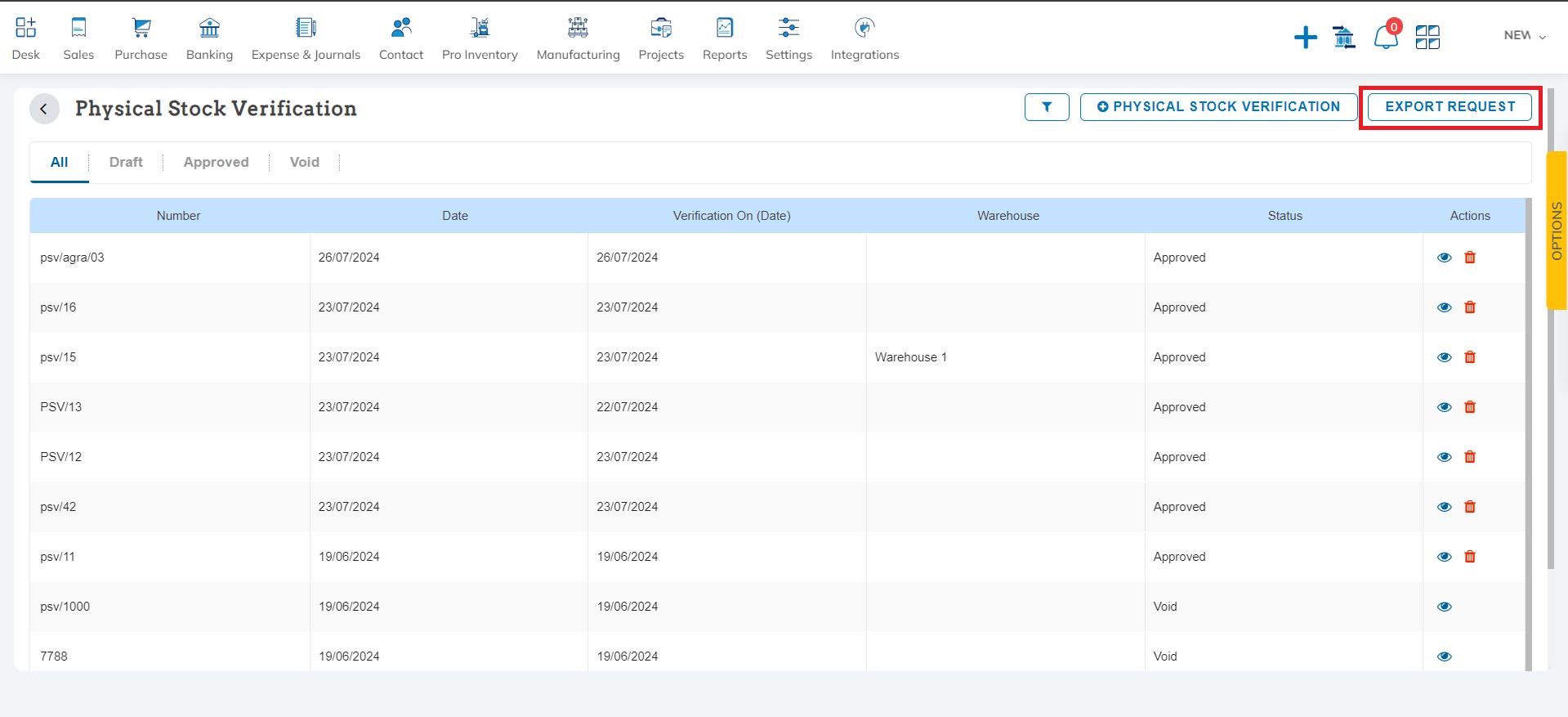
Sales Order – Add Delivery Time and Employee selection in document customization settings:With this release, we have provision to add Delivery Date and Employee auto selection hide and show option in Sales Order customization Settings.
Available Here: Settings → Custom Configurations → Sales Order → Invoice Details fields
Please referrer below screenshot for your help.
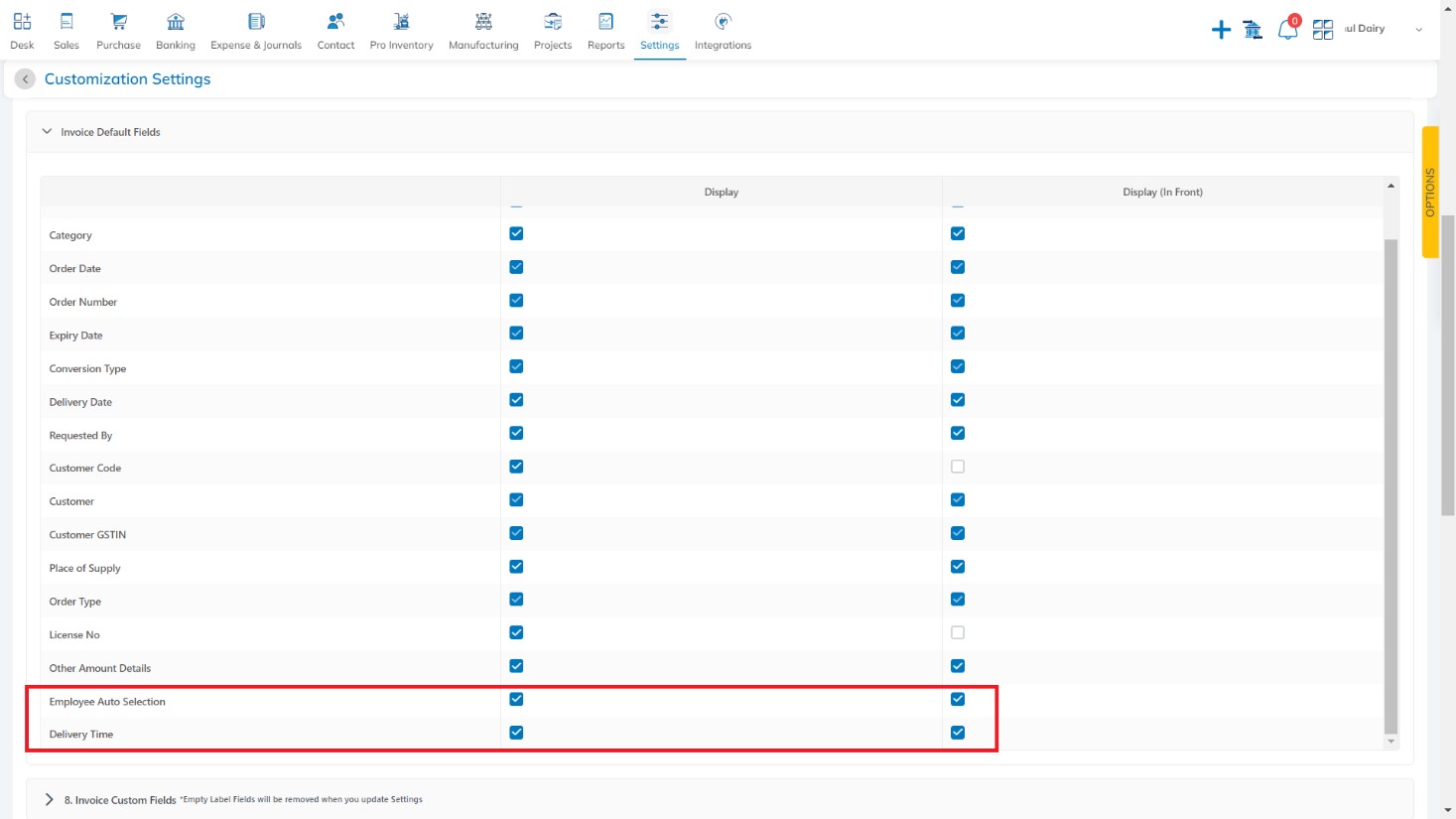
Quote – Add Branch Code, Branch, Category, Payment Term, and Place of Supply in document customization settings: With this release, we have provision to add Branch Code, Branch, Category, Payment Term, and Place of Supply in Primary details tab of Quote document customization settings.
Available Here: Settings → Custom Configurations → Quote → Primary Details
Please referrer below screenshot for your help.
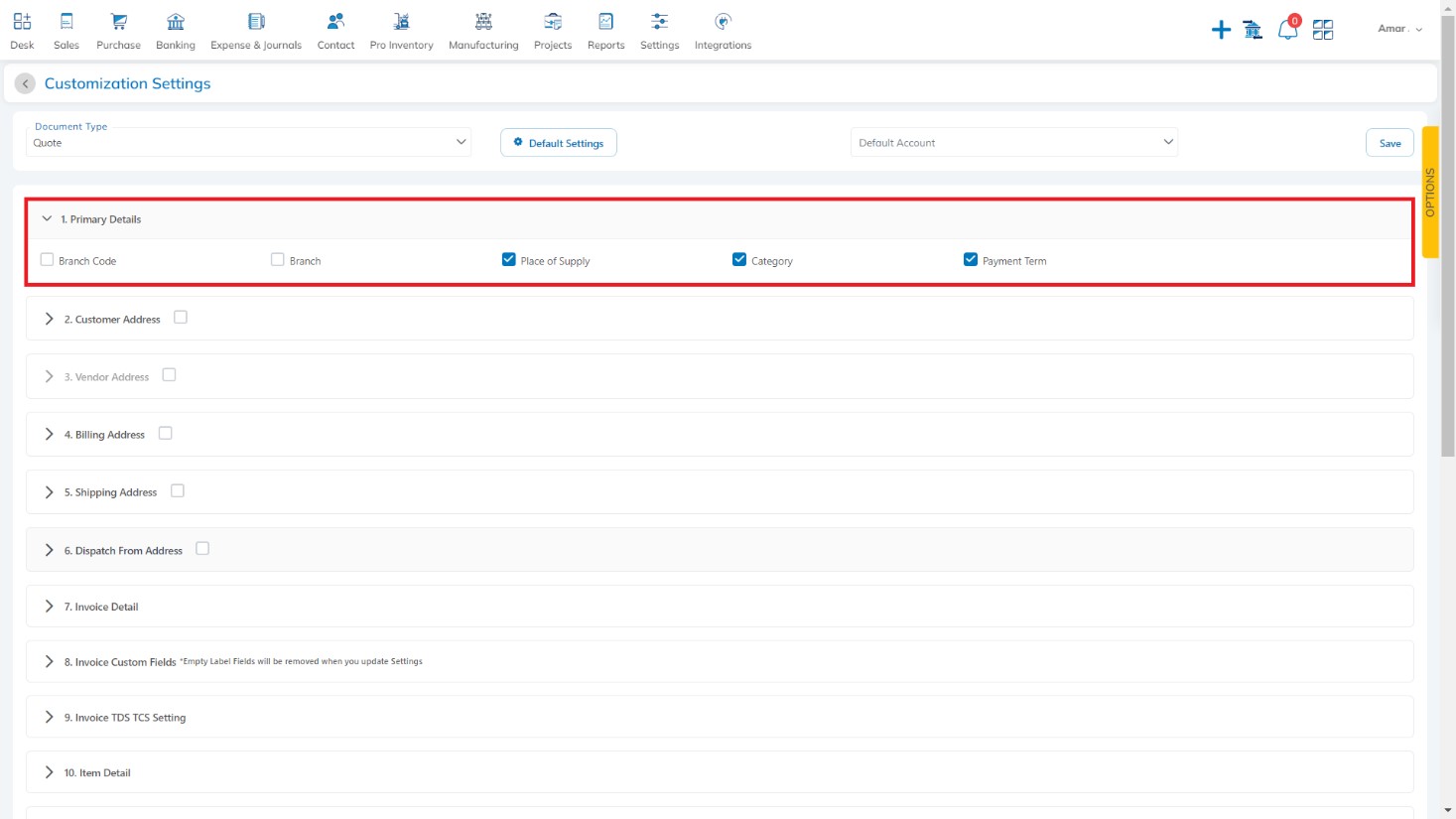
Sales Order – Add shipping address name on Sales Order listing page: With this release, we have provision to add shipping address name on Sales Order listing page.
Available Here: Sales → Sales Order
Please referrer below screenshot for your help.
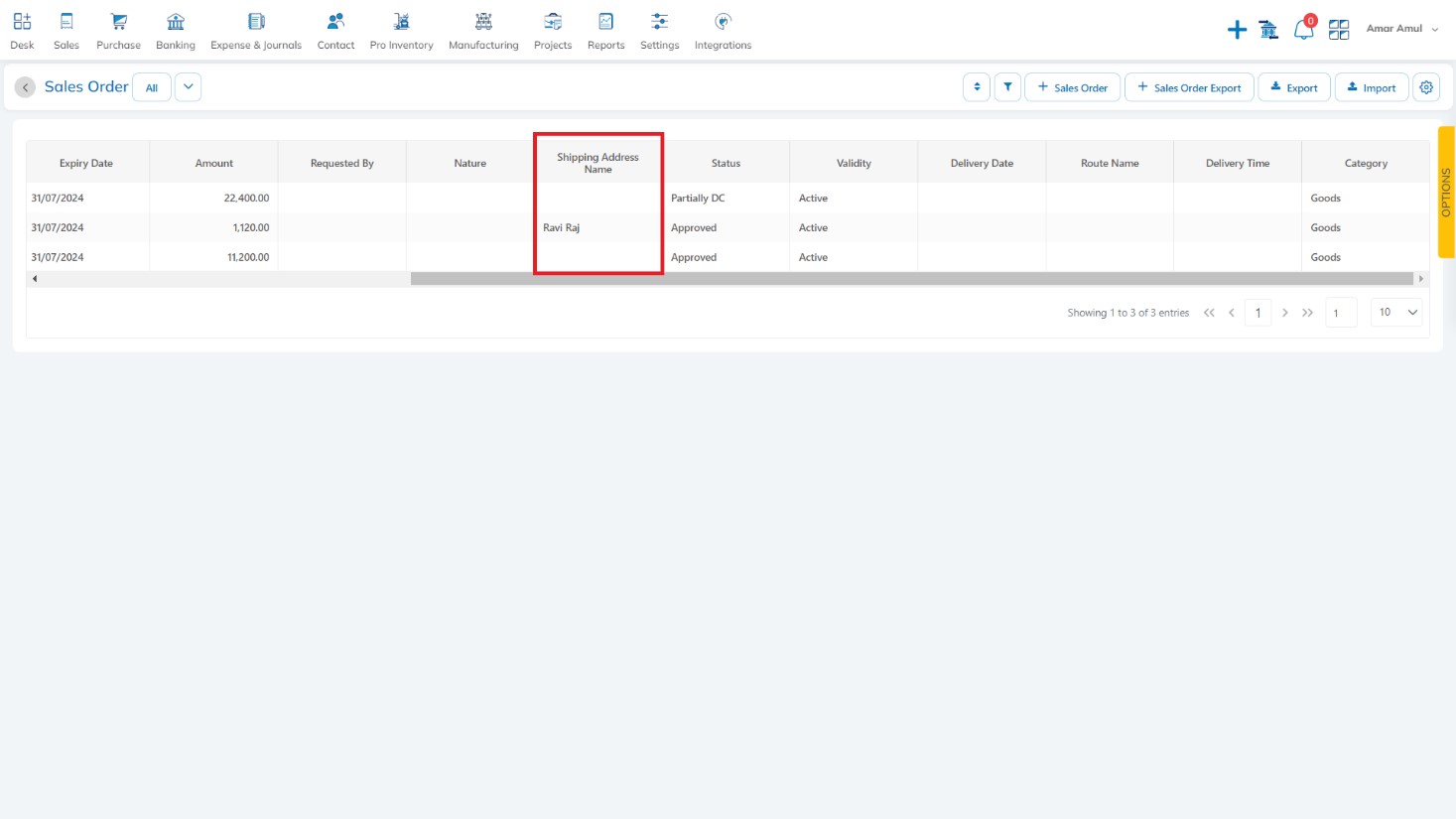
Pro Inventory – Add Category Import option: With this release, we have provision to add Category Import option in Pro Inventory Import. You can add and mapped category with Inventory wise.
Available Here: Settings → Organisation Settings → Document Import → Pro Inventory Category
Please referrer below screenshot for your help.
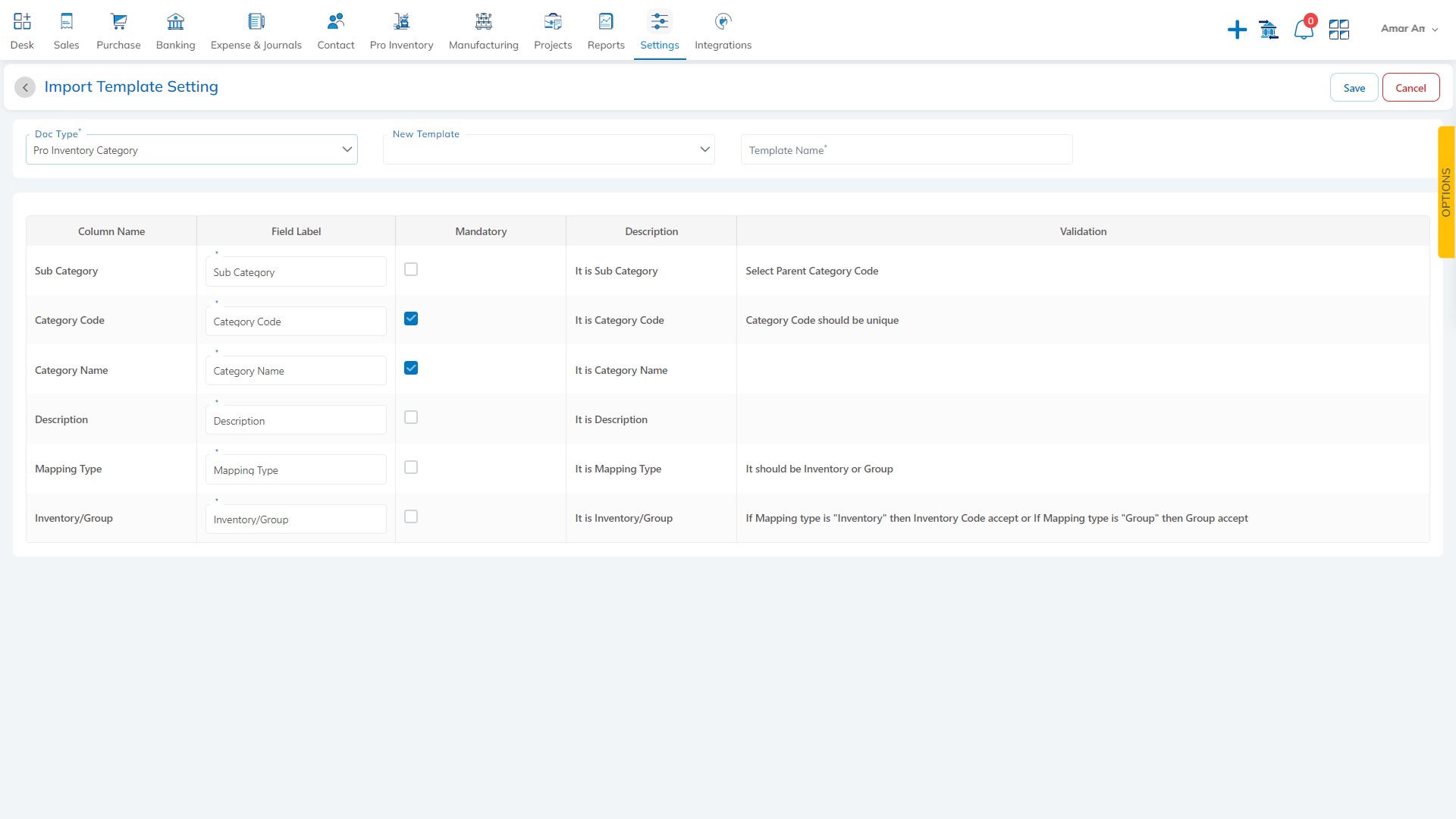
MTN – Add Branch Name, Branch Code & Consumption column on MTN listing page: With this release, we have provision to add Branch Name, Branch Code & Consumption column on MTN listing page.
Available Here: Pro Inventory → Movement → MTN
Please referrer below screenshot for your help.
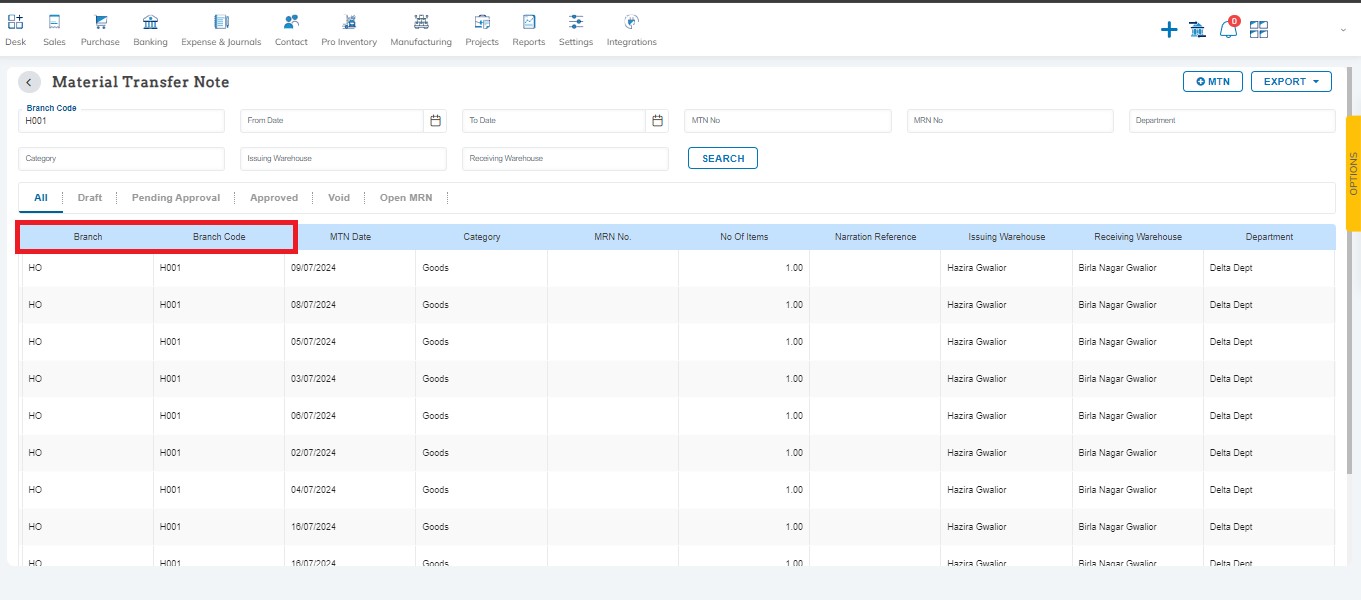
Production Order – Add Item Code on Production Order listing page: With this release, we have provision to add Item Code on Production Order listing page.
Available Here: Pro Inventory → Production → Production Order
Please referrer below screenshot for your help.
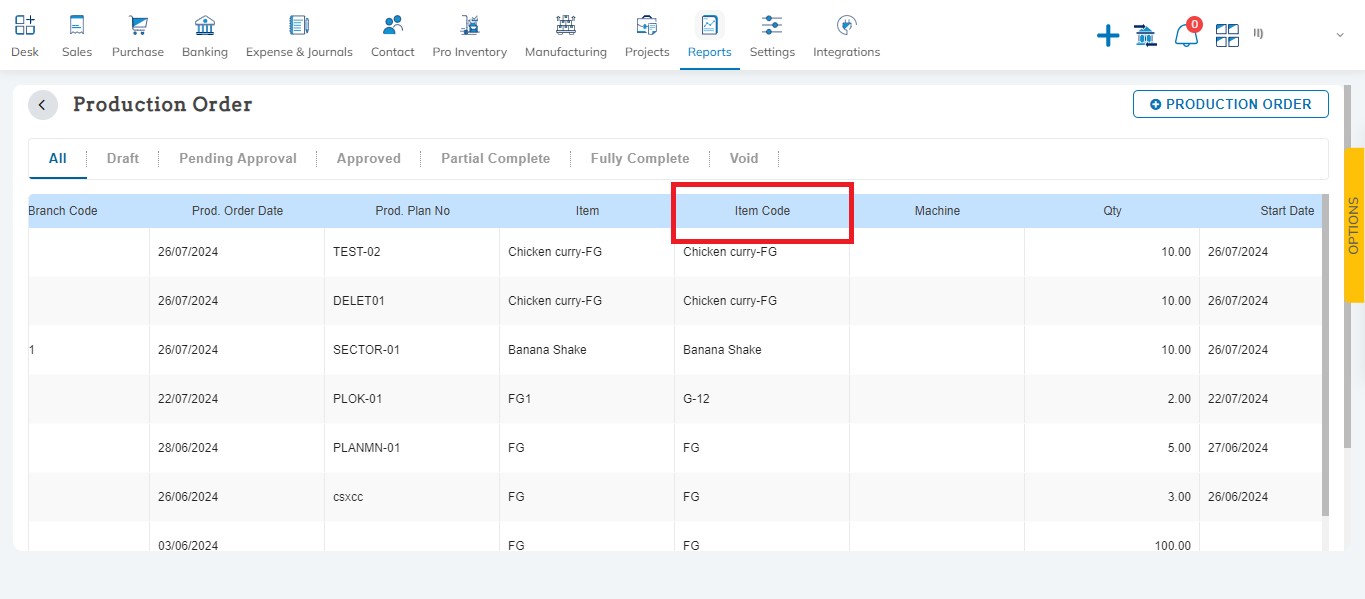
BOM – Add Price column on BOM: With this release, we have provision to add Price column on BOM.
Available Here: Pro Inventory → Inventory Options → BOM → Add BOM
Please referrer below screenshot for your help.
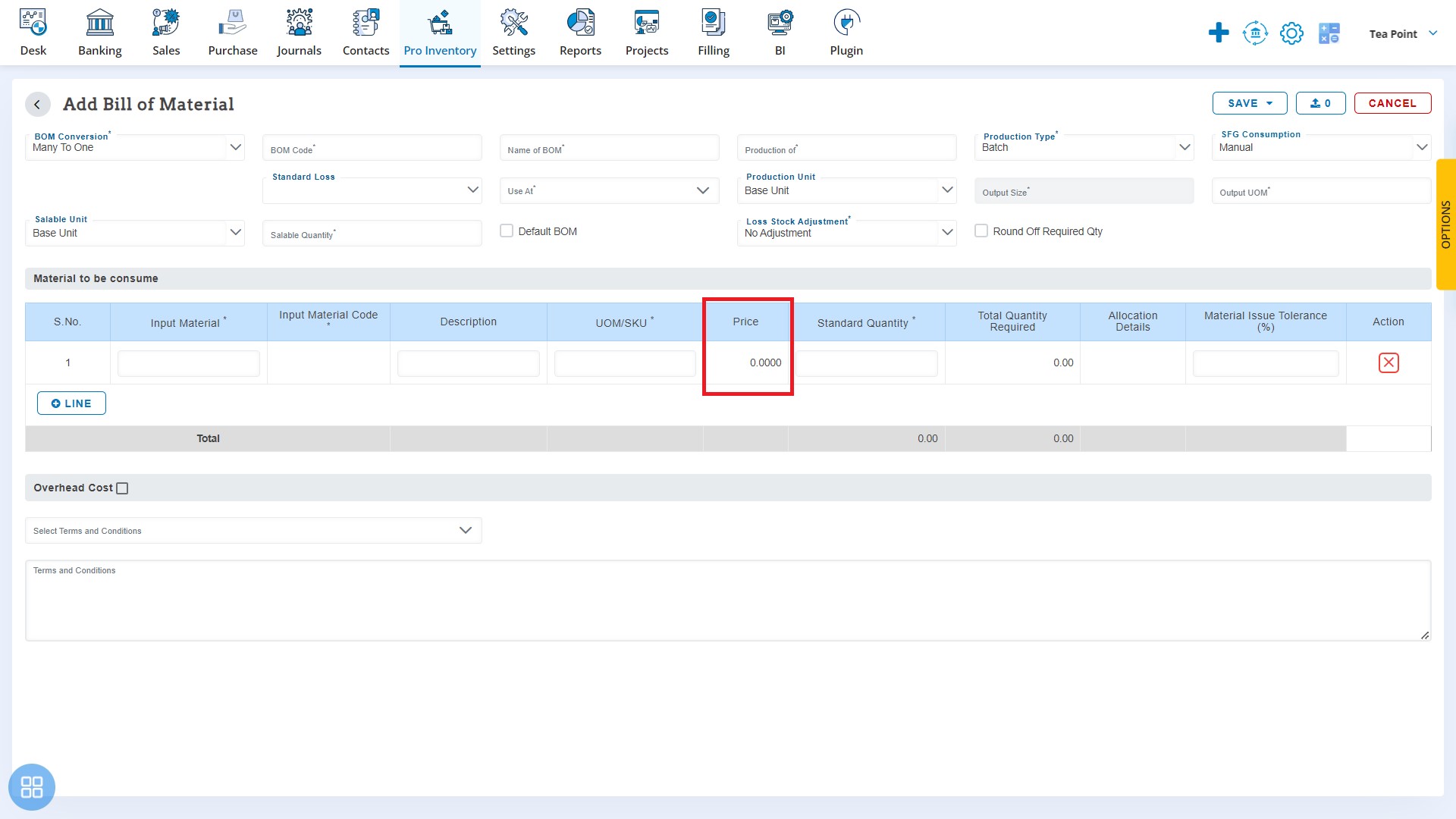
Stock Status Report – Add Inventory Type and Use as filter options: With this release, we have provision to add Inventory Type and Use as filter options. You can filter the data as per Inventory Type or Use As wise.
Available Here: Reports → Inventory → Stock Status Report → Filter
Please referrer below screenshot for your help.
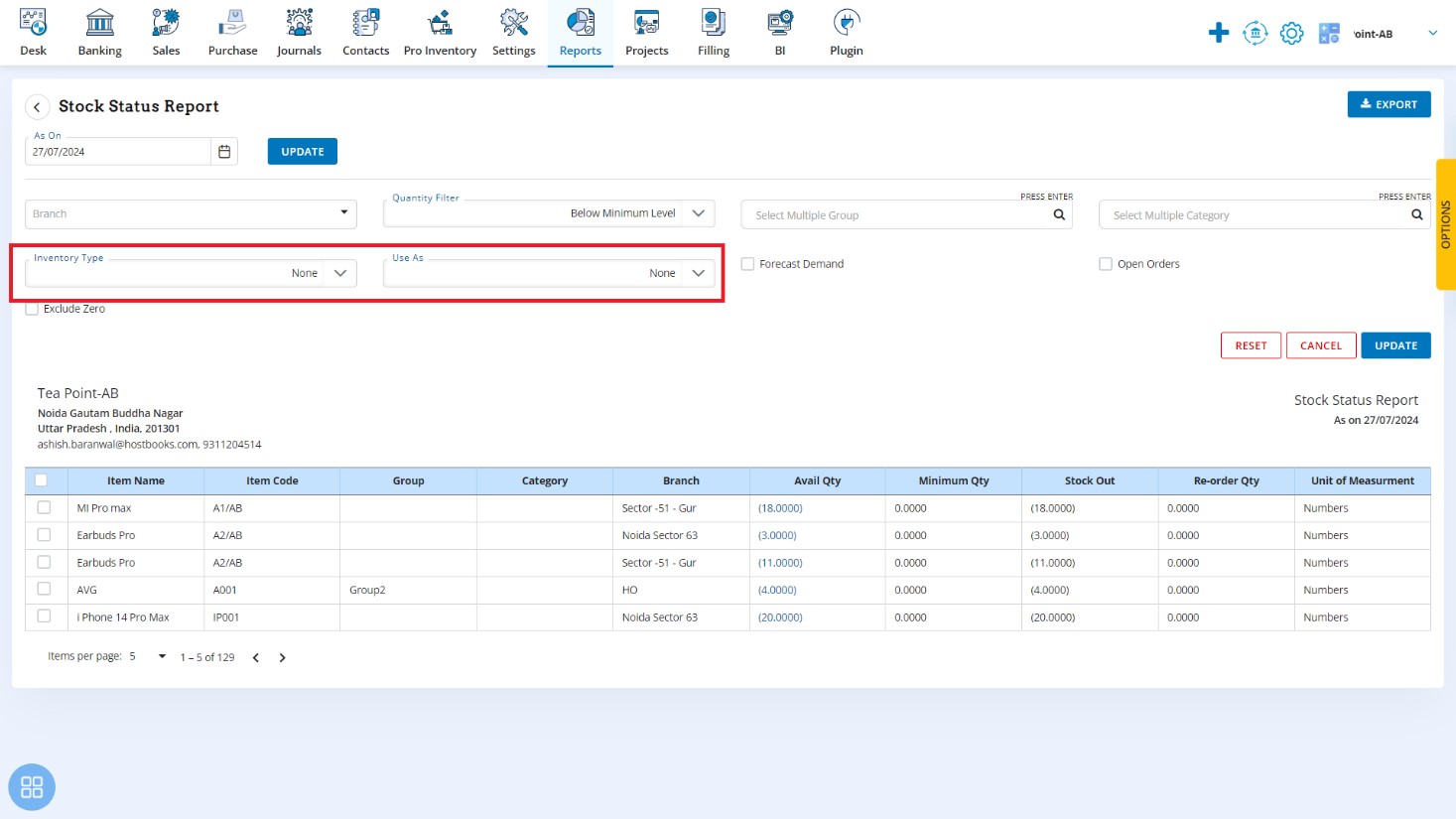
Purchase Requisition – Add Export options:With this release, we have provision to add Export option in Purchase Requisition. You can export large data in a single click.
Available Here: Purchase → Purchase Requisition → Export
Please referrer below screenshot for your help.
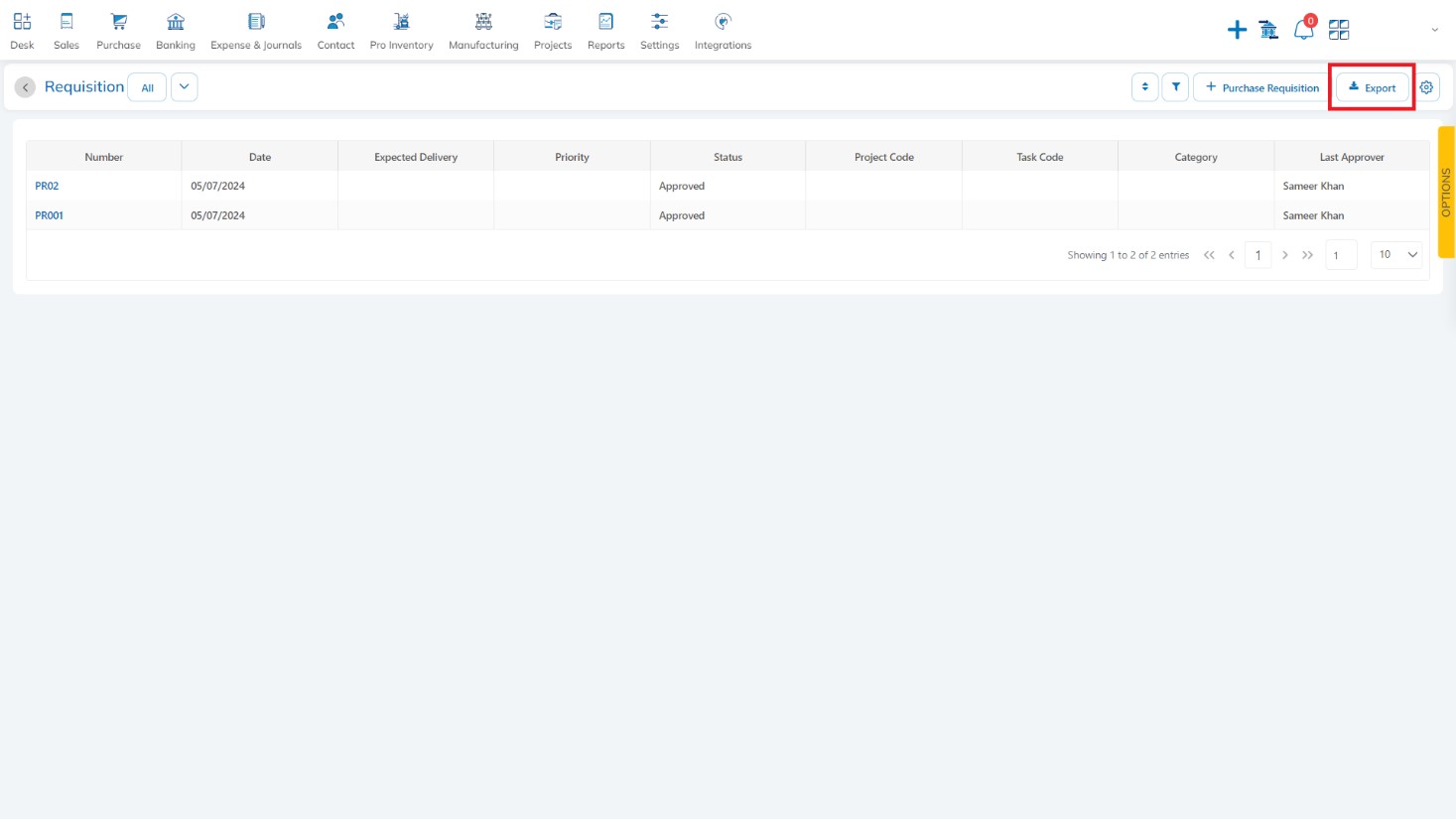
Delivery Challan Conversion – Add Service Item or Description wise conversion from DC to Invoice: With this release, we have provision to add Service Item or Description wise conversion from DC to Invoice to track amount wise.
Available Here: Sales → Delivery Challan → Delivery Challan option (View mode)
Please referrer below screenshot for your help.
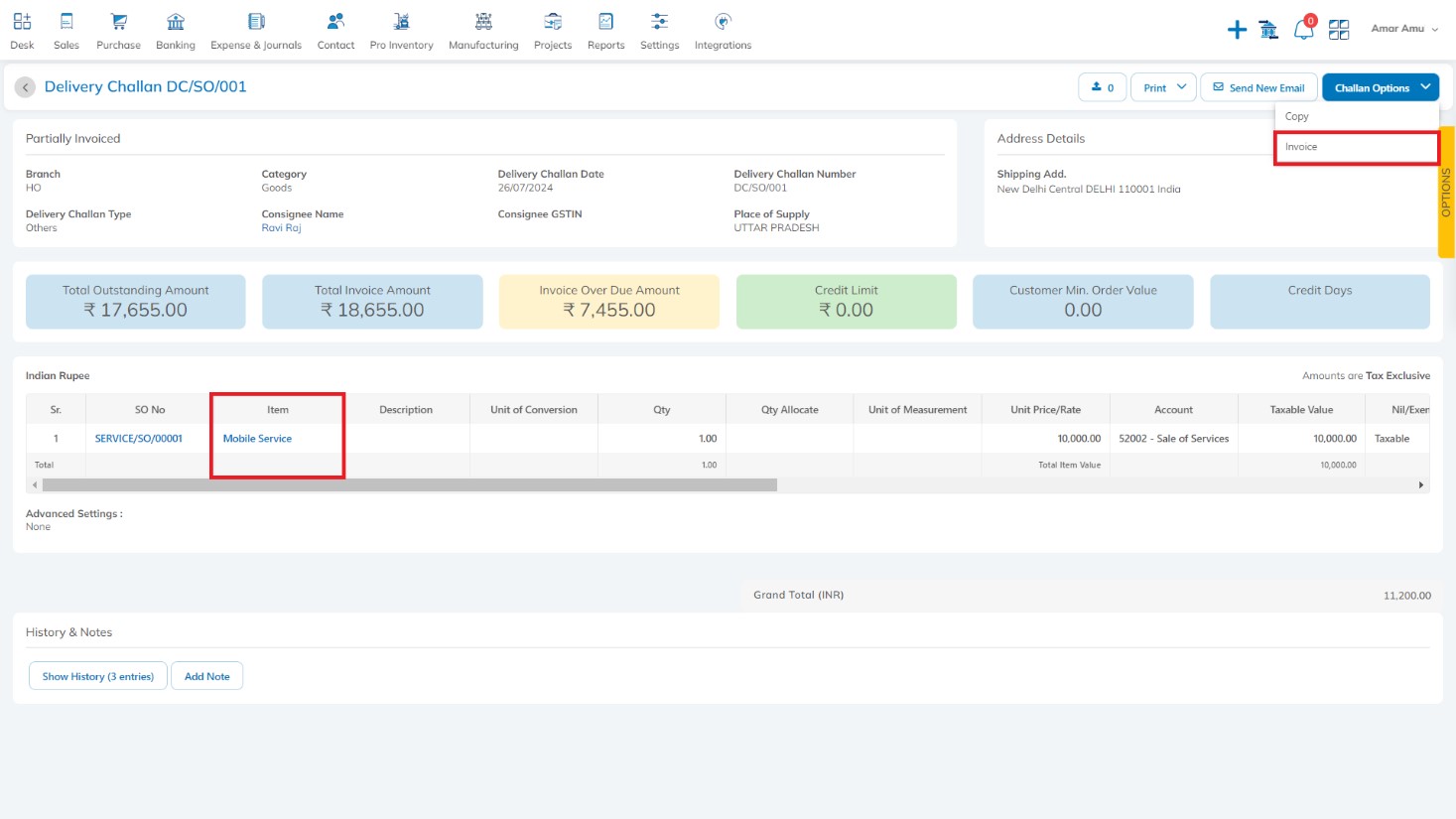
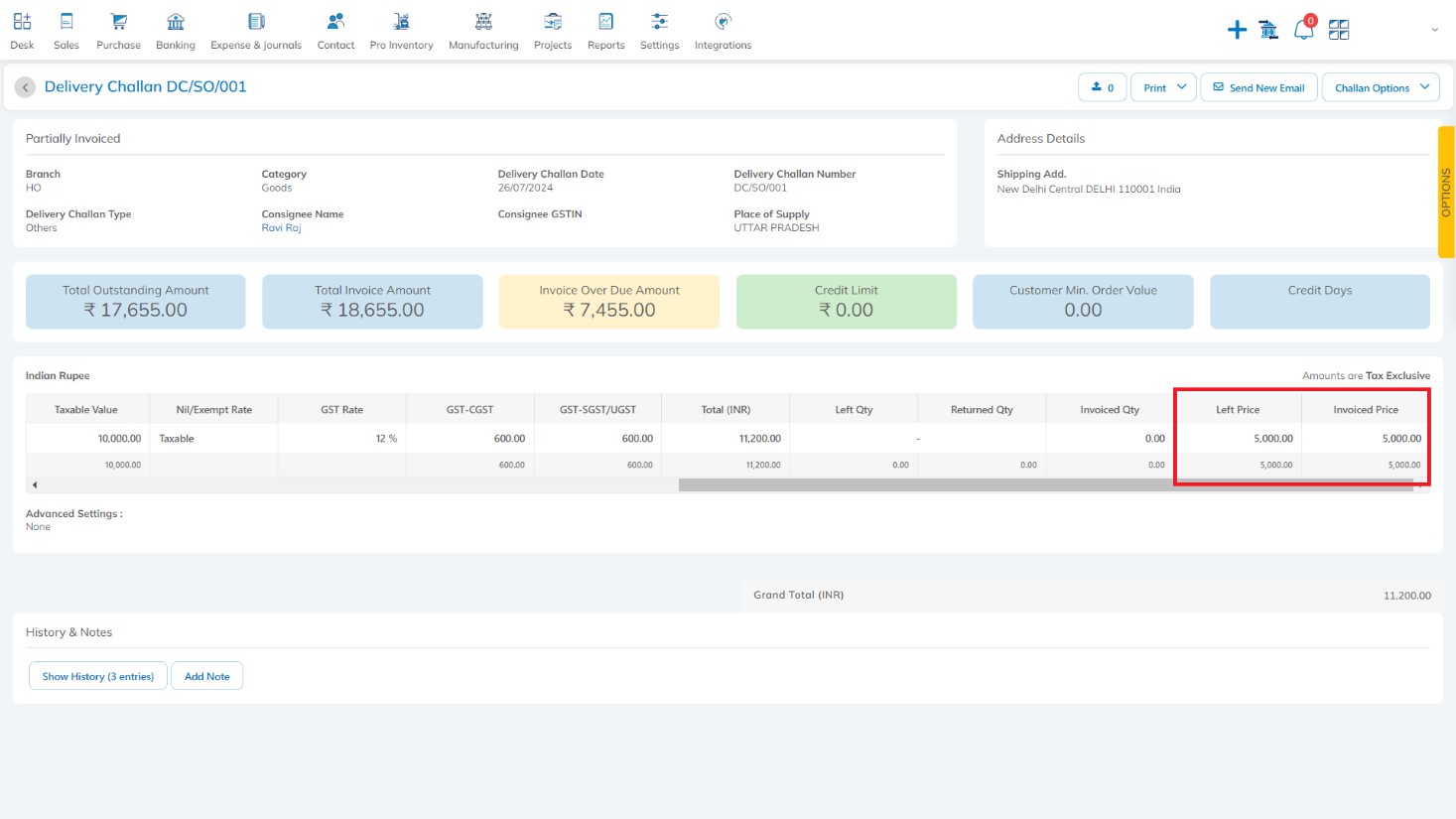
Contact – Add Created By column on Contact listing page: With this release, we have provision to add Created By column on Contact listing page.
Available Here: Contact → Contact Listing page
Please referrer below screenshot for your help.
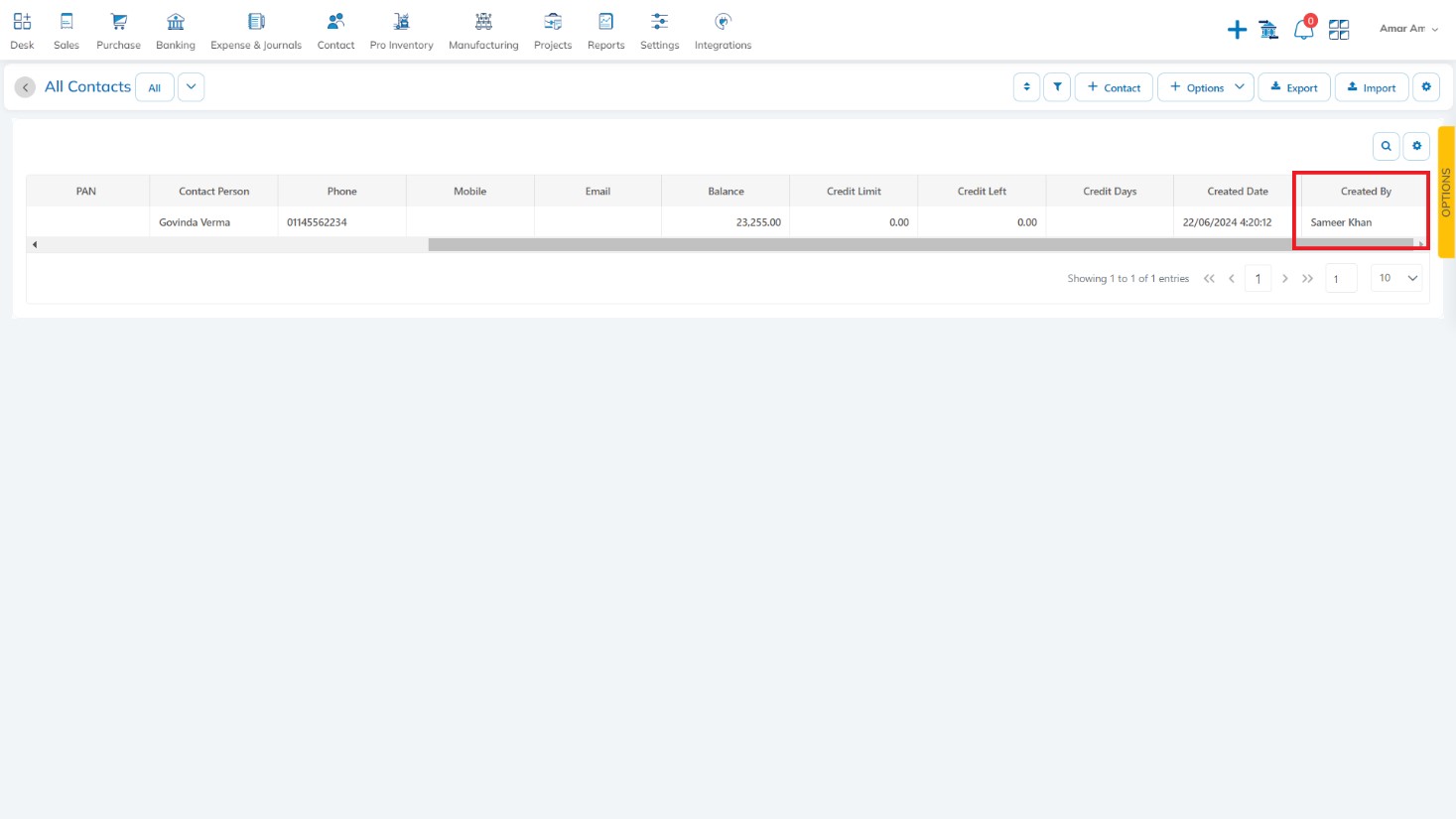
Delivery Challan – Add Date, Time and Item wise alias option in Export: With this release, we have provision to add Date, Time and Item wise alias option in DC export. You can enter Inventory alias name in any language and when exporting delivery challan data to excel sheet it comes with item name.
Available Here: Sales → Delivery Challan → Export Report
Please referrer below screenshot for your help.
Enter any language in Alias (Inventory)
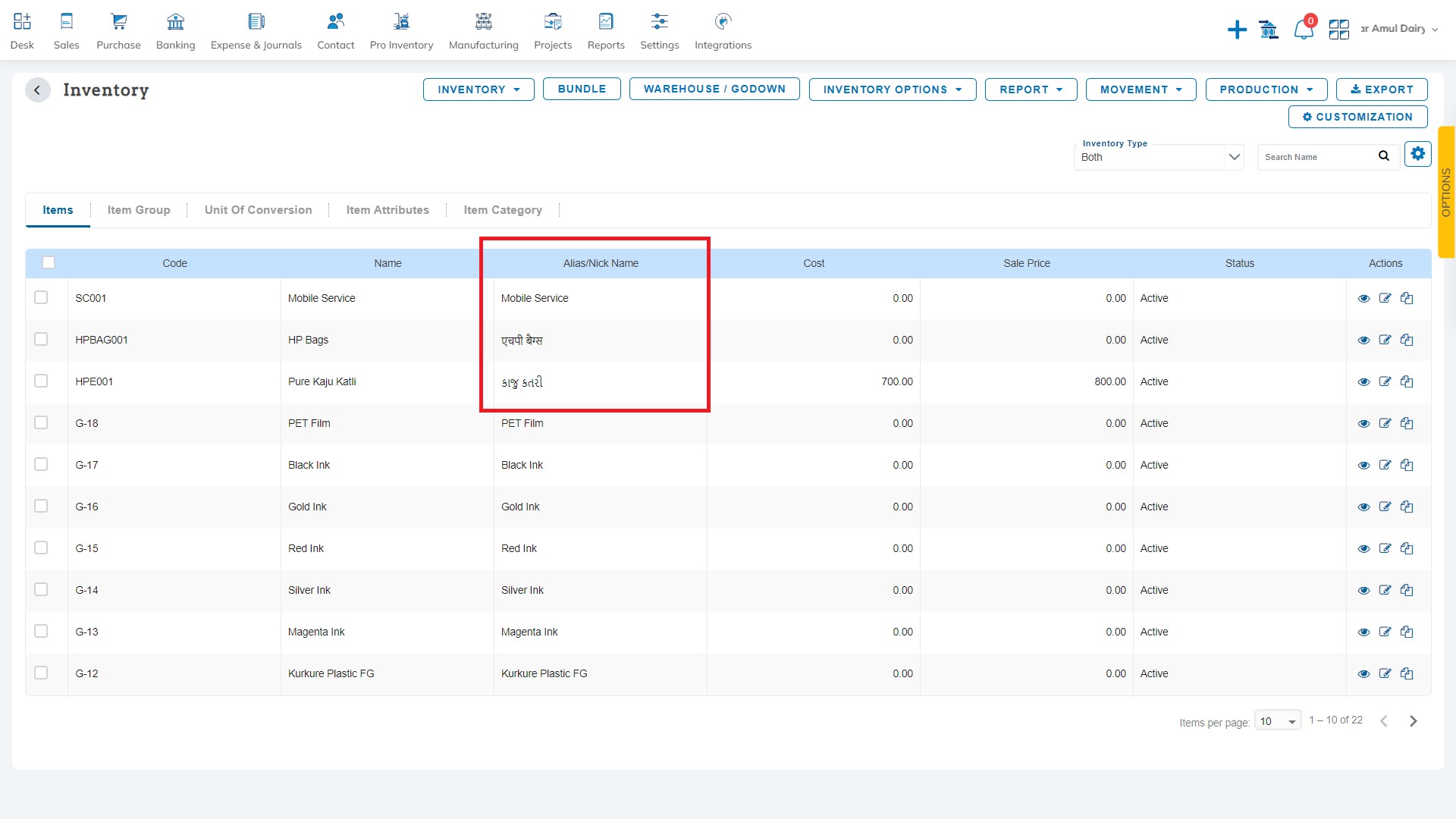
Delivery Challan – Click on Export Report
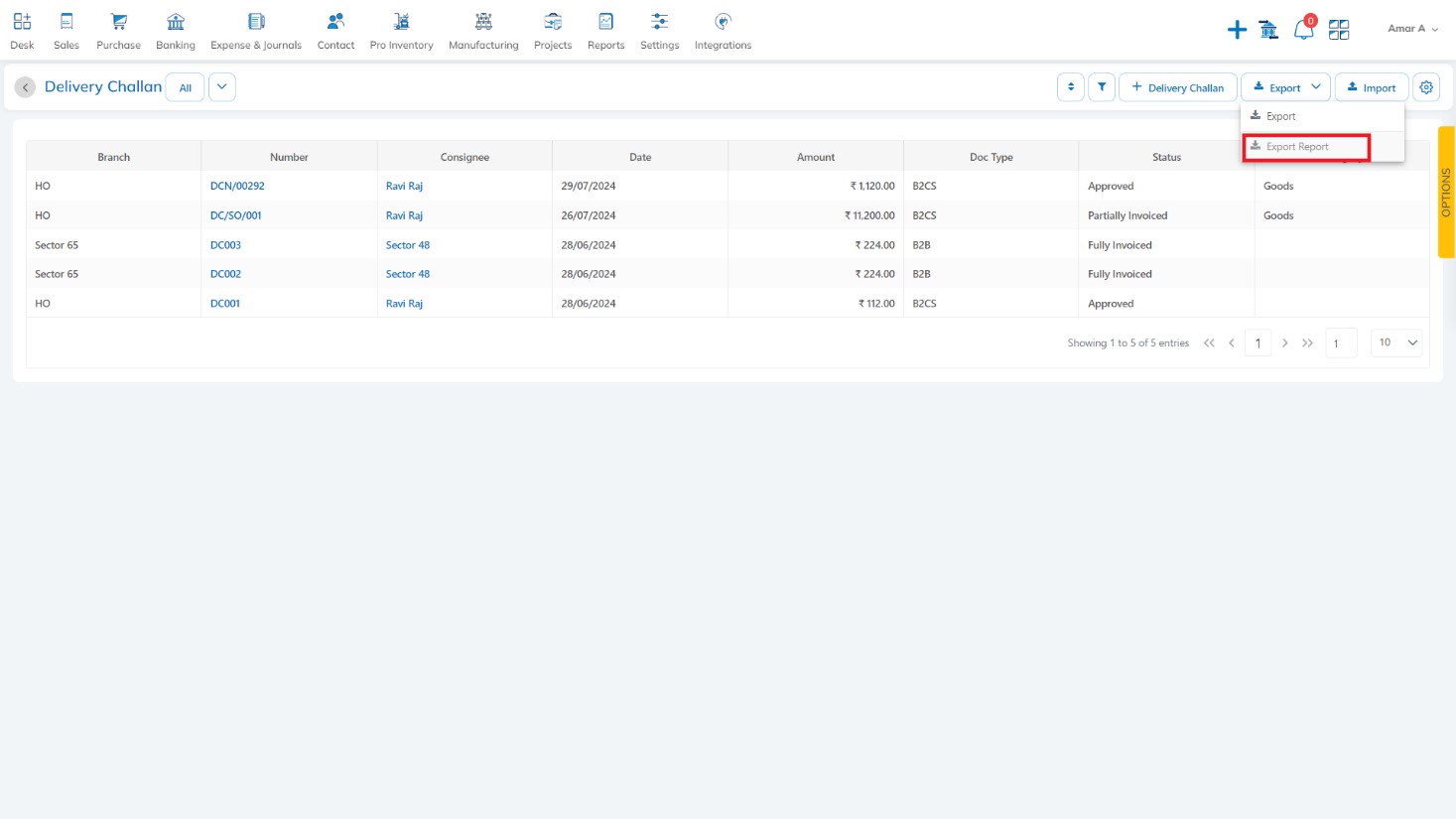
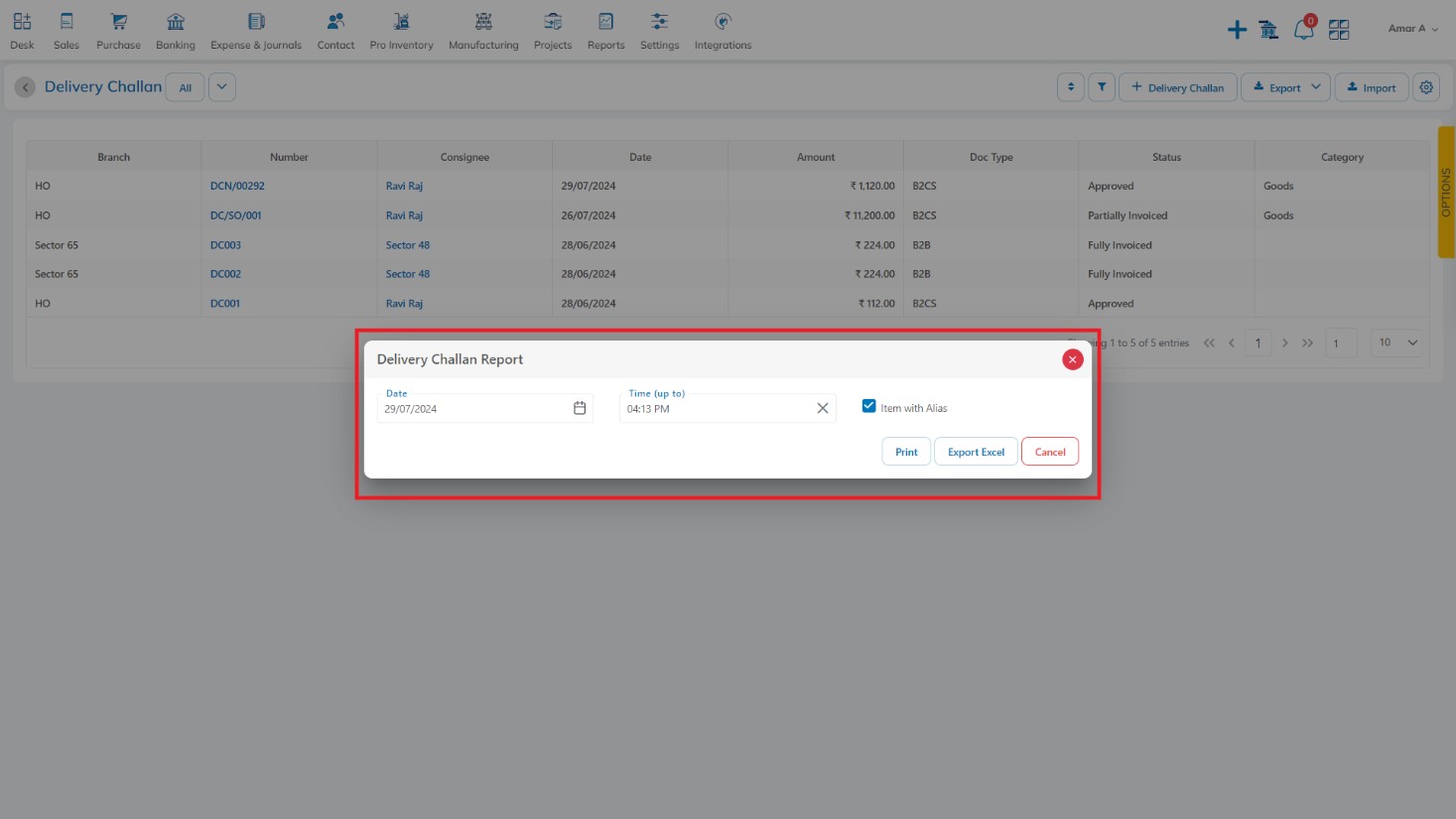
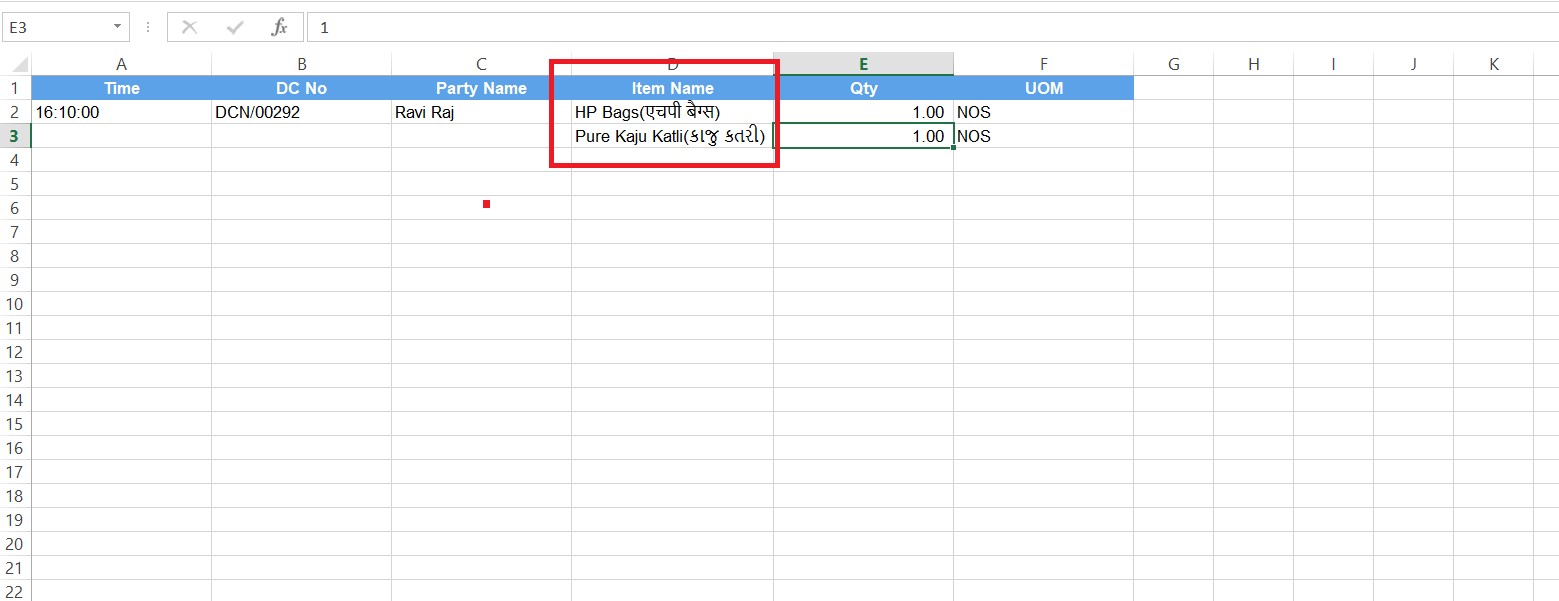
MTN – Add Issuing warehouse and MTN no on MTN listing page: With this release, we have provision to add Issuing warehouse and MTN no on MTN listing page. You can search MTN no wise data.
Available Here: Pro Inventory → Movement → MTN
Please referrer below screenshot for your help.
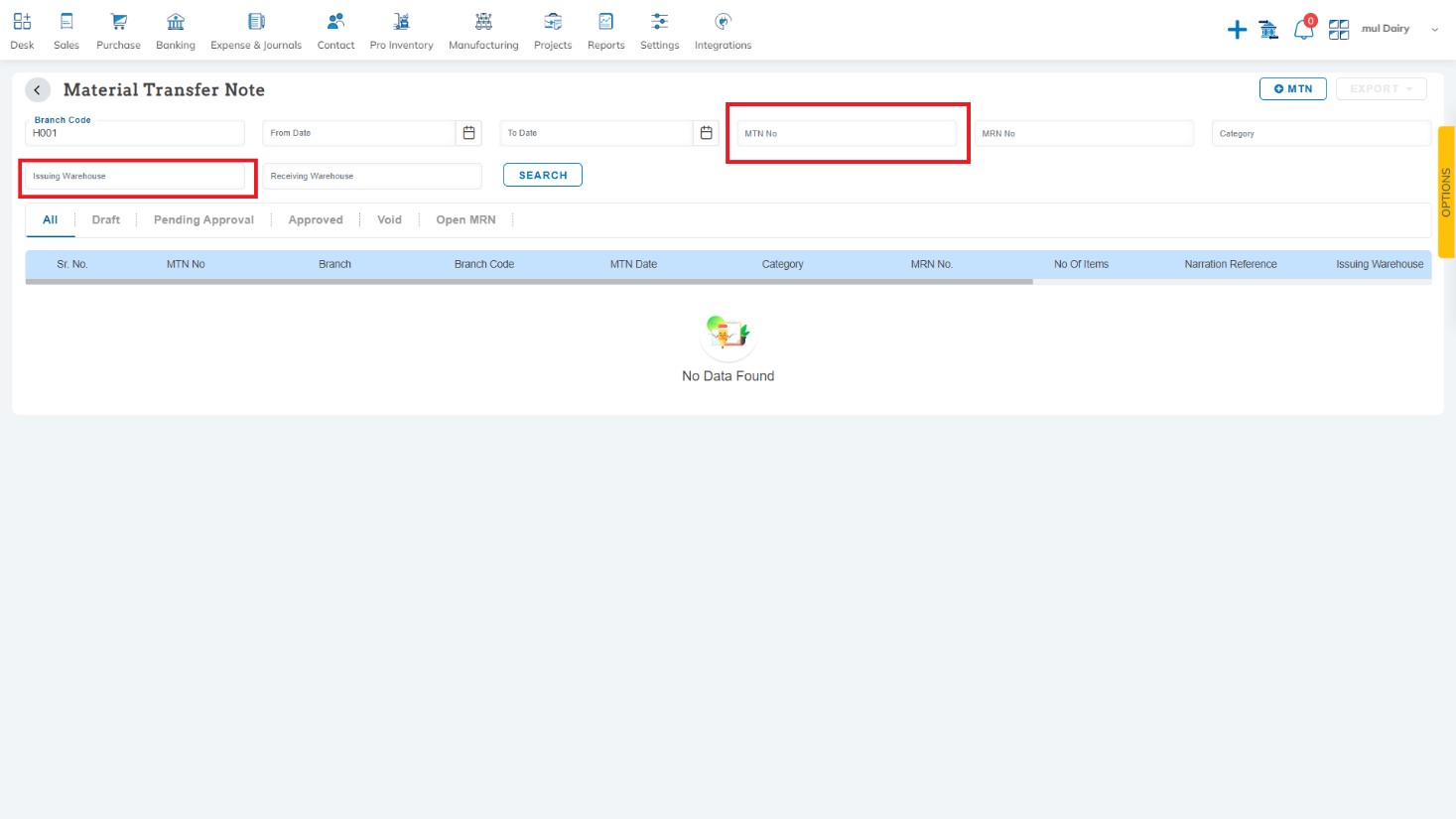
Customization Settings – Add Quick item details in Sales Customization settings: With this release, we have provision to add item details i.e. Item, Quantity, Unit Price & Attribute fields in Customization Settings. If you multiple attribute mapped with item then first attribute is selected in QTY allocation.
Available Here: Settings → Custom Configurations → Document Customization → Sales
Please referrer below screenshot for your help.
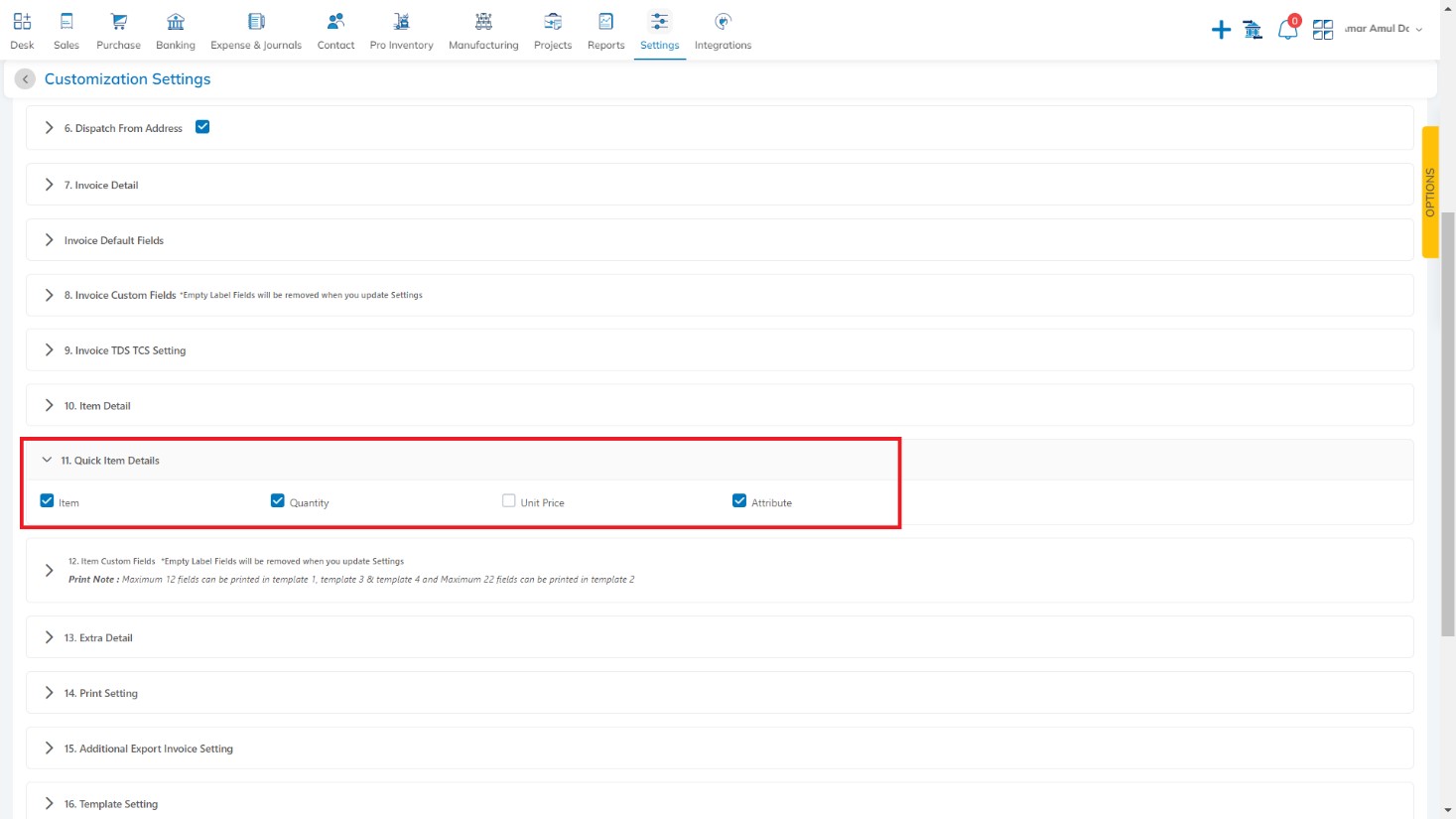
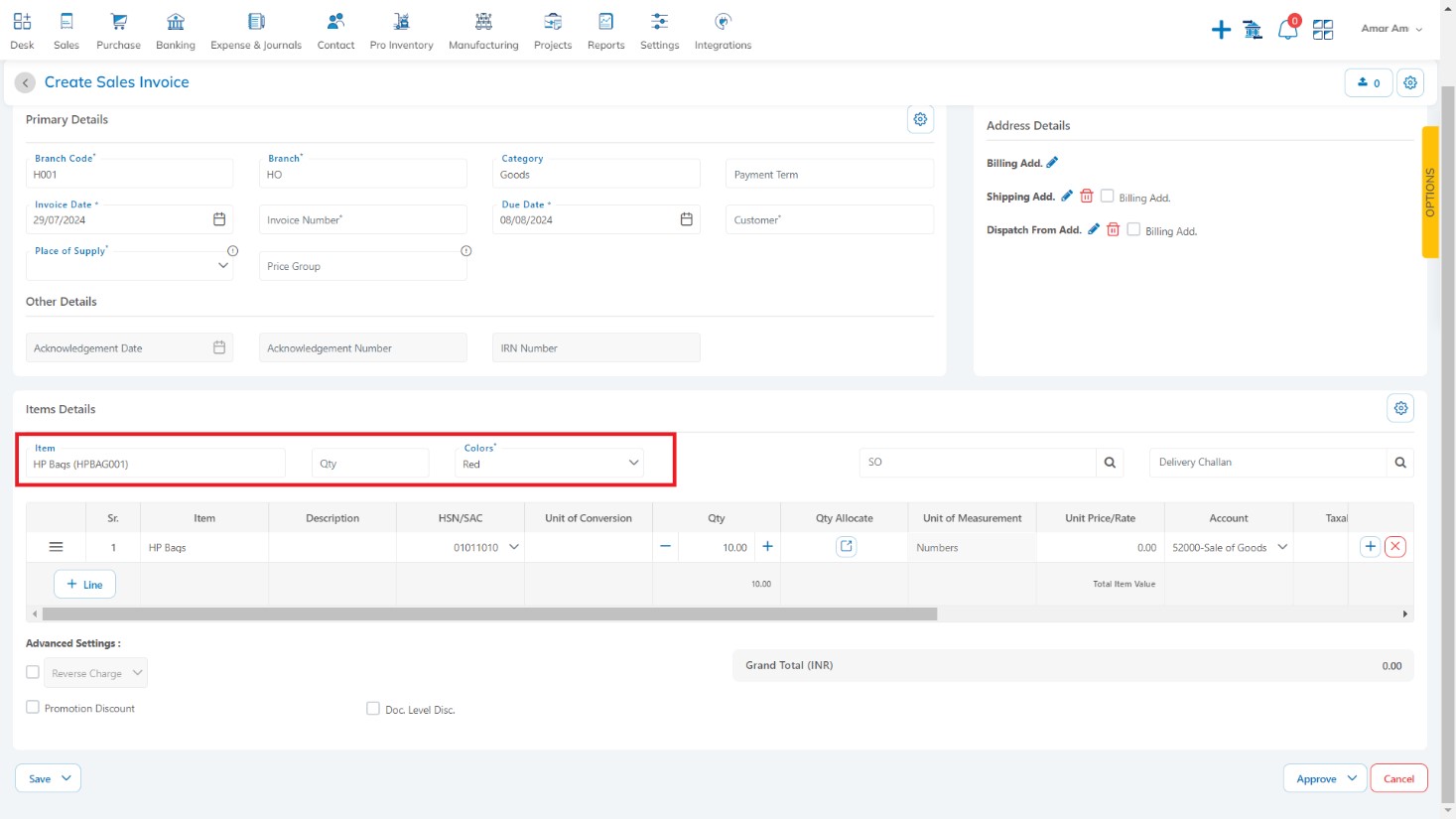
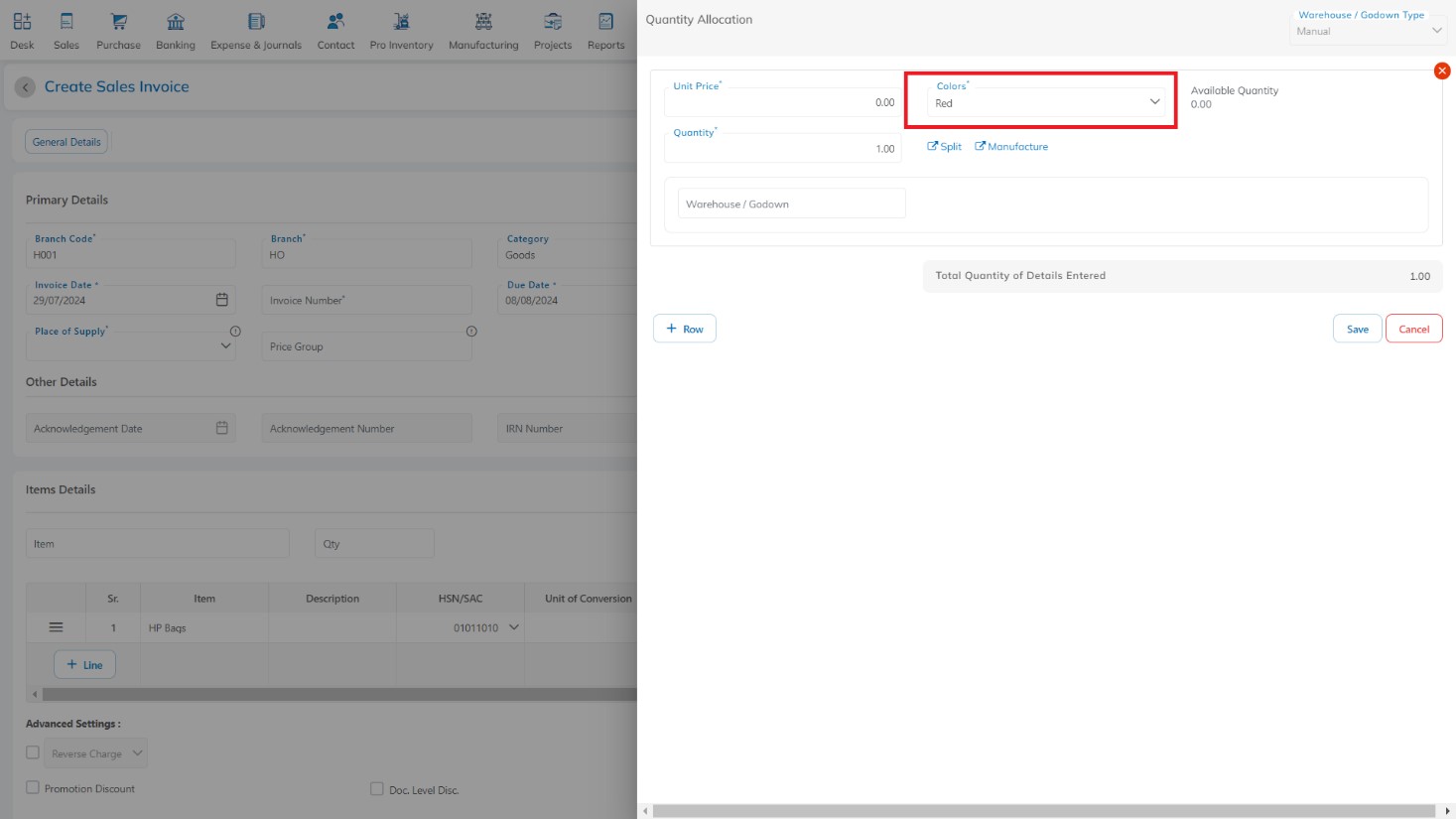
We’re always excited to hear from you! If you have any feedback, questions or concerns, please email us at: qa@hostbooks.com.

Try HostBooks
SuperApp Today
Create a free account to get access and start
creating something amazing right now!














