Adding Reset TDS Sync option, adding Export option in Fund Transfer, adding Series Max length option for Series Settings, adding zero unit price in Sales Credit Note and Debit Note and Bill Debit and Credit Note, adding direct print option in Spend Money & Receive Money, etc.
Adding Reset TDS Sync option, adding Export option in Fund Transfer, adding Series Max length option for Series Settings, adding zero unit price in Sales Credit Note and Debit Note and Bill Debit and Credit Note, adding direct print option in Spend Money & Receive Money, etc.
Features
| S.No. | Description | Type |
|---|---|---|
| 1. | Report – Freeze Header Row & First 2 column in Customer Ageing Report | Enhancement |
| 2. | TDS Settings – Add Reset TDS Sync option | New Features |
| 3. | Print Template – Add Total Adjustment Amount in PO template | Enhancement |
| 4. | Report – Add Income by Contact, Cost Centre Analytics Report, Bank Reconciliation Summary, Fixed Asset Report as Branch wise | Enhancement |
| 5. | Fund Transfer:- Add Export option in Fund Transfer | Enhancement |
| 6. | Document Series Settings – Add Series Max length option for Series Settings | Enhancement |
| 7. | MRN – Add MRN No search option on MRN listing page | Enhancement |
| 8. | Credit Note & Debit Note – Add zero unit price in Sales Credit Note and Debit Note and Bill Debit and Credit Note | Enhancement |
| 9. | Pre Print Template – Add Custom fields on Pre Print template of Delivery Challan | Enhancement |
| 10. | Direct Print Add direct print option in Spend Money & Receive Money | Enhancement |
| 11. | Print Template – Add Amount due field on Print Template | Enhancement |
| 12. | Indent- Add Price Group option in Document Customization settings | Enhancement |
| 13. | Import – Add Override Contact Inventory option in Contact Inventory import | Enhancement |
| 14. | Sales – Add Area wise Invoice mapped | New Features |
| 15. | Multi Tender – Add Transaction Via in Tender Master and Online Transaction Id in Tender Import | Enhancement |
| 16. | Crate – Add Search and Export | Enhancement |
| 17. | Quote – Add Estimate | New Features |
| 18. | Import – Add Sales Invoice or Sales Order bulk line import and update | New Features |
| 19. | SO Export & Quote Export – Add Swift code on UI and Print template | Enhancement |
| 20. | Project Fund Report – Add Export | Enhancement |
| 21. | Inventory – Show Item name & Code on Inventory View | Enhancement |
| 22. | Role Permission – Add List customization Settings | Enhancement |
| 23. | Physical Stock Verification – Add UOM and Attribute column | Enhancement |
| 24. | Report – Add Cess and Add. Cess fields in Sales & Purchase Report | Enhancement |
| 25. | Report – Add Export request in Audit Trial Report | Enhancement |
| 26. | Inventory – Update fields Status, Warehouse & Item Identification through Inventory update import | Enhancement |
| 27. | Role Permission – Add permission for Quality | Enhancement |
| 28. | Role Permission – Add Policy Copy option | Enhancement |
| 29. | Alert Settings – Add Alert notification for Branch Indent & Transfer Order | New Features |
Report – Freeze Header Row & First 2 column in Customer Ageing Report: The update includes a significant enhancement to freezing the header row and the first two columns “Customer” and “Customer Code”, so that these elements remain visible while the user scrolls through the rest of the data.
Available Here: Reports → Sales → Customer Ageing Report
Please referrer below screenshot for your help.
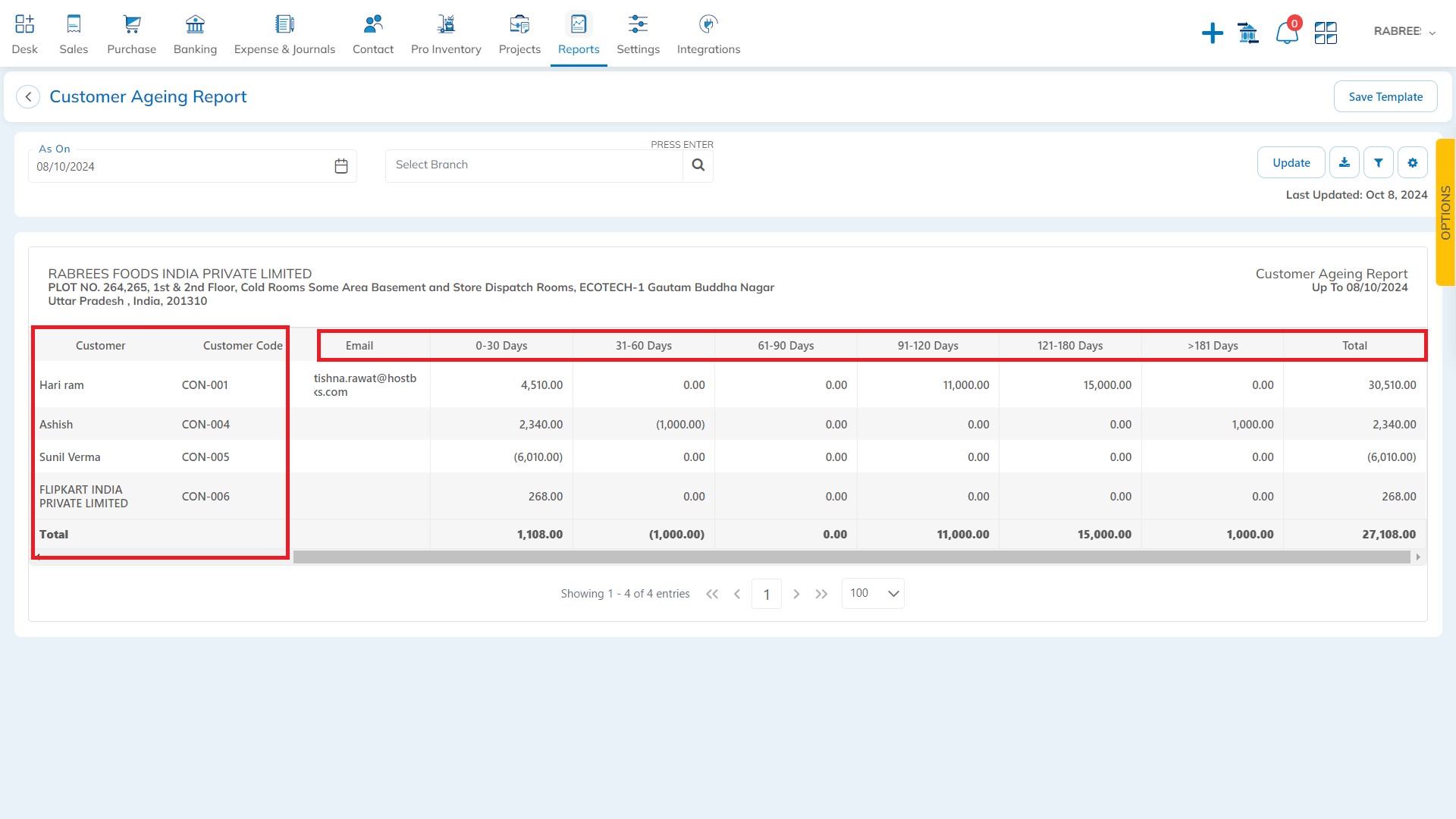
TDS Settings – Add Reset TDS Sync option: The update introduces a feature that adds TDS Reset and Date wise sync option in TDS Settings. You can reset TDS data and TDS data based on specific dates and management of TDS for particular periods.
Available Here: Organisation Settings → Financial → TDS Settings
Please referrer below screenshot for your help.
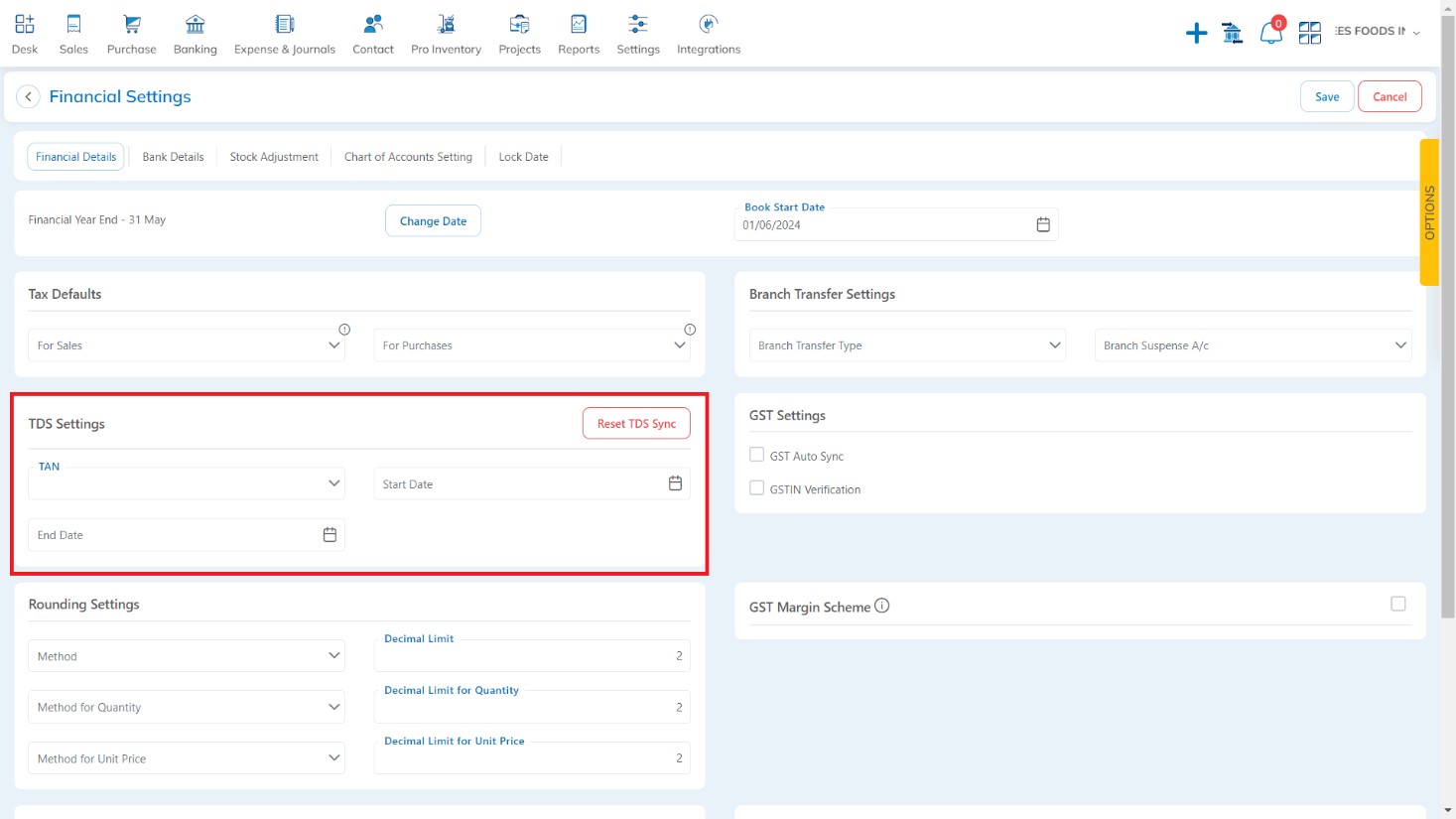
Print Template – Add Total Adjustment Amount in PO template: The update introduces a feature that adds a Total Adjustment Amount field in the Purchase Order template and view the total amount adjusted in a purchase order. (This field is available only PO template).
Available Here: Settings → Template Configuration → Print Template → Purchase Order
Please referrer below screenshot for your help.
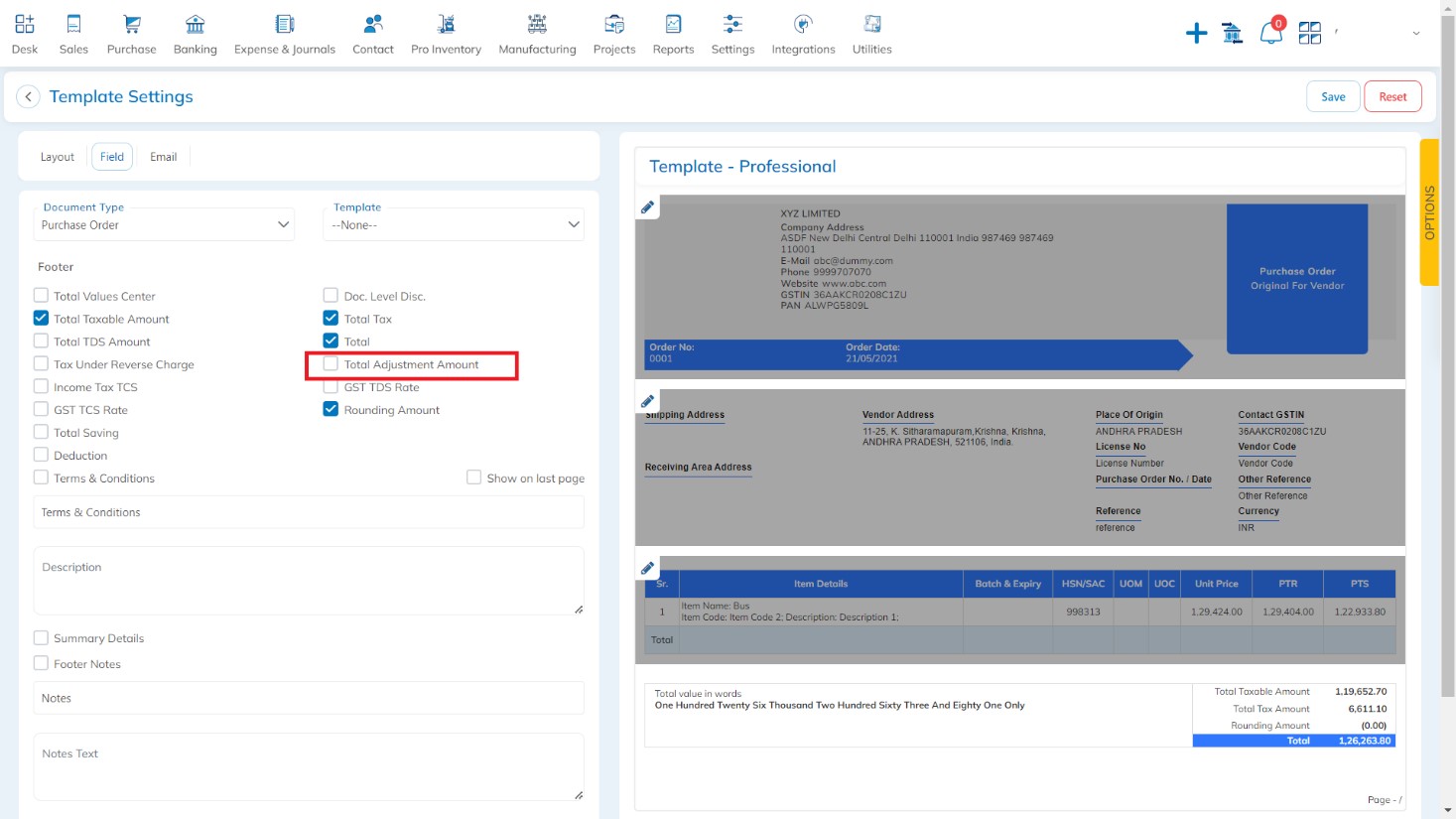
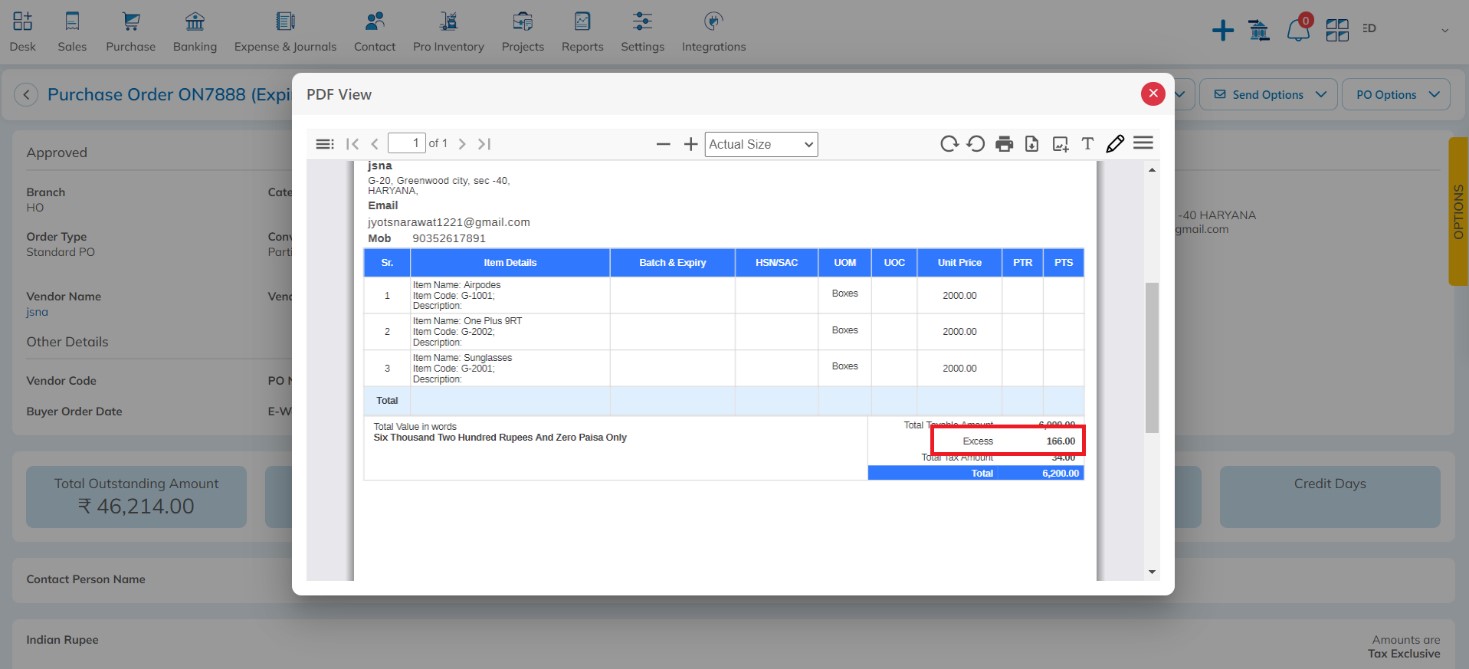
Report – Add Income by Contact, Cost Centre Analytics Report, Bank Reconciliation Summary, and Fixed Asset Report as Branch wise: This update adds Income by Contact, Cost Centre Analytics Report, Bank Reconciliation Summary and Fixed Asset Report, allowing users to view data categorized by branch for better tracking and management.
Available Here: Reports → Customer Reports → Income By Contact
Please referrer below screenshot for your help.
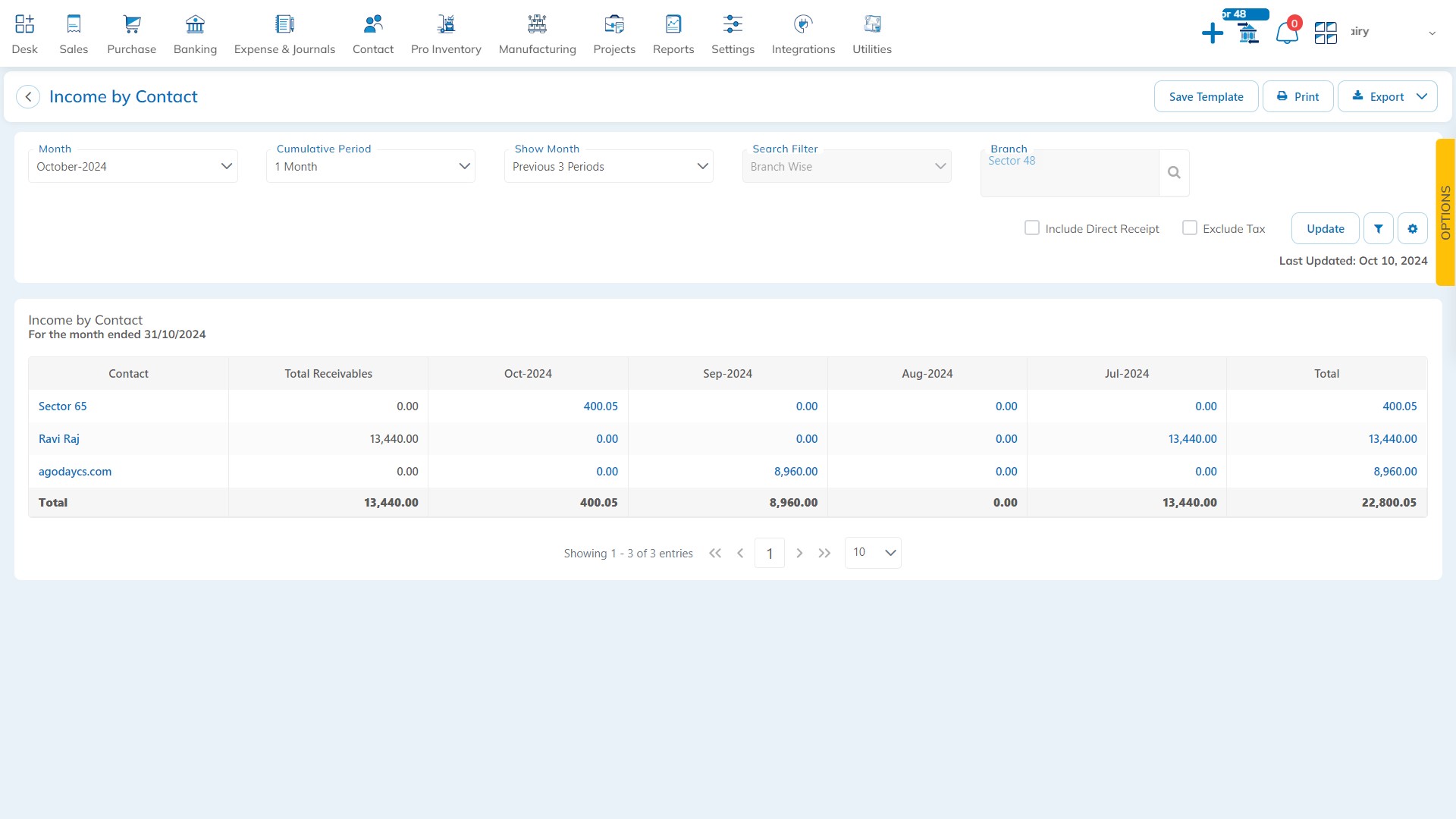
Fund Transfer:- Add Export option in Fund Transfer: The update introduces a feature that adds an Export option to the Fund Transfer feature, allowing users to export large volumes of data efficiently and in a short time.
Available Here: Projects → View Projects → Fund Management
Please referrer below screenshot for your help.
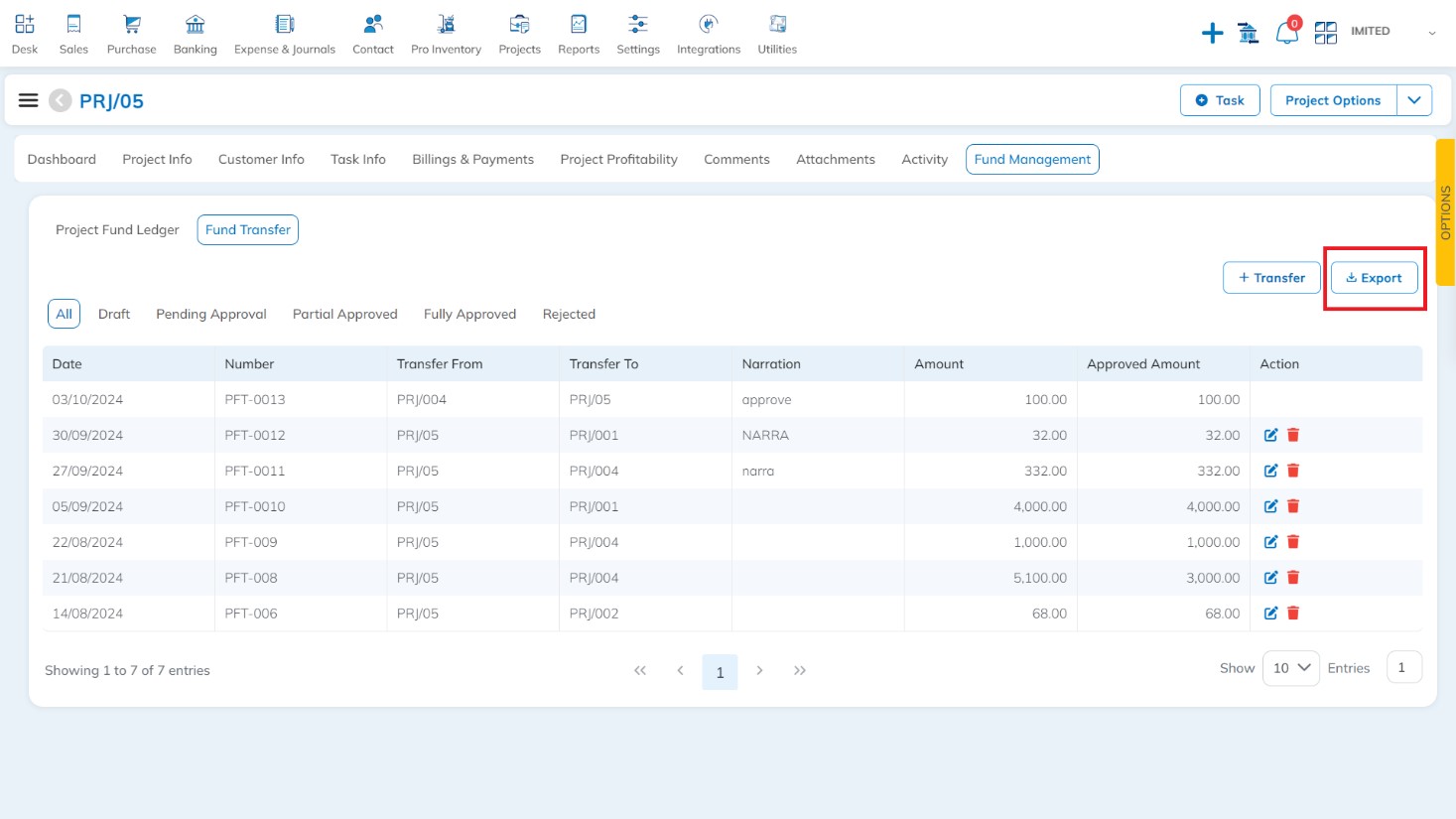
Document Series Settings – Add Series Max length option for Series Settings: This update introduces a feature where users can define the maximum length for document series, such as Sales, Bills, or other document types. This feature allows users to set a limit on the number of characters or digits that can be used in the series codes, which is useful for maintaining a standardized format for document numbering.
Available Here: Settings → Custom Configurations → Document Series
Please referrer below screenshot for your help.
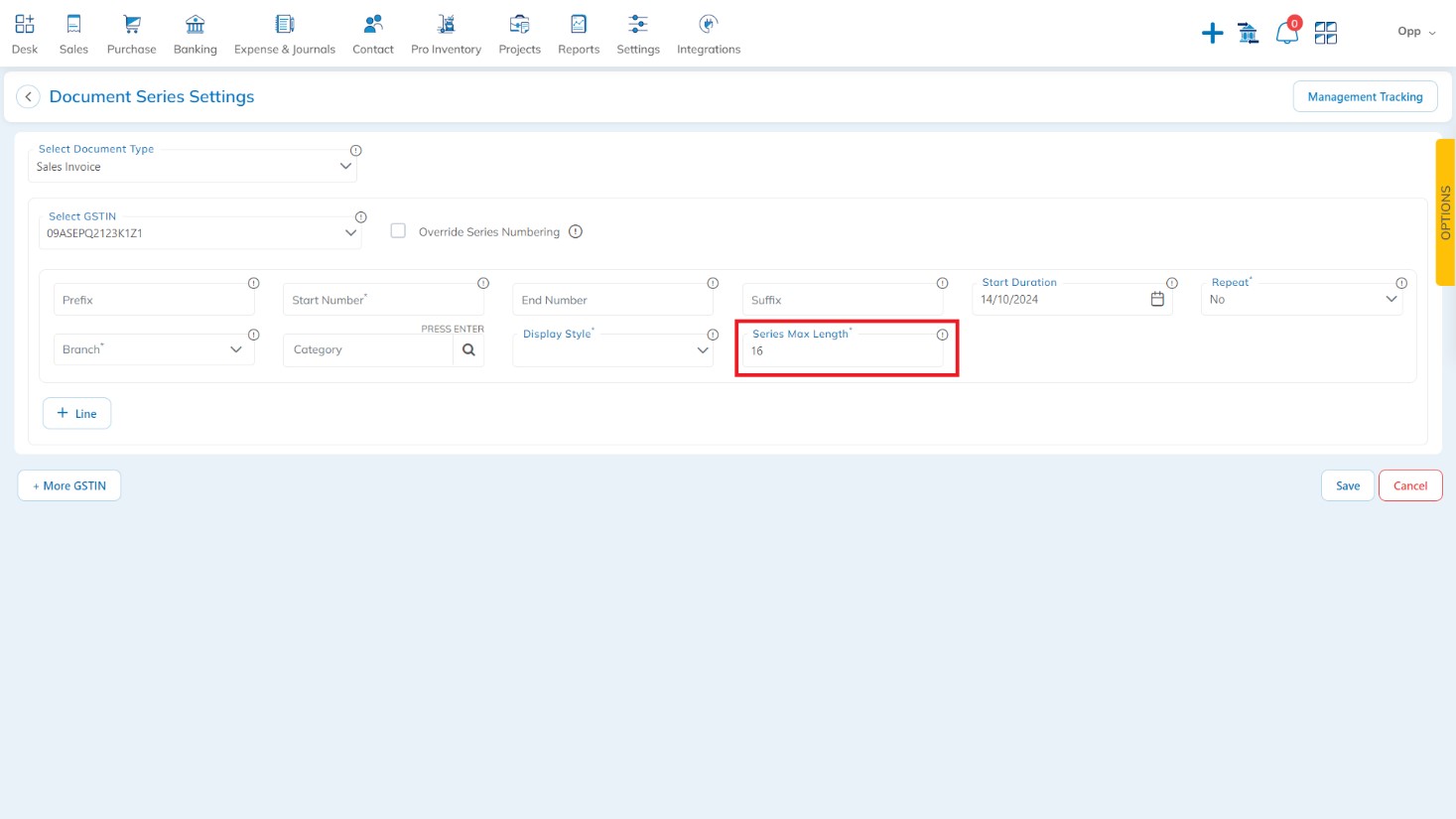
MRN – Add MRN No search option on MRN listing page: This release includes a new feature that allows users to search transactions by MRN No. on the MRN listing page. With this feature, users can now search for and view specific transactions associated with a particular MRN, making it easier to find relevant records quickly
Available Here: Pro Inventory → Movement → MRN
Please referrer below screenshot for your help.
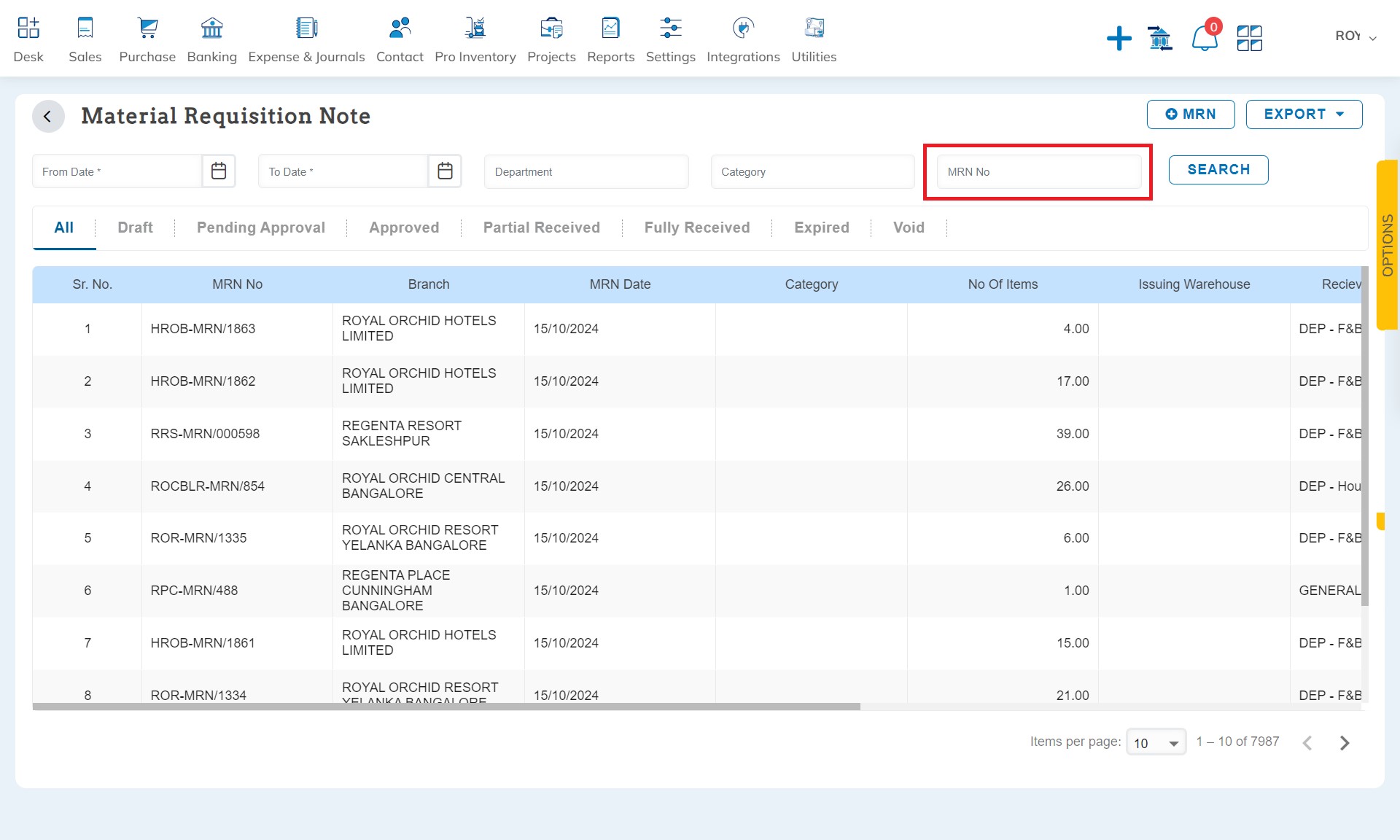
Credit Note & Debit Note – Add zero unit price in Sales Credit Note and Debit Note and Bill Debit and Credit Note: This release introduces a new feature that allows users to add a zero unit price in the line items of the documents Sales Credit Note and Debit Note and Bill Debit and Credit Note. You can now select or unselect the option to “Allow Zero Unit Price” through the Document Customization Settings. This gives users control over whether they want to permit the entry of zero unit prices in line items
Available Here: Sales → Sales Invoice → Sales Debit Credit note
Purchase → Purchases → Purchase Debit Credit Note
Please referrer below screenshot for your help.
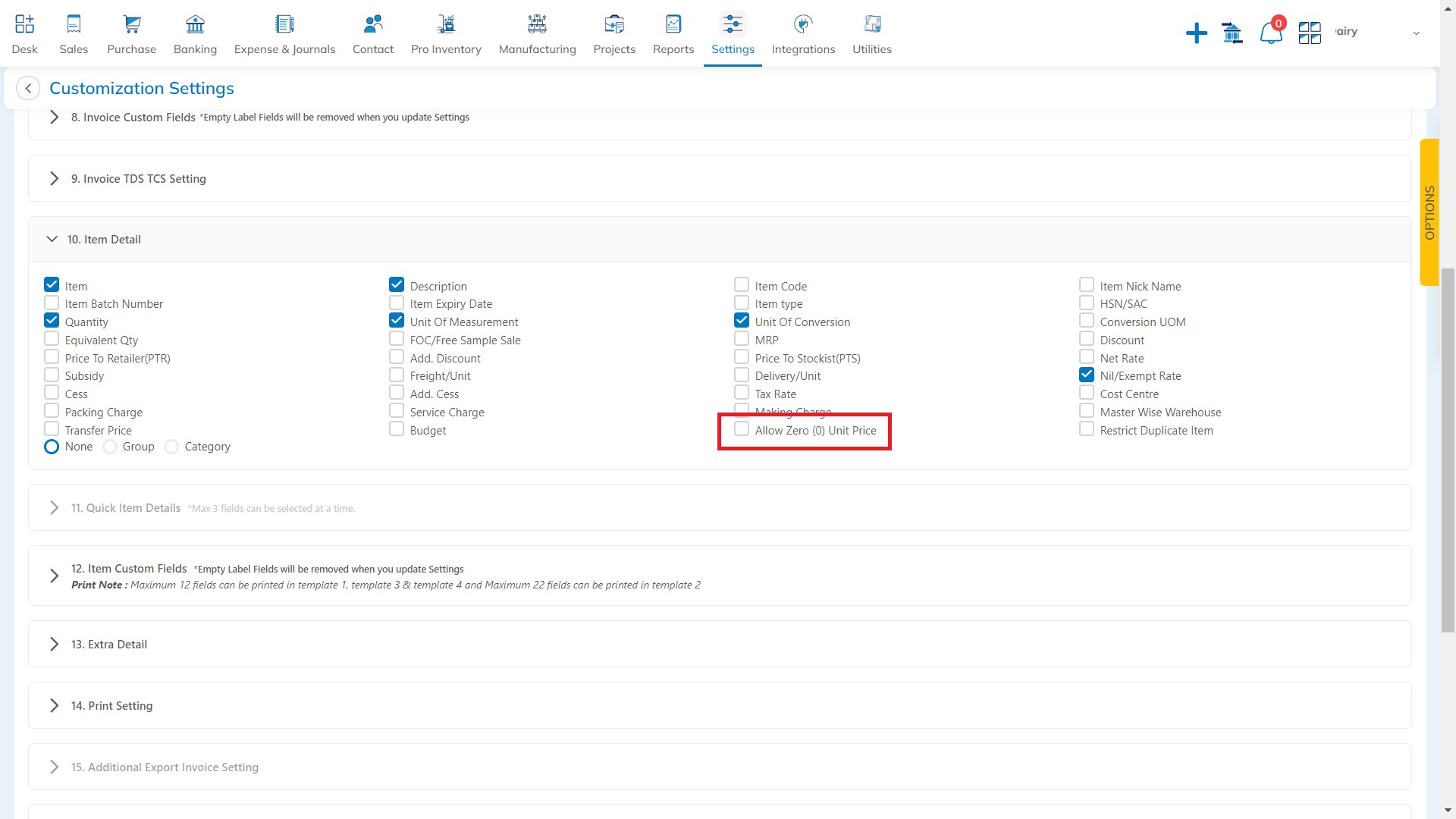
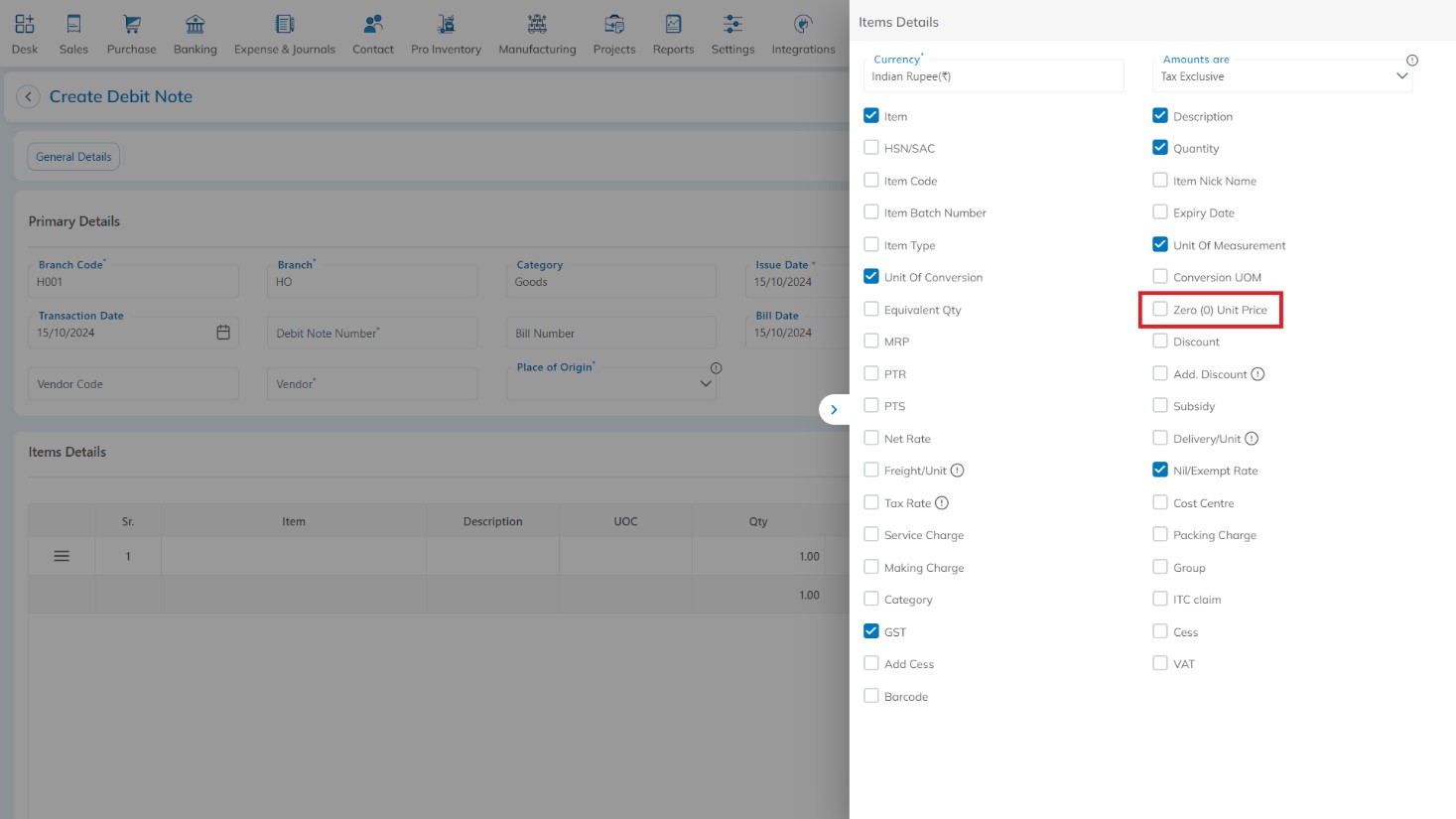
Pre Print Template – Add Custom fields on Pre Print template of Delivery Challan: This release introduces the provision to add Custom Fields and Item code on the Pre-Print Template of the Delivery Challan.
Available Here: Sales → Delivery Challan → Delivery Challan View page → Pre Print
Please referrer below screenshot for your help.
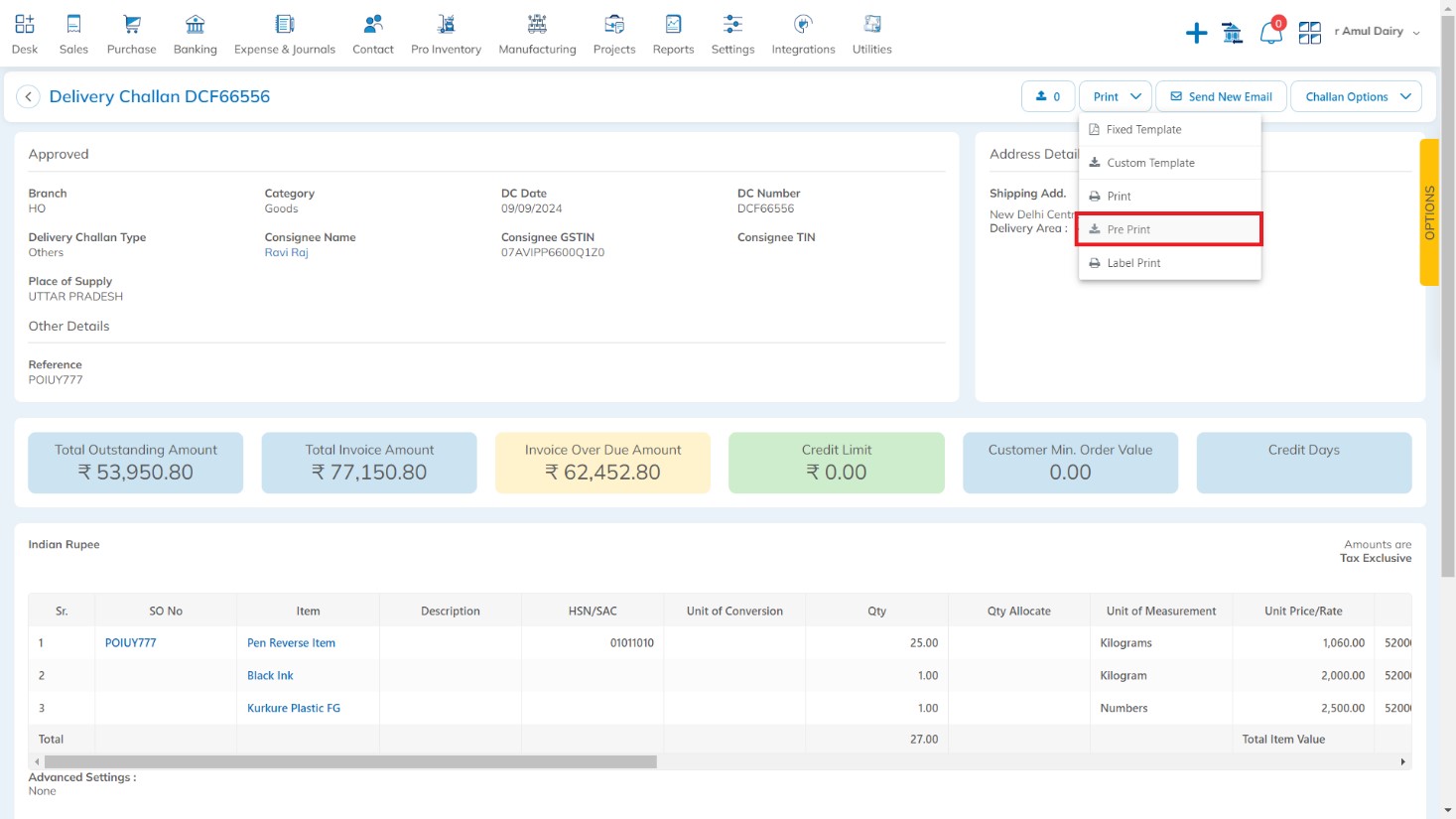
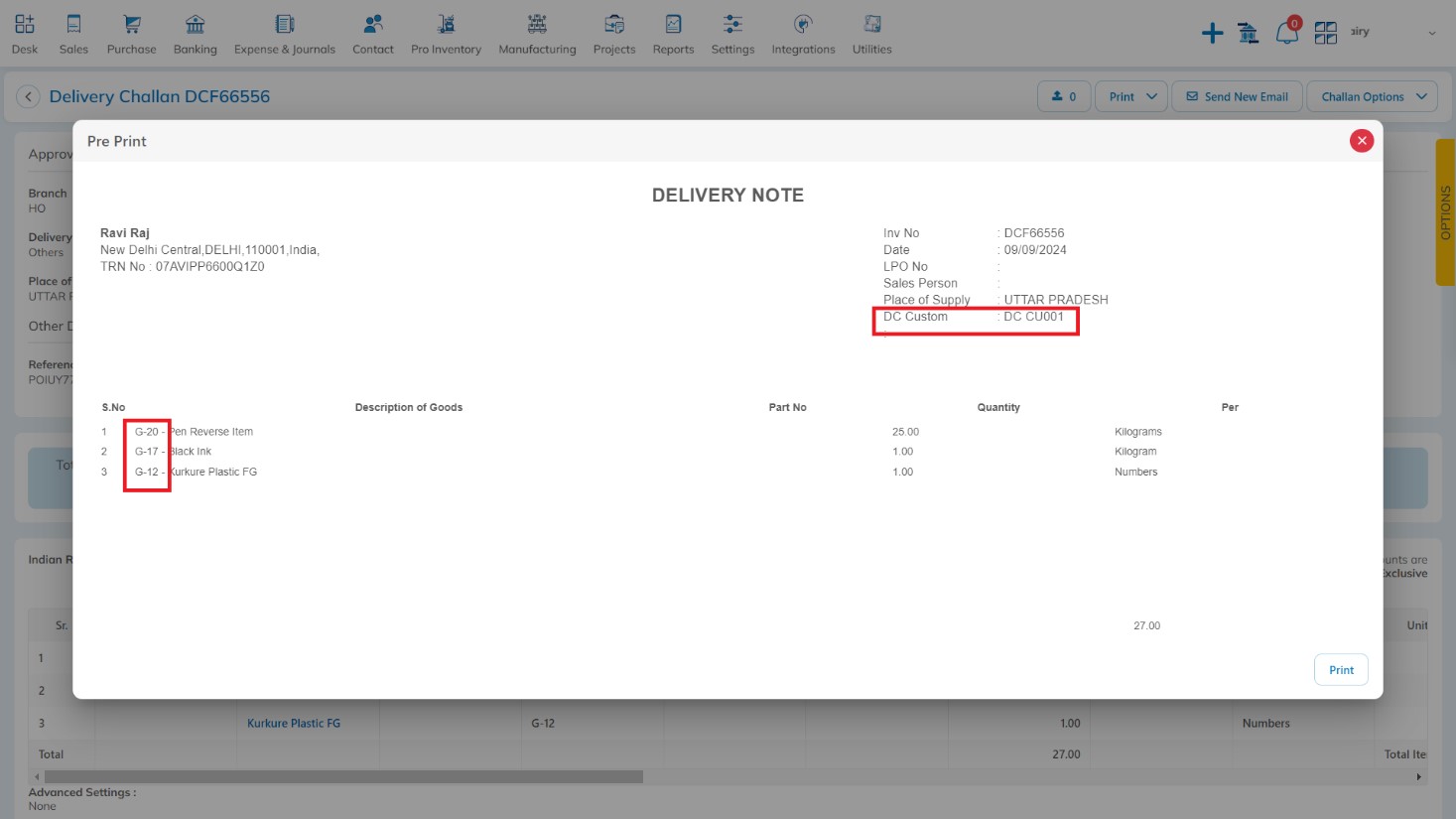
Direct Print – Add direct print option in Spend Money & Receive Money: This release introduces a new feature that adds a Direct Print option in both the Spend Money and Receive Money transactions.
Available Here: Banking → Direct Payment → Direct Payment View → Preview → Print
Please referrer below screenshot for your help.
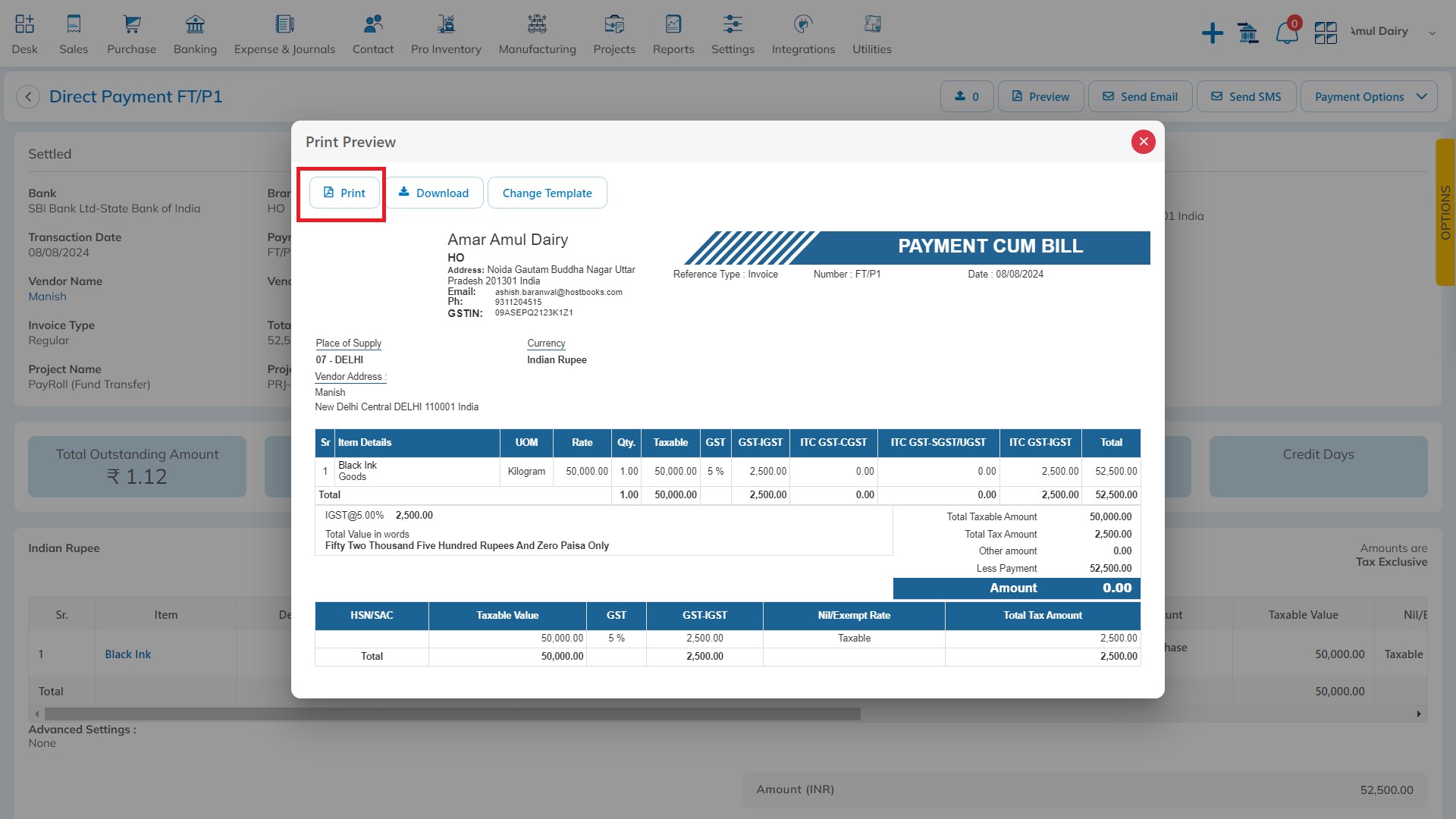
Print Template – Add Amount due field on Print Template: This release introduces a new feature is being introduced that allows users to add an “Amount Due” field to a print template. This will help users to easily view the balance or amount still due for payment.
Available Here: Settings → Template Configuration → Print Template → Field → Footer
Please referrer below screenshot for your help.
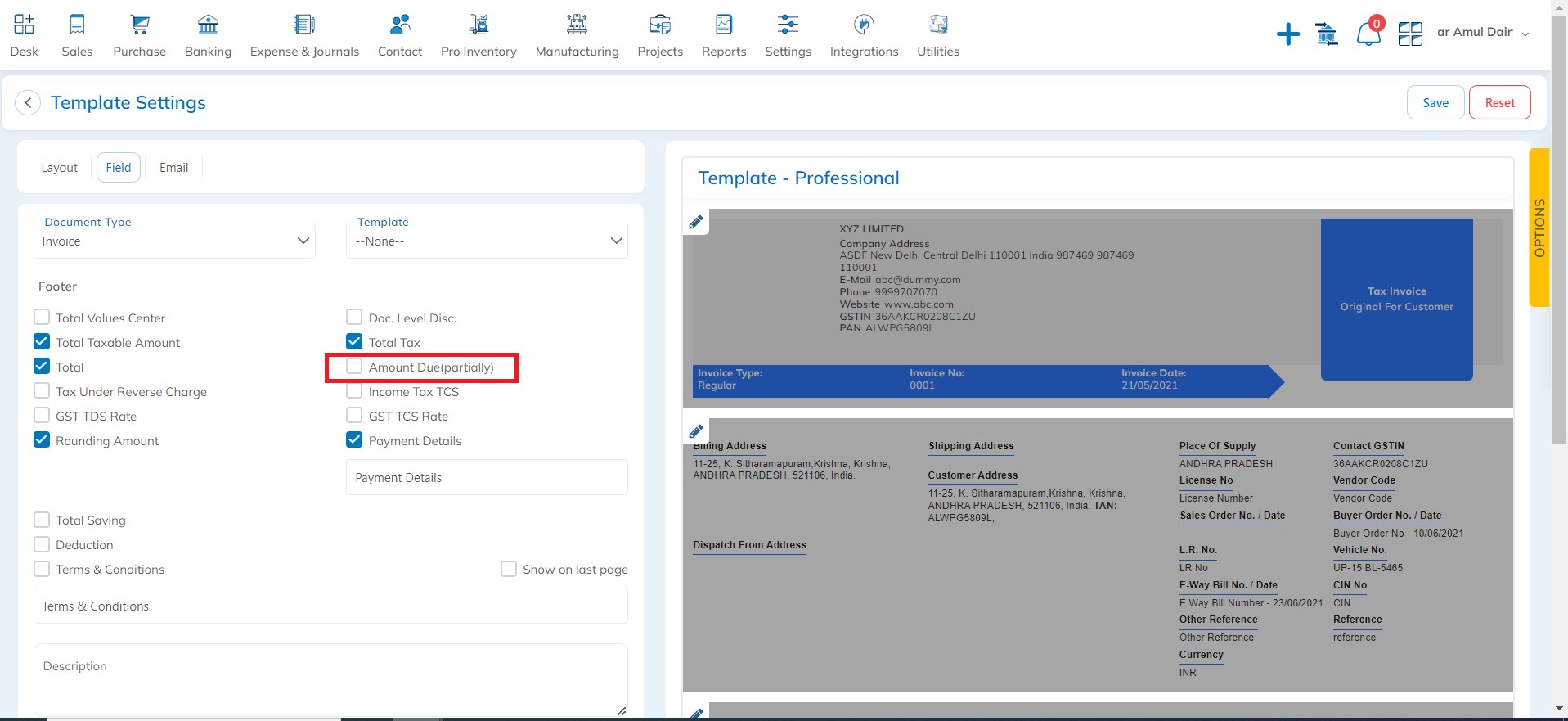
Indent – Add Price Group option in Document Customization settings: This release introduces a new feature is being introduced in the Document Customization settings that allows users to define item prices or discount based on “Price Groups.”
Available Here: Contact → Add Contact
Please referrer below screenshot for your help.
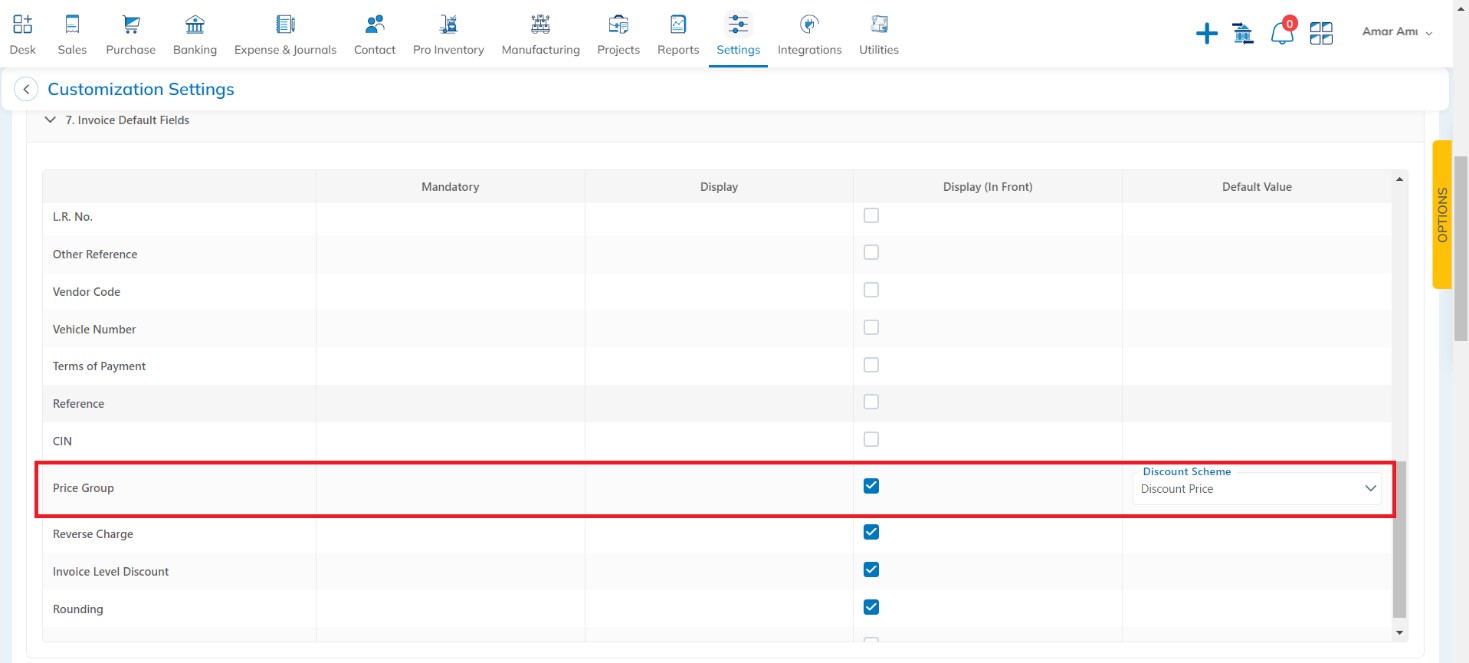
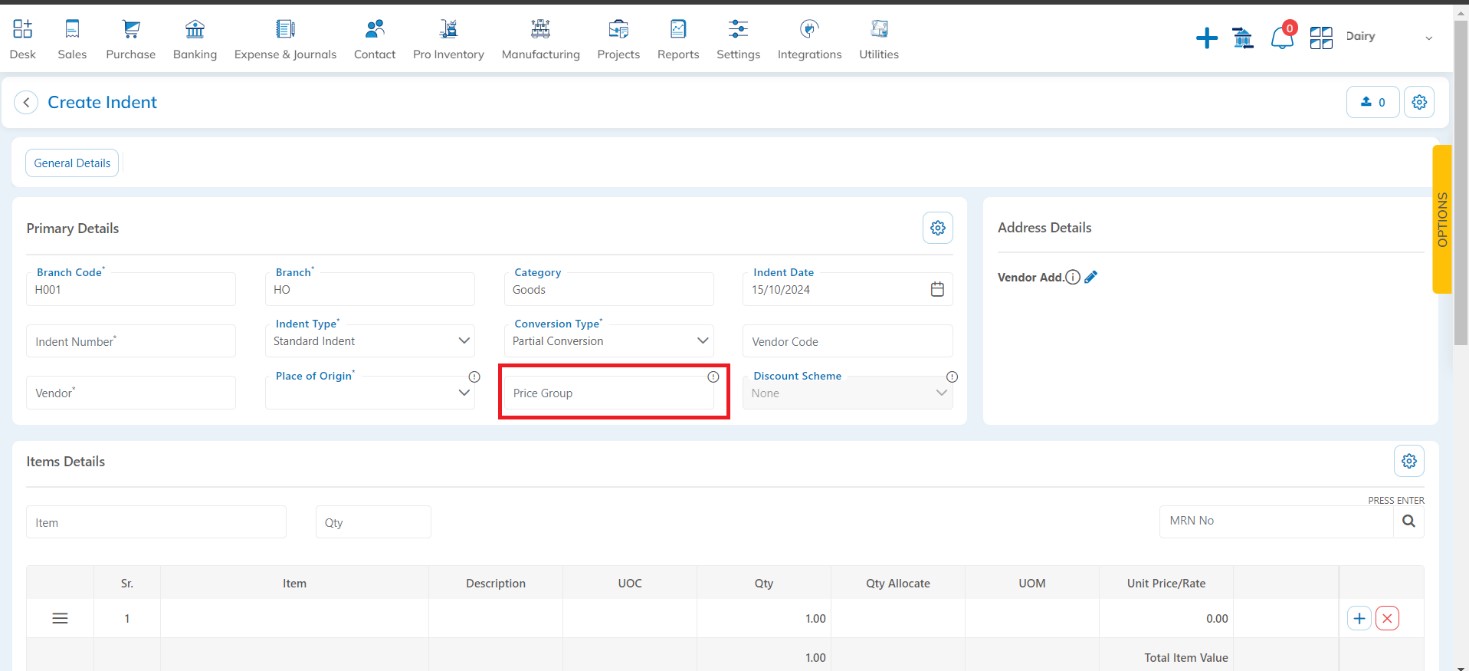
Import – Add Override Contact Inventory option in Contact Inventory import: This update introduces the option to “Override Contact Inventory” during the Contact Inventory import. By selecting this override option, all existing inventory data that is mapped to a specific contact will be replaced with the new data being imported.
Available Here: Settings → Organisation Settings → Document Import → Contact Inventory
Please referrer below screenshot for your help.
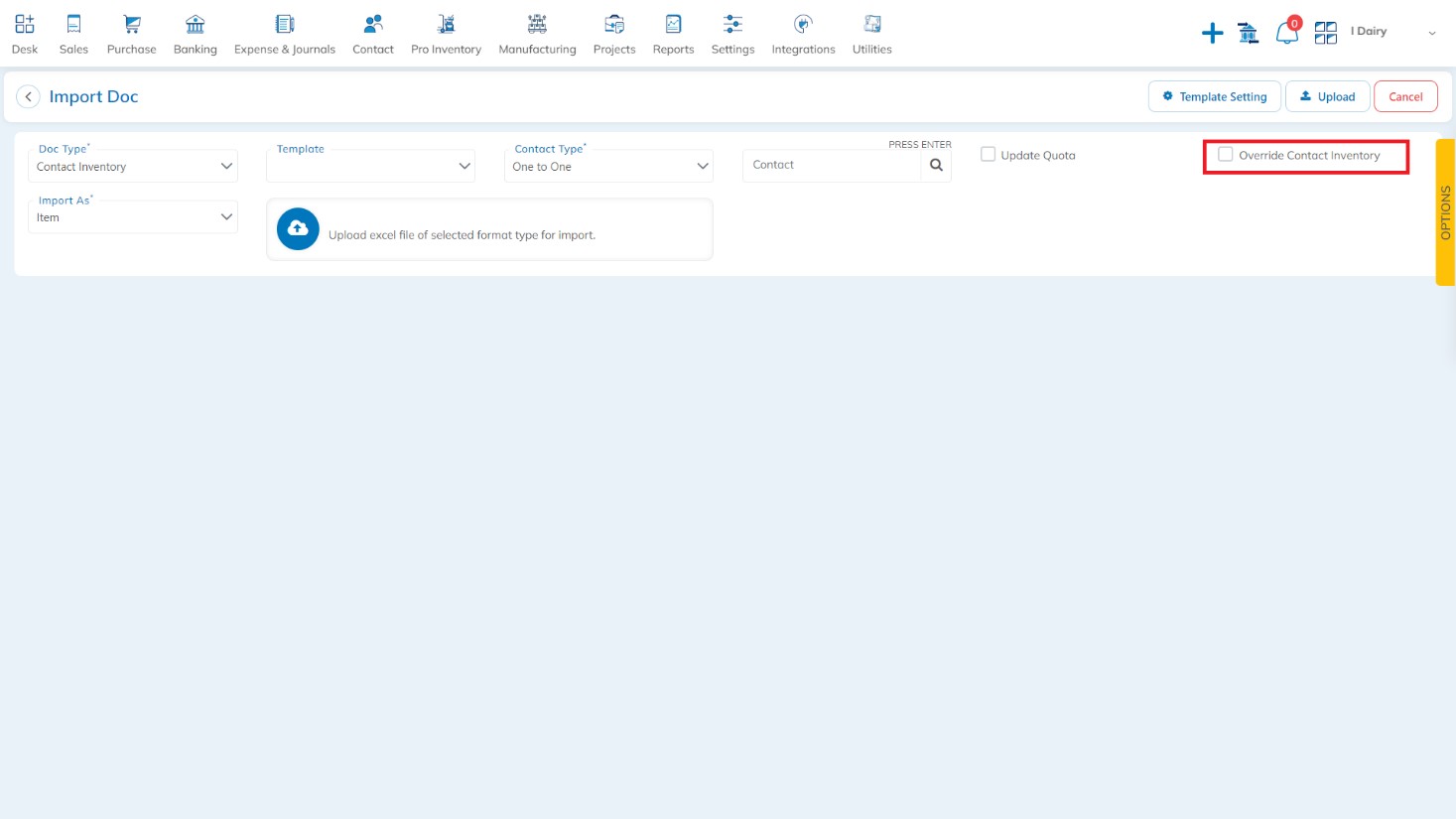
Sales – Add Area wise Invoice mapped: This update adds a feature that allows users to map sales invoices to specific Areas (Dimensions).
Available Here: Sales → Sales Invoice → Add Invoice
Please referrer below screenshot for your help.
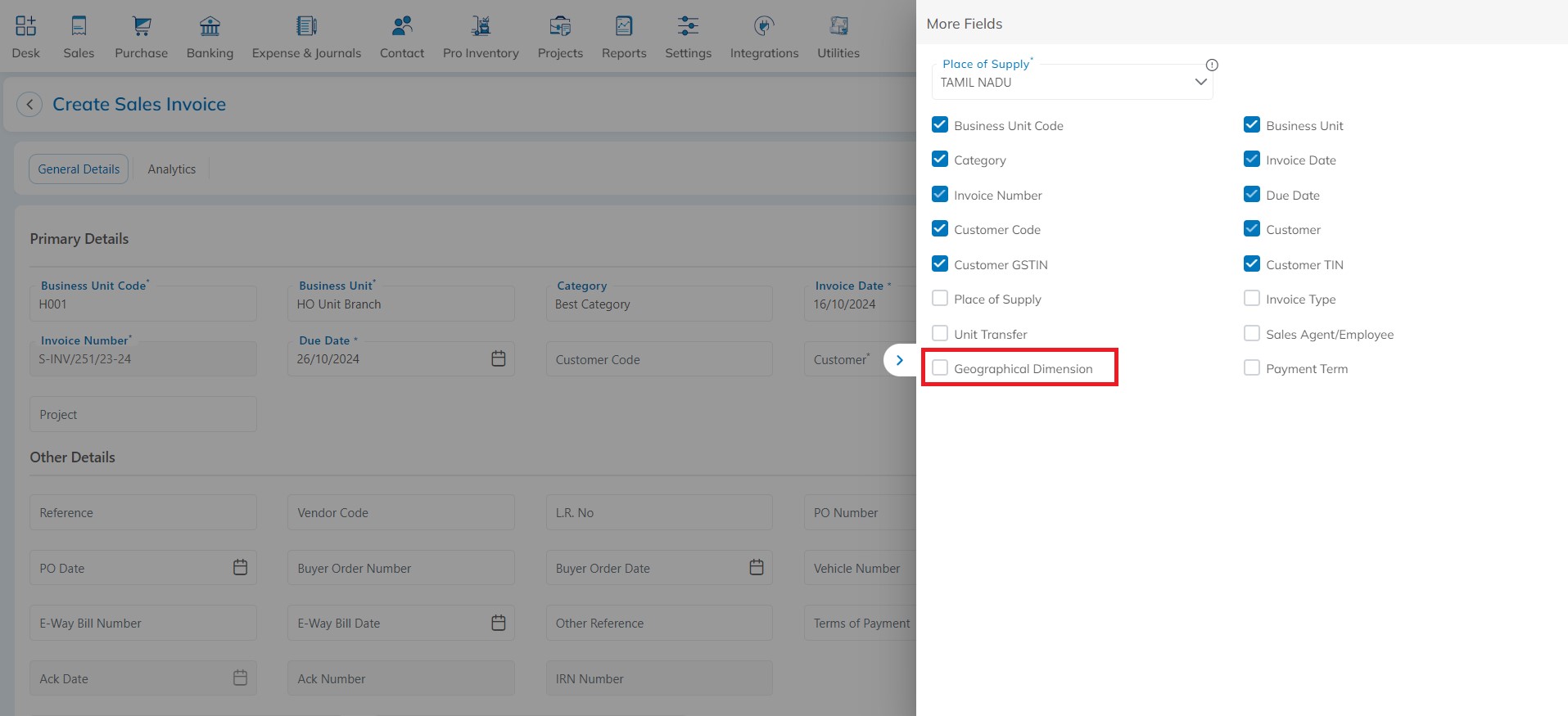
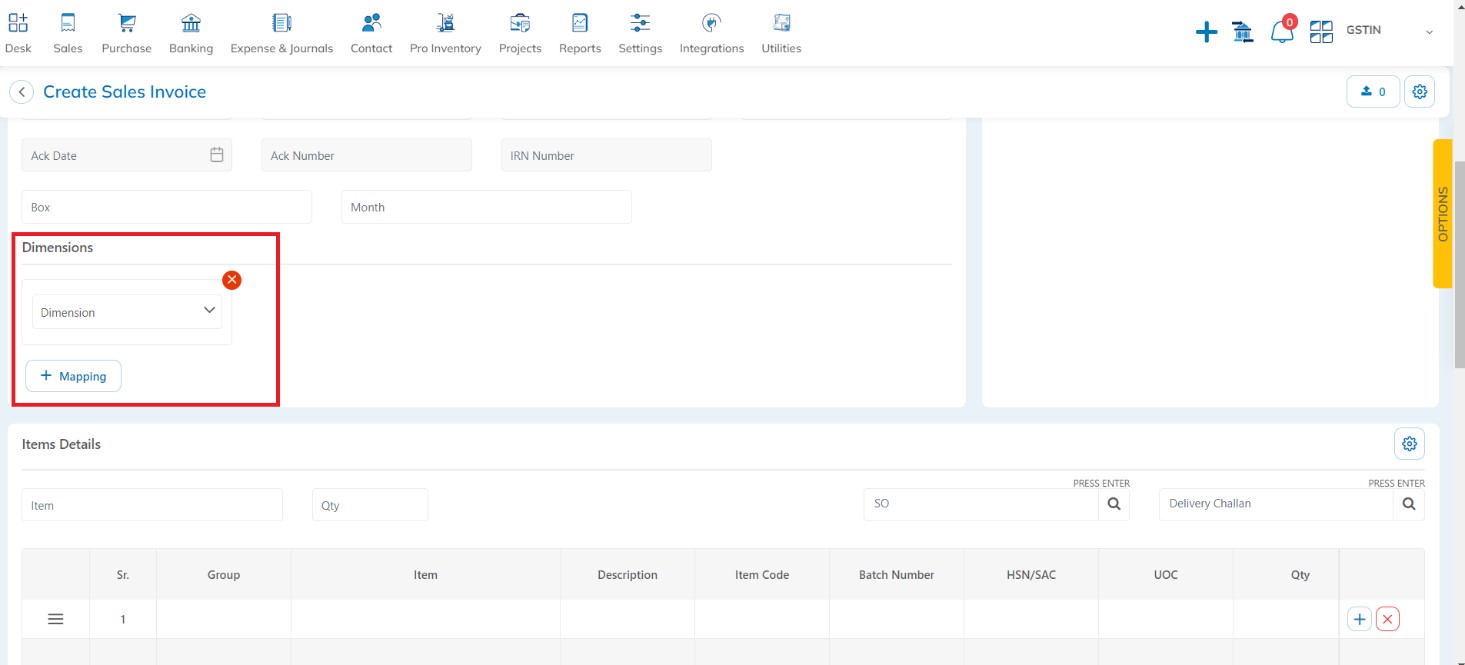
Users will have the option to import the dimensions for a particular invoice
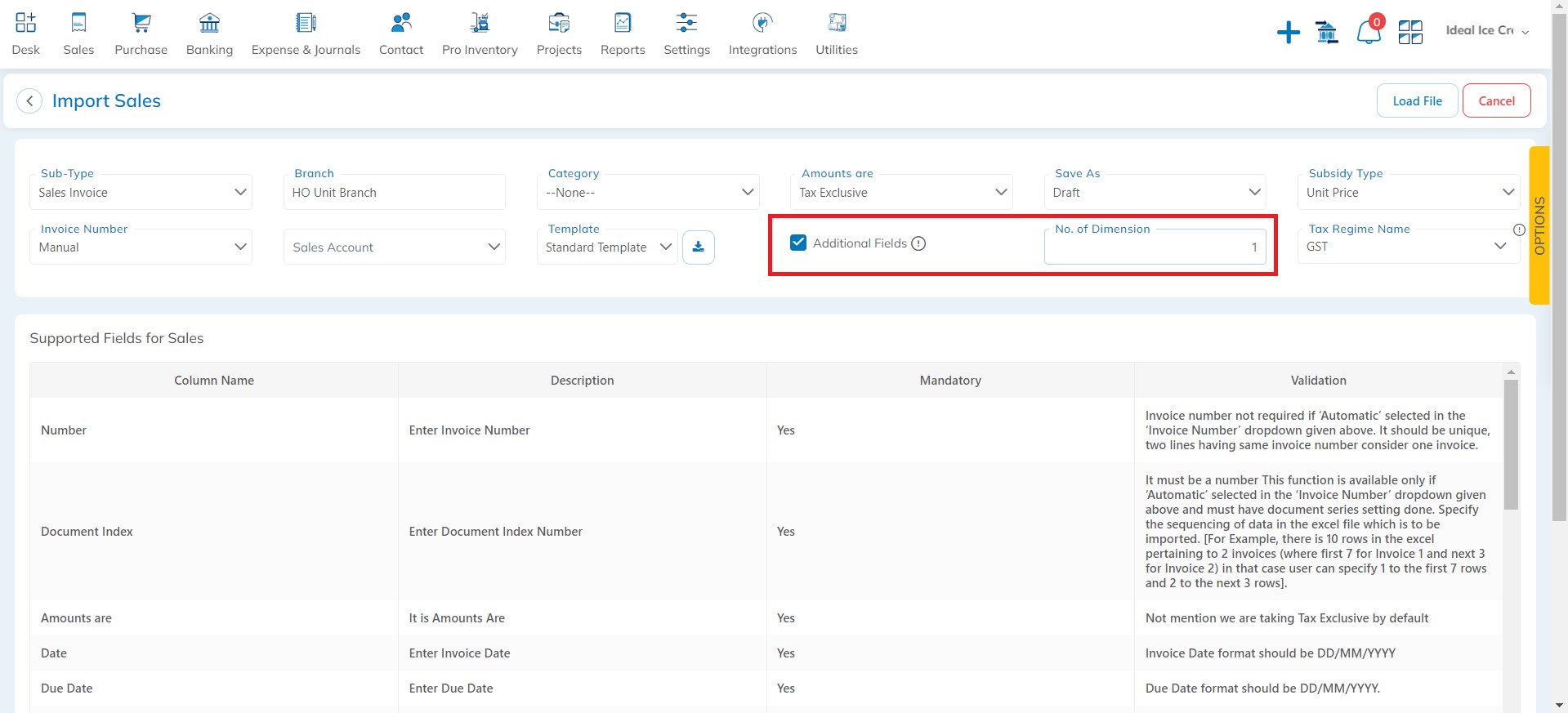
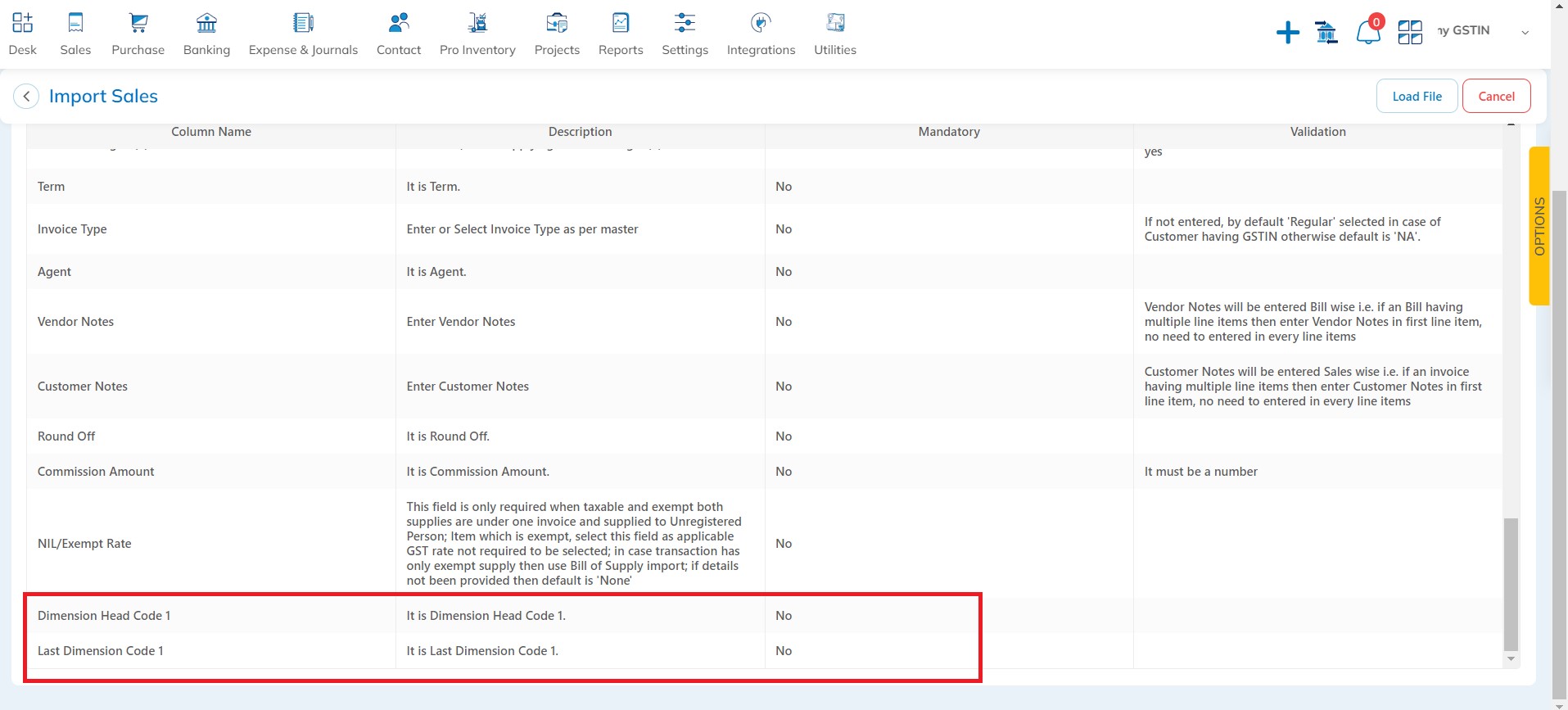
Multi Tender – Add Transaction Via in Tender Master and Online Transaction Id in Tender Import: This update adds the ability to specify whether a transaction was conducted Online or Offline in the Tender Master. This new “Transaction Via” option provides clarity on how payments were made, and allows users to import an Online Transaction ID when importing tender data. It can be particularly useful for tracking and reconciling payments processed through online platforms by matching the transaction ID with external payment records.
Available Here: Settings → Finance Settings → Multi Tender → Add Tender
Please referrer below screenshot for your help.
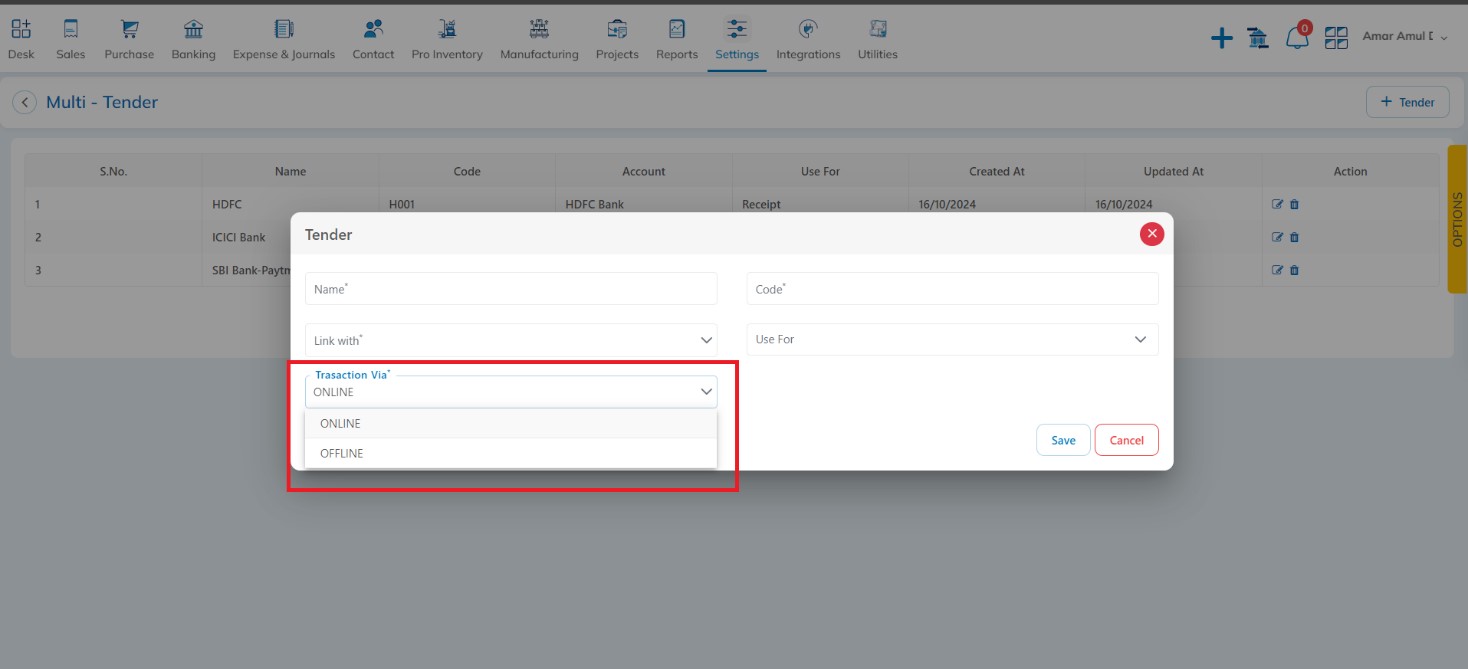
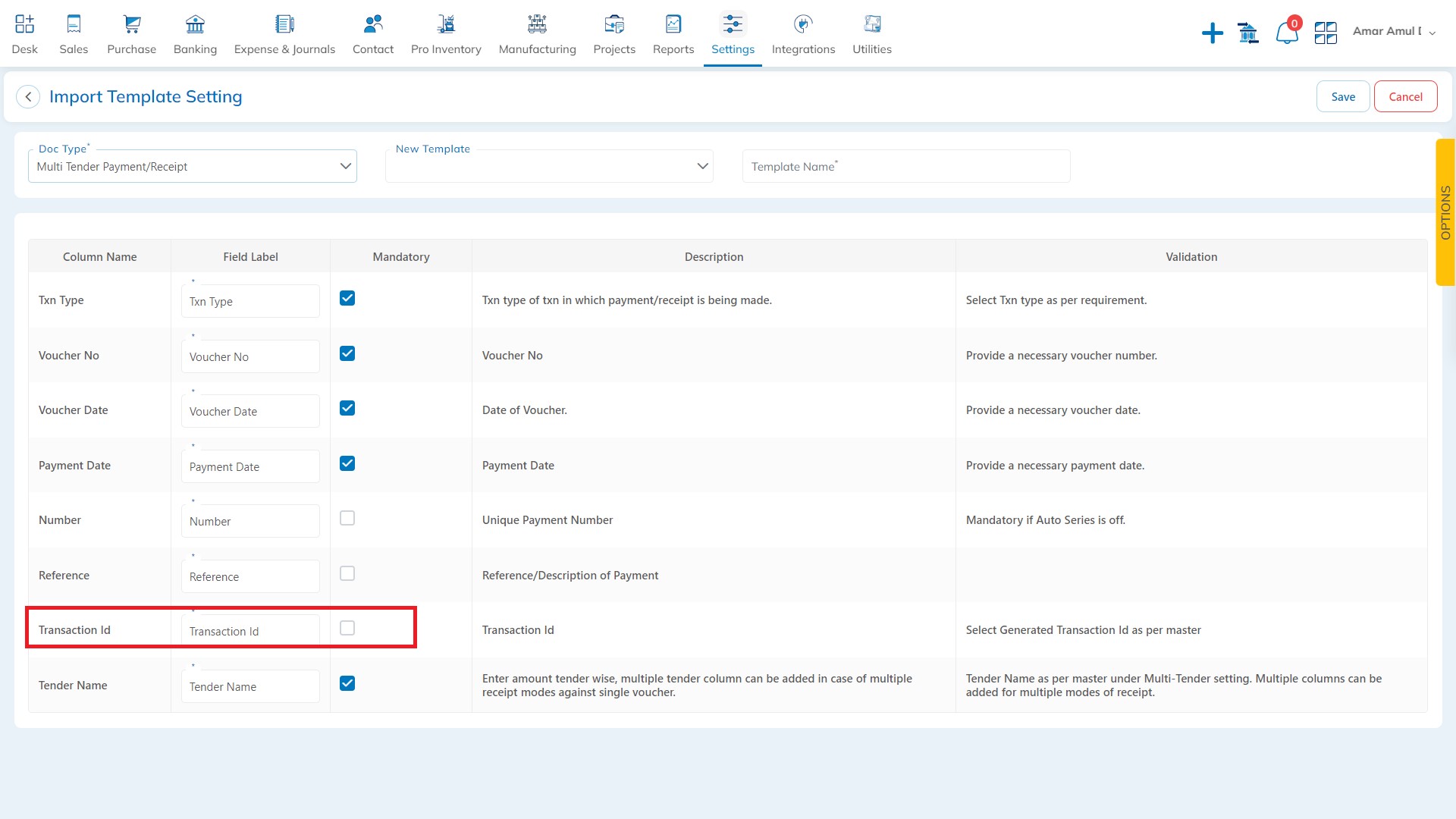
Crate – Add Search and Export: This update introduces a Search option on the Crate Current Info tab, allowing users to search for crates using criteria such as Pallets, Storage ID, and other related fields and Export data in excel sheet.
Available Here: Pro Inventory → Storage Management → View Crate → Current Info
Please referrer below screenshot for your help.
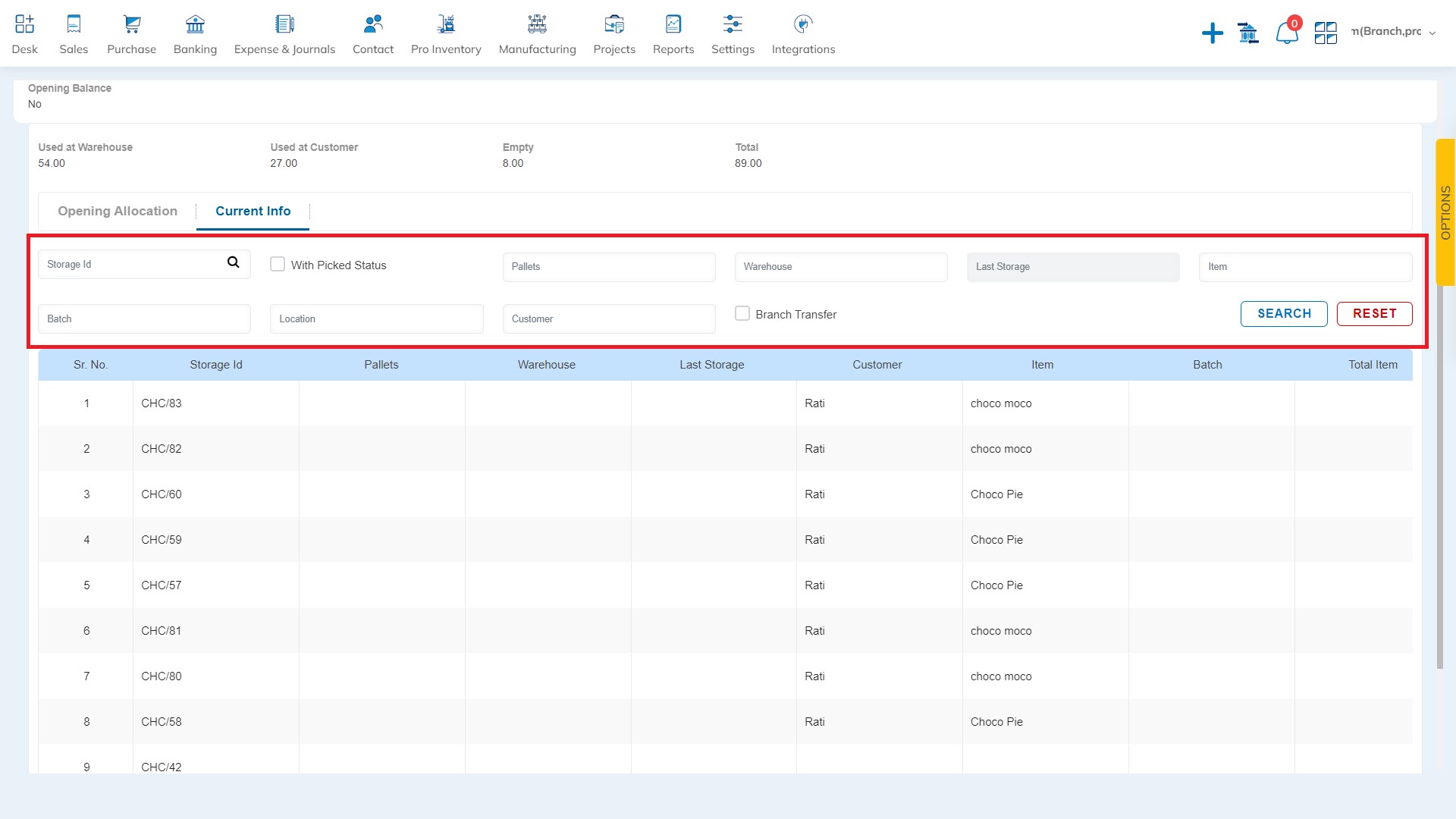
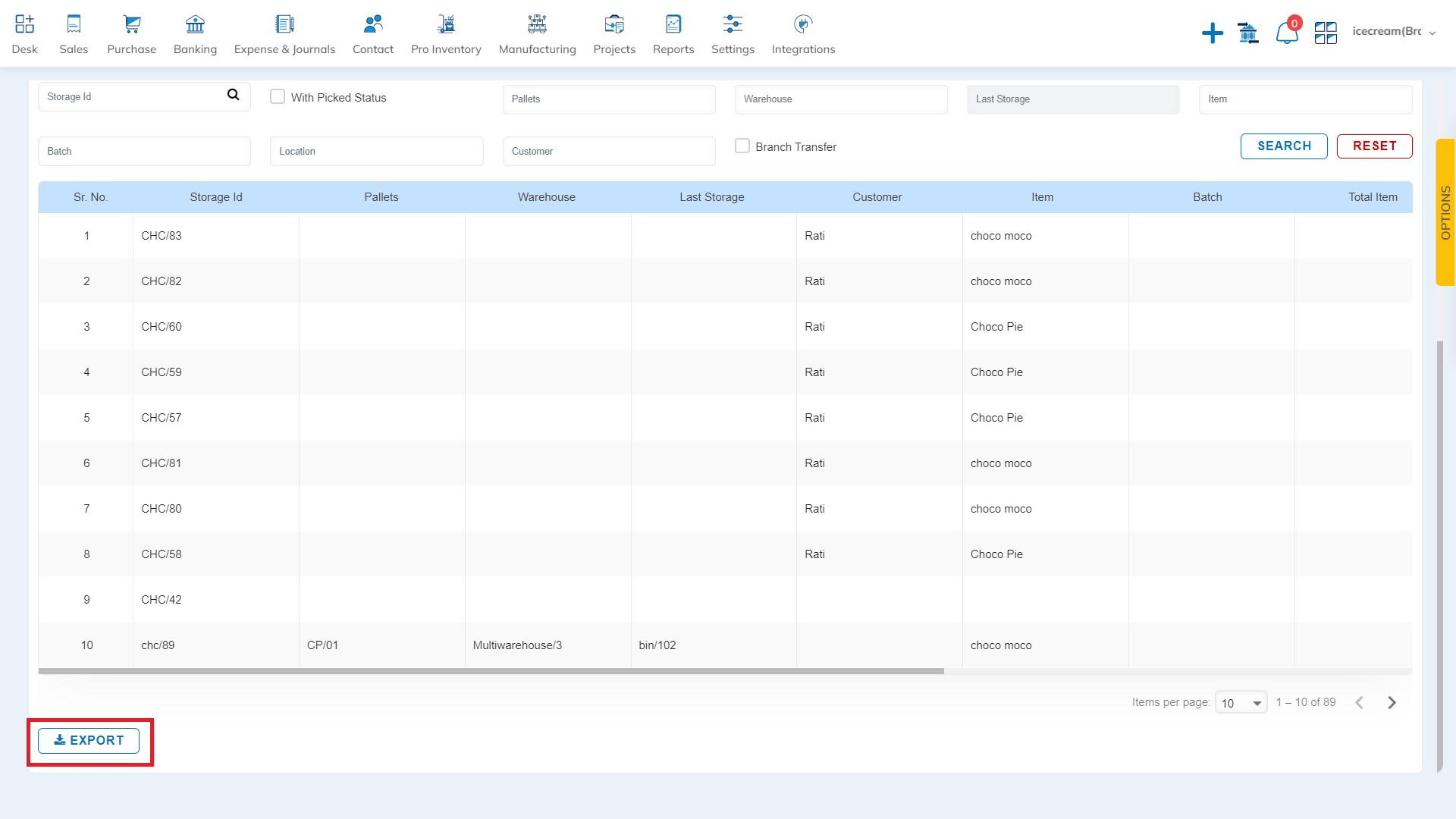
Quote – Add Estimate: The new update introduces a Quote Estimate option, which allows businesses to provide clients with an estimated cost for goods or services before a sale is finalized.
Available Here: Quote → Estimate (Feature based)
Please referrer below screenshot for your help.
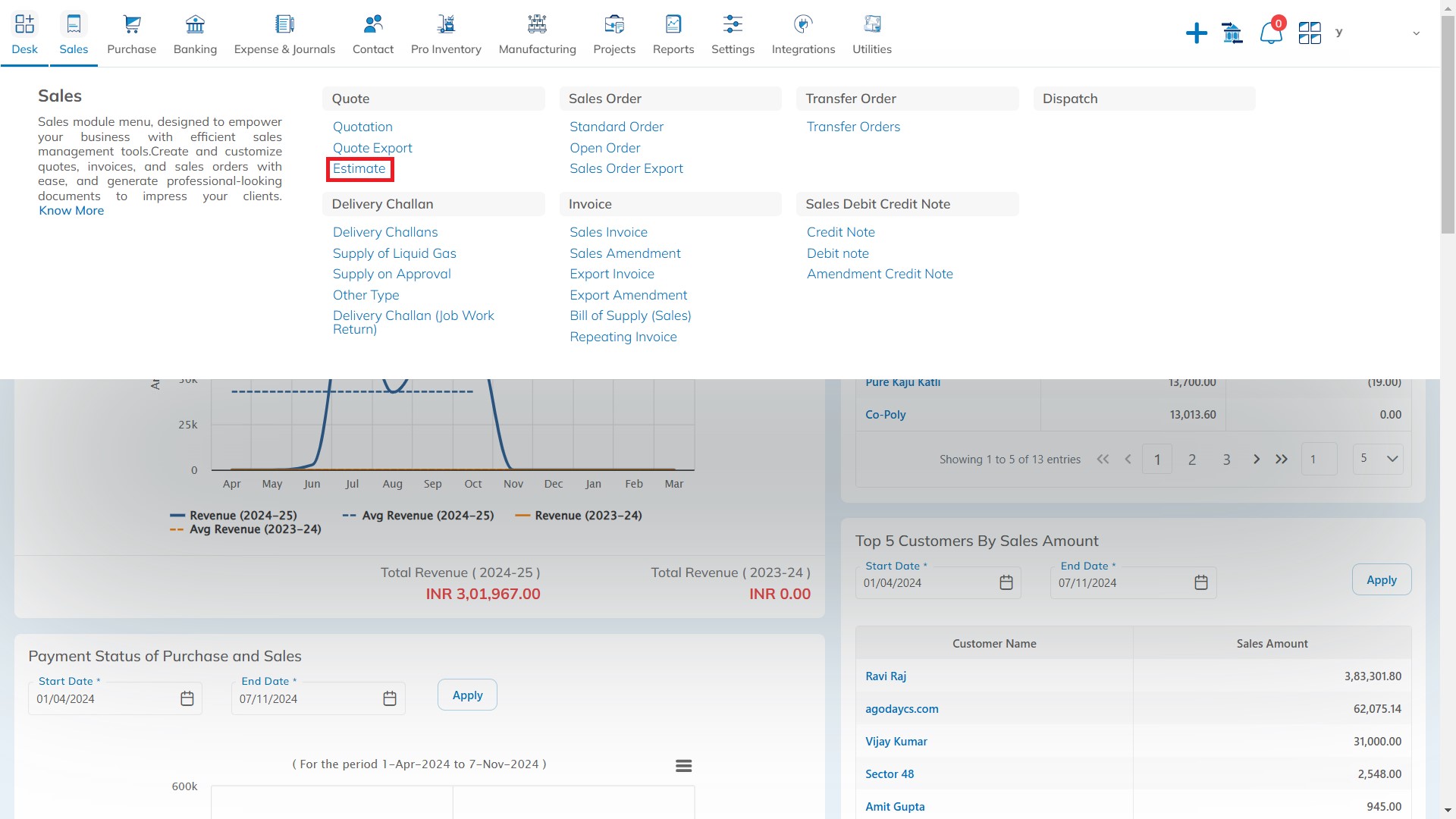
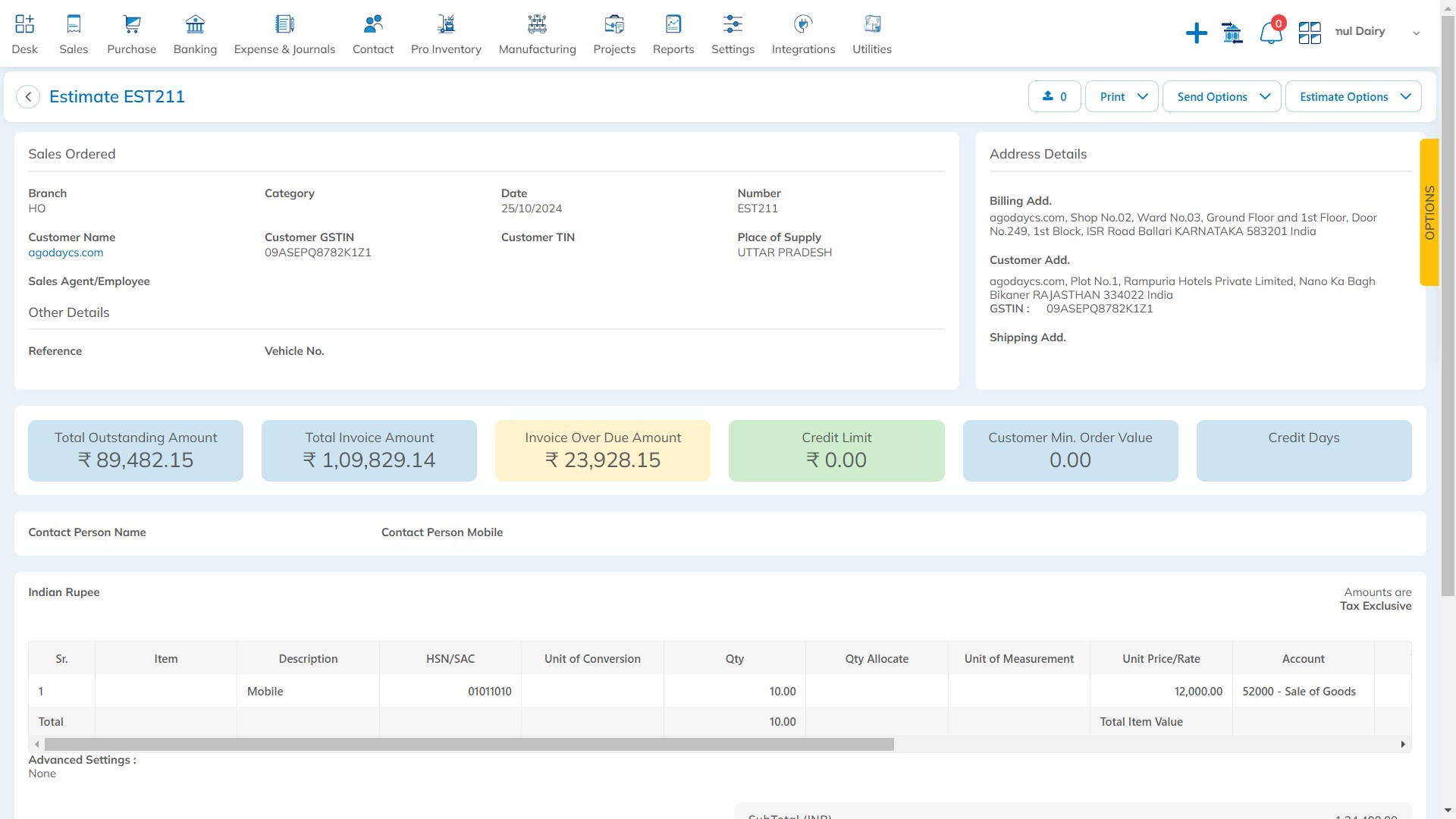
You can create Quote or SO from Estimate.
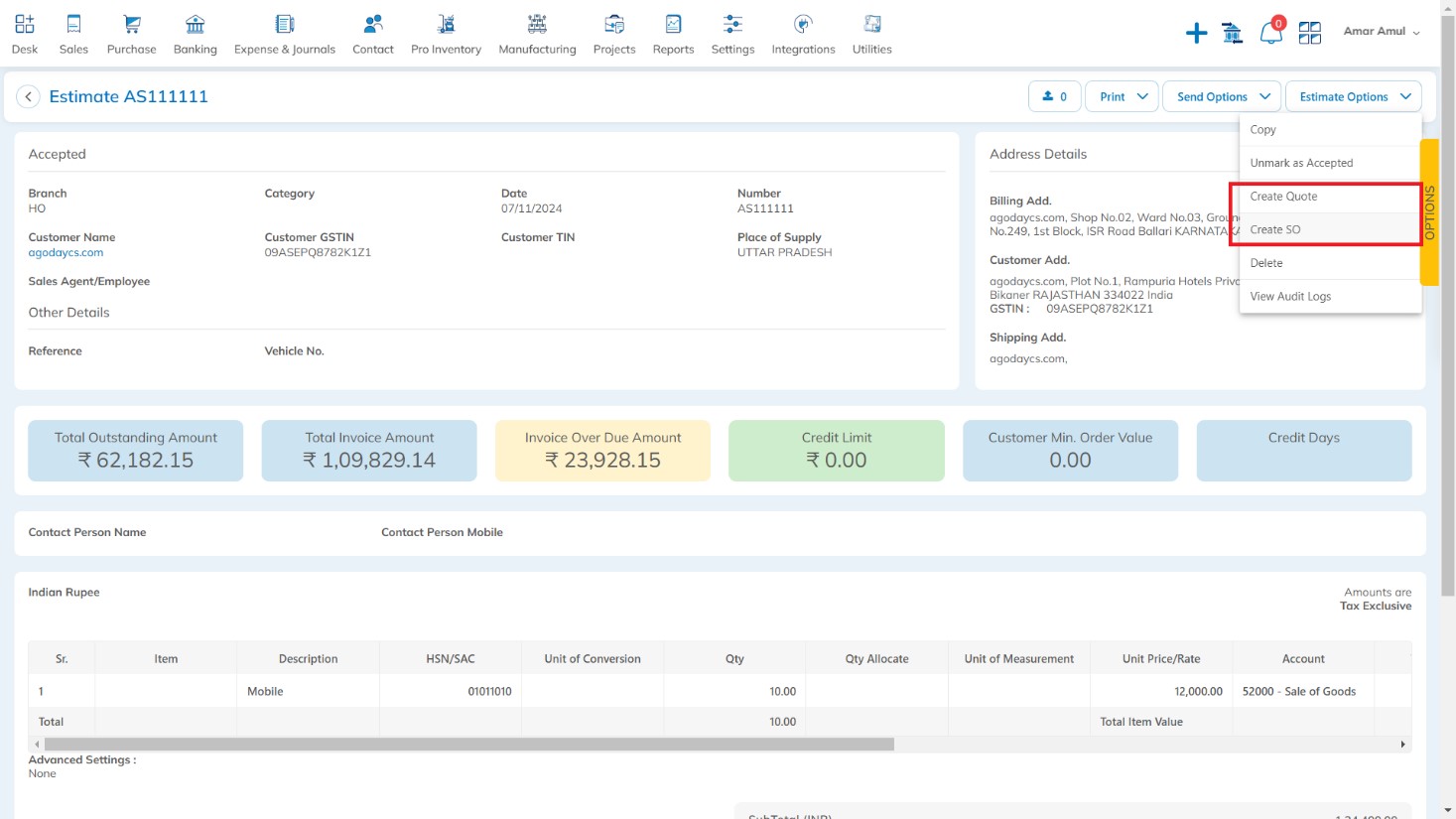
Import – Add Sales Invoice or Sales Order bulk line import and update: The new update introduces a Sales Invoice or Sales Order Bulk Line Import and Update feature, designed to streamline the handling of large invoice data sets. With this update, users can import multiple line items for a single invoice (up to 2,000 lines) and also perform bulk imports of multiple invoices at once.
Available Here: Settings → Organisation Settings → Company → New Document Import (Feature based)
Please referrer below screenshot for your help.
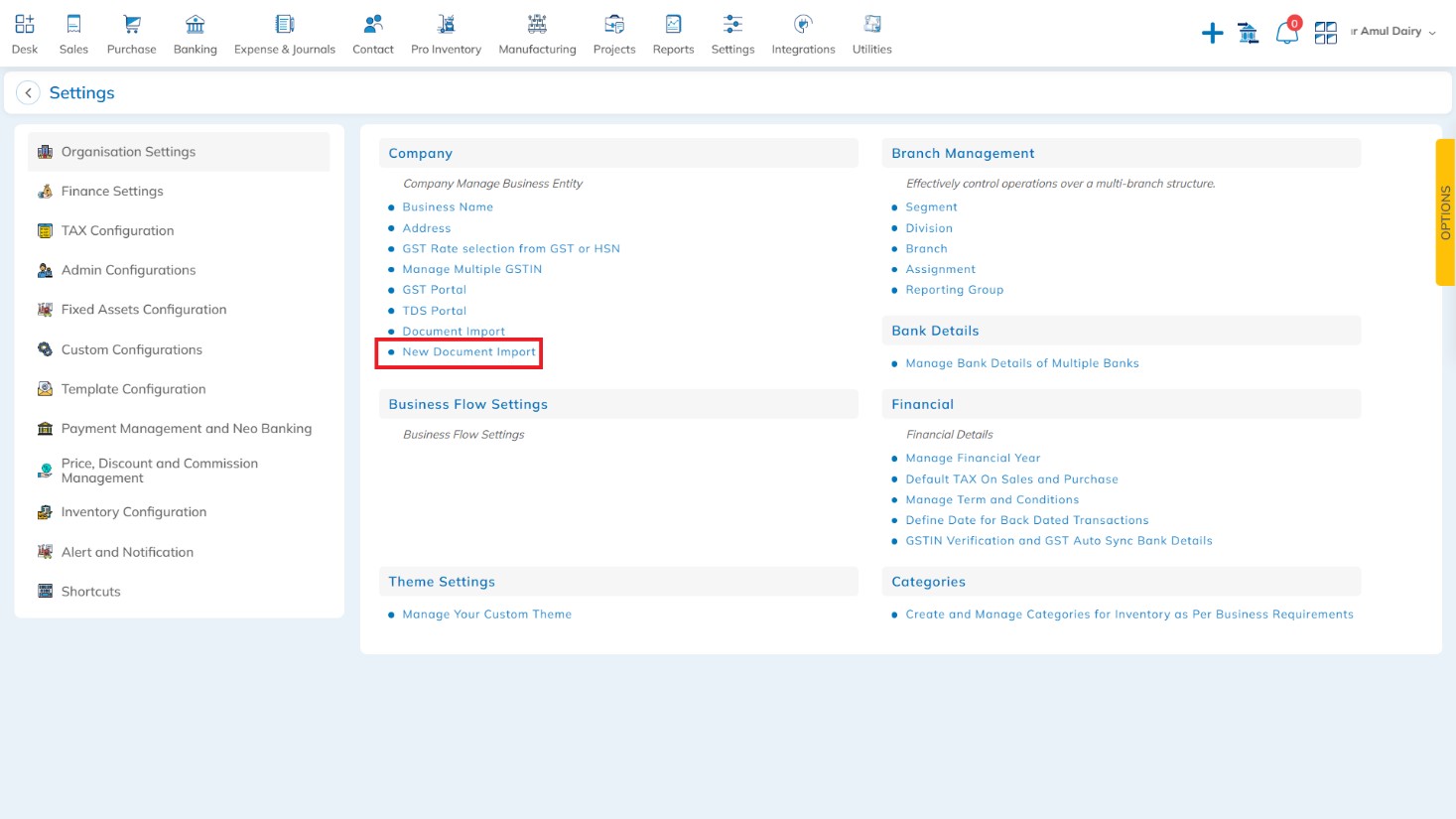
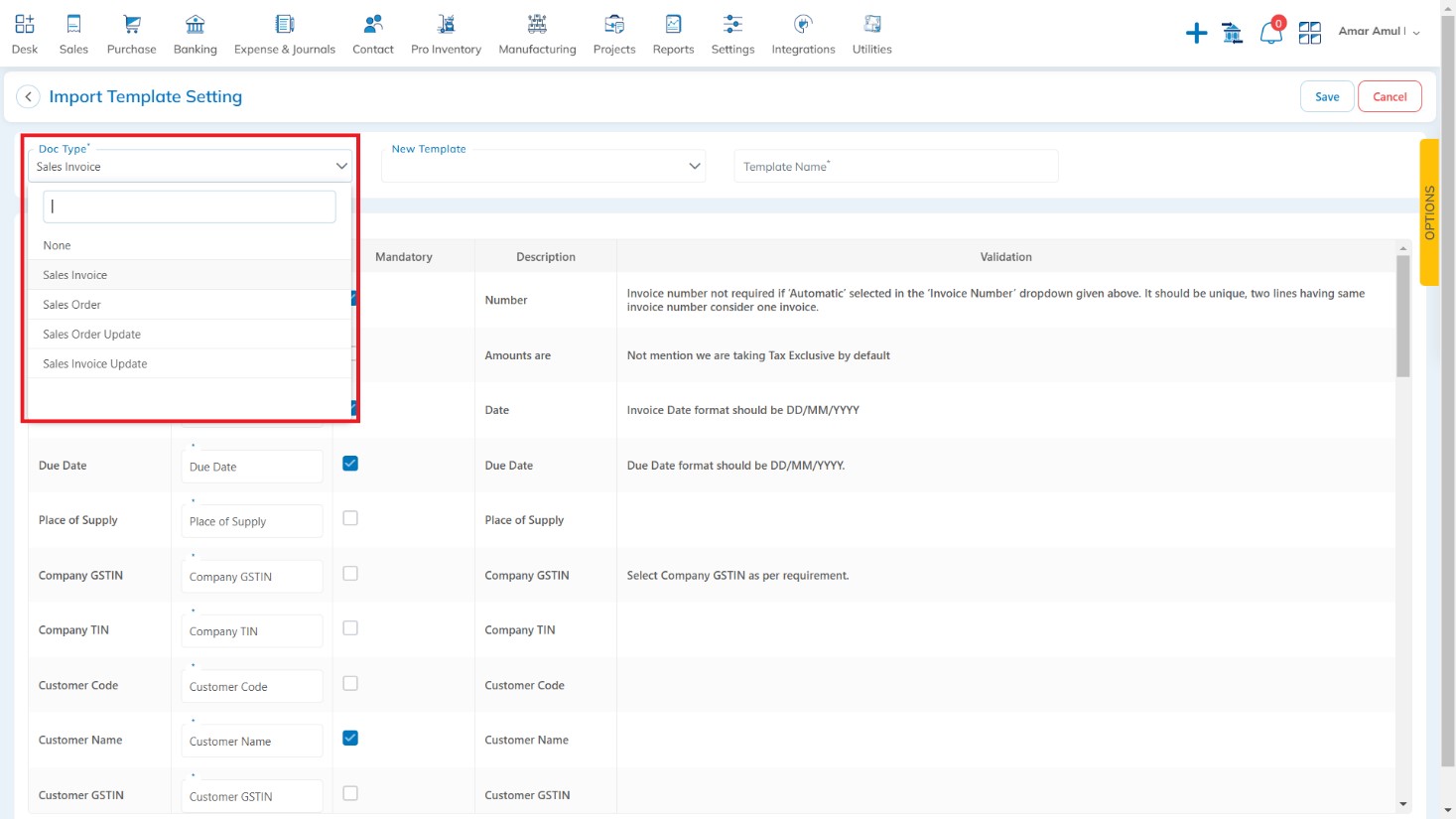
SO Export & Quote Export – Add Swift code on UI and Print template: The new update introduces a Swift Code field on the user interface and in the print template, allowing businesses to easily add their bank’s Swift code to documents. The Swift code will now automatically display on print templates, such as invoices documents, giving customers and partners clear payment instructions.
Available Here: Sales → Quote/Sales Order → Quote Export/Sales Order Export
Please referrer below screenshot for your help.
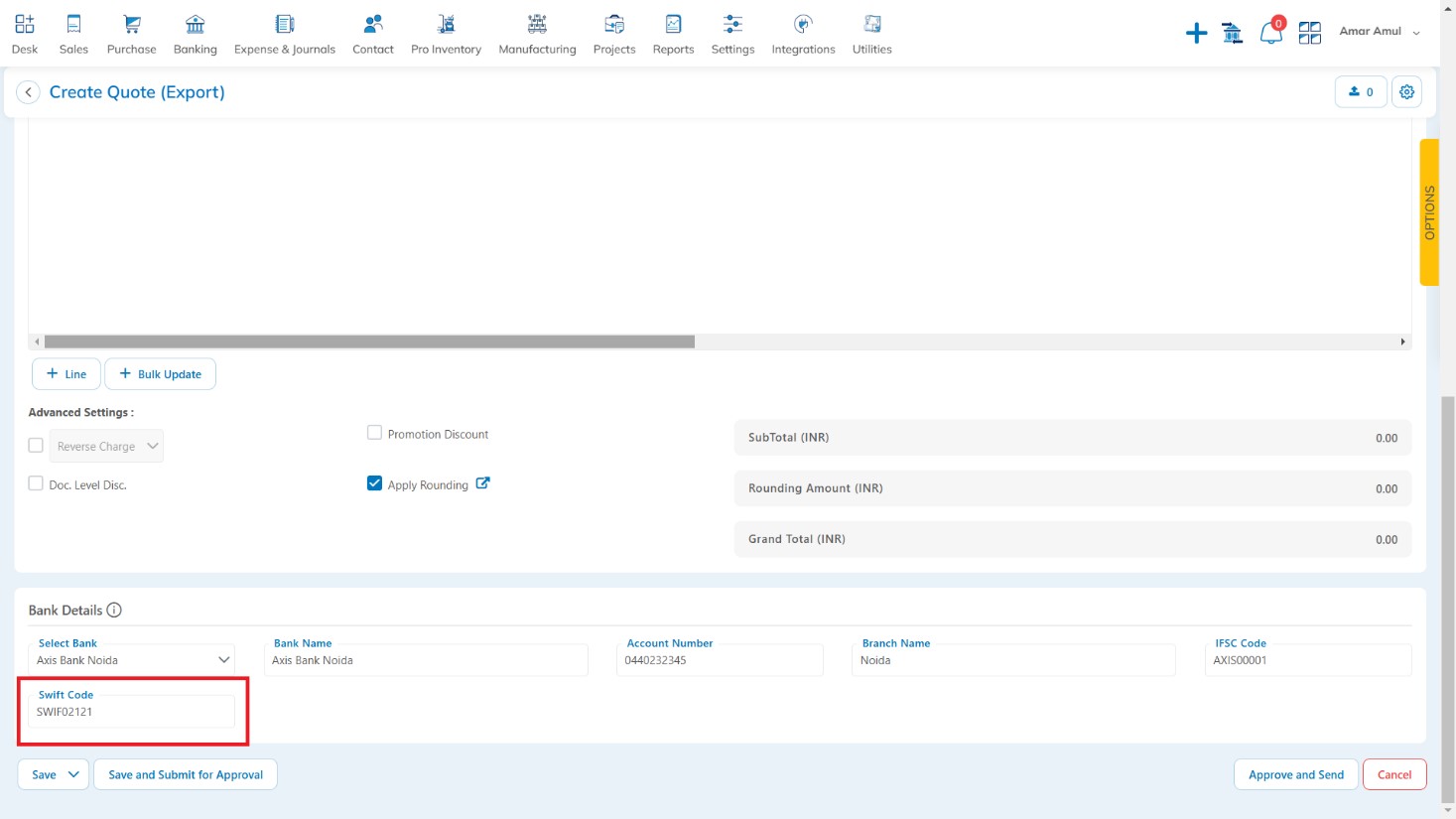
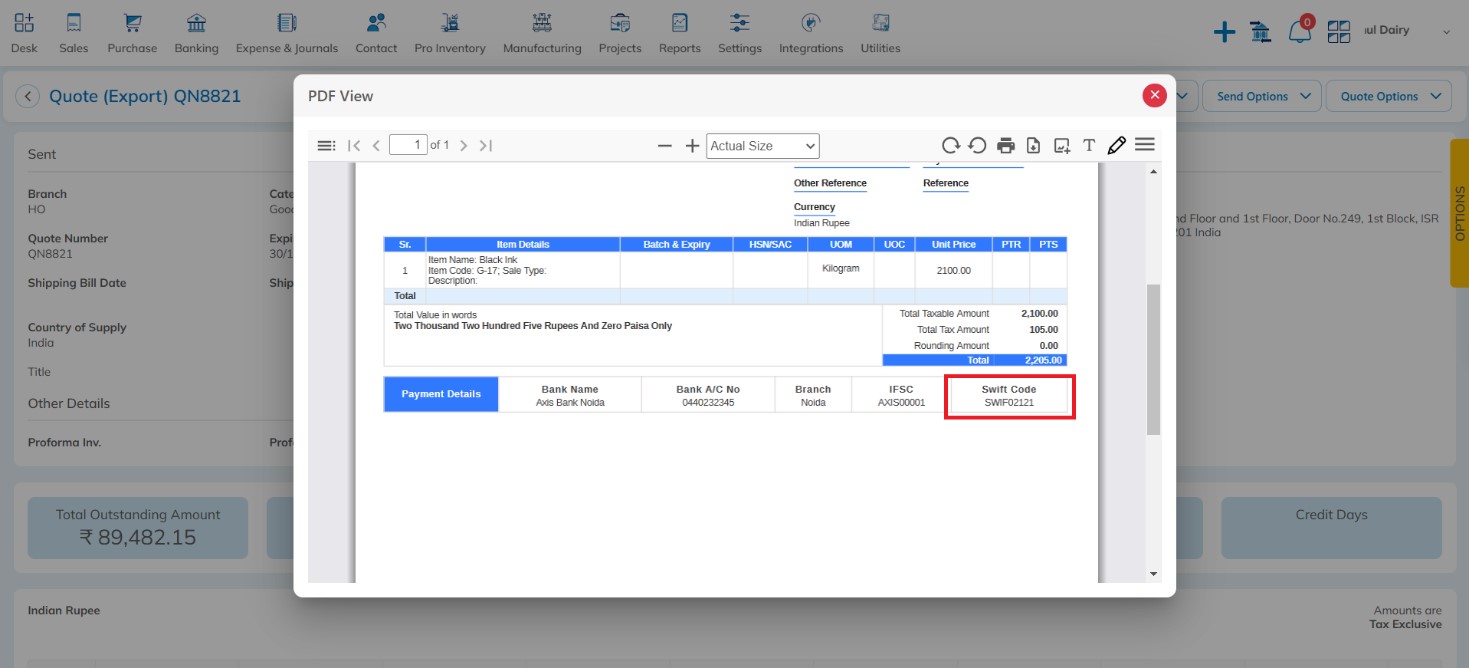
Project Fund Report – Add Export: The new update introduces an Export Option in the Project Fund Report, allowing users to easily export large volumes of data with a single click.
Available Here: Reports → Project Reports → Project Fund Report
Please referrer below screenshot for your help.
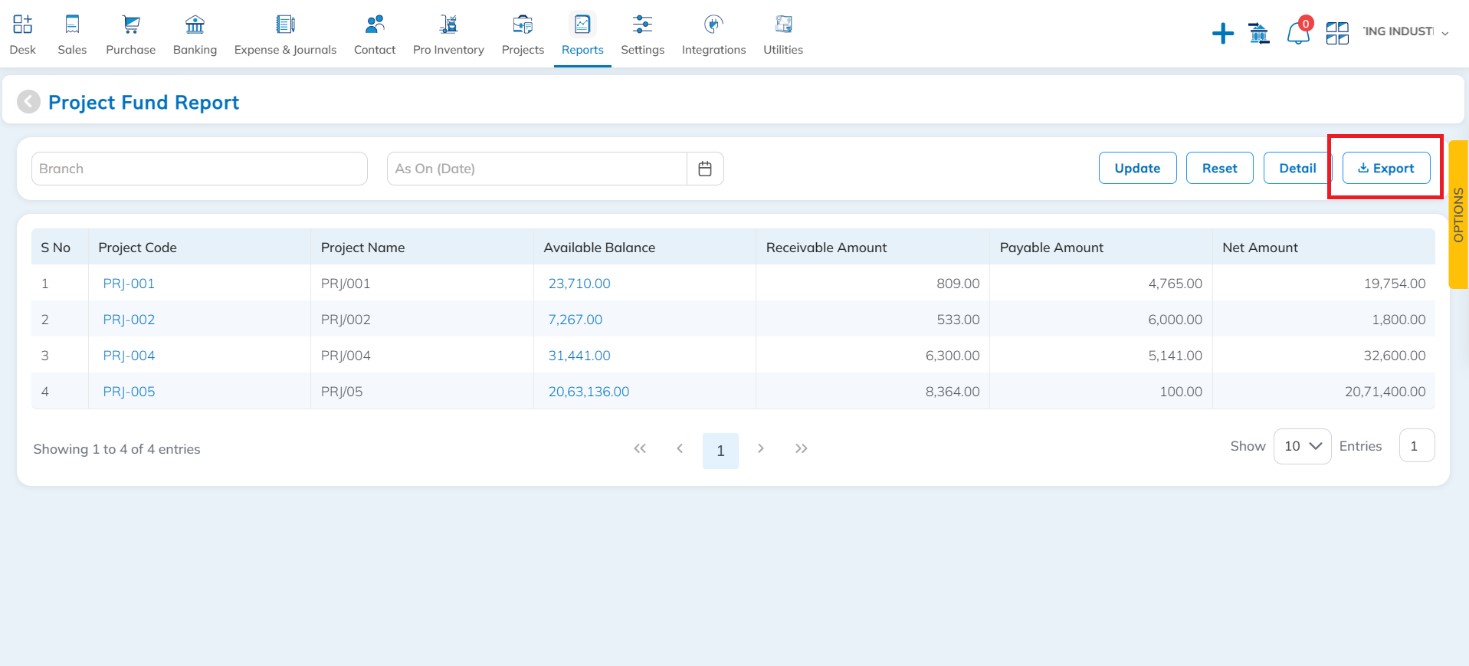
Inventory – Show Item name & Code on Inventory View: The new update introduces Item Name and Code visibility on the Inventory View and Edit screens. Users can easily view and track which inventory items have been updated.
Available Here: Pro Inventory → Item → Item View
Please referrer below screenshot for your help.
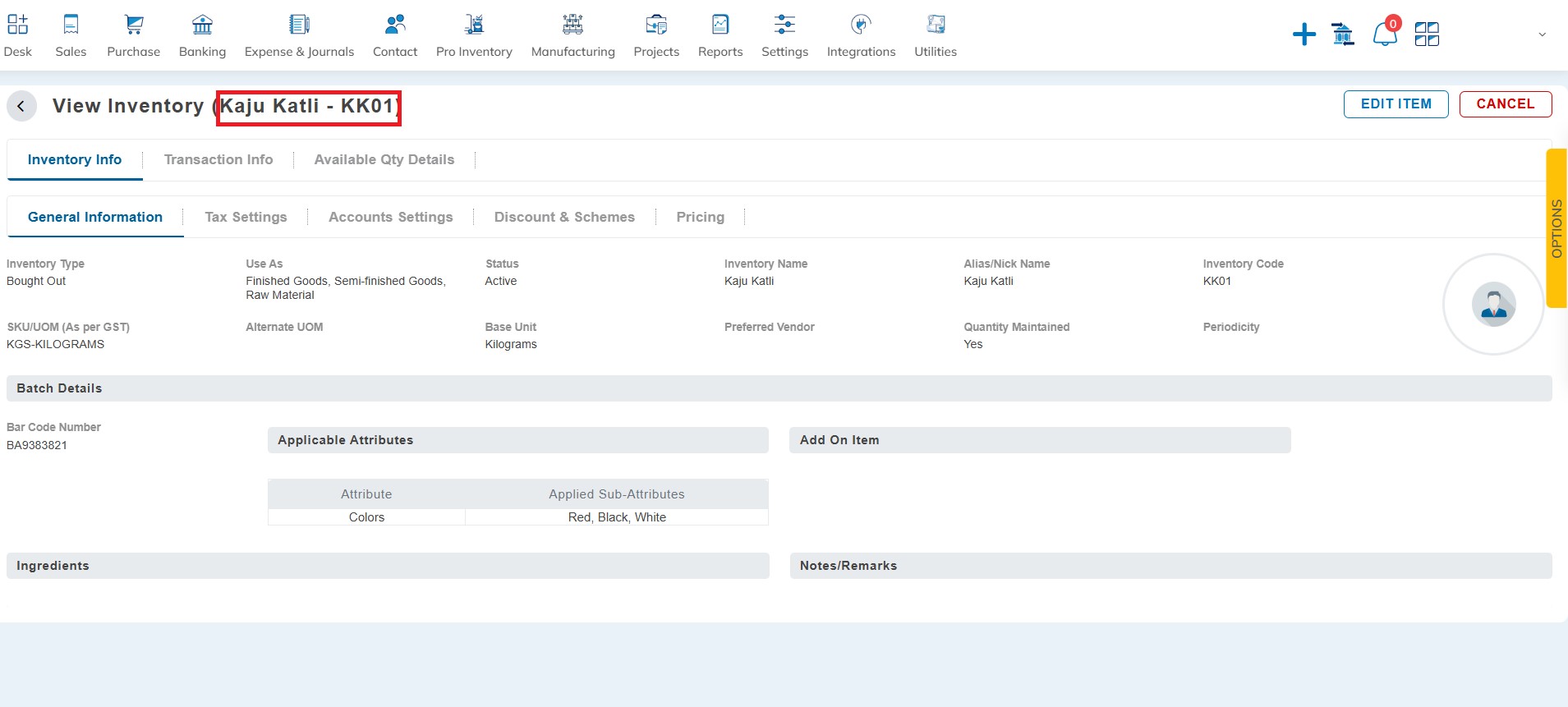
Role Permission – Add List customization Settings: The new update introduces List Customization Settings in Policy, allowing you to manage and views based on permissions. You can now customize the way lists are presented in the system, according to user roles and permissions.
Available Here: Settings → Admin Configurations → User Management → Add Policy
Please referrer below screenshot for your help.
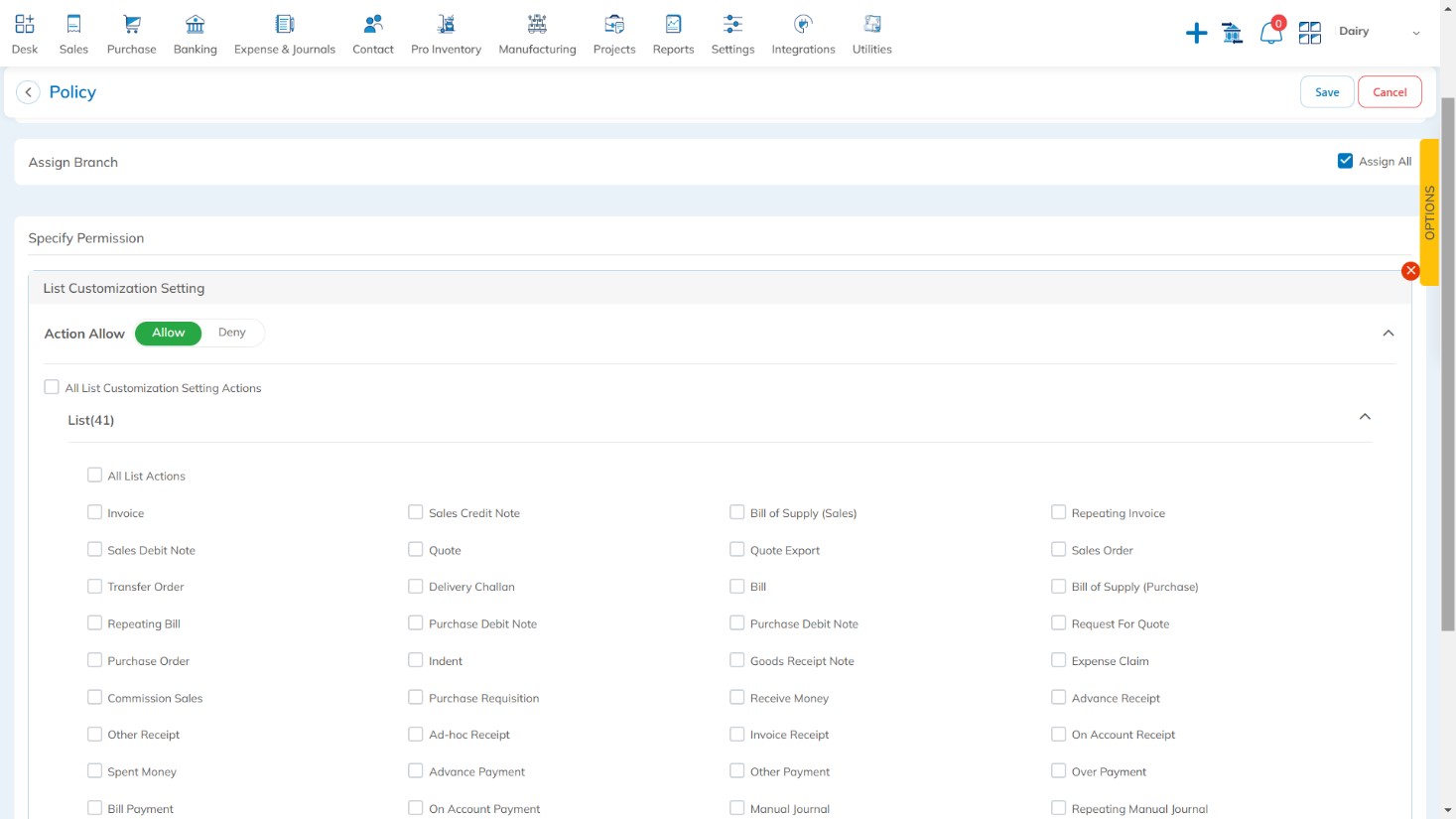
Physical Stock Verification – Add UOM and Attribute column: The new update introduces the ability to Add UOM and an Attribute Column in the Physical Stock Verification process and also import attribute wise Physical Inventory.
Available Here: Pro Inventory → Physical Stock Verification → Add Physical Stock Verification
Please referrer below screenshot for your help.
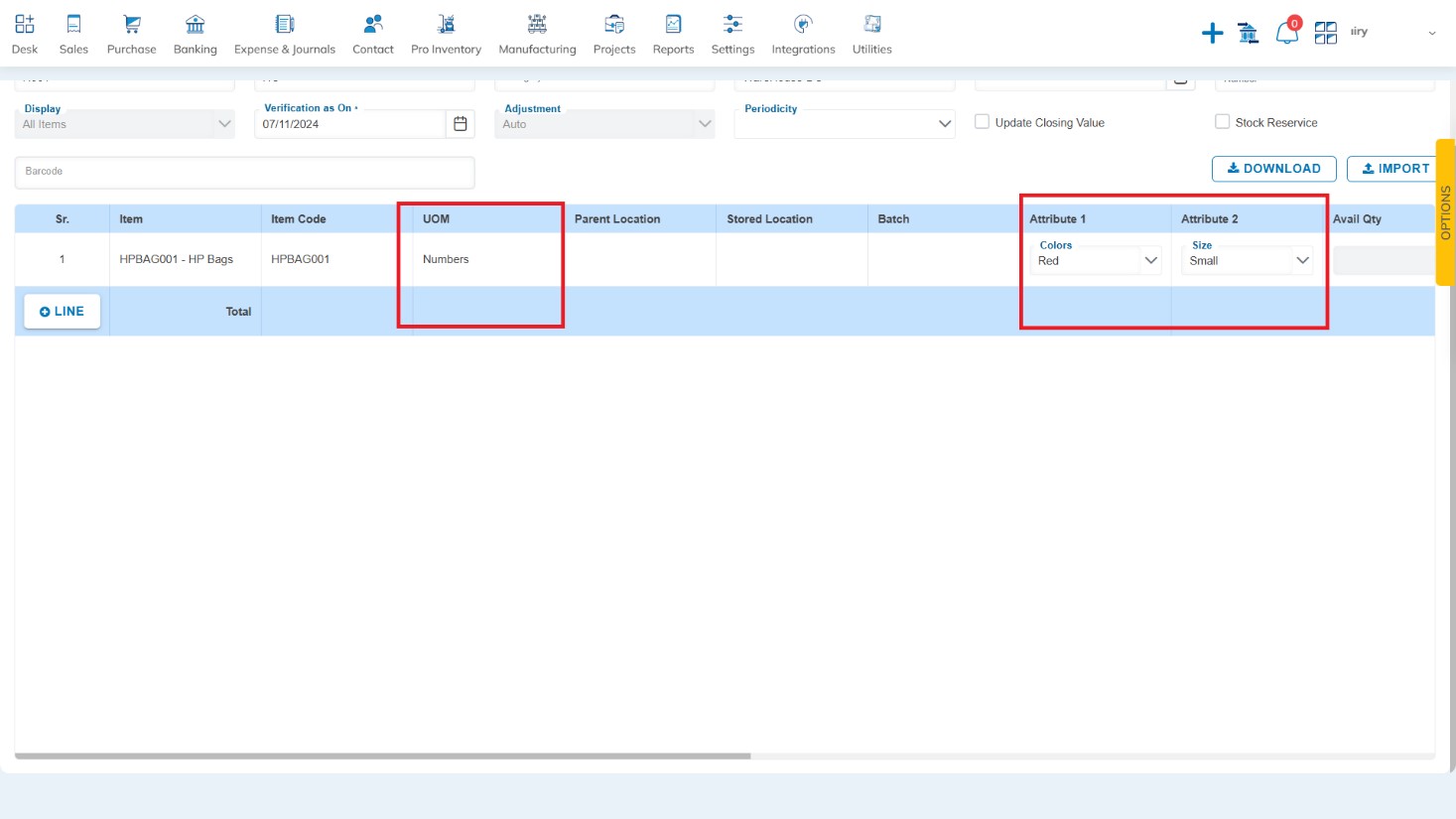
Report Add Cess and Add. Cess fields in Sales & Purchase Report: The new update introduces to add Cess and Additional Cess fields in the Sales & Purchase Report. This update enhances reporting capabilities by including detailed tax components
Available Here: Reports → Sales → Sales Report
Please referrer below screenshot for your help.
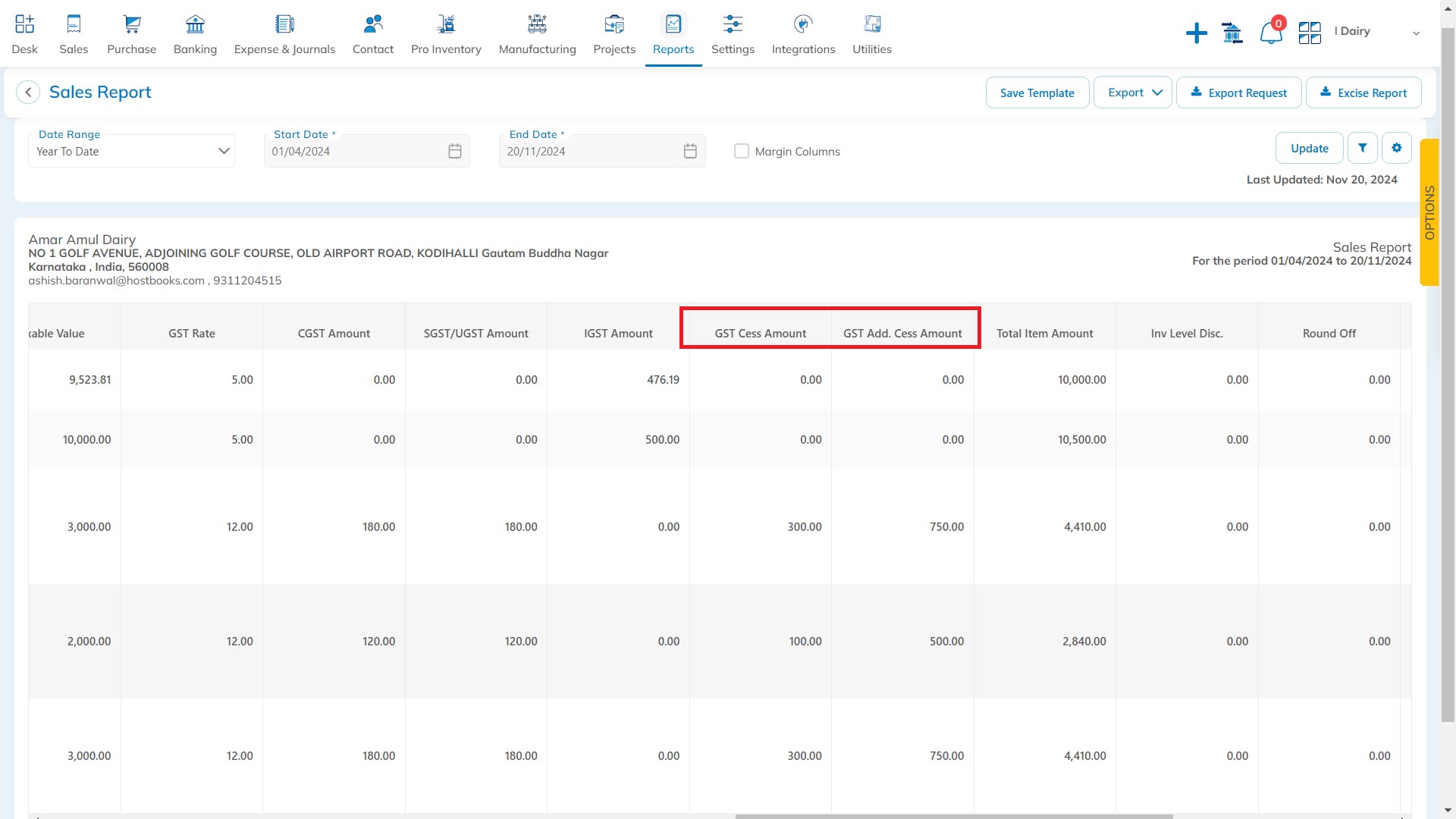
Report – Add Export request in Audit Trial Report: With this release, a new provision introduces an Export Request Option in the Audit Trail Report, enabling users to quickly export large datasets for reviewing transaction actions.
Available Here: Reports → Financial → Audit Trail Report
Please referrer below screenshot for your help.
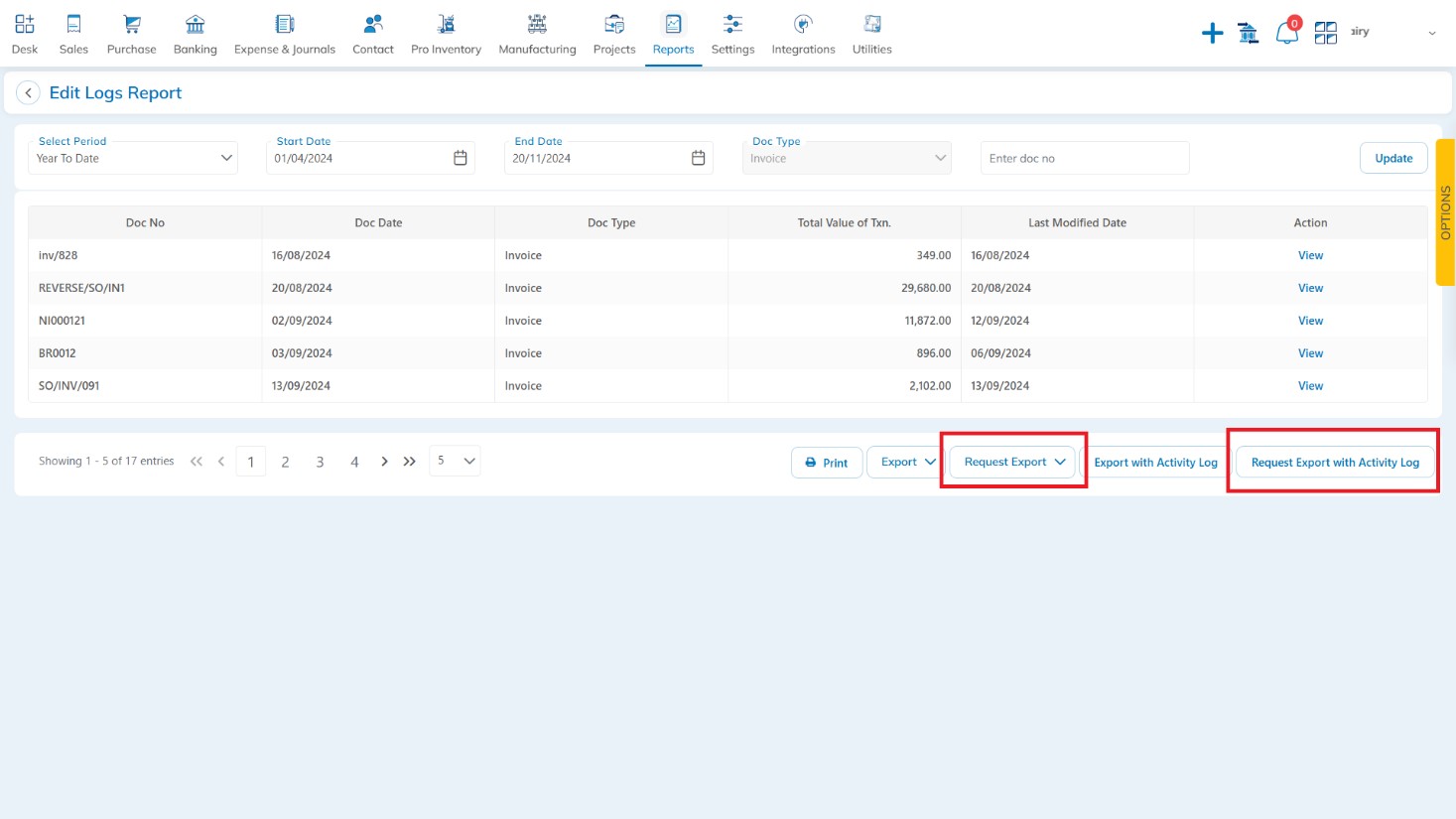
Inventory – Update fields Status, Warehouse & Item Identification through Inventory update import: With this release, a new provision allows users to Update Fields such as Status, Warehouse, and Item Identification through the Inventory Update Import feature. This enhancement simplifies the process of managing and updating inventory records in bulk,
Available Here: Settings → Organisation Settings → Company → Document Import → Pro Inventory Goods Update
Please referrer below screenshot for your help.
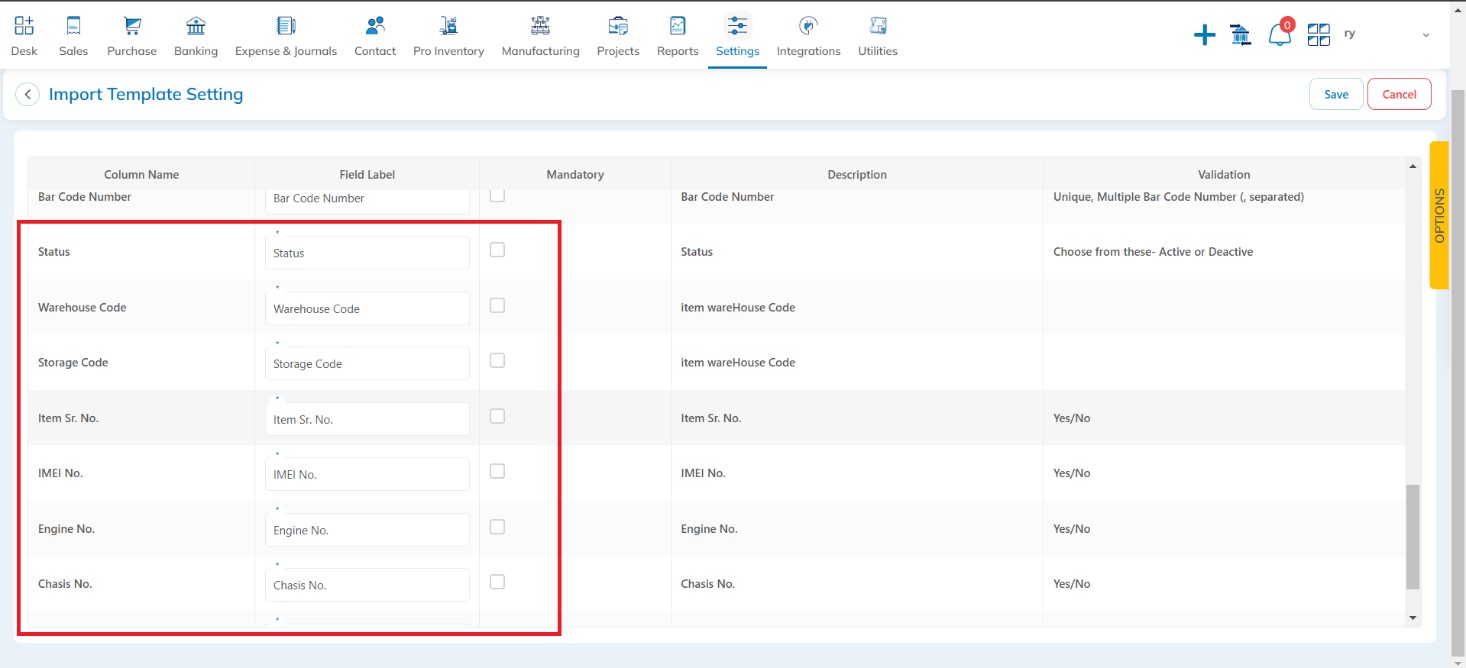
Role Permission Add permission for Quality: With this release, a new provision introduces the ability to Add Permissions for Quality, allowing administrators to manage access to quality features and data on a user-wise basis. This enhancement provides better control over who can view, edit, or add.
Available Here: Settings → Admin Configurations → User Management → Add Policy
Please referrer below screenshot for your help.
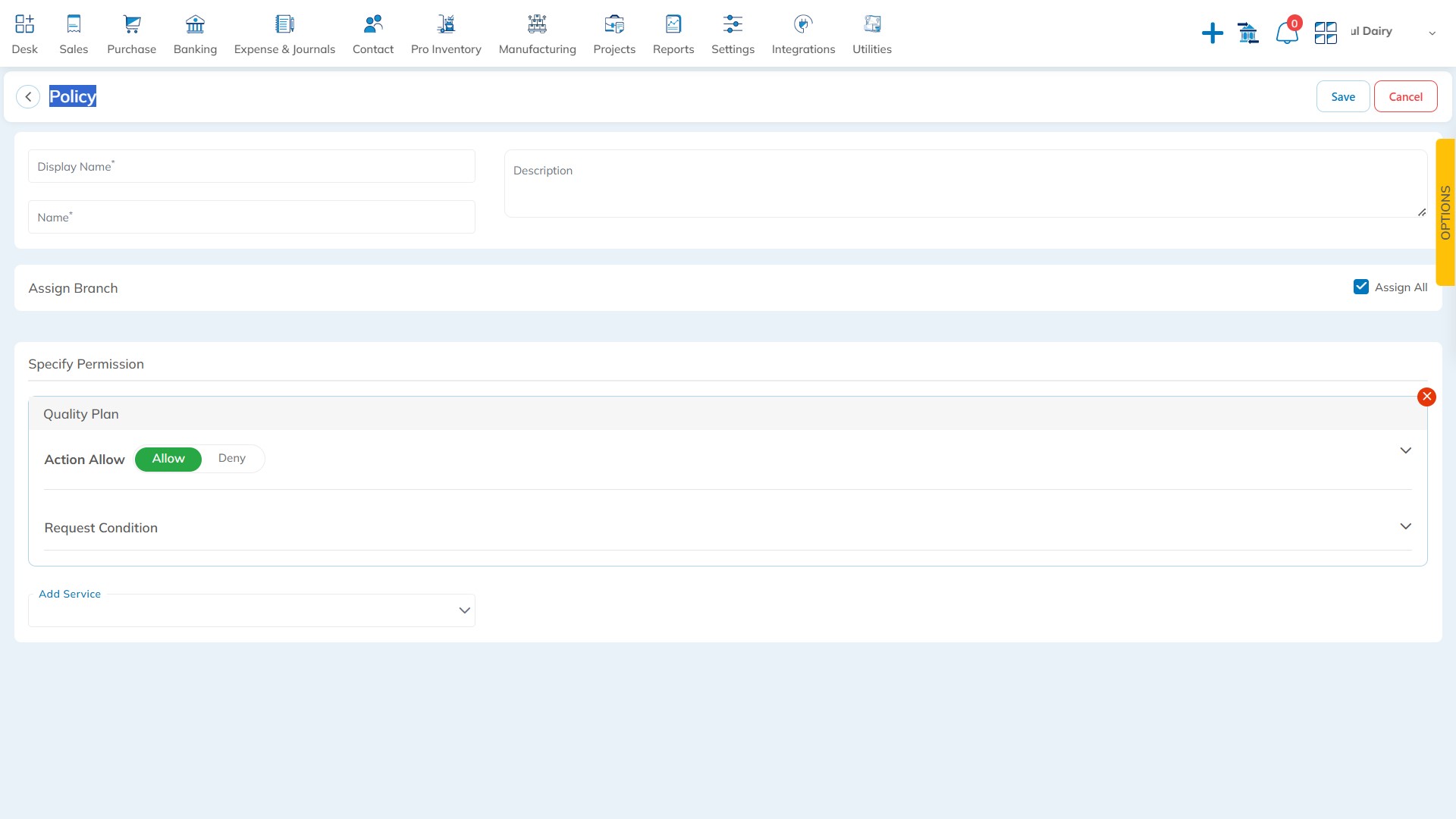
Role Permission – Add Policy Copy option: With this release, a new provision introduces a Policy Copy Option, allowing users to quickly duplicate an existing policy to create a new one. This feature streamlines the policy creation process by reducing manual effort
Available Here: Settings → Admin Configurations → User Management → Add Policy
Please referrer below screenshot for your help.
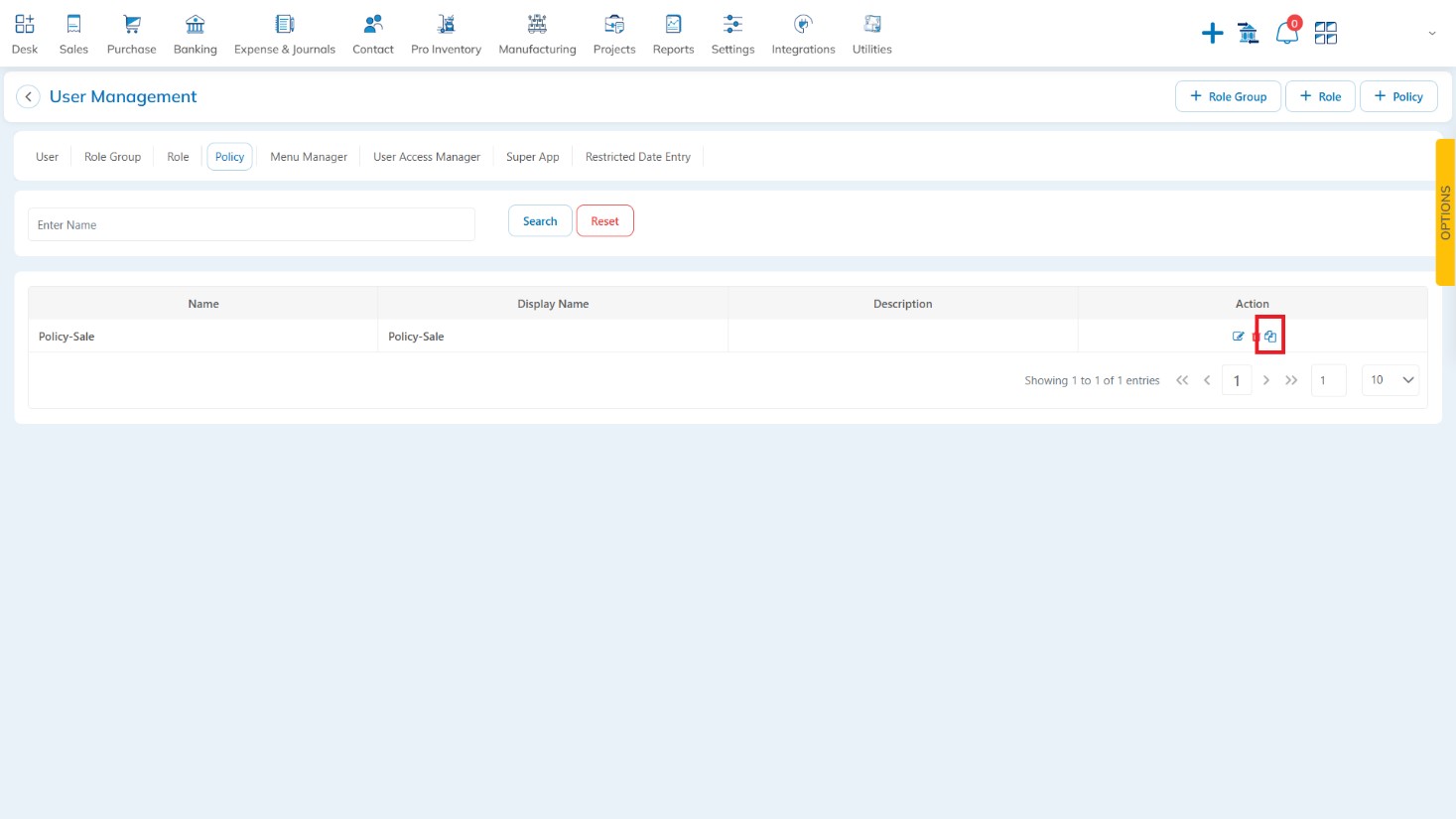
Alert Settings – Add Alert notification for Branch Indent & Transfer Order: With this release, a new provision introduces Alert Notifications for Branch Indent and Transfer Order processes. This feature allows businesses to send email or SMS notifications to their branches when creating a Branch Indent or Transfer Order, ensuring seamless communication and timely updates.
Available Here: Settings → Alert and Notification → Alert Settings → Add Alert
Please referrer below screenshot for your help.
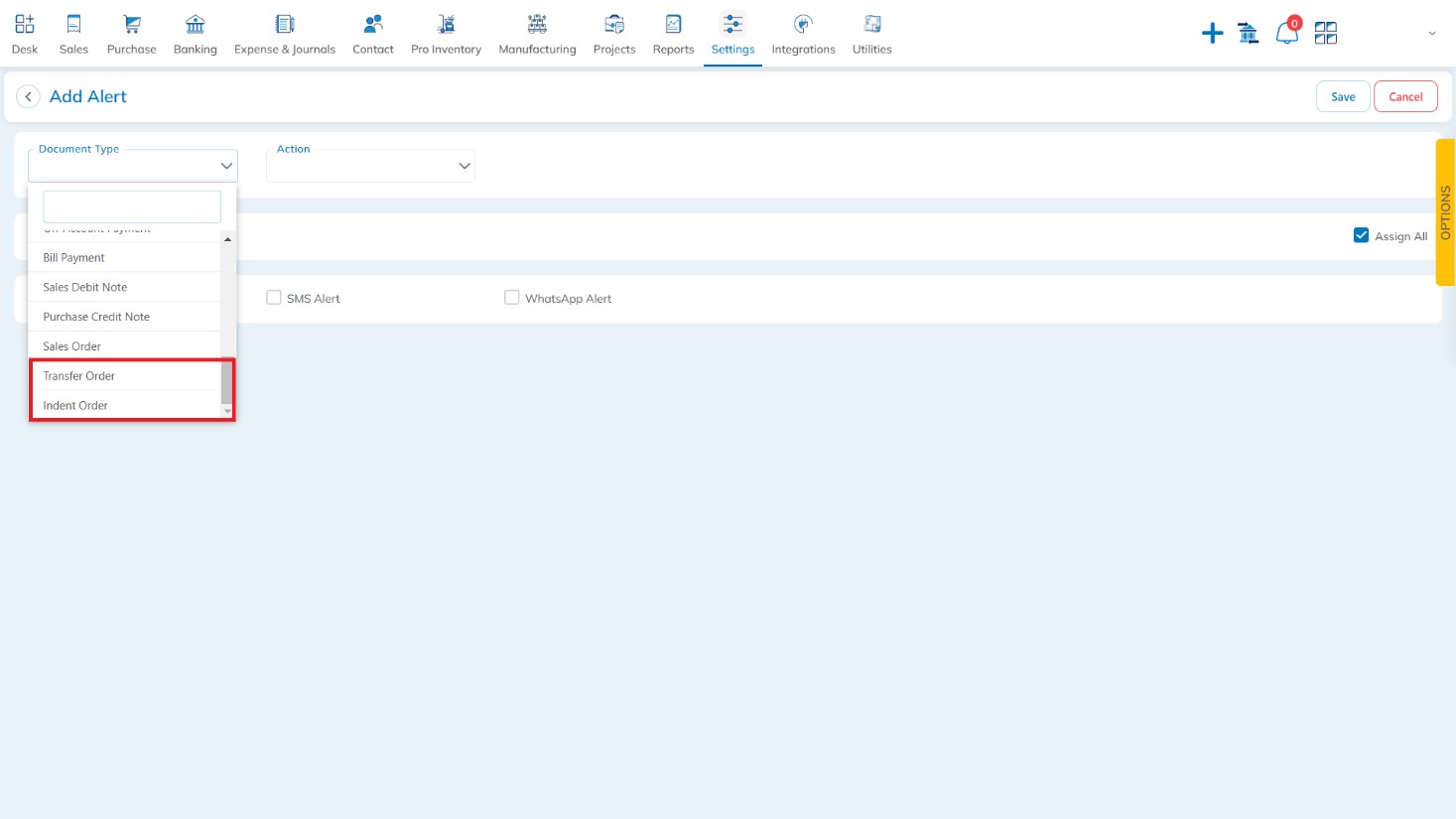
We’re always excited to hear from you! If you have any feedback, questions or concerns, please email us at: qa@hostbooks.com.

Try HostBooks
SuperApp Today
Create a free account to get access and start
creating something amazing right now!














