Adding Contact Update fields option in Import, adding Revenue graph on Dashboard, adding Unsettled Credit Separately option in Customer & Vendor Ageing Report, adding Bulk update Account and Regime & Rate, etc.
Adding Contact Update fields option in Import, adding Revenue graph on Dashboard, adding Unsettled Credit Separately option in Customer & Vendor Ageing Report, adding Bulk update Account and Regime & Rate, etc.
Features
| S.No. | Description | Type |
|---|---|---|
| 1. | Dashboard – Add Revenue graph | Enhancement |
| 2. | Report – Add Unsettled Credit Separately option in Customer & Vendor Ageing Report | Enhancement |
| 3. | Report – Add Branch in Sales Period Summary, Sales Summary Detailed, Purchase Period Summary, and Purchase Summary Detailed | Enhancement |
| 4. | Pro Inventory – Add Amount Are field | Enhancement |
| 5. | Sales/Bill – Add Bulk update Account and Regime & Rate | Enhancement |
| 6. | Sales Order – Add Purchase Order No and Purchase Order date column on listing page | Enhancement |
| 7. | Conversion – Update Delivery challan is not edit or delete in Branch Transfer | Enhancement |
| 8. | Report – Add PR/SO No on listing of Purchase Cycle Report | Enhancement |
| 9. | Import – Add Contact Update fields option in Import | New Features |
| 10. | Conversion – Add unit price in line item of GRN, which is created from Open PO (Price Fixed) | Enhancement |
| 11. | Export – Add Item Sr. No, IMEI No, Chasis No, Other Identification No., & Engine No in Sales Export | Enhancement |
| 12. | Invoice Receipt – Add Date Range fields | Enhancement |
Dashboard – Add Revenue graph: With this release, we have provision to Revenue graph on Dashboard. You can see 20 ledger revenue for a defined period.
Available Here: Desk → Expense/Revenue
Please referrer below screenshot for your help.
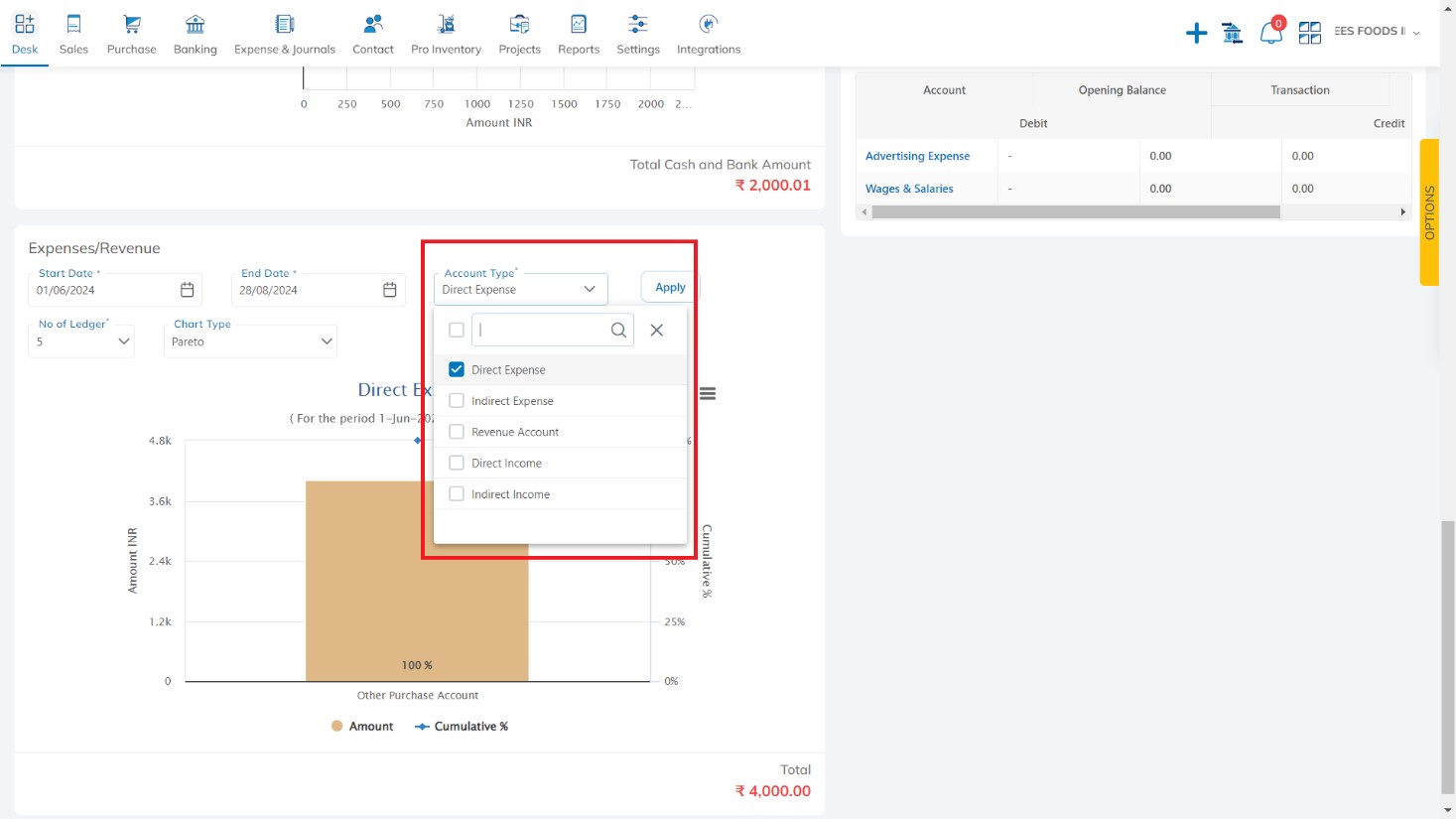
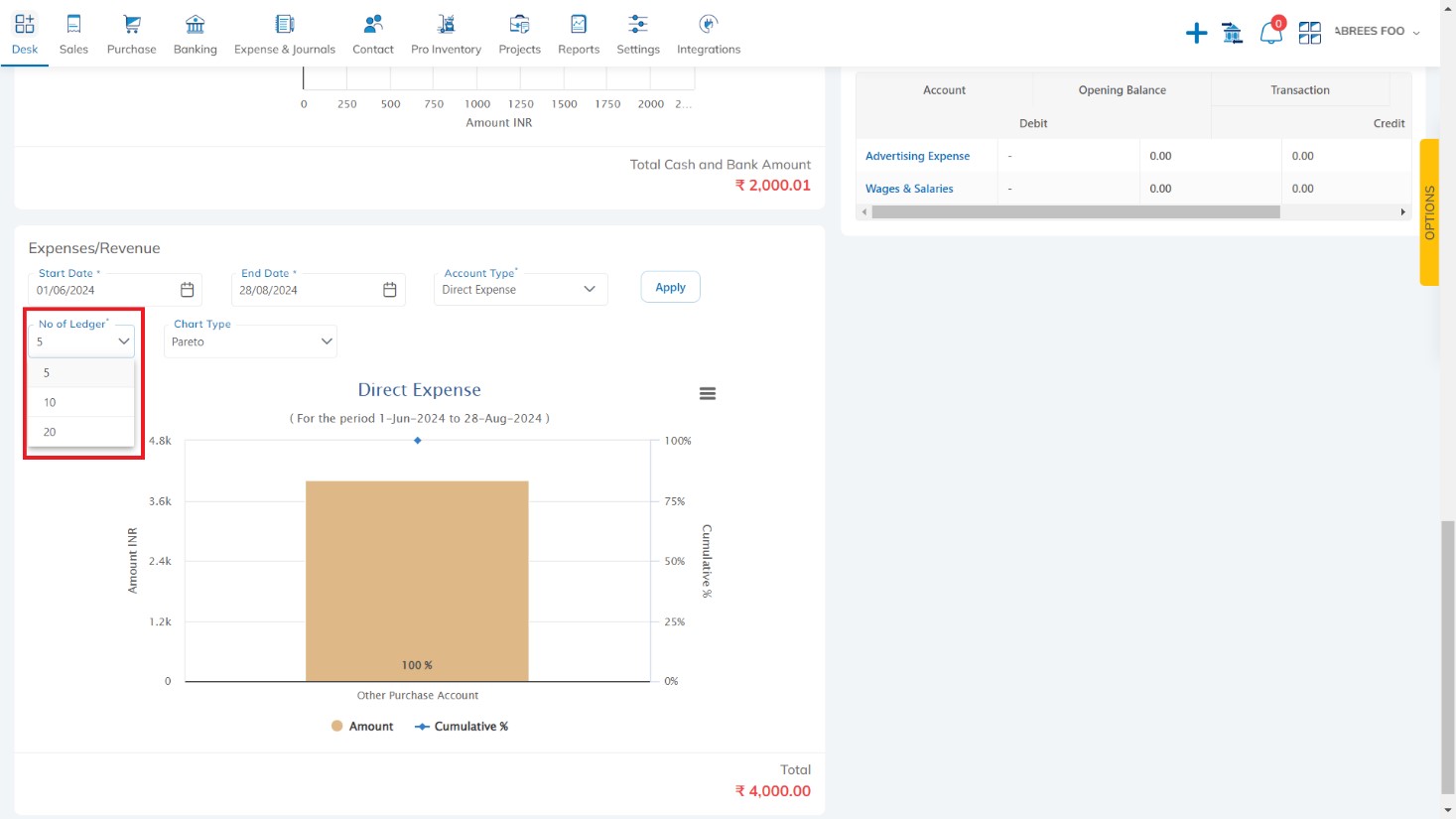
Report – Add Unsettled Credit Separately option in Customer & Vendor Ageing Report: With this release, we have provision to add Unsettled Credit Separately option in Customer & Vendor Ageing Report. You can see unmapped data in unsettled Credits column and also see Bad Debts data.
Available Here: Reports → Sales → Customer Ageing Report
Please referrer below screenshot for your help.
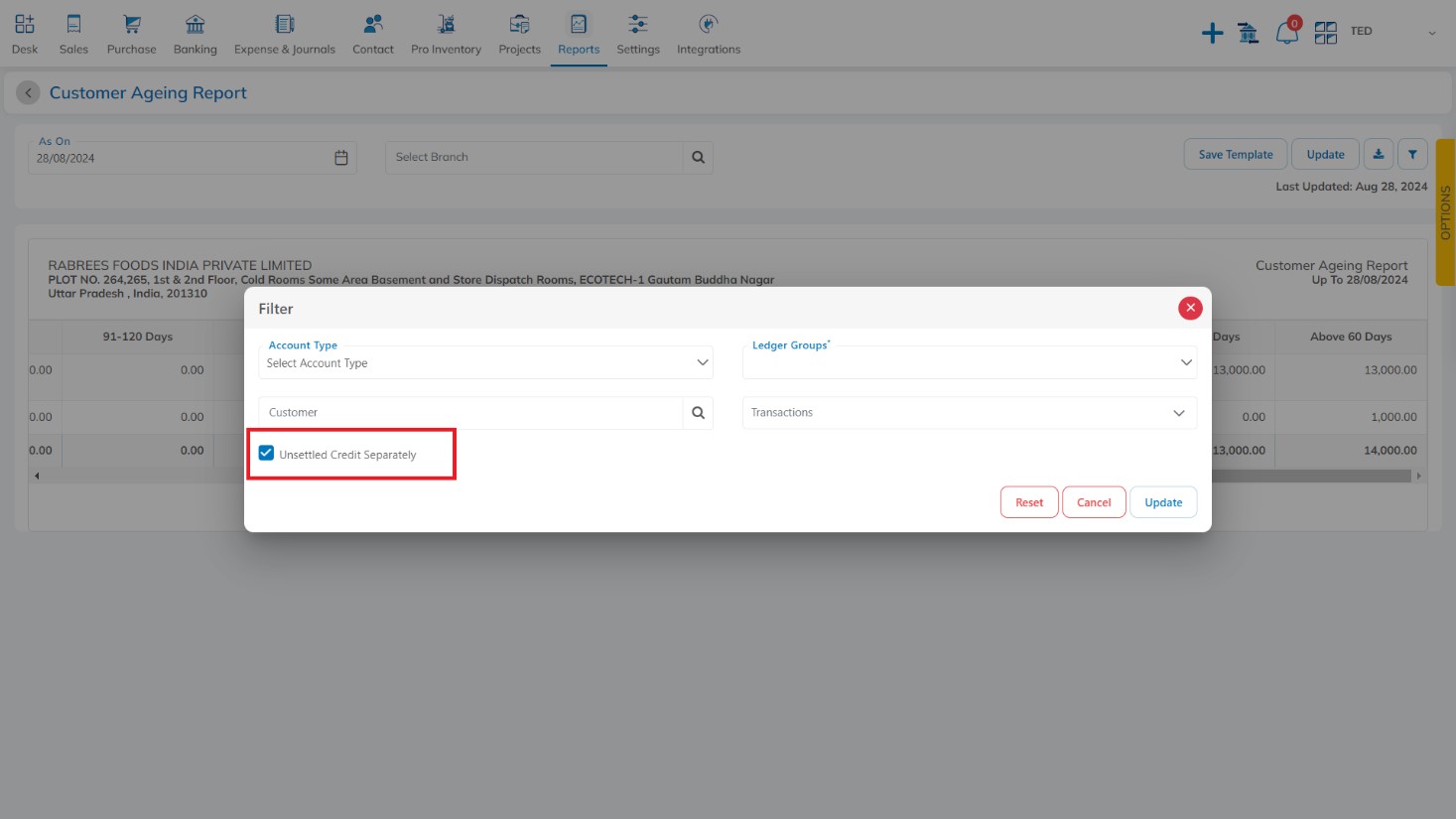
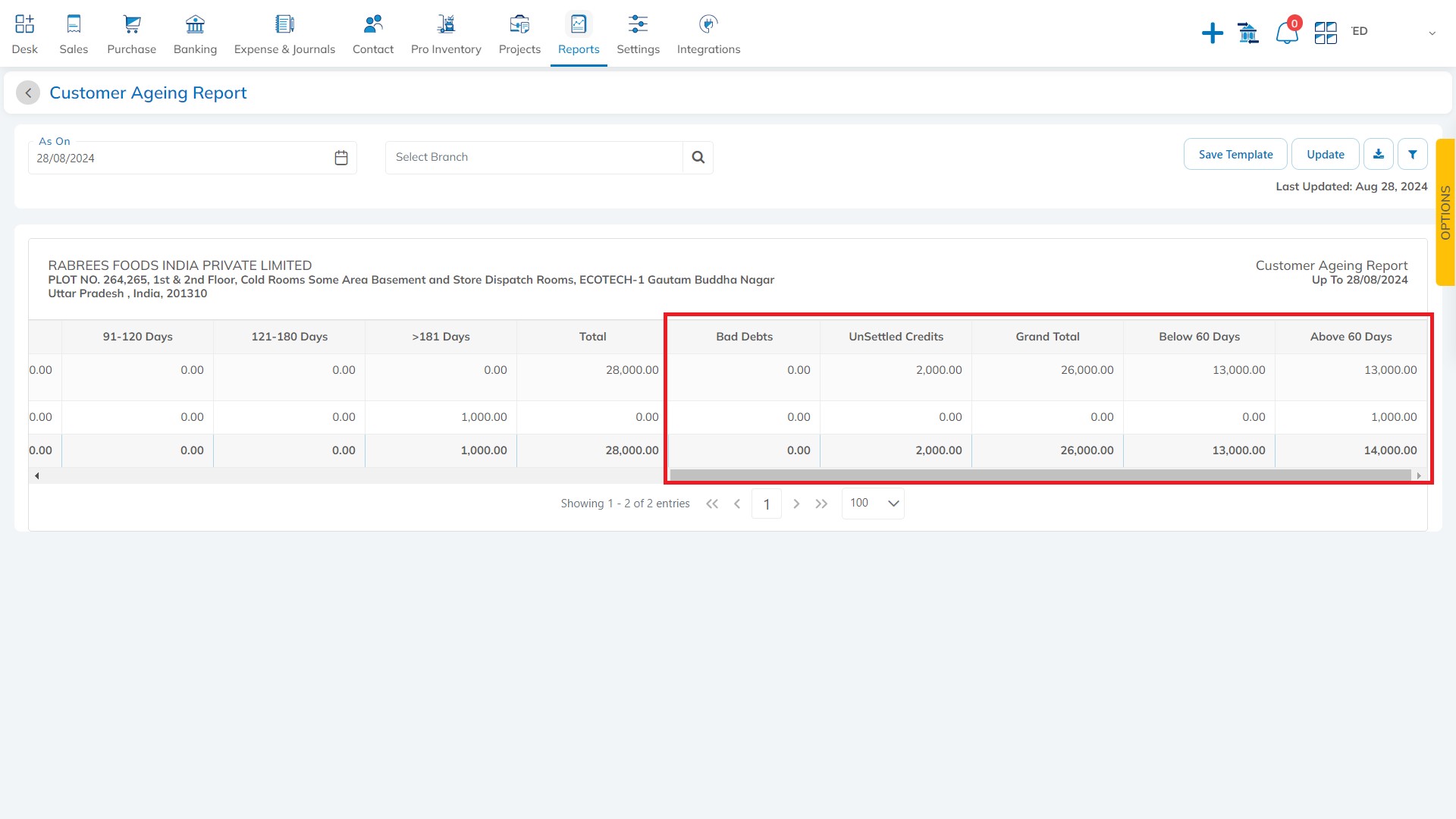
Report – Add Branch in Sales Period Summary, Sales Summary Detailed, Purchase Period Summary, and Purchase Summary Detailed: With this release, we have provision to add branch wise data show in Sales Period Summary, Sales Summary Detailed, Purchase Period Summary, and Purchase Summary Detailed.
Available Here: Reports → Sales → Sales Period Summary
Please referrer below screenshot for your help.
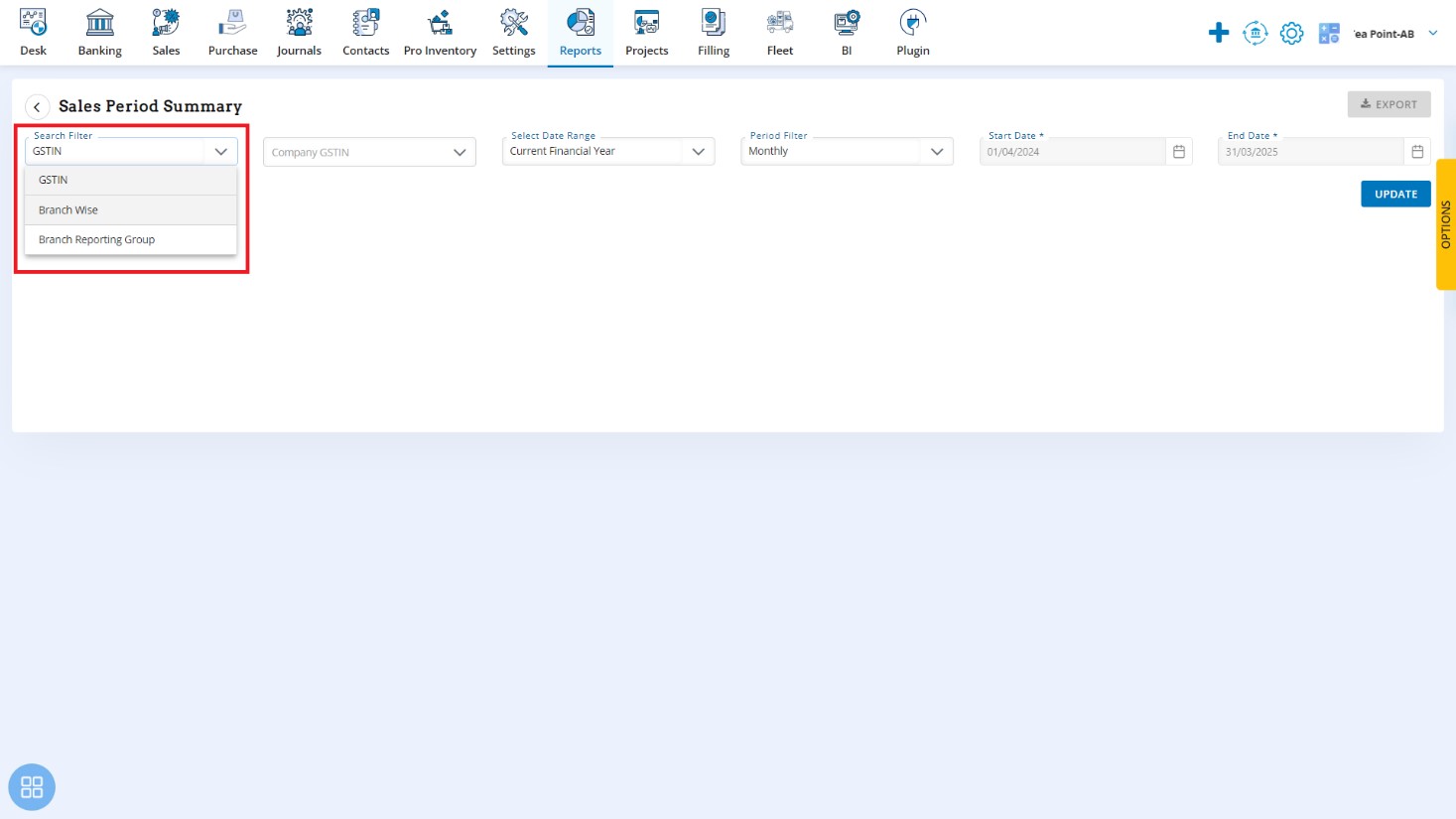
Pro Inventory – Add Amount Are field: With this release, we have provision to add Amount Are field in Pro Inventory. You can define item wise Tax Exclusive, Tax Inclusive or No Tax.
Available Here: Pro Inventory → Add Inventory → Tax Settings tab (this field shows when AAhar POS feature enables)
Please referrer below screenshot for your help.
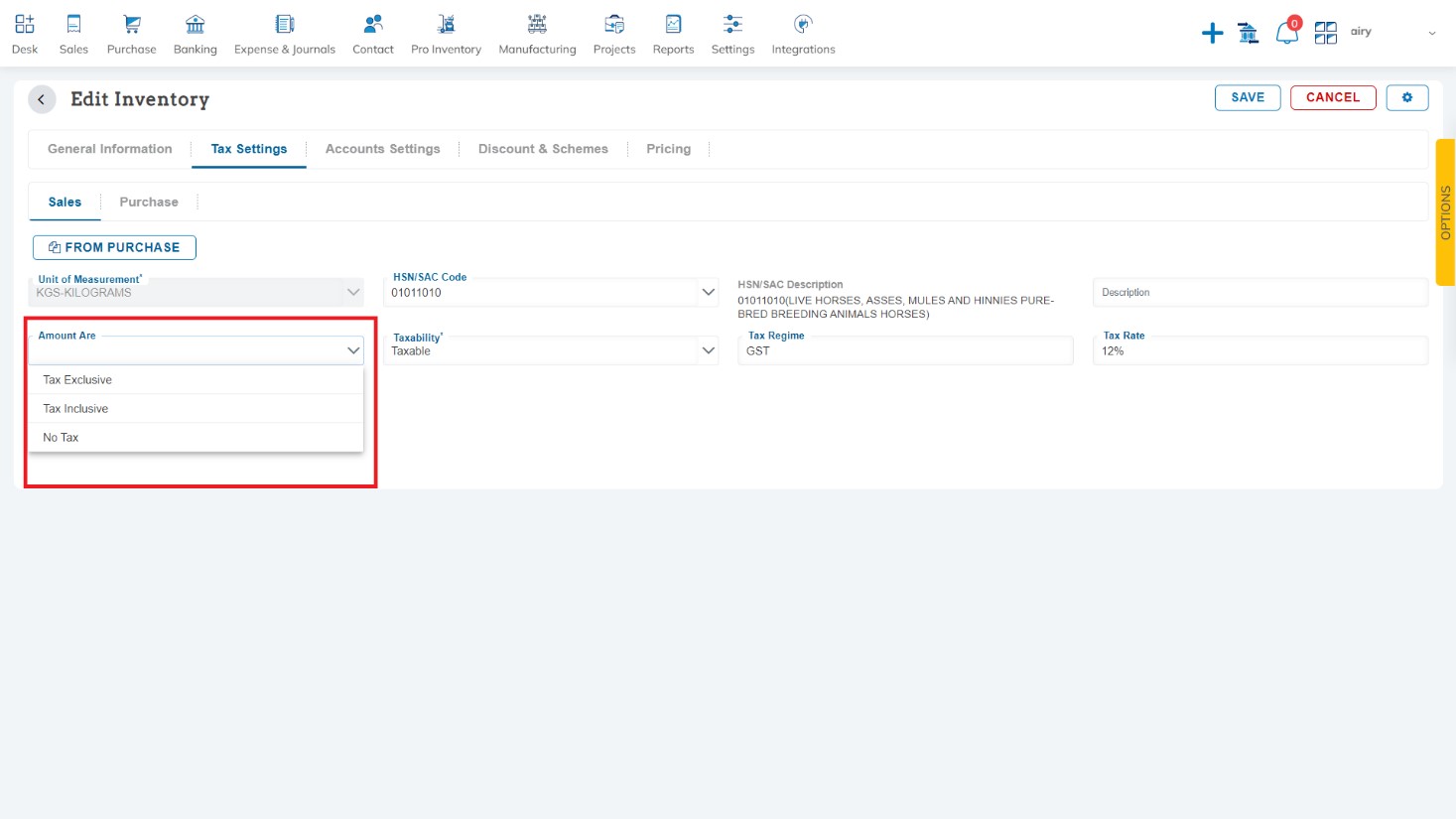
Sales/Bill – Add Bulk update Account and Regime & Rate: With this release, we have provision to add Bulk update Account and Regime & Rate options in Sales/Bill. You can update Account or Tax Regime or set data as Inventory Master for multi lines items in a single click.
Available Here: Sales → Add Invoice → Bulk update
Please referrer below screenshot for your help.
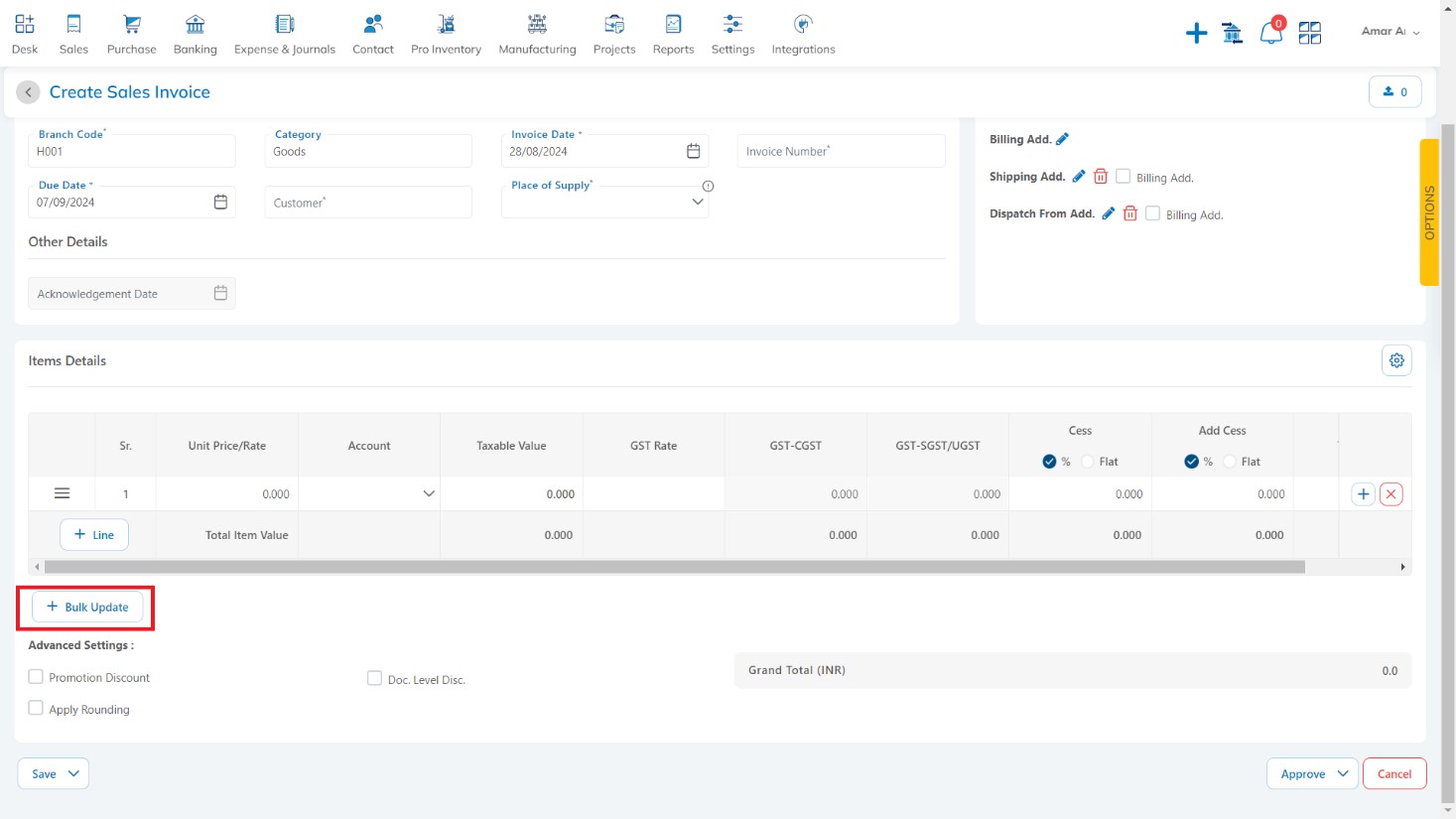
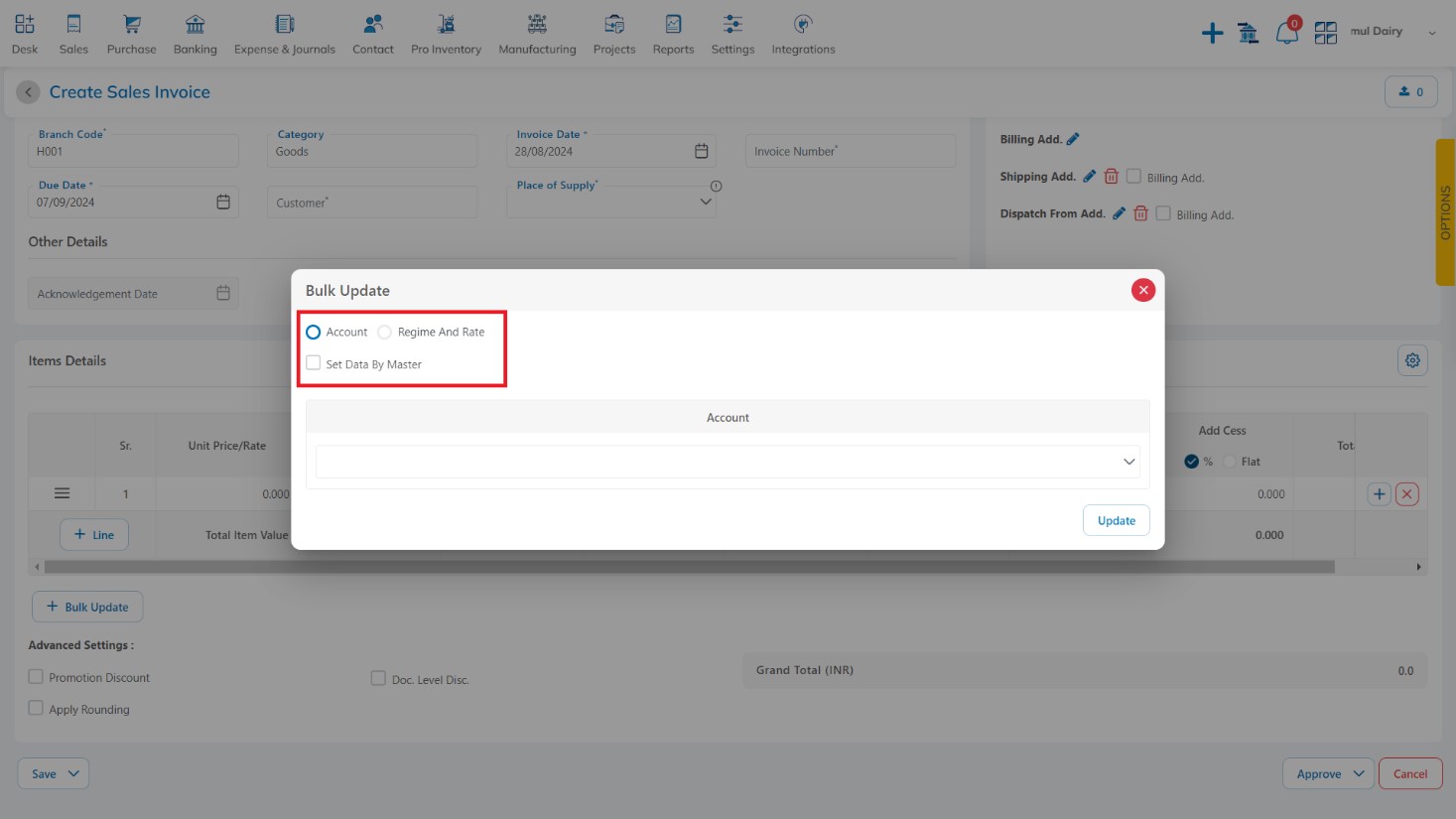
Sales Order – Add Purchase Order No and Purchase Order date column on listing page: With this release, we have provision to add Purchase Order No and Purchase Order date column on Sales Order Listing page. You define the PO No and Date when creating a Sales Order, that defined PO No and PO date will come on the Sales Order listing page. You can also search the transaction by PO no.
Available Here: Sales → Sales Order
Please referrer below screenshot for your help.
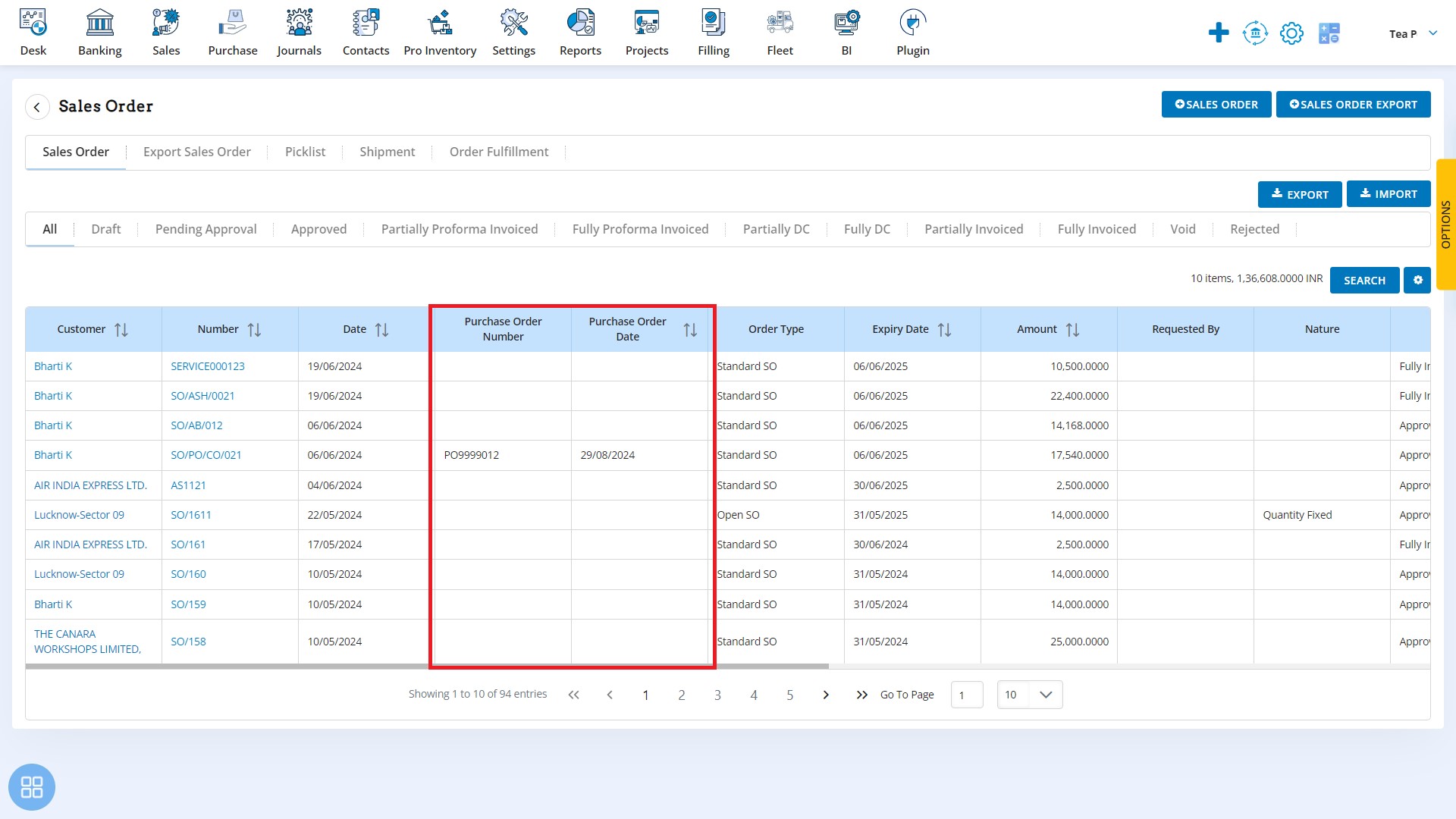
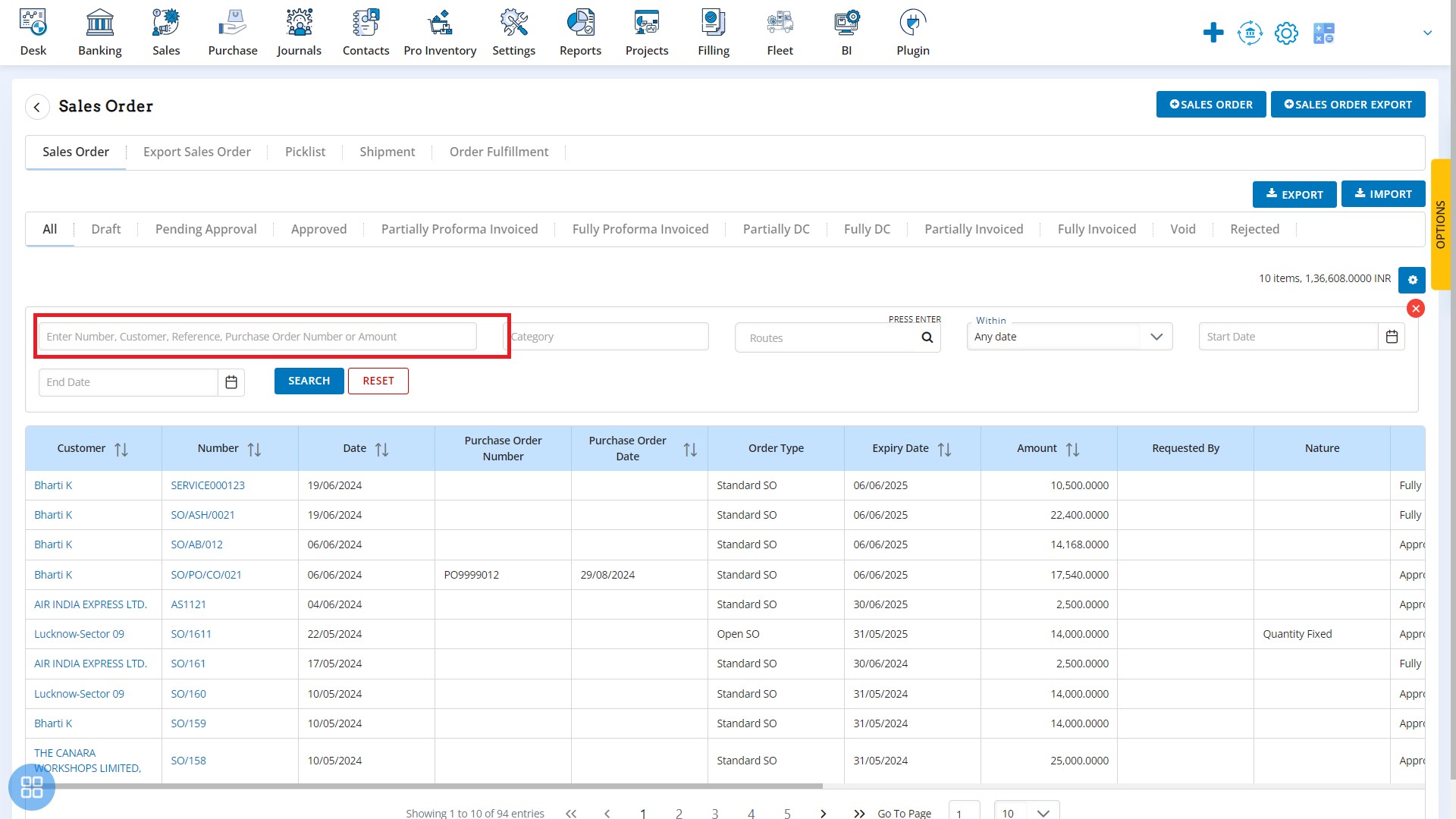
Conversion – Update Delivery challan is not edit or delete in Branch Transfer: With this release, we have provision to update Delivery challan does not edit or delete in Branch Transfer case.
Available Here: Sales → Delivery Challan → View Delivery Challan
Please referrer below screenshot for your help.
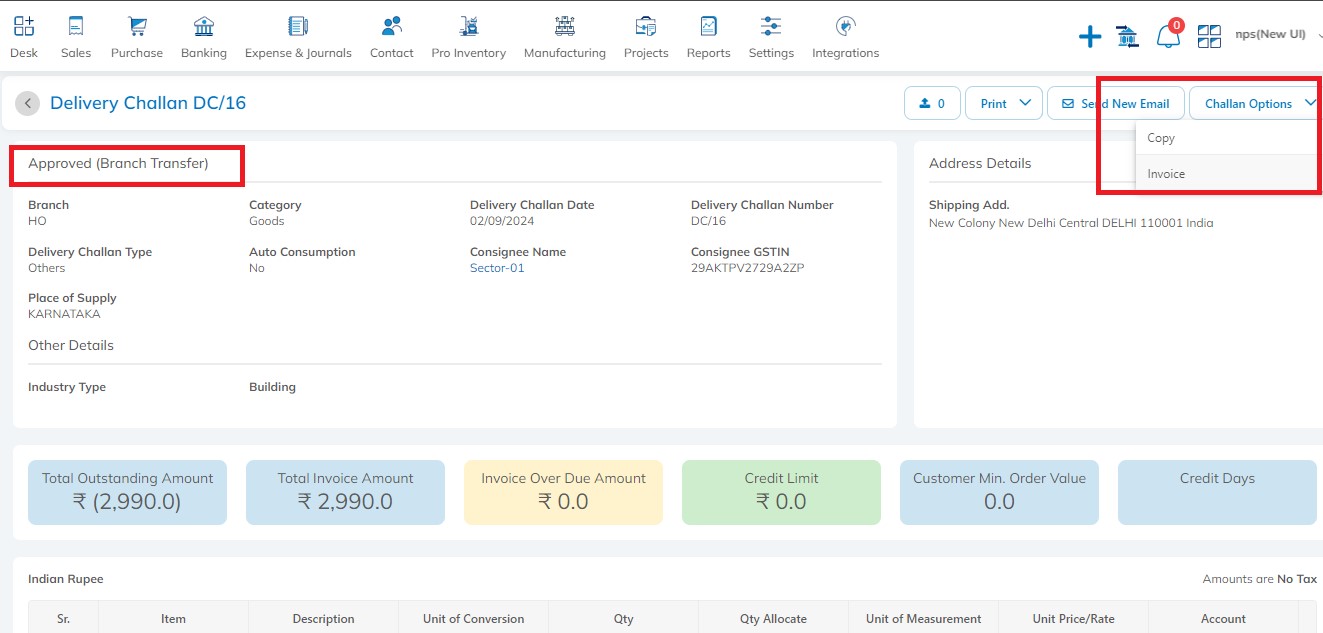
Report – Add PR/SO No on listing of Purchase Cycle Report: With this release, we have provision to Add PR/SO No on listing of Purchase Cycle Report.
Available Here: Reports → Purchases → Purchase Cycle Report
Please referrer below screenshot for your help.
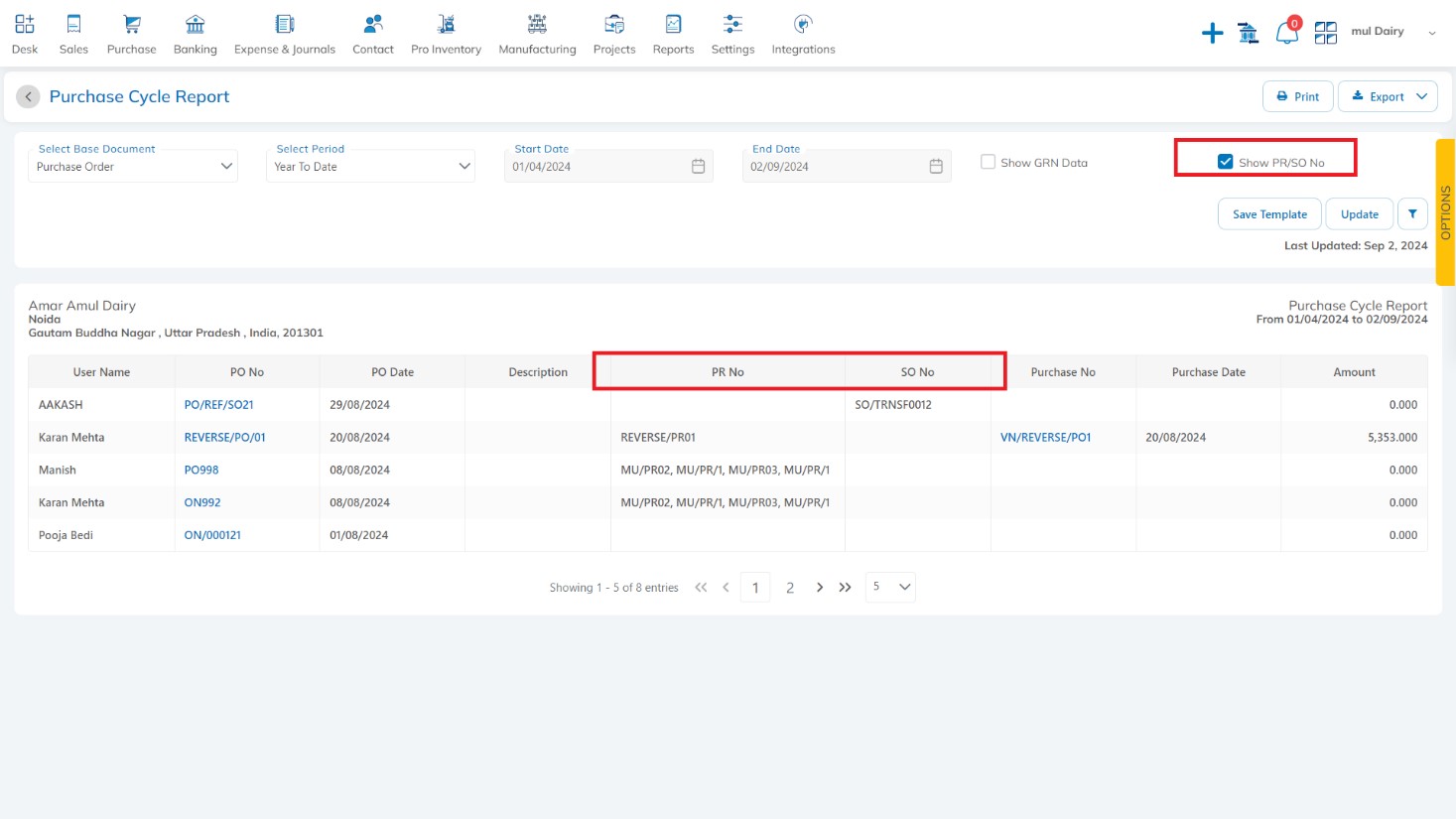
Import – Add Contact Update field’s option in Import: With this release, we have provision to Add Contact Update field’s option in Import. You can update the fields of Contact via Import i.e. Mobile No, PAN, Bank Name, etc.
Available Here: Contact → All Contacts → Update Contact Financial Data
Please referrer below screenshot for your help.
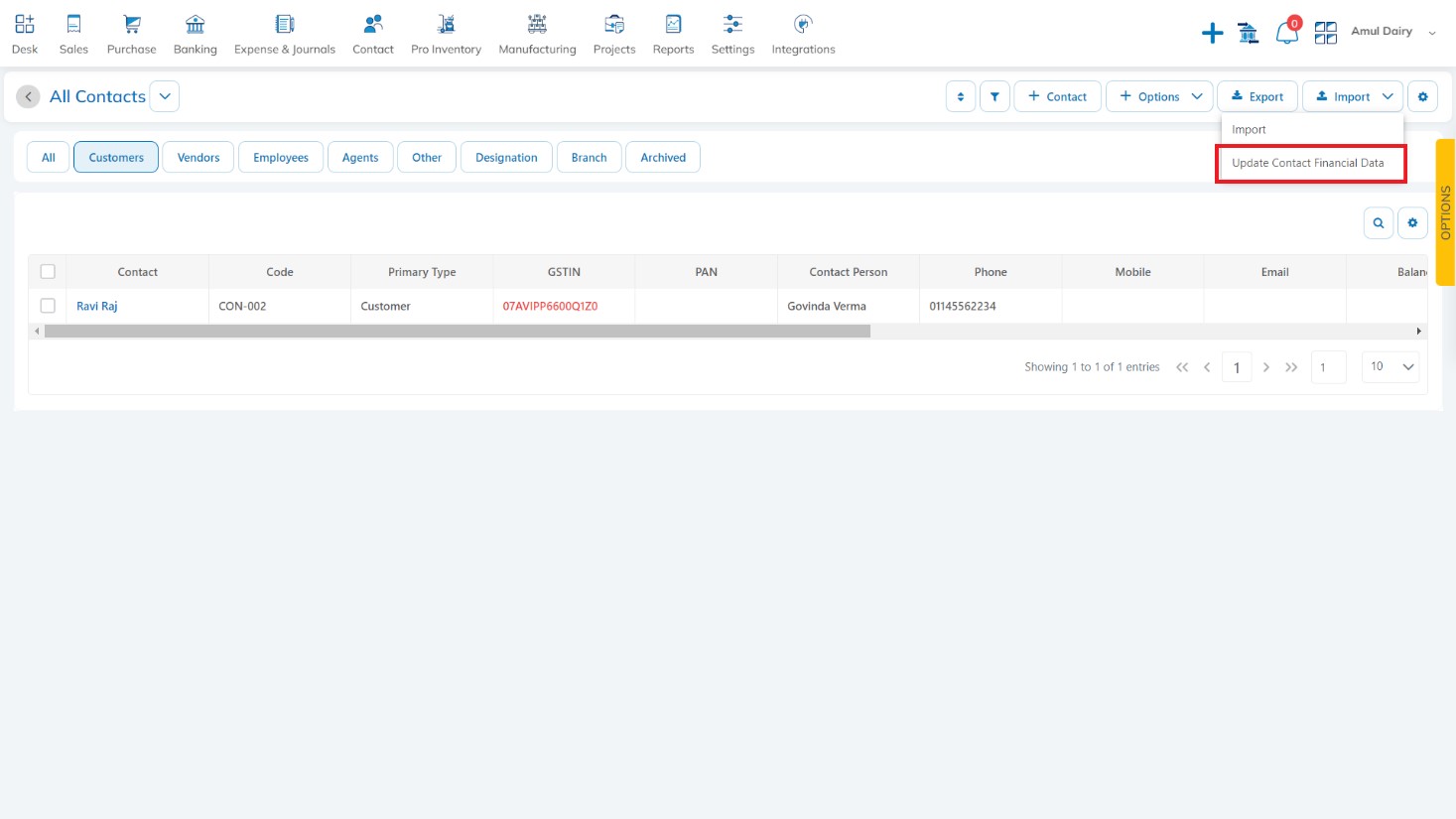
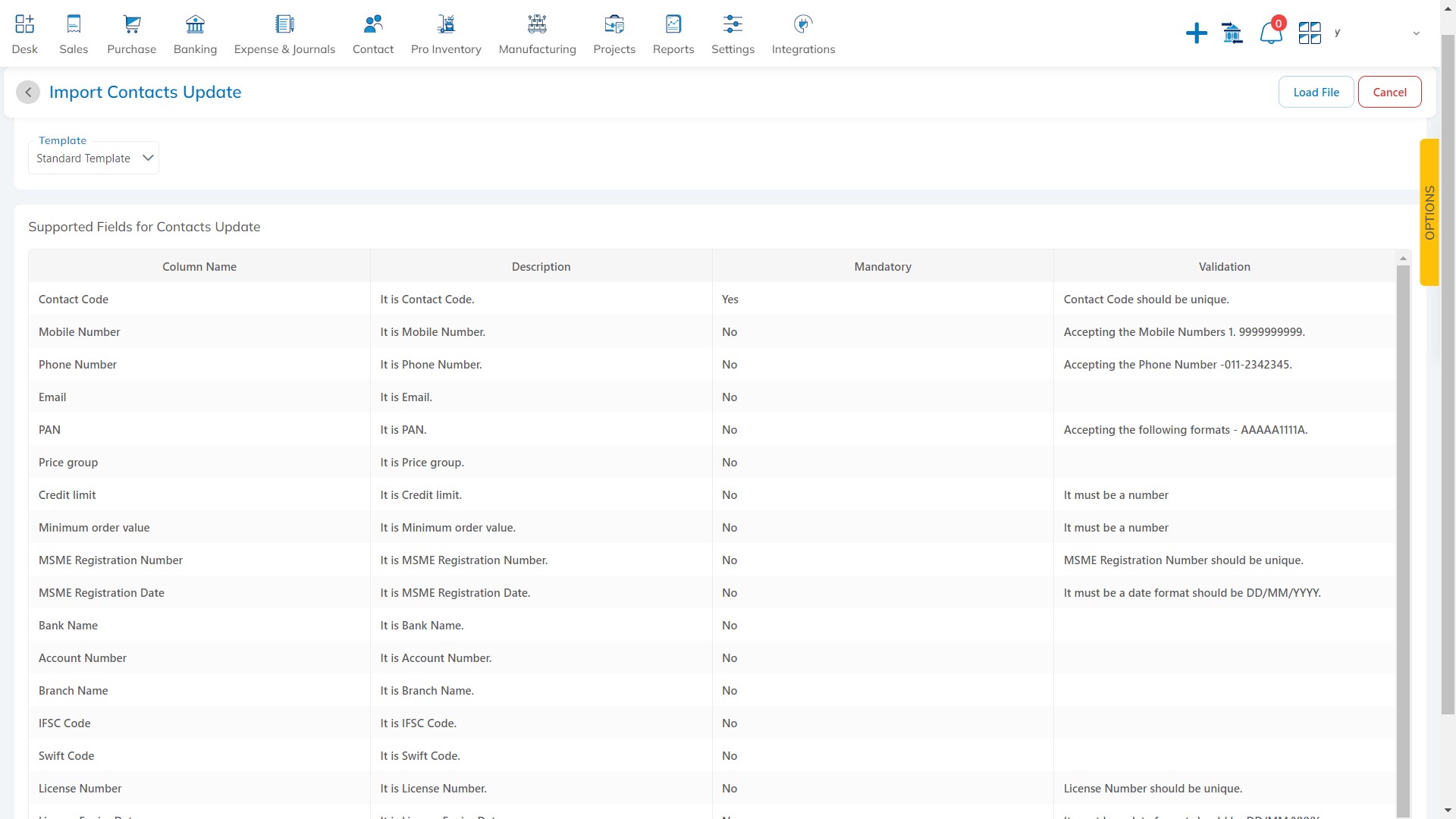
Conversion- Add unit price in line item of GRN, which is created from Open PO (Price Fixed): With this release, we have provision to add unit price in line item of GRN, which is created from Open PO (Price Fixed).
Available Here: Purchase → Goods Receipt Note
Please referrer below screenshot for your help.
You can edit the Unit price pf line No 3.
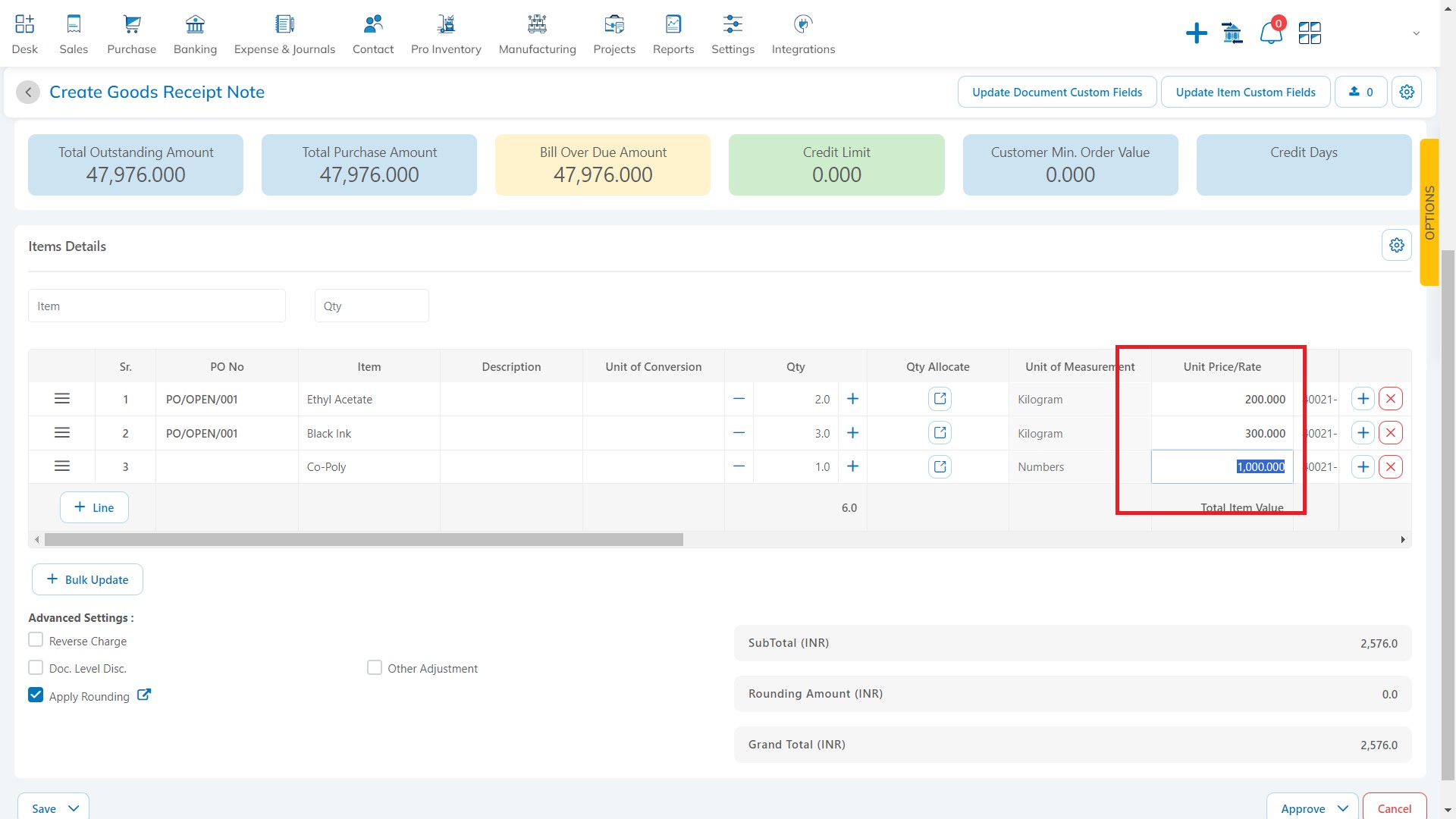
Export – Add Item Sr. No, IMEI No, Chasis No, Other Identification No., & Engine No in Sales Export: With this release, we have provision to add Item Sr. No, IMEI No, Chasis No, Other Identification No., & Engine No in Sales Export.
Available Here: Sales → Invoice → Export
Please referrer below screenshot for your help.
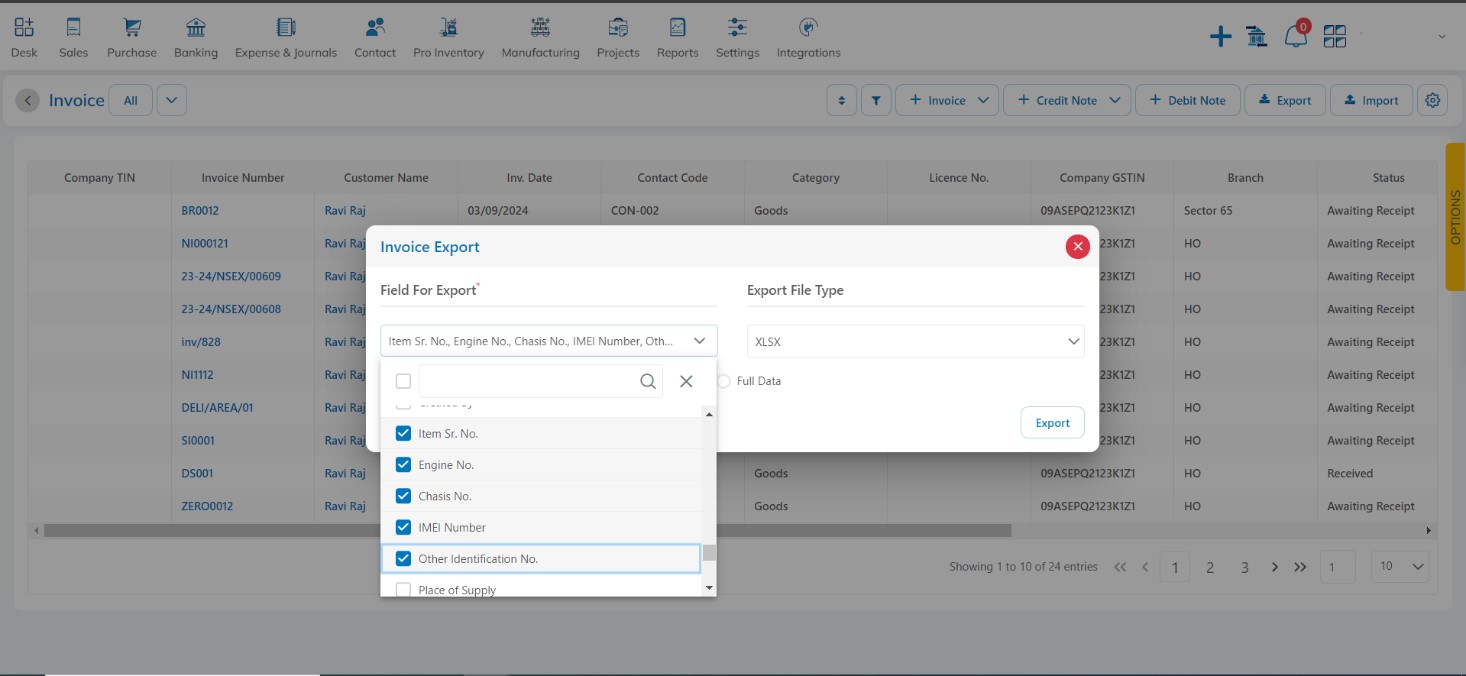
Invoice Receipt – Add Date Range fields: With this release, we have provision to add date range fields on Invoice Receipt. You can filter the data as per date wise.
Available Here: Banking → Receipts → Add Receipts → Select Invoice Receipts
Please referrer below screenshot for your help.
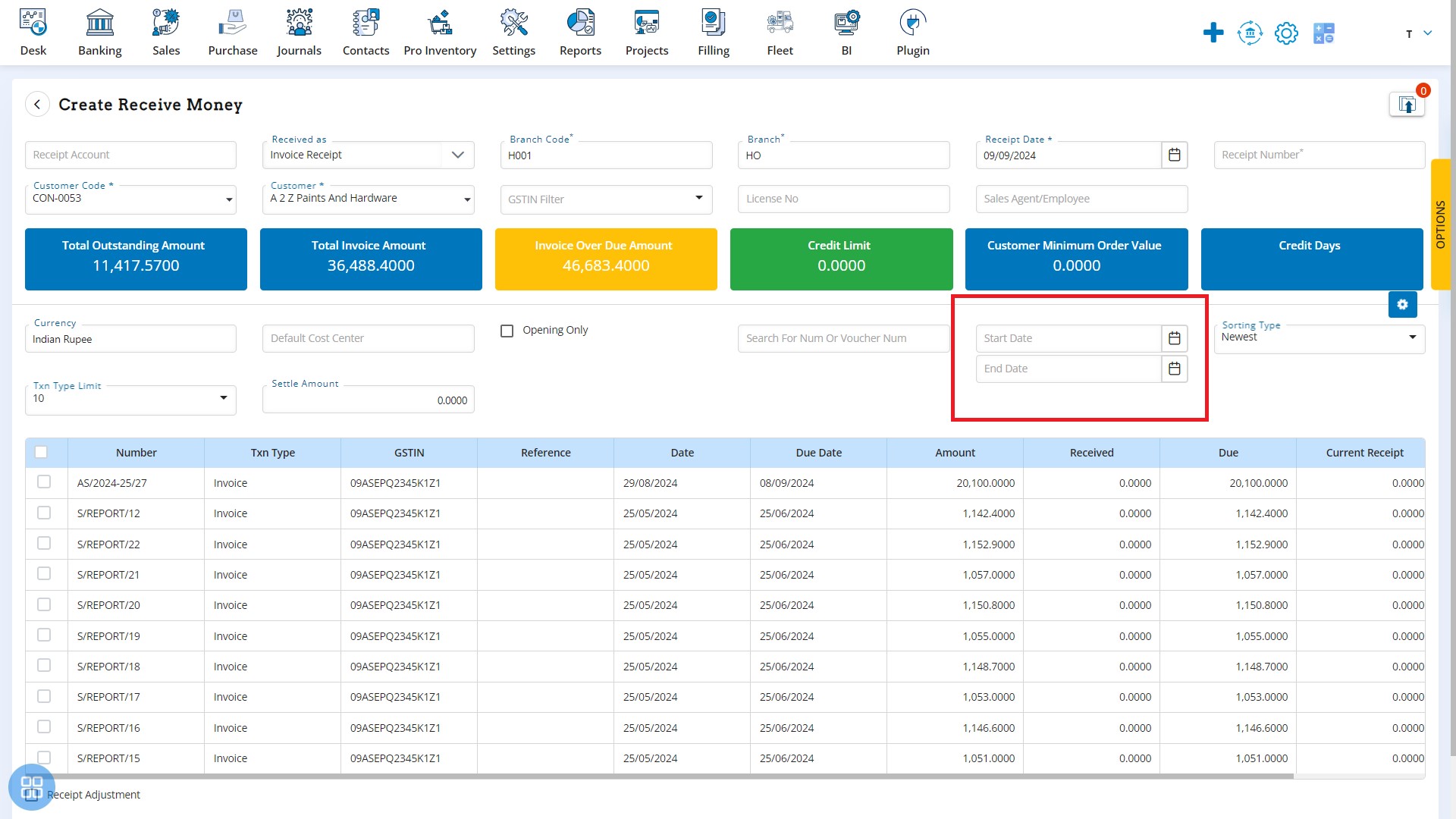
We’re always excited to hear from you! If you have any feedback, questions or concerns, please email us at: qa@hostbooks.com.

Try HostBooks
SuperApp Today
Create a free account to get access and start
creating something amazing right now!














