Adding “Add on items” on Inventory Group & Category, adding same PO export option in PO view, adding Attributes in BOM output-allocation, adding Stock By Item Identification Report, adding Generate Barcode option on Qty allocation, etc.
Adding "Add on items" on Inventory Group & Category, adding same PO export option in PO view, adding Attributes in BOM output-allocation, adding Stock By Item Identification Report, adding Generate Barcode option on Qty allocation, etc.
Features
| S.No. | Description | Type |
|---|---|---|
| 1. | MRN – Add FG Item name, Code and Batch on print | Enhancement |
| 2. | MRN/MTN – Add FG Item name & FG item code on Export | Enhancement |
| 3. | Import – Add Adjustment type option on Inventory Adjustment import | Enhancement |
| 4. | Contact – add “Tag with Other” field on Contact update import | Enhancement |
| 5. | Pro Inventory – Add Staff Contribution option on UI and Import | Enhancement |
| 6. | Pro Inventory – Add Batch No column on Inventory Transaction info | Enhancement |
| 7. | Pro Inventory – Add “Add on items” on Group & Category | New Features |
| 8. | Purchase Order – Add same PO export option in PO view | New Features |
| 9. | BOM – Add Attributes in BOM output-allocation | New Features |
| 10. | Settings/Report – Add Search option on Settings and Report | Enhancement |
| 11. | Sales/Bill – Add Sales Agent/Employee on Listing and Filter | Enhancement |
| 12. | Projects – Add task dependency field on Tasks and task listing | Enhancement |
| 13. | Report – Add Stock By Item Identification Report | New Features |
| 14. | Production Order – Add Mark as Closed option in Partial Complete of Production Order | Enhancement |
| 15. | GRN/Bill – Add Generate Barcode option on Qty allocation | New Features |
| 16. | Quote – Add Specific version option in Quote Role permission | Enhancement |
MRN – Add FG Item name, Code and Batch on print: With this release, we’ve added the FG Item Name, Code, and Batch to the print view.
Available Here: Pro Inventory → Movement → MRN → View MRN → Download PDF/Print
Please referrer below screenshot for your help.
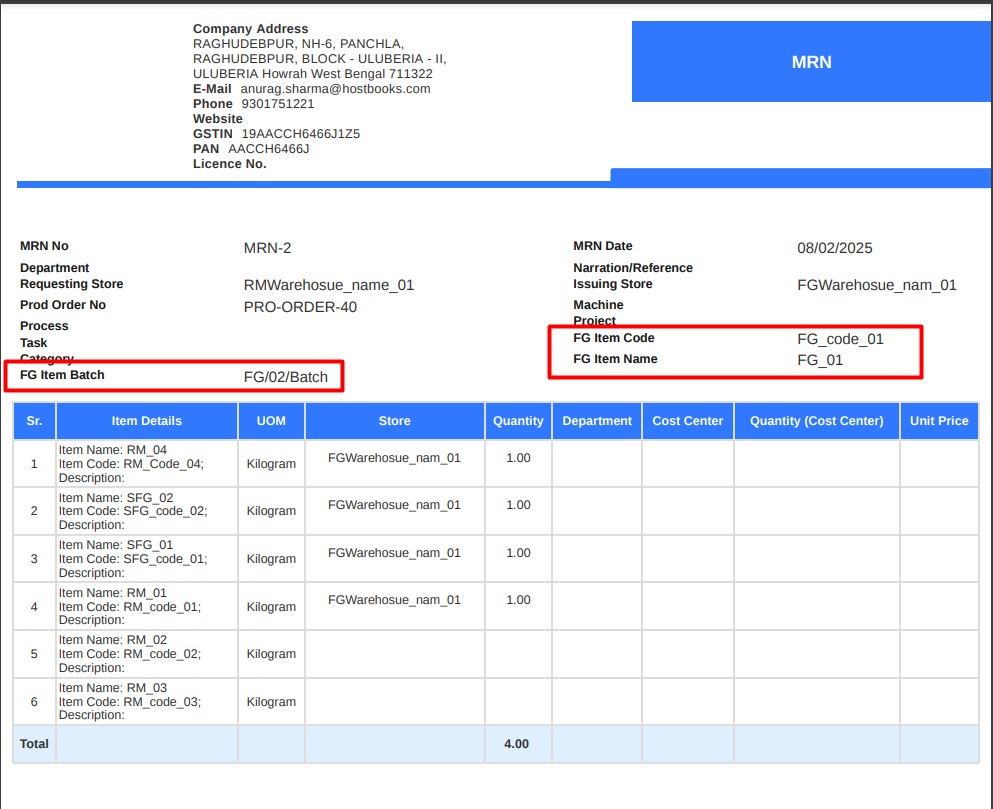
MRN/MTN – Add FG Item name & FG item code on Export: With this release, we have added the provision to include FG Item Name and FG Item Code in exports. Additionally, you can now view the FG Item Name for the raw materials required to produce the FG.
Available Here: Pro Inventory → Movement → MRN/MTN → Export
Please referrer below screenshot for your help.
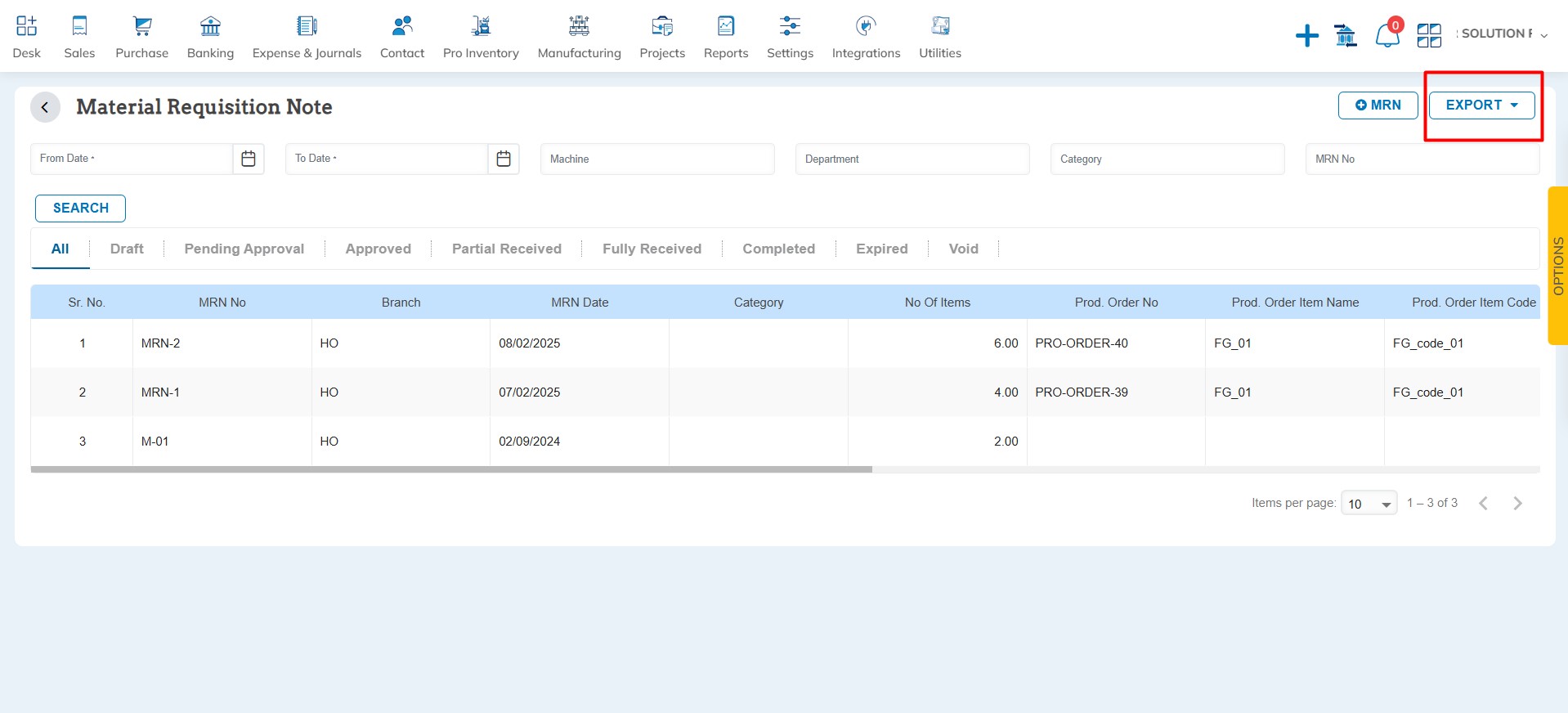
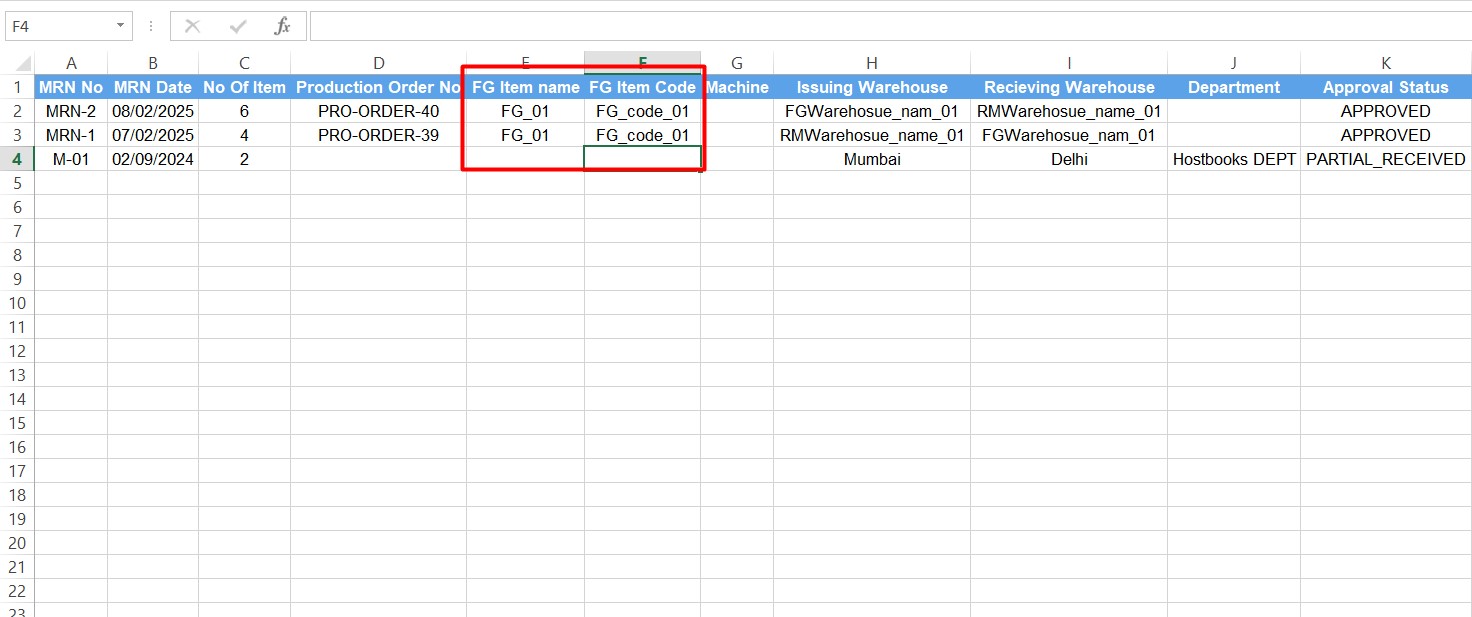
Import – Add Adjustment type option on Inventory Adjustment import: With this release, we have introduced the option to add an ‘Adjustment Type’ in Inventory Adjustment imports. You can now import Increase, Decrease, and Revaluation types directly, enabling bulk entries in minimal time.
Available Here: Pro Inventory → Inventory Adjustment → Add Inventory Adjustment → Import
Please referrer below screenshot for your help.
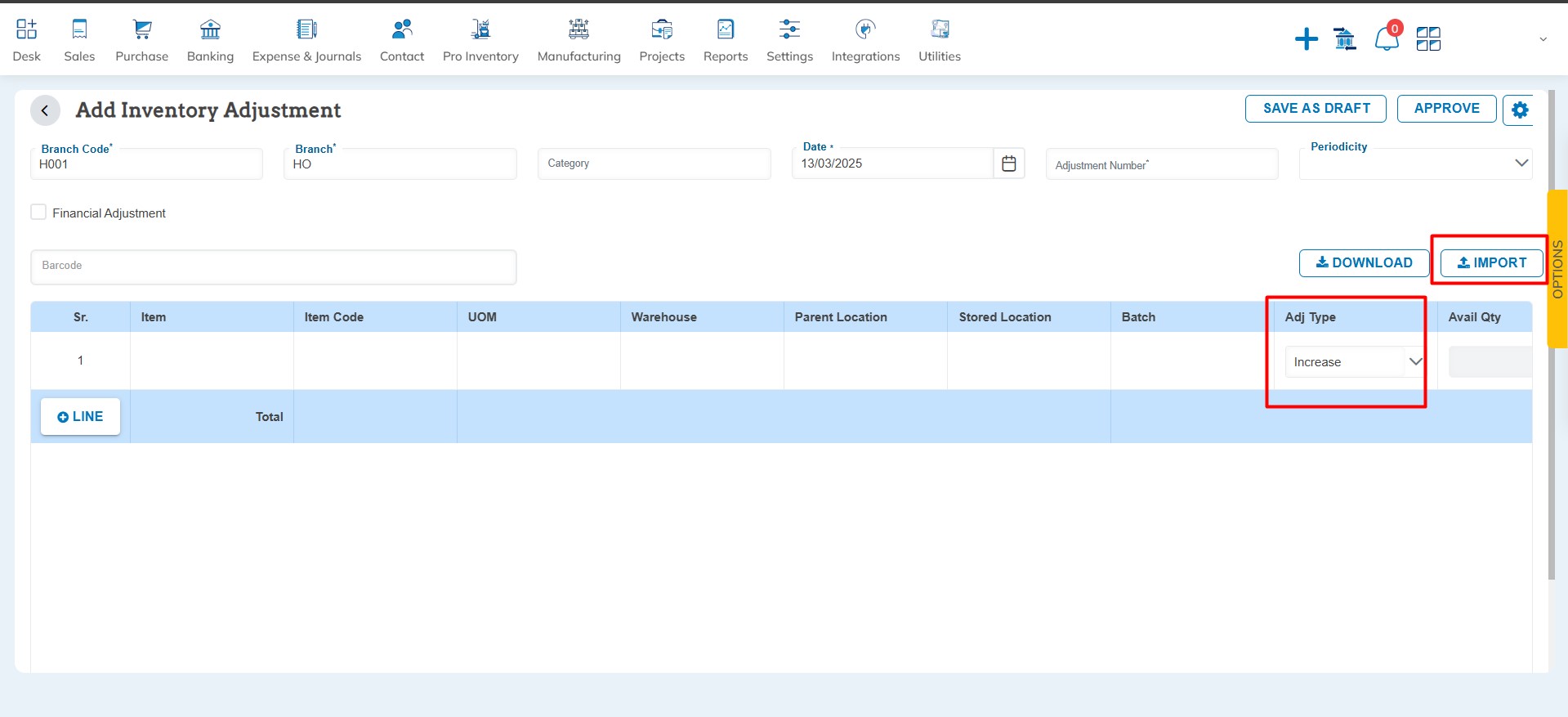
Contact – add “Tag with Other” field on Contact update import: With this release, we have introduced the ‘Tag with Other’ field in Contact Update imports. This allows you to update the ‘Other Contact Type,’ such as Transporter, seamlessly through the import process.
Available Here: Contact → Import → Update Contact Financial Data
Please referrer below screenshot for your help.
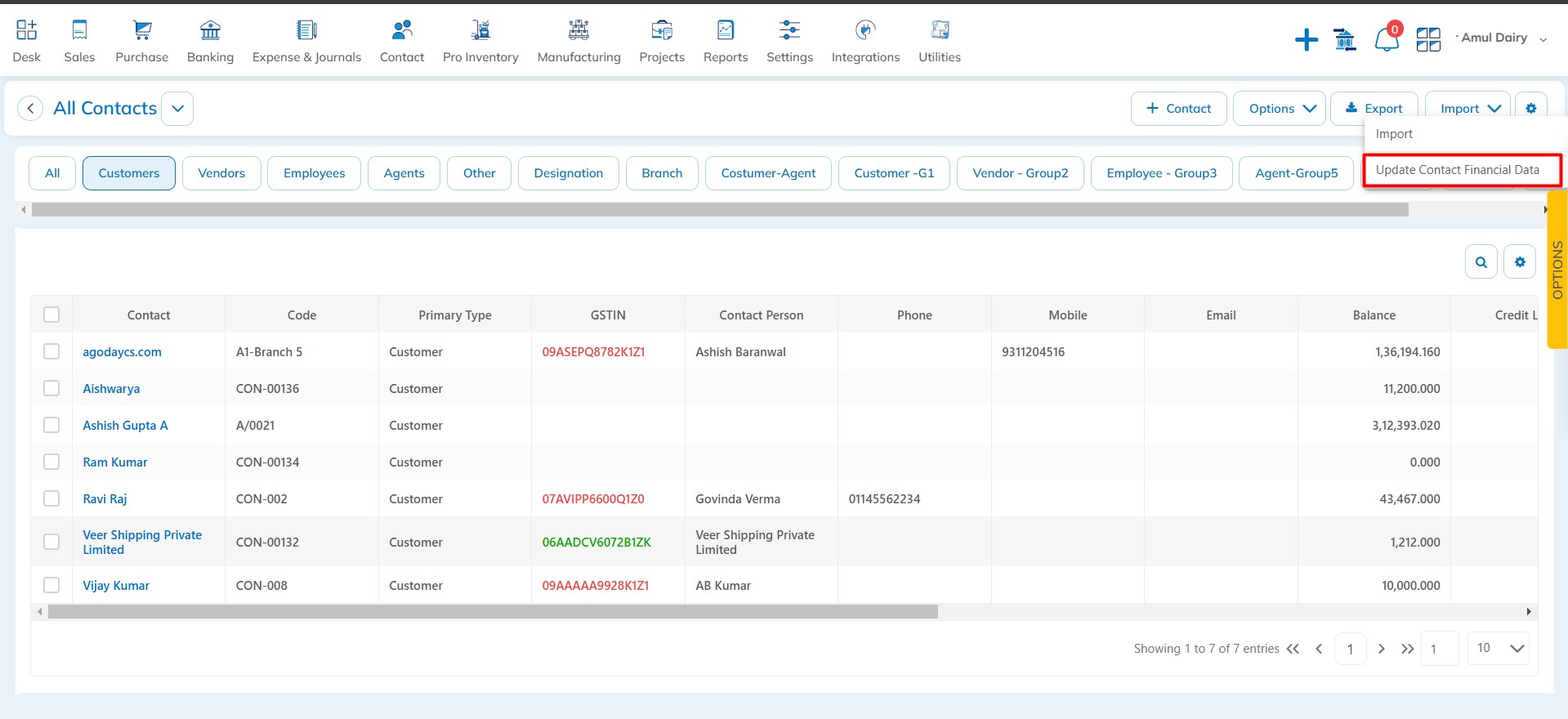
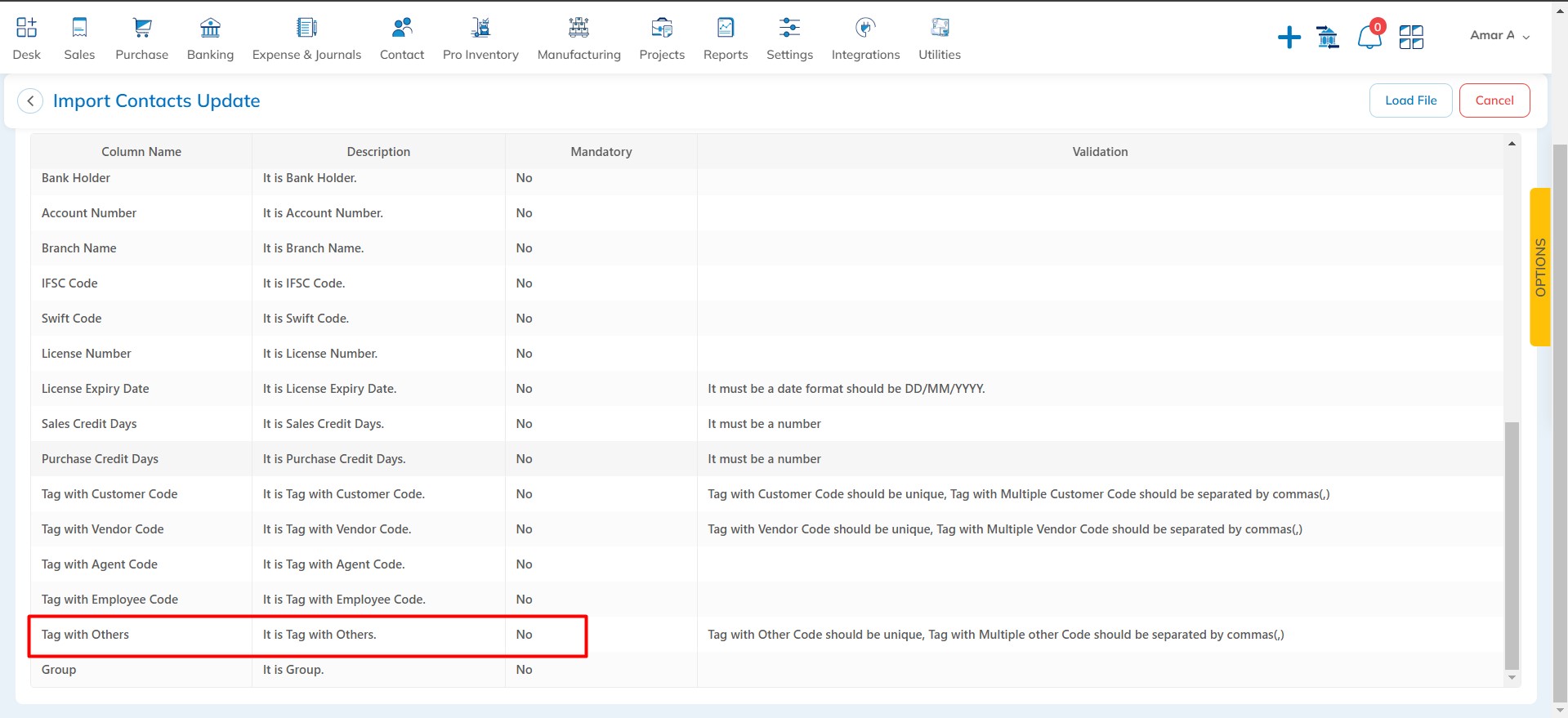
Pro Inventory – Add Staff Contribution option on UI and Import: With this release, we have introduced the ‘Staff Contribution’ option in the Inventory UI and Import, enabling easier tracking and management of staff contributions within inventory operations.
Available Here: Pro Inventory → Items → Inventory → Add Item
Please referrer below screenshot for your help.
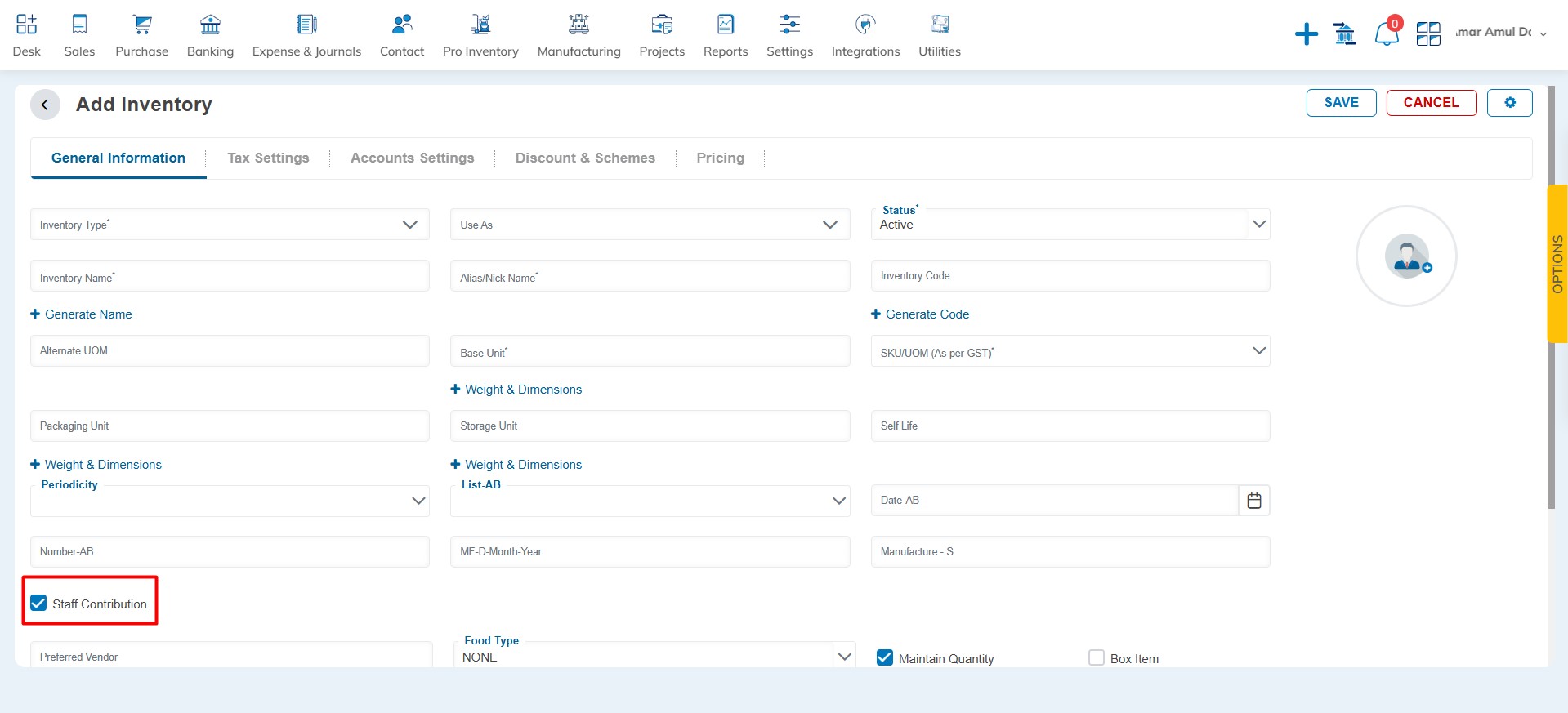
Inventory Import
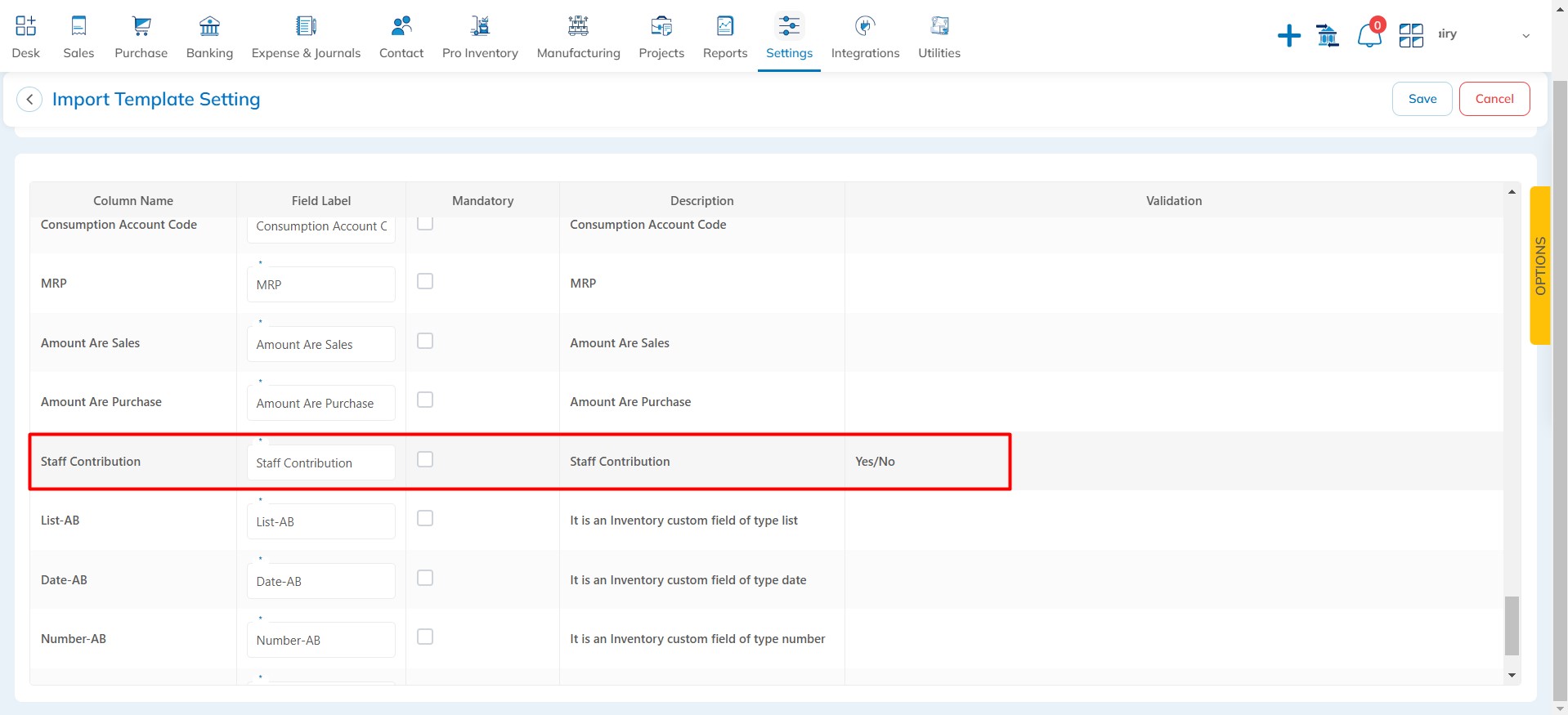
Pro Inventory – Add Batch No column on Inventory Transaction info: With this release, we have introduced the ‘Batch No’ column in Inventory Transaction Info, allowing for better tracking and identification of inventory batches.
Available Here: Pro Inventory → Items → Inventory → View Item → Transaction Info
Please referrer below screenshot for your help.
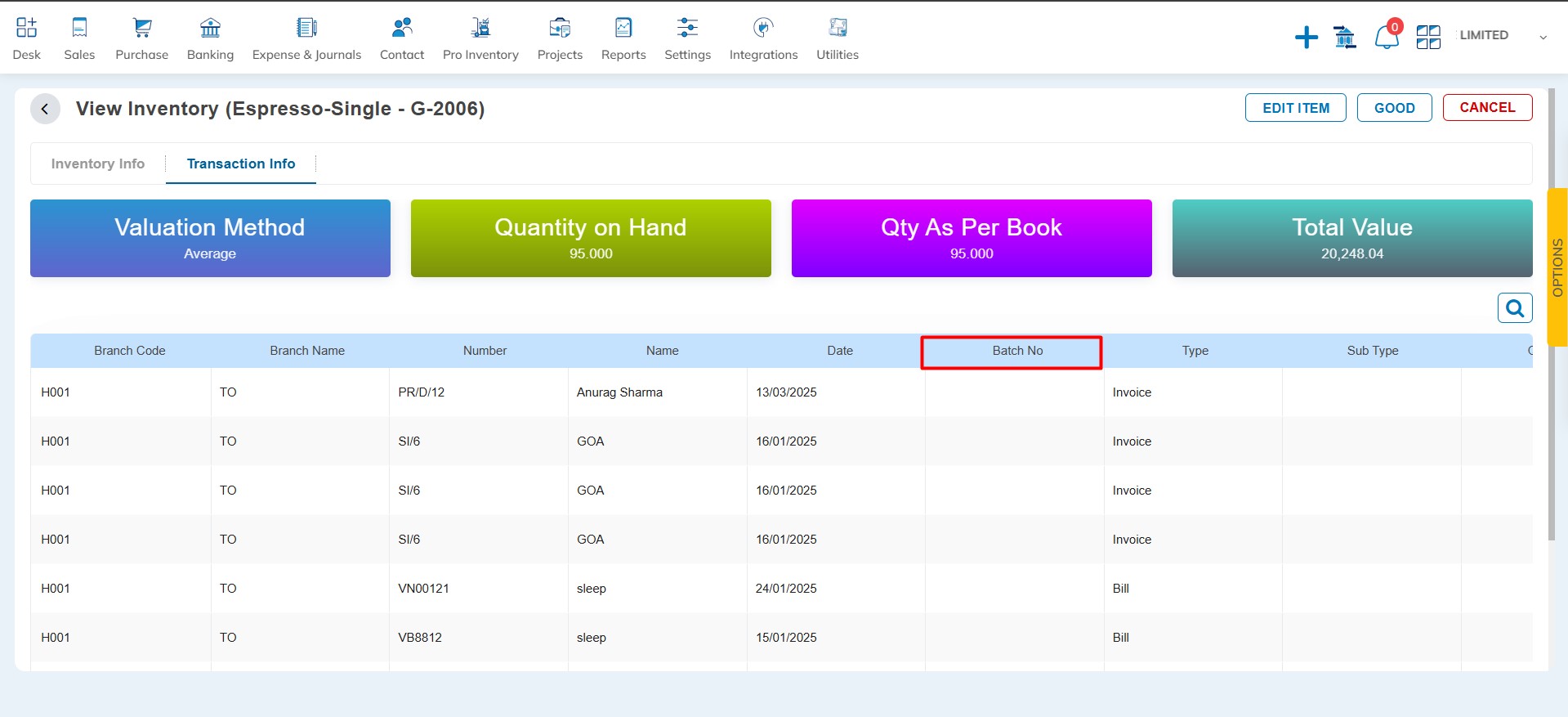
Pro Inventory – Add “Add on items” on Group & Category: With this release, we have introduced the ‘Add-on Items’ feature in the Group & Category UI and Import, making it easier to manage and associate add-on items efficiently.
Available Here: Pro Inventory → Items → Inventory → Add Category/Group
Please referrer below screenshot for your help.
Group
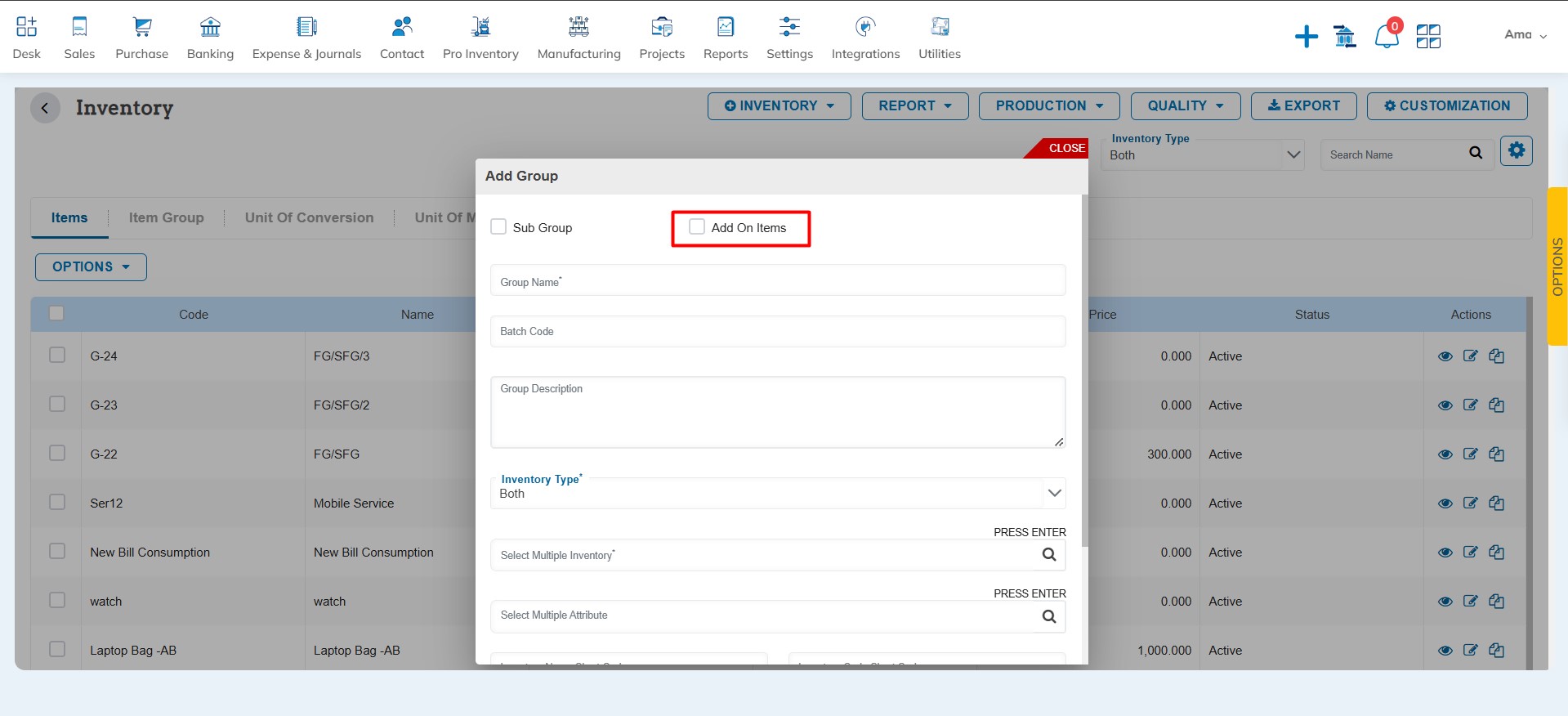
Category
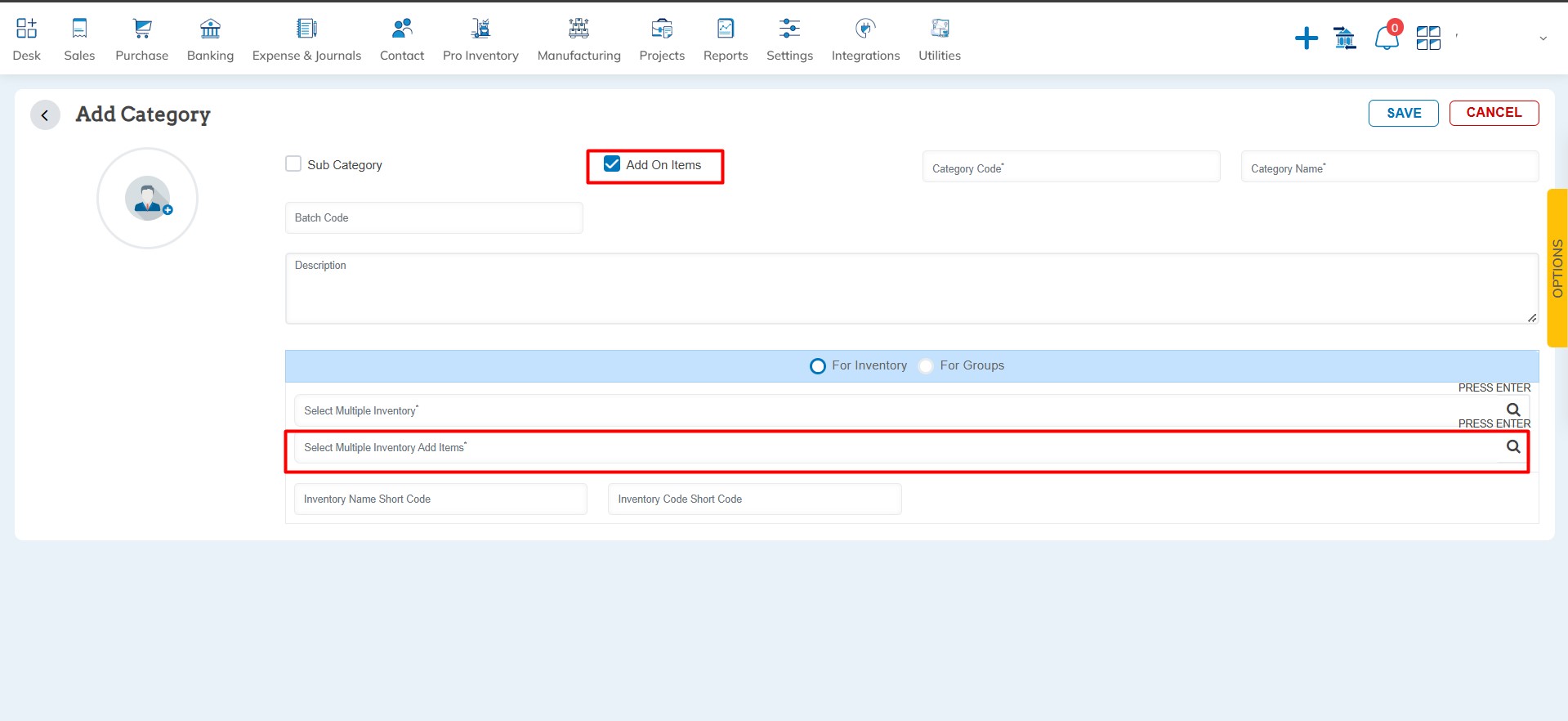
Group & Category Import
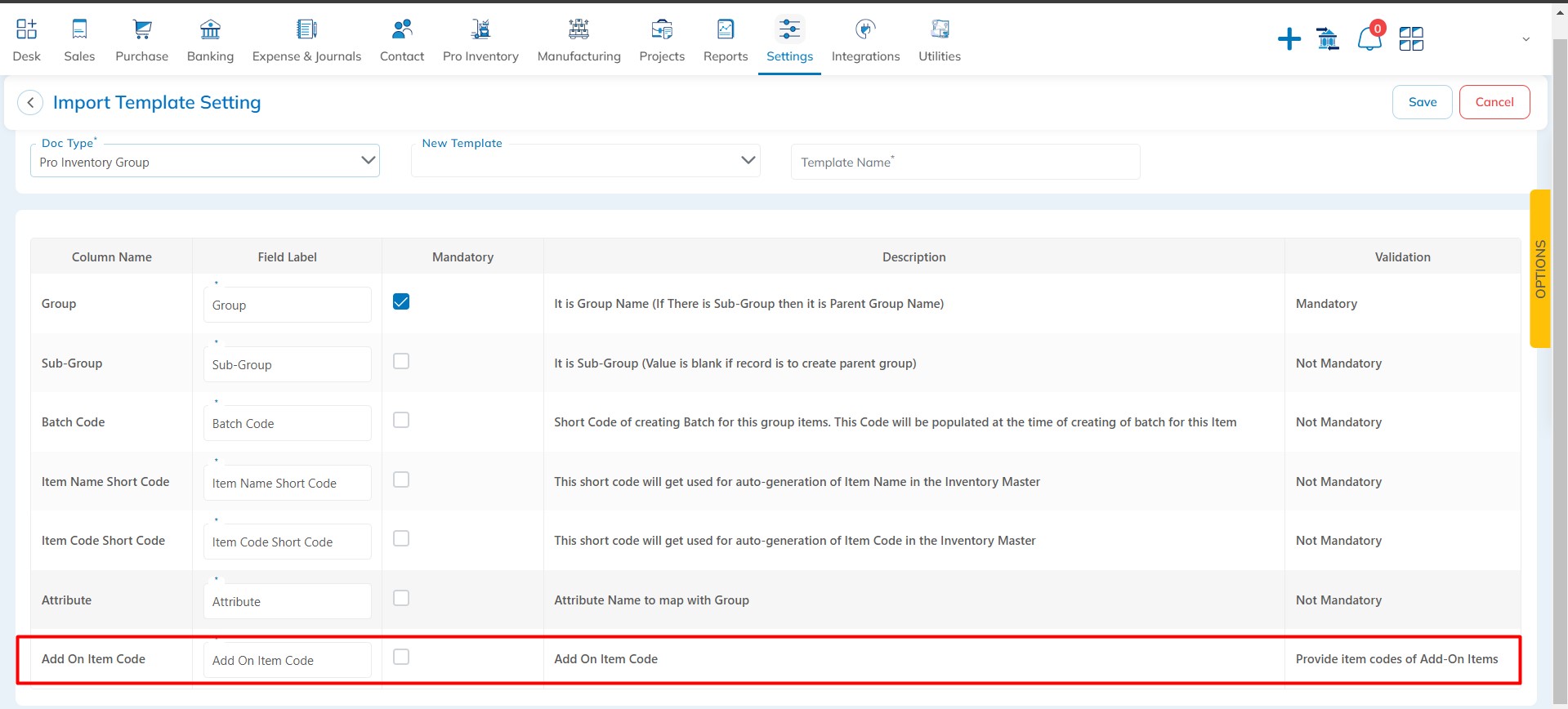
Purchase Order – Add same PO export option in PO view: With this release, we have introduced the ‘Export’ option in the PO view. This allows you to export only the selected PO directly from the PO view page for improved convenience.
Available Here: Purchase → Purchase Order → Purchase Order View → Export
Please referrer below screenshot for your help.
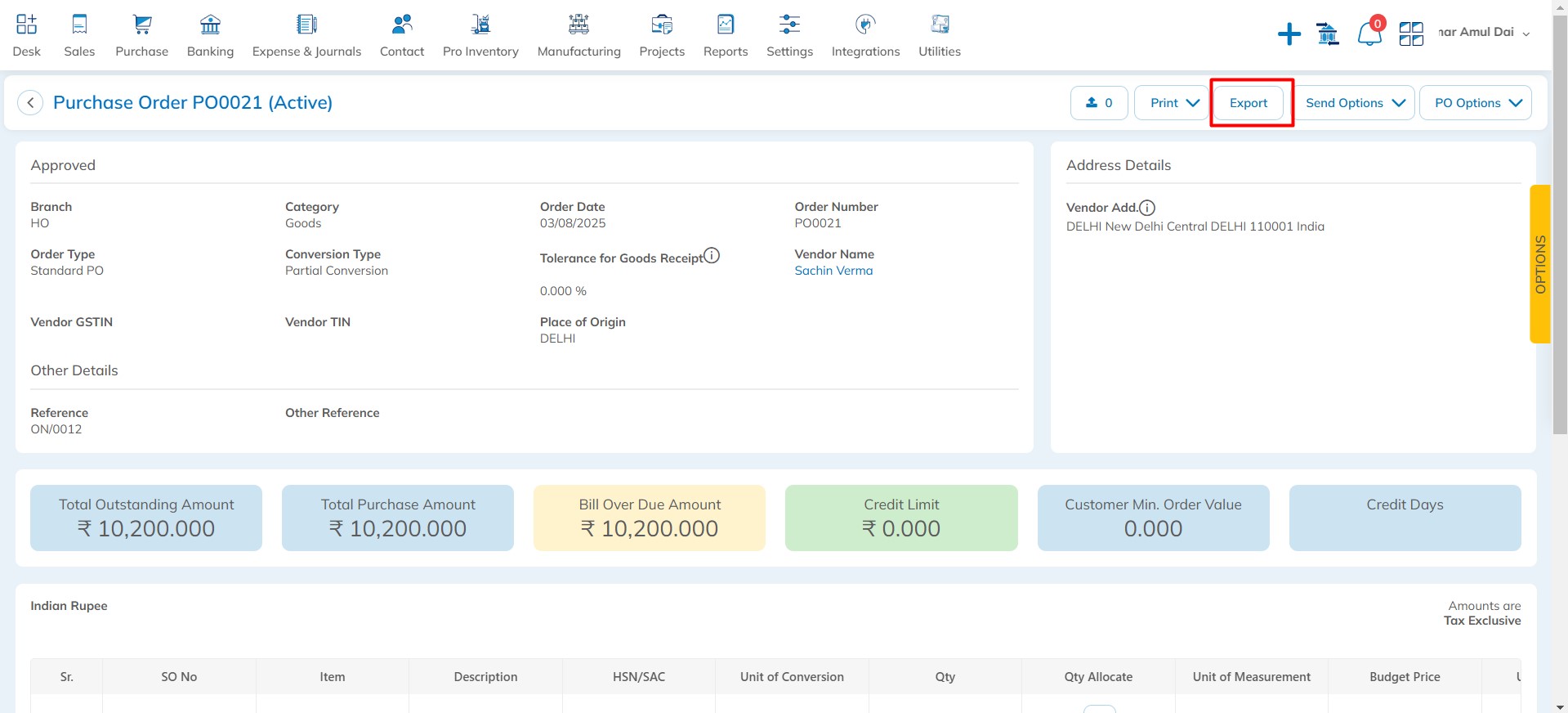
BOM – Add Attributes in BOM output-allocation: With this release, we have introduced the provision to add Attributes in BOM Output Allocation. If the Use At “Sales” flag is set to ‘ON’ in the Bill of Material, creating a Sales Invoice with the same BOM attributes will now automatically trigger the posting of the Manufacturing Journal based on the BOM.
Available Here: Pro Inventory → Bill of Material → Add BOM
Please referrer below screenshot for your help.
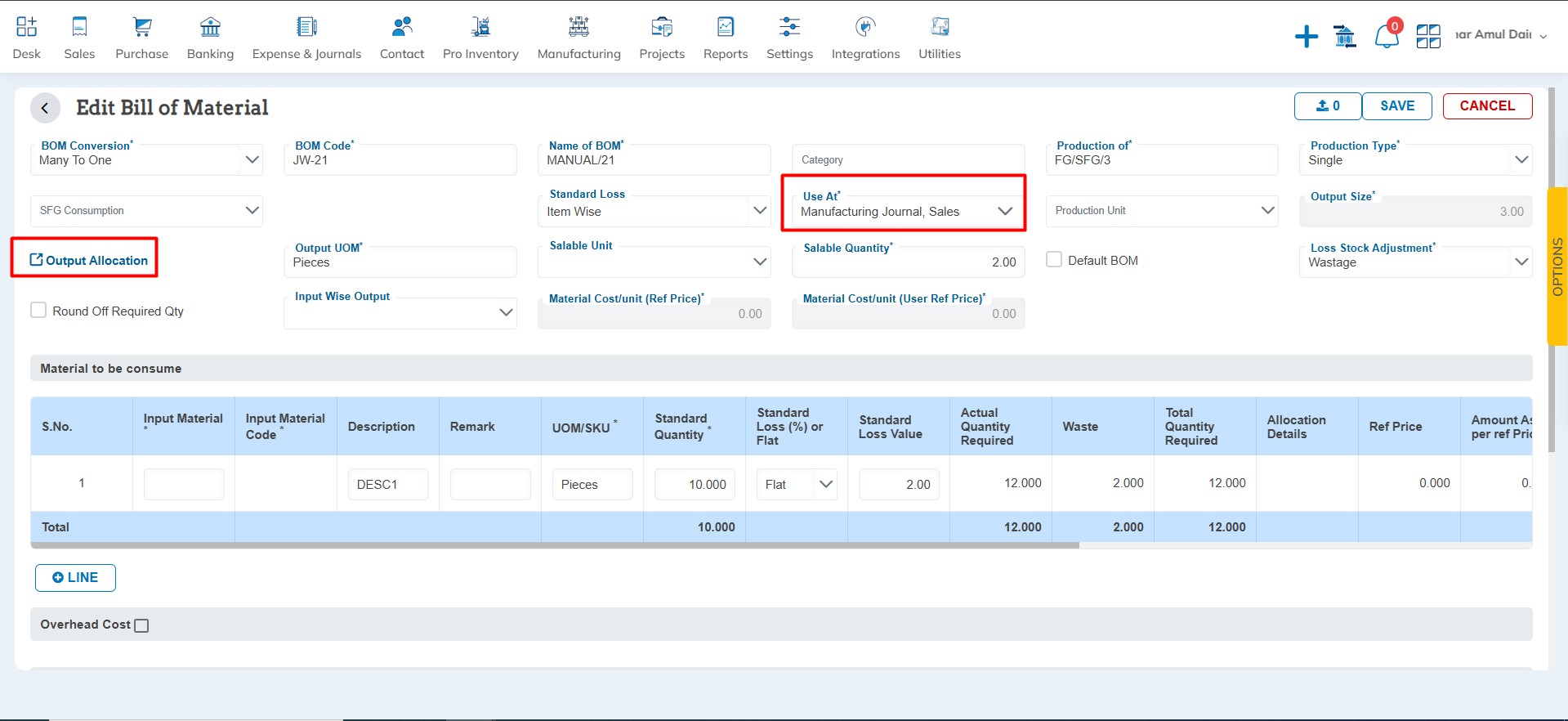
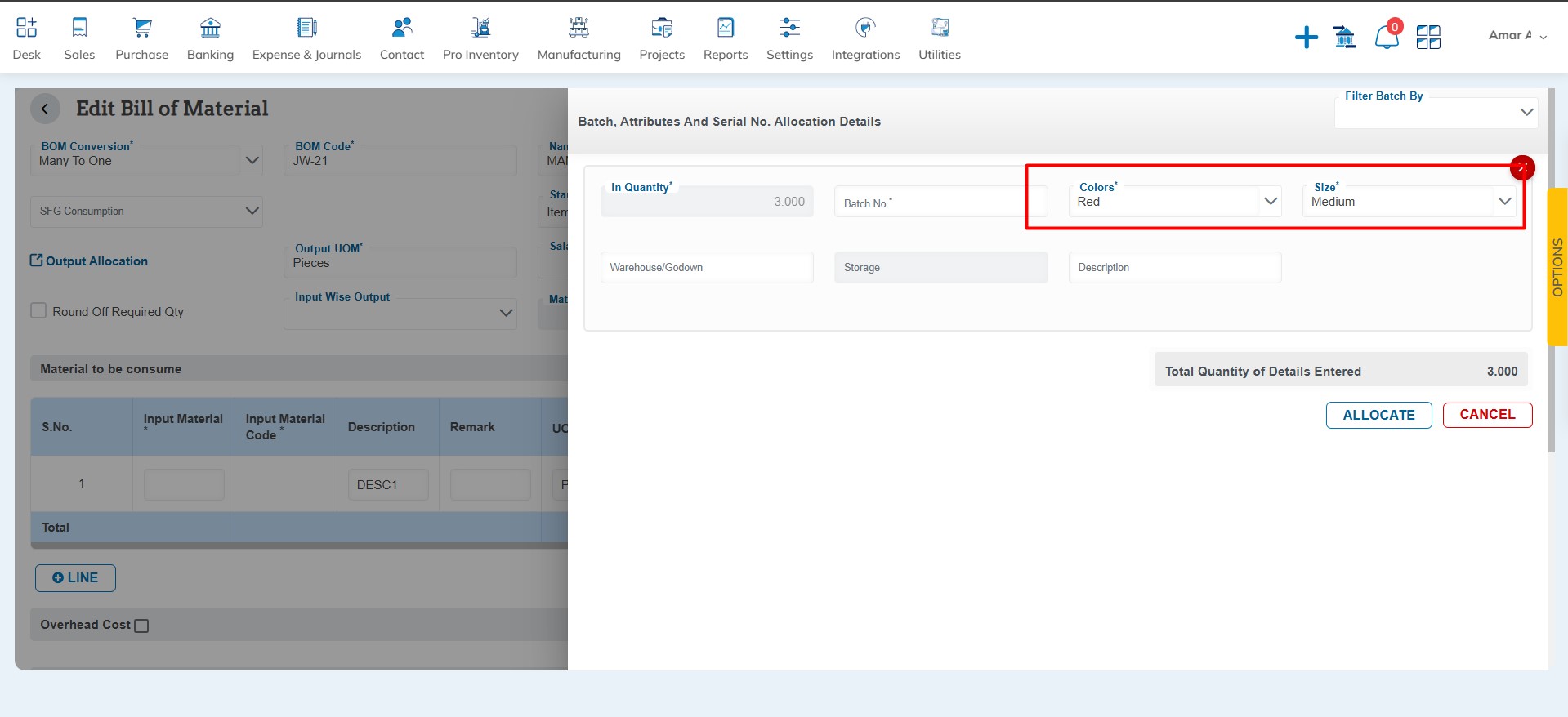
Settings/Report – Add Search option on Settings and Report: With this release, we have introduced a Search option in Settings and Reports, allowing you to quickly find specific settings or reports with ease.
Available Here: Reports/Settings → Search
Please referrer below screenshot for your help.
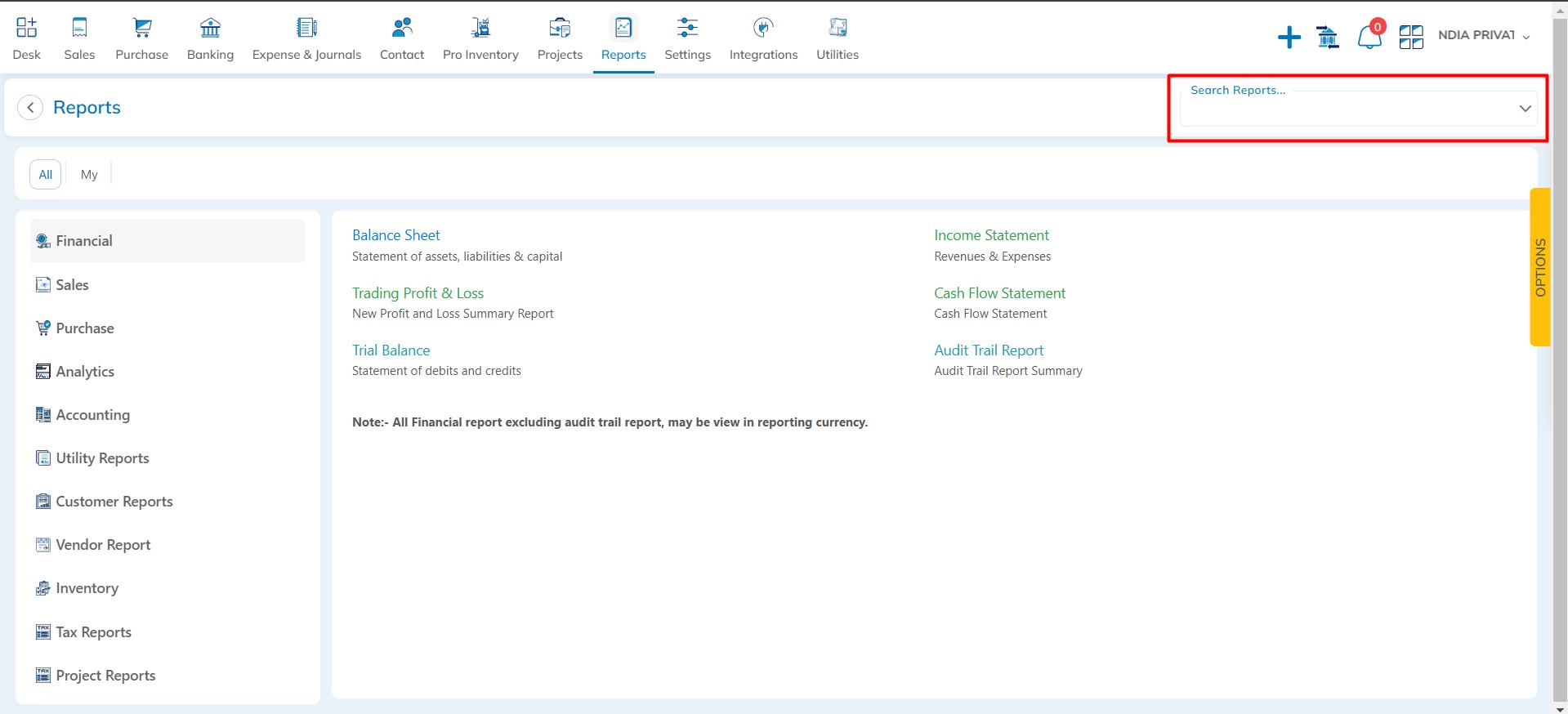
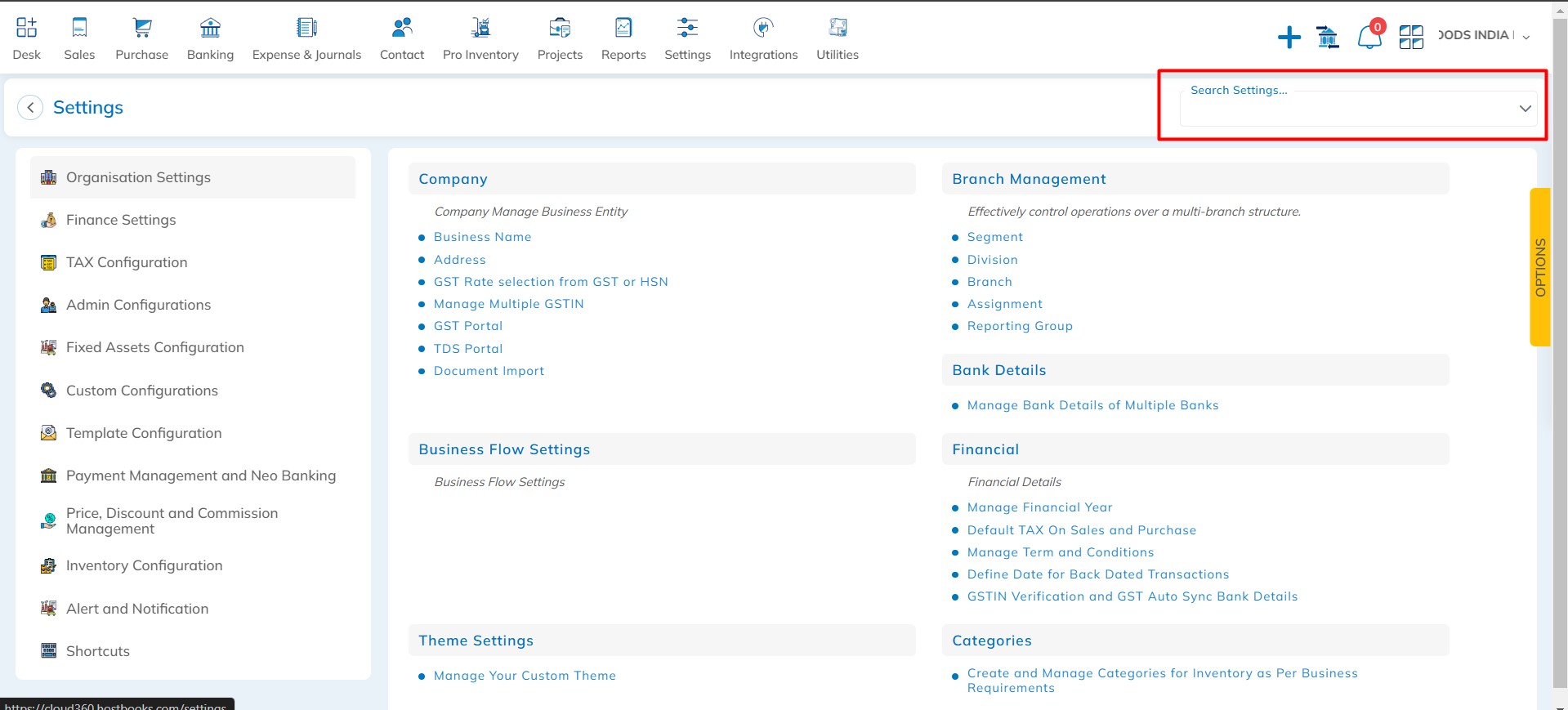
Sales/Bill – Add Sales Agent/Employee on Listing and Filter: With this release, we have introduced the option to add Sales Agent/Employee in Listing and Filter. You can now filter transactions based on the assigned Sales Agent for better tracking and management.
Available Here: Sales → Sales Invoice → Sales Listing & Filter
Please referrer below screenshot for your help.
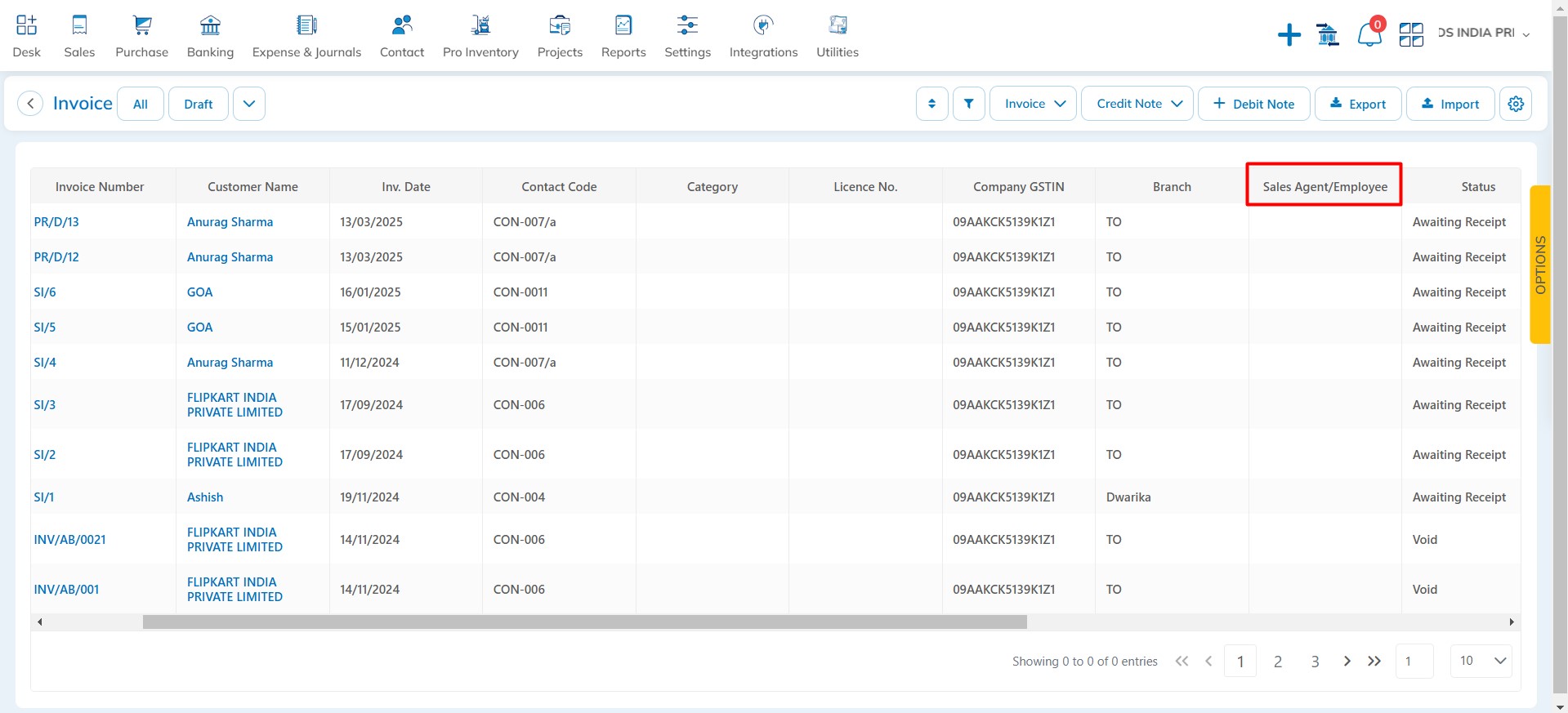
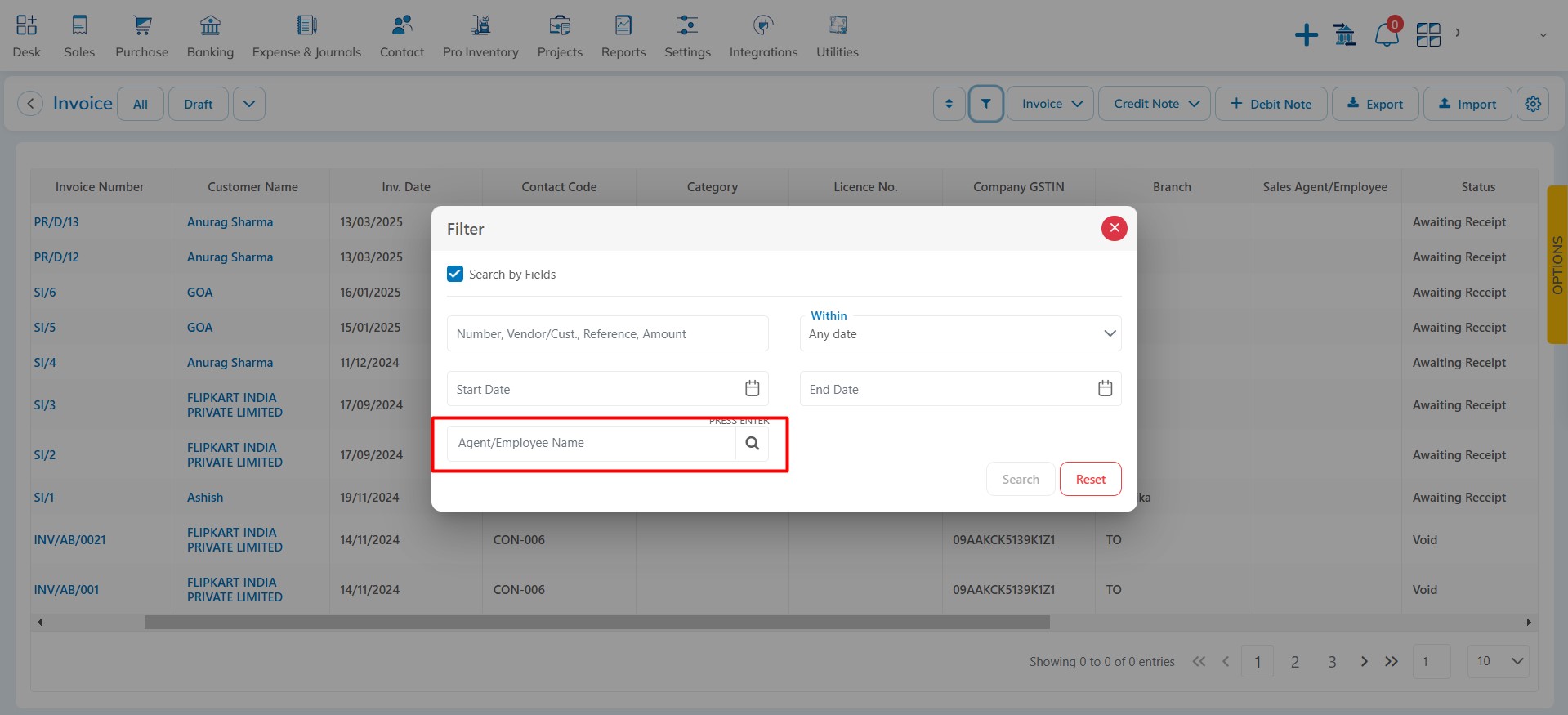
Projects – Add task dependency field on Tasks and task listing: With this release, we have introduced the ‘Task Dependency’ field in Tasks and Task Listing. If a dependent task is not completed, the forward task cannot be started, ensuring better task management and workflow control.
Available Here: Projects → Home → Add Task
Please referrer below screenshot for your help.
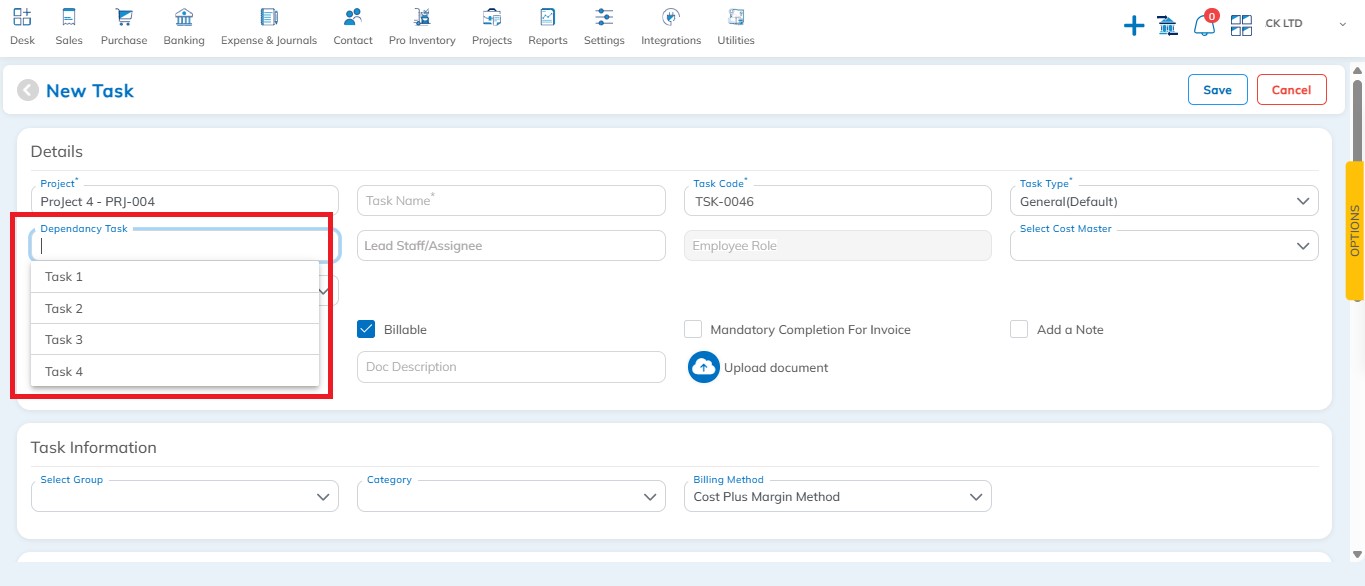
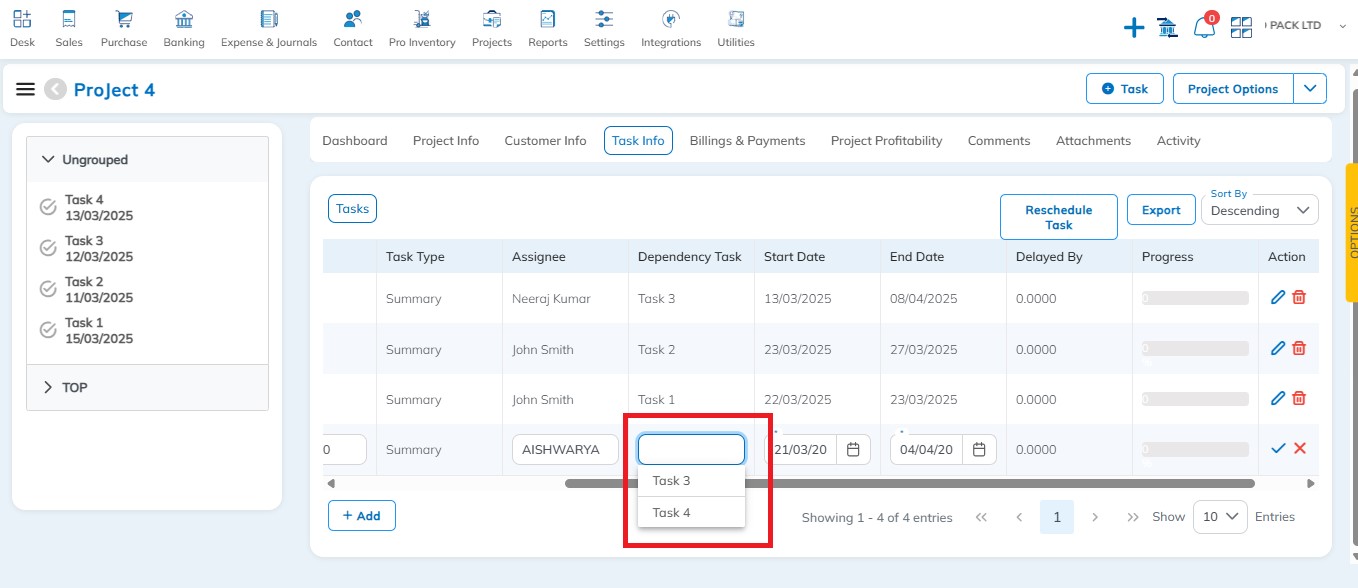
Report – Add Stock By Item Identification Report: With this release, we have introduced the ‘Stock by Item Identification’ report. This report allows you to view item-wise serial details for purchases and sales, along with party-wise tracking. Additionally, you can track item serial numbers branch-wise to see how many have been purchased and sold.
Available Here: Reports → Inventory → Stock By Item Identification Report
Please referrer below screenshot for your help.
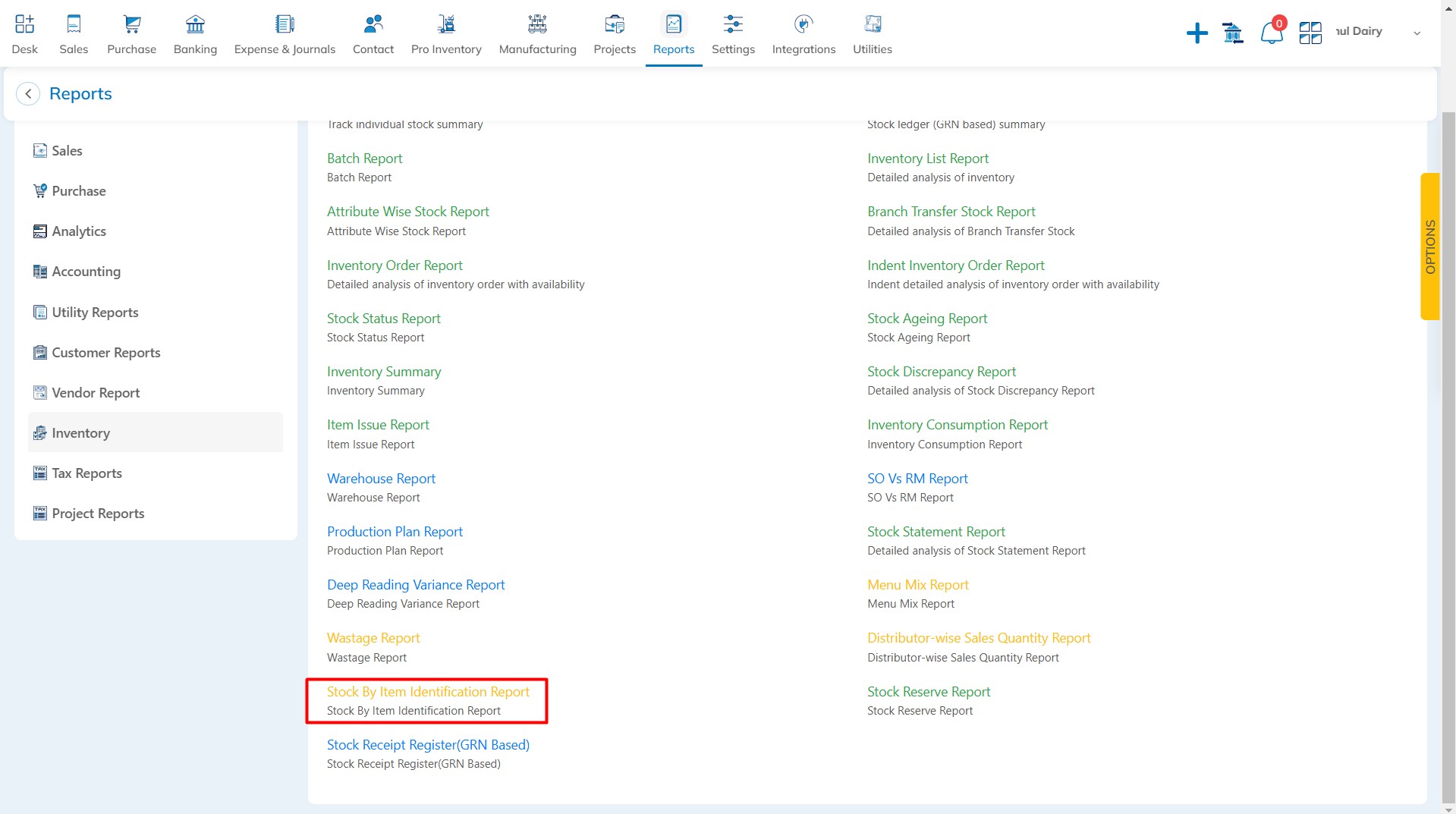
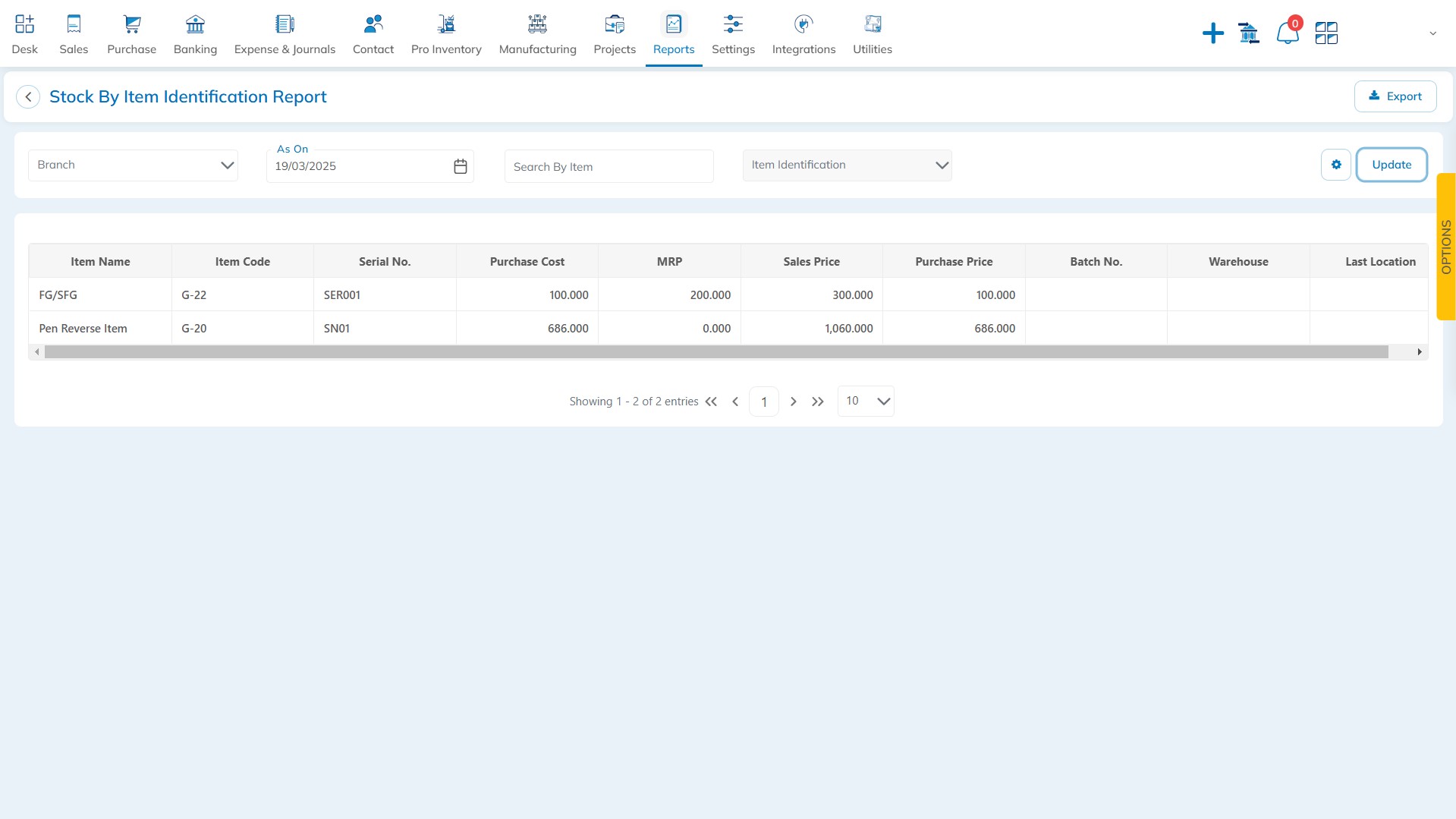
Production Order – Add Mark as Closed option in Partial Complete of Production Order: With this release, we have introduced the ‘Mark as Closed’ option in the Partial Completion of Production Orders. Now, if you create a Production Order for 10 Qty and complete a Production Journal for only 5 Qty, you can choose to ‘Mark as Closed’ to finalize the order without completing the remaining quantity.
Available Here: Manufacturing → Production Order
Please referrer below screenshot for your help.
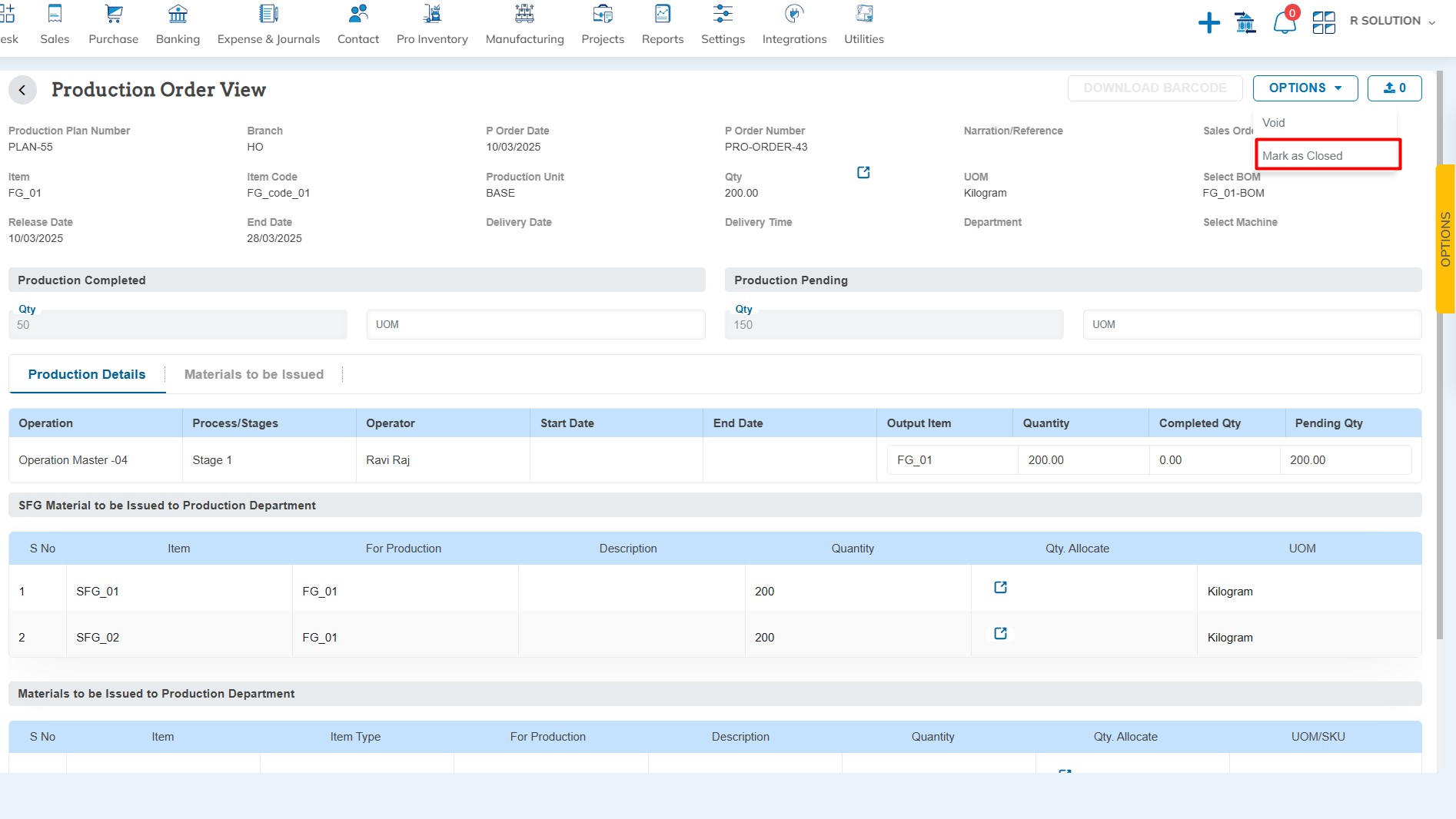
GRN/Bill – Add Generate Barcode option on Qty allocation: With this release, we have introduced the ‘Generate Barcode’ option in Quantity Allocation. You can now set a barcode template and generate multiple barcodes with a single click, streamlining the barcode creation process.”
Available Here: Purchase → GRN → Add GRN
Please referrer below screenshot for your help.
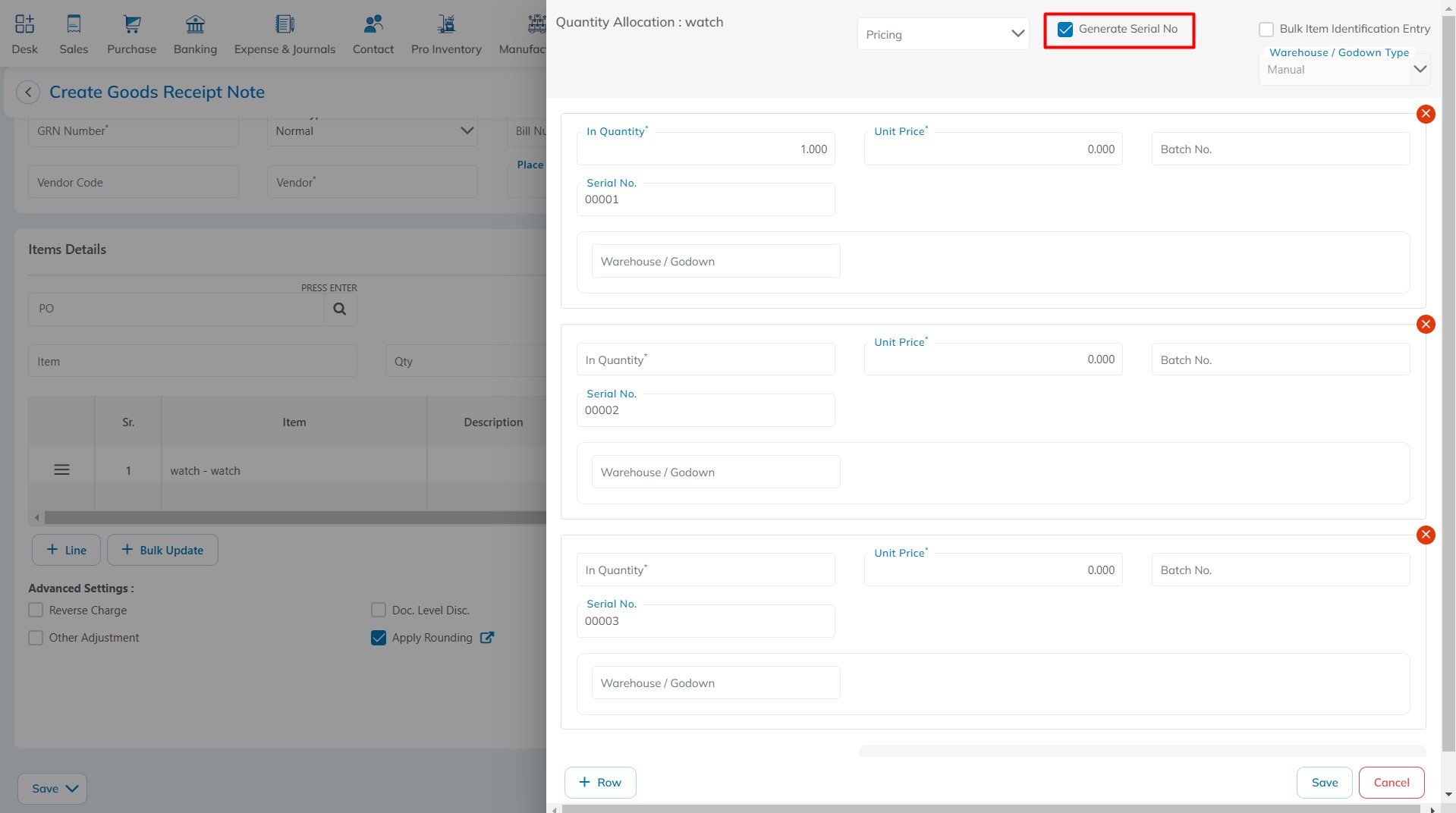
Quote – Add Specific version option in Quote Role permission: With this release, we have introduced the ‘Specific Version’ option in Quote Role permissions. You can now control user-wise permissions to show or hide Quotation version updates.
Available Here: Settings → User management → Add policy → Quote
Please referrer below screenshot for your help.
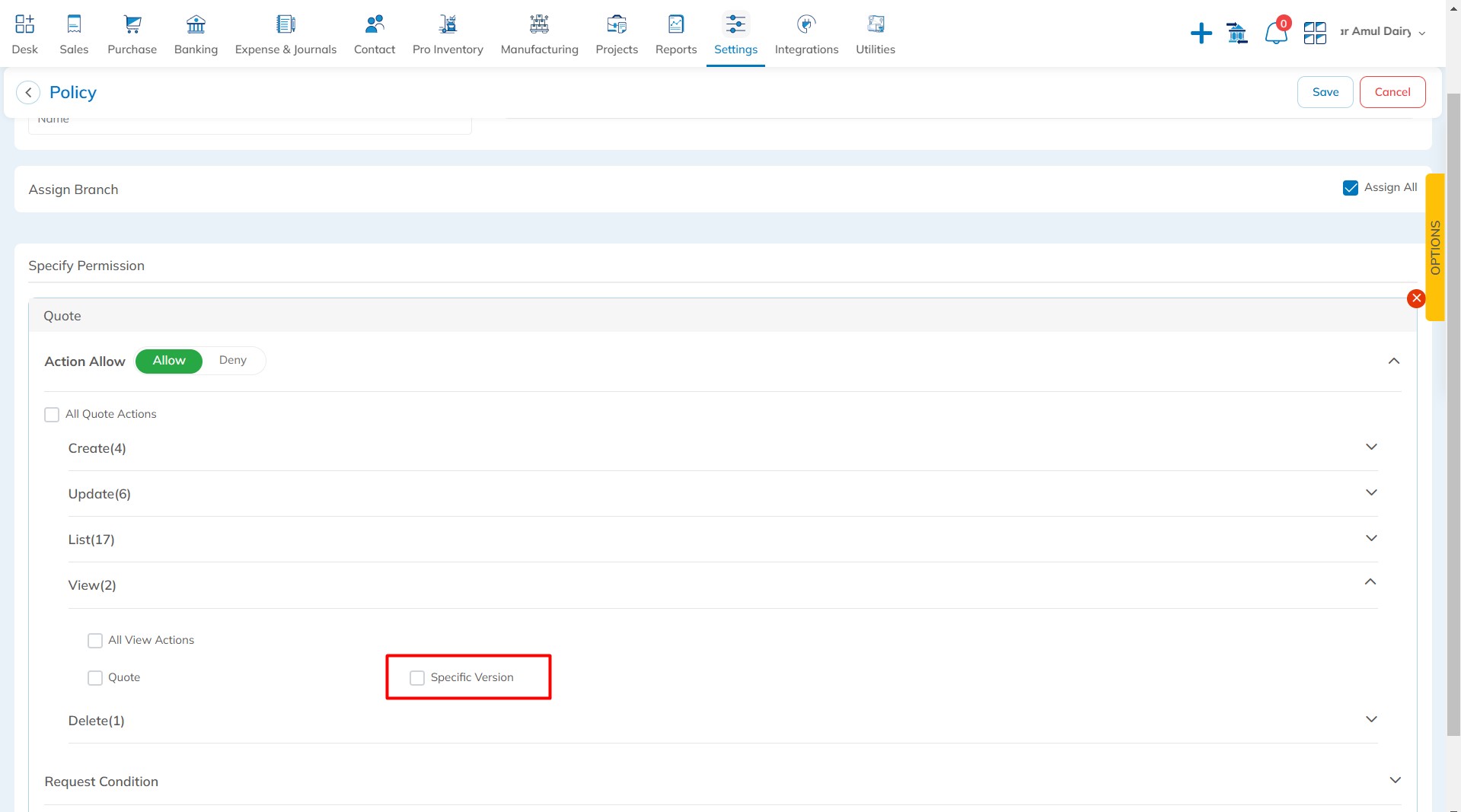
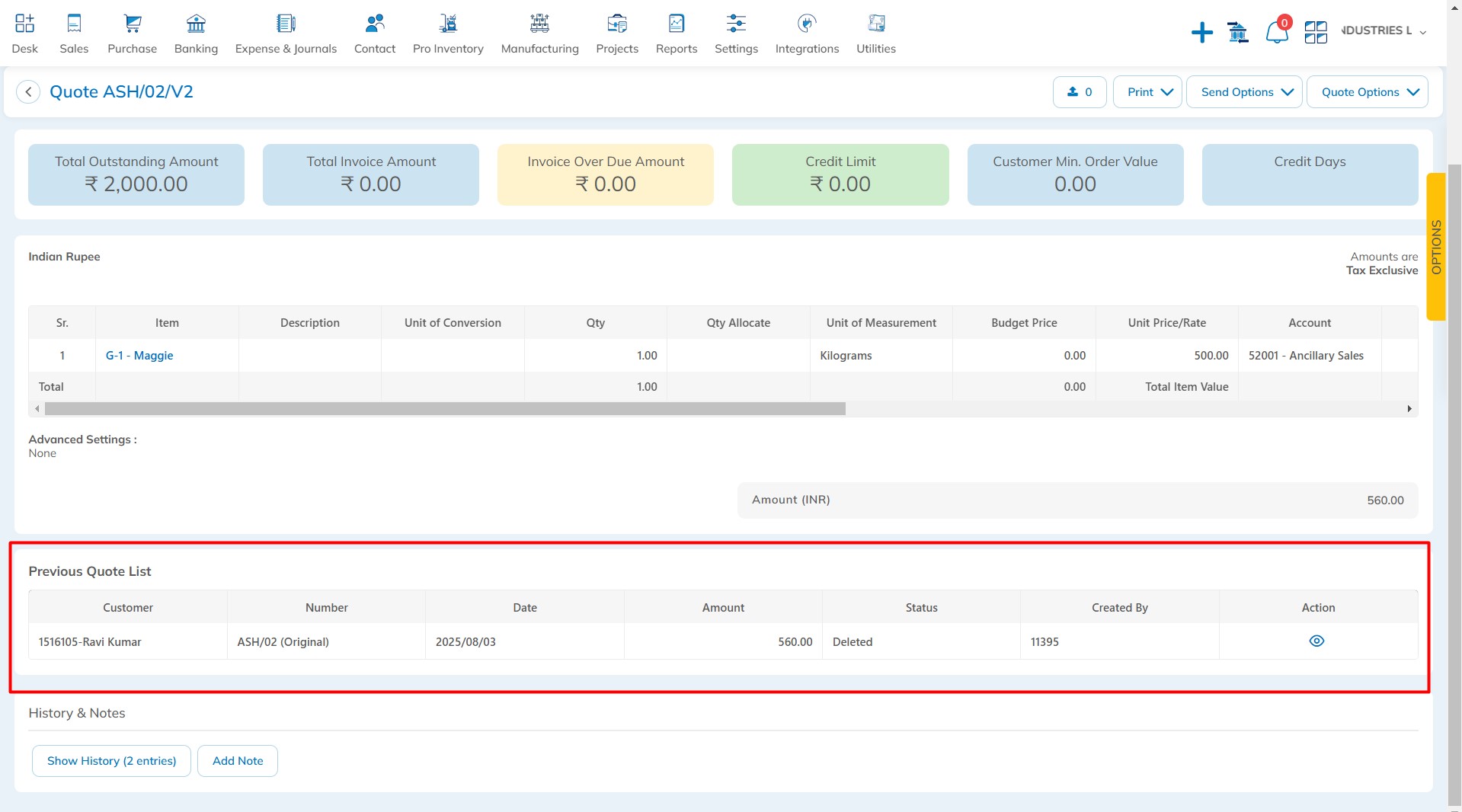
We’re always excited to hear from you! If you have any feedback, questions or concerns, please email us at: qa@hostbooks.com.

Try HostBooks
SuperApp Today
Create a free account to get access and start
creating something amazing right now!














