Add new PO with the reference of previous PO, Add zero unit price in Sales Invoice, Quote, & Sales Order, Add Crate wise items adjustment, Add six digits decimal for currency conversion rate, Add multi send mail option in PO, Add back date update restriction, Add Auto Series option in Production Entry, Add Job Work Status Report etc.
Add new PO with the reference of previous PO, Add zero unit price in Sales Invoice, Quote, & Sales Order, Add Crate wise items adjustment, Add six digits decimal for currency conversion rate, Add multi send mail option in PO, Add back date update restriction, Add Auto Series option in Production Entry, Add Job Work Status Report etc.
Features
| S.No. | Description | Type |
|---|---|---|
| 1. | Price List – Add attribute wise items come | Enhancement |
| 2. | Purchase Order – Add new PO with the reference of previous PO | New Features |
| 3. | Receivables Ageing Summary – Add large data export option | Enhancement |
| 4. | Sales – Add zero unit price in Sales Invoice, Quote, & Sales Order | New Features |
| 5. | Purchase Requisition – Add warehouse wise items | Enhancement |
| 6. | Spend Money/Receive Money – Add Save as Draft & Save and Submit for Approval options in Spend Money & Receive Money |
Enhancement |
| 7. | Audit Log Report – Add Branch wise Audit log report | Enhancement |
| 8. | Stock Adjustment – Add Override Inventory Valuation | Enhancement |
| 9. | Sales – Add TDS Receivable Account, TDS Section, & TDS Amount in excel export | Enhancement |
| 10. | Sales Report – Add Total TDS receivable Amount columns in UI and Export | Enhancement |
| 11. | GRN – Add last purchase price without branch transfer | Enhancement |
| 12. | Branch wise report – Add Branch wise reports Contact Transactions Summary, Cost Centre Analytics Report, Debit Note Register Report, Purchase Summary Report, Ledger Summary Report, & Purchase Order Report |
Enhancement |
| 13. | MRN – Add last Approver name on MRN listing | Enhancement |
| 14. | MTN – Add Branch, Warehouse & MTN No wise filter option | Enhancement |
| 15. | Pro Inventory & Physical Stock Verification – Add periodicity lists | Enhancement |
| 16. | Physical Stock Verification & Inventory Adjustment – Add Crate wise items adjustment | New Features |
| 17. | Conversion Master – Add six digits decimal for currency conversion rate | New Features |
| 18. | GRN – Add fields Cost Center, Qty & Amount in Print | Enhancement |
| 19. | Spend Money – Add Primary Date and Copy Date option in customization setting | Enhancement |
| 20. | Sales & Purchase Report – Add Item Code, HSN & Custom columns | Enhancement |
| 21. | Purchase Requisition- Add Stop & Copy options in PR | Enhancement |
| 22. | Pro Inventory – Add default fields in Inventory creation | Enhancement |
| 23. | Purchase Order – Add multi send mail option | New Features |
| 24. | Inventory List Report – Add Consumption Account, Negative Stock Flag, Auto Consumption columns and Warehouse wise filter |
Enhancement |
| 25. | Stock Ledger Report – Add warehouse wise filter | Enhancement |
| 26. | Back Date Entry – Add back date update restriction option in all document type | New Features |
| 27. | Purchase Order – Add Delivery Start Date & Delivery End date on PO listing and filter | Enhancement |
| 28. | MRN/MTN – Add Batch Manufacturing date, Batch Expiry date | Enhancement |
| 29. | Production Entry – Add Auto Series option | New Features |
| 30. | Report – Add Job Work Status Report | New Features |
Price List – Add attribute wise items come: With this release, we have provision to add attribute wise items in line item.
Available Here: Settings → Price, Discount and Commission Management → Price and Discount List → Add Price
Please referrer below screenshot for your help.
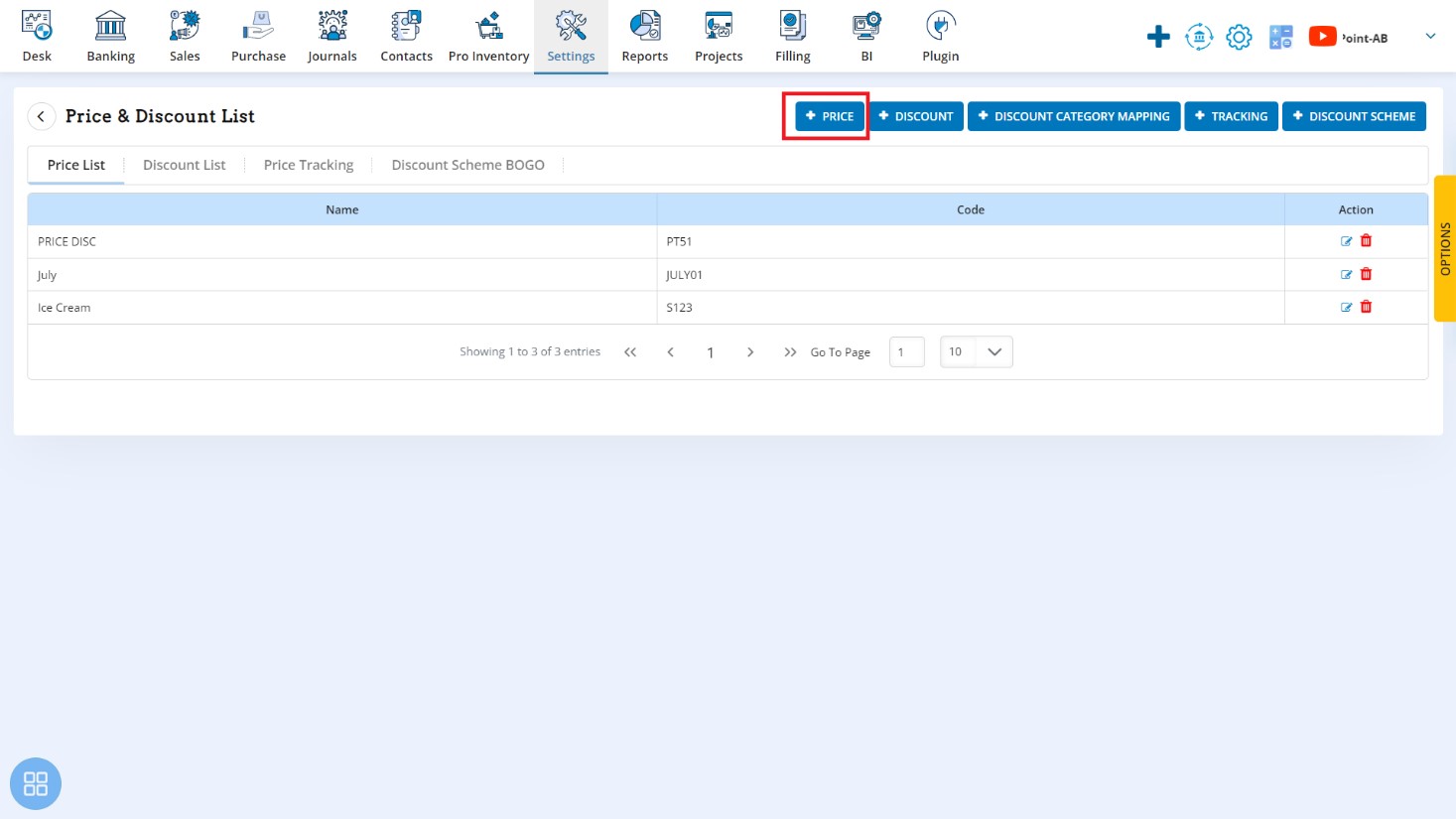
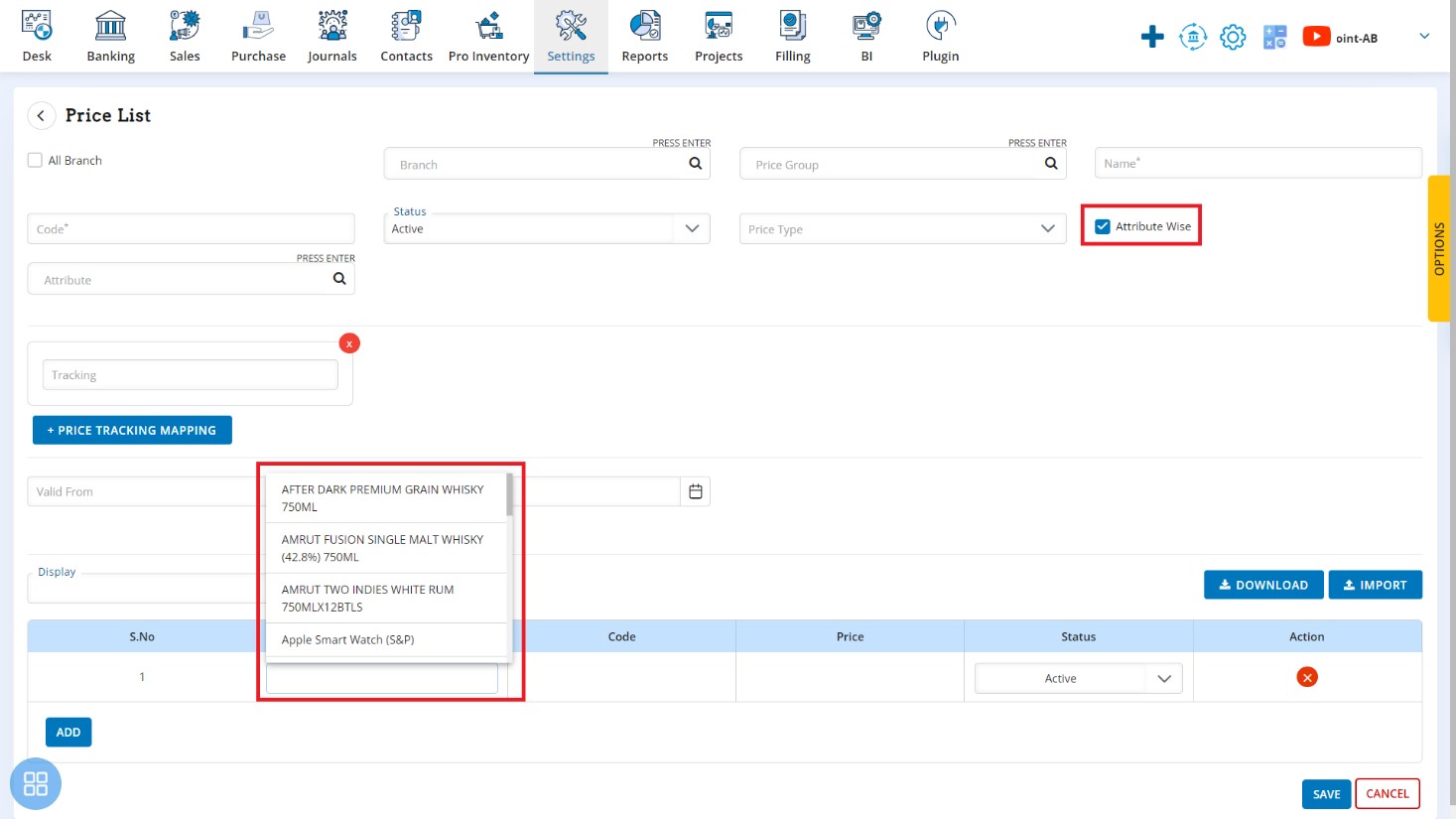
Purchase Order – Add new PO with the reference of previous PO: With this release, we have a provision to add a new PO concerning the previous PO. You can change the Price and Quantity of the new PO with the reference of previous PO.
Available Here: Purchase → Purchase Order → Add Purchase Order → View Purchase Order option → Add Create New Version of PO
Please referrer below screenshot for your help.
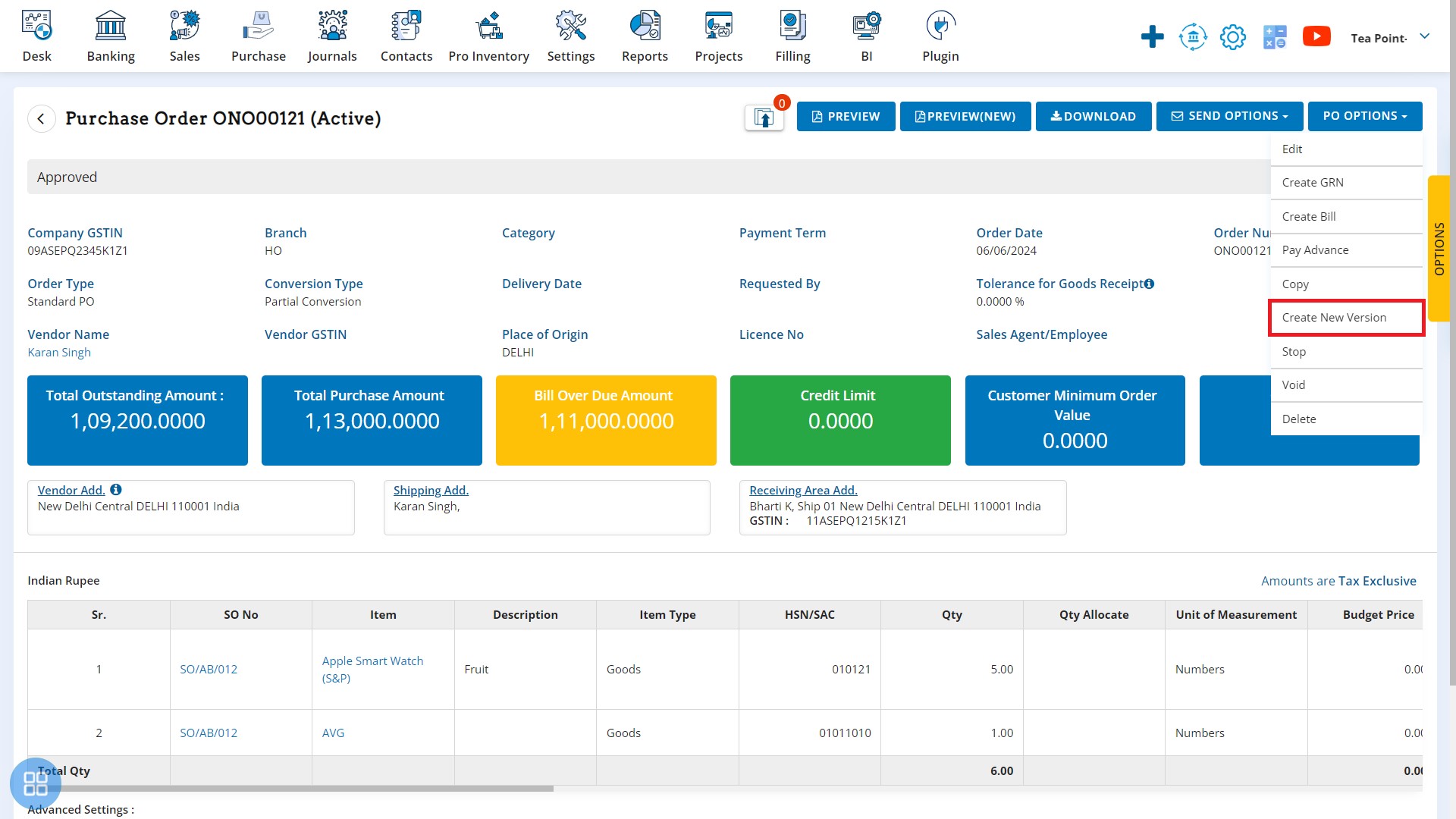
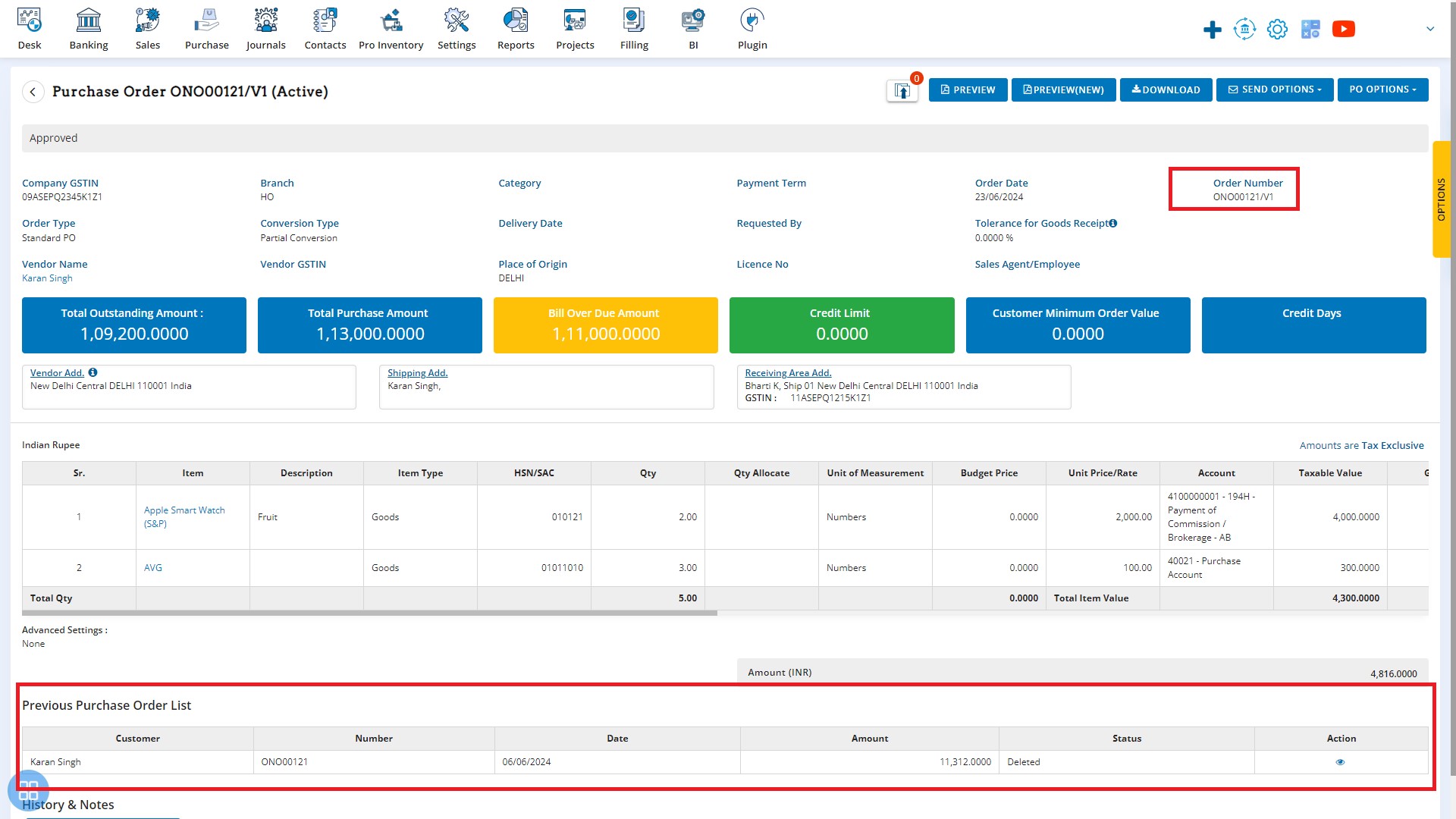
Receivables Ageing Summary – Add large data export option: With this release, we have a provision to add large data export option. You can export 5k transaction in a single click.
Available Here: Report → Sales → Receivables Ageing Summary → Export Request
Please referrer below screenshot for your help.
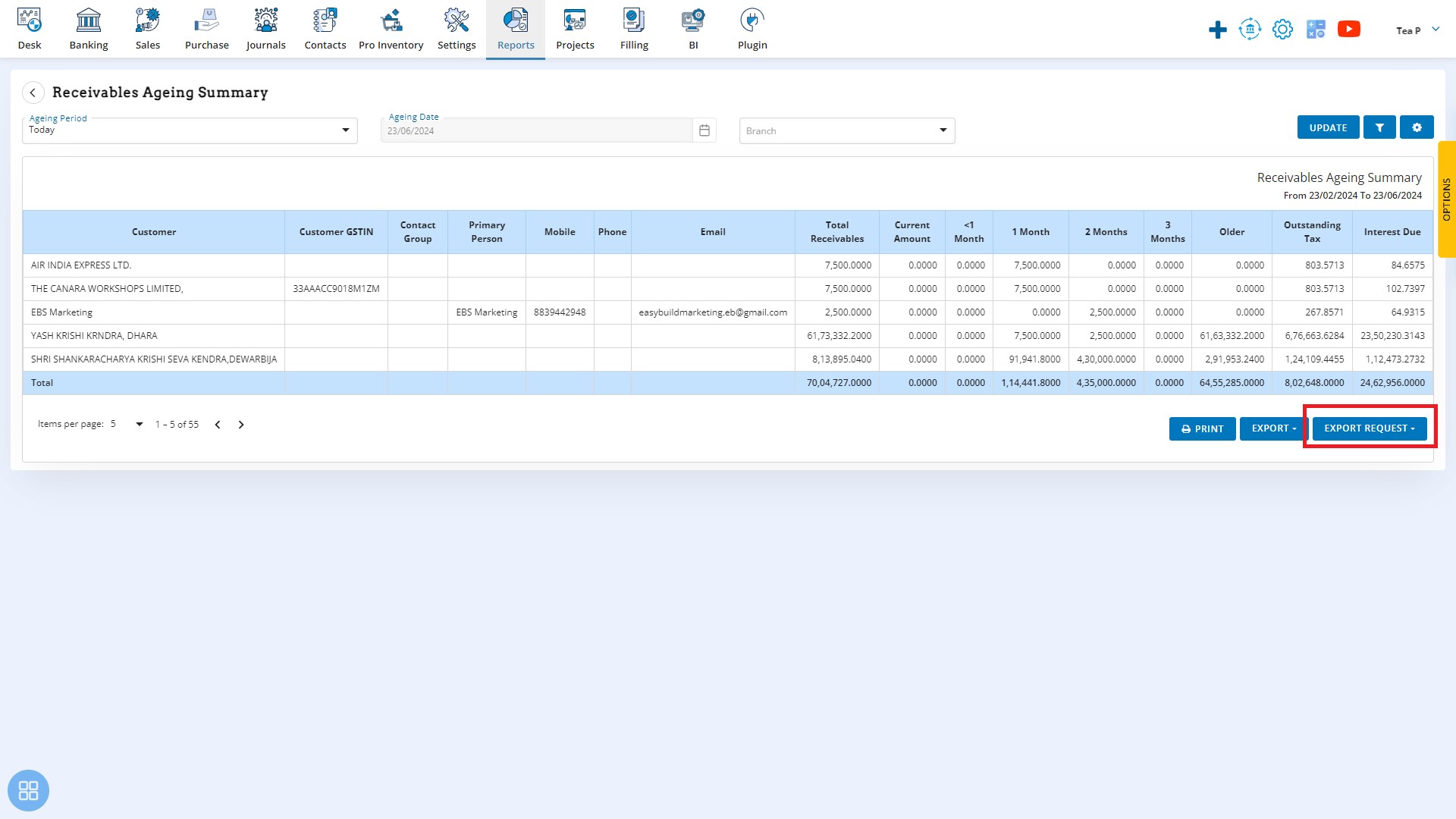
Sales – Add zero unit price in Sales Invoice, Quote, & Sales Order: With this release, we have a provision to add zero unit price in line item of Sales Invoice, Quote, & SO.
Available Here: Sales → Sales Invoice → Add Invoice
Please referrer below screenshot for your help.
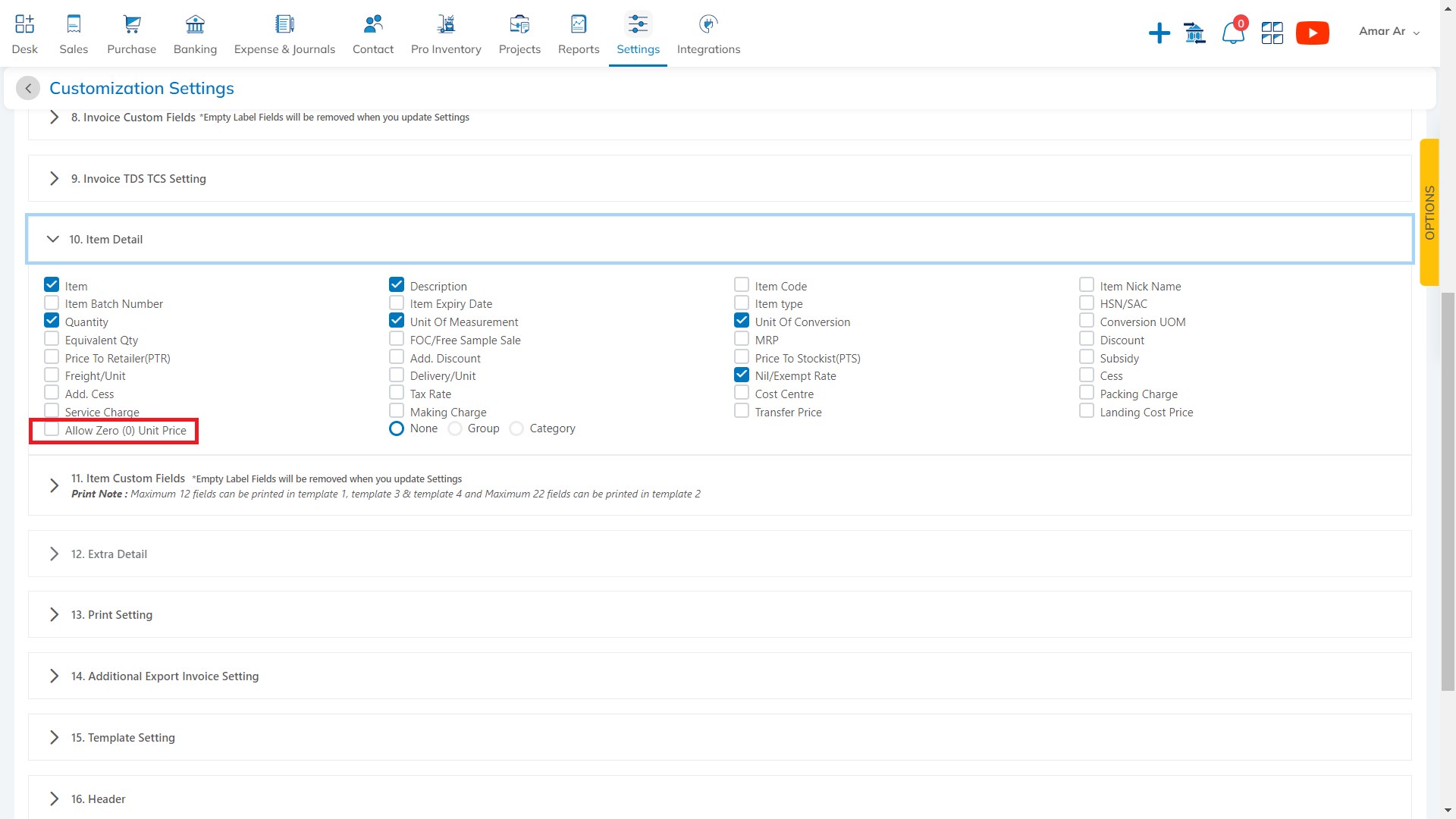
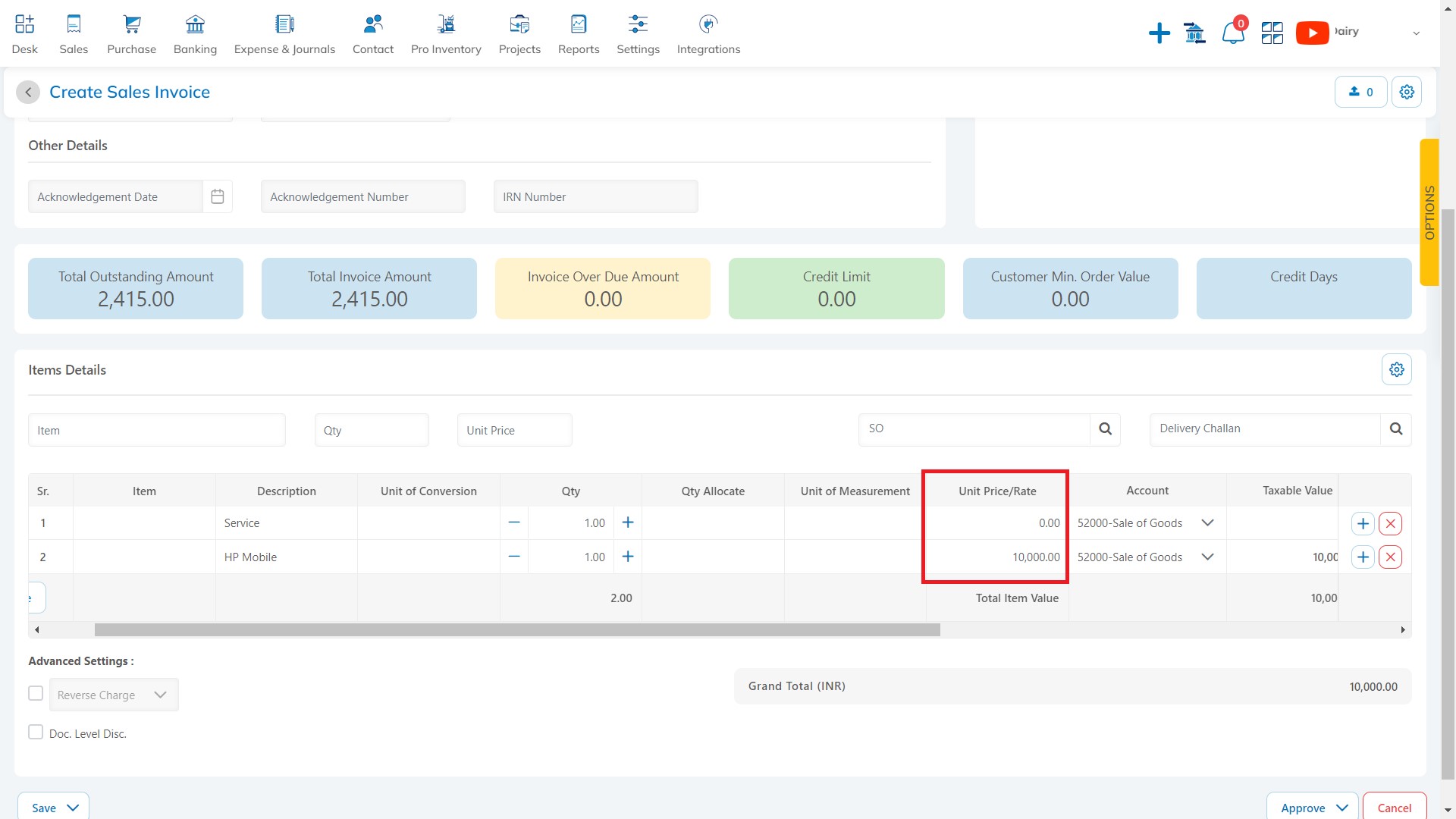
Purchase Requisition – Add warehouse wise items: With this release, we have given to add warehouse wise item show. If warehouse is not selected then item wise warehouse will be come in QTY allocation.
Available Here: Purchase → Purchase Requisition → Add Purchase Requisition
Please referrer below screenshot for your help.
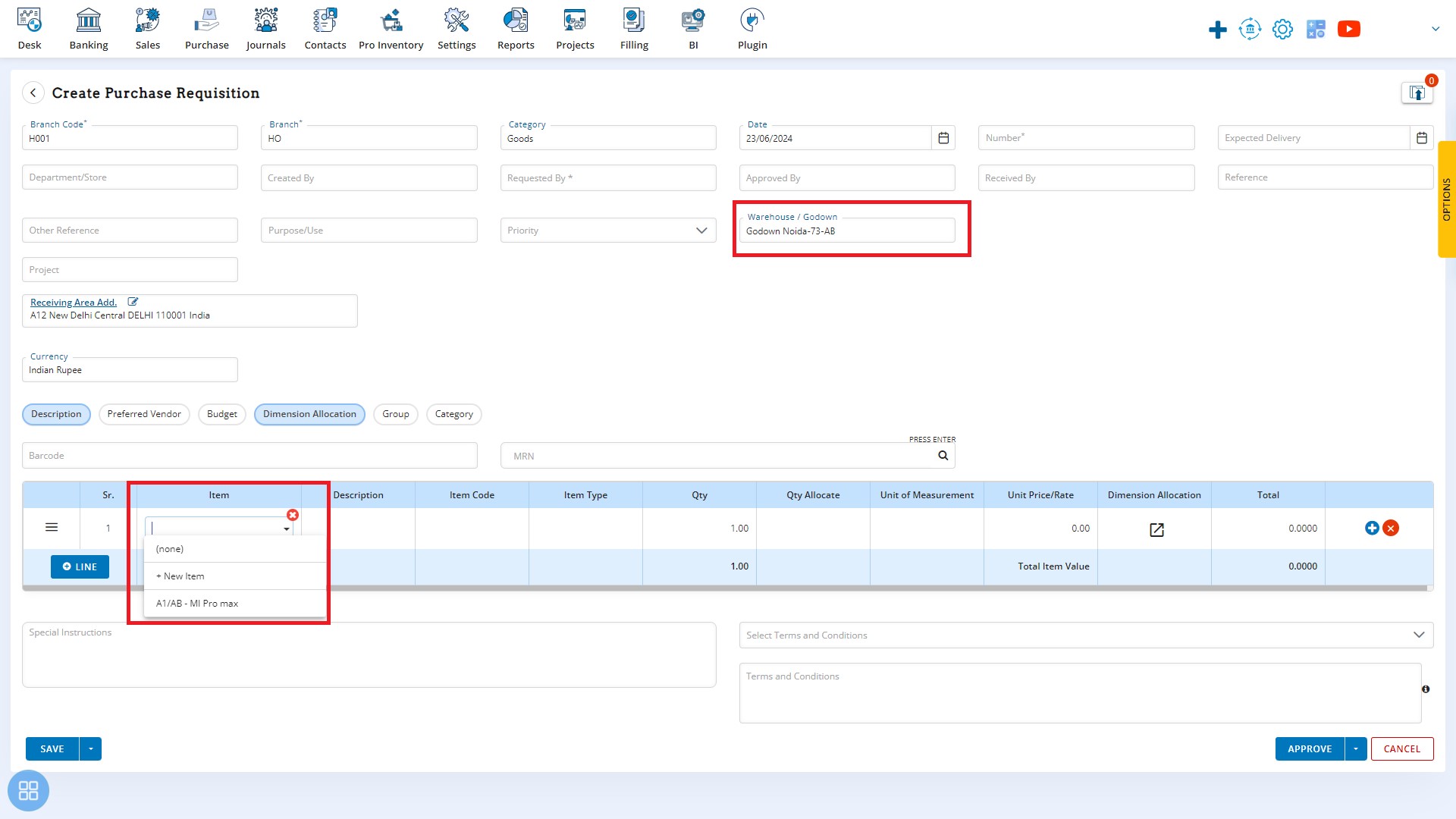
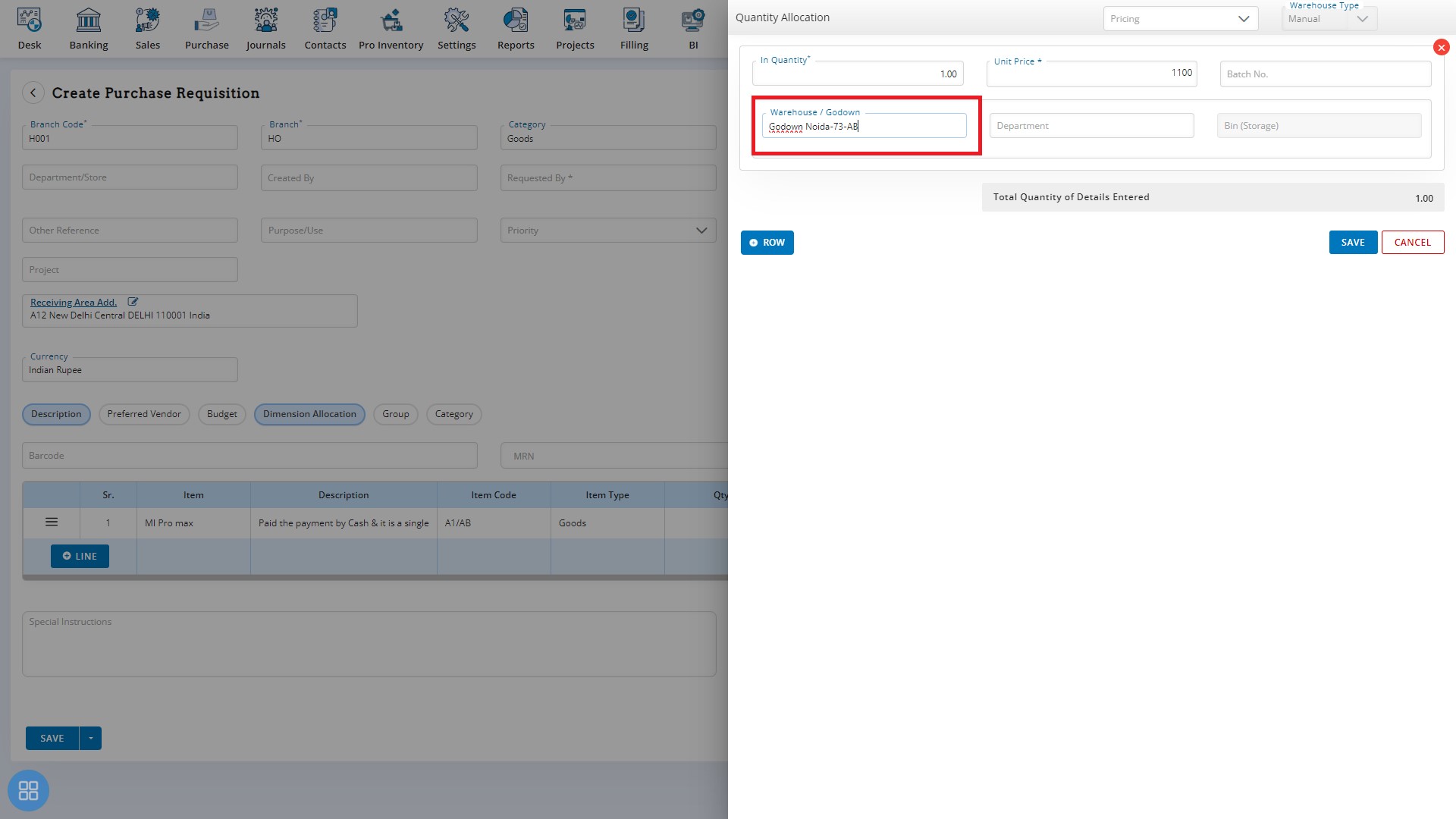
Spend Money/Receive Money – Add Save as Draft & Save and Submit for Approval options in Spend Money & Receive Money: With this release, we have provision to add Save as Draft and Submit for approval option in Spend Money and receive Money. You can save the Direct Receipt or Direct Payment as Save as Draft or Save & Submit for Approval.
Available Here: Banking → Payments/Receipts → Add Direct Payment/Direct Receipts
Please referrer below screenshot for your help.
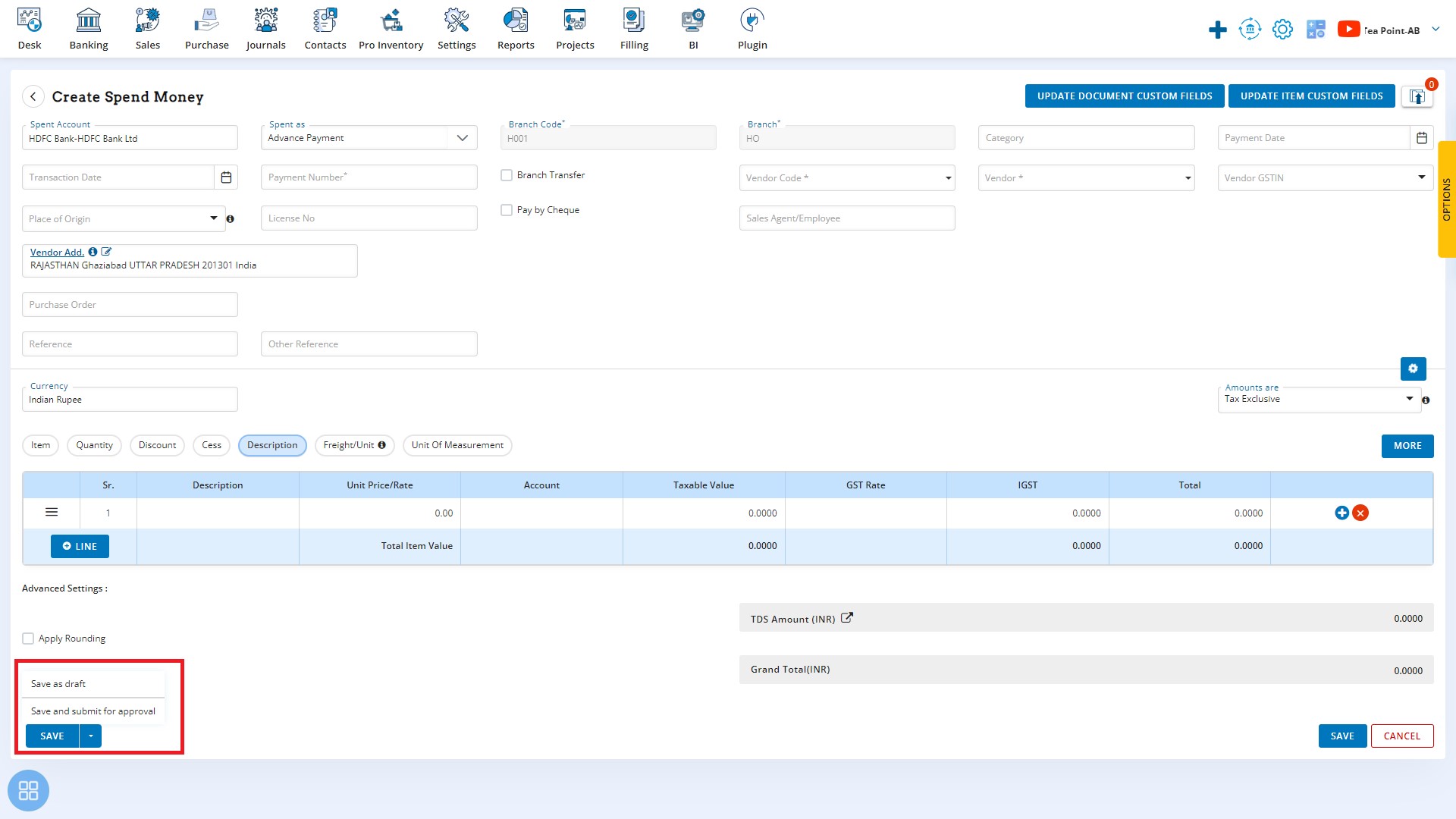
Audit Log Report – Add Branch wise Audit log report: With this release, we have provision to add branch wise Audit log report. You can view branch-wise log reports to add, edit or update transactions.
Available Here: Settings → Admin Configurations → Audit Log
Please referrer below screenshot for your help.
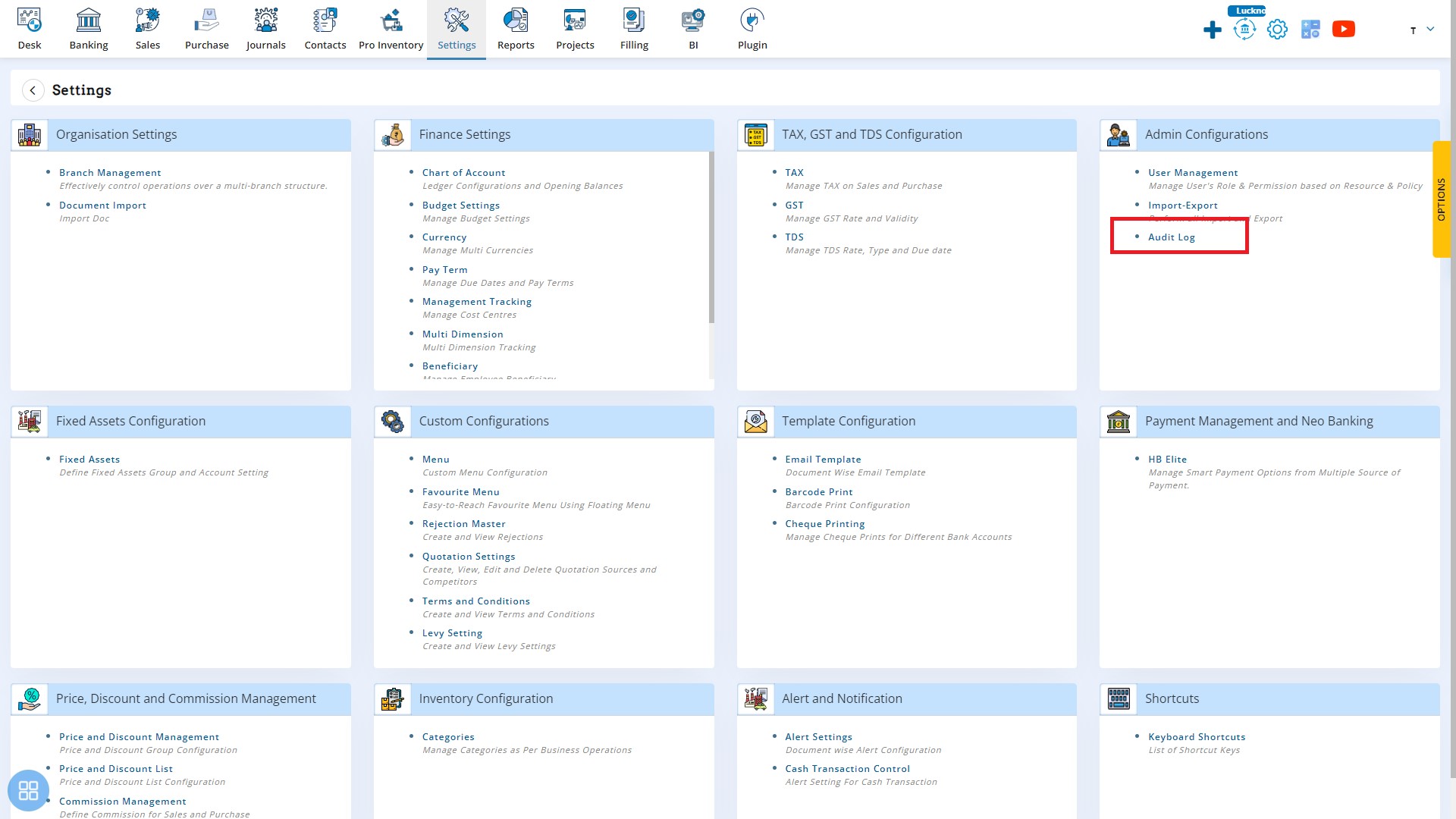
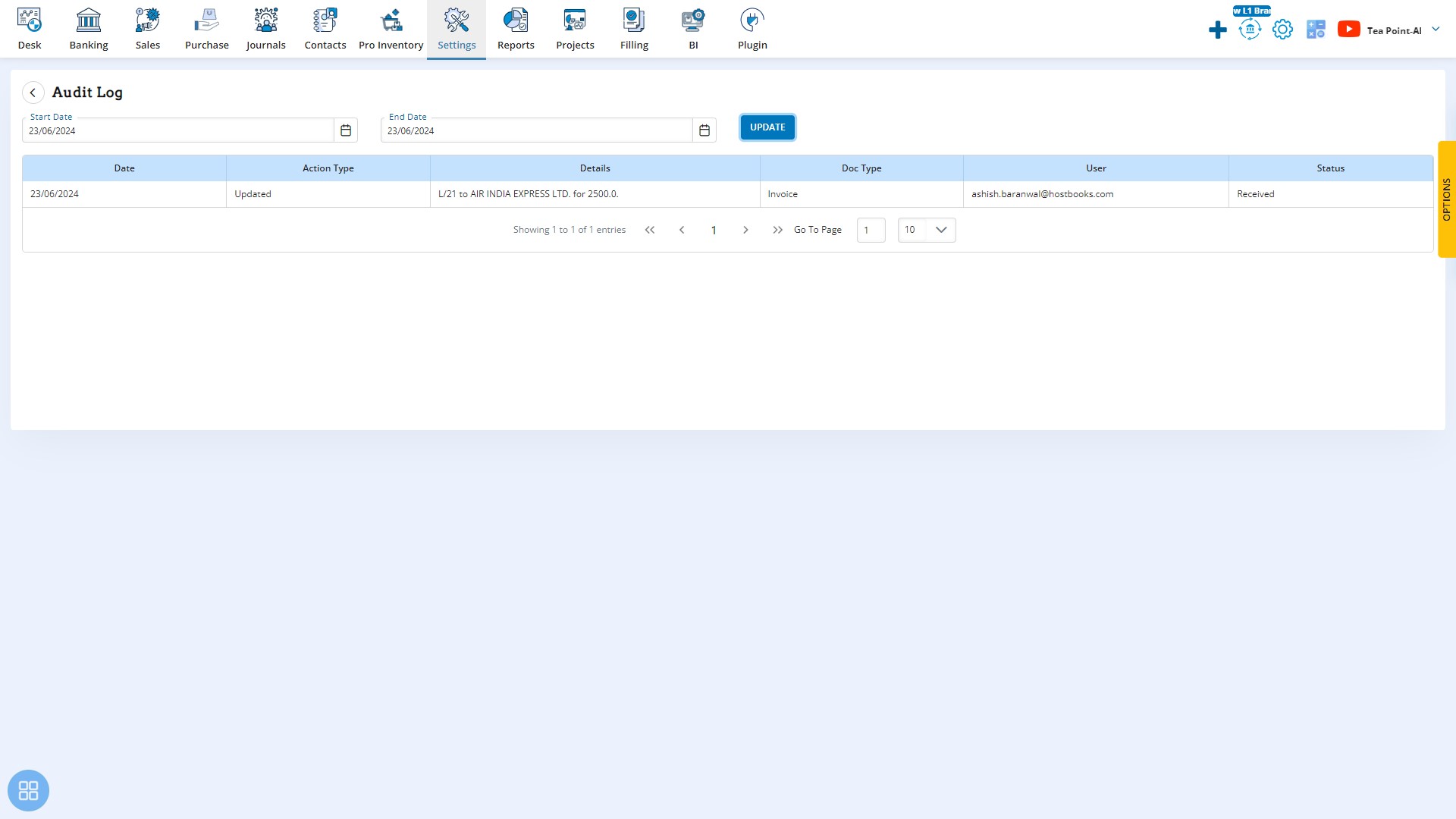
Stock Adjustment – Add Override Inventory Valuation: With this release, we have provided the facility to add override inventory valuation method. The closing balance is calculated as monthly wise instead of yearly.
Available Here: Settings → Finance Settings → Stock Adjustment
Please referrer below screenshot for your help.
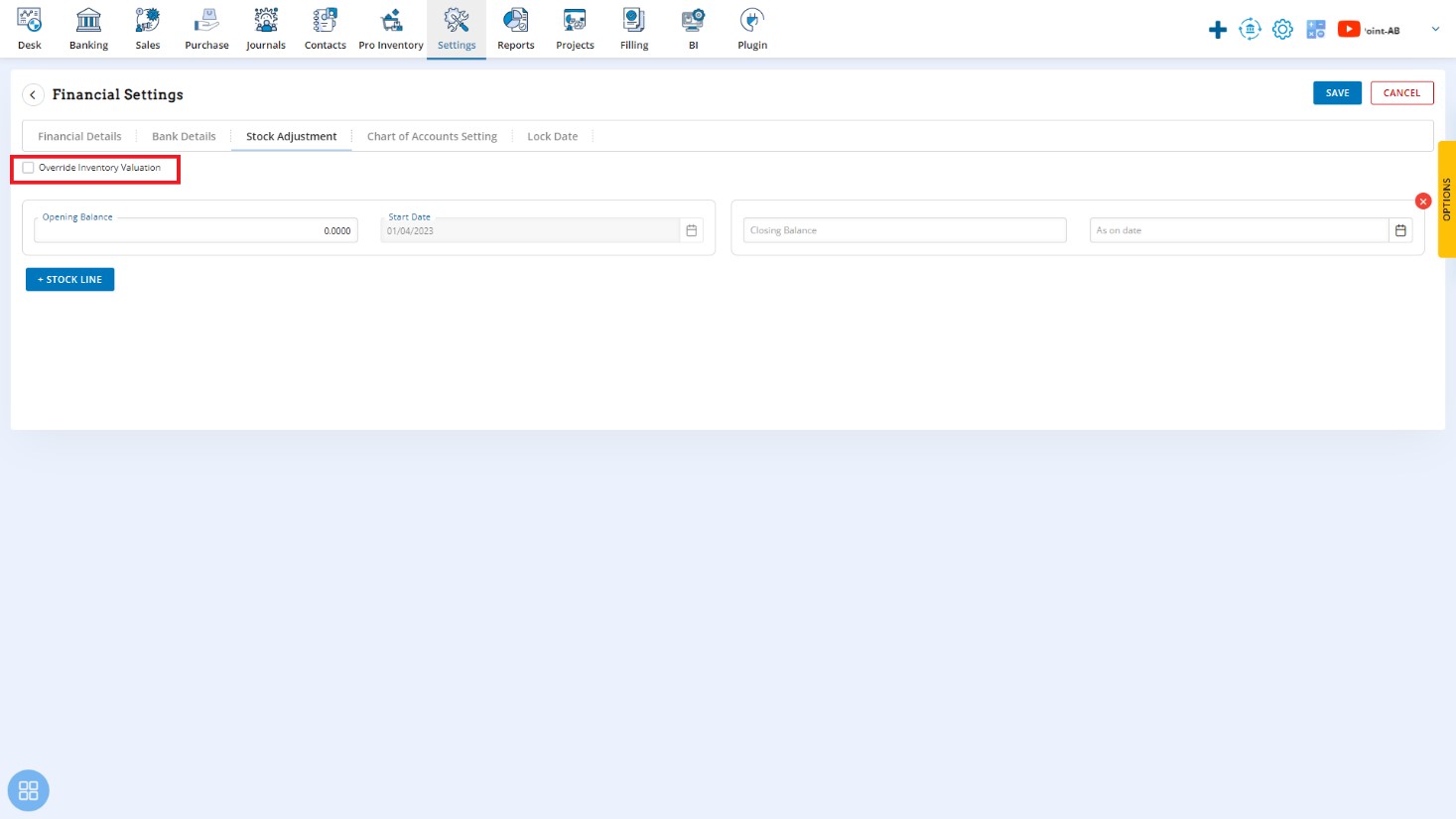
Sales – Add TDS Receivable Account, TDS Section, & TDS Amount in excel export: With this release, we have provision to TDS Receivable Account, TDS Sections, TDS Amount, & Total TDS Receivable Amount in excel export.
Available Here: Sales → Invoice → Export
Please referrer below screenshot for your help.
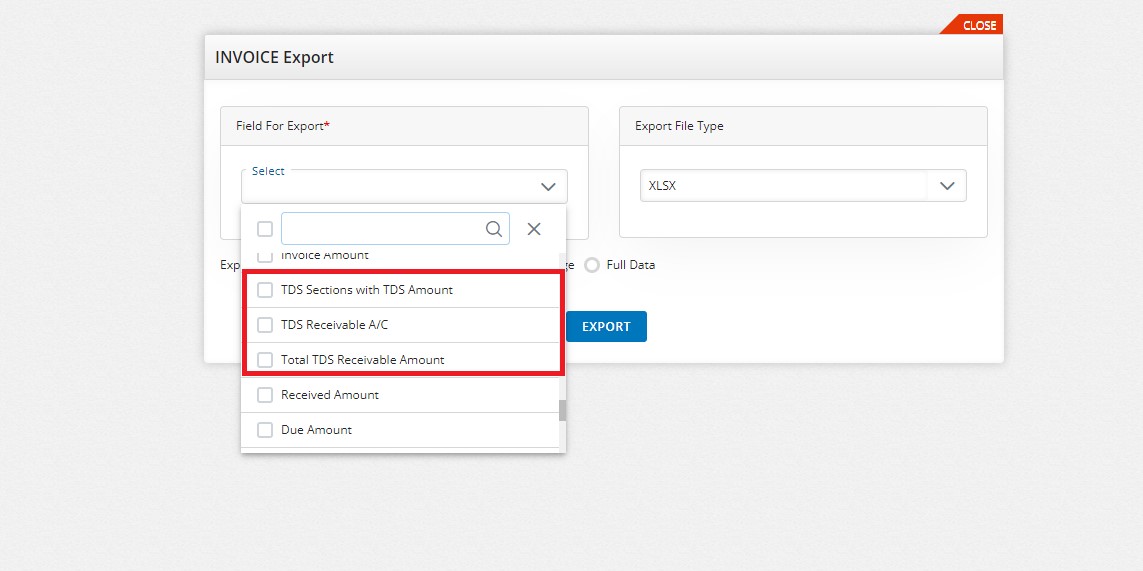
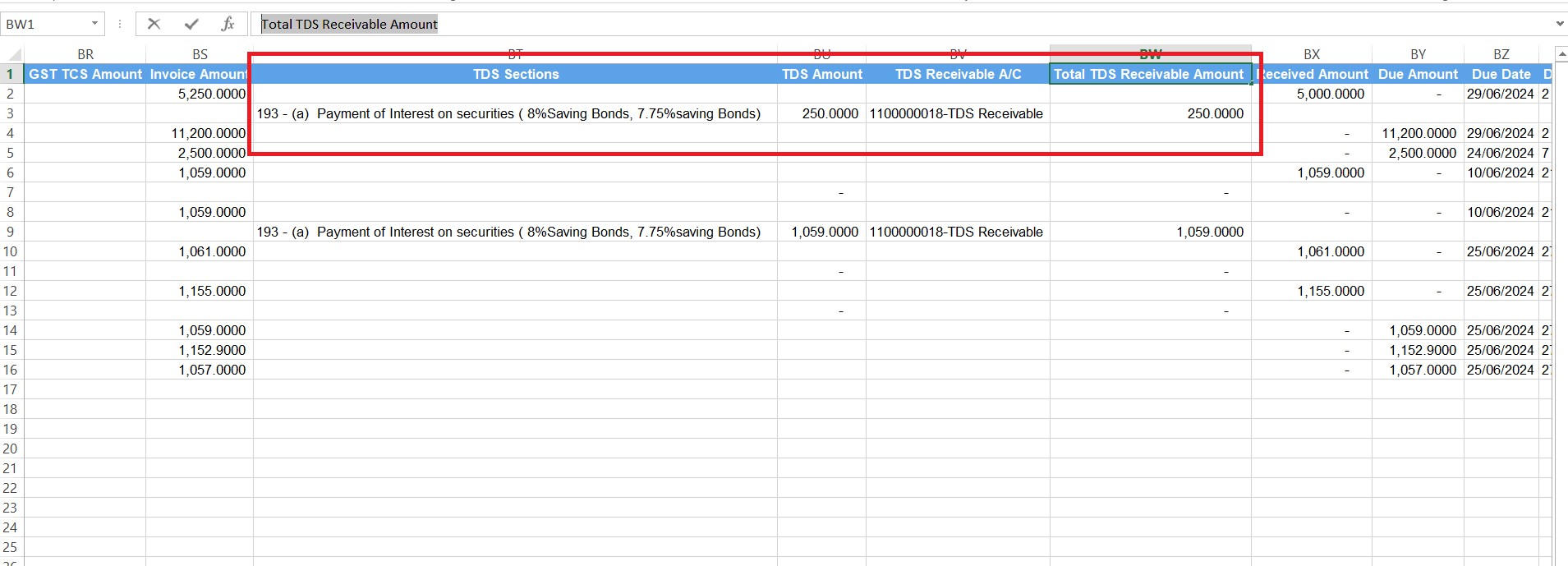
Sales Report – Add Total TDS receivable Amount columns in UI and Export: With this release, we have provision to add Total TDS receivable Amount columns in UI and in Excel export.
Available Here: Reports → Sales → Sales Report
Please referrer below screenshot for your help.
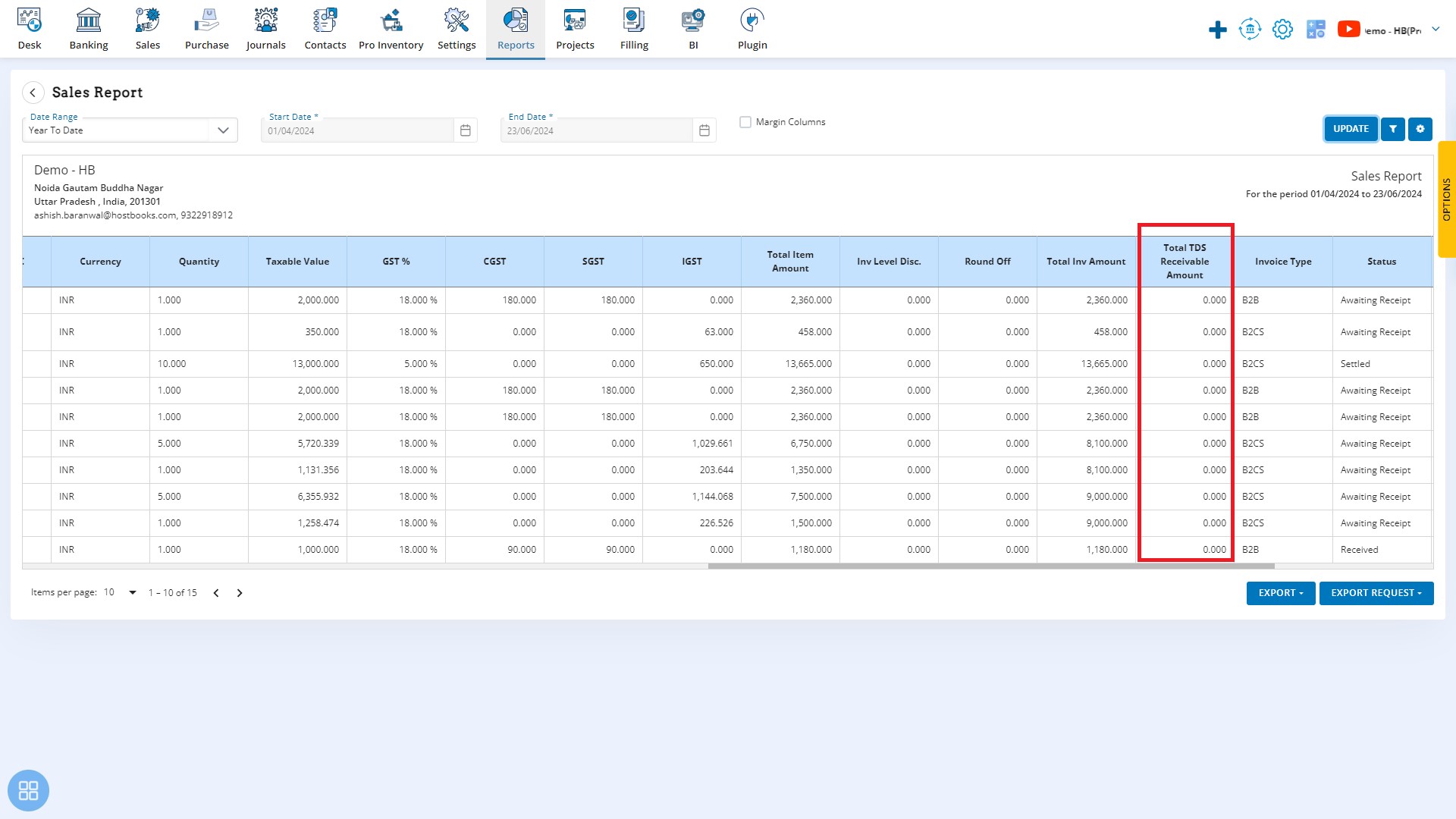
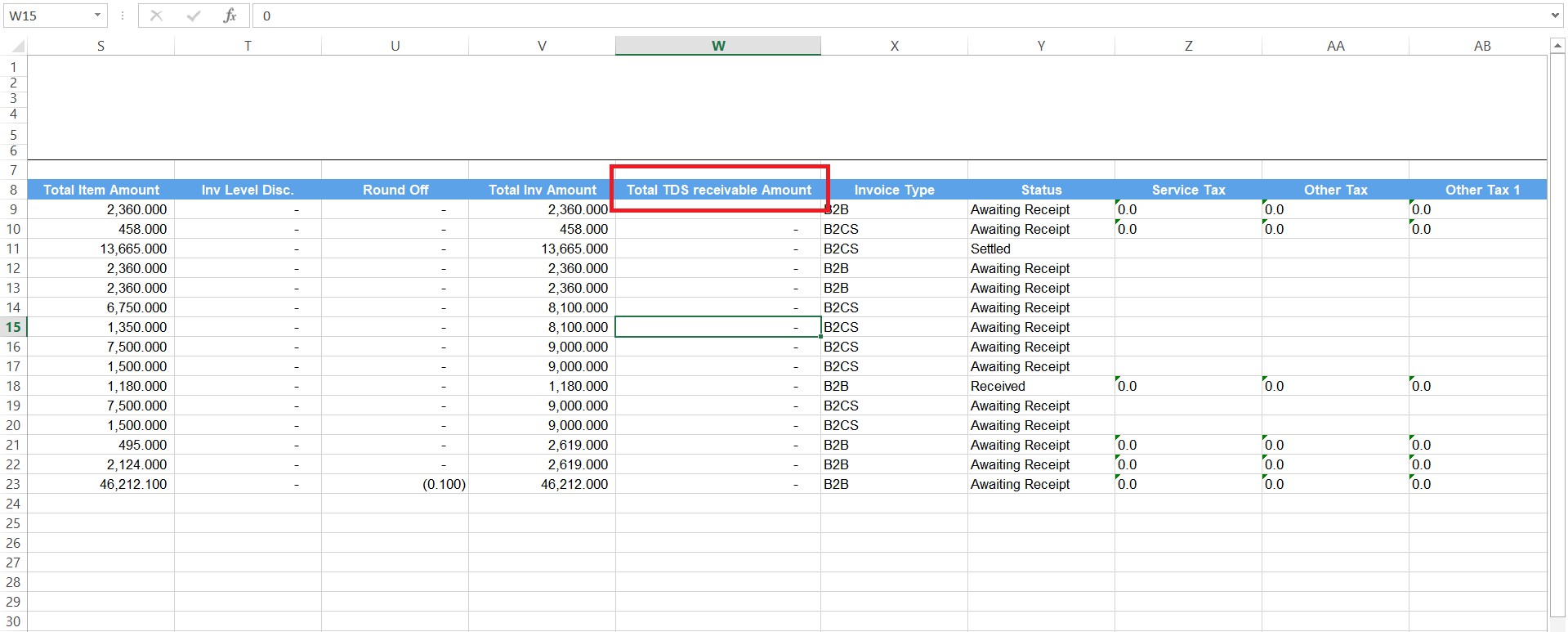
GRN – Add last purchase price without branch transfer: With this release, we have provision to given last purchase price without branch transfer.
Available Here: Settings → Customization Settings → GRN
Please referrer below screenshot for your help.
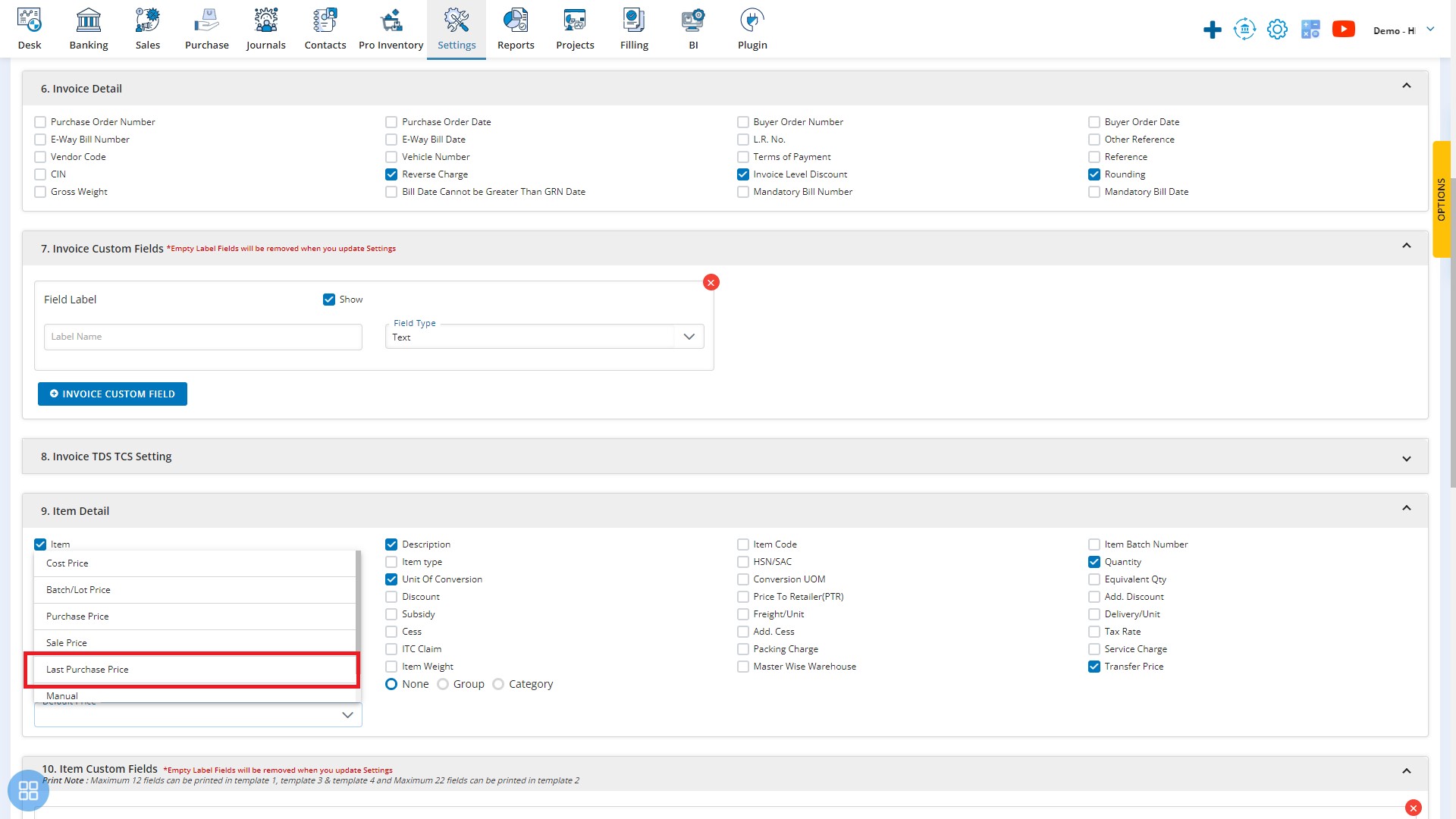
Branch wise report – Add Branch wise reports Contact Transactions Summary, Cost Centre Analytics Report, Debit Note Register Report, Purchase Summary Report, Ledger Summary Report, & Purchase Order Report: With this release, we have provision to add branch wise reports. You ca see the data as branch wise.
Available Here: Settings → Analytics/Sales/Purchase
Please referrer below screenshot for your help.
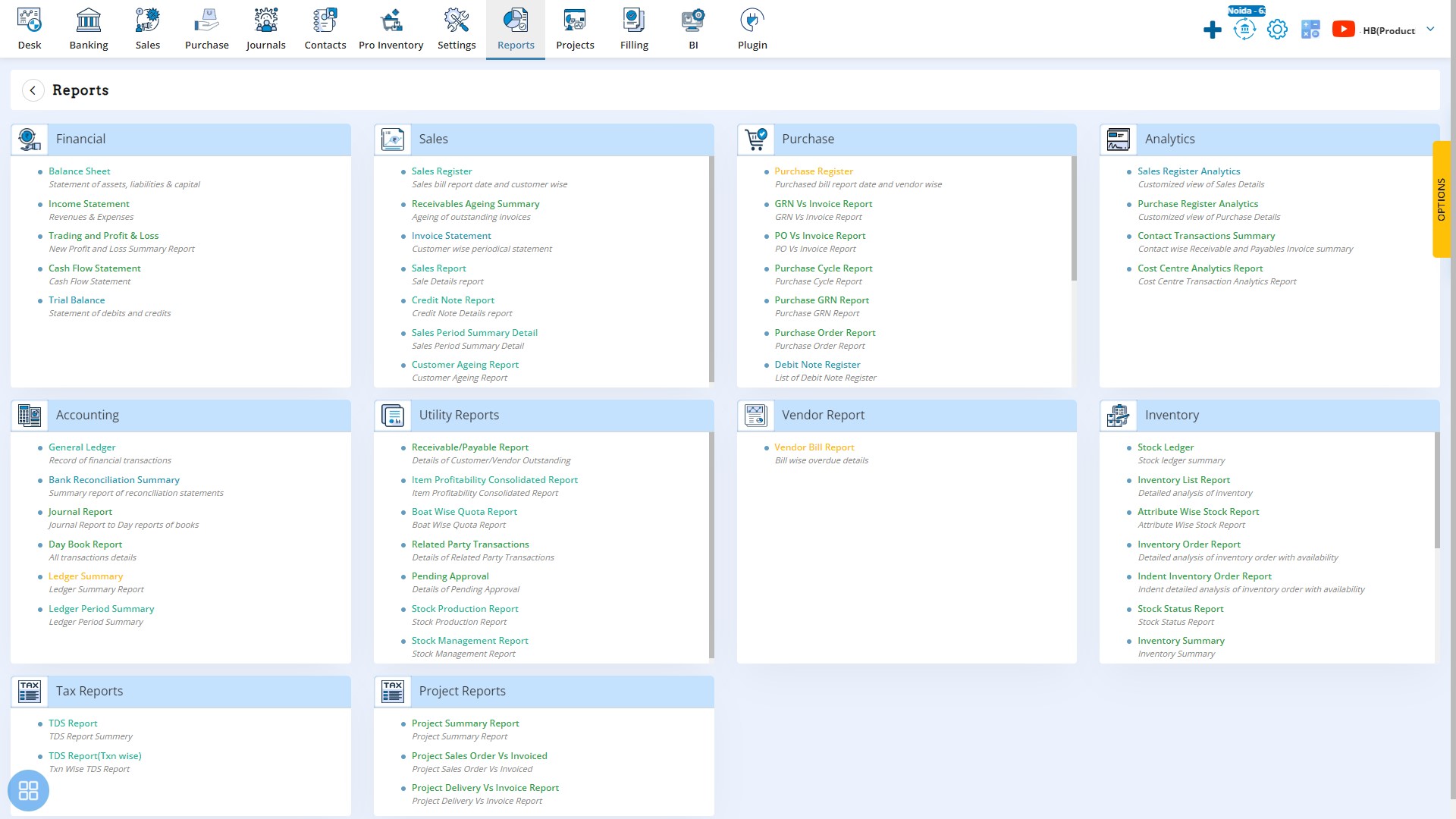
MRN – Add last Approver name on MRN listing: With this release, we have provision to add last approver option on MRN listing. You can view the name of the last approver of a transaction.
Available Here: Pro Inventory → Movement → MRN → Approved Tab
Please referrer below screenshot for your help.
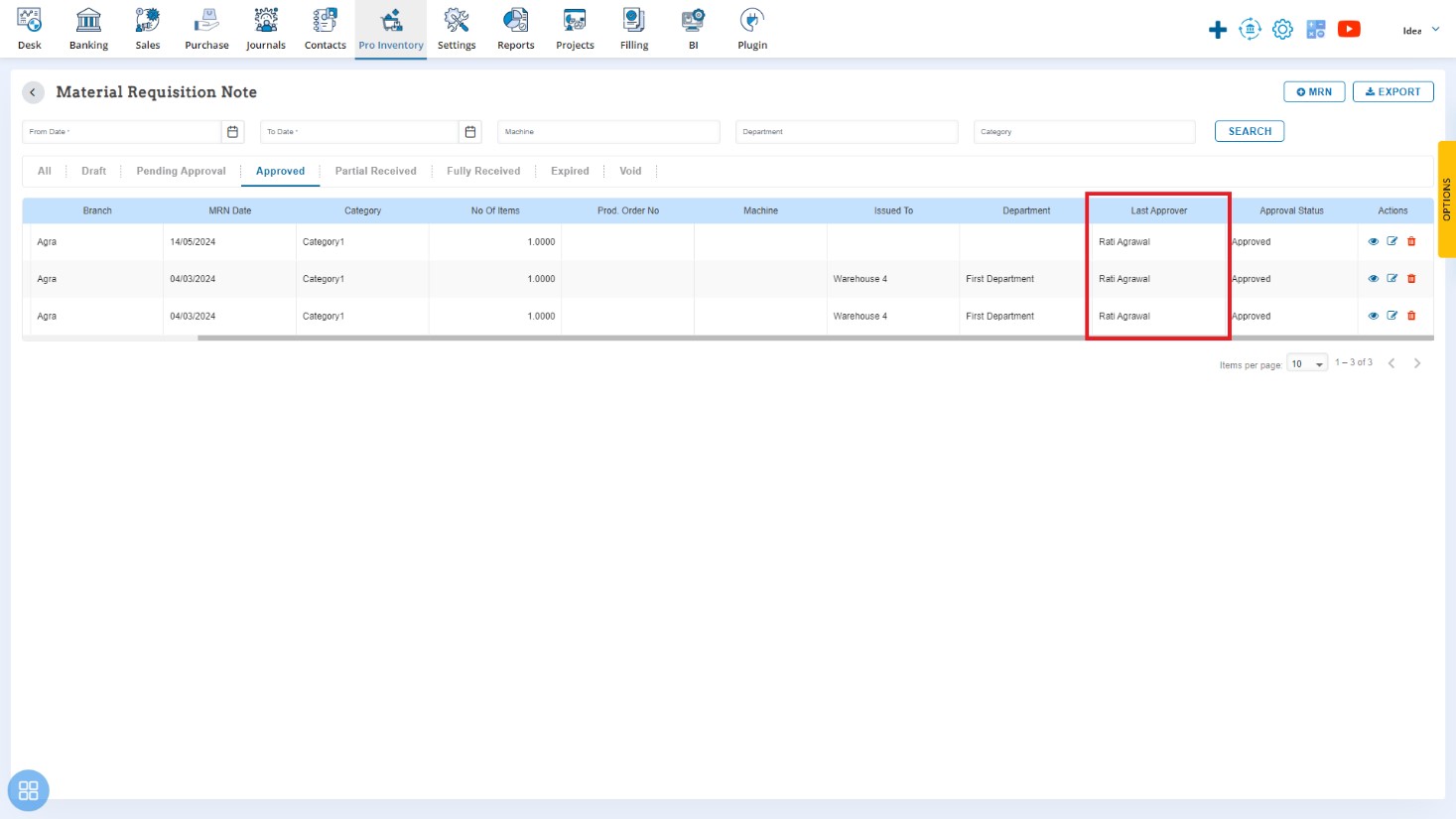
MTN – Add Branch, Warehouse & MTN No wise filter option: With this release, we have given to filter option i.e. Branch, Issuing warehouse, Receiving warehouse & MTN no. You can find the MTN as per warehouse or Branch or MTN No etc.
Available Here: Pro Inventory → Movement → MRN → All Tab
Please referrer below screenshot for your help.
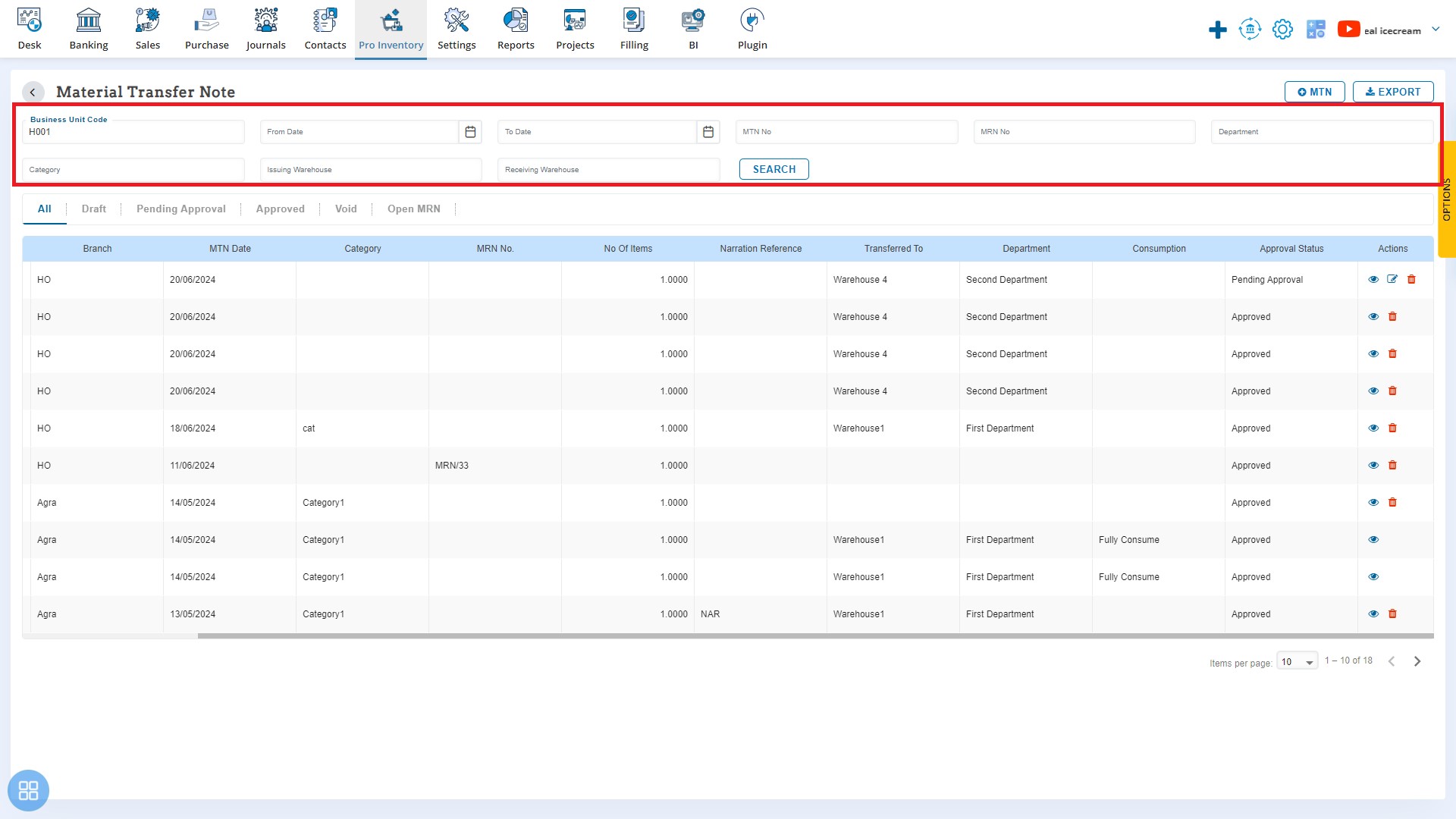
Pro Inventory & Physical Stock Verification – Add periodicity lists: With this release, we have provided the facility to add periodicity in Item. You can set the periodicity of that Items. You can verify the stock of items as per periodicity.
Available Here: Pro Inventory → Inventory → Add Inventory → Pro Inventory → Inventory → Inventory Options → Physical Stock Verification
Please referrer below screenshot for your help.
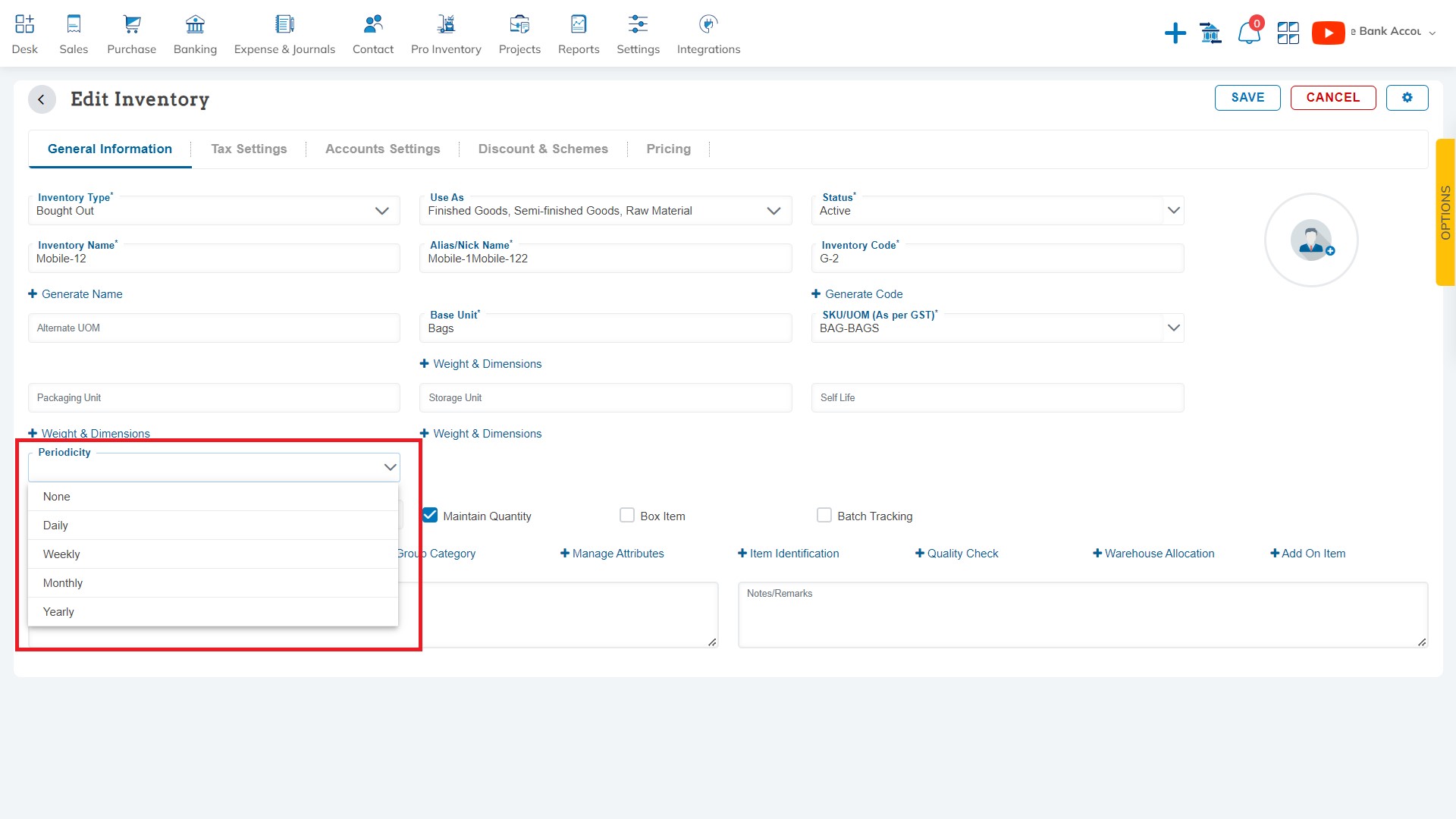
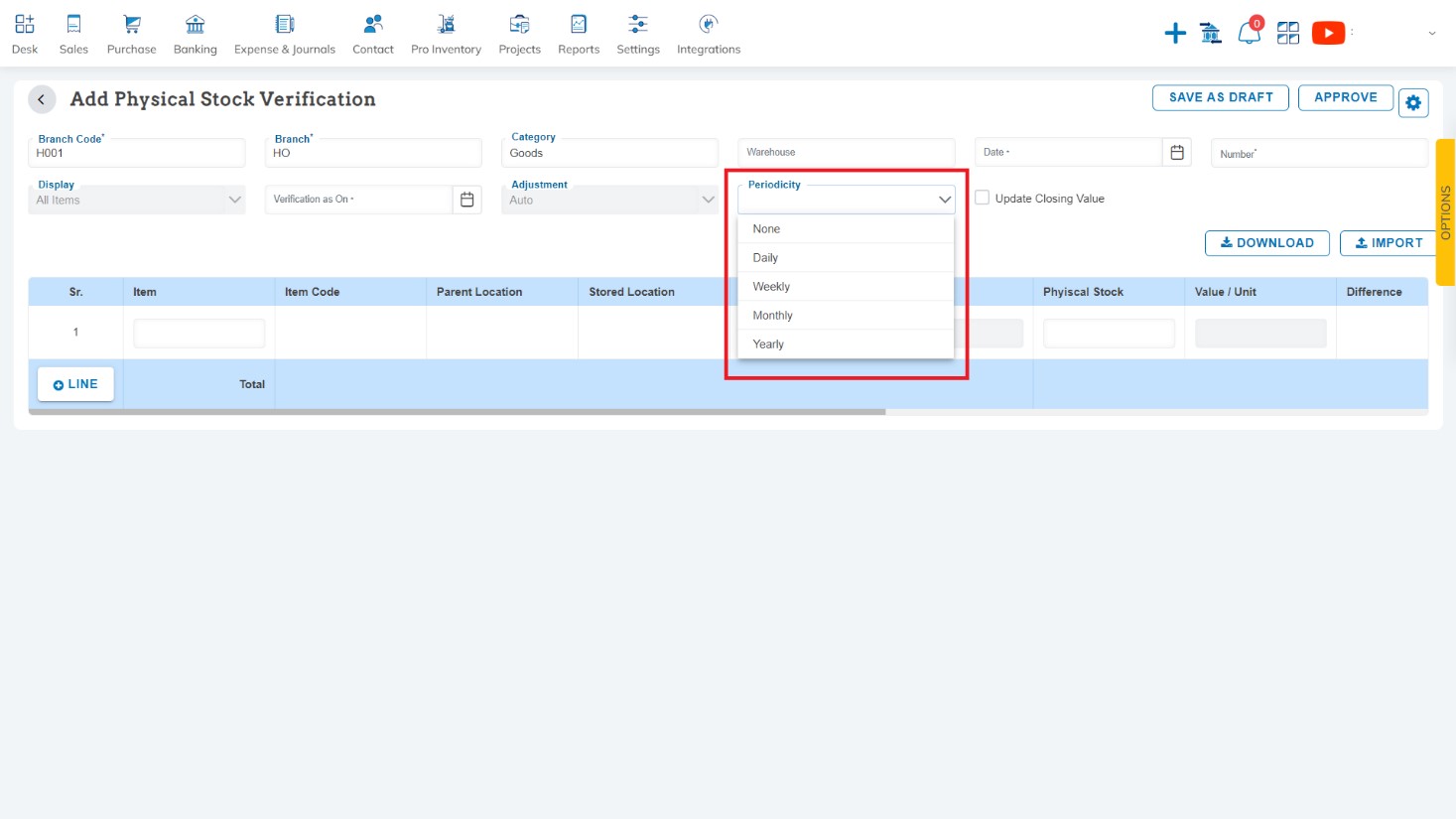
Physical Stock Verification & Inventory Adjustment – Add Crate wise items adjustment: With this release, we have provided the facility to add periodicity in Item. You can set the periodicity of that Items. You can verify the stock of items as per periodicity.
Available Here: Pro Inventory → Inventory → Inventory Options → Physical Stock Verification
Please referrer below screenshot for your help.
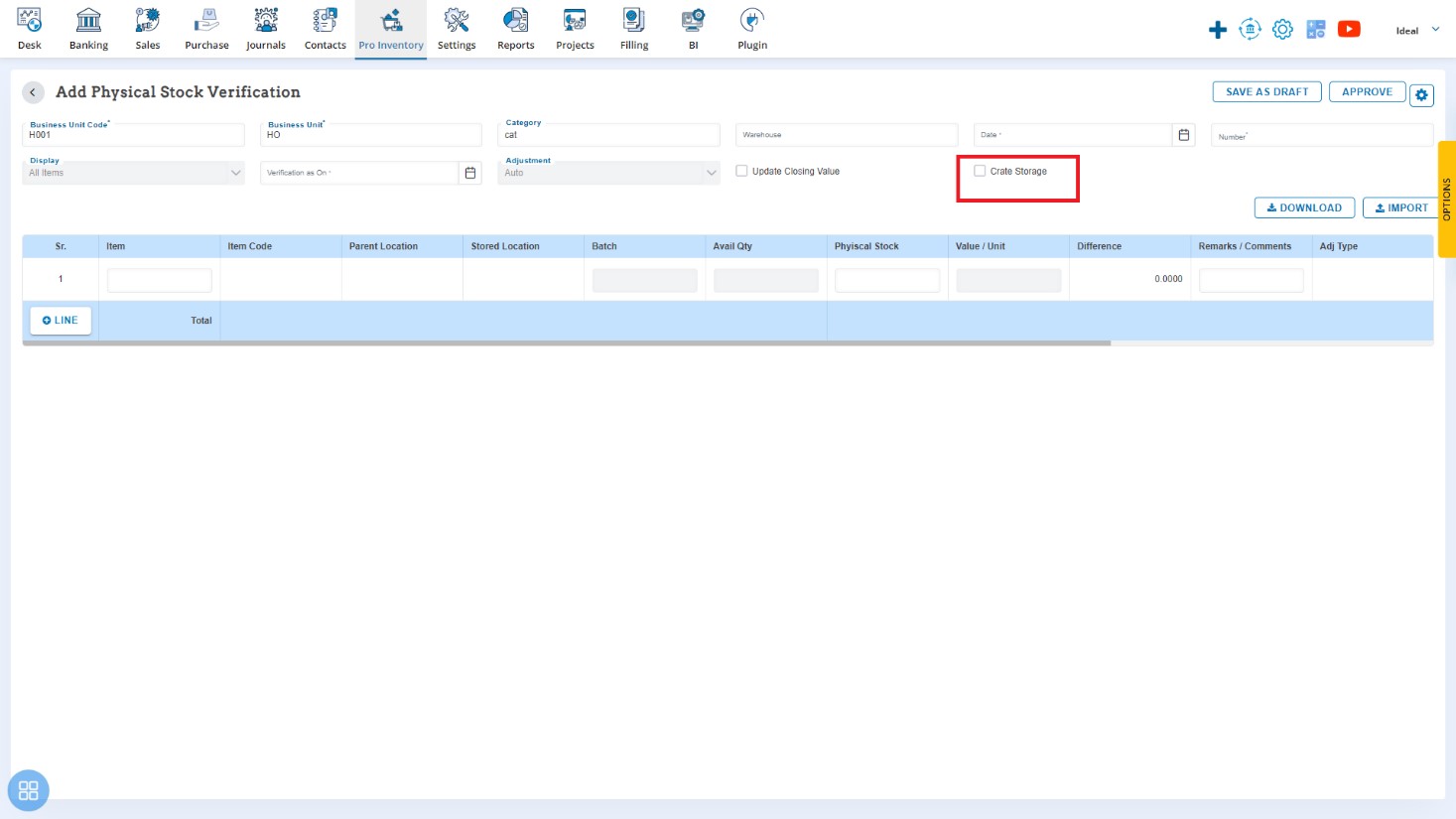
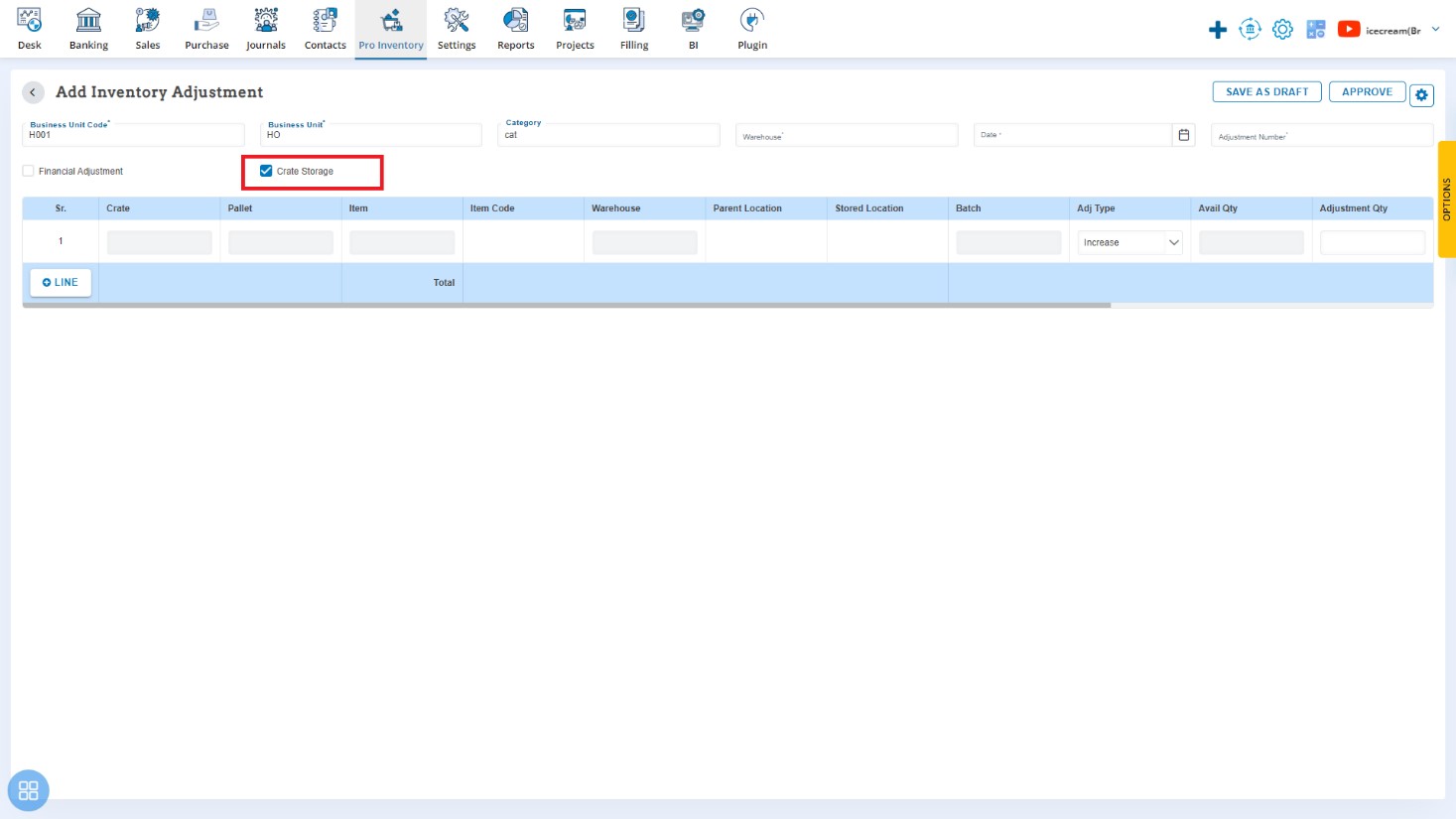
Conversion Master – Add six digits decimal for currency conversion rate: With this release, we have provided currency conversion rates to add up to six decimal places.
Available Here: Settings → Finance Settings → Conversion Master
Please referrer below screenshot for your help.
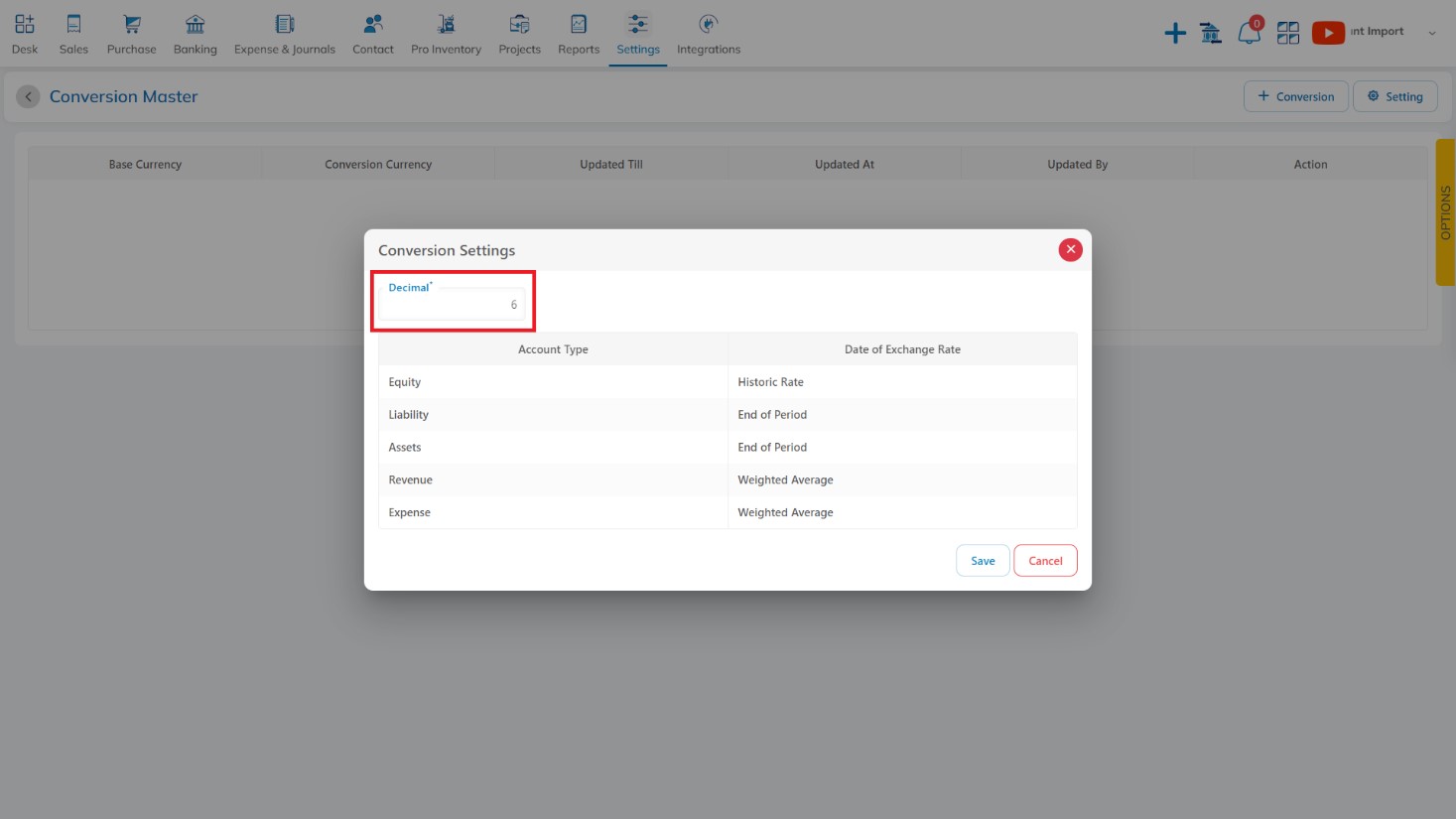
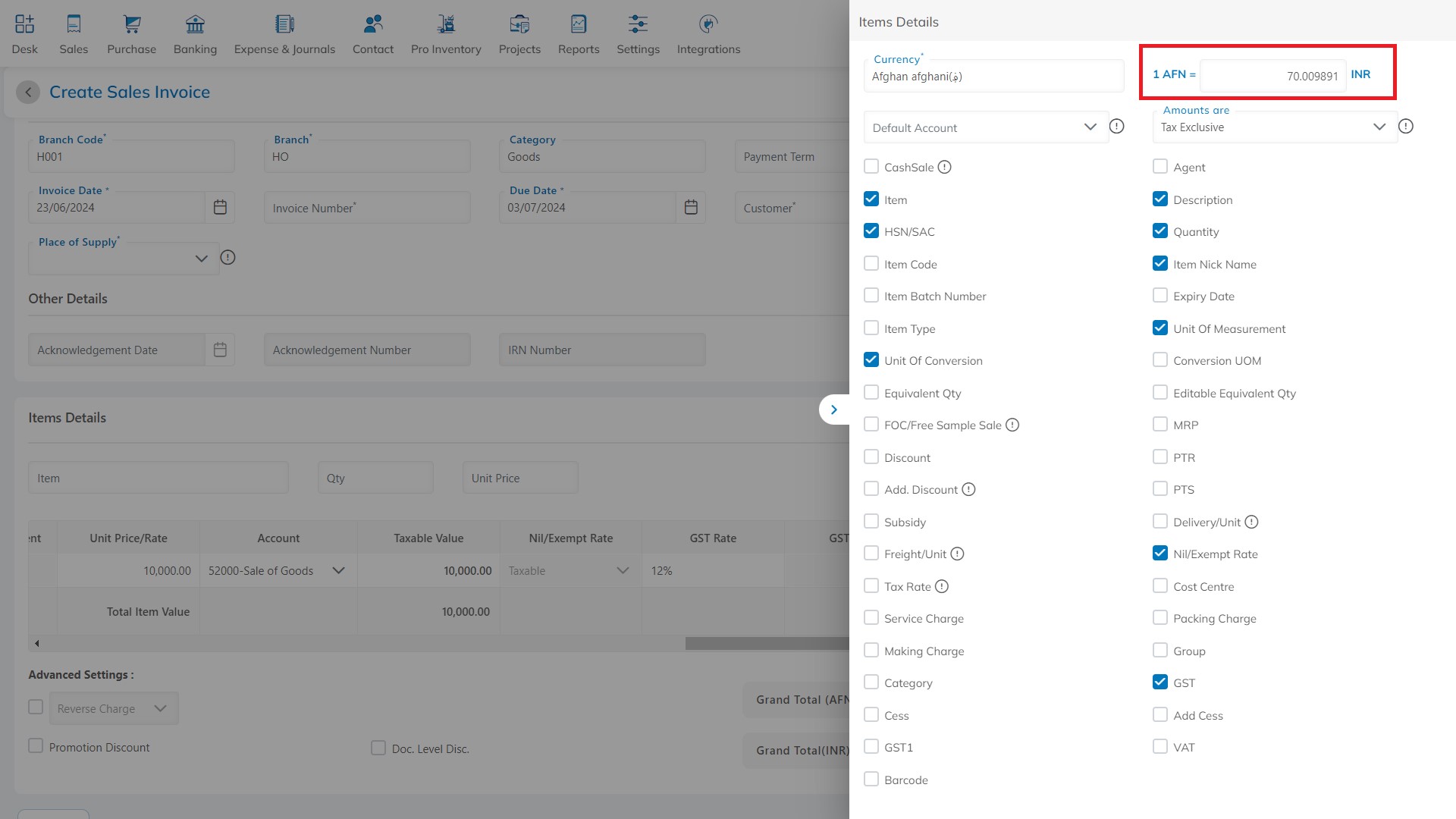
GRN – Add fields Cost Center, Qty & Amount in Print: With this release, we have given to add Cost Center, Qty & Amount column in GRN Print.
Available Here: Settings → Template Configuration → Print Template → GRN
Please referrer below screenshot for your help.
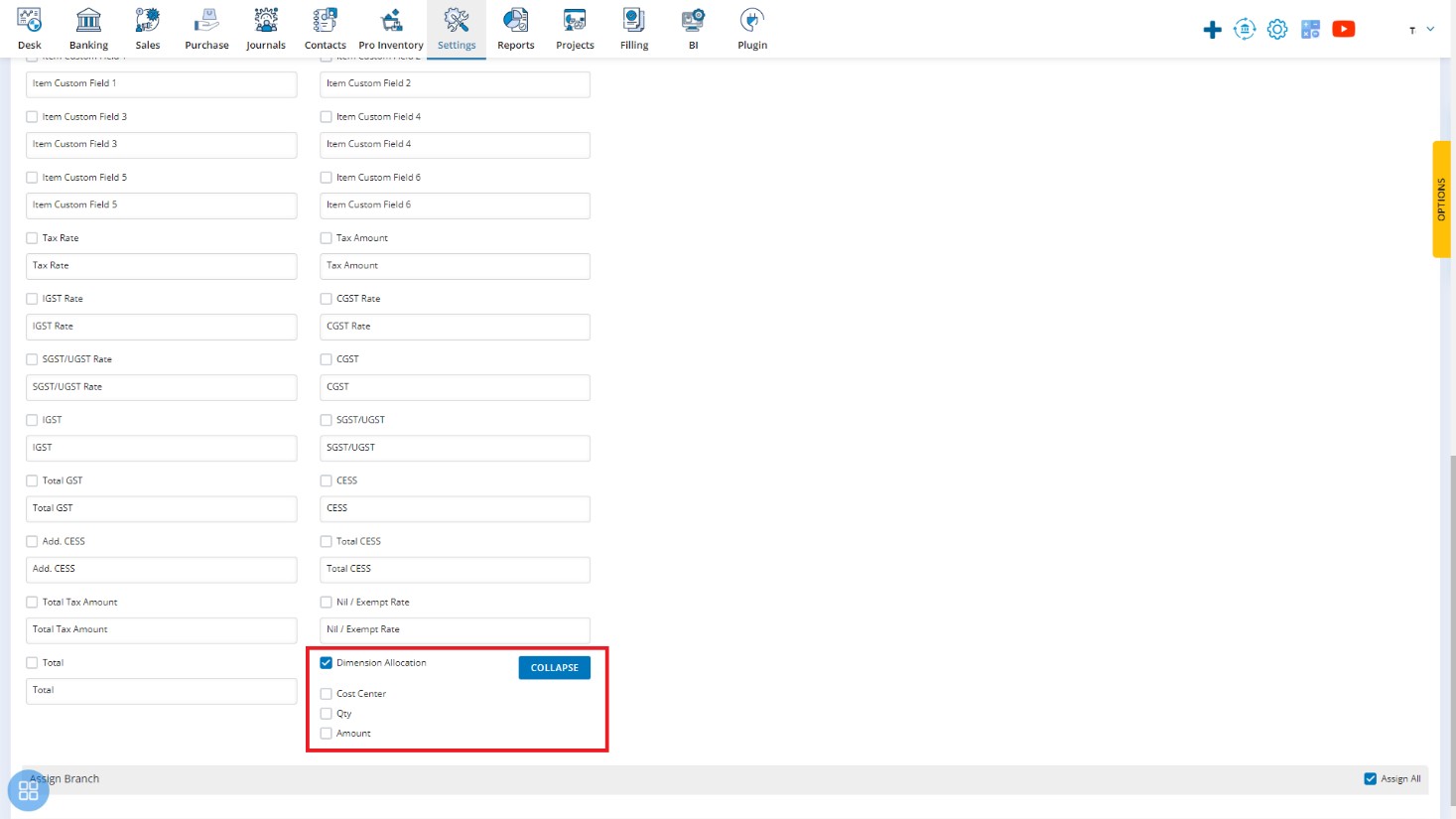
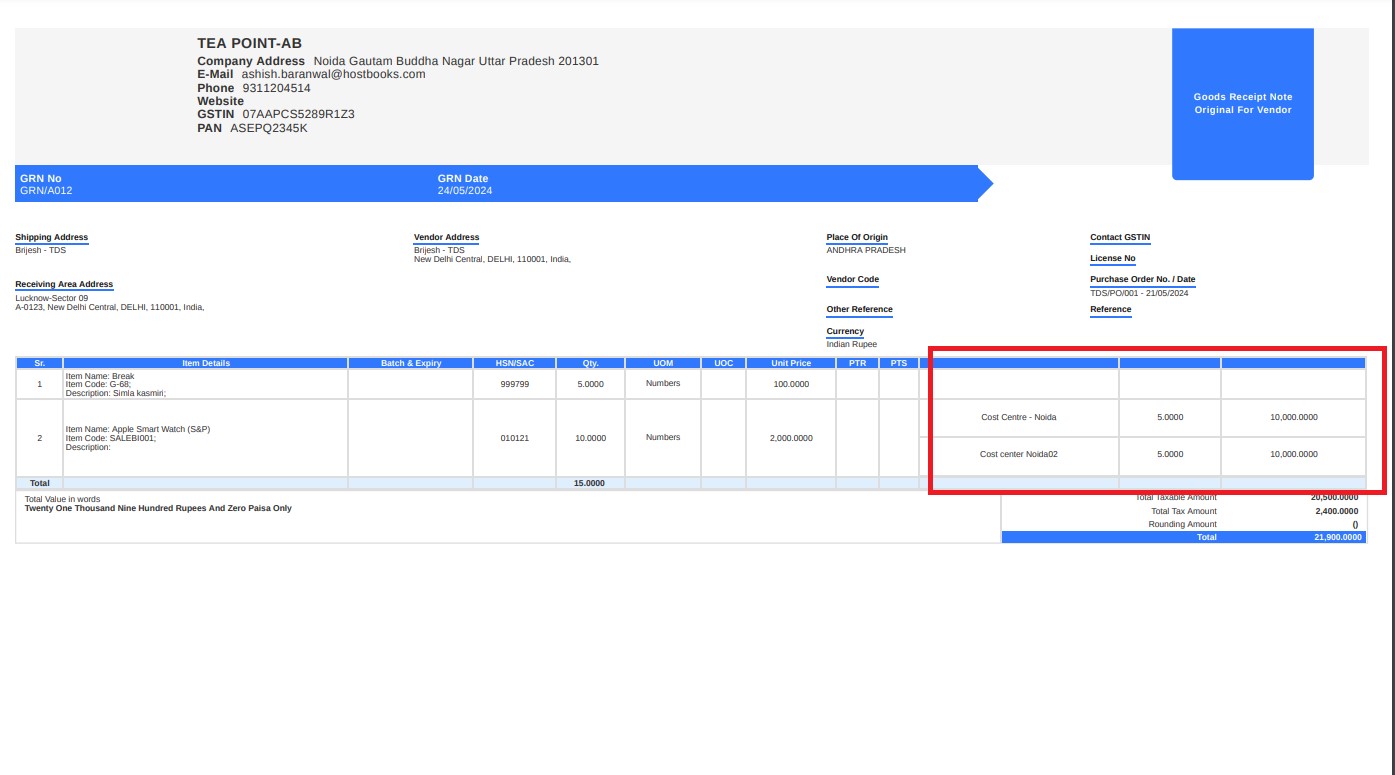
Spend Money – Add Primary Date and Copy Date option in customization setting: With this release, we have a provision Primary Date & Copy Dates option in Customization setting of Spend Money. You set Transaction date or Payment date as Primary date and set Transaction date or Payment date as Copy date.
Available Here: Settings → Custom Configurations → Customization Settings → Spend Money
Please referrer below screenshot for your help.
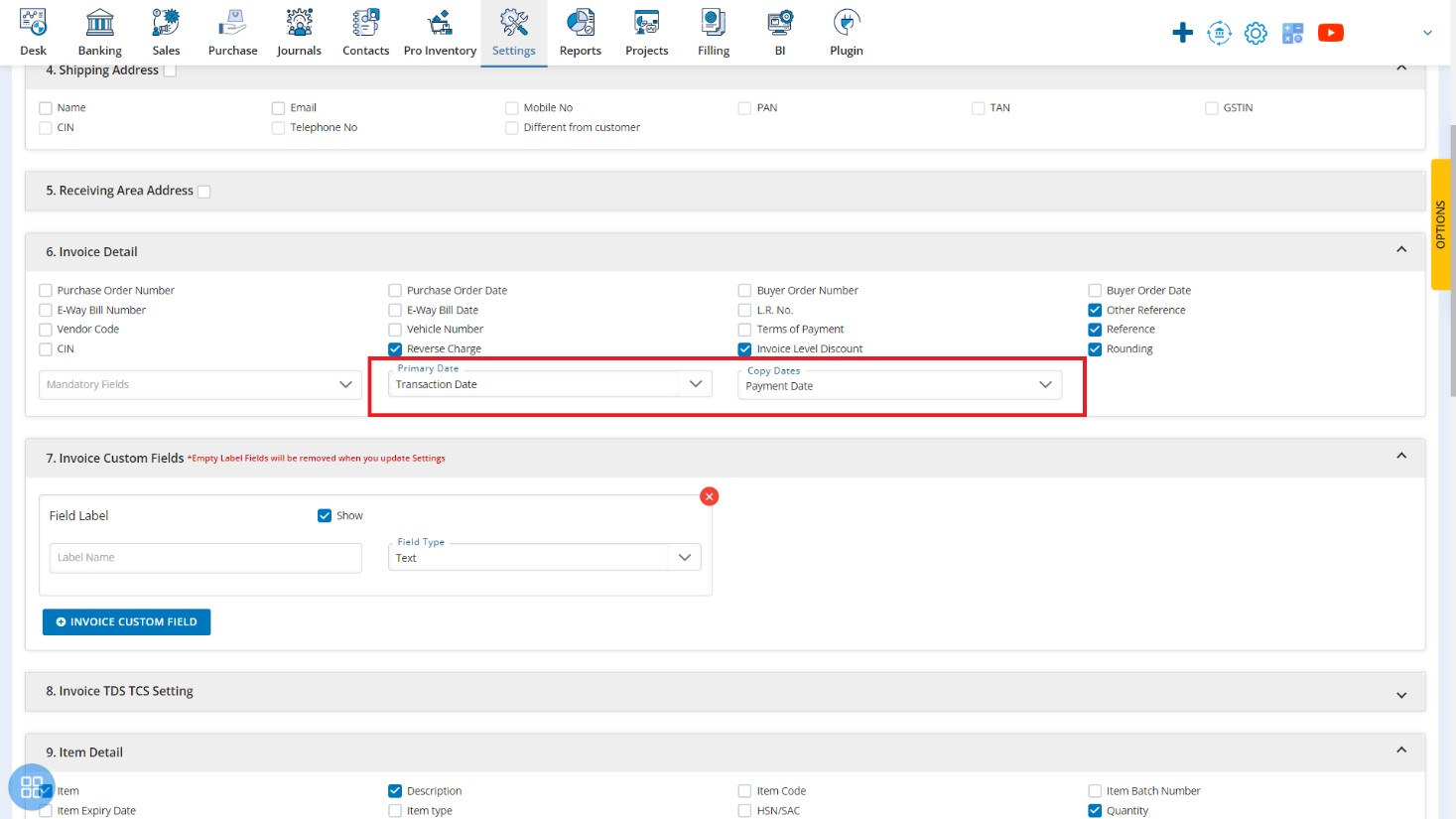
Sales & Purchase Report – Add Item Code, HSN & Custom columns: With this release, we have provision to add column Add Item Code, HSN & Custom columns on Sales and Purchase Report
Available Here: Reports → Sales/Purchase → Sales Report/Purchase Report
Please referrer below screenshot for your help.
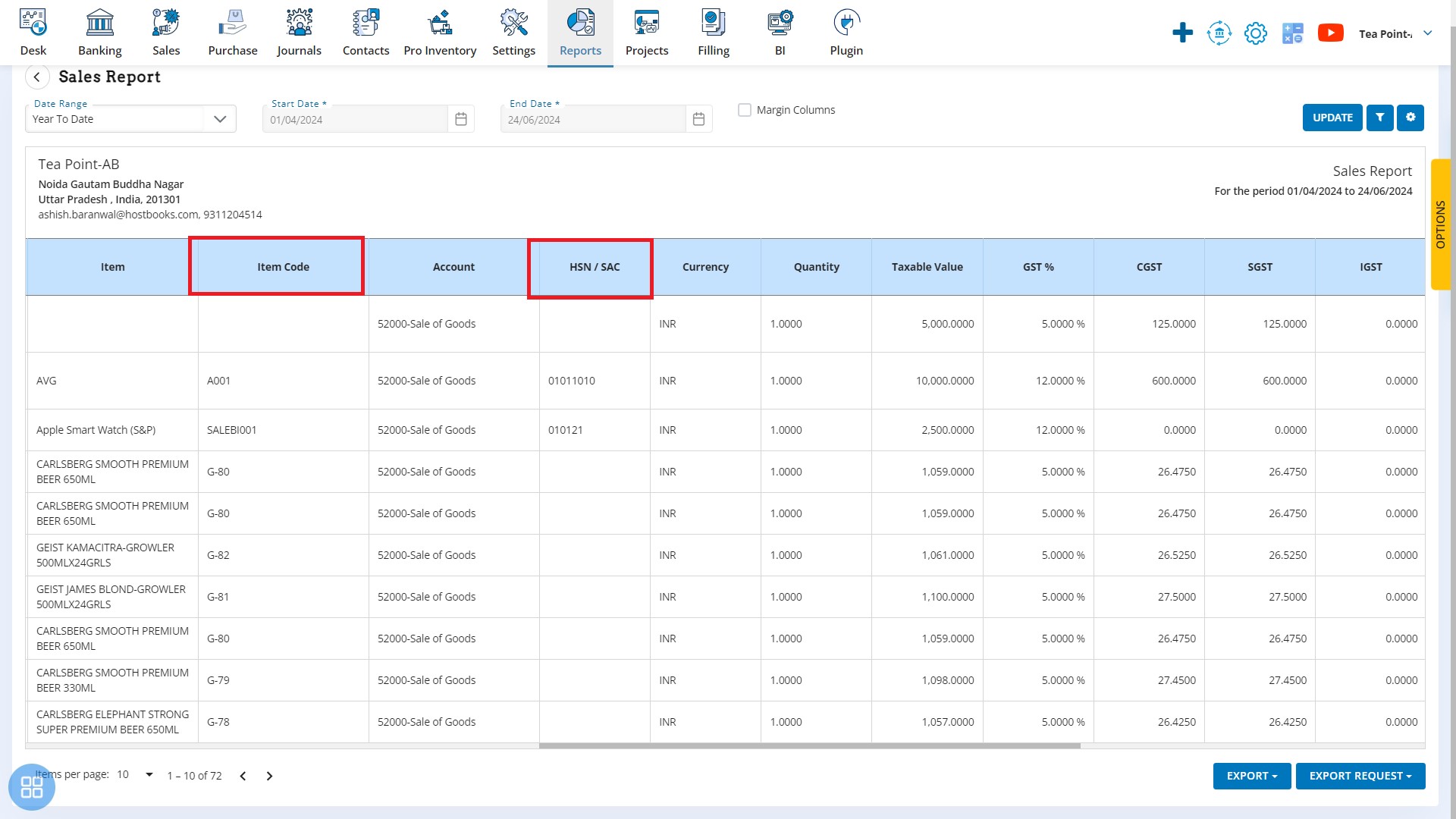
Purchase Requisition- Add Stop & Copy options in PR: With this release, we have given to stop option in PR. Copy PR option is coming when PR status is Stop.
Available Here: Purchase → Purchase Requisition → PR View
Please referrer below screenshot for your help.
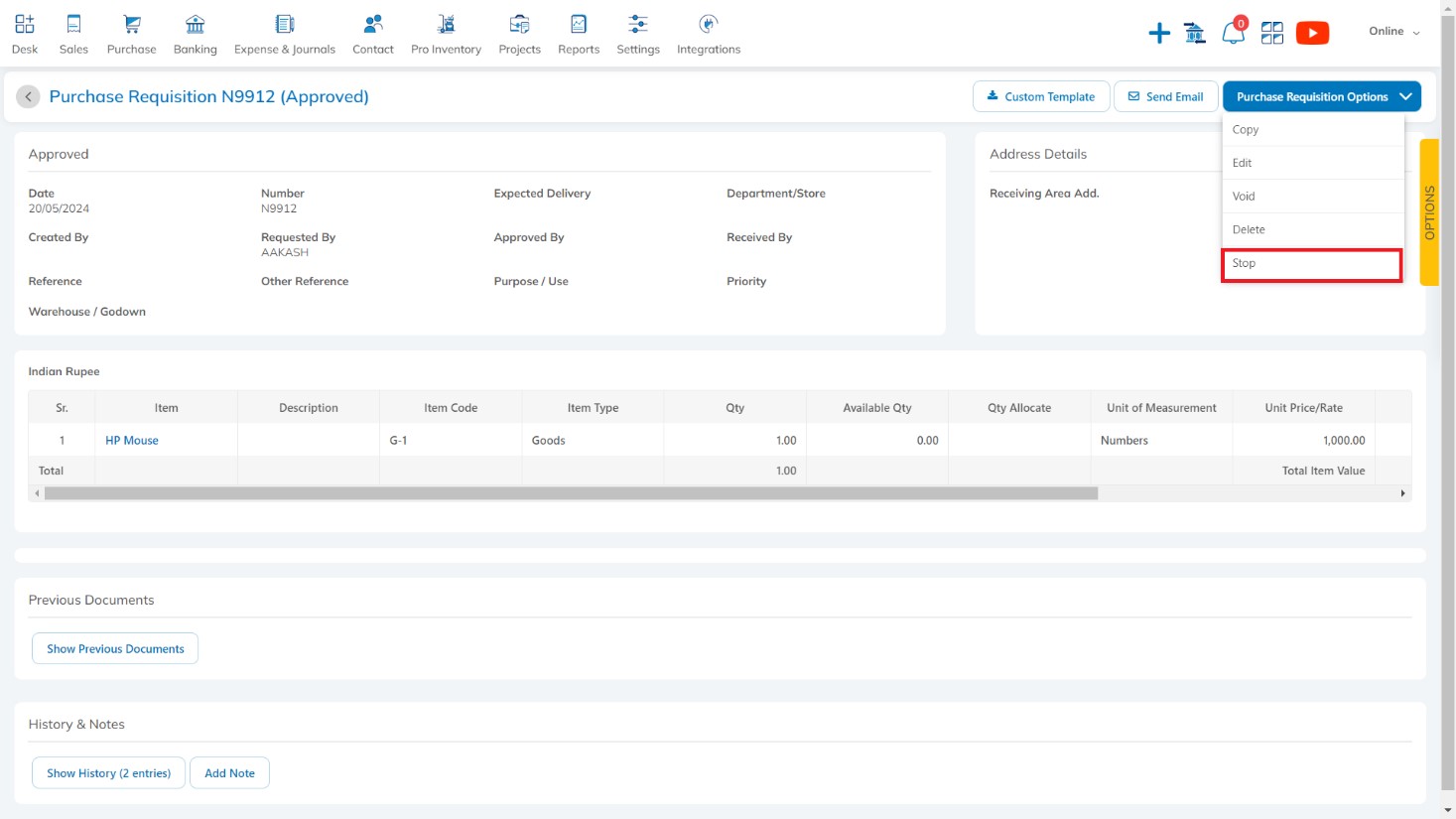
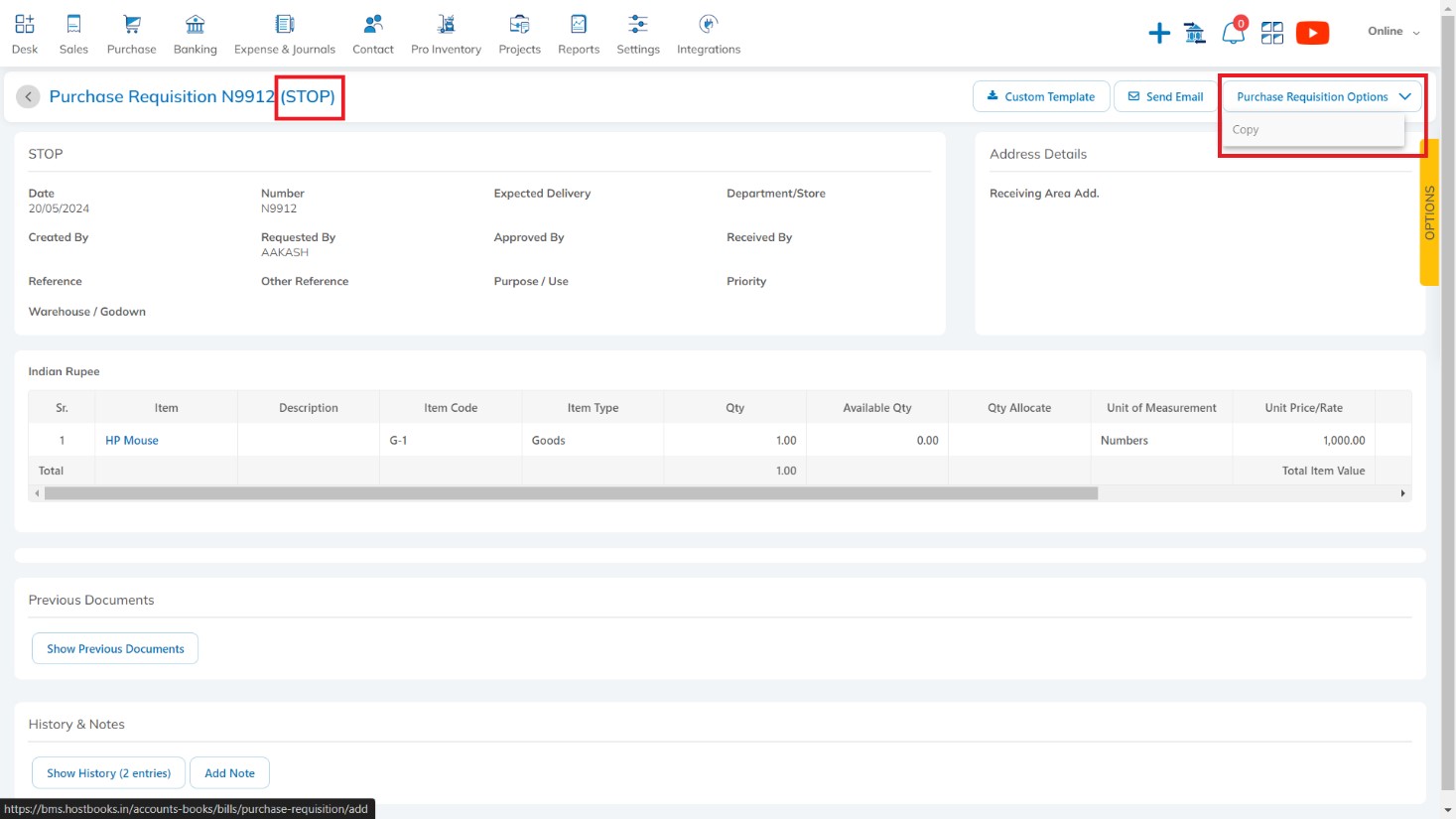
Pro Inventory – Add default fields in Inventory creation: With this release, we have given to add default fields selection in Inventory creation. While creating Inventory, select Inventory Type, Base Unit, Name then automatically Use As, Nick Name, and SKU/UOM and Purchase Account, Sales Account & Valuation method is auto selected. You can change it accordingly.
Available Here: Pro Inventory → Item → Add Inventory
Please referrer below screenshot for your help.
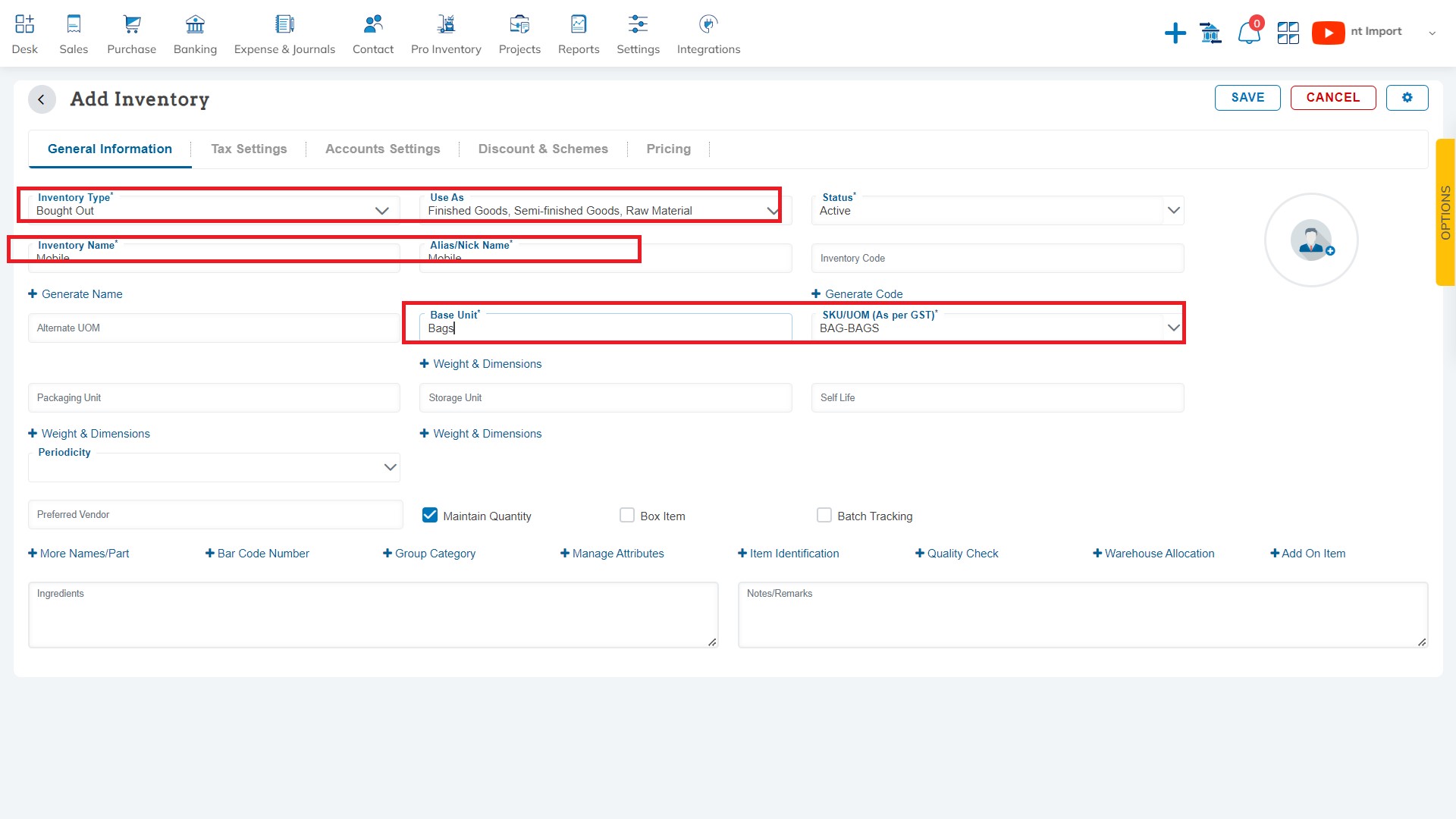
Purchase Order – Add multi send mail option: With this release, we have given to add multi PO send mail option. You can send multiple vendors emails in a single click.
Available Here: Purchase → PO → PO Approved Tab → Send Mail
Please referrer below screenshot for your help.
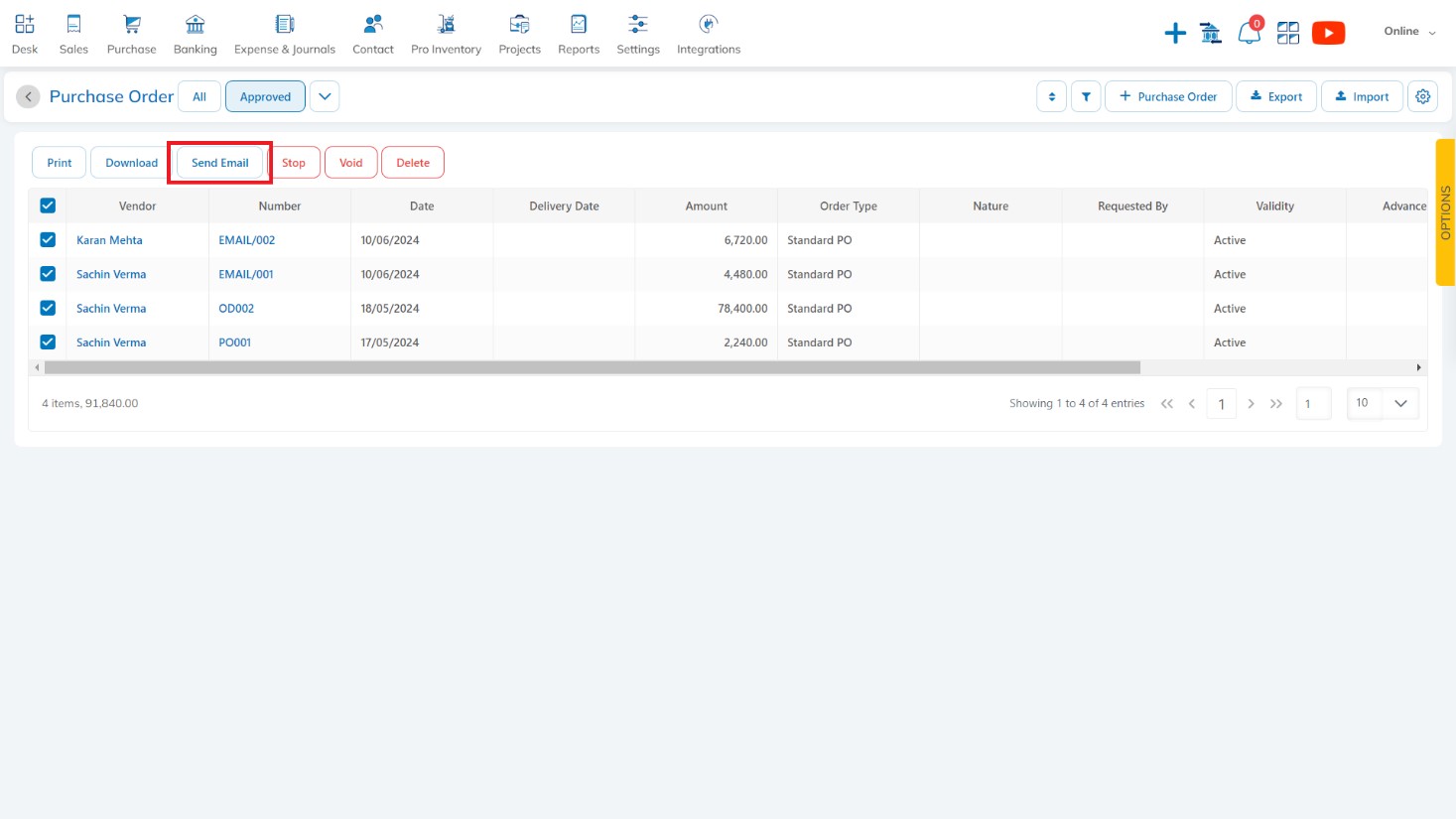
Inventory List Report – Add Consumption Account, Negative Stock Flag, Auto Consumption columns and Warehouse wise filter: With this release, we have given to add Consumption Account, Negative Stock Flag, Auto Consumption columns and Warehouse wise filter.
Available Here: Report → Inventory → Inventory List Report
Please referrer below screenshot for your help.
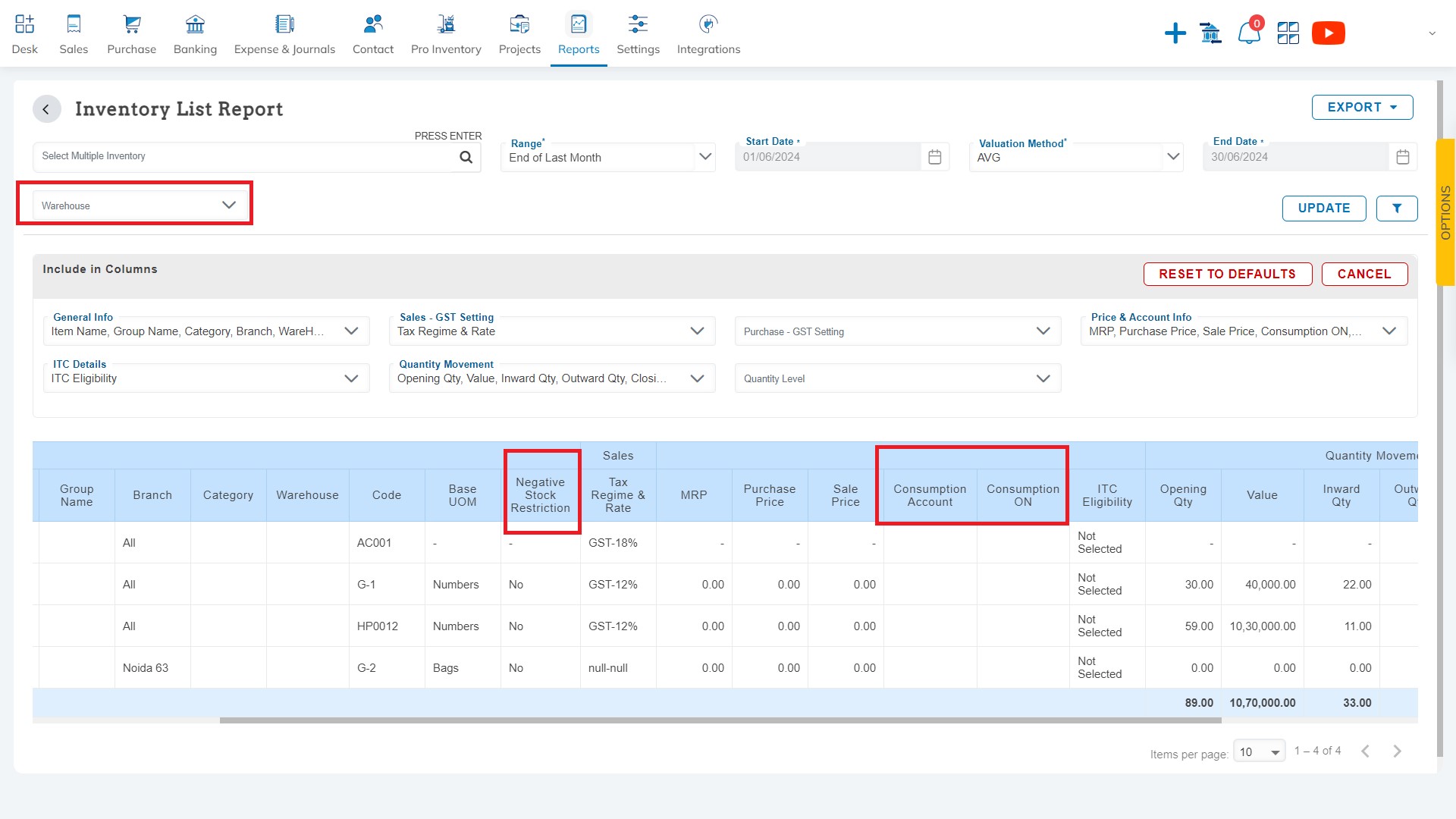
Stock Ledger Report – Add warehouse wise filter: With this release, we have given to add warehouse wise filter option. You can see warehouse wise Item transactions.
Available Here: Report → Inventory → Stock Ledger Report
Please referrer below screenshot for your help.
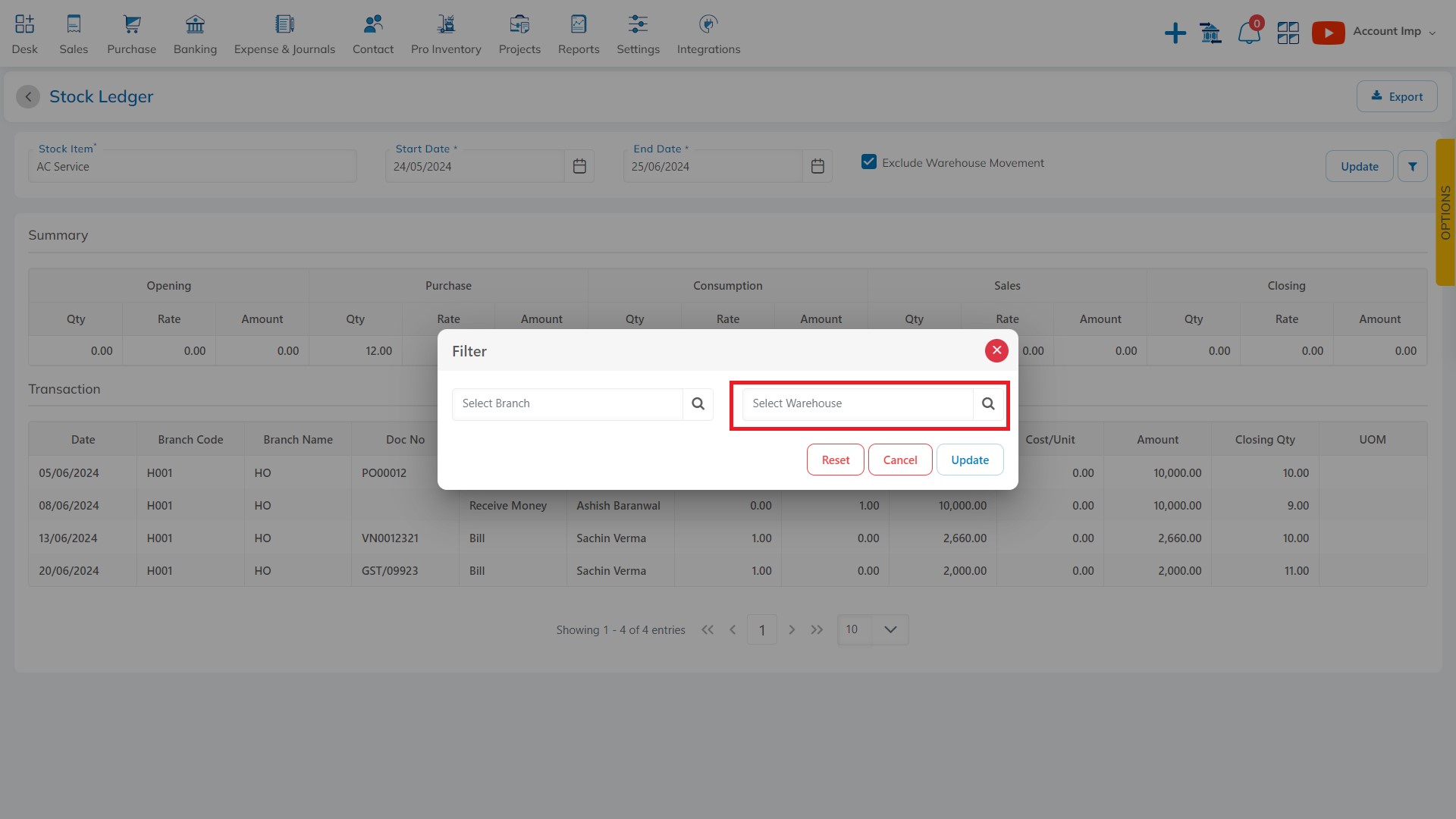
Back Date Entry – Add back date update restriction option in all document type: With this release, we have given to add back date update restriction option in all document type. You can restrict the client to edit the transaction last 1, 2 or others days.
Available Here: Settings → Admin Configurations → User Management → Back Date Entry
Please referrer below screenshot for your help.
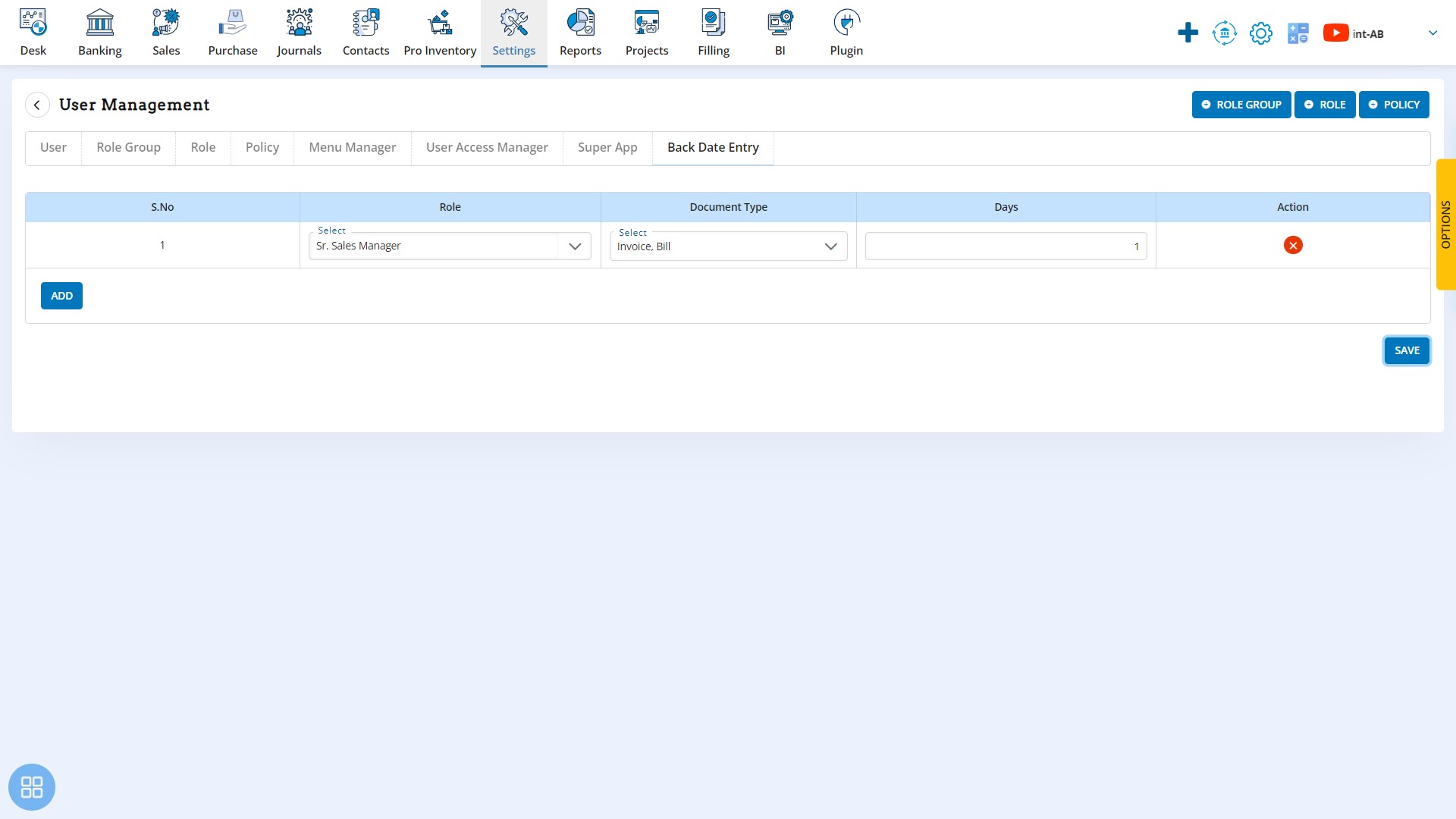
Purchase Order – Add Delivery Start Date & Delivery End date on PO listing and filter: With this release, we have given to add Delivery Start Date & Delivery End date on PO listing and also check the transaction filter wise.
Available Here: Purchase → Purchase Order → PO Listing page
Please referrer below screenshot for your help.
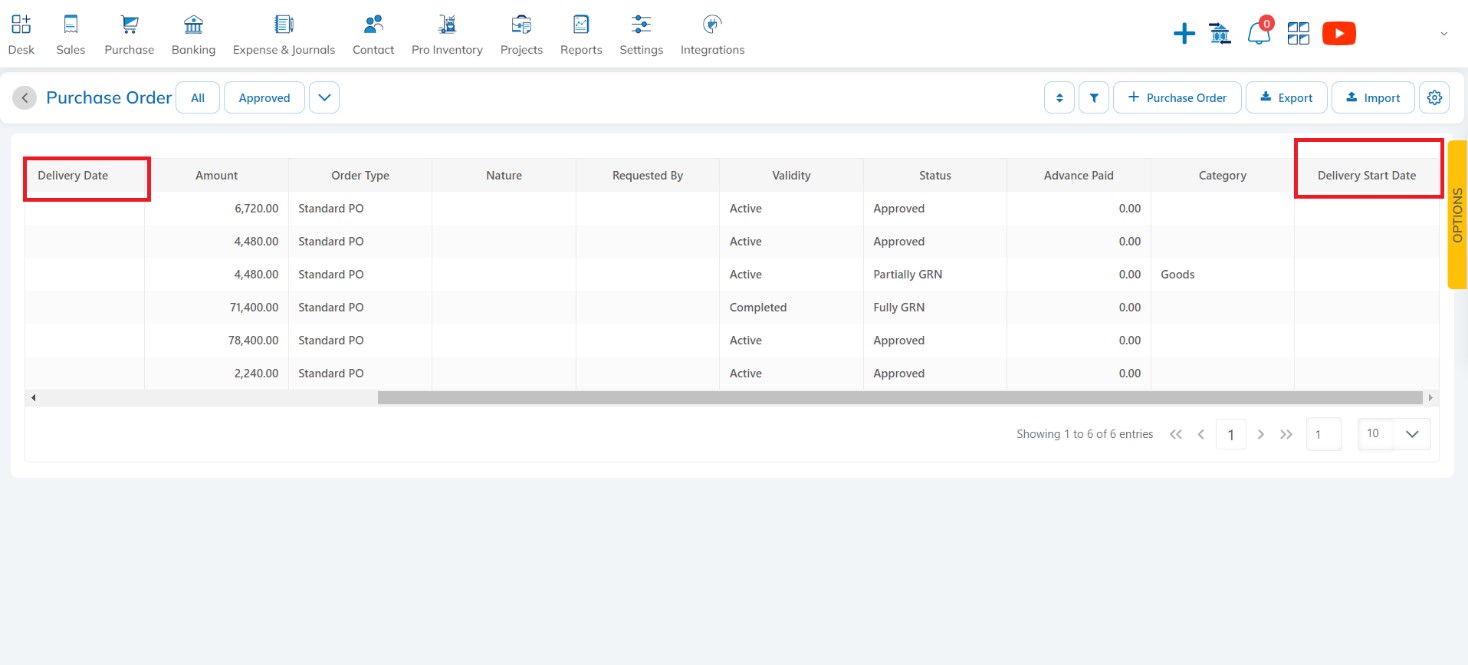
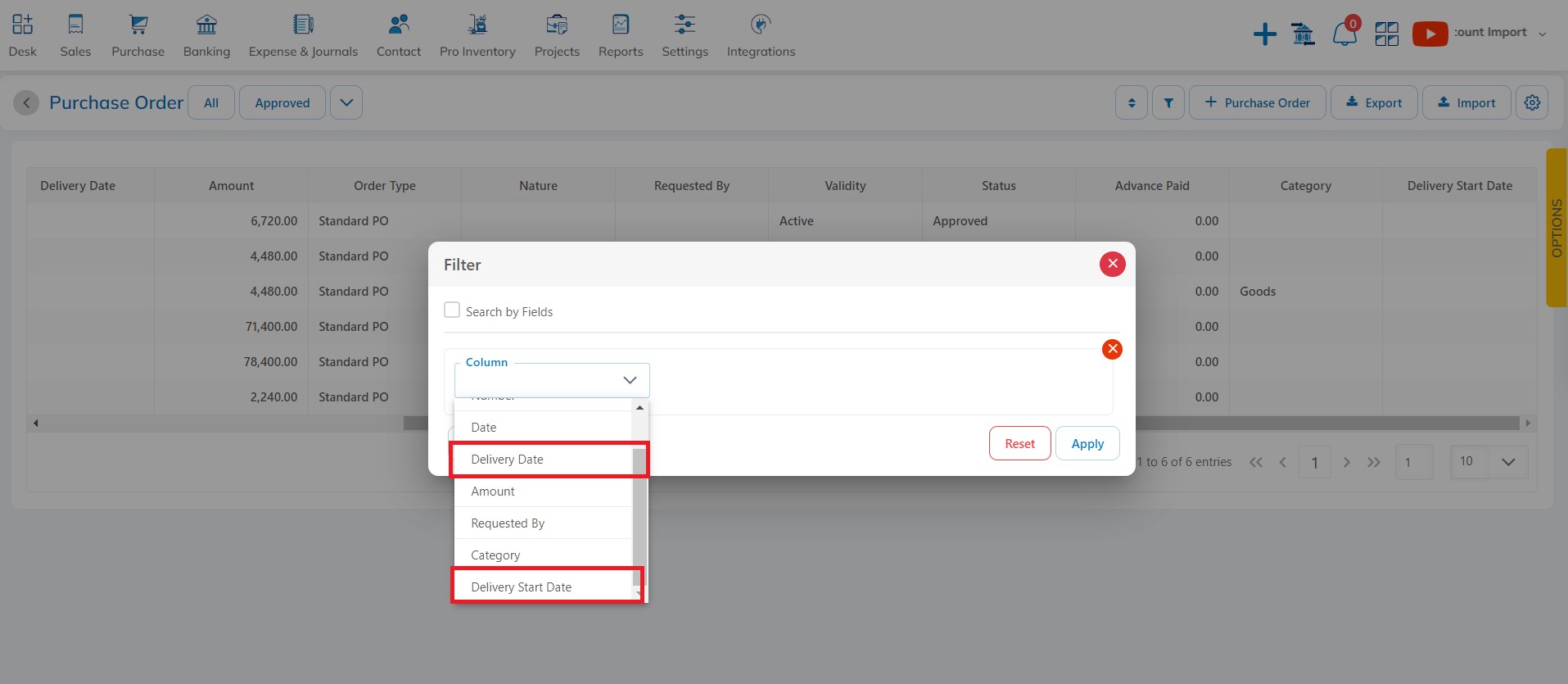
MRN/MTN – Add Batch Manufacturing date, Batch Expiry date: With this release, we have provision to add Batch Manufacturing date, Batch Expiry date on MRN & MTN Qty allocation and also add Batch Manufacturing date, Batch Expiry date & Batch No on print template.
Available Here: Pro Inventory → Movement → MRN/MTN
Please referrer below screenshot for your help.
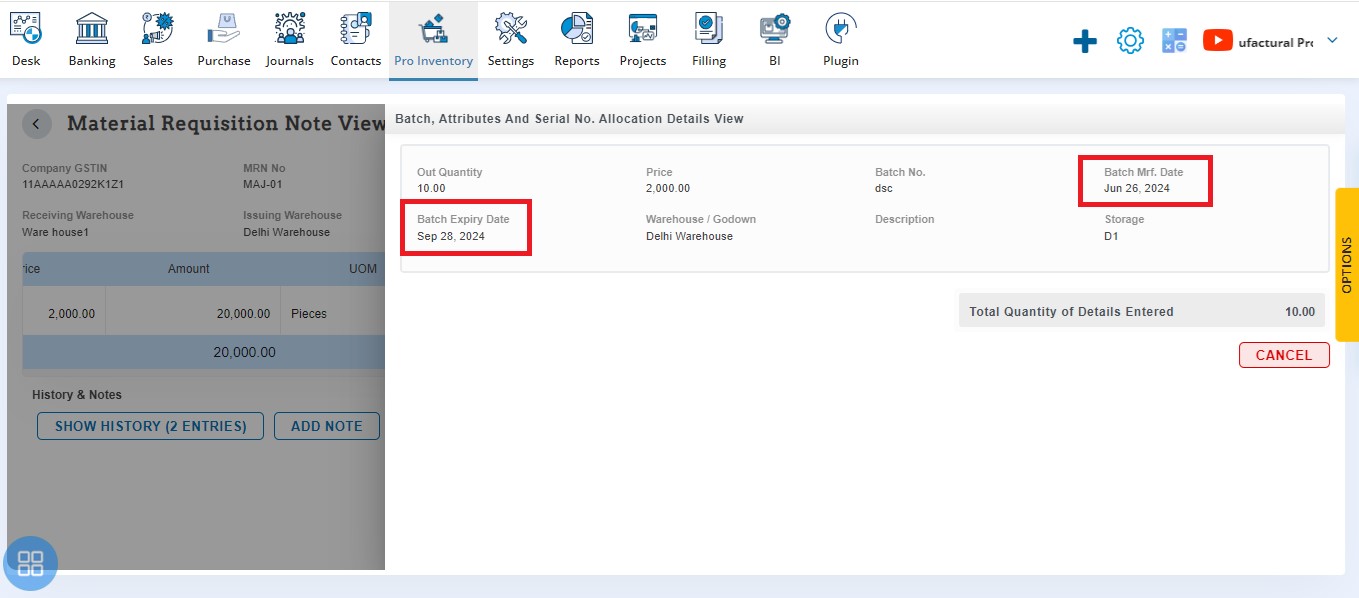
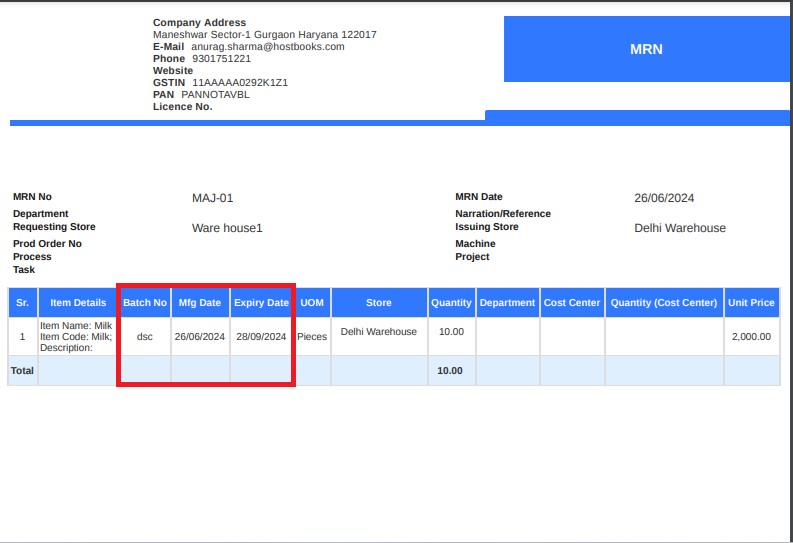
Production Entry – Add Auto Series option: With this release, we have provision to add auto series option on Production entry. You can set the series from document series setting.
Available Here: Settings → Custom Configurations → Document Series → Production Entry
Please referrer below screenshot for your help.
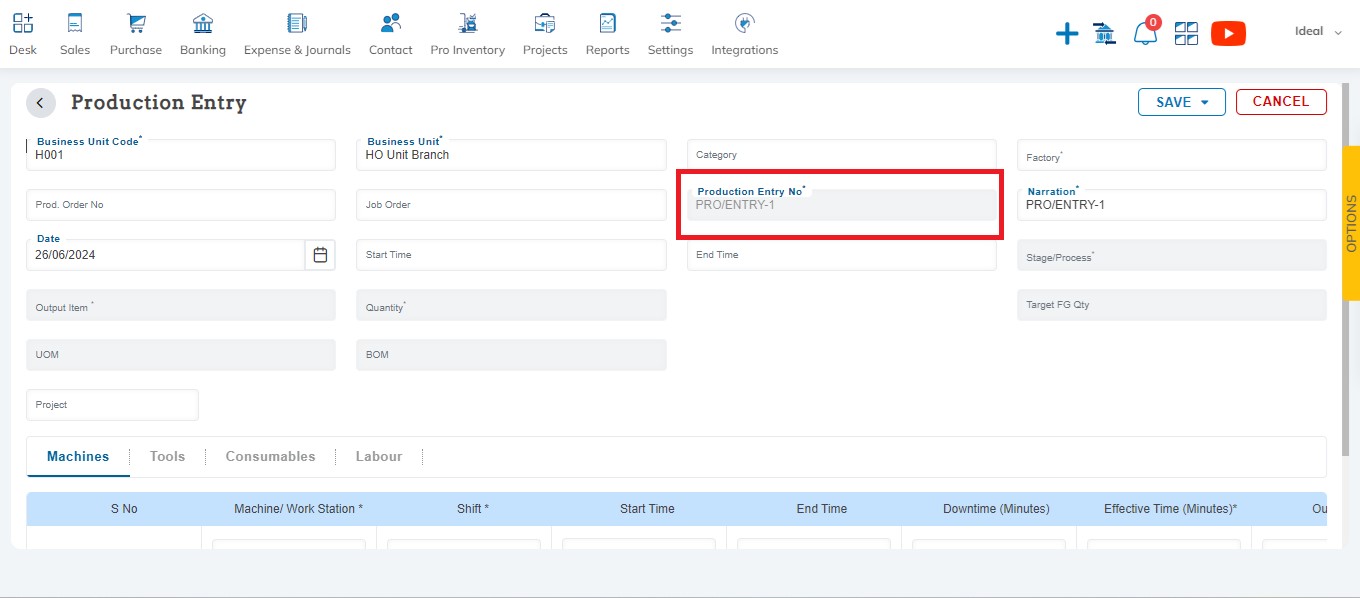
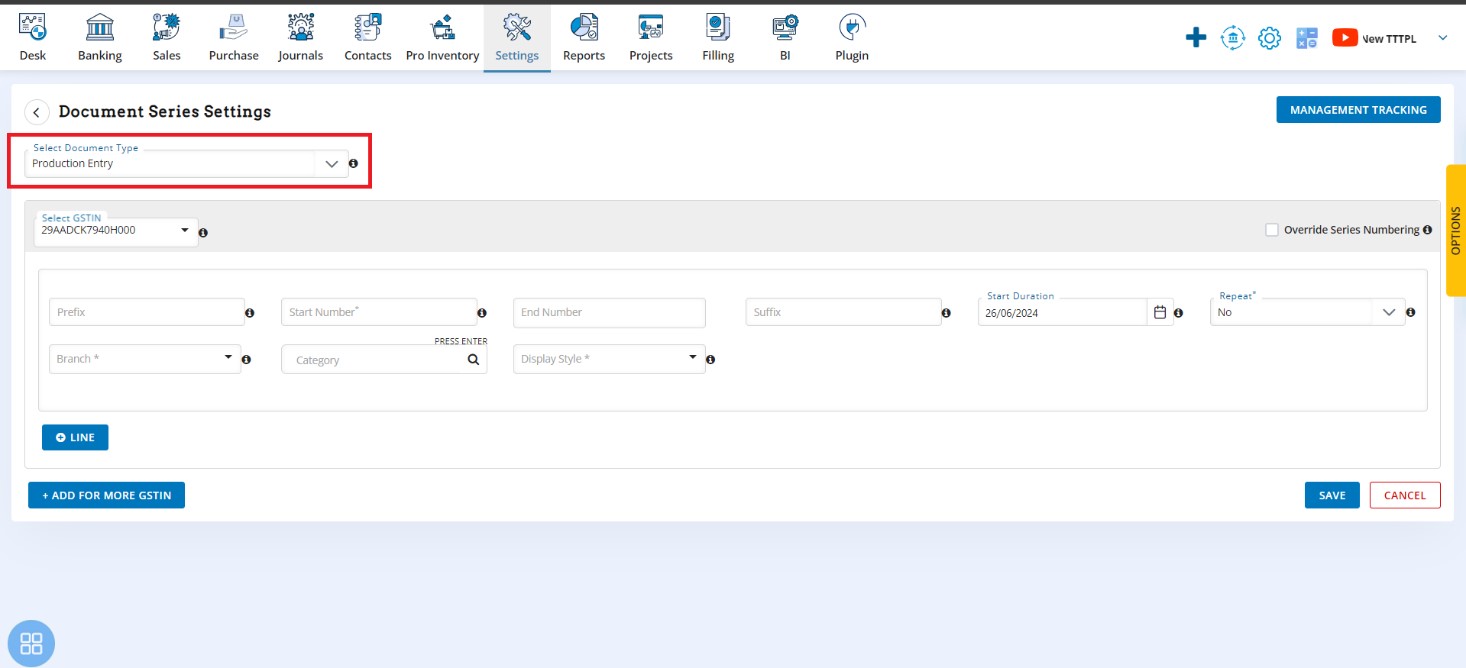
Report – Add Job Work Status Report: With this release, we have provision to add Job Work status report. You can see all Input and Output item details with Summary and detailed wise of Production, DC and Service Order.
Available Here: Settings → Utility Reports → → Job Work Status Report
Please referrer below screenshot for your help.
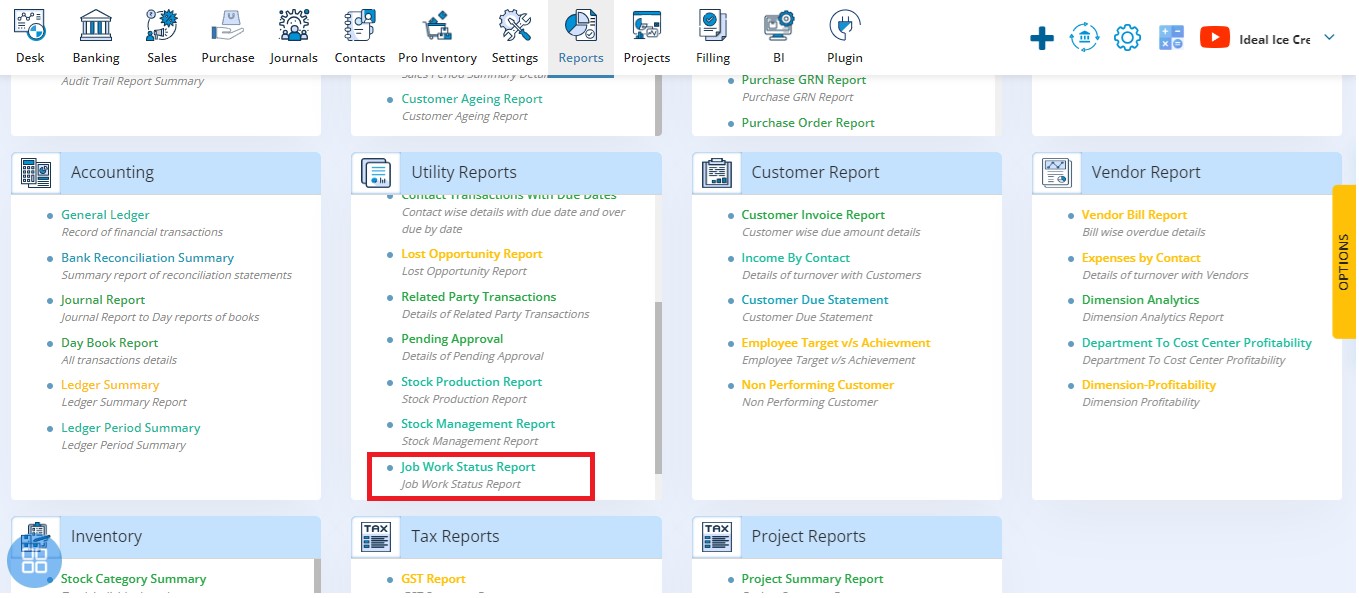
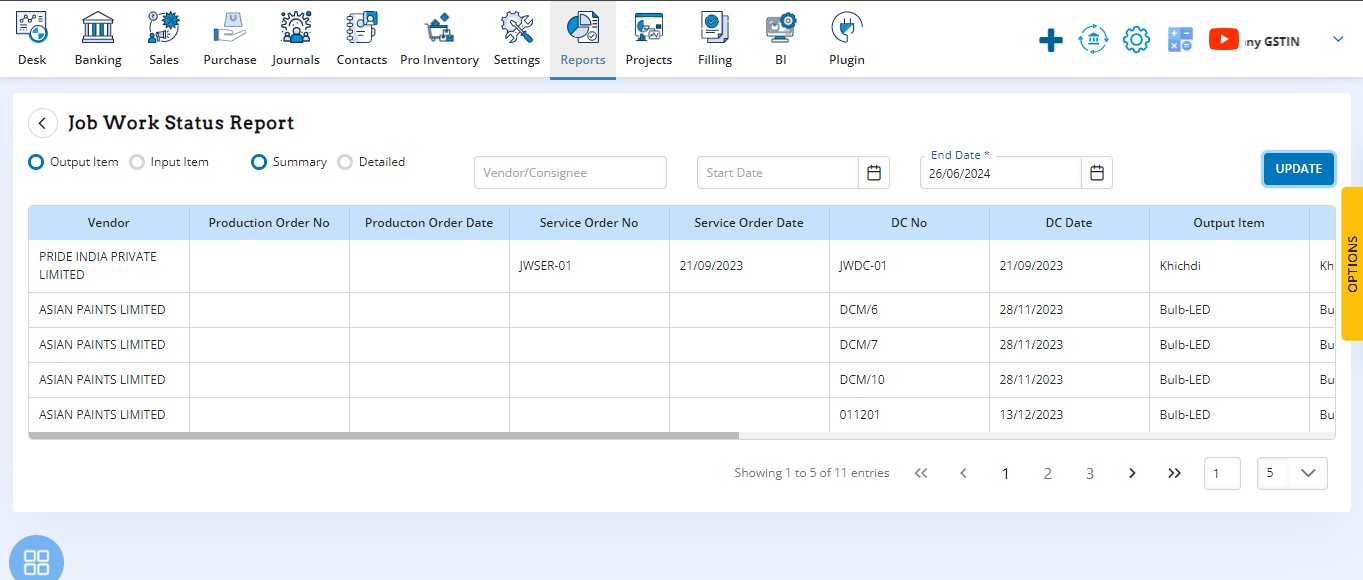
We’re always excited to hear from you! If you have any feedback, questions or concerns, please email us at: qa@hostbooks.com.

Try HostBooks
SuperApp Today
Create a free account to get access and start
creating something amazing right now!














