Add Business Flow Settings, Add Over due amount, Total amount in Print, Add MTN & MTR fields in Document customization settings, Add TDS Payment in Sales, Add Group and Attribute Import in Pro inventory, Add PO reference for auto Bill Payment in Advance Payment, Add BOM Explode, Add Pending Approval report, Add Print Preview for Spend Money, Receive Money, Manual Journal, Expense, etc.
Add Business Flow Settings, Add Over due amount, Total amount in Print, Add MTN & MTR fields in Document customization settings, Add TDS Payment in Sales, Add Group and Attribute Import in Pro inventory, Add PO reference for auto Bill Payment in Advance Payment, Add BOM Explode, Add Pending Approval report, Add Print Preview for Spend Money, Receive Money, Manual Journal, Expense, etc.
Features
| S.No. | Description | Type |
|---|---|---|
| 1. | Settings – Add Business Flow Settings | New Features |
| 2. | Sales, Delivery Challan, MTN – Add VAN Sales | New Features |
| 3. | Project Report – Add Project Sales Order Vs Invoiced | Enhancement |
| 4. | Print Template – Add Over due amount, Total amount in Print | New Features |
| 5. | Sales Order – Add Route Name & Delivery Date | Enhancement |
| 6. | Bar Code – Add Invoice No, Mfg Date, & Batch No | Enhancement |
| 7. | Storage Management – Add Crate Movement | New Features |
| 8. | Manufacturing Journal – Add auto Consumption | Enhancement |
| 9. | Project – Add Module Type | Enhancement |
| 10. | Document Customization – Add MTN & MTR fields | New Features |
| 11. | MTN – Add Movement Type | Enhancement |
| 12. | Dispatch Plan – Add Auto Suggested | New Features |
| 13. | Sales – Add TDS Payment | New Features |
| 14. | Picklist – Add Route Name & Delivery Date | Enhancement |
| 15. | Pro Inventory – Add Import (Physical Stock Verification) | Enhancement |
| 16. | Pro Inventory – Add Inventory Revaluation | Enhancement |
| 17. | Report – Add exclude Service and Non track able items | Enhancement |
| 18. | Purchase Bill – Add Bill Date condition | Enhancement |
| 19. | GRN– Add Bill Date & Bill No condition | Enhancement |
| 20. | Pro Inventory – Add Group and Attribute Import | New Features |
| 21. | Advance Payment – Add PO reference for auto Bill Payment | New Features |
| 22. | BOM – Add Revision | Enhancement |
| 23. | Price & Discount list – Add Max Discount | Enhancement |
| 24. | Transfer Order – Add Delivery Date | Enhancement |
| 25. | Sales/Bill – UOM mapped from Inventory | Enhancement |
| 26. | MTN – Add Show Stock Availability | Enhancement |
| 27. | Indent/PO – Add Delivery Date | Enhancement |
| 28. | Sales/Bill – Add warehouse from Dispatch/Receiving Address | New Features |
| 29. | Manual Journal – Add Preview | New Features |
| 30. | Purchase Bill – Add Approve by & Prepared By | Enhancement |
| 31. | Spend Money – Add Preview for On Account Payment | New Features |
| 32. | Expense – Add Preview | New Features |
| 33. | Receive Money – Add Preview | New Features |
| 34. | Spend Money – Add Preview for Bill Payment | New Features |
| 35. | Receive Money – Add Preview for Cash Receipt | New Features |
| 36. | Spend Money – Add Preview for Cash Payment | New Features |
| 37. | GRN/PO – Add GST TDS, GST TCS and Income Tax TCS | Enhancement |
| 38. | PO – Add Last Purchase price | New Features |
| 39. | Expense– Add Bill Date & Bill No condition | Enhancement |
| 40. | Report– Add Pending Approval | New Features |
| 41. | Multi Dimension– Add Current Assets & Non-Current Assets account | Enhancement |
| 42 | Pro Inventory– Add Mandatory fields | Enhancement |
| 43 | MRN/MTN– Link warehouse | Enhancement |
| 44 | Pro Inventory– Add Crate in opening Allocation | Enhancement |
| 45 | Sales– Add BOM Explode | New Features |
| 46 | Sales– Add editable Equivalent Qty | Enhancement |
| 47 | Report– Add column in Branch Transfer Stock Report | Enhancement |
Settings – Add Business Flow Settings: With this release, we have given to add Goods and Service items are mandatory or not while creating Quote, Invoice, Bill, and PO etc. You can also edit and not edit of that Items.
Available Here: Settings → Organisation Settings → Business Flow Settings
Please referrer below screenshot for your help.
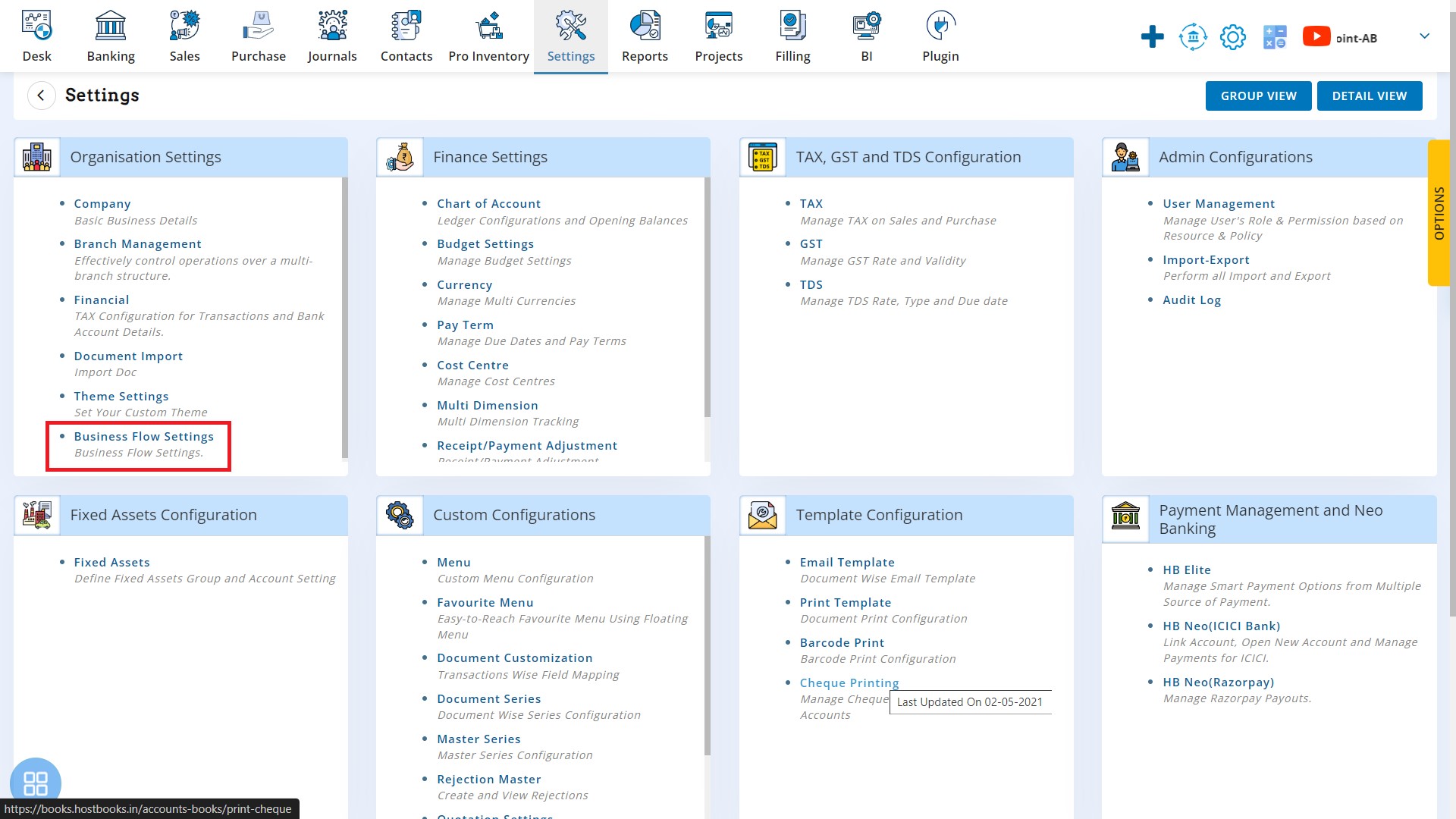
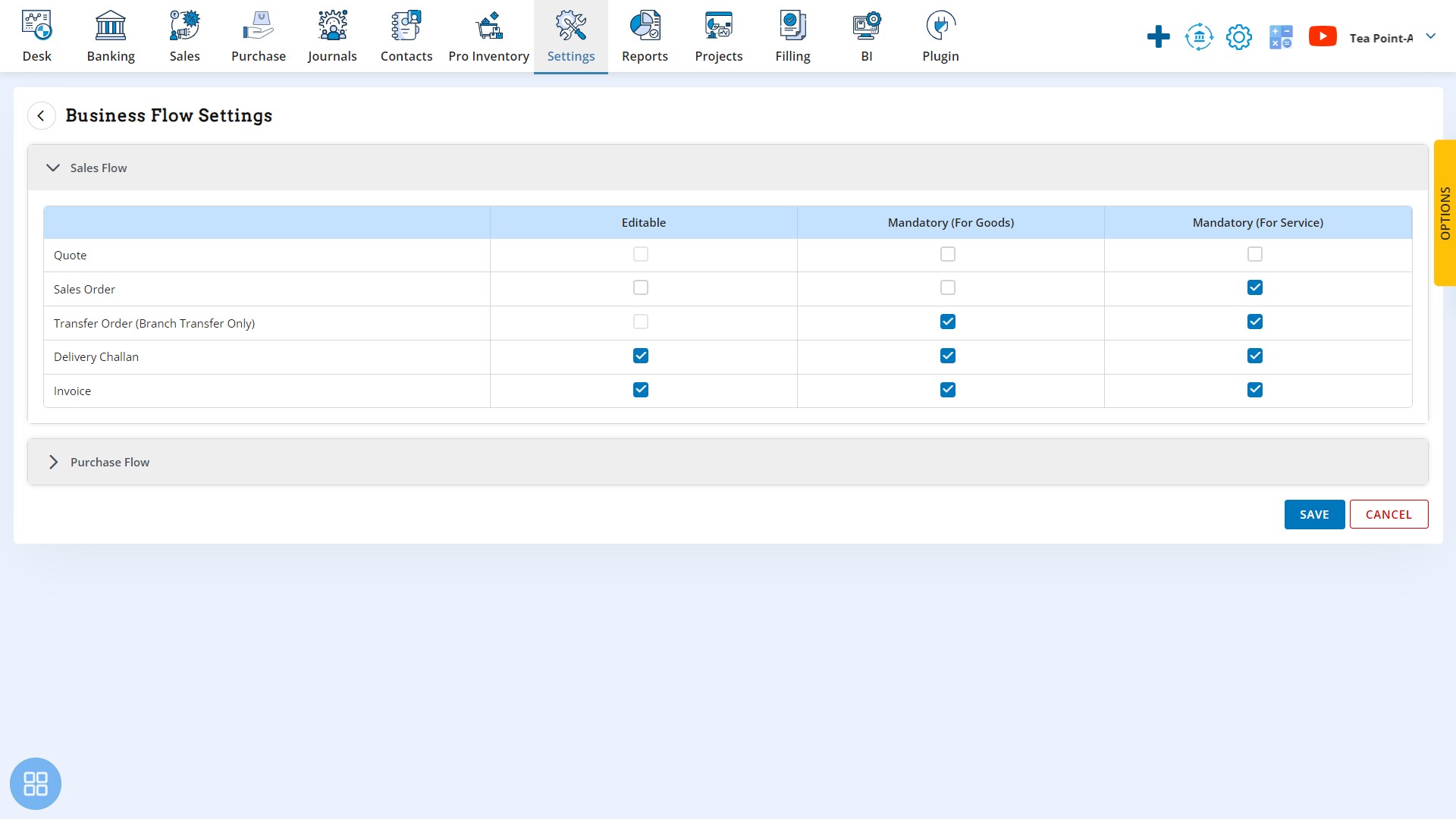
Sales, Delivery Challan, MTN – Add VAN Sales: With this release, we have given to add VAN Sales option in Warehouse, Delivery Challan, Sales, and MTN. You can link your warehouse to VAN.
Available Here: Pro Inventory → Inventory → Warehouse/Godown
Please referrer below screenshot for your help.
Warehouse link with Moving Warehouse (VAN).
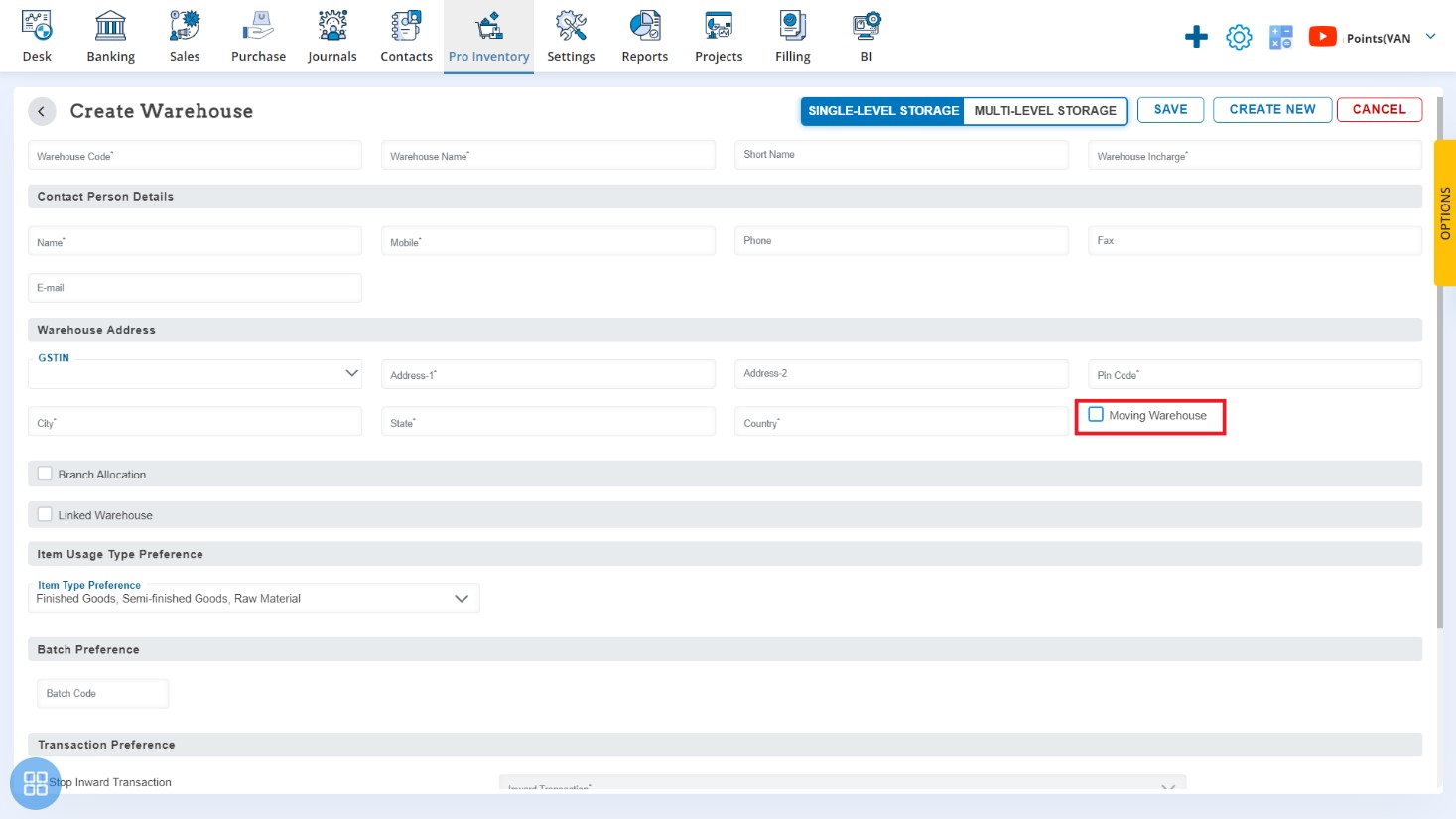
You can link your delivery challan with VAN Sales Warehouse. The item QTY is stored in the linked VAN Warehouse.
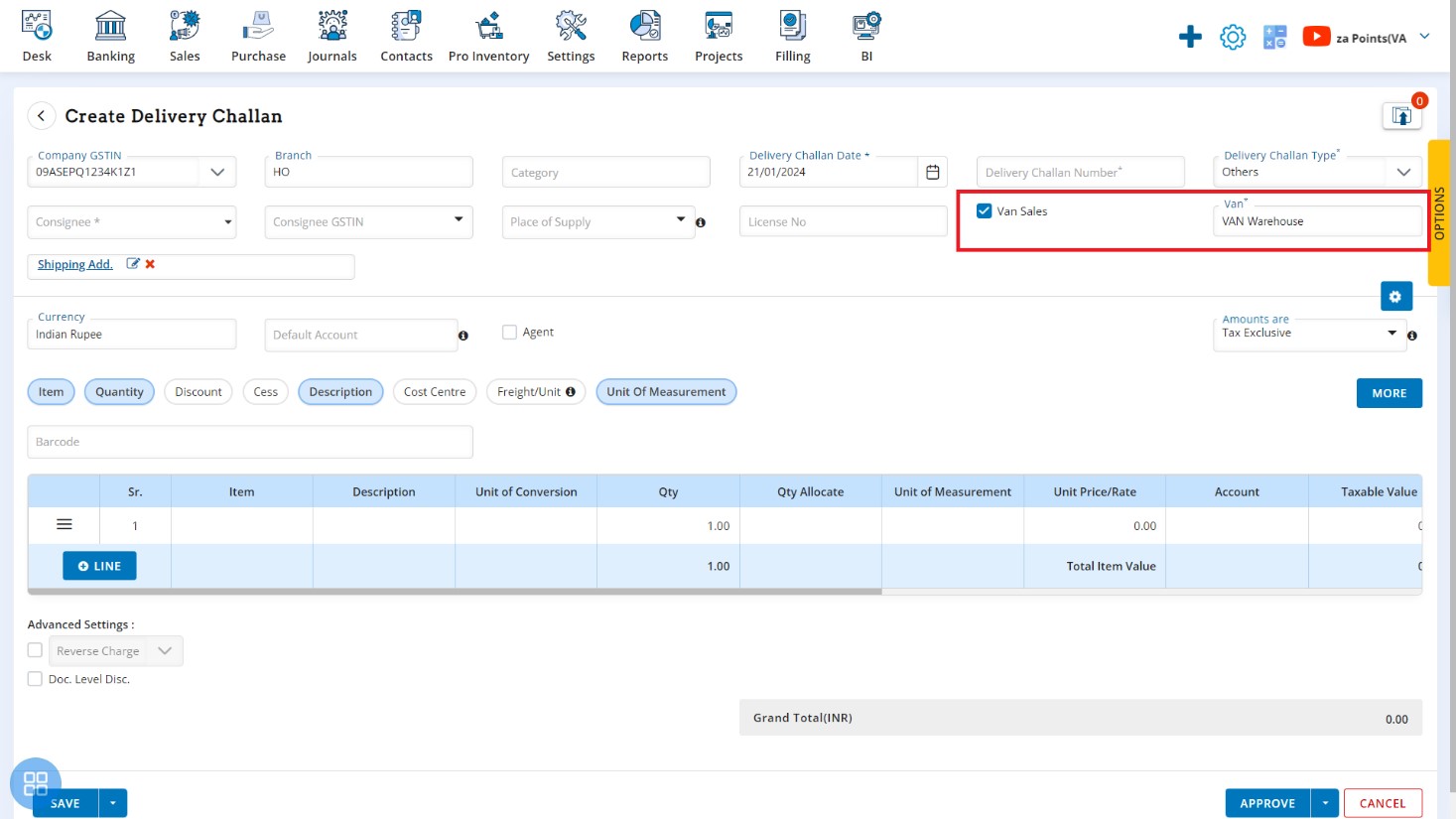
When you create Sales Invoice from Delivery challan then that item QTY is less from VAN Warehouse.
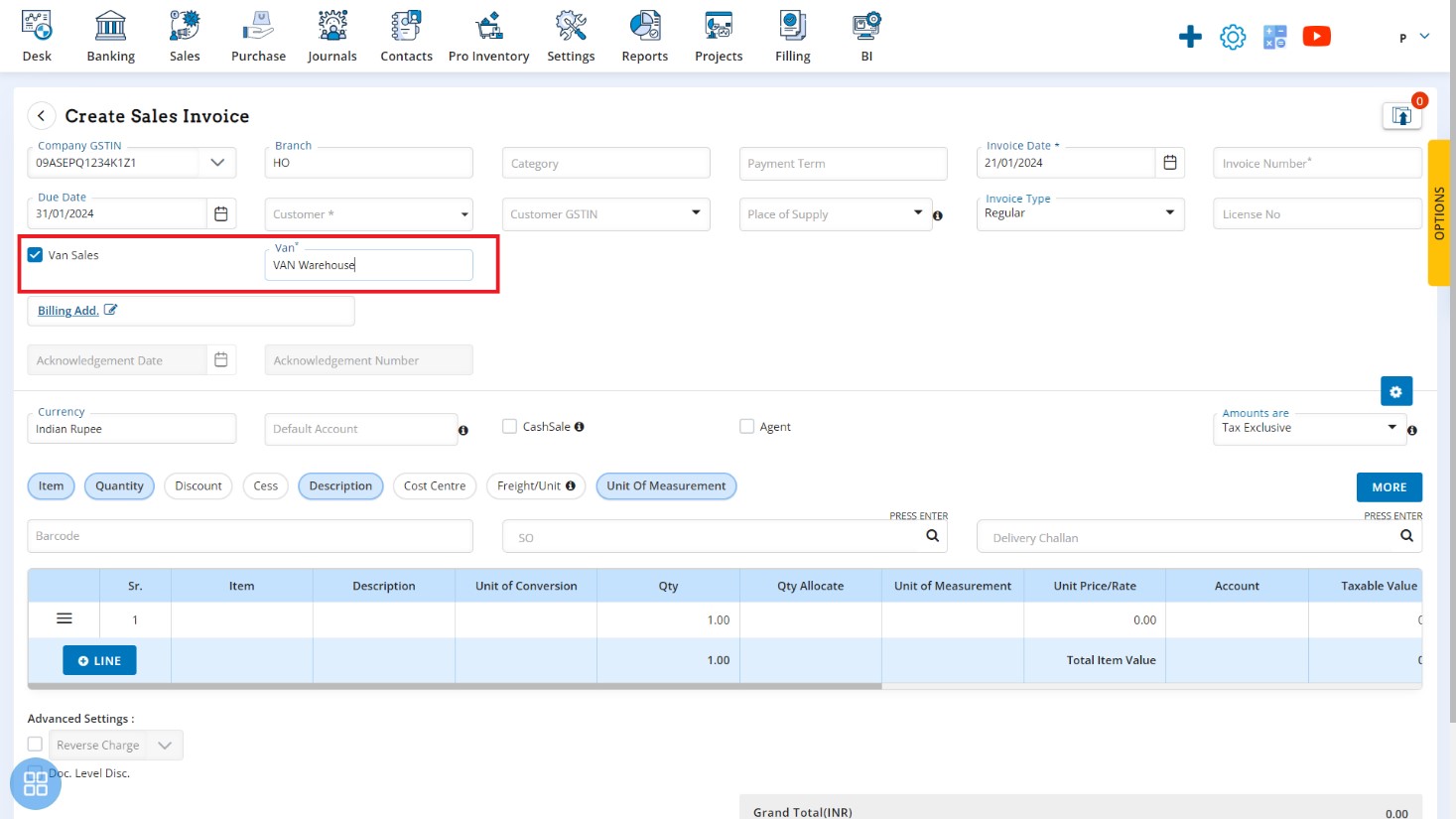
In MTN, you can Van moving warehouse Items from Issuing warehouse to receiving warehouse or vice versa.
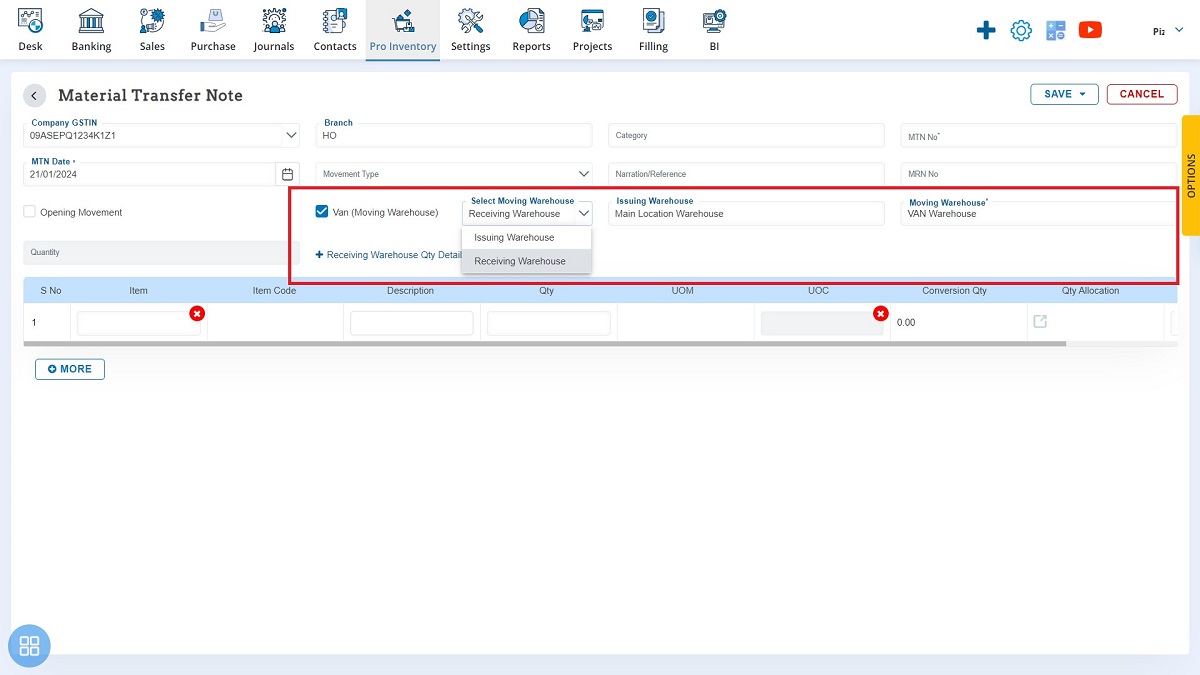
Project Report – Add Project Sales Order Vs Invoiced: With this release, we have given to add Project Sales Order Vs Invoice report. You can see You can see all Invoices details come via create Project.
Available Here: Report → Project Reports → Project Sales Order Vs Invoiced
Please referrer below screenshot for your help.
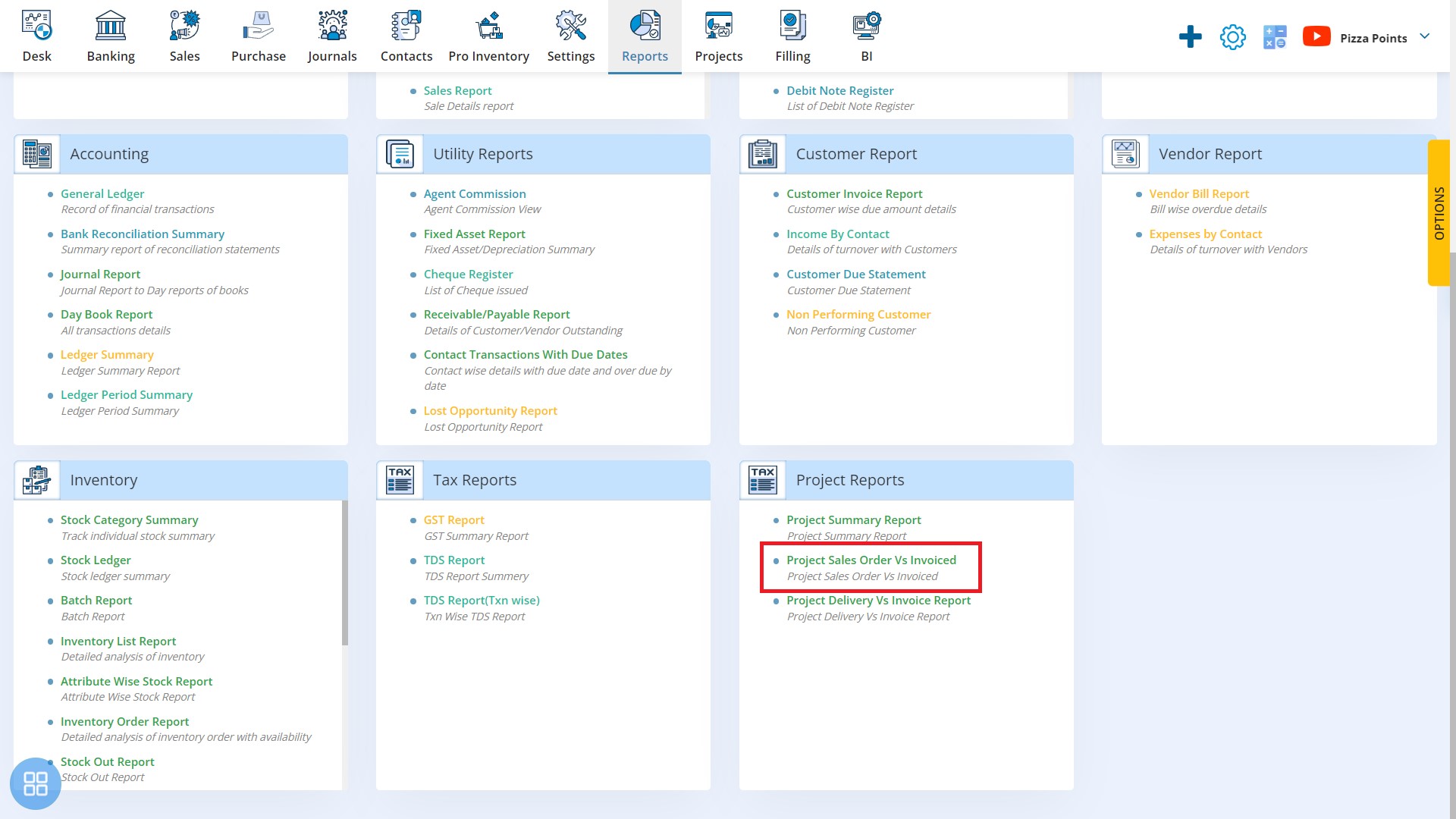
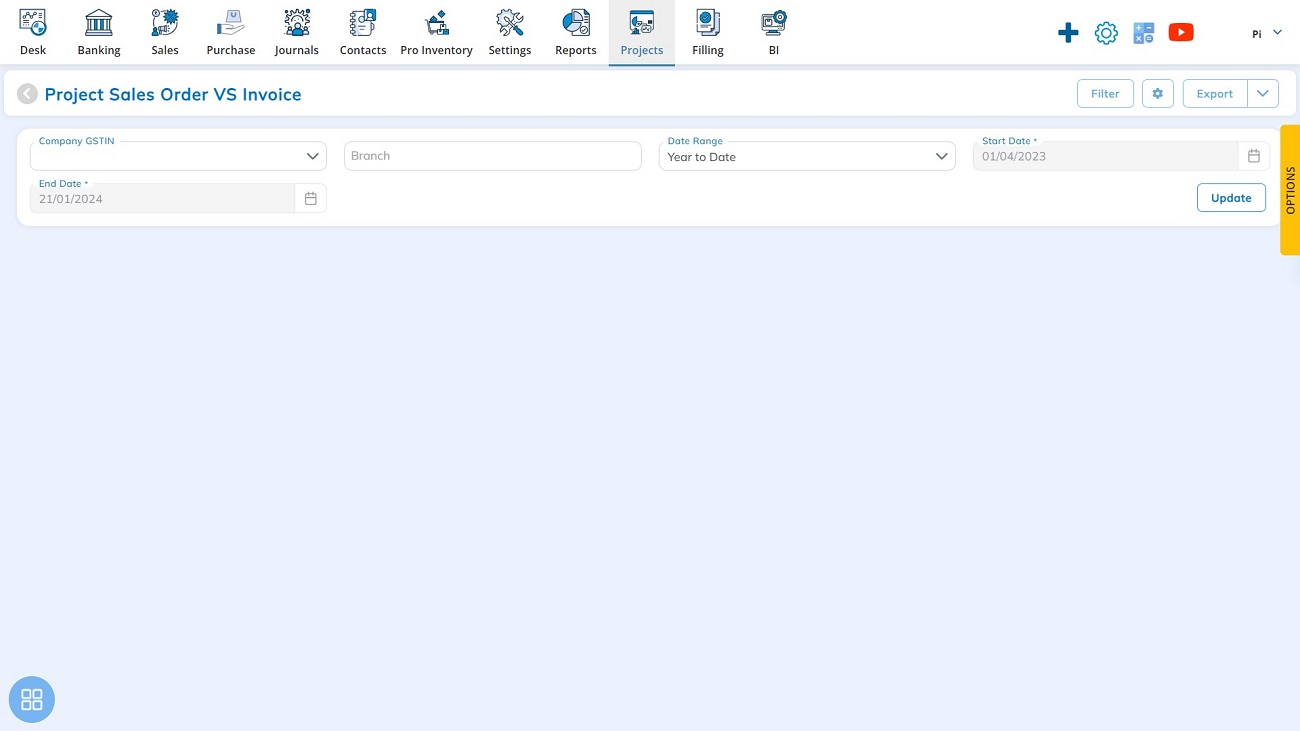
Print Template – Add Over due amount, Total amount in Print: With this release, we have given to add Total Outstanding amount, Total Invoice Amount, Total Over Due Amount, and Credit limit in Sales/Bill Print Template.
Available Here: Settings → Template Configuration → Print Template
Please referrer below screenshot for your help.
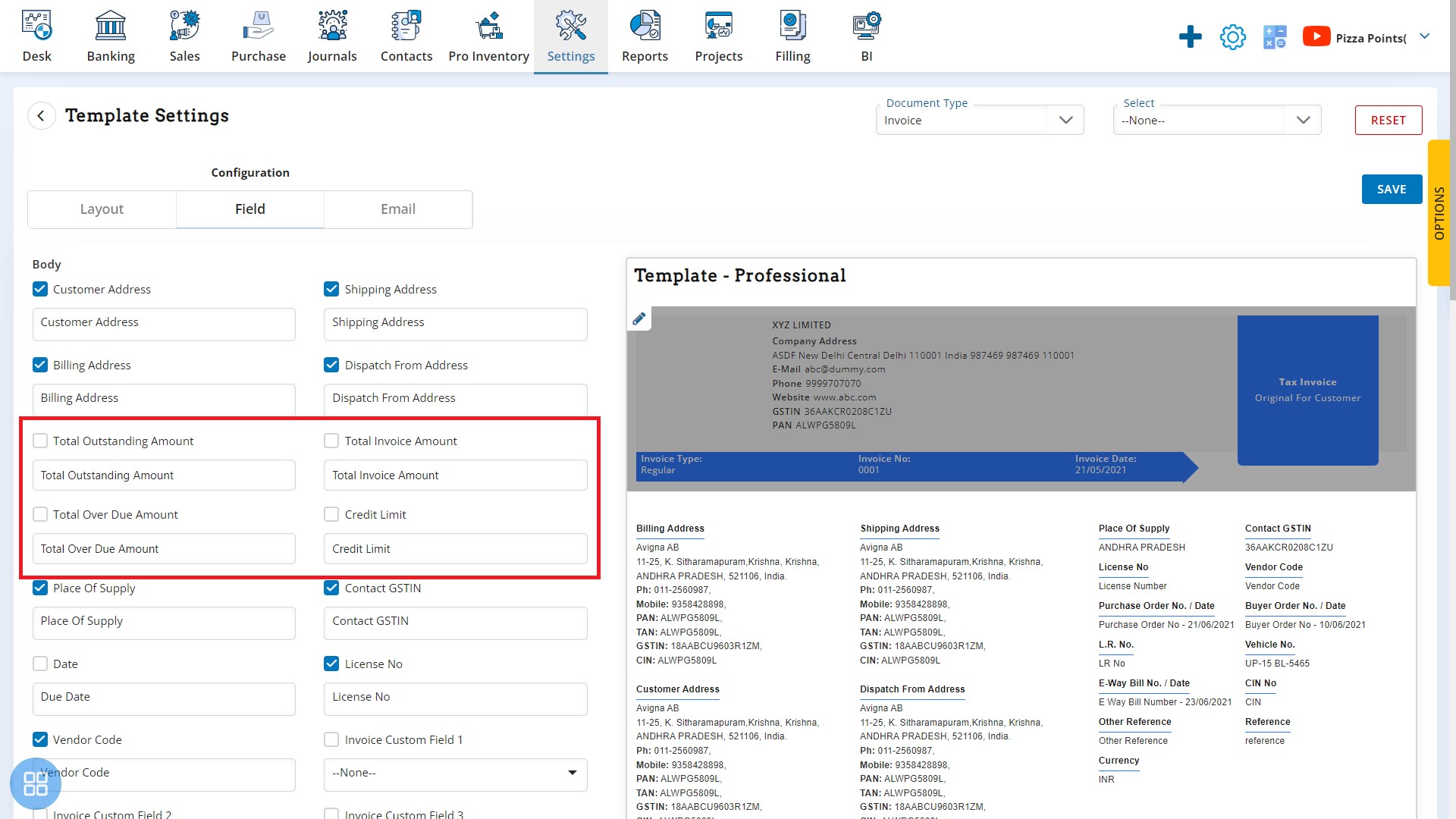
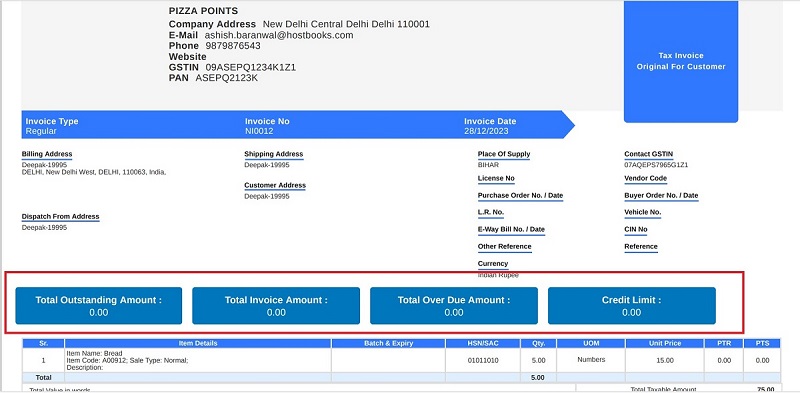
Sales Order – Add Route Name & Delivery Date: With this release, we have given to add Route Name and Delivery Date column on Sales Order listing page. You can also search the transaction via Route Name and Delivery Date.
Available Here: Sales → Sales Order → Sales Order Listing
Please referrer below screenshot for your help.
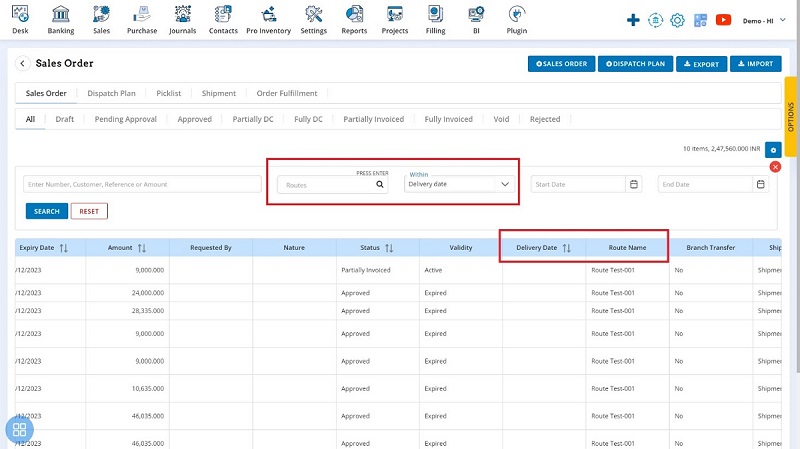
Bar Code – Add Invoice No, Mfg Date, & Batch No: With this release, we have given to add Invoice No, Mfg Date and Batch No in Bar Code print. You can print Invoice no, Batch No and Mfg date on Bar code.
Available Here: Settings → Template Configuration → Barcode Print
Please referrer below screenshot for your help.
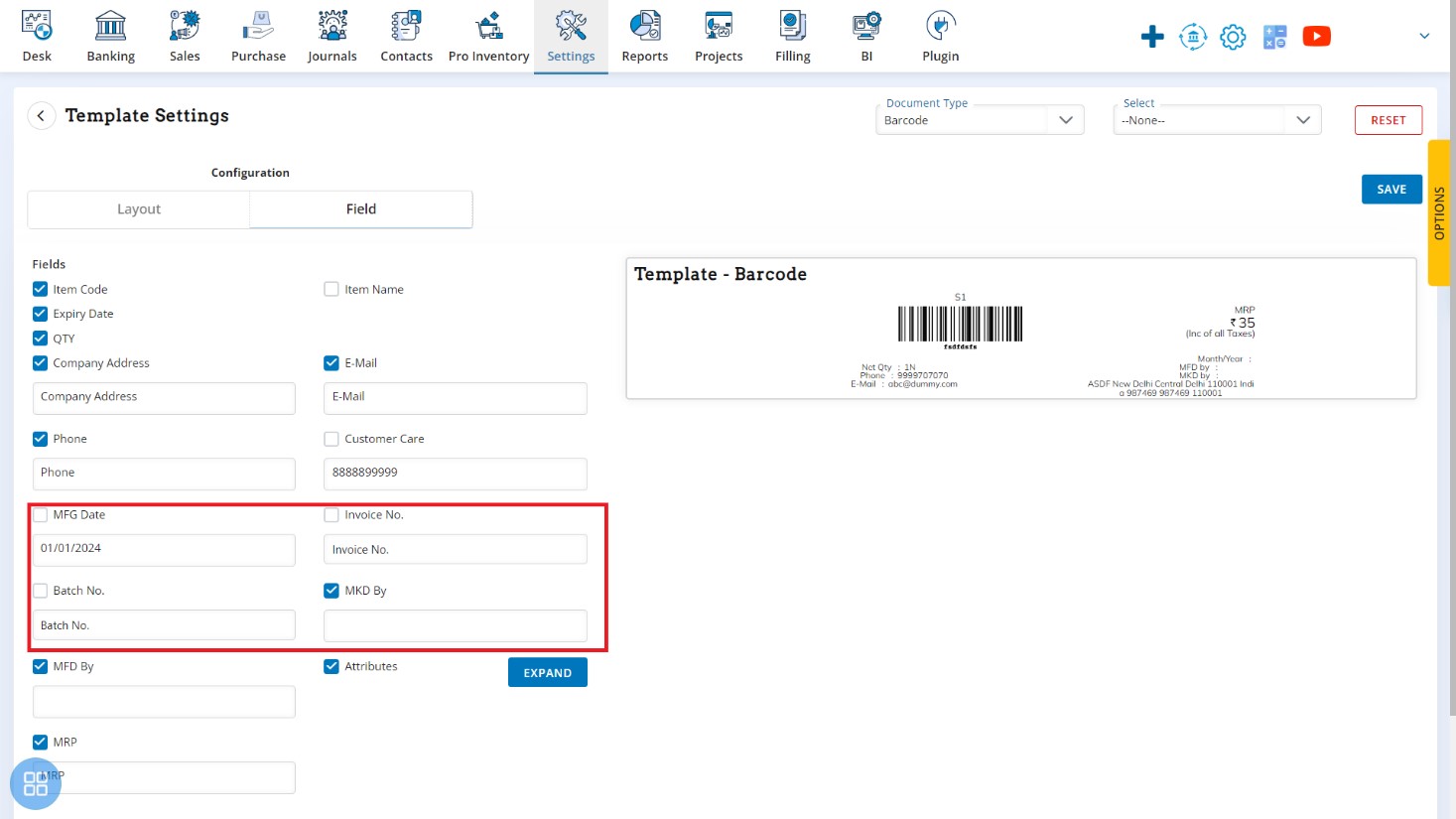
Storage Management – Add Crate Movement: With this release, we have given to add Crate Movement option to move one pallet to another pallet and one warehouse to another warehouse.
Available Here: Pro Inventory → Invoice → Sales Invoice
Please referrer below screenshot for your help.
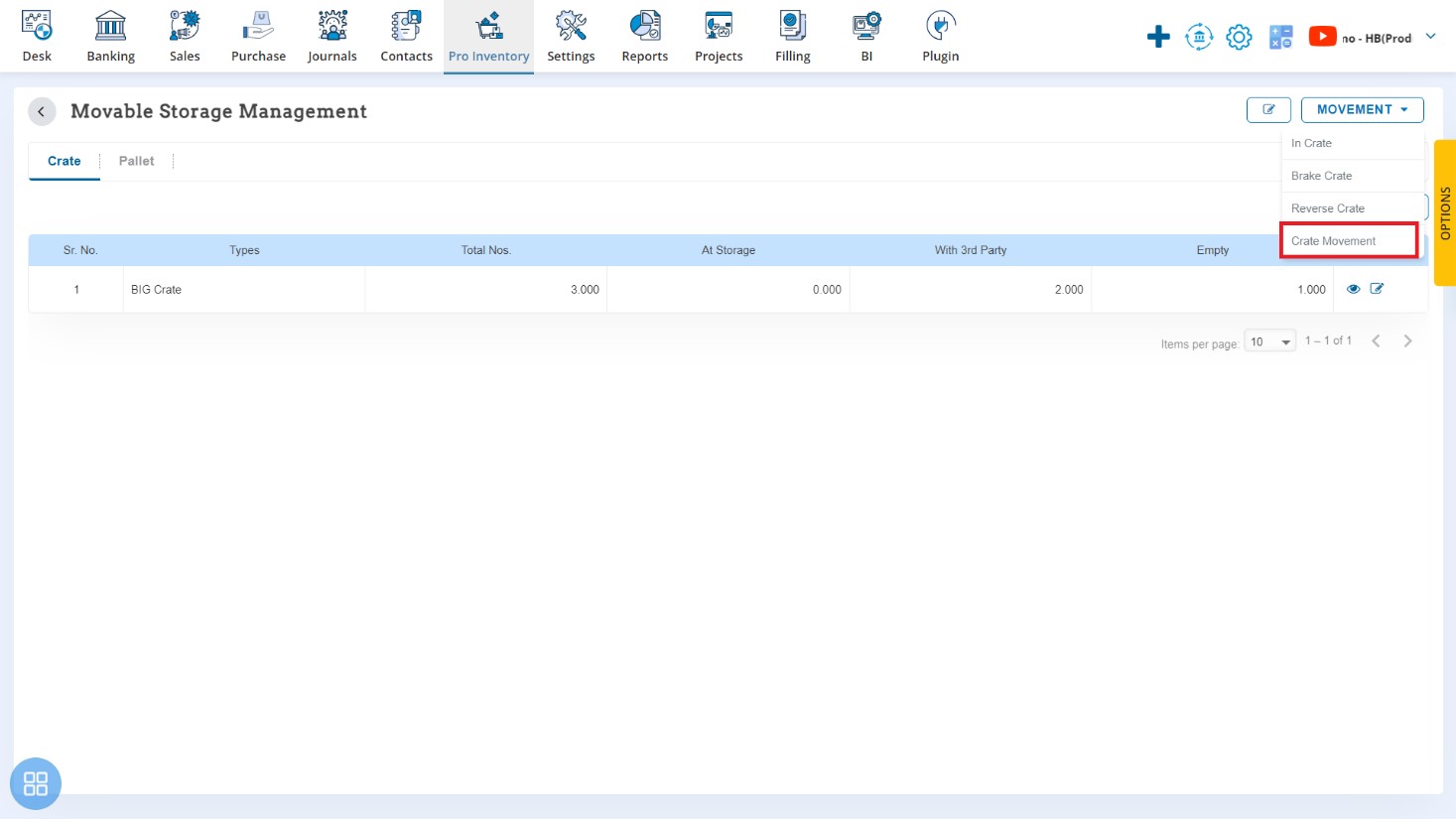
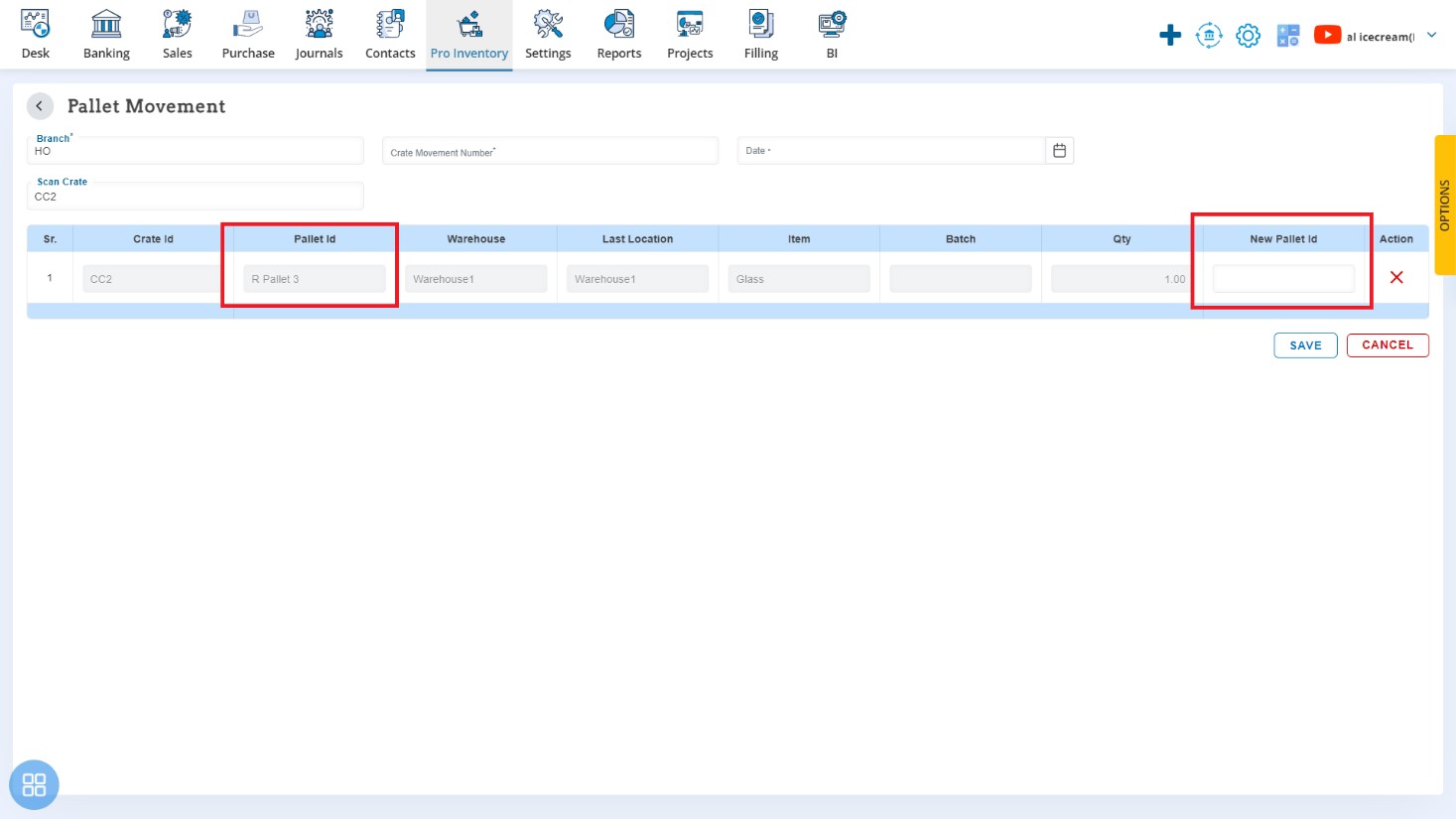
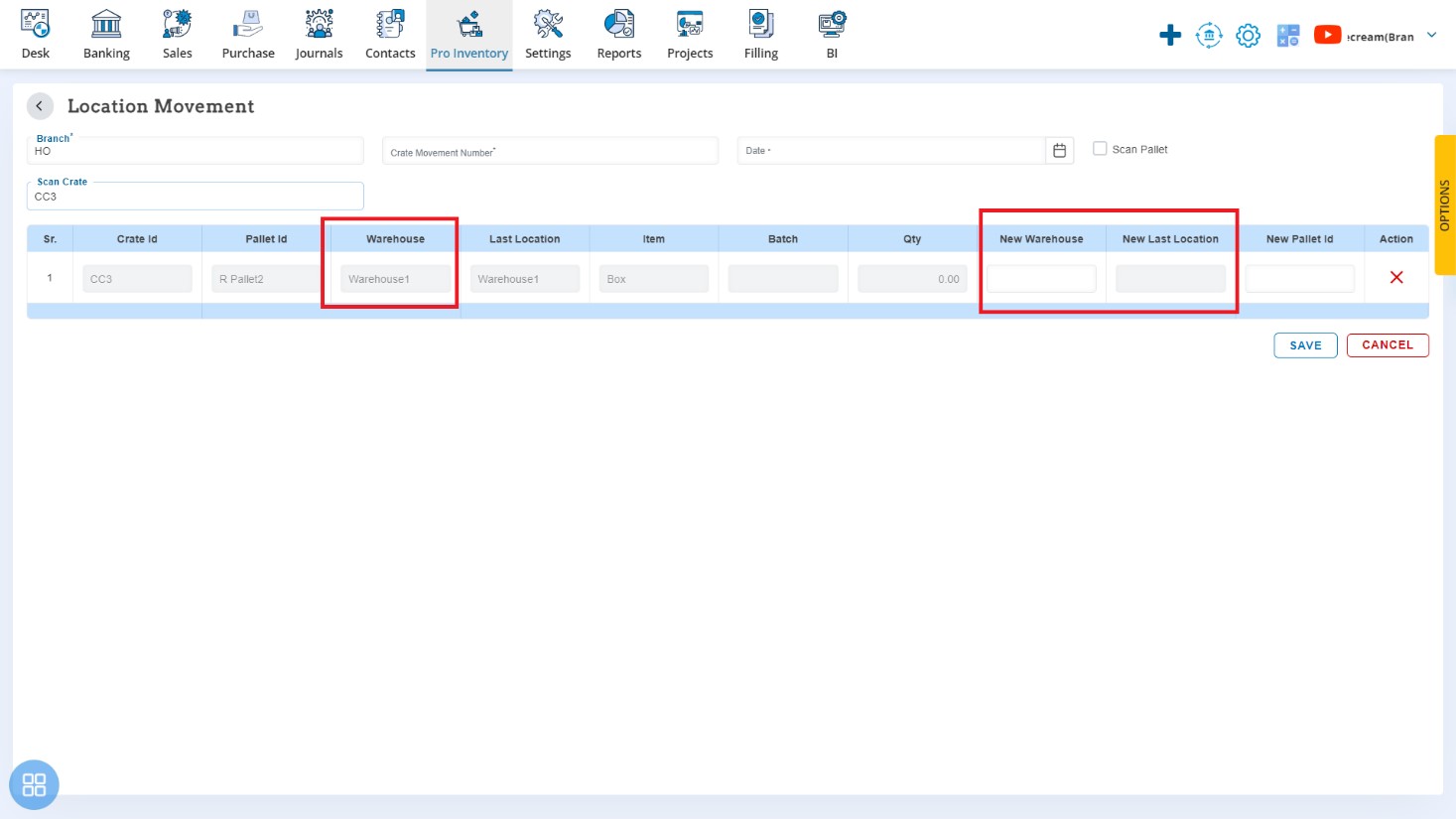
You can adjust the Qty as per Partially crate filling.
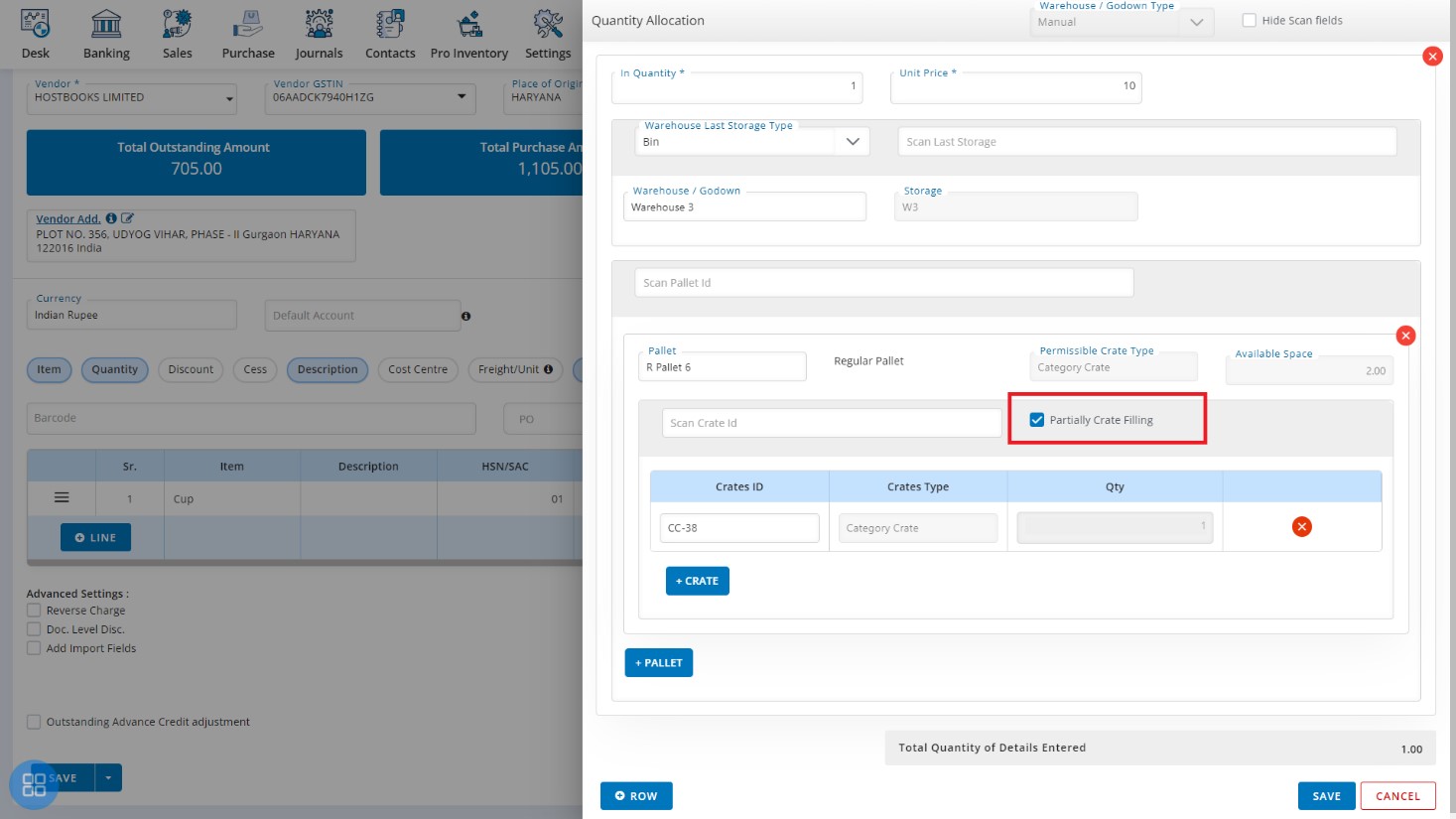
In Sub Storage, you can define the item as per Qty wise.
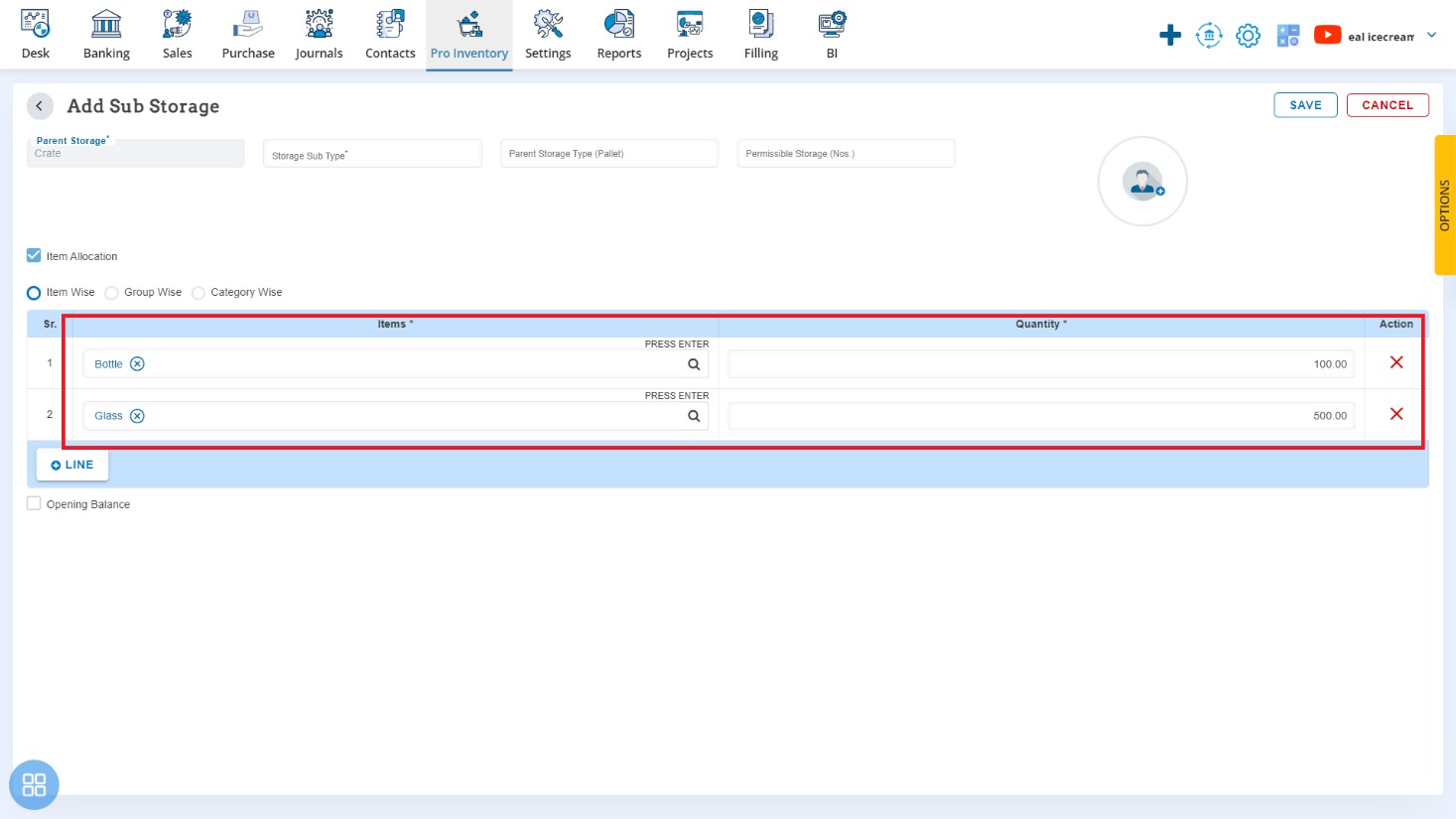
You can location wise define the crate.
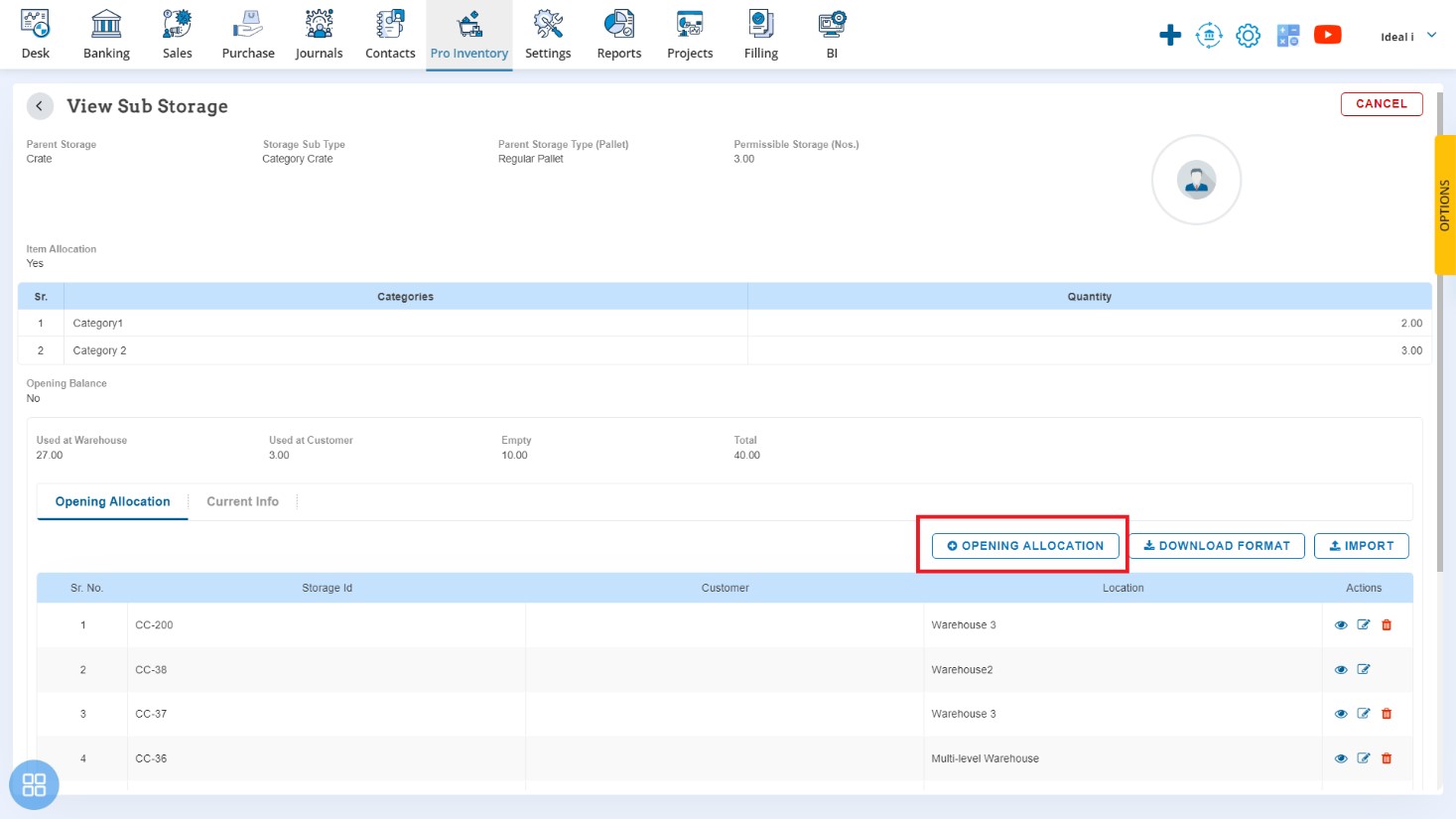
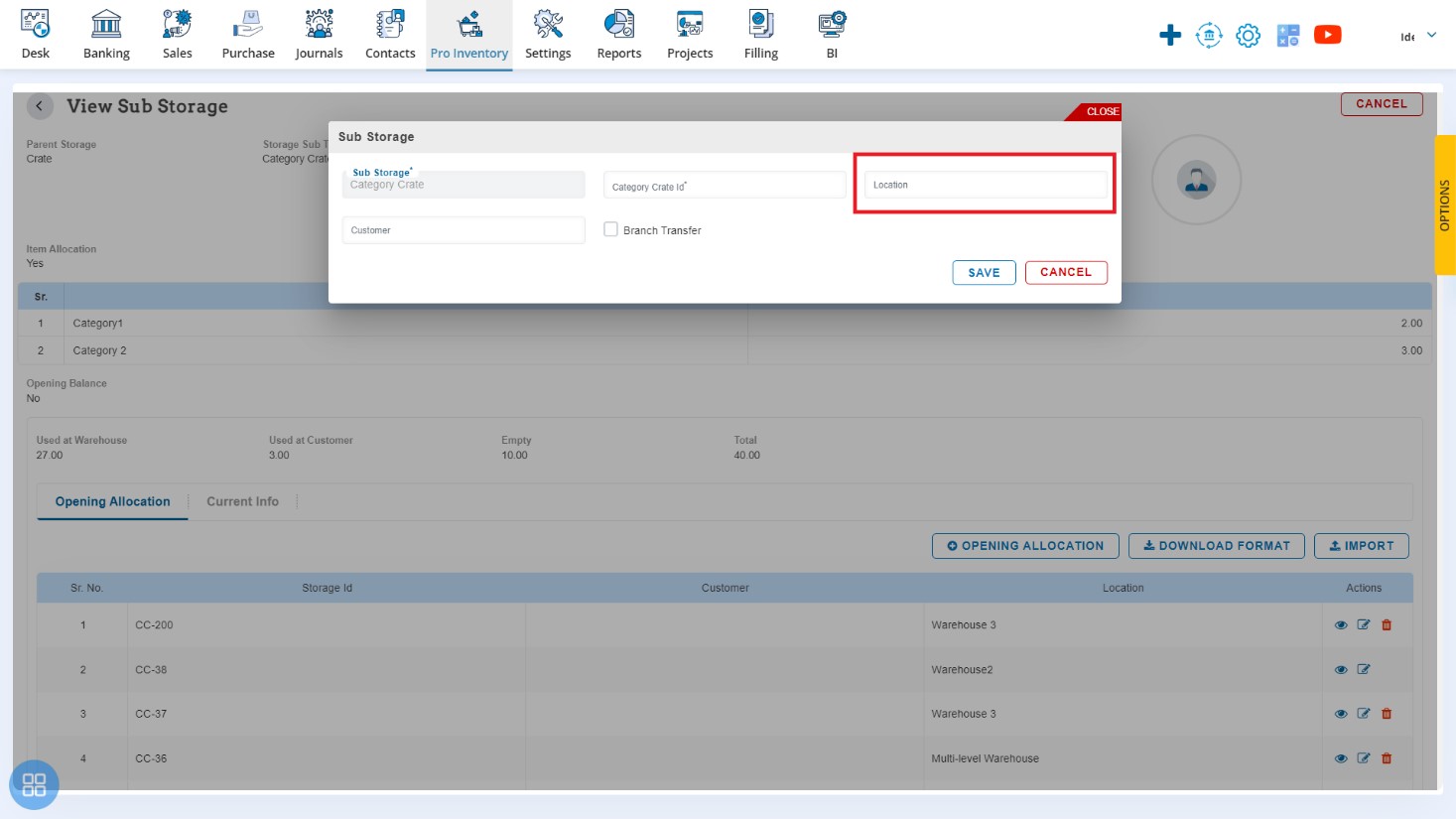
Manufacturing Journal – Add auto Consumption: With this release, we have given to add auto Consumption option in Manufacturing Journal. You can select Start date to end date for auto consumption.
Available Here: Journals → Manufacturing Journal
Please referrer below screenshot for your help.
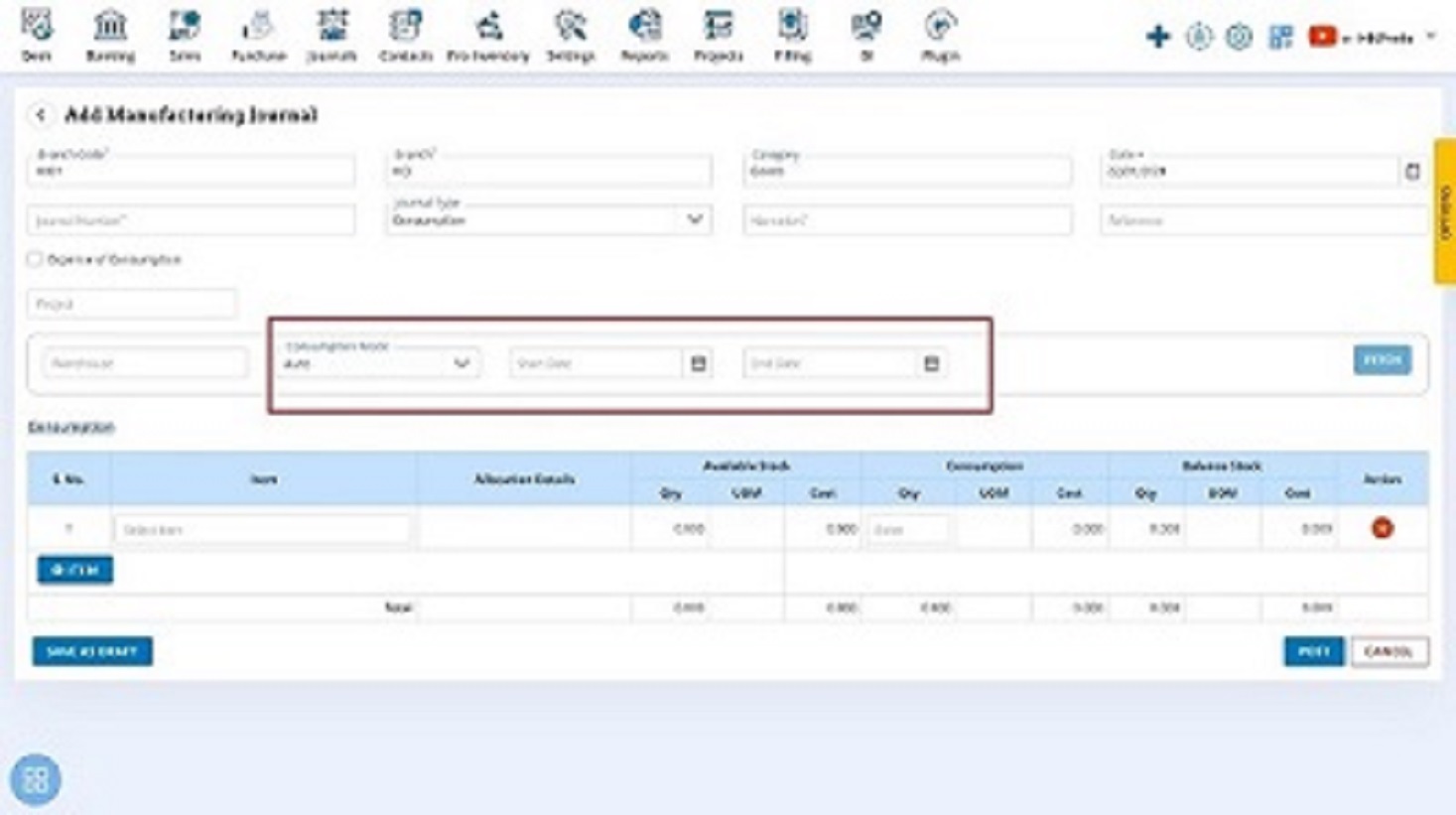
Project – Add Module Type: With this release, we have provision to add Module wise doc type.
Available Here: Projects → Projects → Billing & Payments
Please referrer below screenshot for your help.
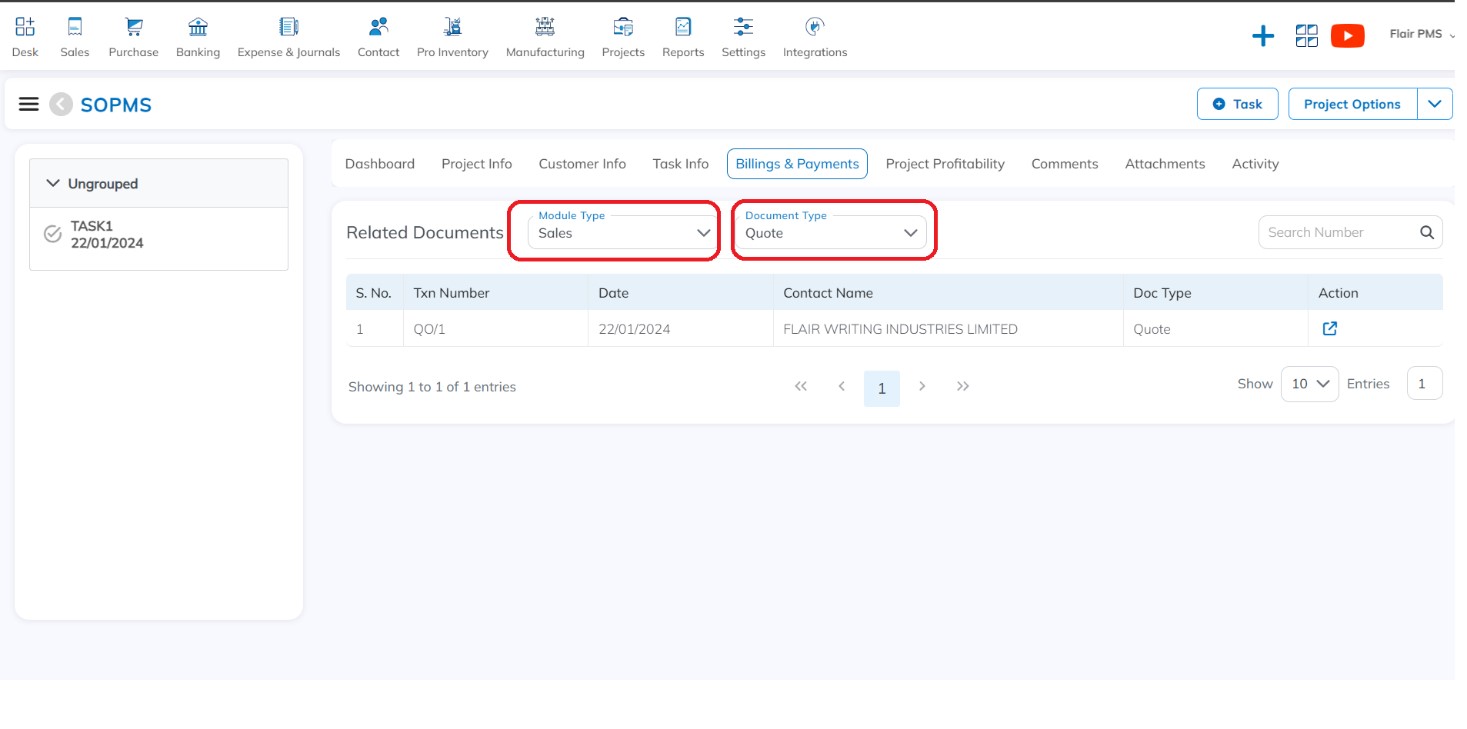
Document Customization – Add MTN & MTR fields: With this release, we have provision to add MTN & MTR doc level, Item level fields hide and show in customization settings.
Available Here: Settings → Custom Configurations → Document Customization → Doc Type
Please referrer below screenshot for your help.
MTN
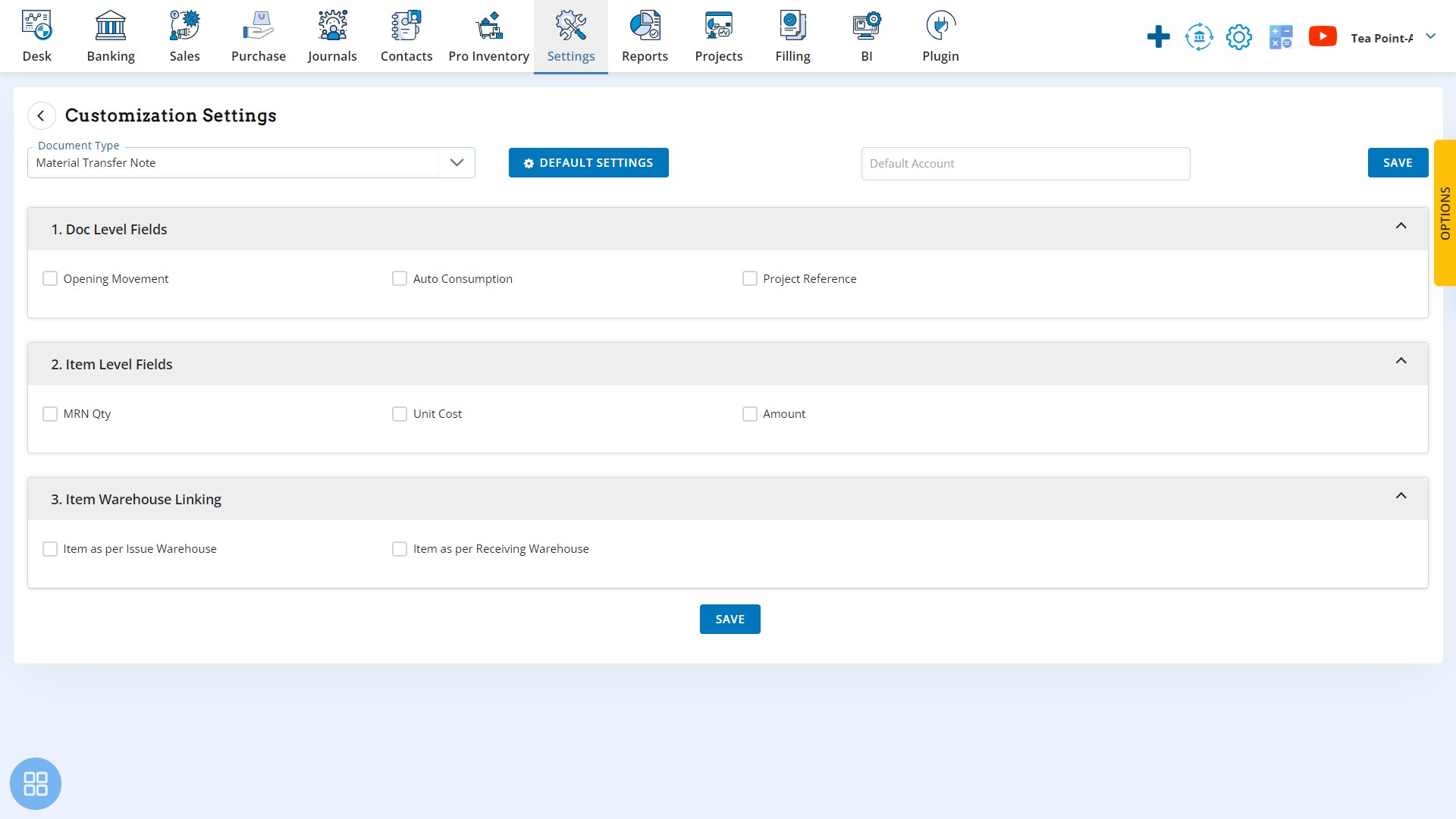
MRN
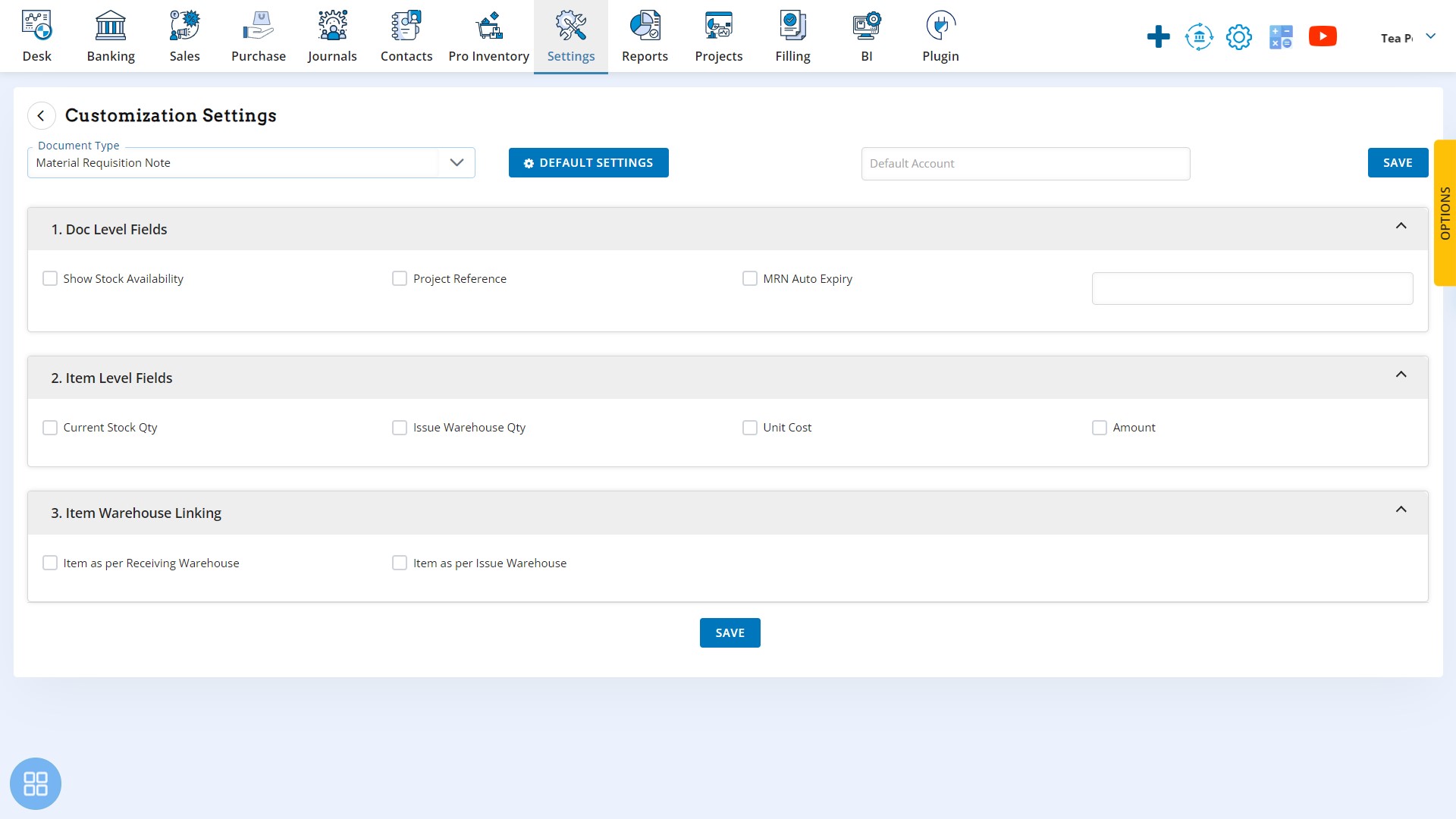
MTN – Add Movement Type: With this release, we have provision to add movement type. You can transfer the Item as Different Warehouse, or Same Warehouse, or Department Warehouse.
Available Here: Pro Inventory → Movement → MTN → Add MTN
Please referrer below screenshot for your help.
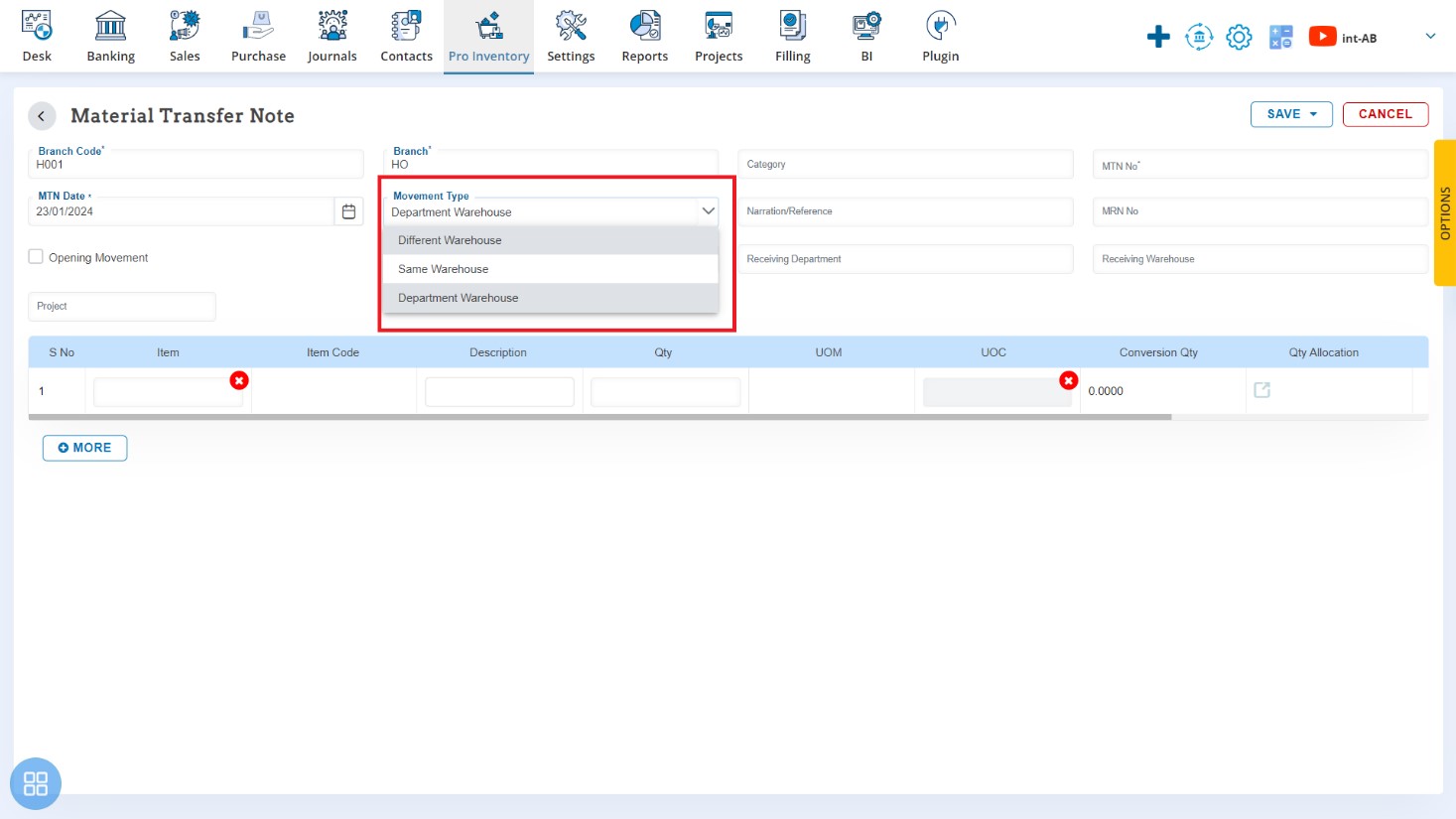
Dispatch Plan – Add Auto Suggested: With this release, we have provision to add auto suggested option in Scan Crate.
Available Here: Sales → Sales Order → Dispatch Plan
Please referrer below screenshot for your help.
Click on Scan Crates
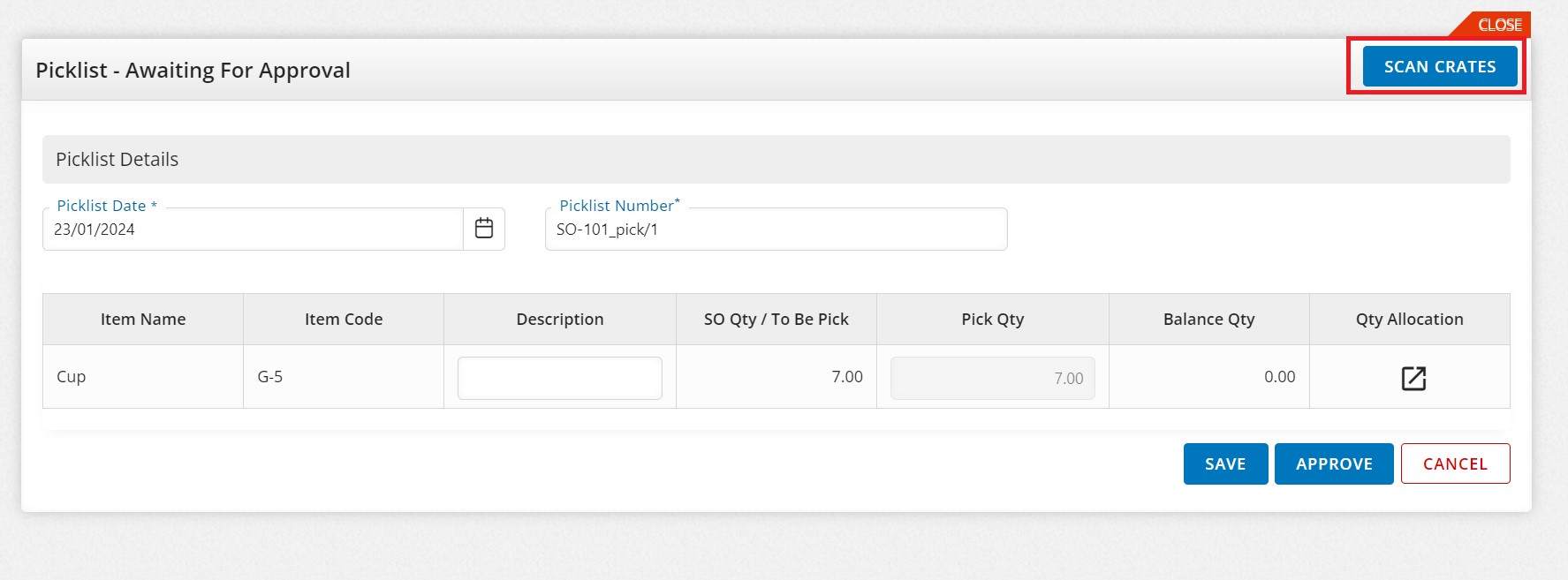
Scan the Crates then it is auto pick the Pallet, Items.
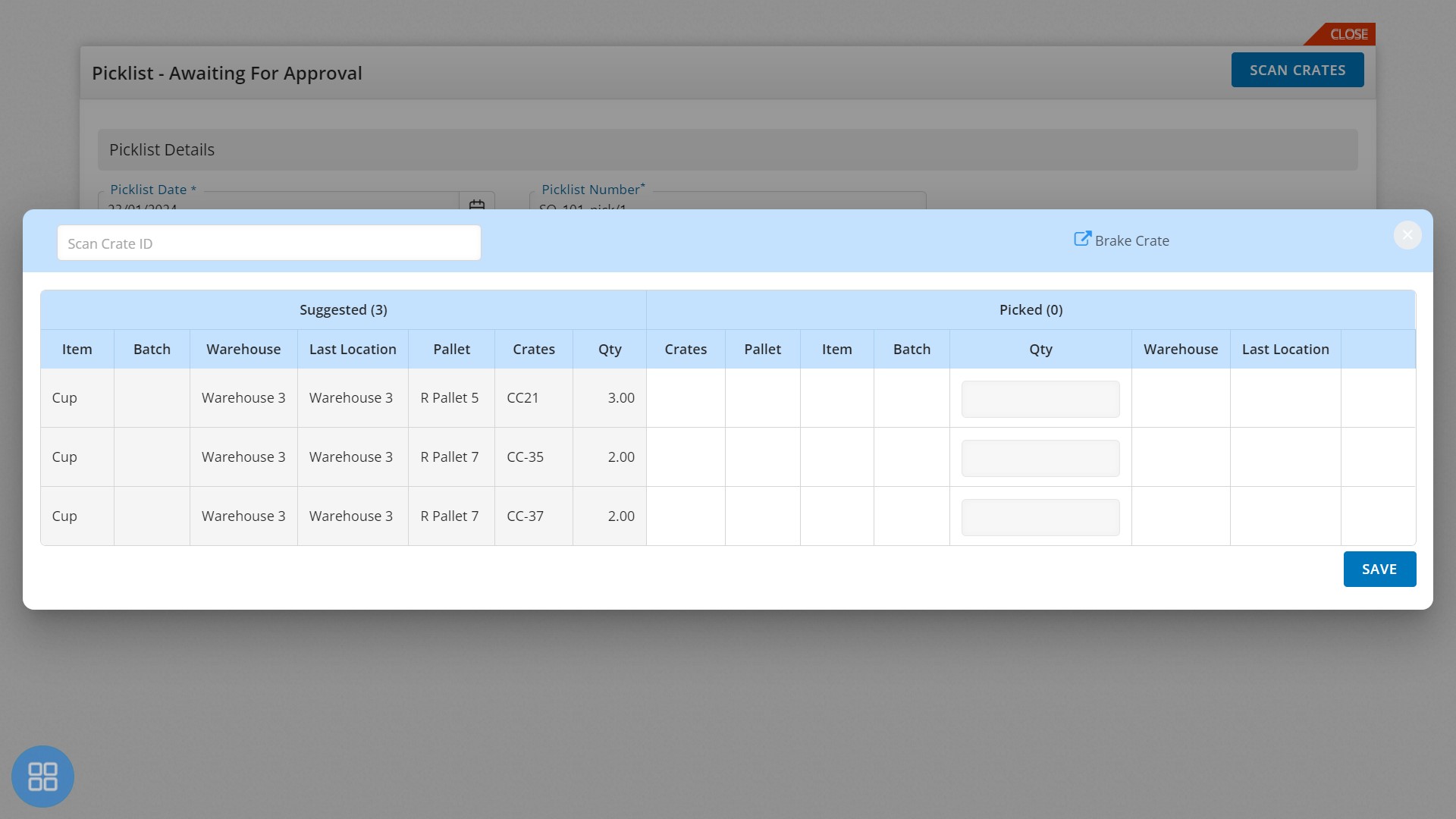
Click on Qty allocation
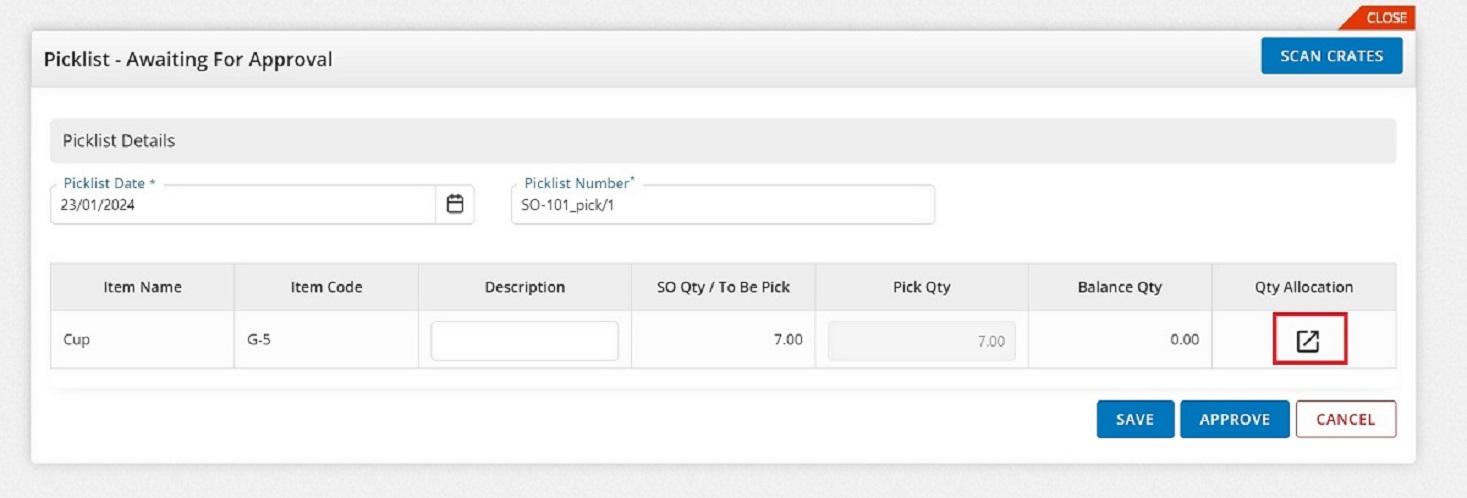
If you pick quantity 7 then it automatically selects the crate with quantity 7.
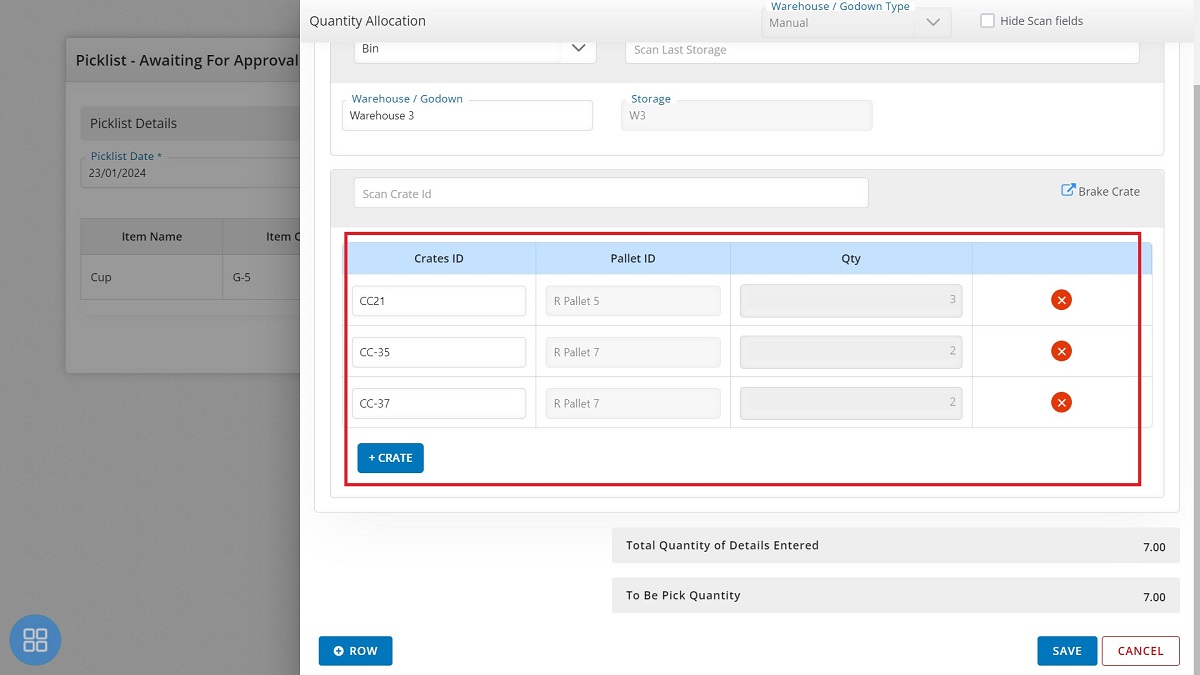
Sales – Add TDS Payment: With this release, we have provision to add TDS Payment option in Sales Invoice. You can make the payment of TDS Receivable Amount.
Available Here: Sales → Invoice → Awaiting Sales Invoice in view mode
Please referrer below screenshot for your help.
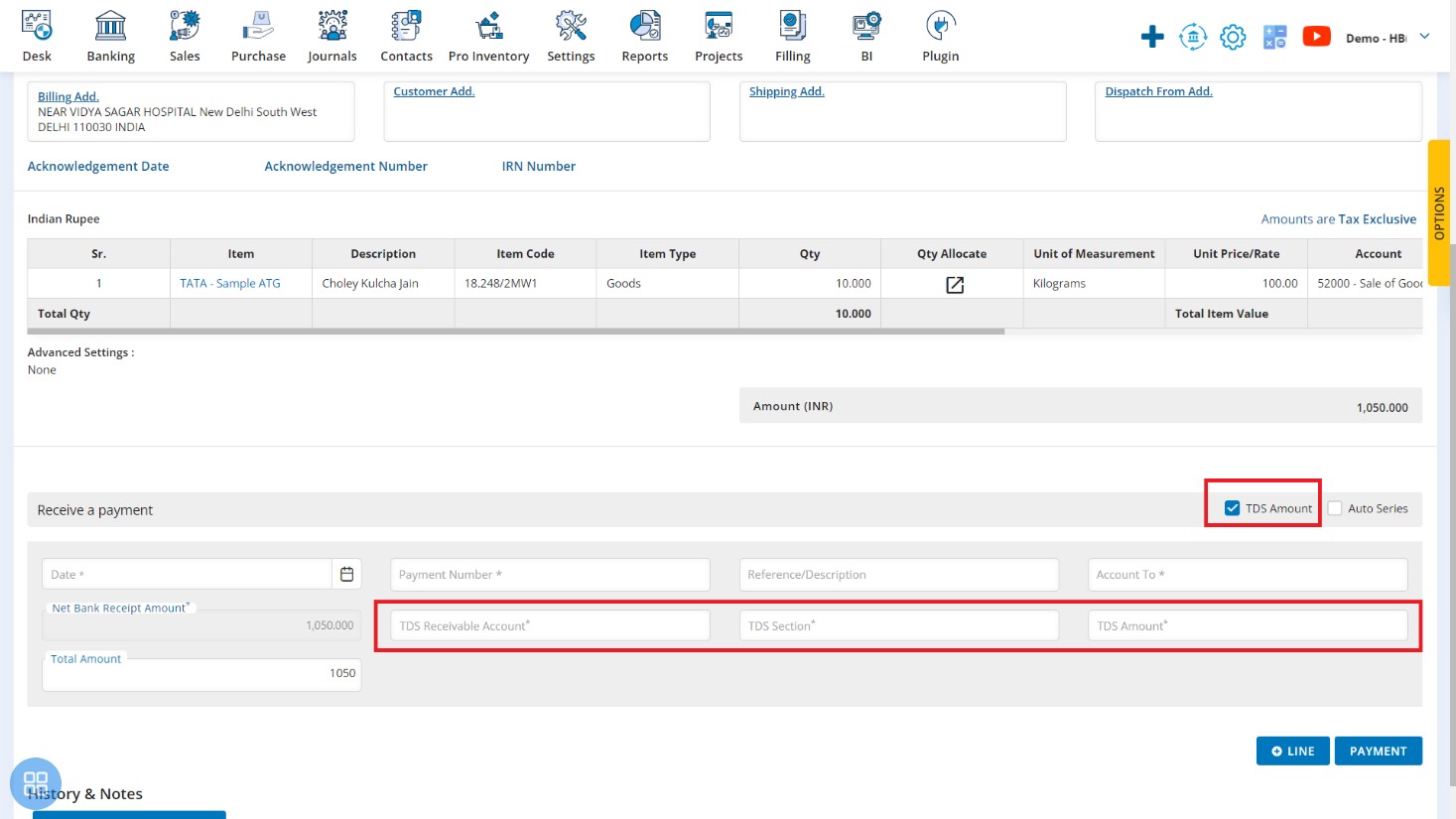
Picklist – Add Route Name & Delivery Date: With this release, we have given to add Route Name and Delivery Date column on Picklist listing page. You can also search the transaction via Route Name and Delivery Date.
Available Here: Sales → Sales Order → Picklist Listing page
Please referrer below screenshot for your help.
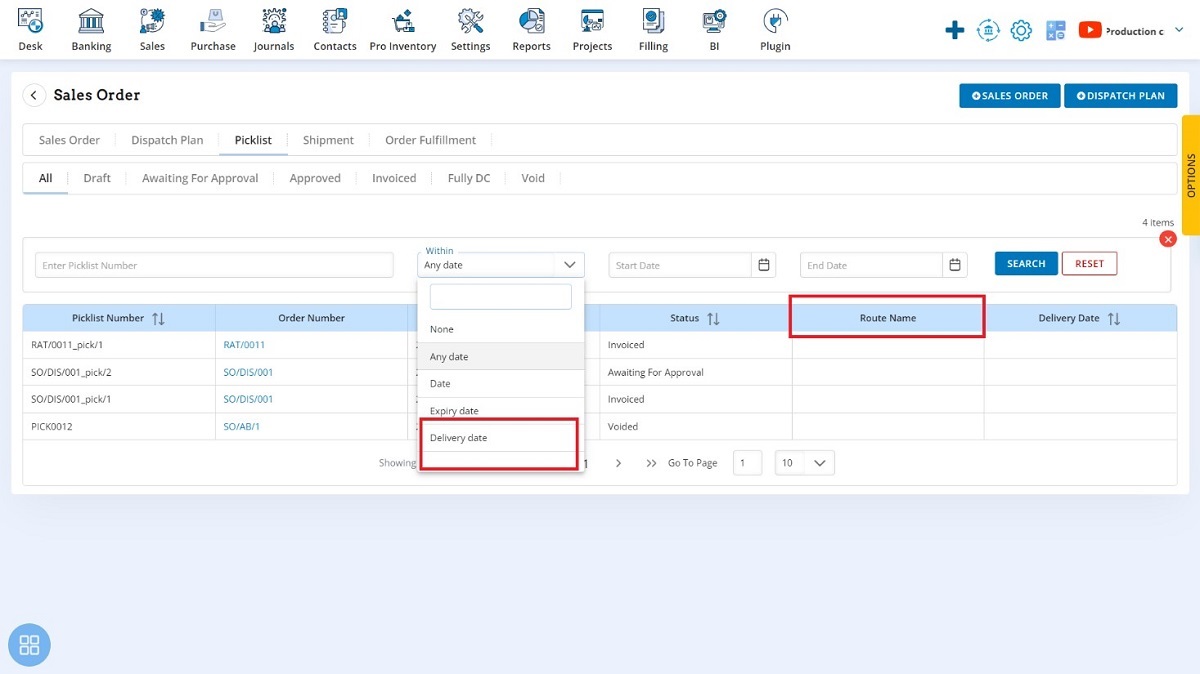
Pro Inventory – Add Import: With this release, we have given to add Import option in Physical Stock Verification. You can import huge data at once.
Available Here: Pro Inventory → Inventory Option → Physical Stock Verification
Please referrer below screenshot for your help.
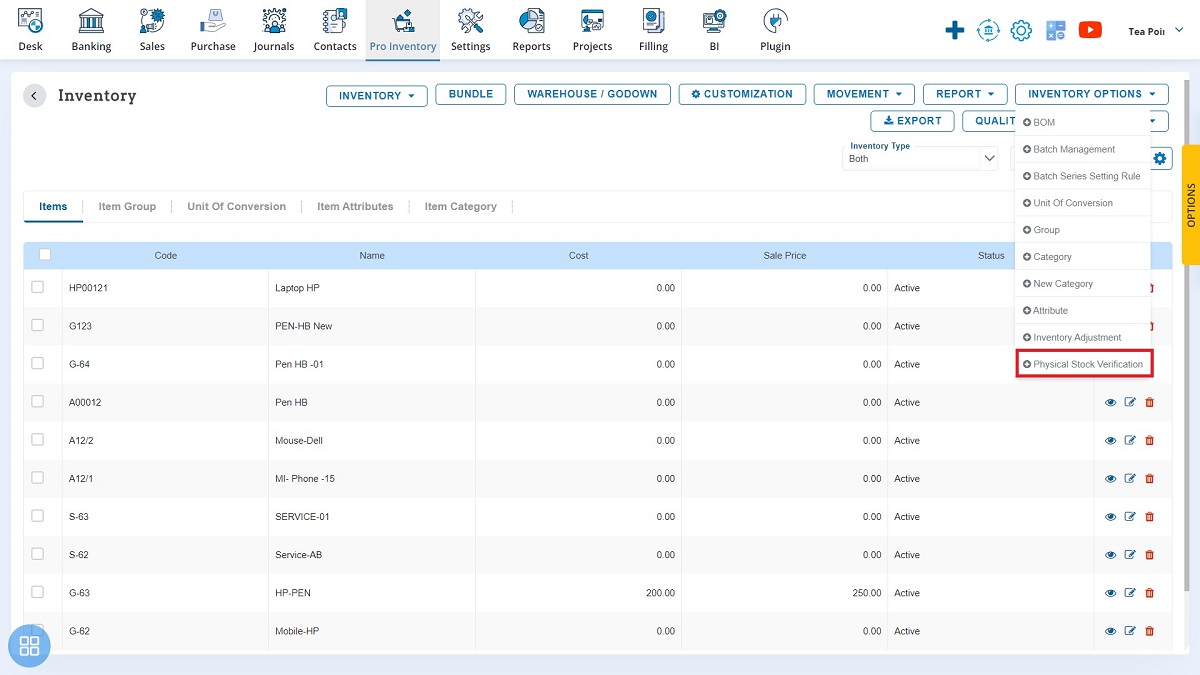
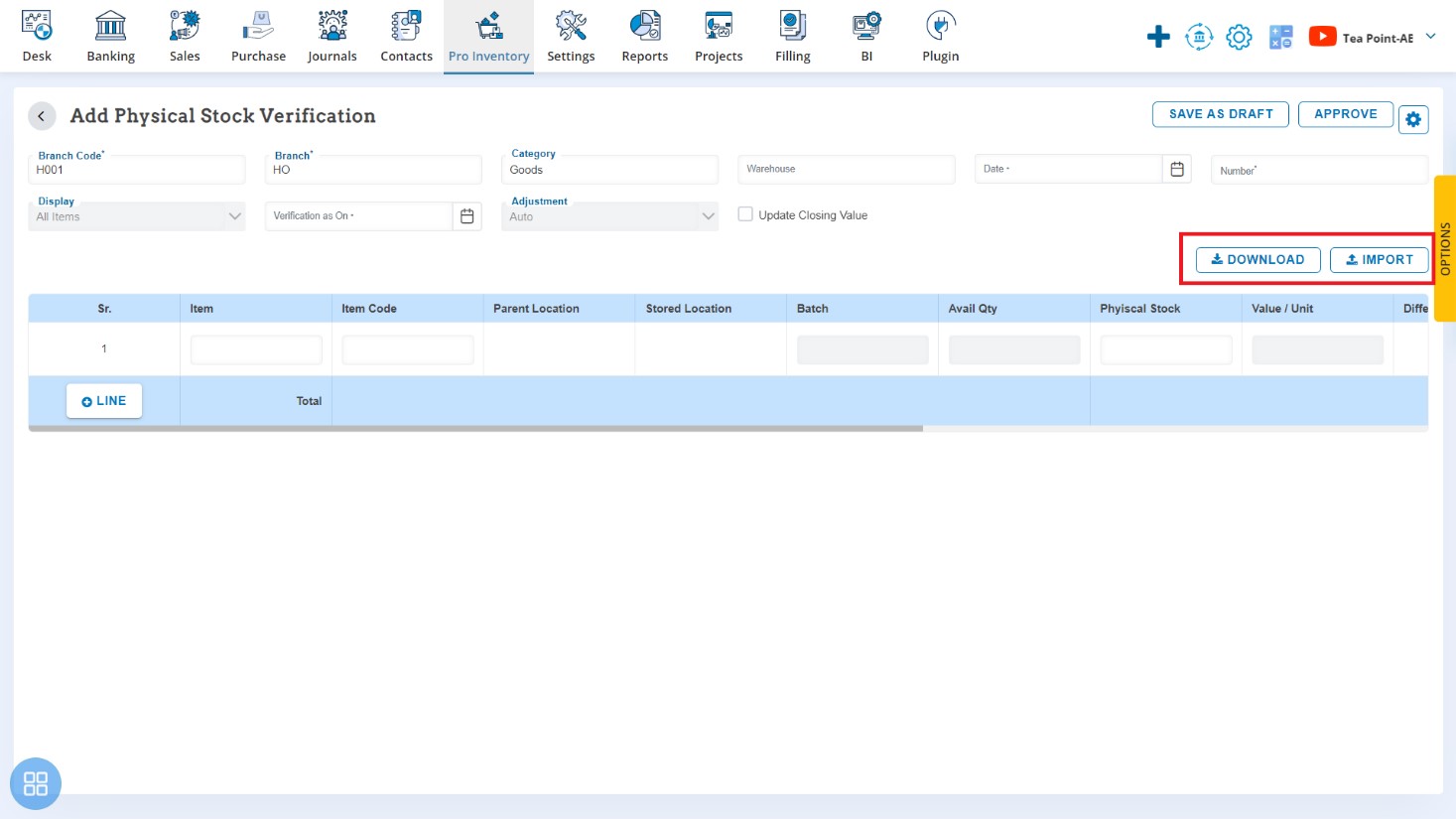
Pro Inventory – Add Inventory Revaluation: With this release, we have given to add Inventory revaluation option in Inventory Adjustment. You can revalue your Inventory amount.
Available Here: Pro Inventory → Inventory Option → Add Inventory Adjustment
Please referrer below screenshot for your help.
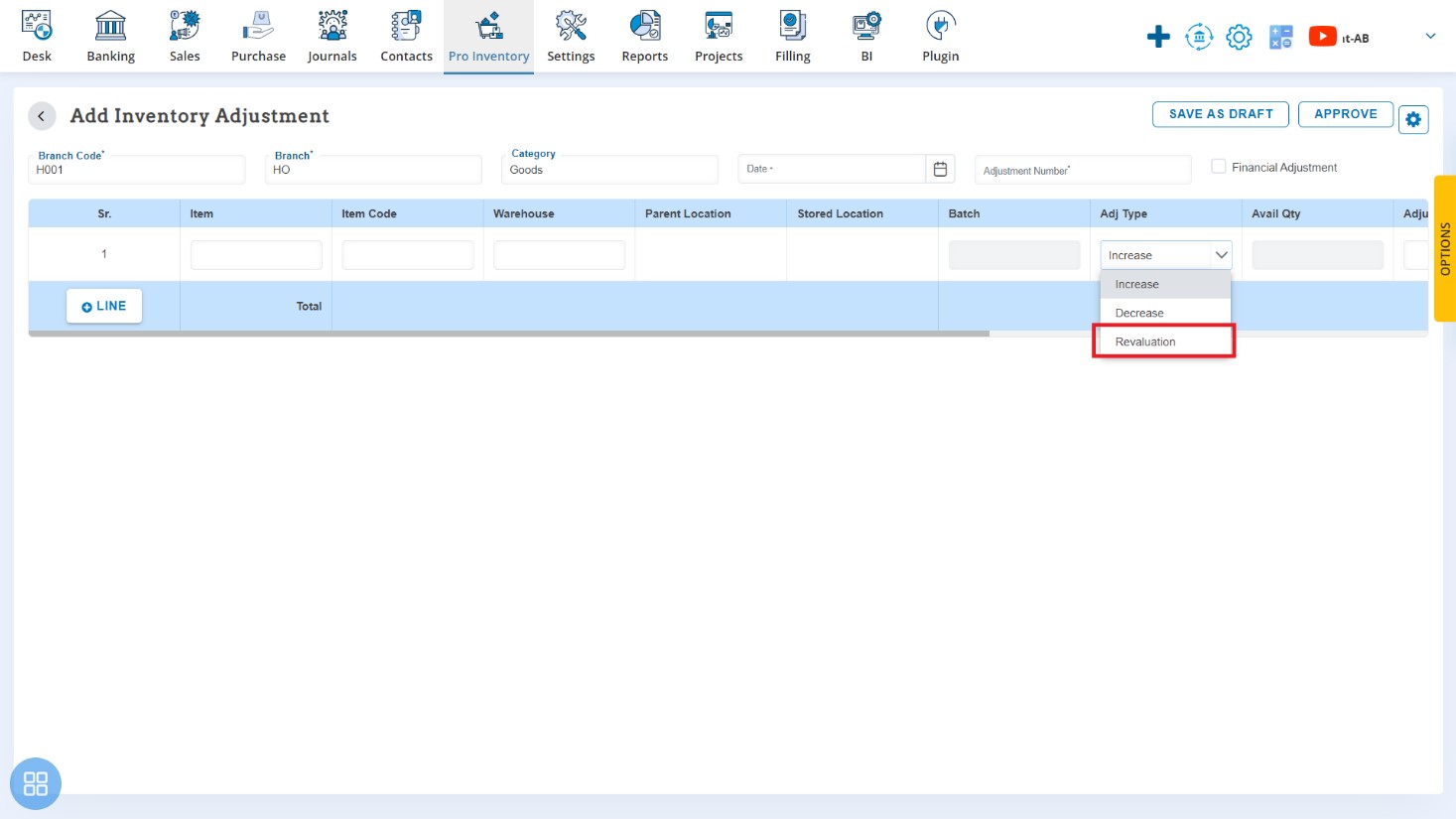
Report – Add exclude Service and Non track able items: With this release, we have given to add exclude Service and Non track able items in Stock Category Summary report. You can see only track able items details after selecting Exclude service and non track able items.
Available Here: Report → Inventory → Stock Category Summary
Please referrer below screenshot for your help.
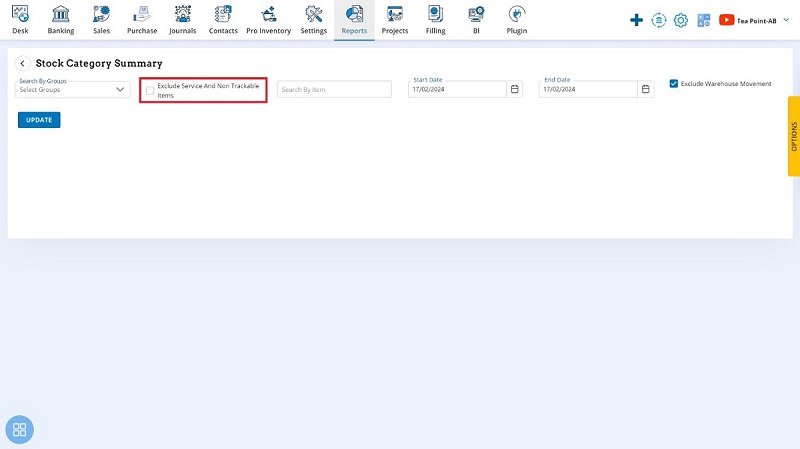
Purchase Bill – Add Bill Date condition: With this release, we have given to add Bill date condition in Purchase Bill customization settings. You can set as Bill Date cannot be greater than Transaction Date and Voucher Date and also set Bill No and Bill date as mandatory.
Available Here: Settings → Custom Configurations → Document Customization → Select Document Purchase Invoice
Please referrer below screenshot for your help.
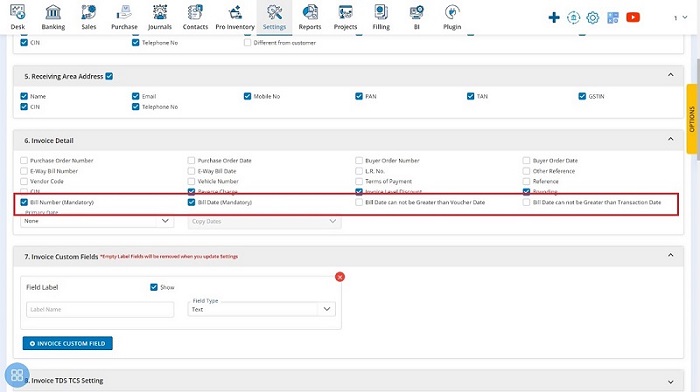
GRN – Add Bill Date & Bill No condition: With this release, we have given to add Bill date & Bill No conditions in customization settings. You can set as Bill Date cannot be greater than GRN Date and also set Bill No and Bill date as mandatory.
Available Here: Settings → Custom Configurations → Document Customization → Select Document GRN
Please referrer below screenshot for your help.
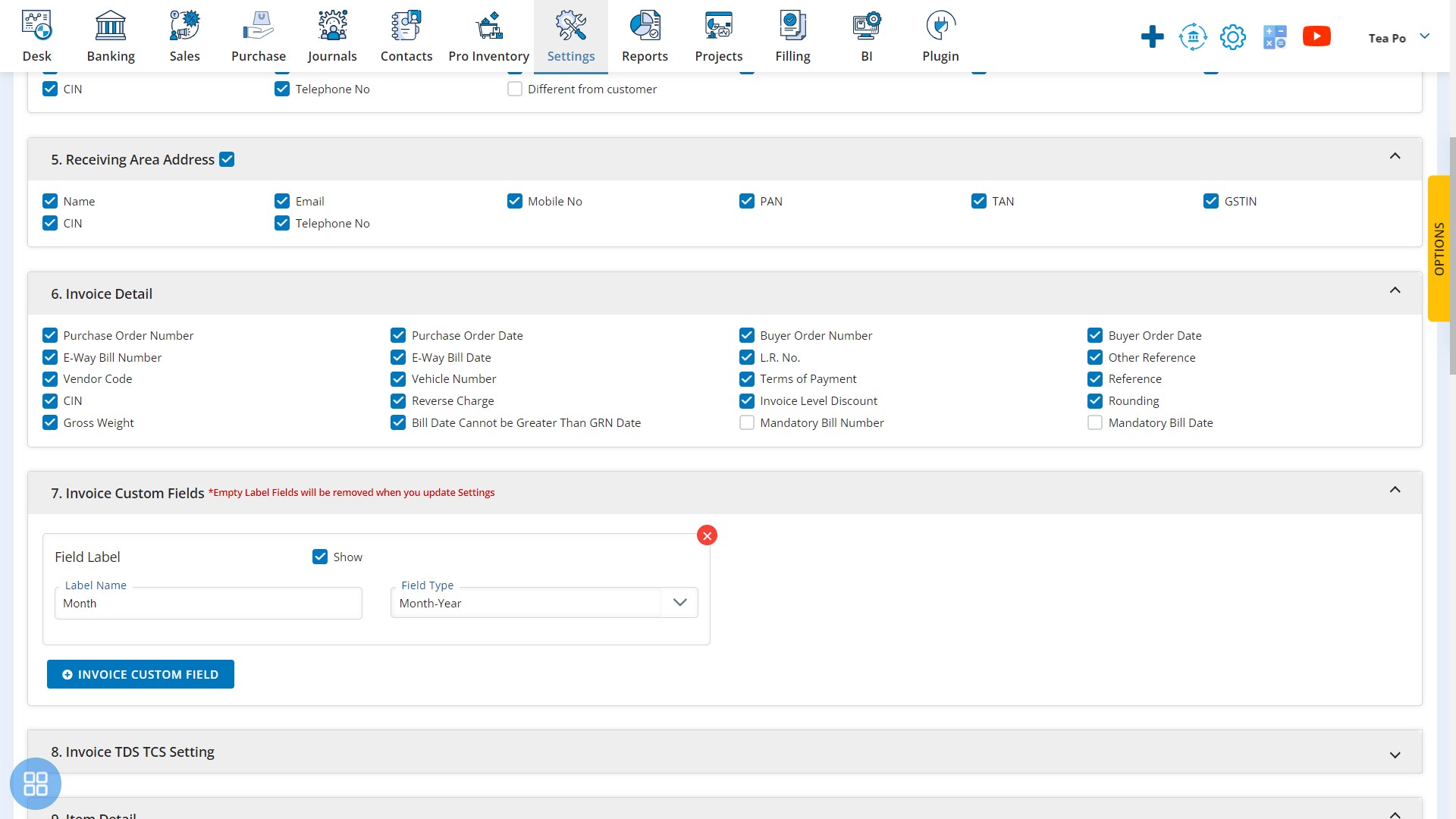
Pro Inventory – Add Group and Attribute Import: With this release, we have given to add Group and Attribute Import in Pro Inventory.
Available Here: Settings → Organisation Settings → Document Import → Pro Inventory Group or Attribute
Please referrer below screenshot for your help.
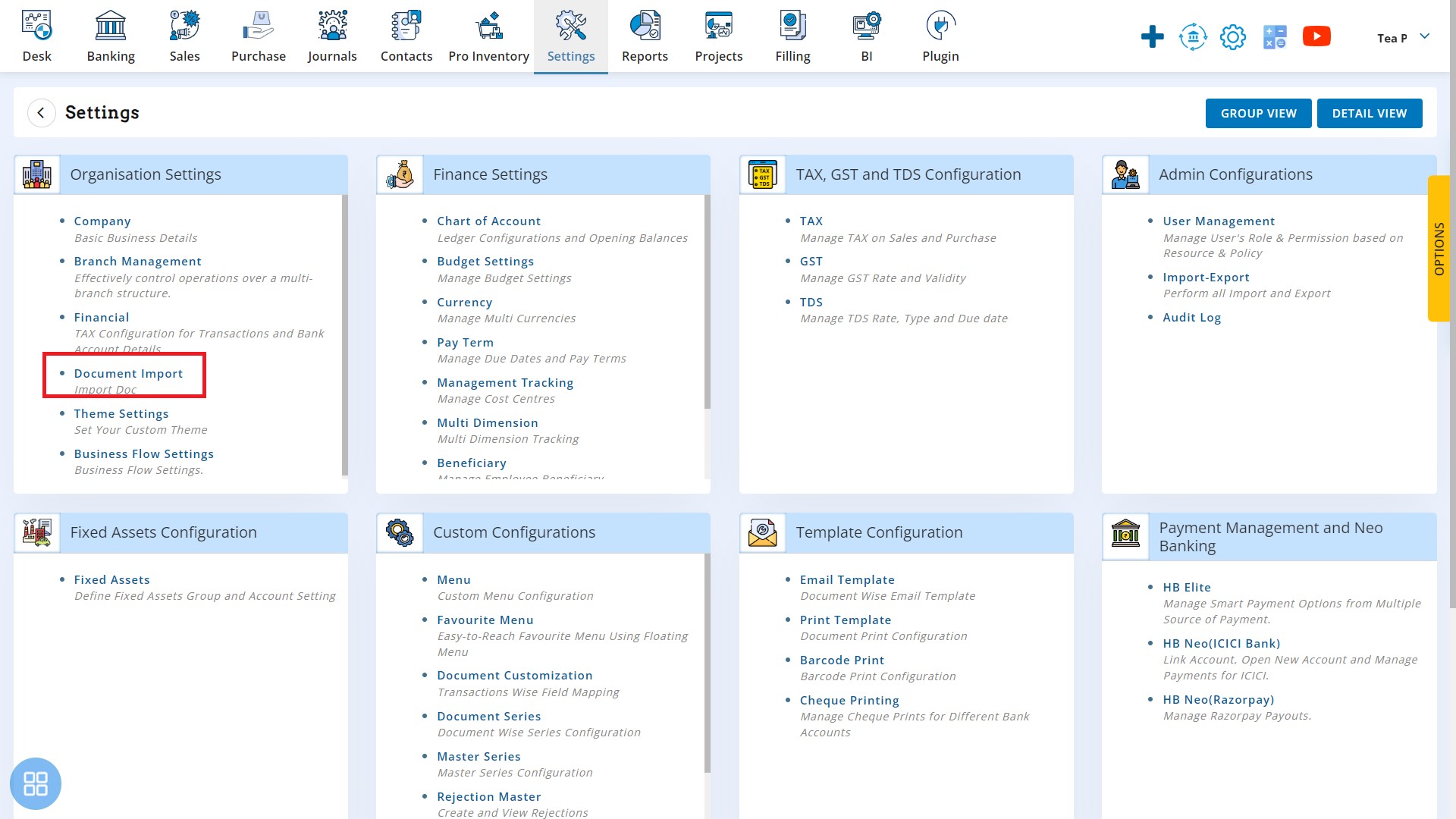
Pro Inventory Group Import
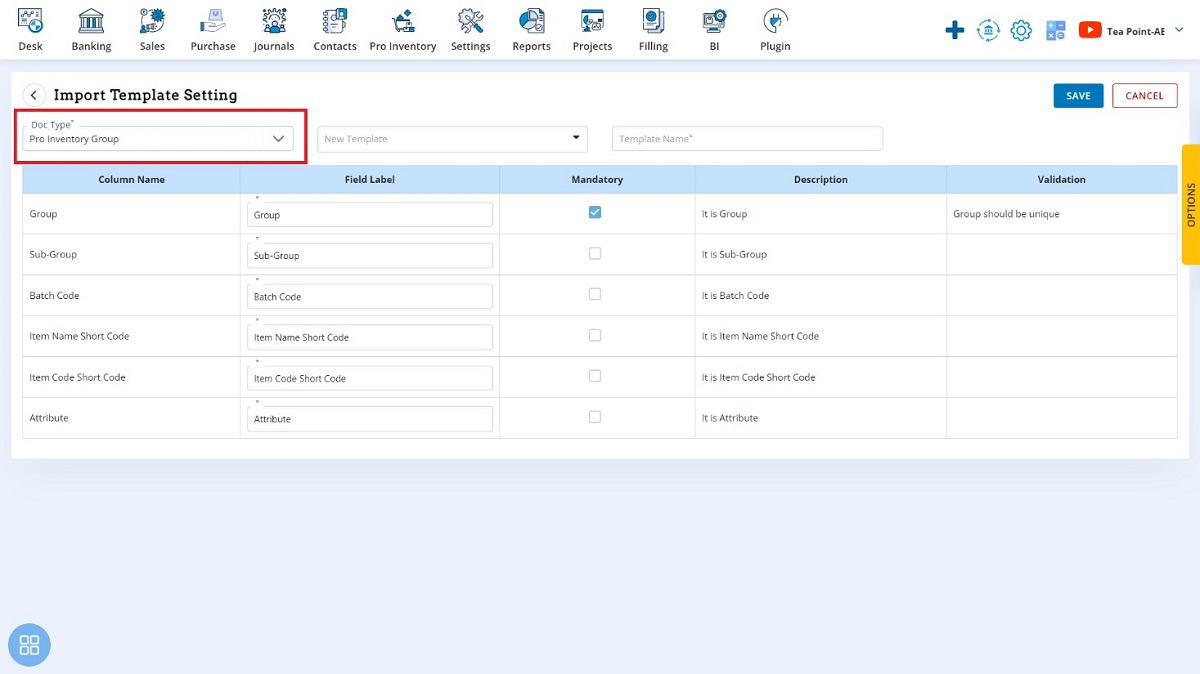
Attribute Import
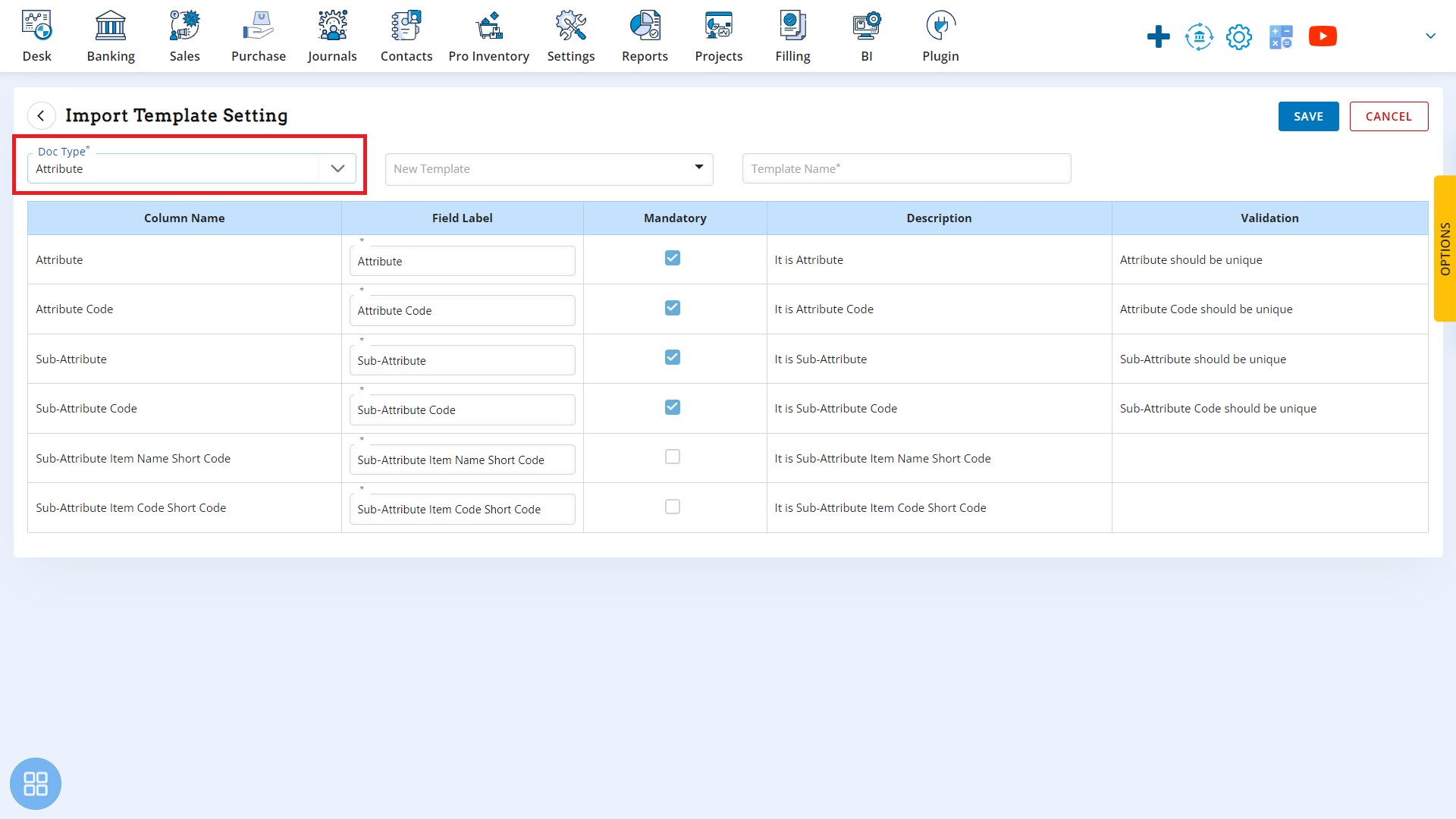
Advance Payment – Add PO reference for auto Bill Payment: With this release, we have given to add PO reference in Advance Payment. You can create an Advance Payment of any party with reference of PO and make the Bill from PO then automatically Bill paid.
Available Here: Pro Inventory → Invoice → Sales Invoice
Please referrer below screenshot for your help.
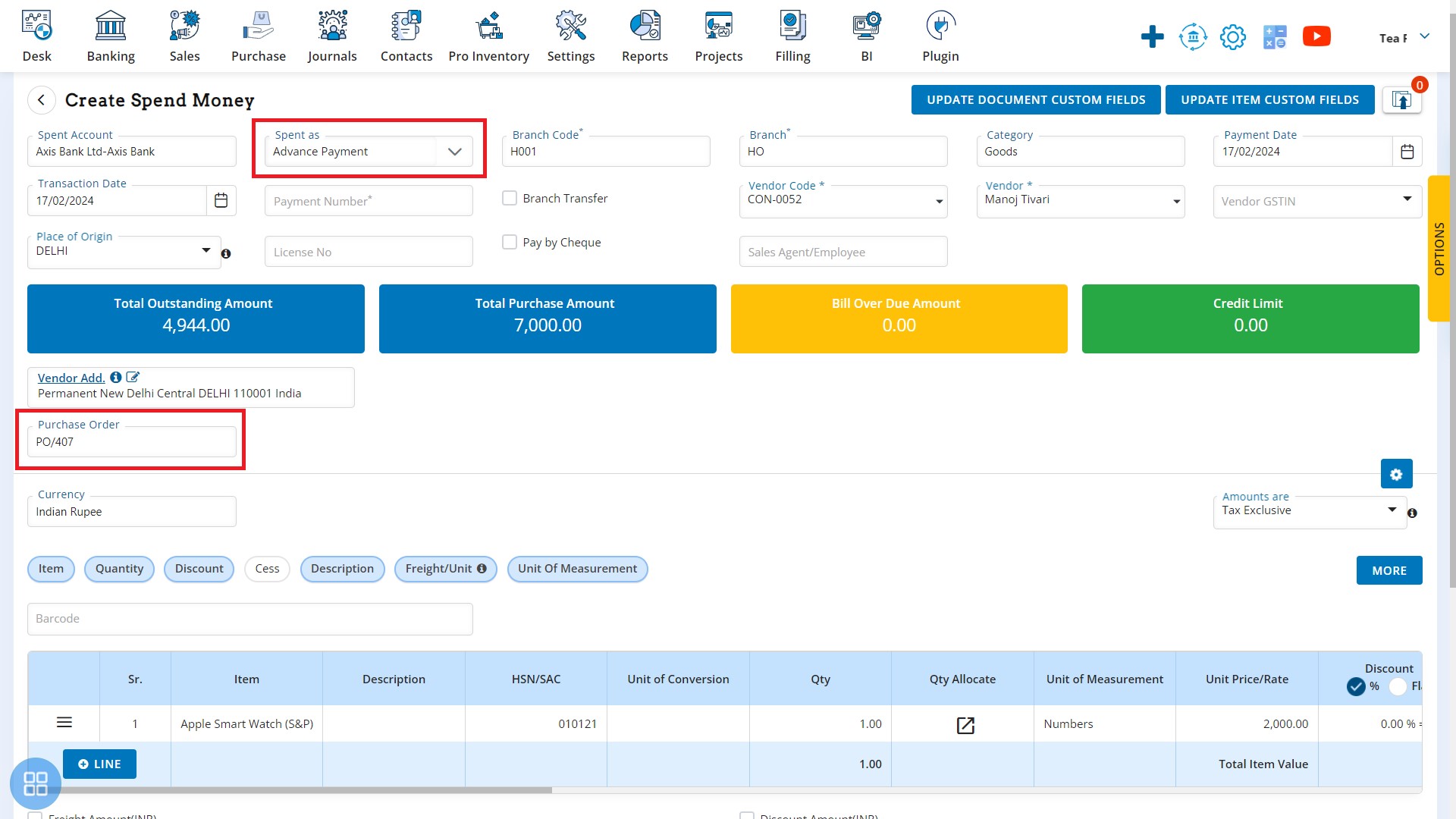
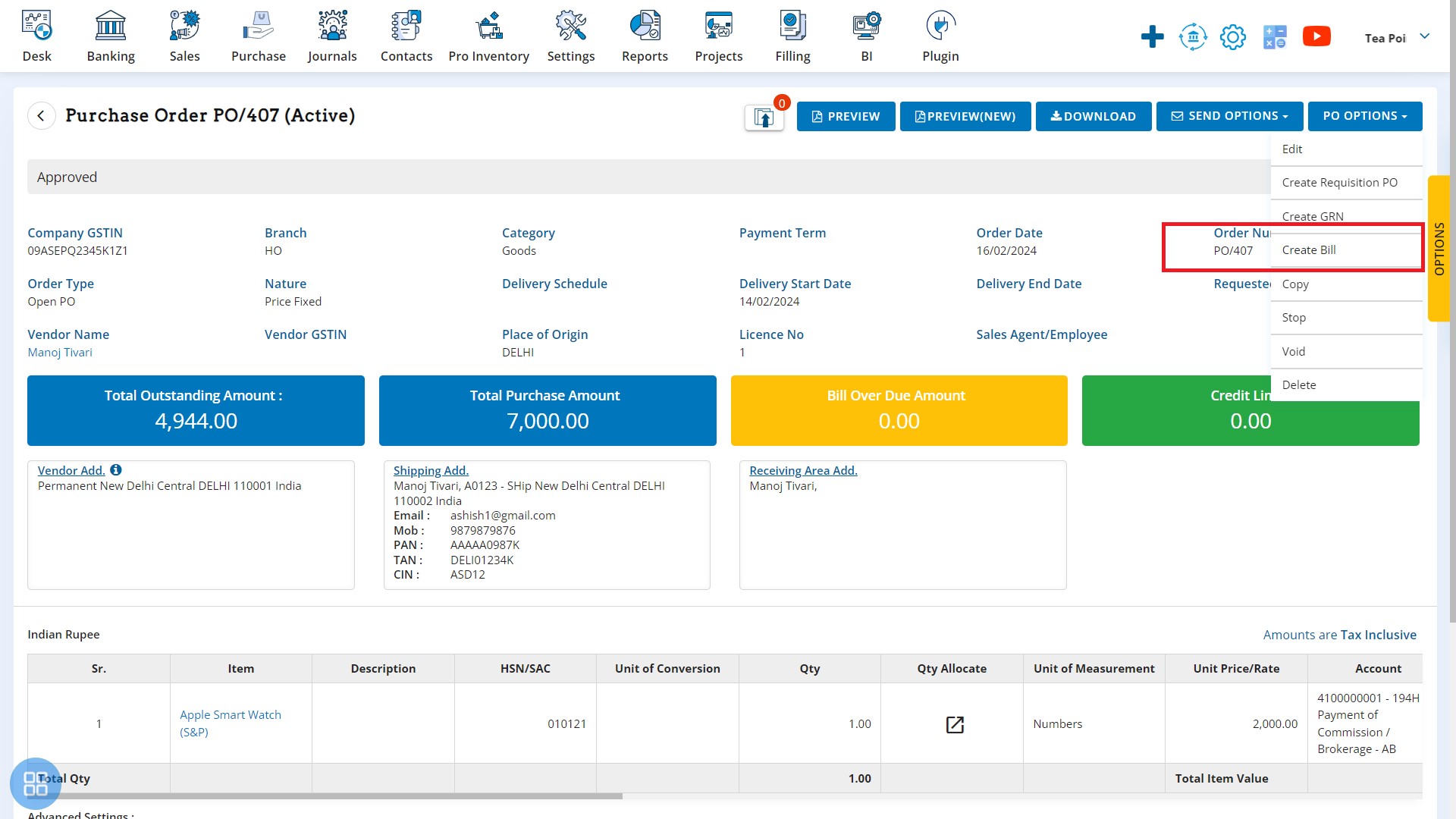
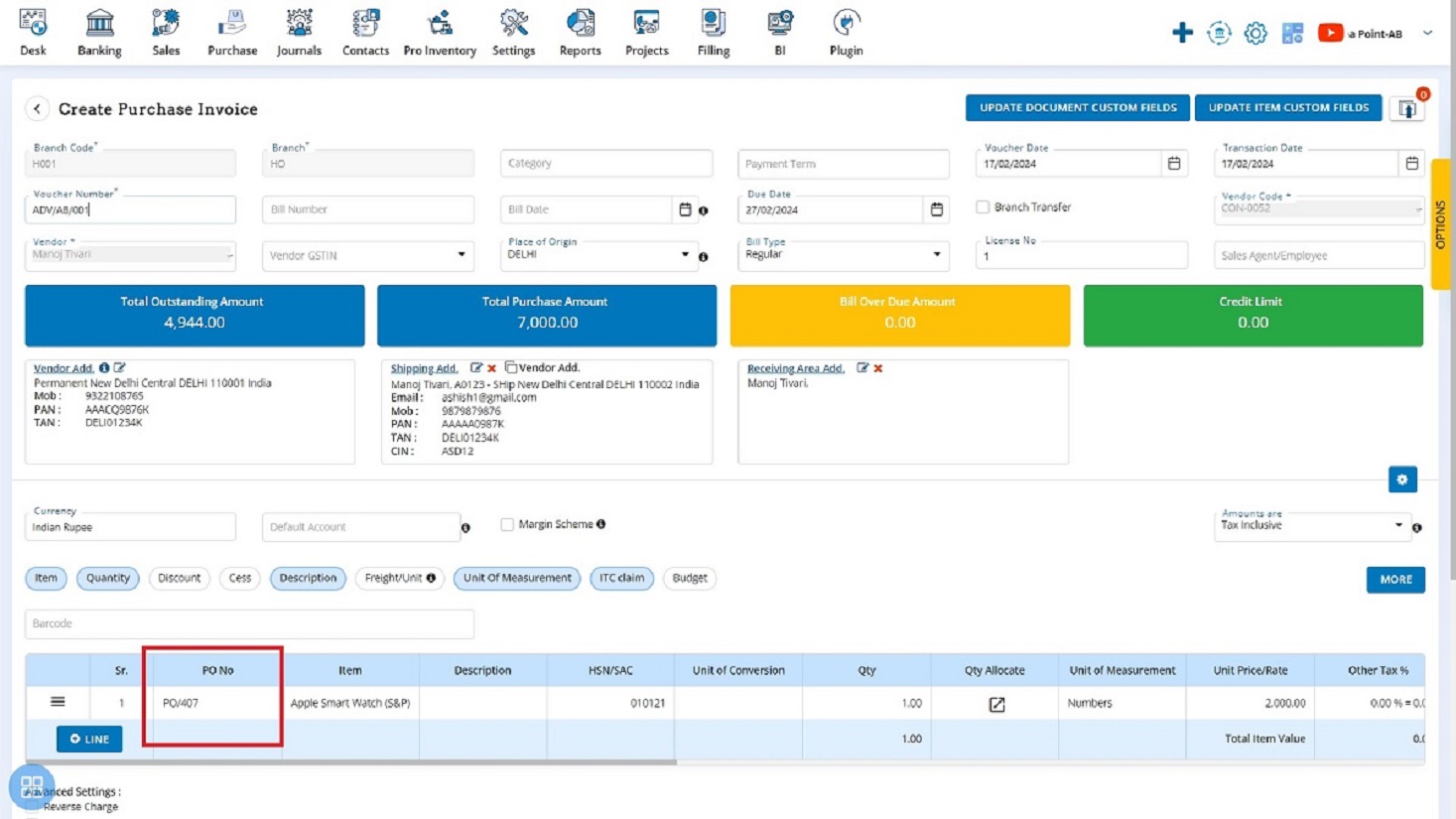
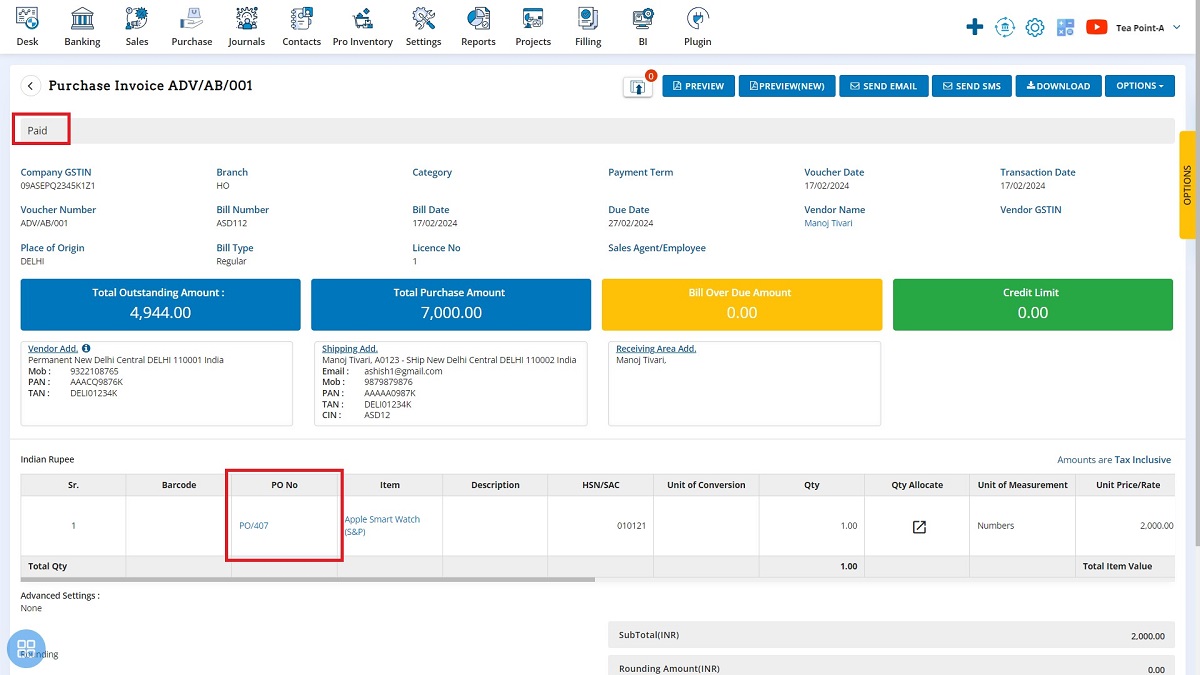
BOM – Add Revision: With this release, we have given to add BOM revision option. You can update your BOM.
Available Here: Pro Inventory → Inventory Option
Please referrer below screenshot for your help.
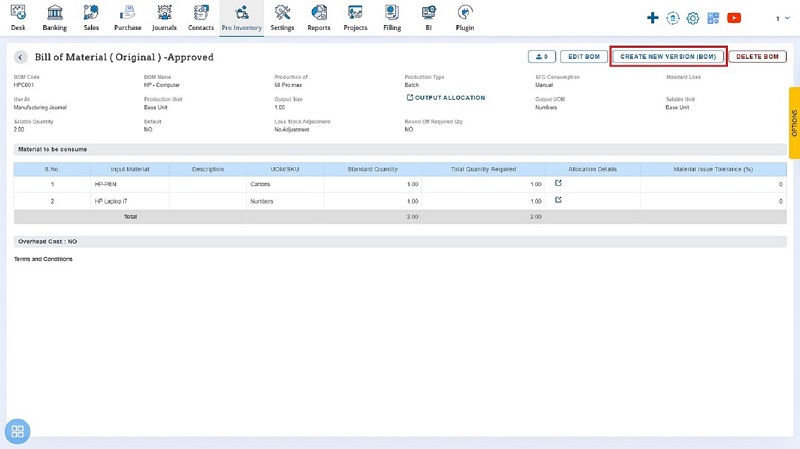
Price & Discount list – Add Max Discount: With this release, we have provision to add max discount option in Discount. You can set max discount and it is applicable for percentage discount.
Available Here: Settings → Price, Discount and Commission Management → Price and Discount List → Add Discount
Please referrer below screenshot for your help.
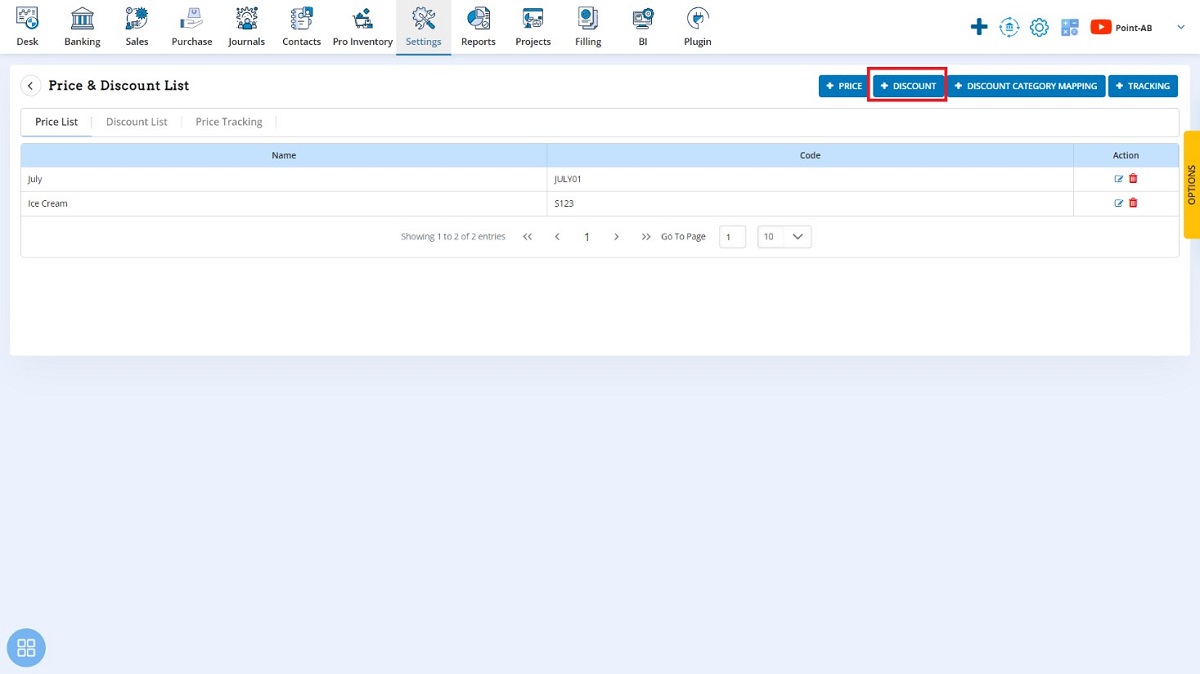
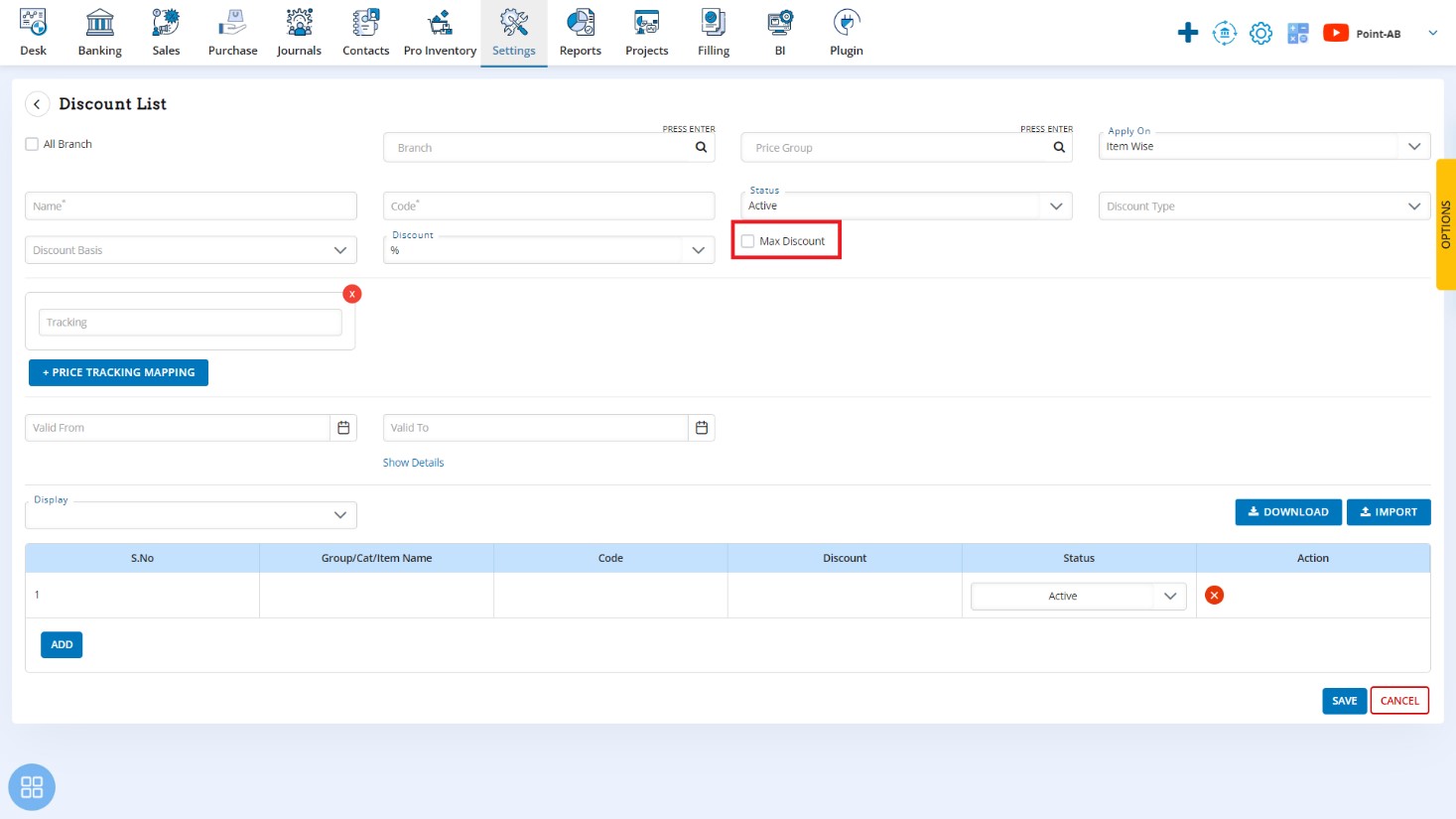
Transfer Order – Add Delivery Date: With this release, we have provision to add Delivery Date option on Transfer Order.
Available Here: Sales → Transfer Order
Please referrer below screenshot for your help.
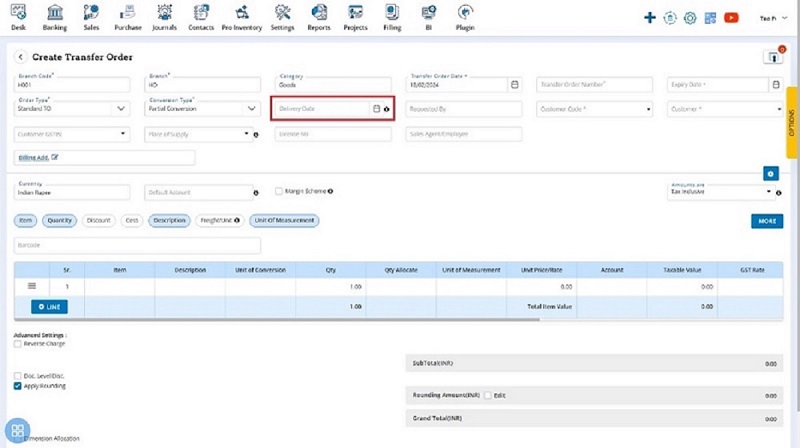
Sales/Bill – UOM mapped from Inventory: With this release, we have provision to mapped UOM from Inventory. When you can create Bill/Sales then UOM is not editable and mapped from Inventory.
Available Here: Pro Inventory → Inventory → Add Item
Please referrer below screenshot for your help.
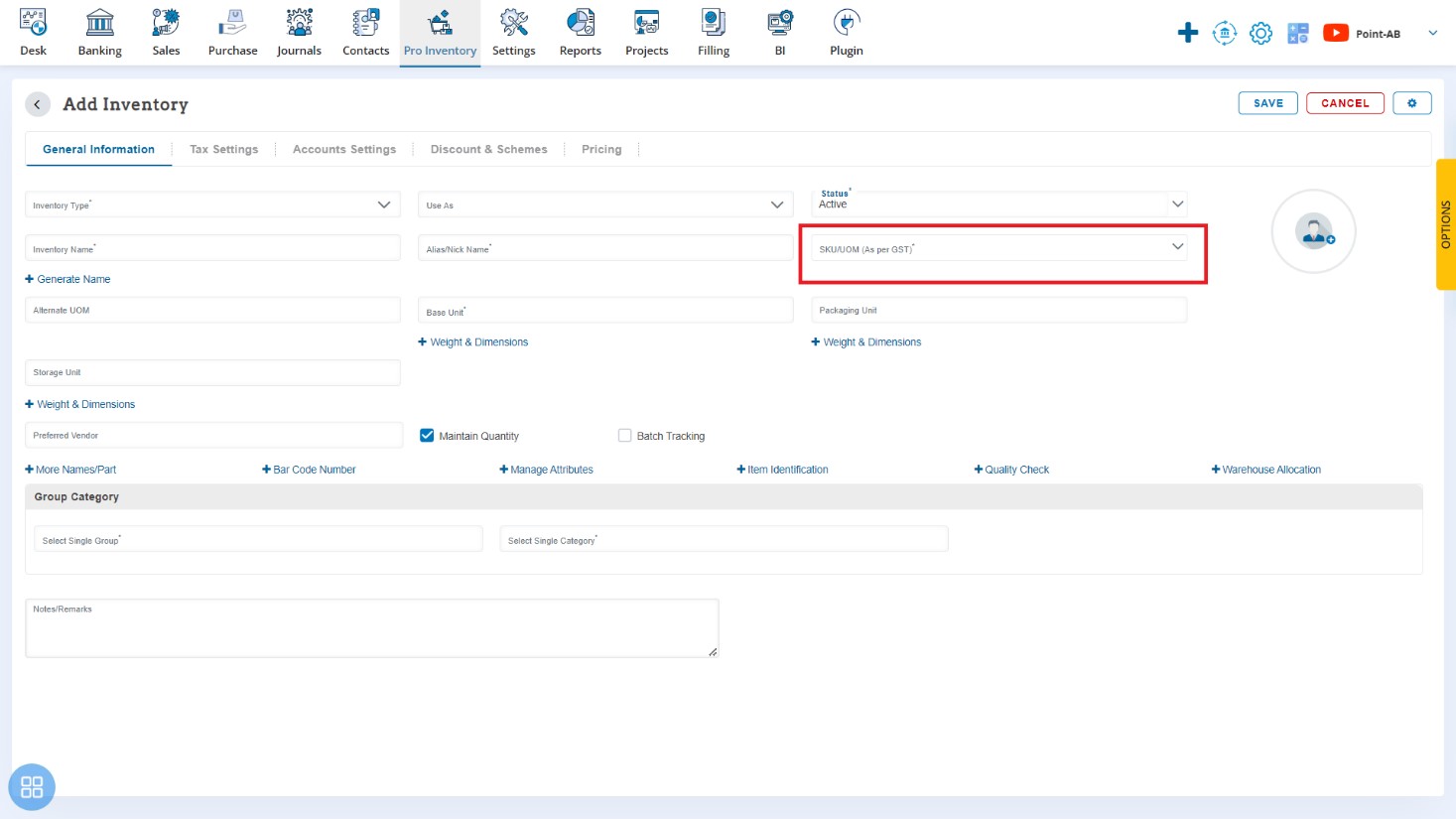
MTN – Add Show Stock Availability: With this release, we have provision to add Show Stock Availability in MRN.
Available Here: Pro Inventory → Movement → MRN → Add MRN
Please referrer below screenshot for your help.
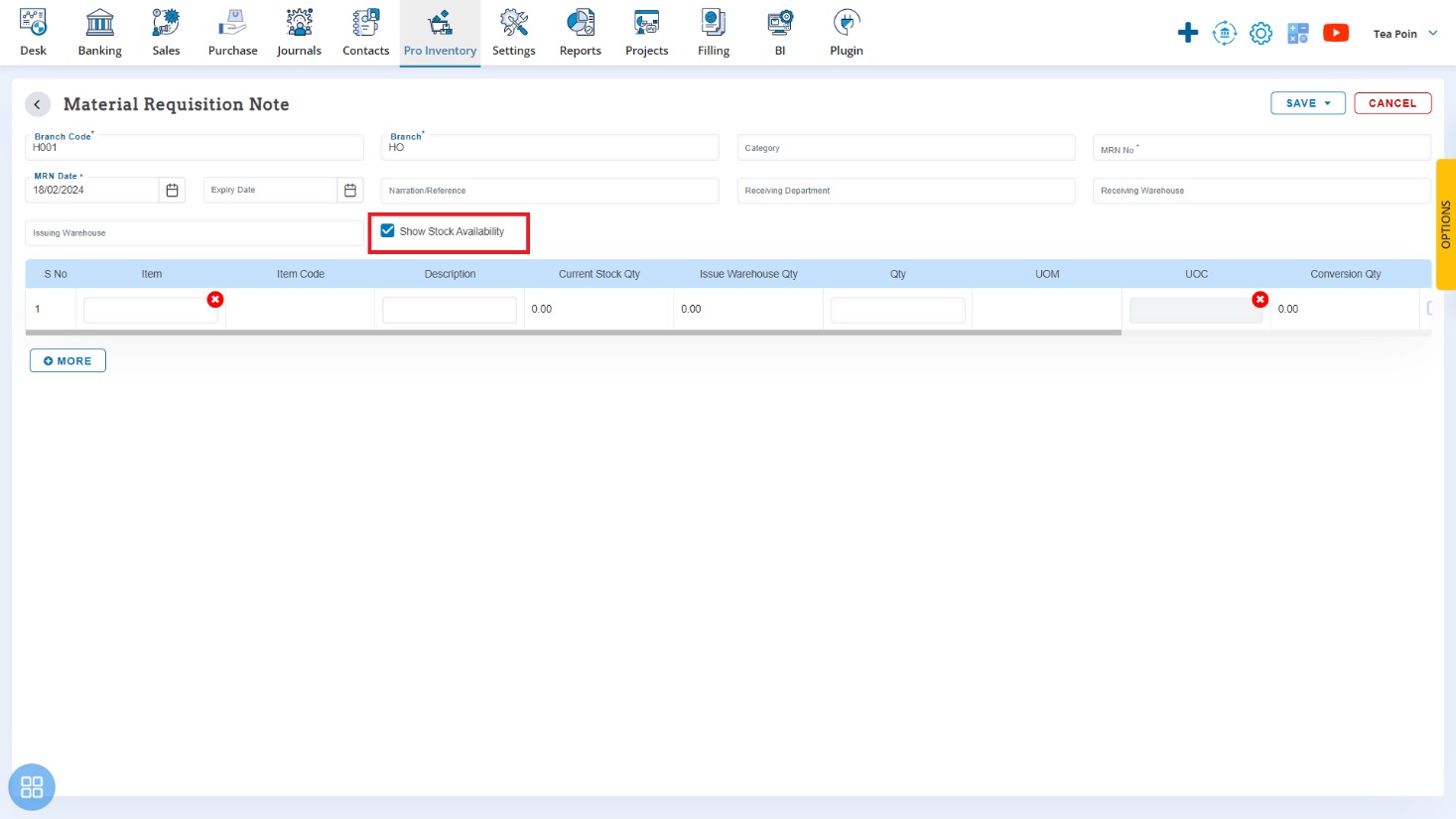
Indent/PO – Add Delivery Date: With this release, we have provision to add Delivery date option on Print Preview.
Available Here: Settings → Print Template → Indent/PO
Please referrer below screenshot for your help.
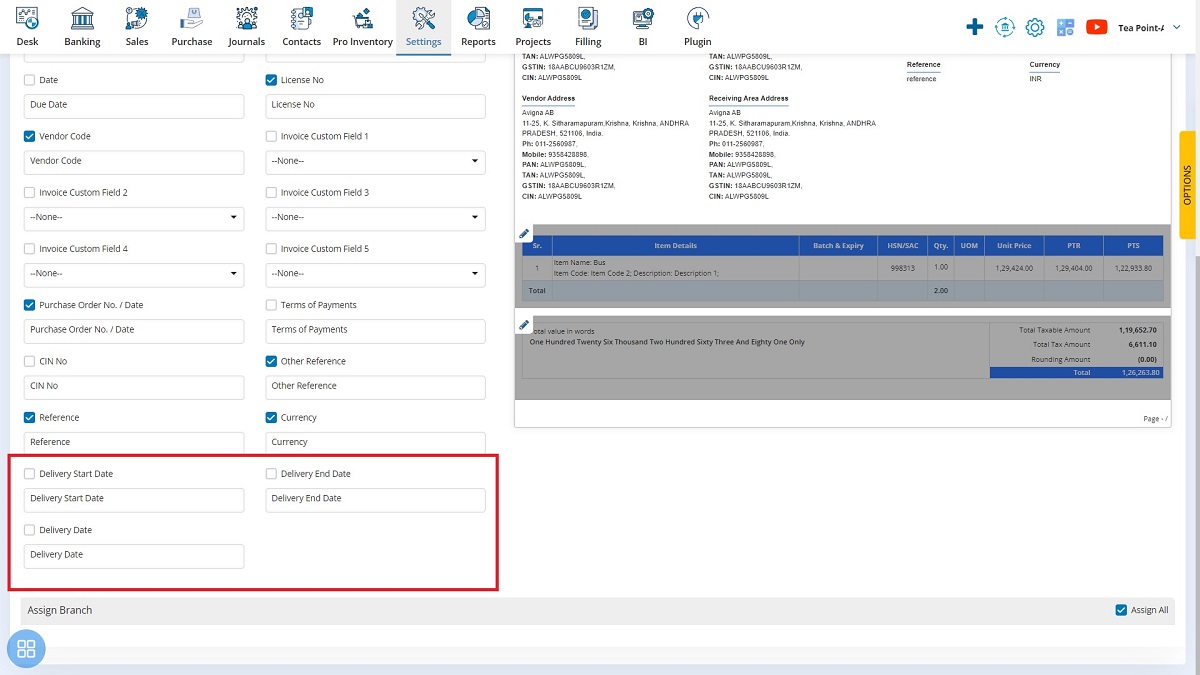
Sales/Bill – Add warehouse from Dispatch/Receiving Address: With this release, we have given to add warehouse in line items from Dispatch/Receiving Address. You can select any warehouse from Dispatch/Receiving Address, that warehouse is automatically selected in all line items.
Available Here: Sales → Invoice → Add Sale
Please referrer below screenshot for your help.
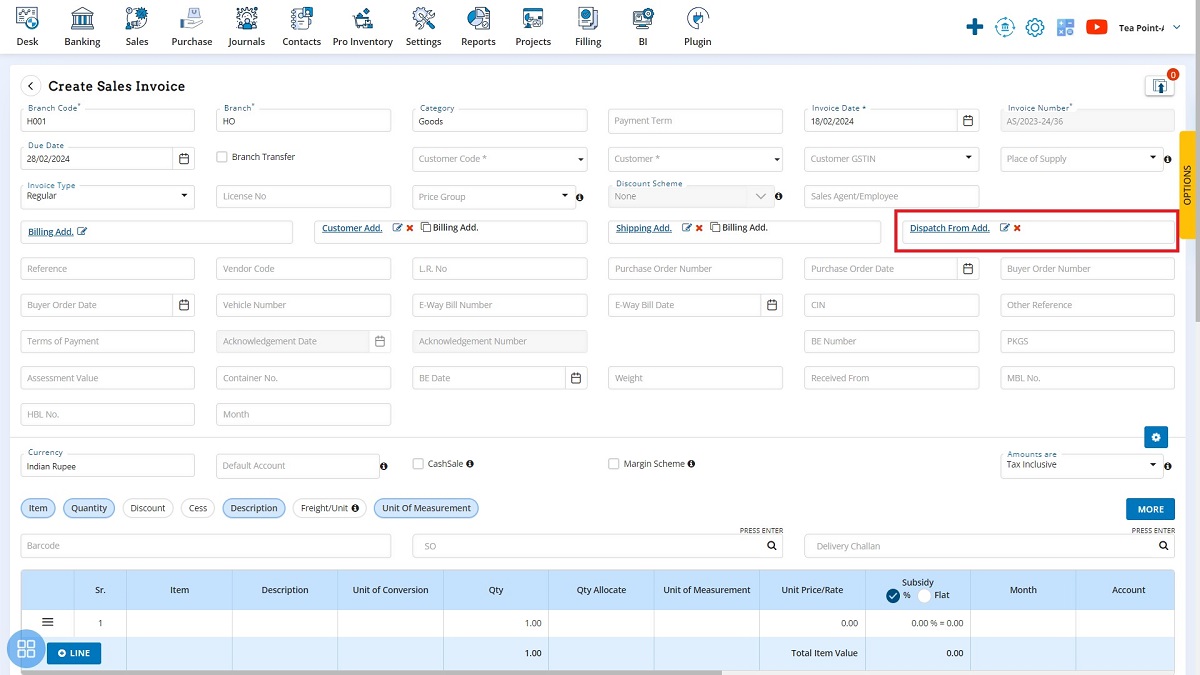
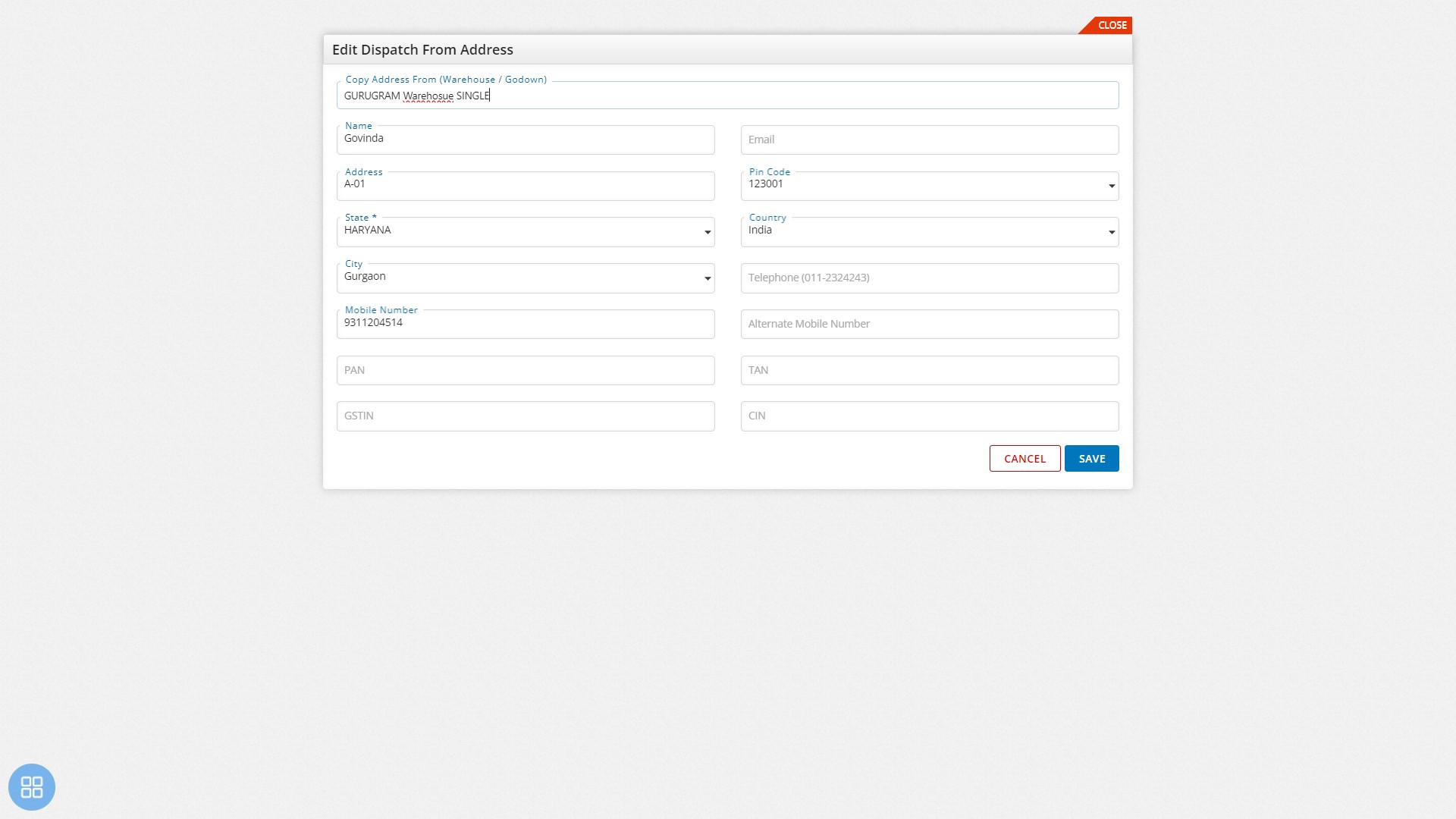
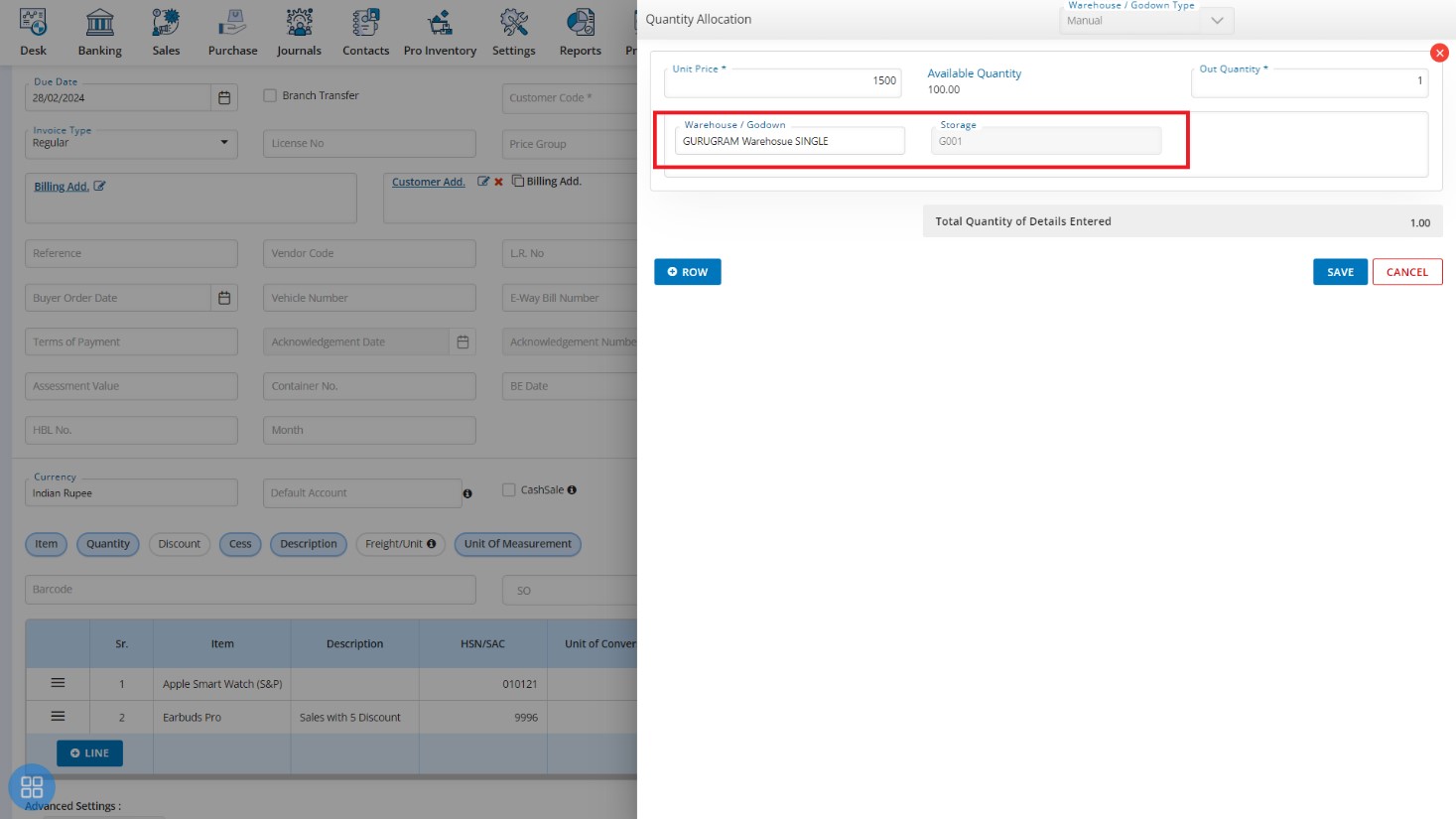
Manual Journal – Add Preview: With this release, we have given to add preview option in Manual Journal.
Available Here: Journals → Manual Journal → Manual Journal View
Please referrer below screenshot for your help.
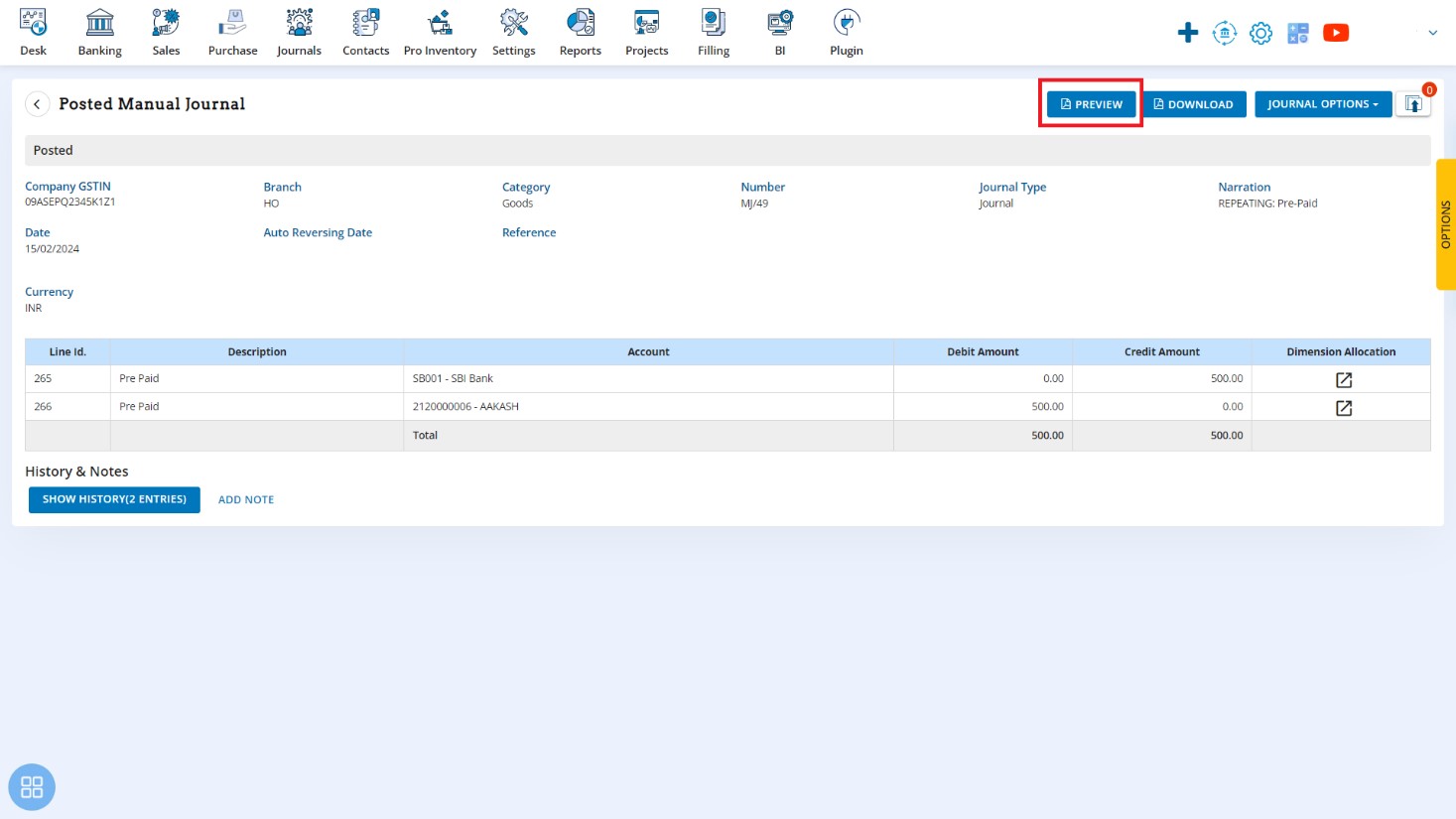
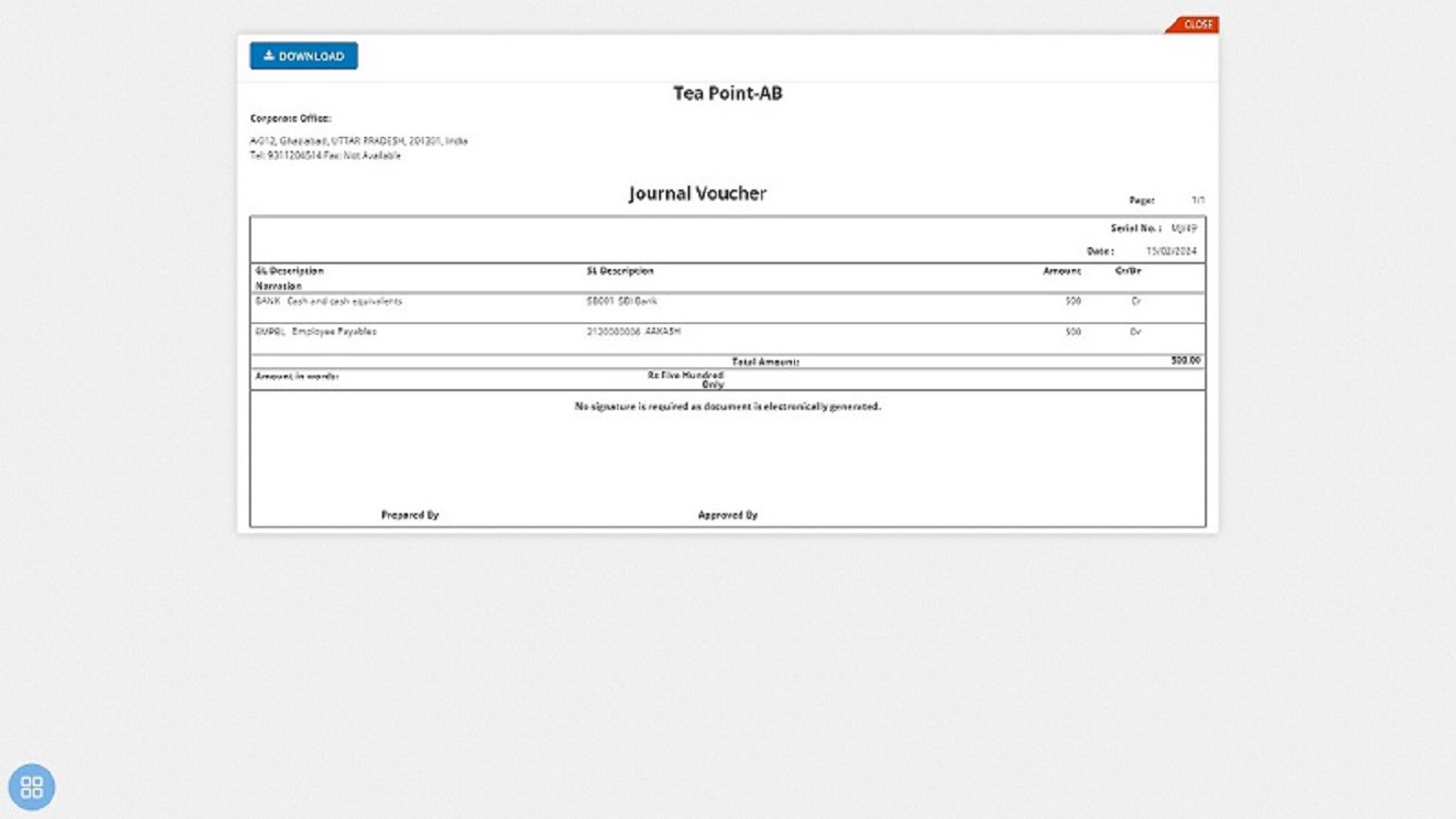
Purchase Bill – Add Approve by & Prepared By: With this release, we have given to add Approved by and prepared by in Preview template version 1-5.
Available Here: Purchase → Purchases → Bill View
Please referrer below screenshot for your help.
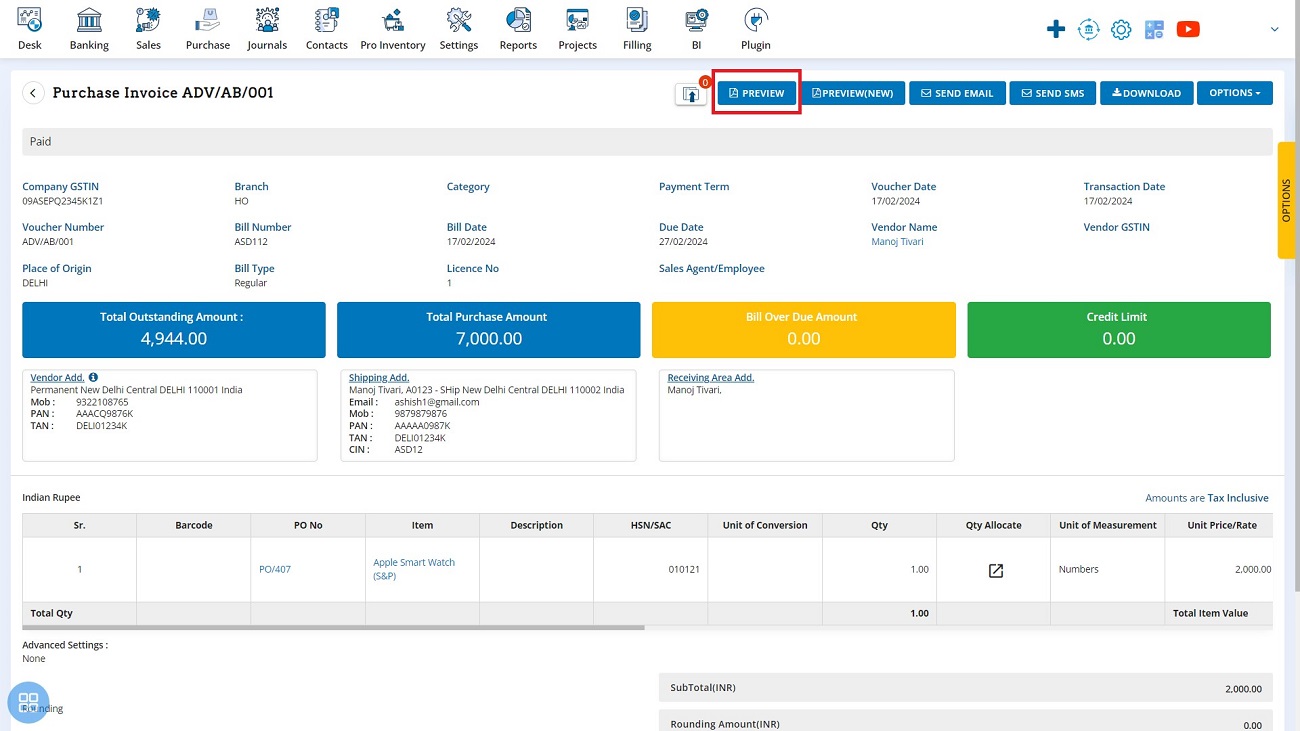
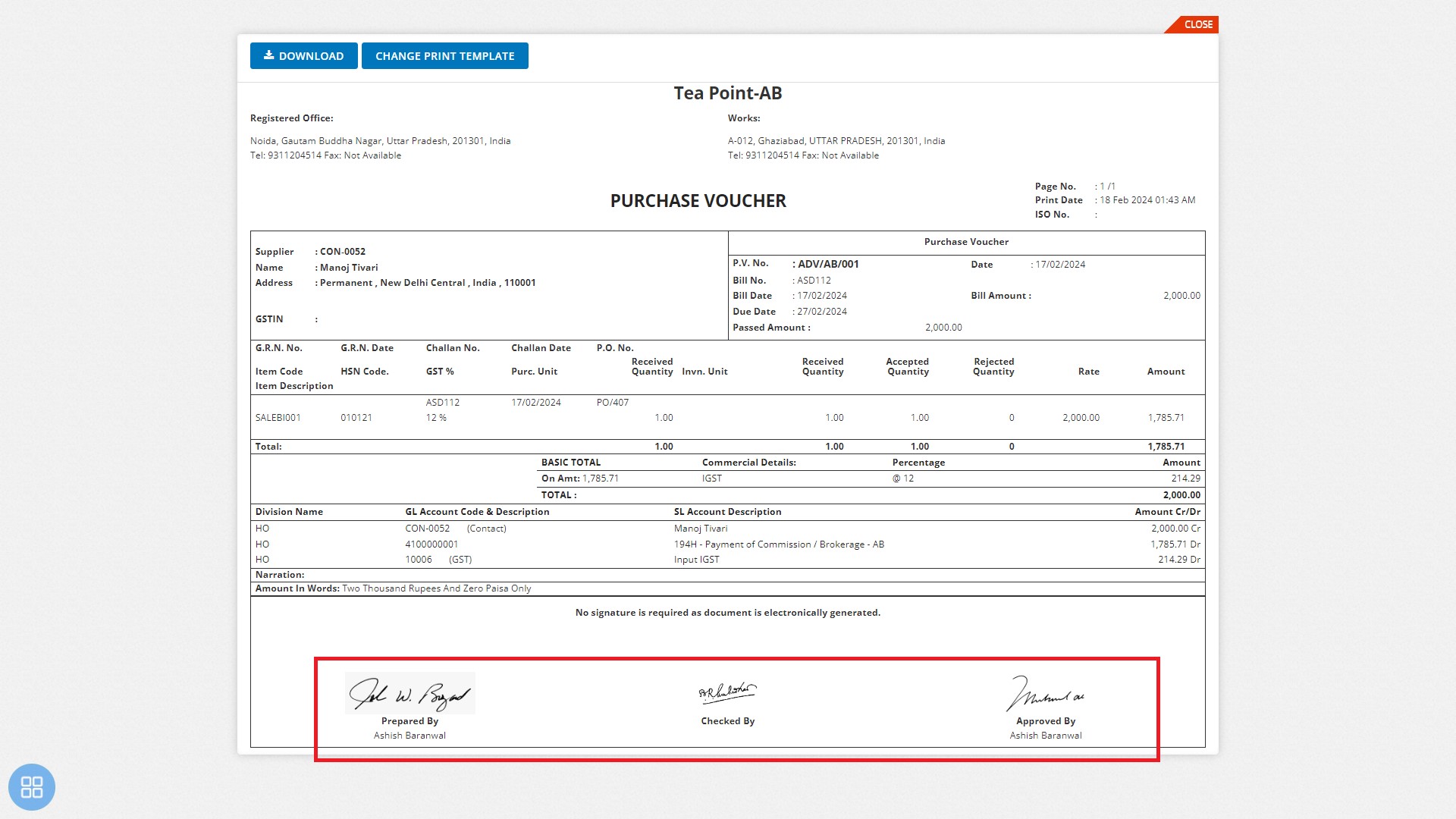
Spend Money – Add Preview for On Account Payment: With this release, we have given to add preview option for On Account Payment template 1-6.
Available Here: Banking → Payments → On Account Payment → On Account Payment View
Please referrer below screenshot for your help.
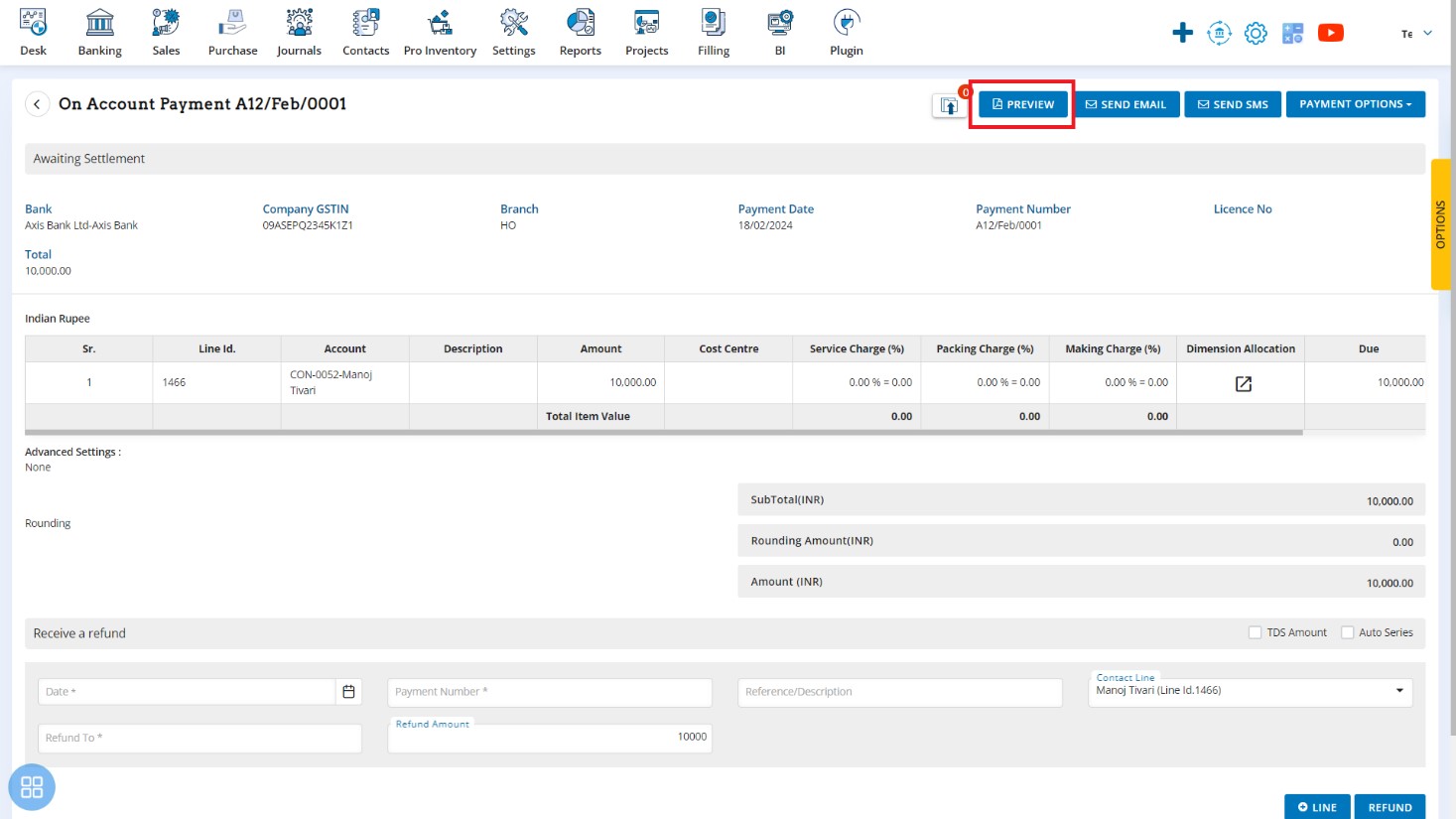
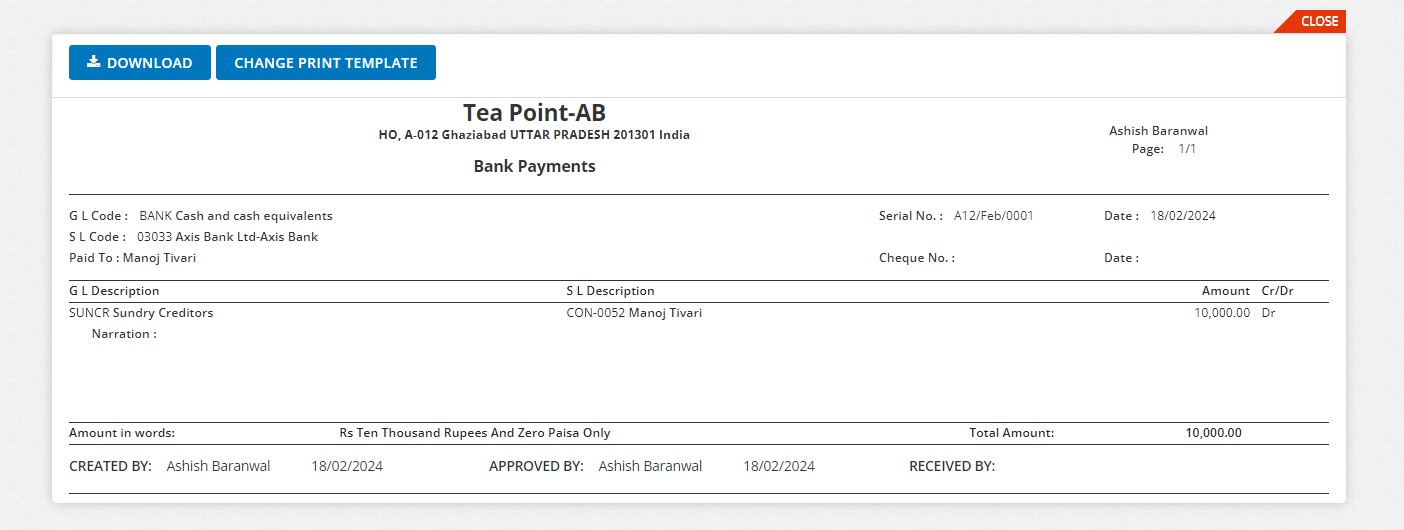
Expense – Add Preview: With this release, we have given to add preview option in Expense template 1-5.
Available Here: Purchase → Expense → Expense View
Please referrer below screenshot for your help.
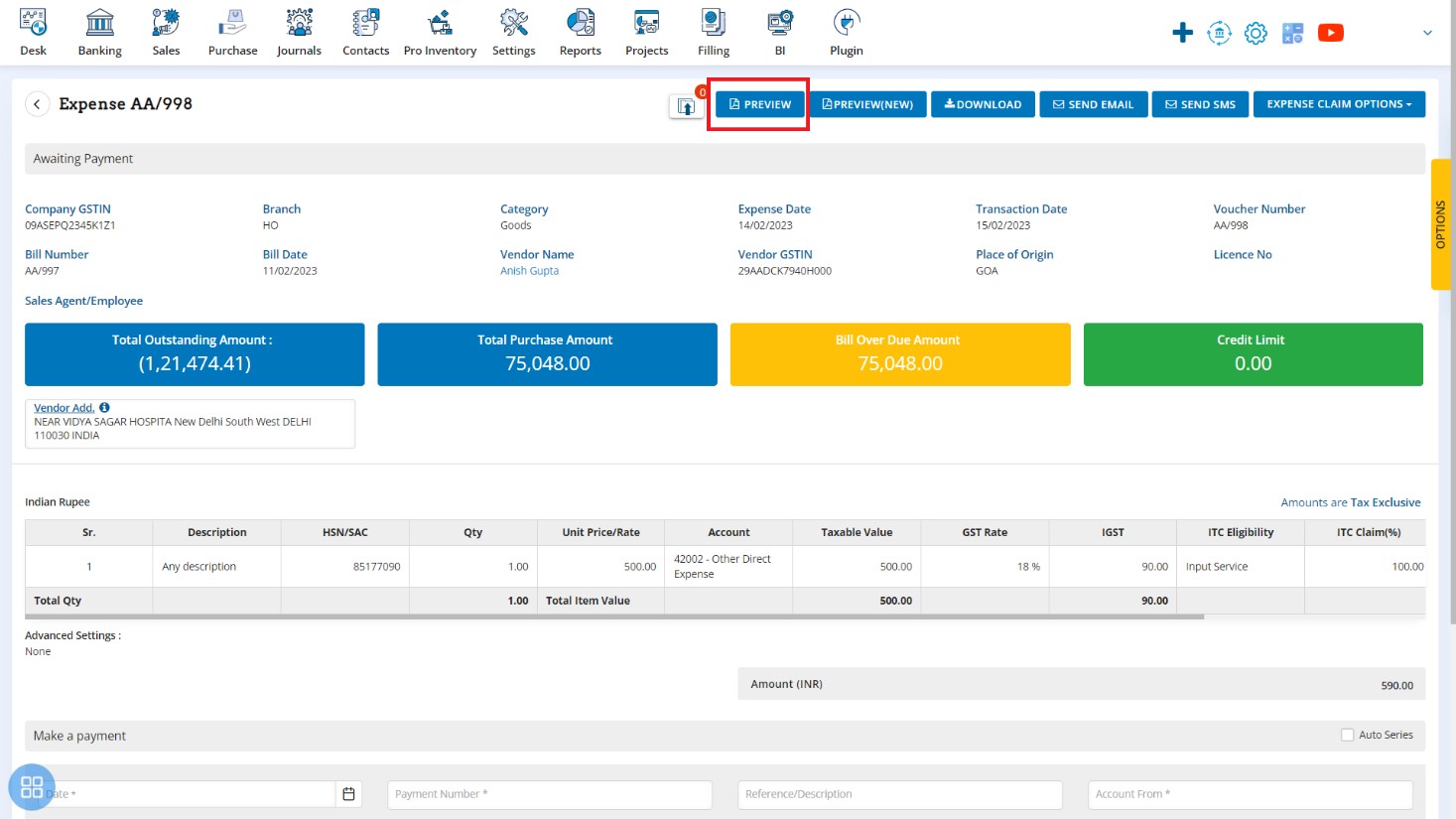
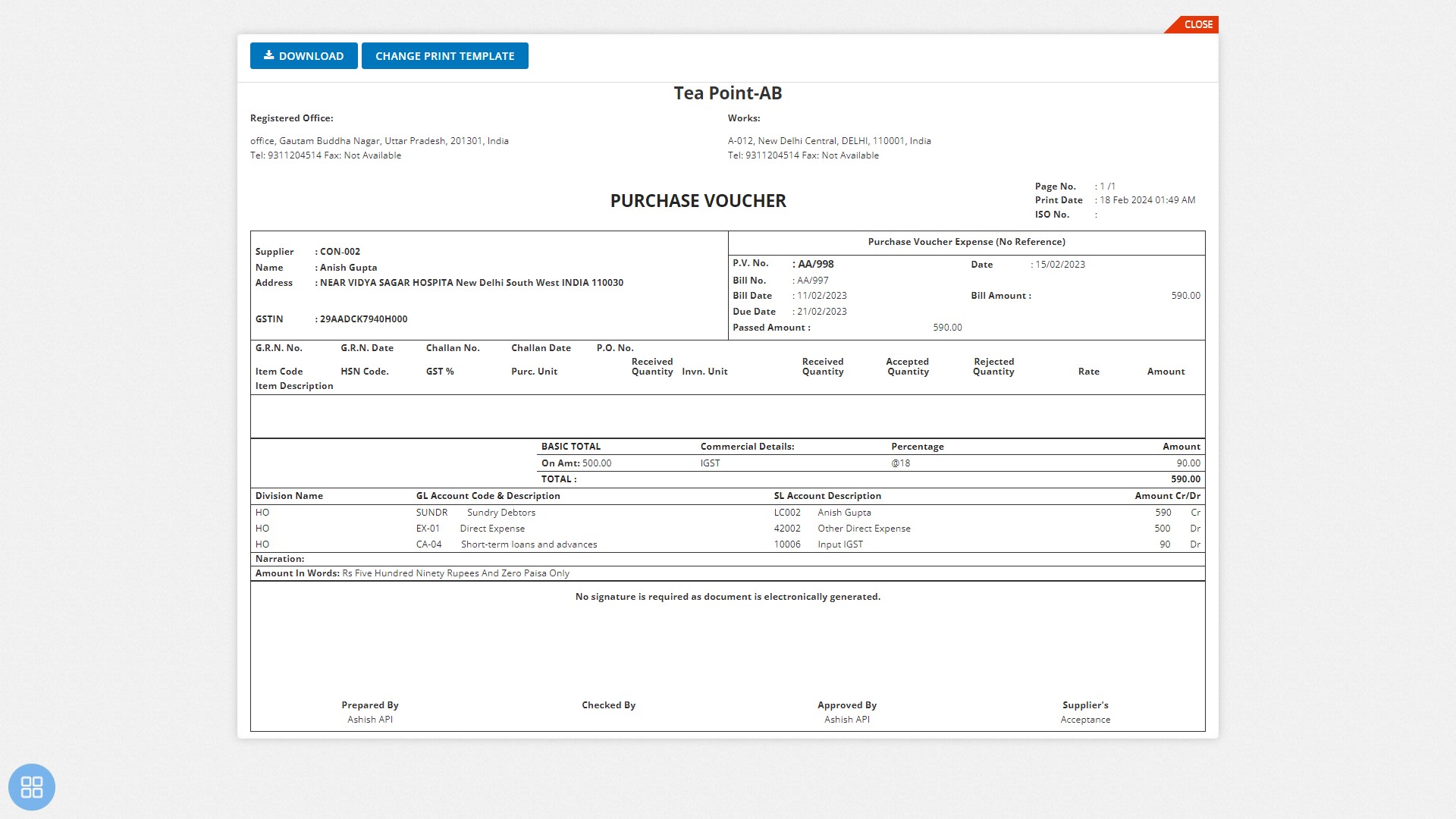
Receive Money – Add Preview With this release, we have given to add preview option for On Account Receipt template 1-6.
Available Here: Banking → Receipts → On Account Receipts → On Account Receipts View
Please referrer below screenshot for your help.
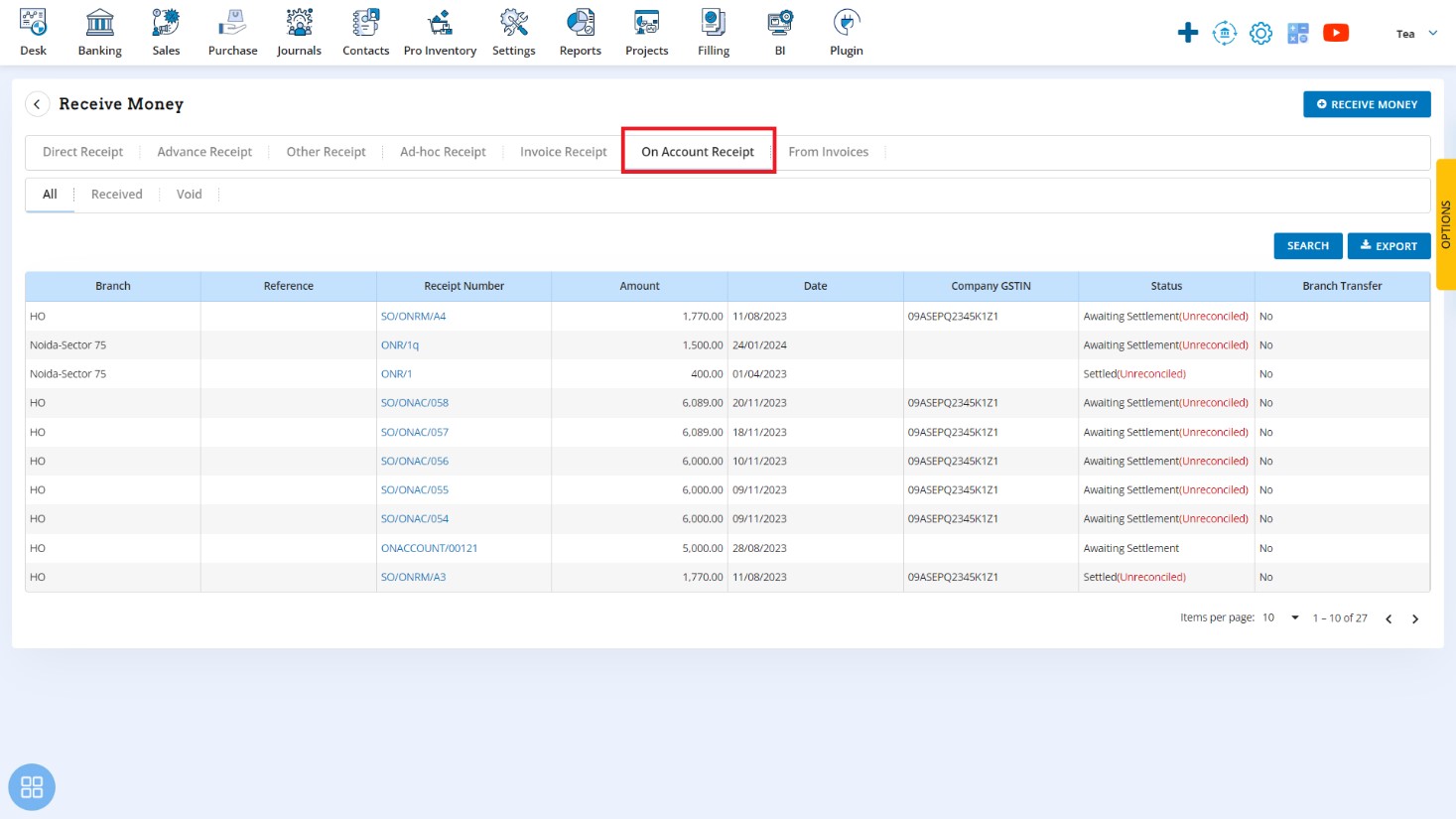
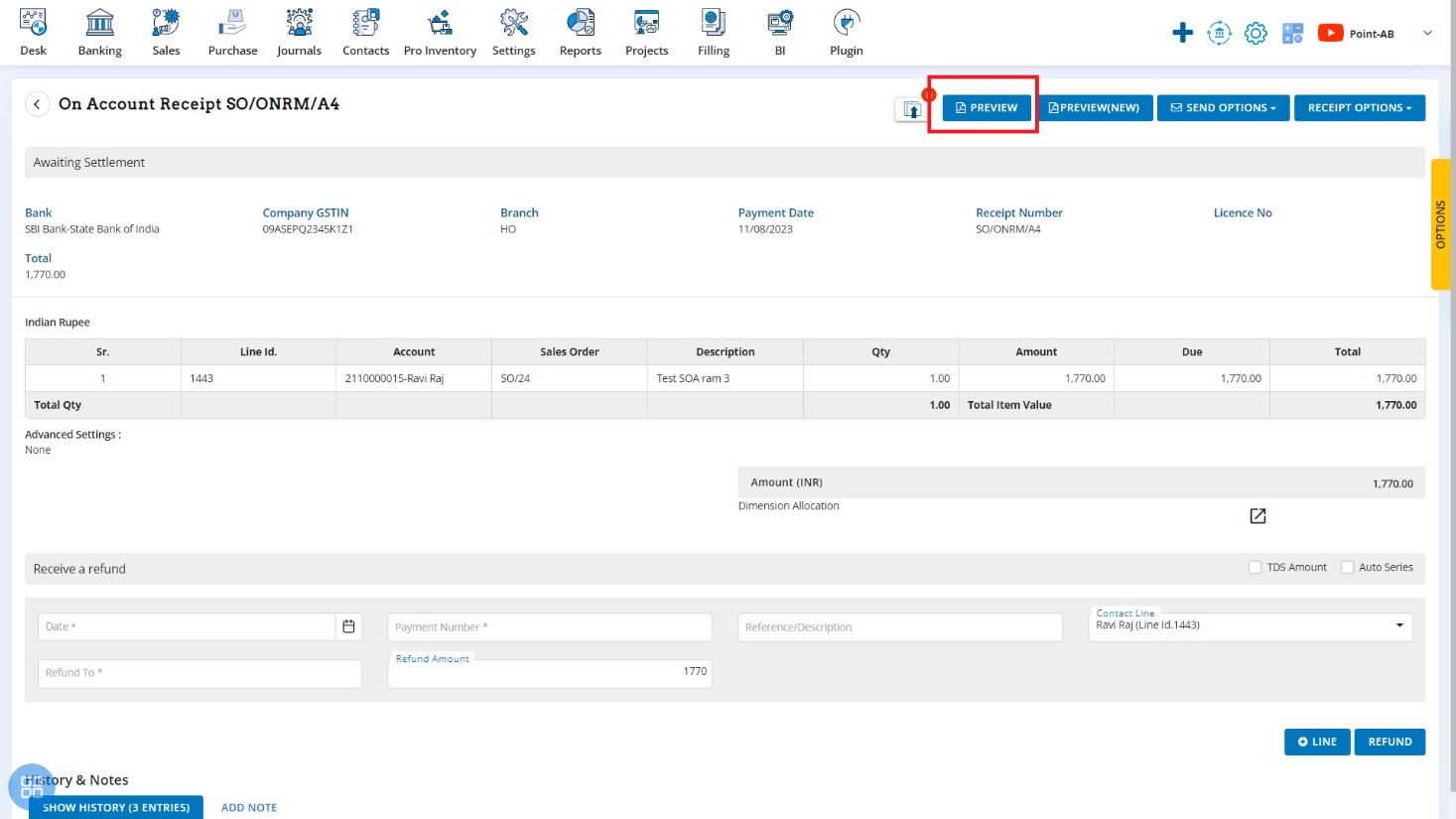
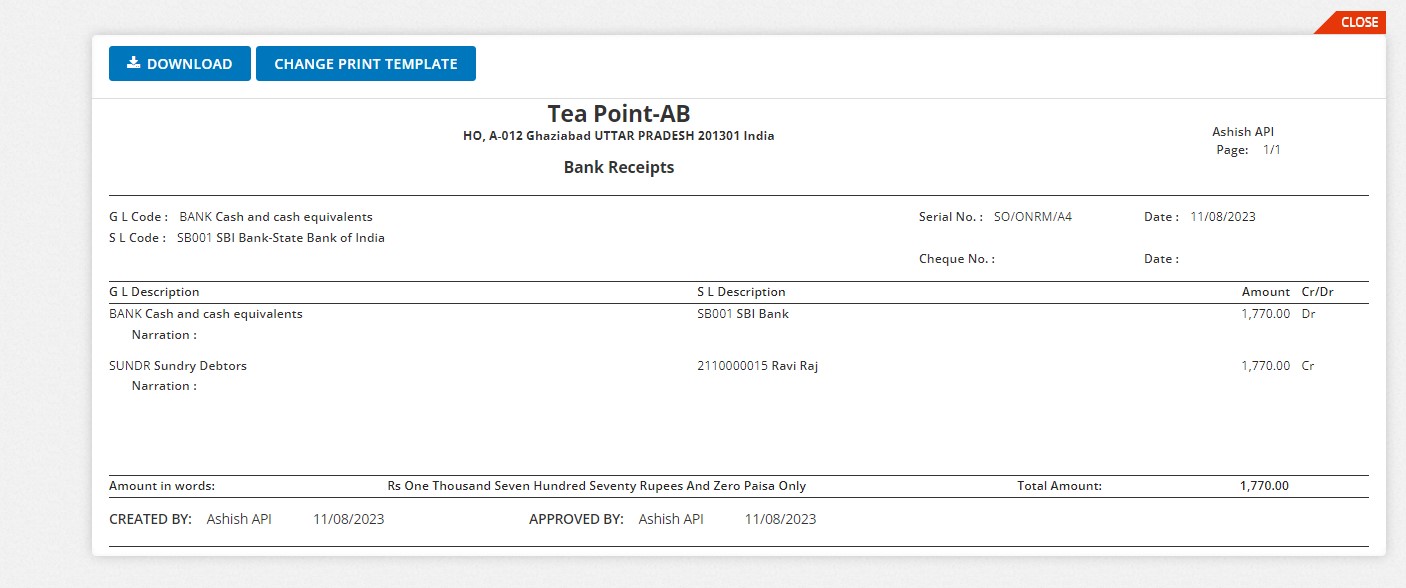
Spend Money – Add Preview for Bill Payment: With this release, we have given to add preview option for Bill Payment template 1-6.
Available Here: Banking → Payments → Bill Payment → Bill Payment View
Please referrer below screenshot for your help.
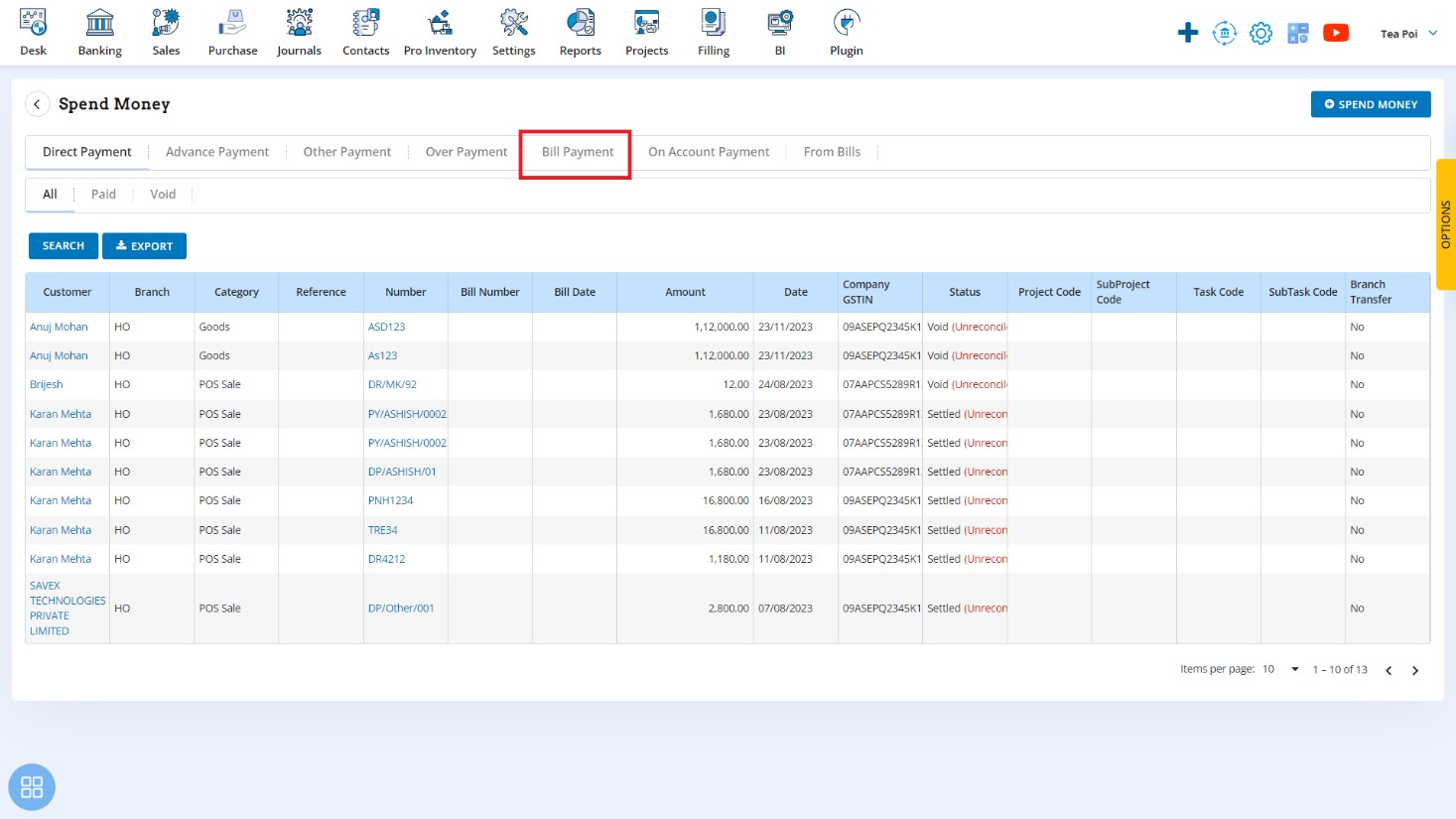
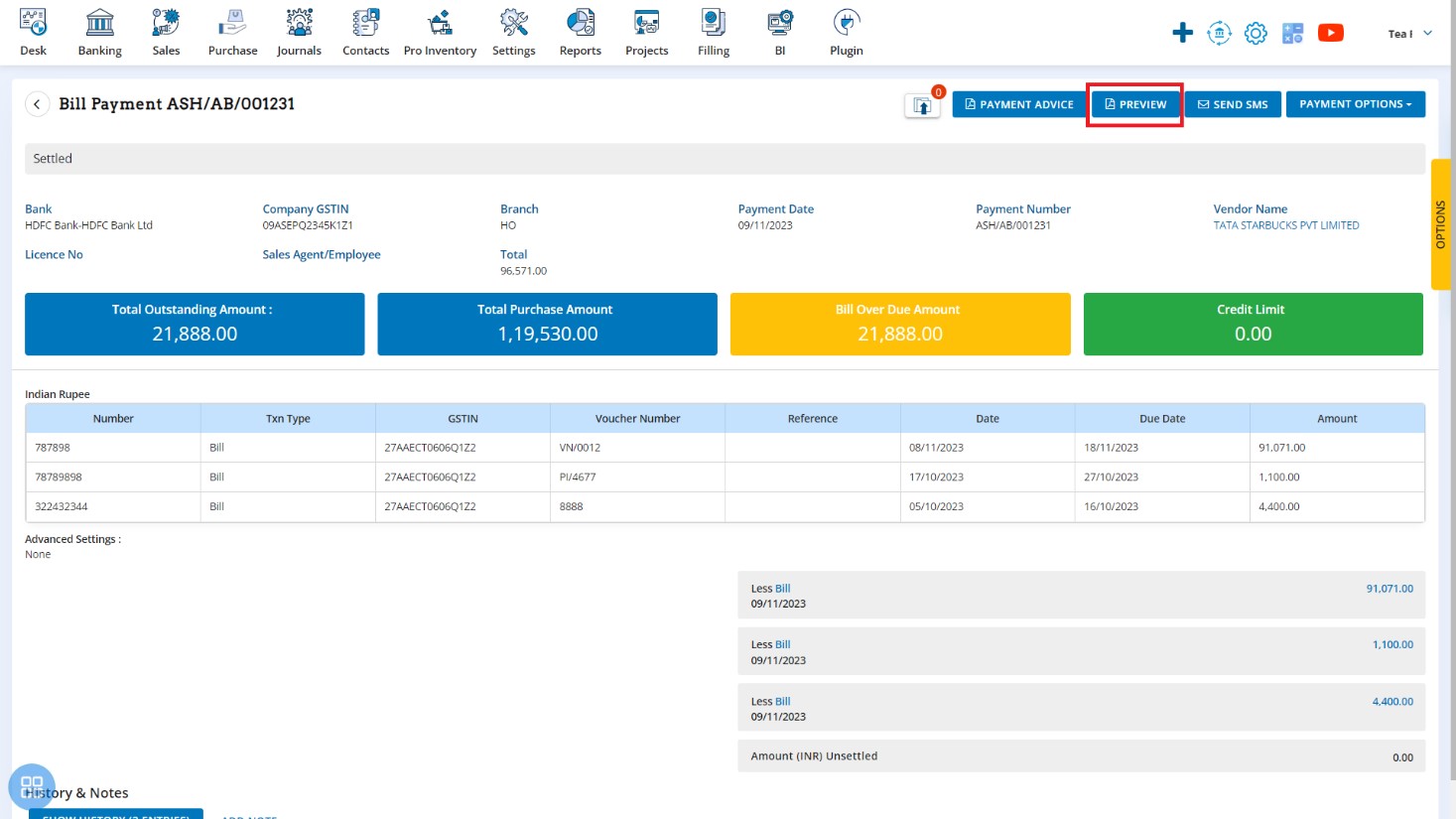
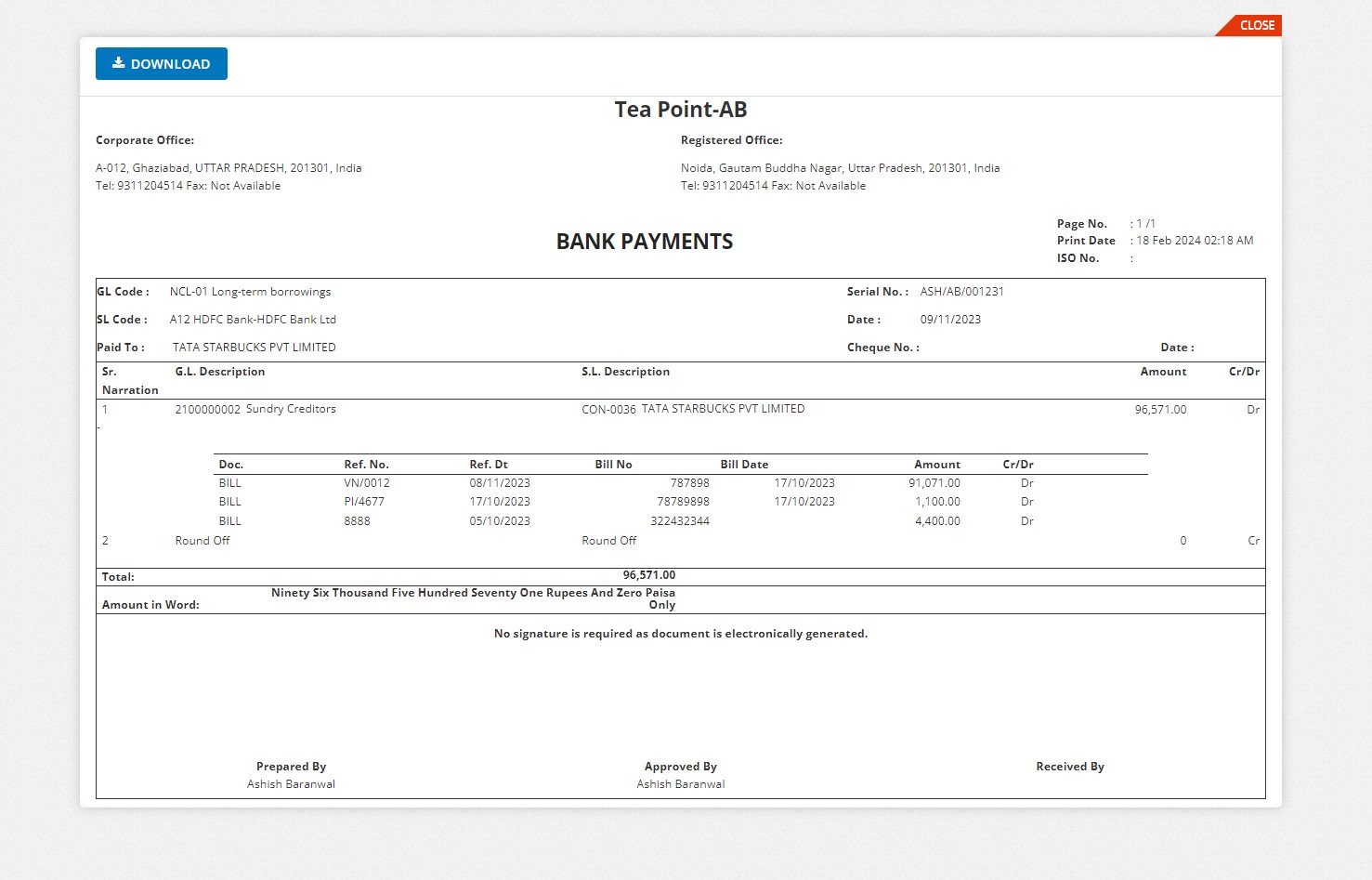
Receive Money – Add Preview for Cash Receipt: With this release, we have given to add preview option for On Account Receipt template 1-8.
Available Here: Banking → Receipts → On Account Receipts → On Account Receipts View
Please referrer below screenshot for your help.
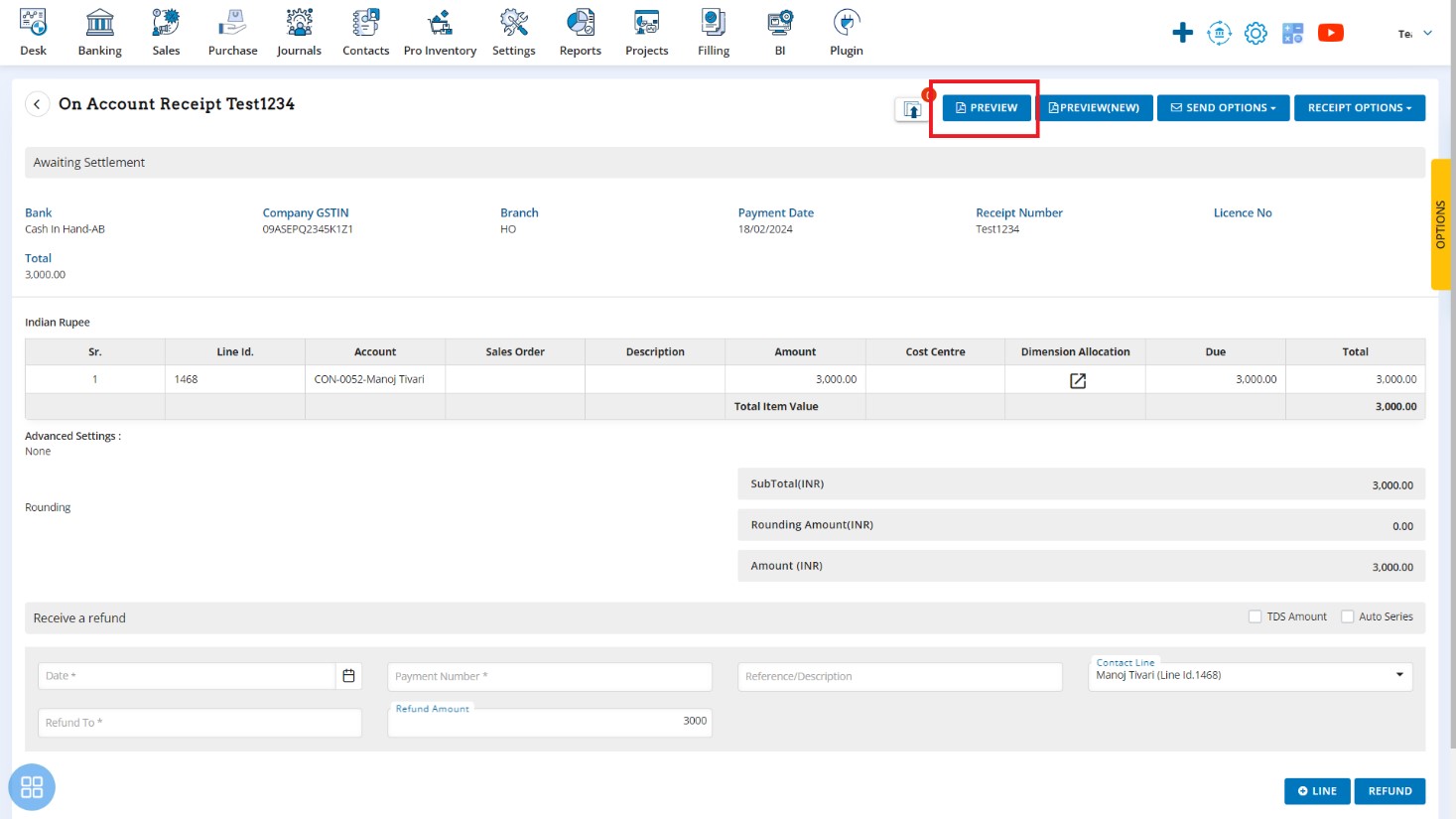
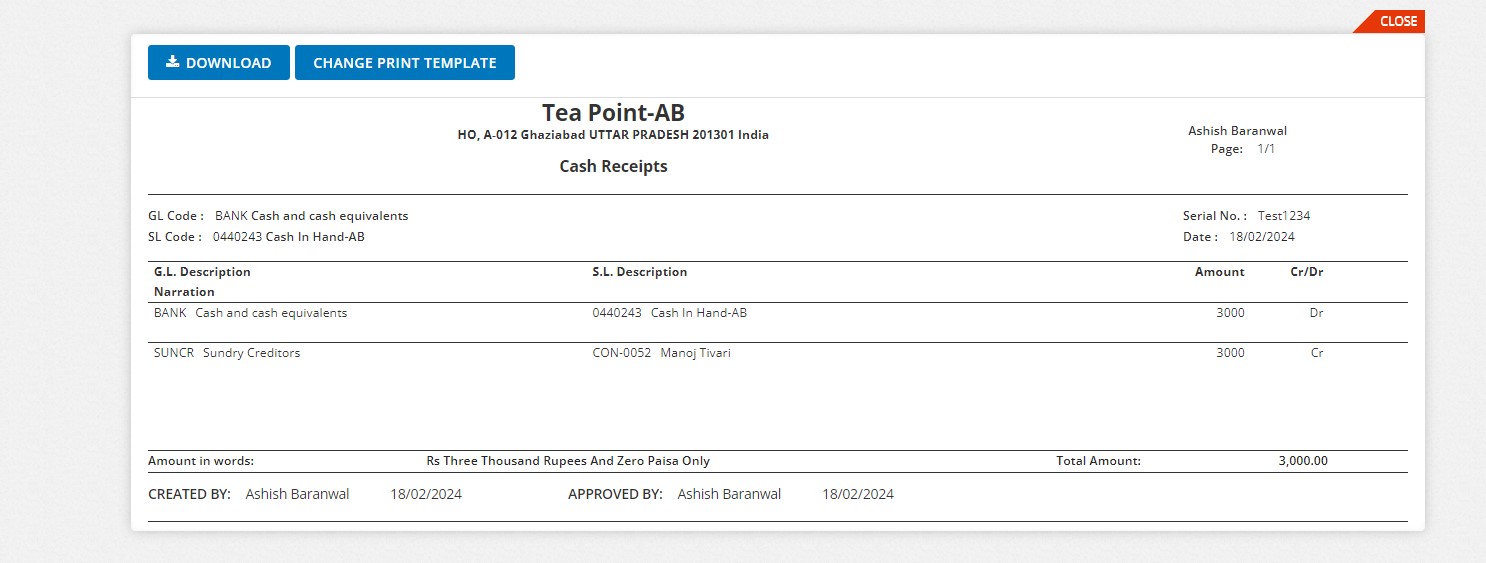
Spend Money – Add Preview for Cash Payment: With this release, we have given to add preview option for On Account Payment template 1-8.
Available Here: Banking → Payments → On Account Payment → On Account Payment View
Please referrer below screenshot for your help.
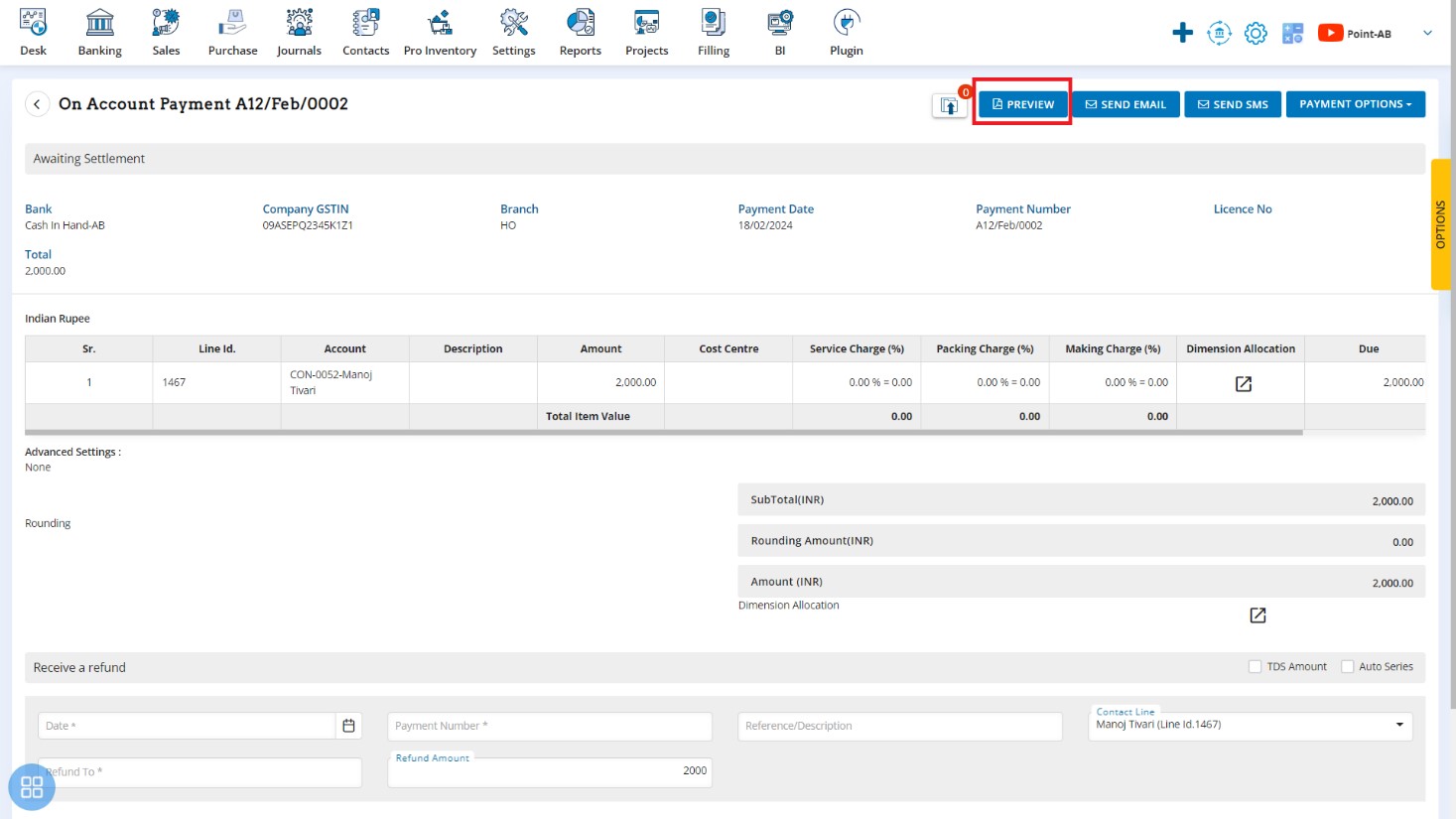
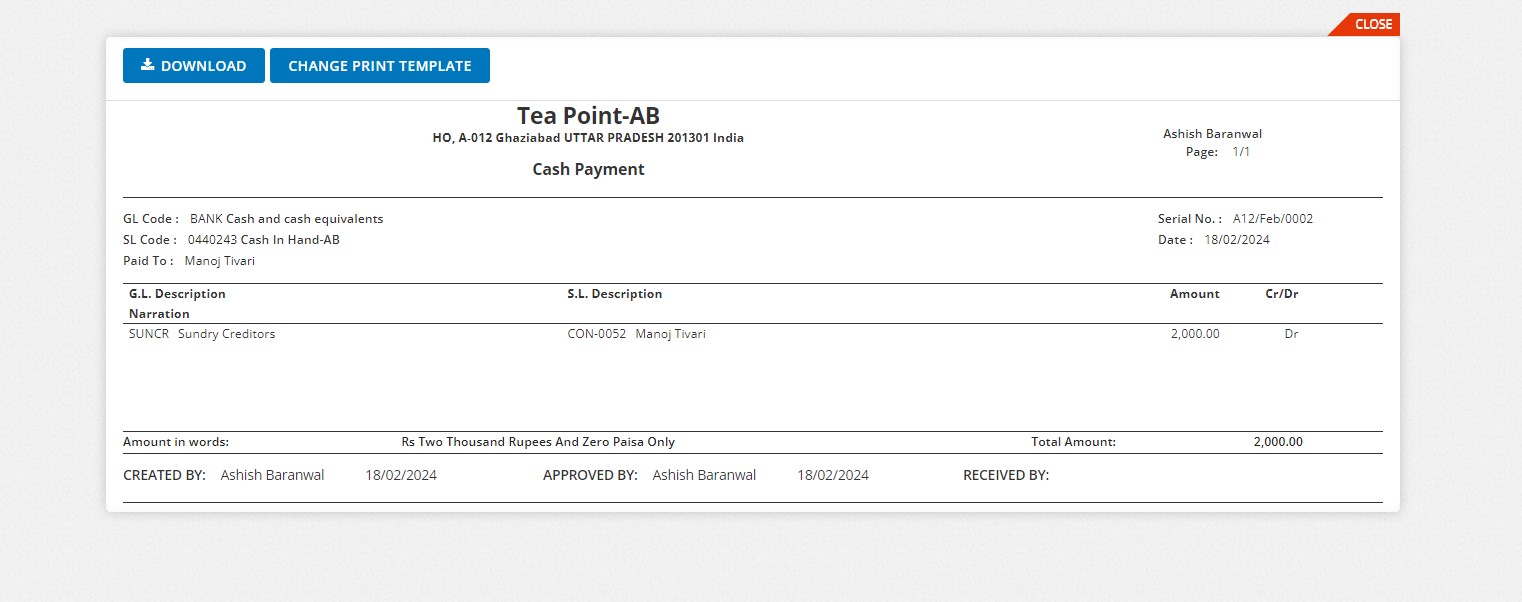
GRN/PO – Add GST TDS, GST TCS and Income Tax TCS: With this release, we have given to add GST TDS, GST TCS and Income Tax TCS in GRN and PO.
Available Here: Settings → Custom Configurations → Document Customization → PO/GRN
Please referrer below screenshot for your help.
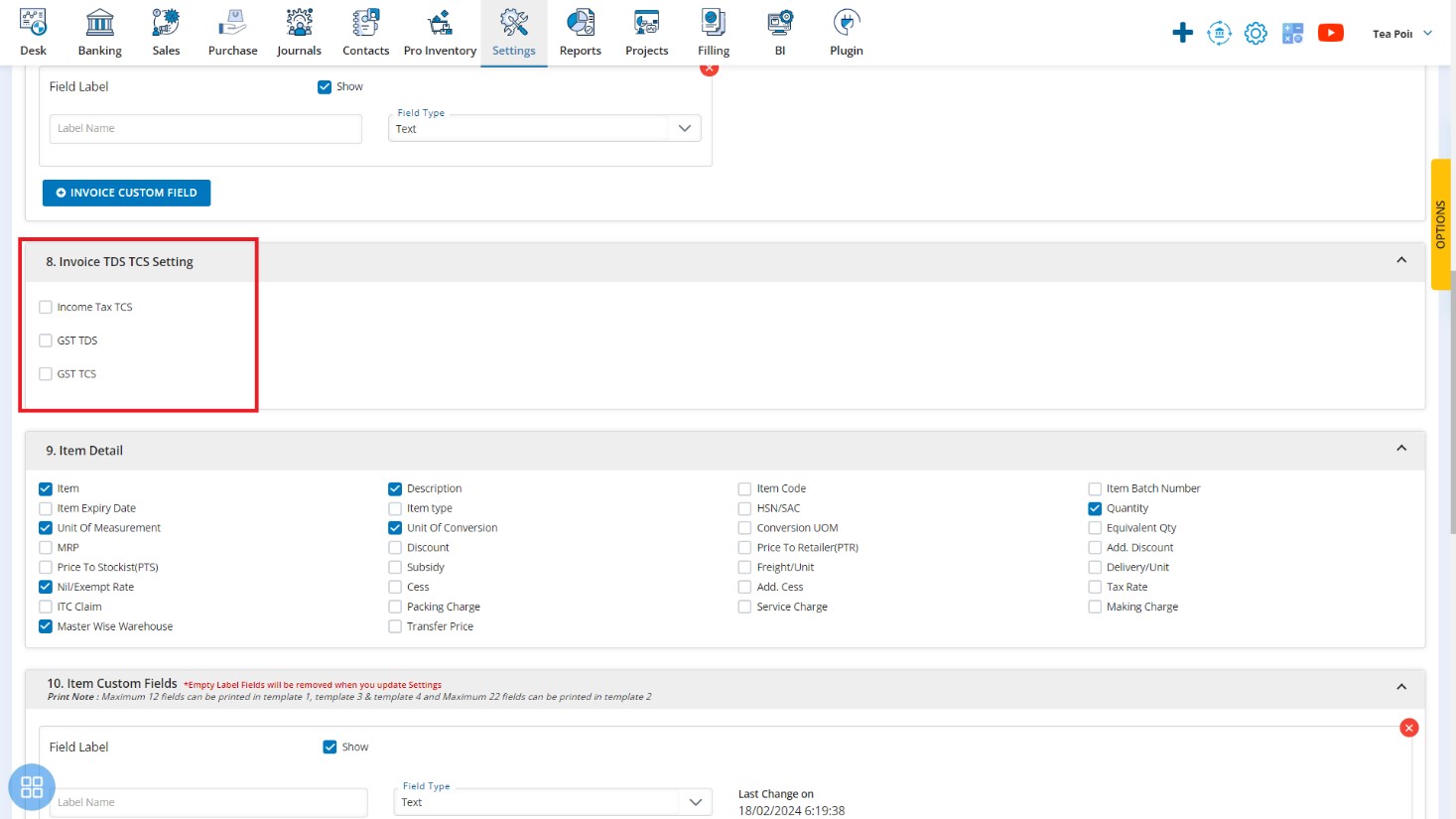
PO – Add Last Purchase price: With this release, we have given to add last Purchase price in PO. You can take the item value as per last Purchase Price.
Available Here: Settings → Custom Configurations → Document Customization → PO
Please referrer below screenshot for your help.
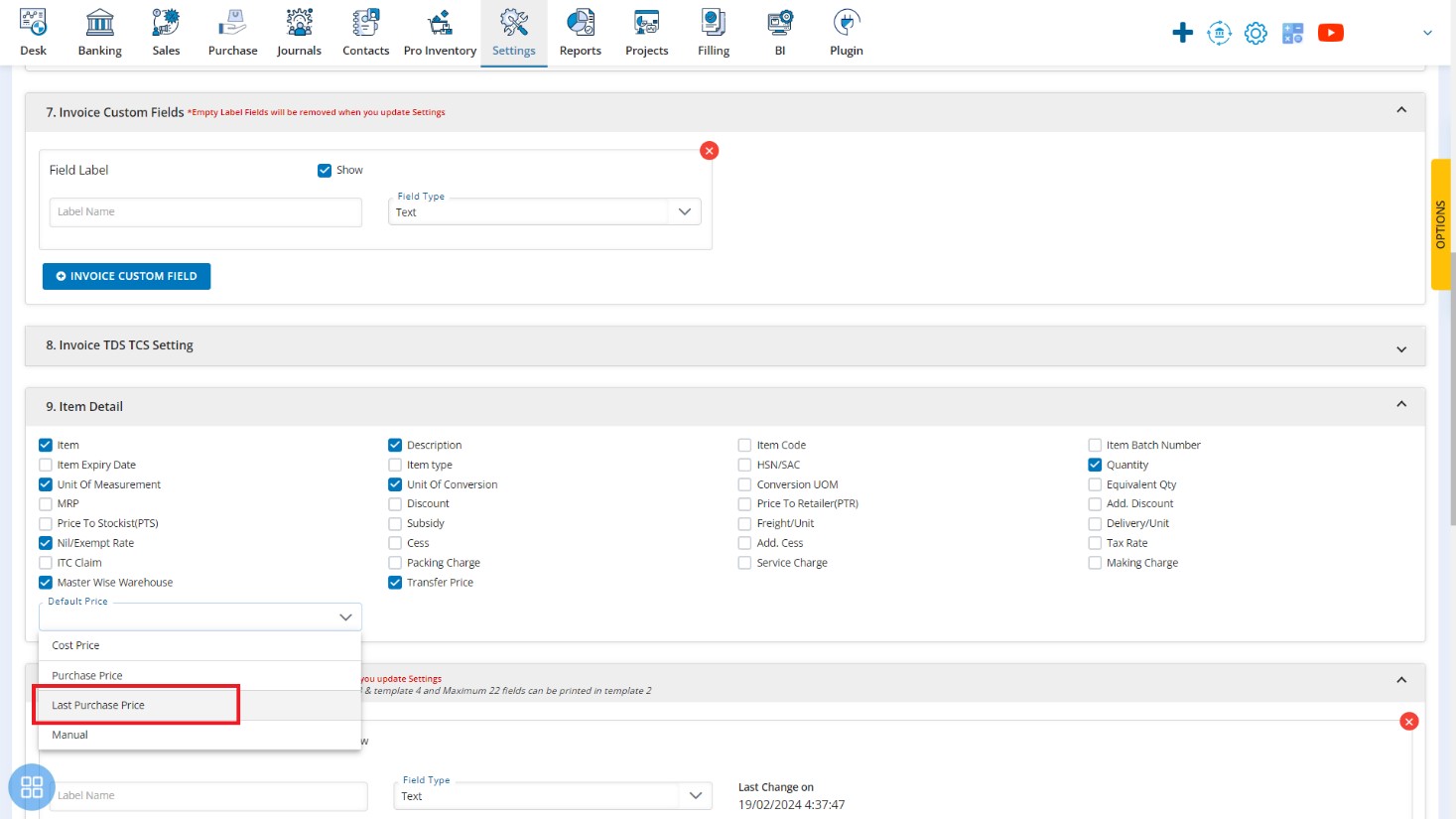
Expense– Add Bill Date & Bill No condition: With this release, we have given to add Bill date & Bill No conditions in customization settings. You can set Bill No and Bill date as mandatory.
Available Here: Settings → Custom Configurations → Document Customization → Select Document Expense
Please referrer below screenshot for your help.
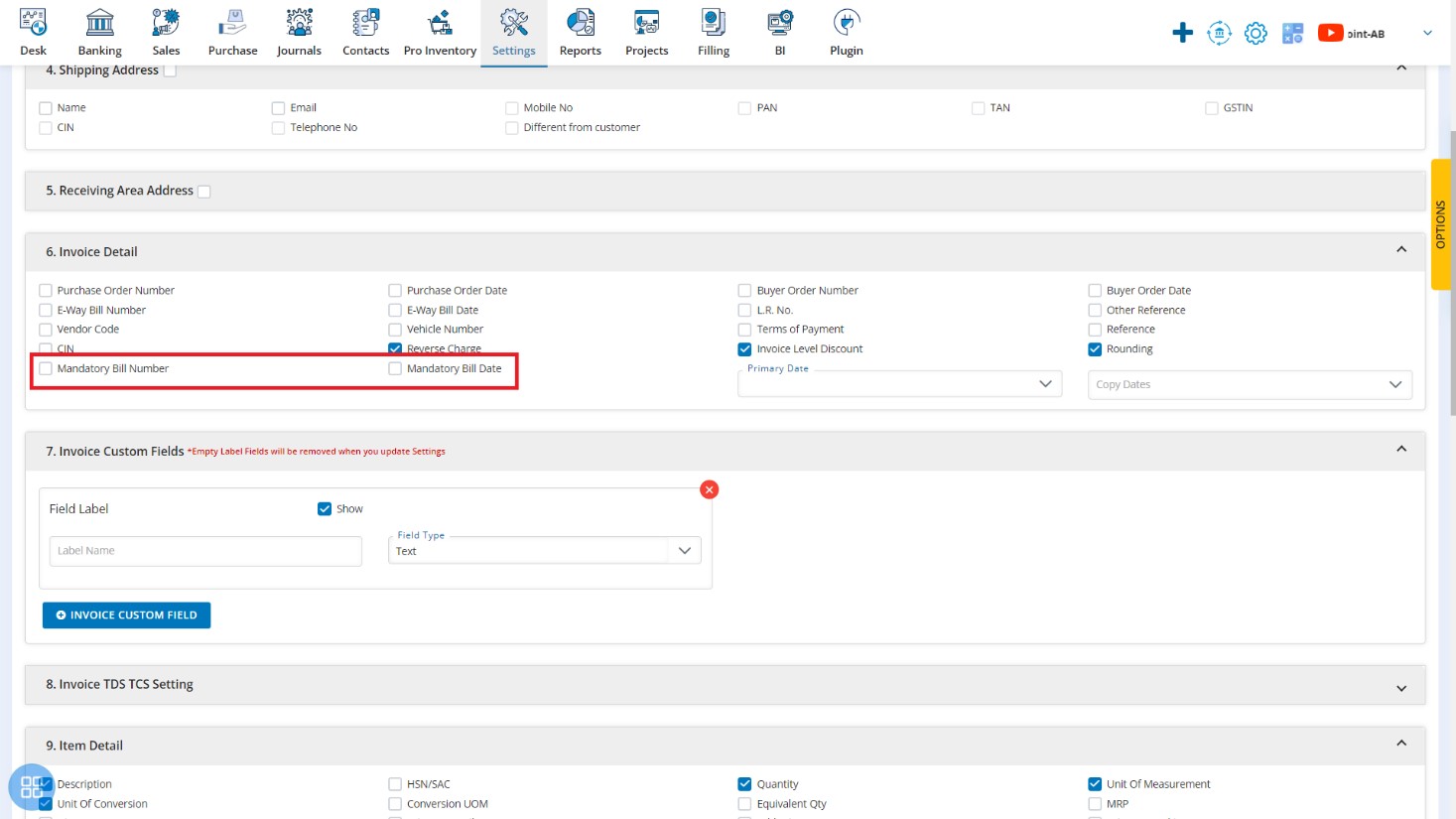
Report– Add Pending Approval: With this release, we have given to add Pending Approval transaction for all doc type. You can approve bulk transaction.
Available Here: Report → Utility Reports → Pending Approval
Please referrer below screenshot for your help.
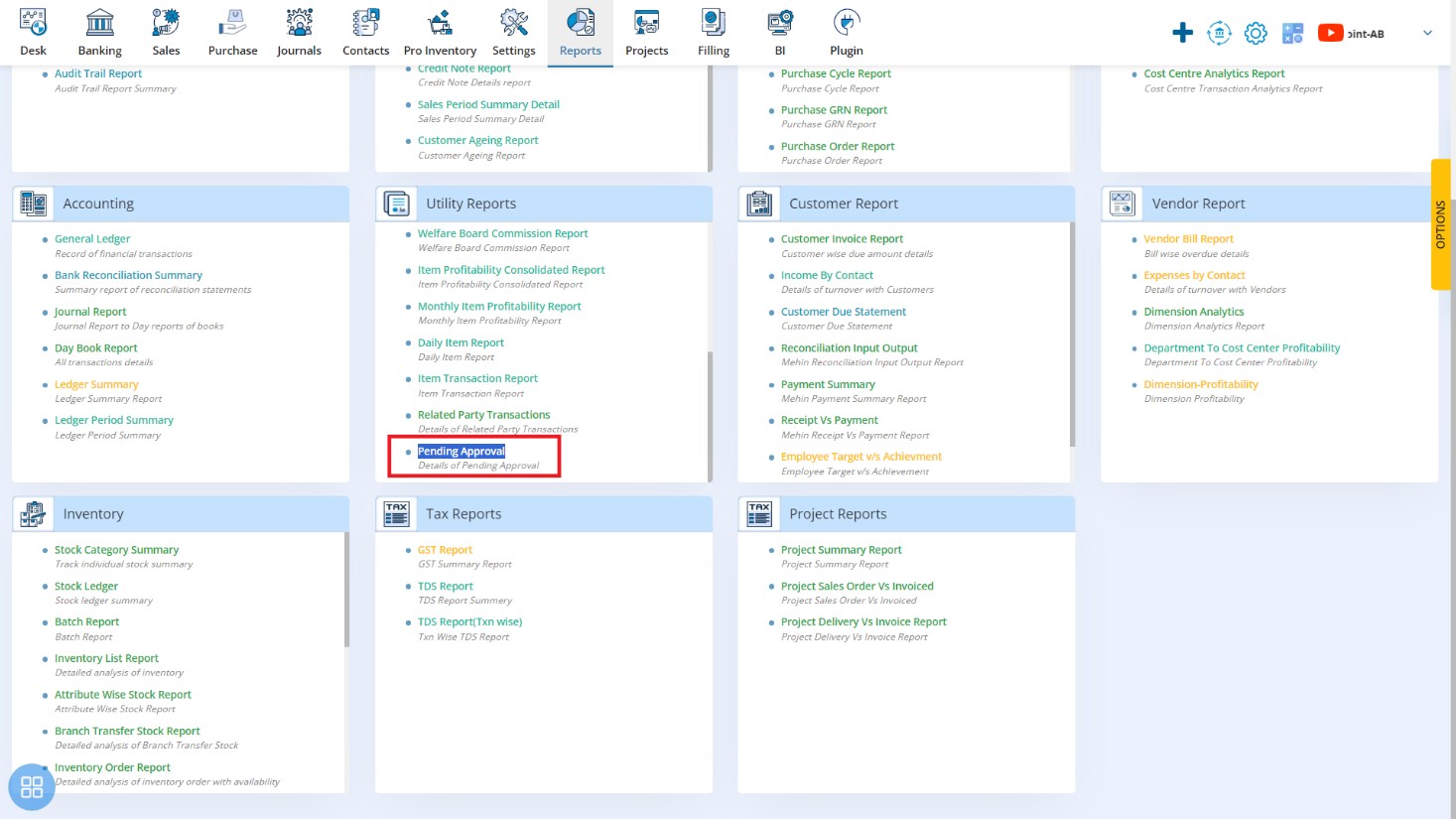
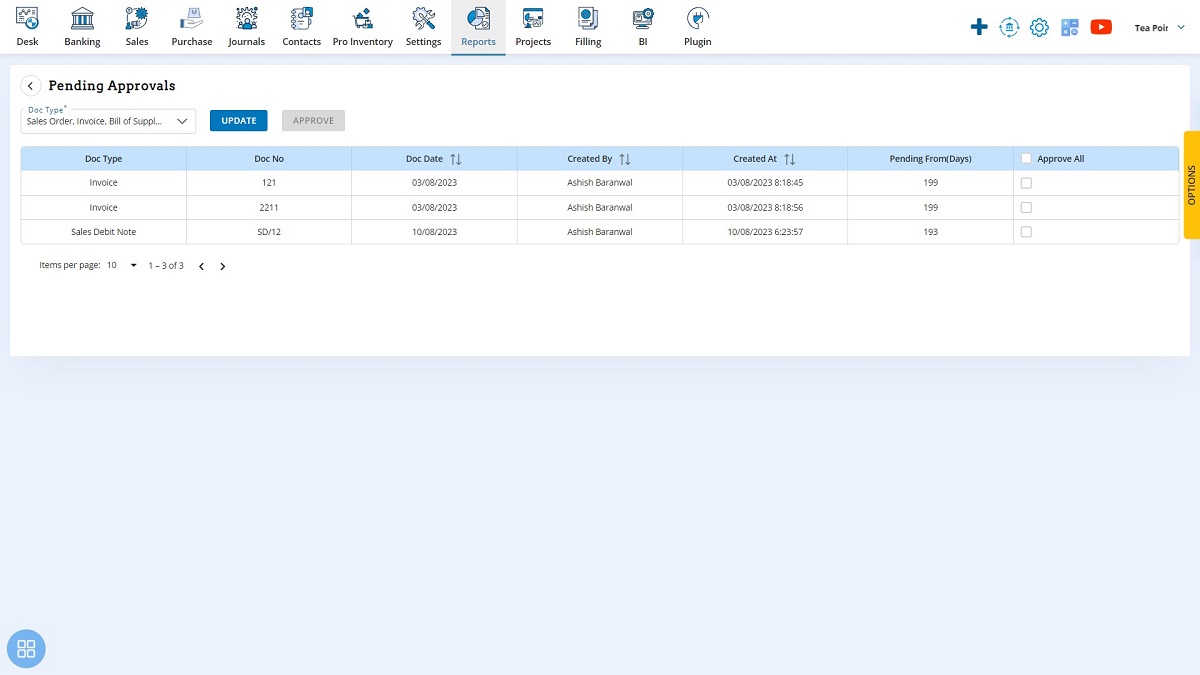
Multi Dimension– Add Current Assets & Non-Current Assets account: With this release, we have given to add Current Assets and Non-Current Assets Account as mandatory in Multi Dimension.
Available Here: Settings → Finance Settings → Multi Dimension
Please referrer below screenshot for your help.
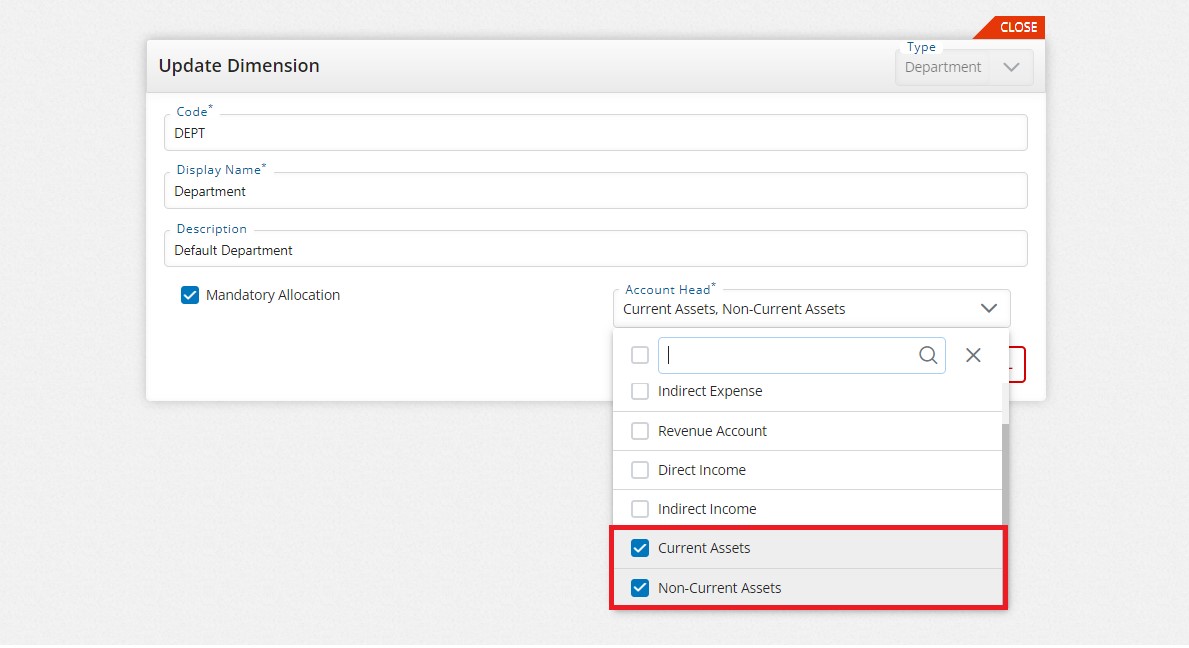
Pro Inventory– Add Mandatory fields: With this release, we have given to add Warehouse, Category & Group as Mandatory selection. You can set whether these fields are mandatory or not when creating the inventory.
Available Here: Pro Inventory → Customization
Please referrer below screenshot for your help.
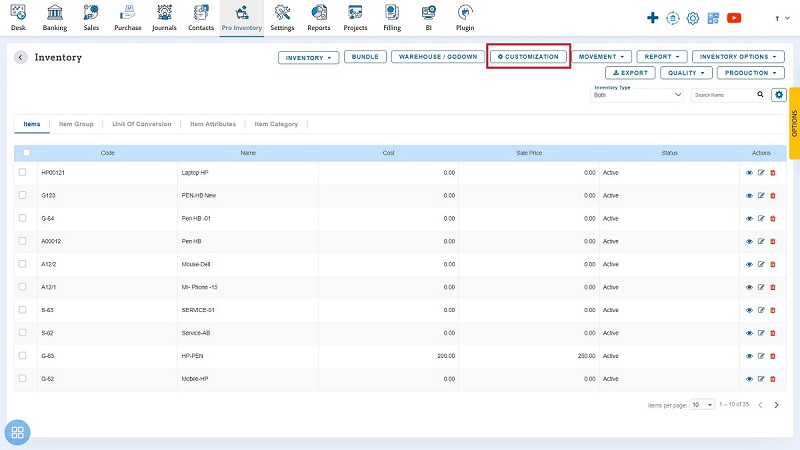
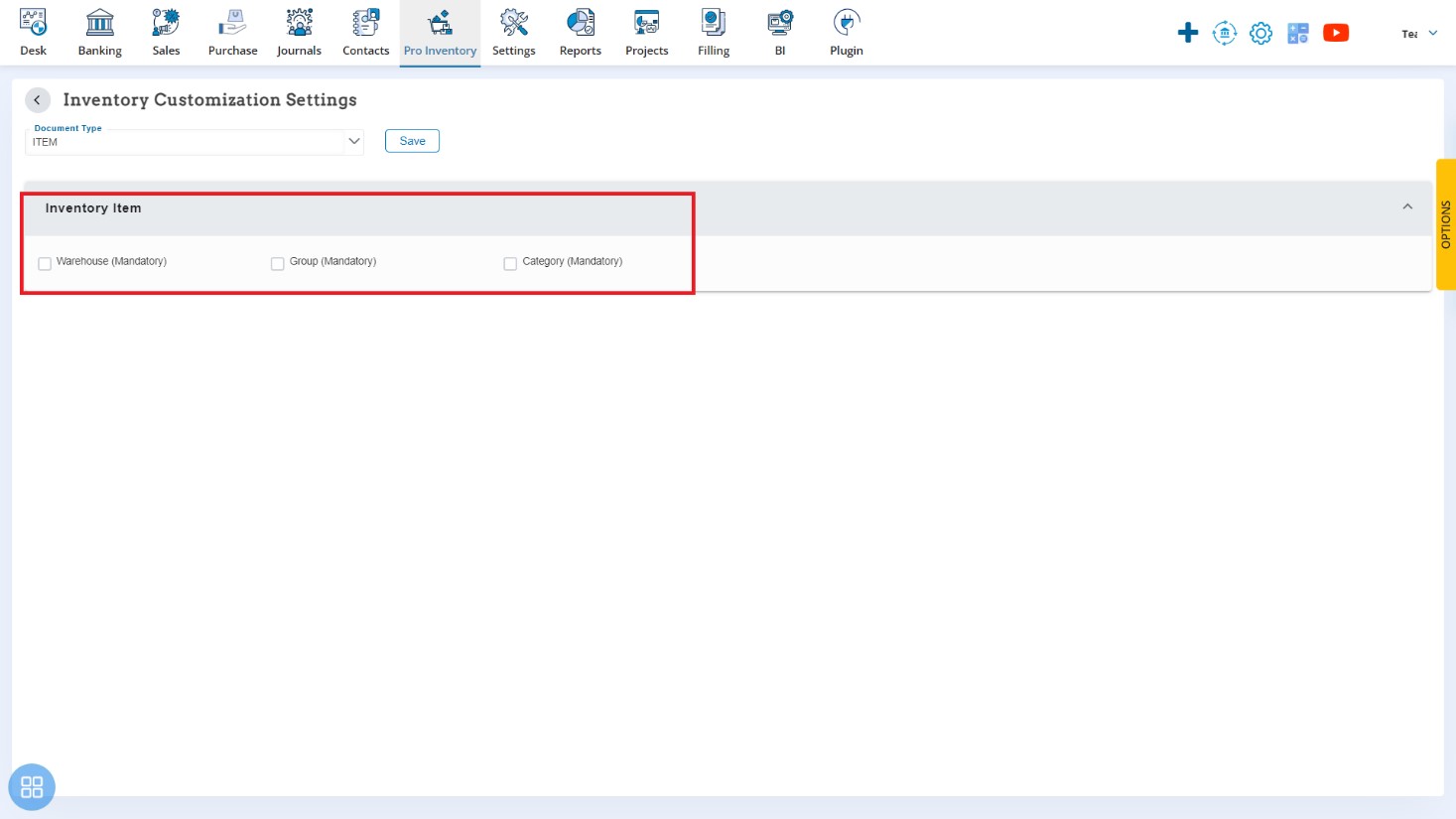
MRN/MTN– Link warehouse: With this release, we have given to add warehouse in MRN & MTN. IN MRN, You take warehouse (Other, Parent, Child & Department) in receiving warehouse then in Issuing warehouse (Other, Other, Parent & Child + Others) should come In MTN, You take warehouse (Other, Parent, Child & Department) in Issuing warehouse then in Receiving warehouse (Other + Parent, Child, Department & Other + Child) should come.
Available Here: Pro Inventory → Movement → MRN/MTN → Add MRN/MTN
Please referrer below screenshot for your help.
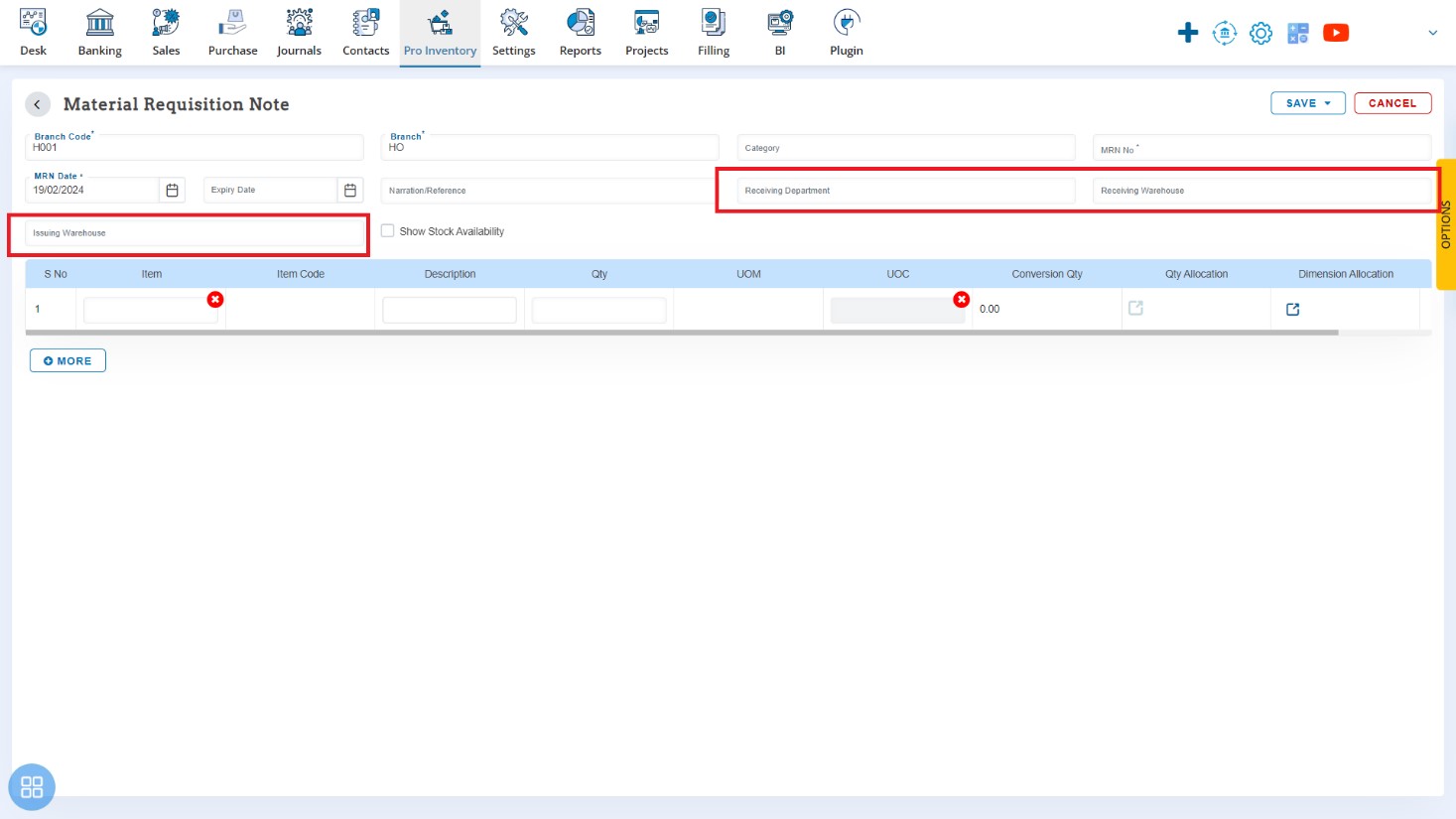
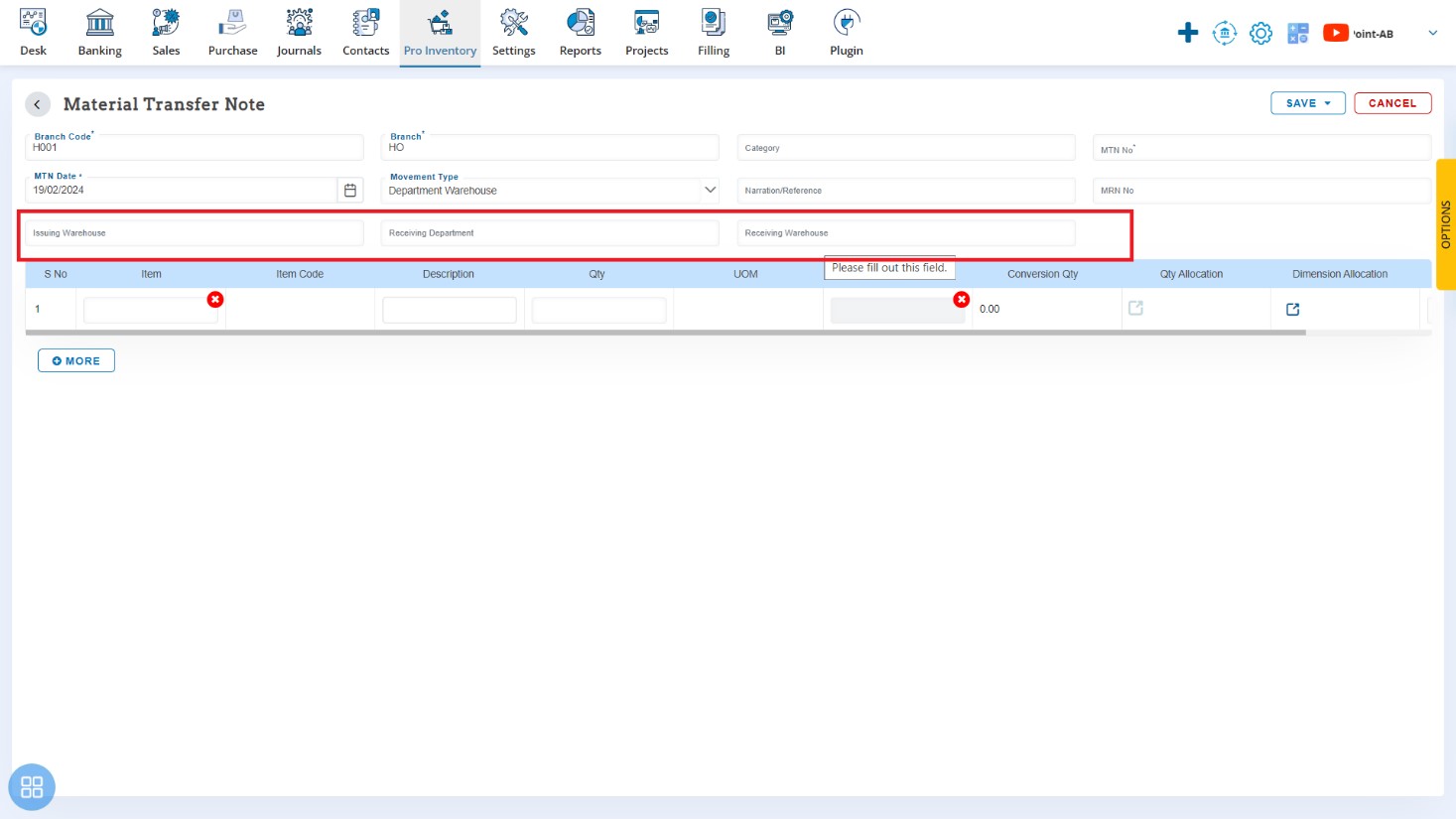
Pro Inventory– Add Crate in opening Allocation: With this release, we have given to add Crate wise opening allocation in Pro Inventory
Available Here: Pro Inventory → Add Inventory → Account Settings
Please referrer below screenshot for your help.
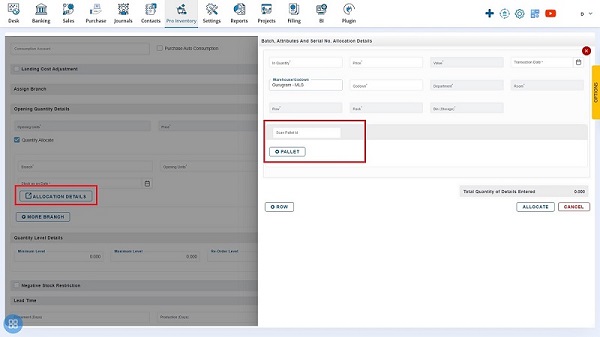
Sales– Add BOM Explode: With this release, we have given to add BOM explode option in sales quantity allocation. You can create a new FG with existing FG, so you will split that FG and manufacture a new FG.
Available Here: Sales → Invoice → Invoice View → Qty Allocation
Please referrer below screenshot for your help.
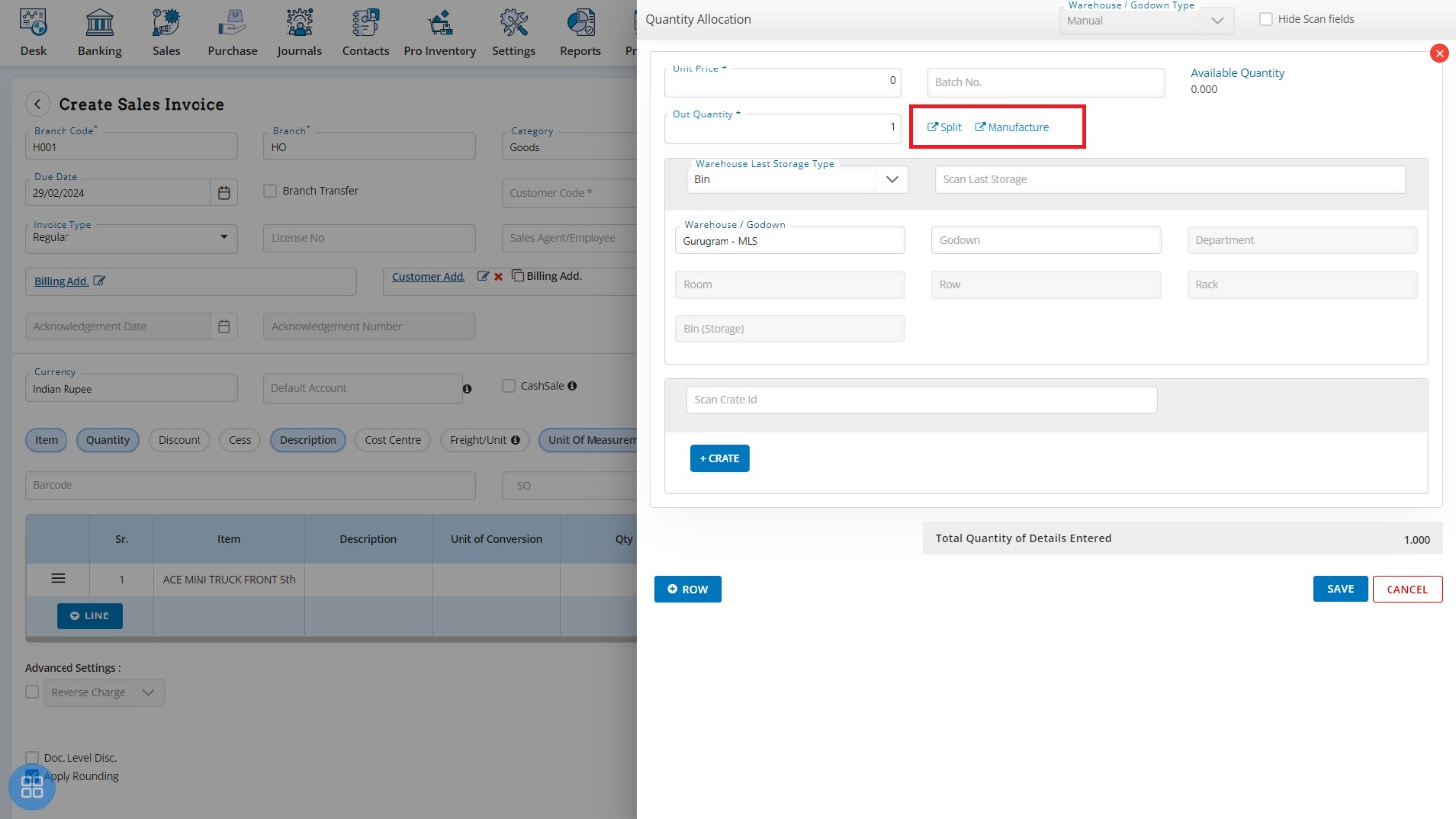
Split the FG
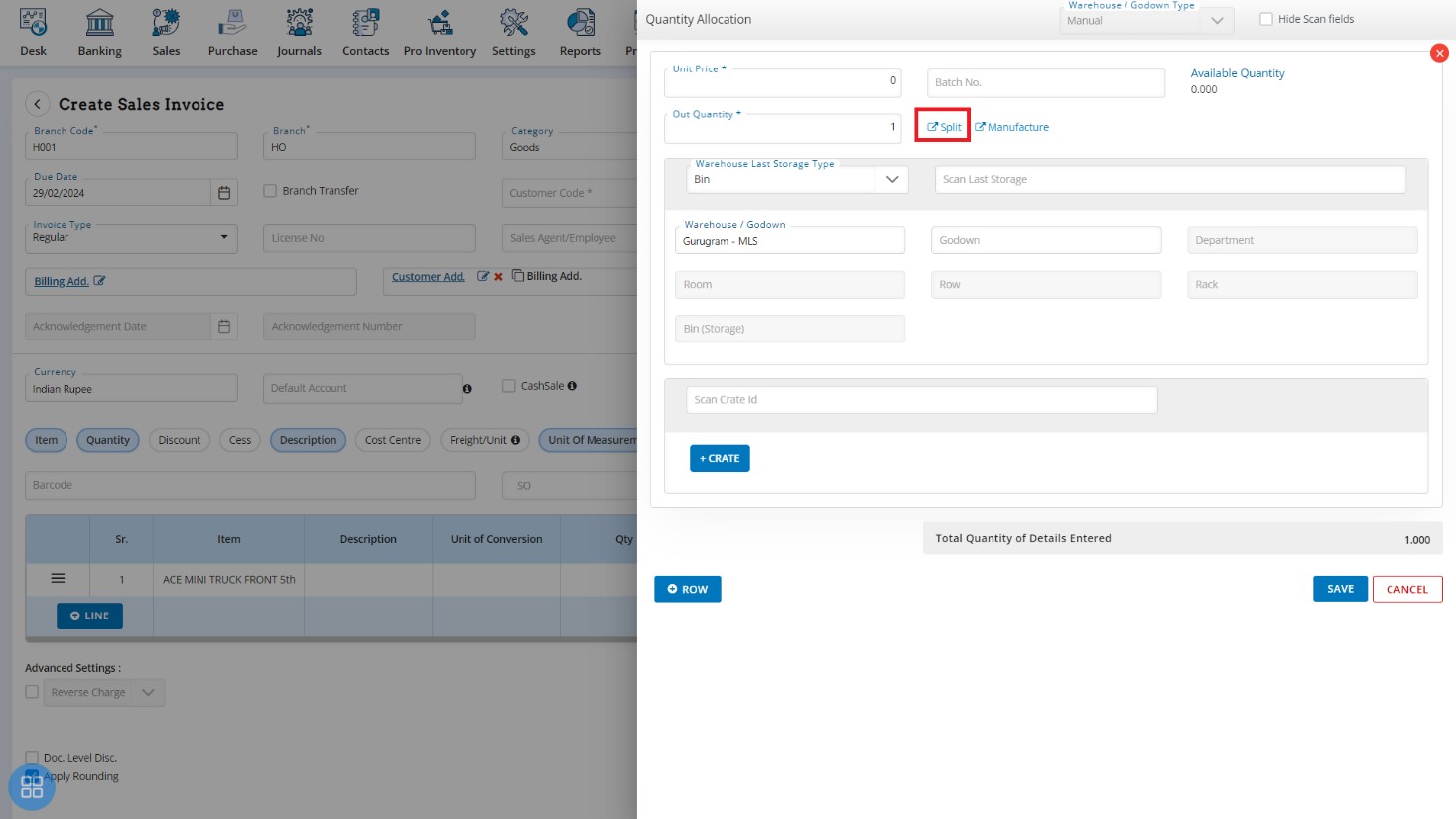
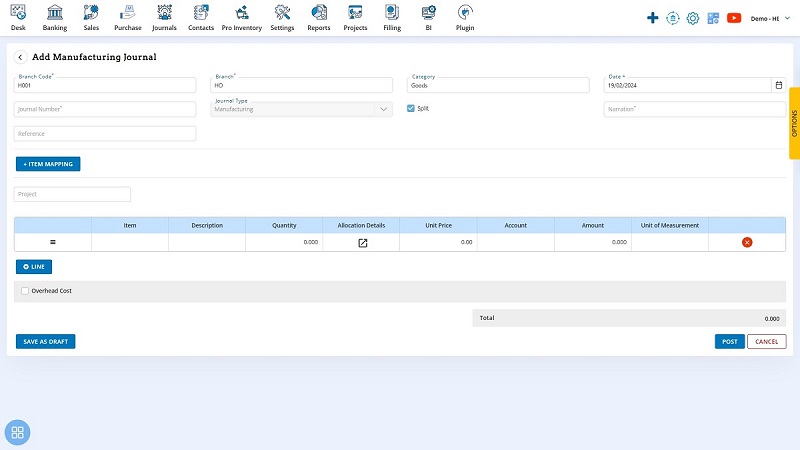
After splitting FG, you can manufacture a new FG.
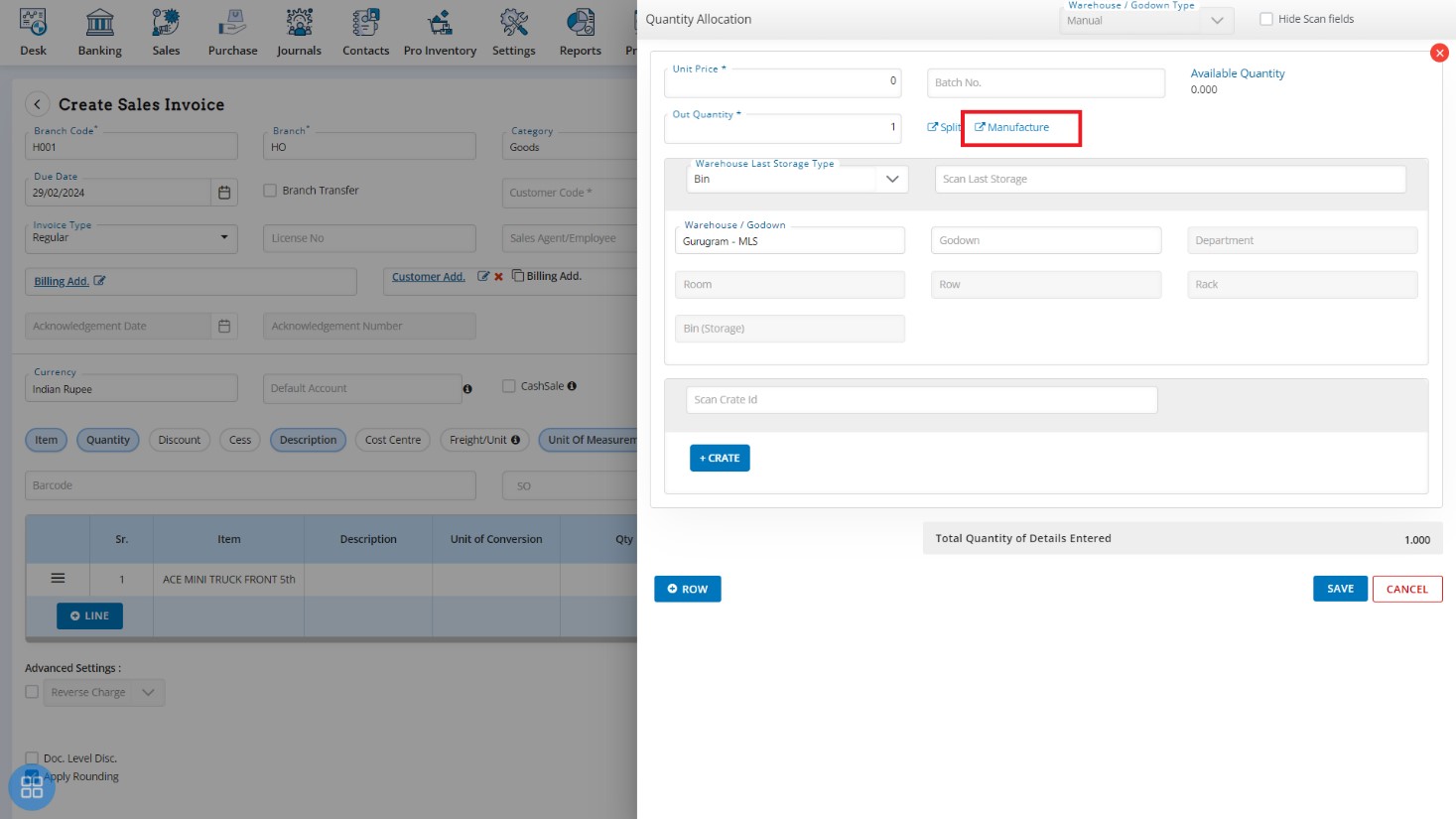
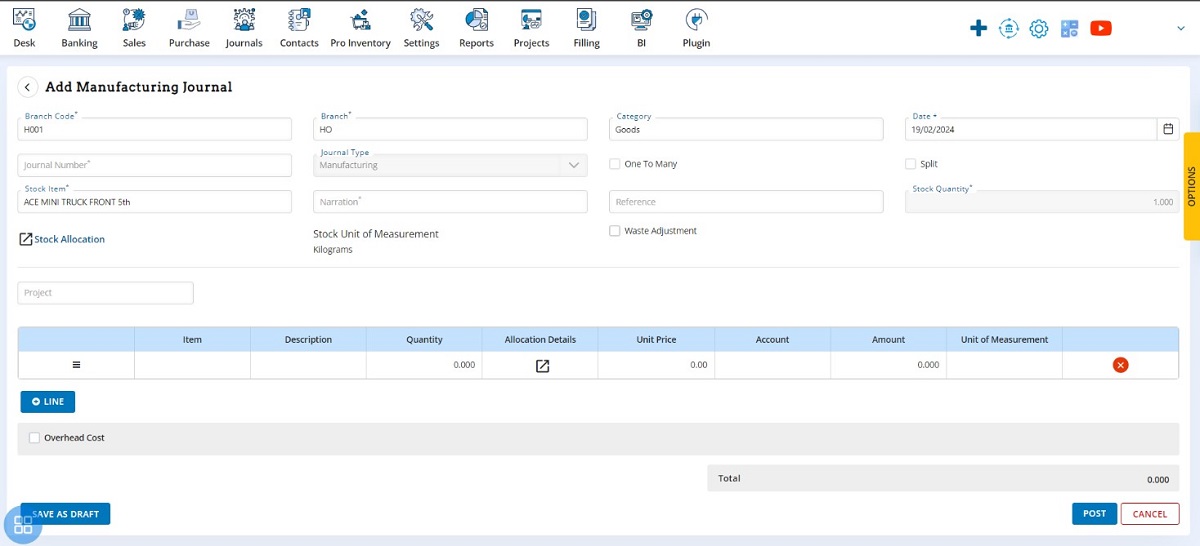
Sales– Add editable Equivalent Qty: With this release, we have given to add editable equivalent Qty in Sales Invoice.
Available Here: Sales → Invoice → Add Invoice
Please referrer below screenshot for your help.
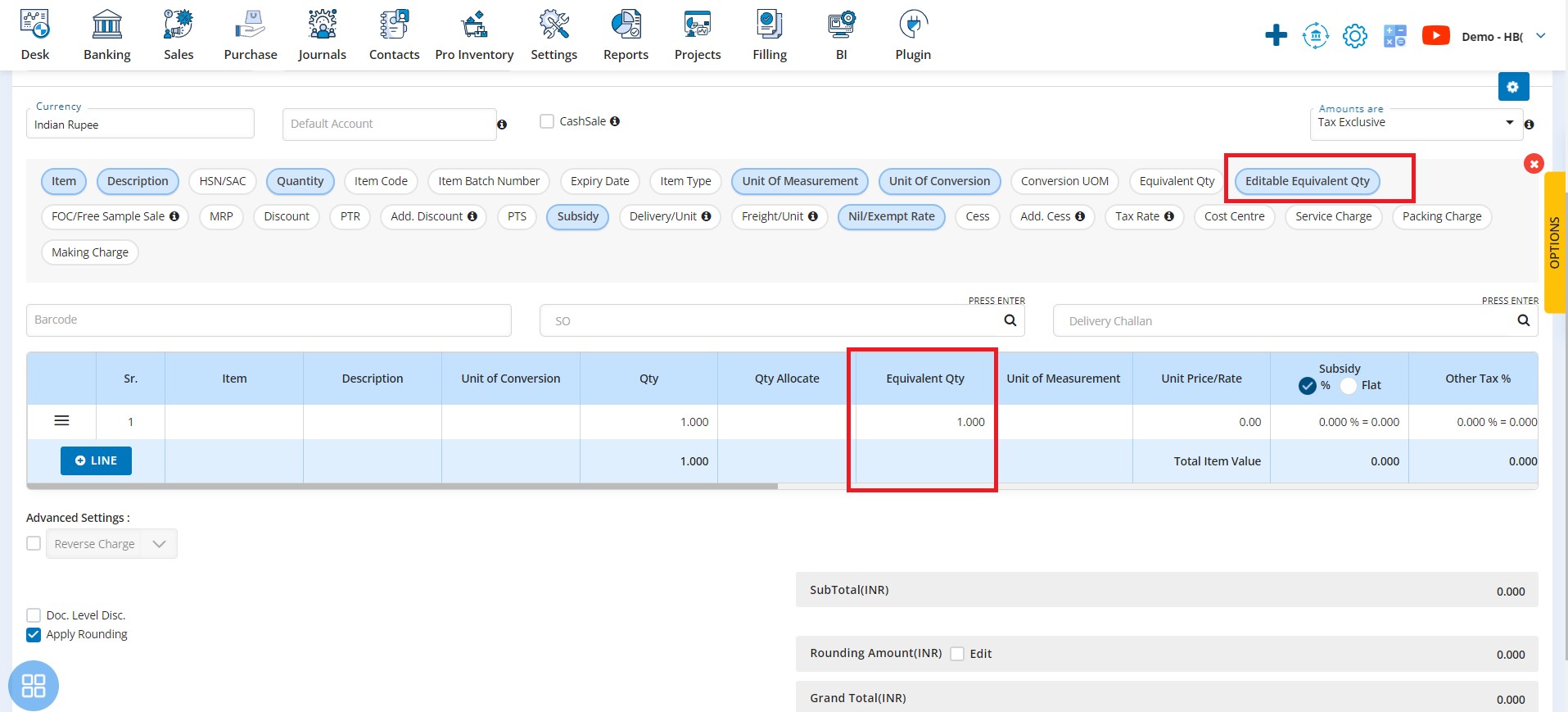
Report– Add column in Branch Transfer Stock Report: With this release, we have given to add column GRN No., Received Date, Received Qty & Balance Qty in Delivery Challan.
Available Here: Reports → Inventory → Branch Transfer Stock Report
Please referrer below screenshot for your help.
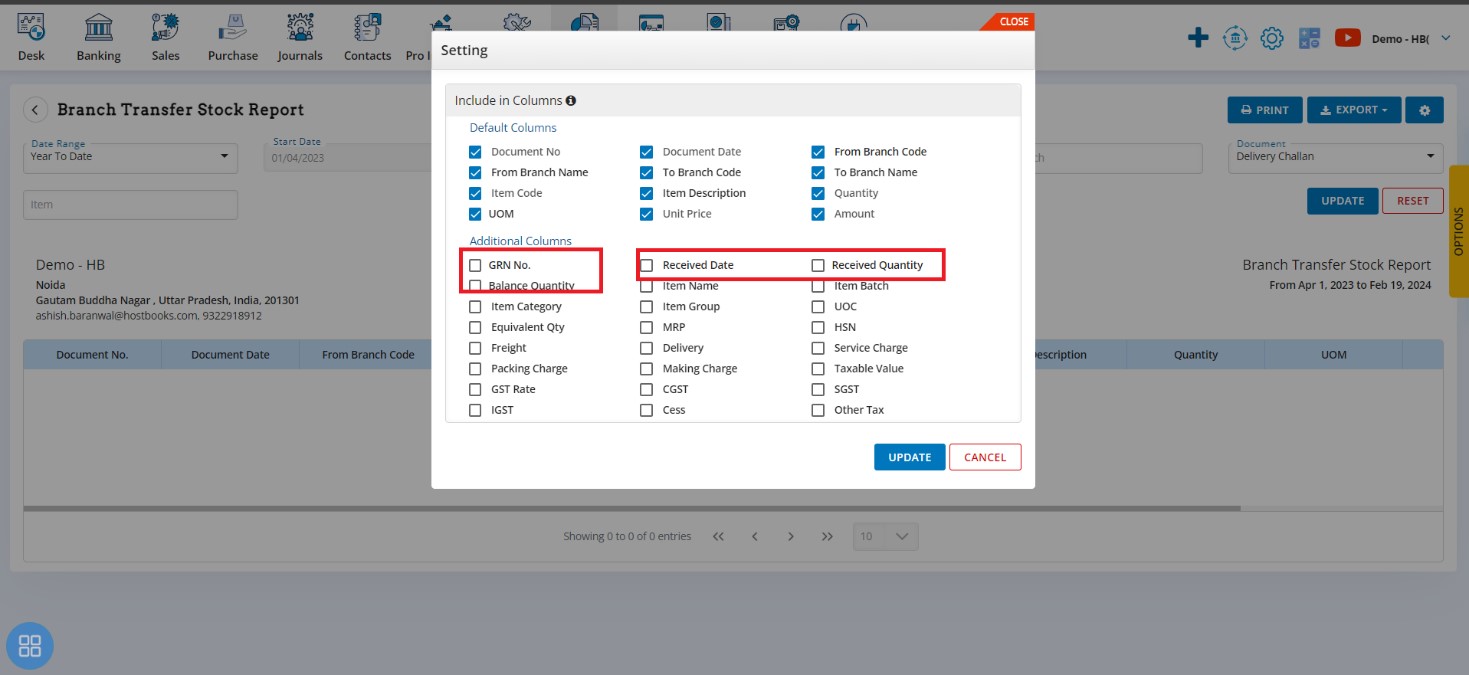
Bugs:
| Bug Id | Discription |
|---|---|
| Client Issue | We have 75 items named GUR and only one Item named GUR. Now create Sales/Bill and search GUR item then it is not searching particular that name Item GUR |
| Client Issue | Contact Transactions Summary, Click on the Customer name then it is redirected to Contact Transactions Summary, Hide the GSTIN, and click on the update button but GSTIN column is not hidden. |
| Client Issue | Qty is not coming in Pending Qty column in Purchase Order Report. |
| Client Issue | Opening balance not showing in warehouse report and Outward amount showing wrong |
| Client Issue | The customer is trying to copy invoice HP/SPV/23-24/50. But error is shown (Something went wrong contact to support) and unable to update. |
| Client Issue | Business name is going outside in Authorized Signatory (Print Preview) |
| Client Issue | Branch management-DC to GRN, CN to DN, Inv to Bill’ when we edit and approve then duplicate txn is created in branch transfer case |
| Client Issue | TDS report>TDS Transaction wise report> PAN field has been added on UI. So it should be show on both report also |
| Client Issue | Provide Alternate Mobile No & Email on Print |
| Client Issue | Item warehouse fetching in voucher posting but not allocating received quantity to specific warehouse automatically. |
| Client Issue | Need to update the Physical Quantity as zero in case of both manual posting and import. |
| Client Issue | Master Series Setting Issues |
| Client Issue | Print Template’ In Elegant print Template, Take black color then header of column not coming |
| Client Issue | Hide Old Cost Center Master & selection at transaction level where Multi-Dimension Enabled |
| Client Issue | Unit Price is not appearing while creating PR with reference to MR |
| Client Issue | PO Print template is not downloading or printing if Terms and Condition is not given in PO |
| Client Issue | Do not load default- all departments while opening dimension allocation |
| Client Issue | Add PIN Code – 387440 |
| Client Issue | City Name should come “Ludhiana for PIN Code – 141006 |
| Client Issue | Vendor Report issue |
| Client Issue | Unable to update the Sales Invoice |
| Internal Issue | Closing issue of Stock Category Summary & Inventory List Report |
| Internal Issue | Warehouse – Add only 50 items in allocation |
We’re always excited to hear from you! If you have any feedback, questions or concerns, please email us at: qa@hostbooks.com.

Try HostBooks
SuperApp Today
Create a free account to get access and start
creating something amazing right now!














