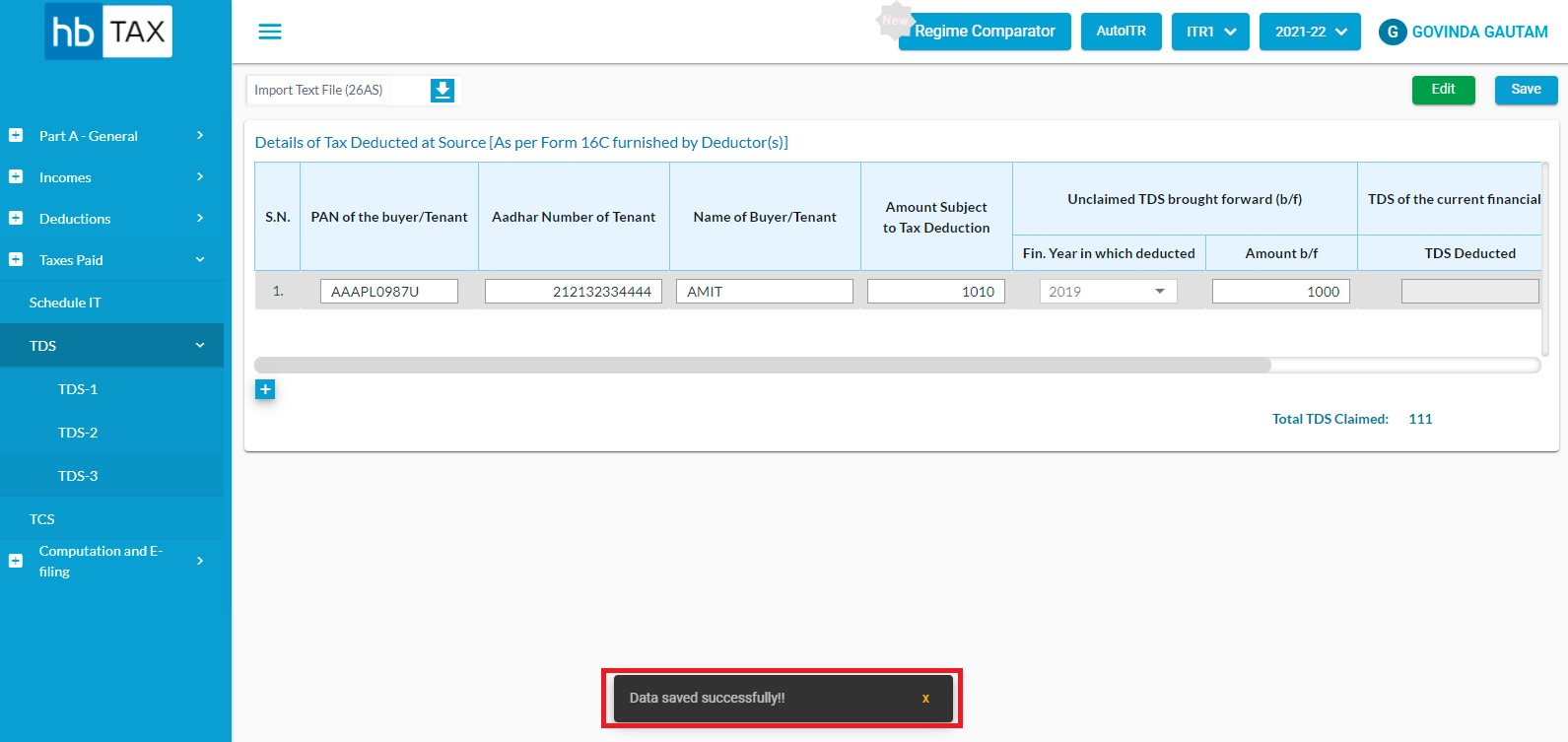TDS
Types of TDS
Three type of Schedule TDS:
- TDS-1 (Tax deducted at source from salary)
- TDS-2 (Tax deducted at source on income other than salary"? (As per Form 16A))
- TDS-3 (Tax deducted at source" ? (As per Form 16C))
How to fill Schedule TDS-1?
Taxes Paid -> TDS Click on TDS-1 tab
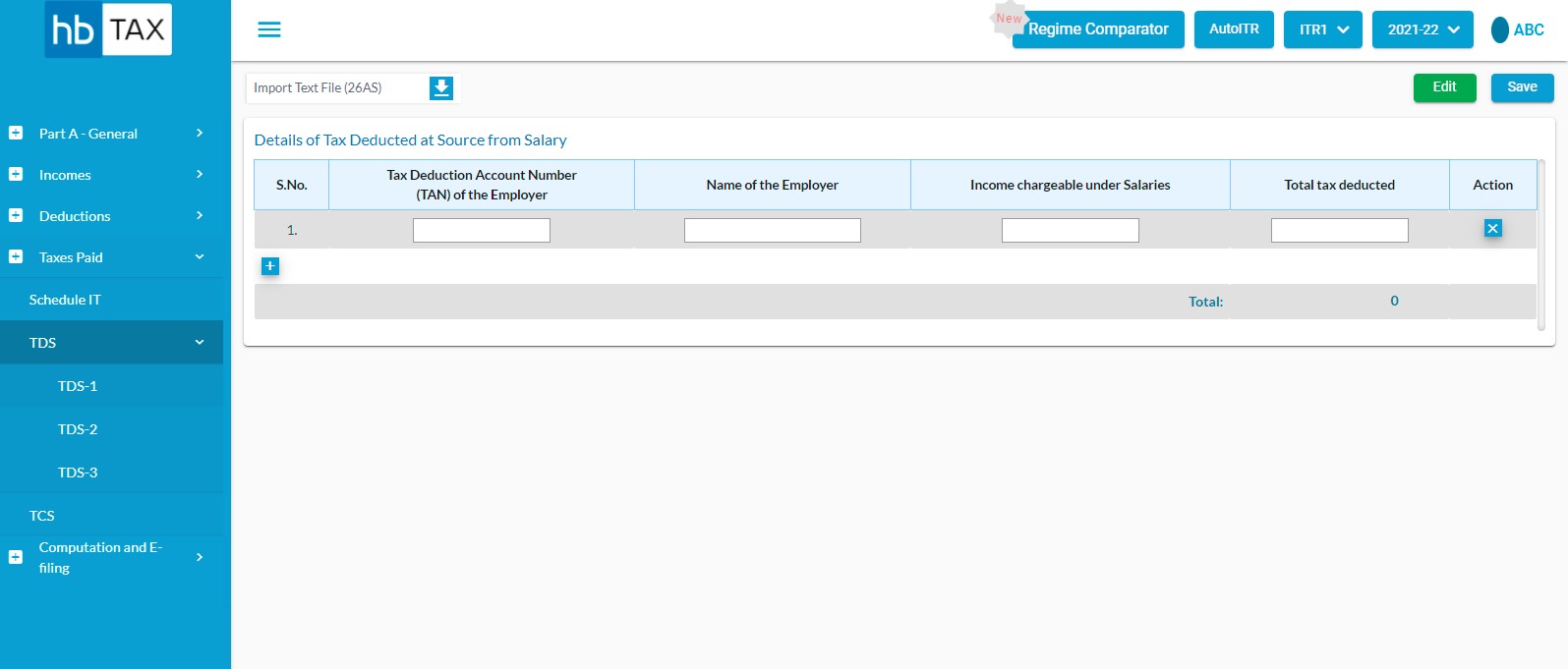
You are required to fill following fields:-
- Tax Deduction Account Number
- Name of the Employer
- Income chargeable under Salaries
- Total tax deducted
After entering necessary information, click on Save.
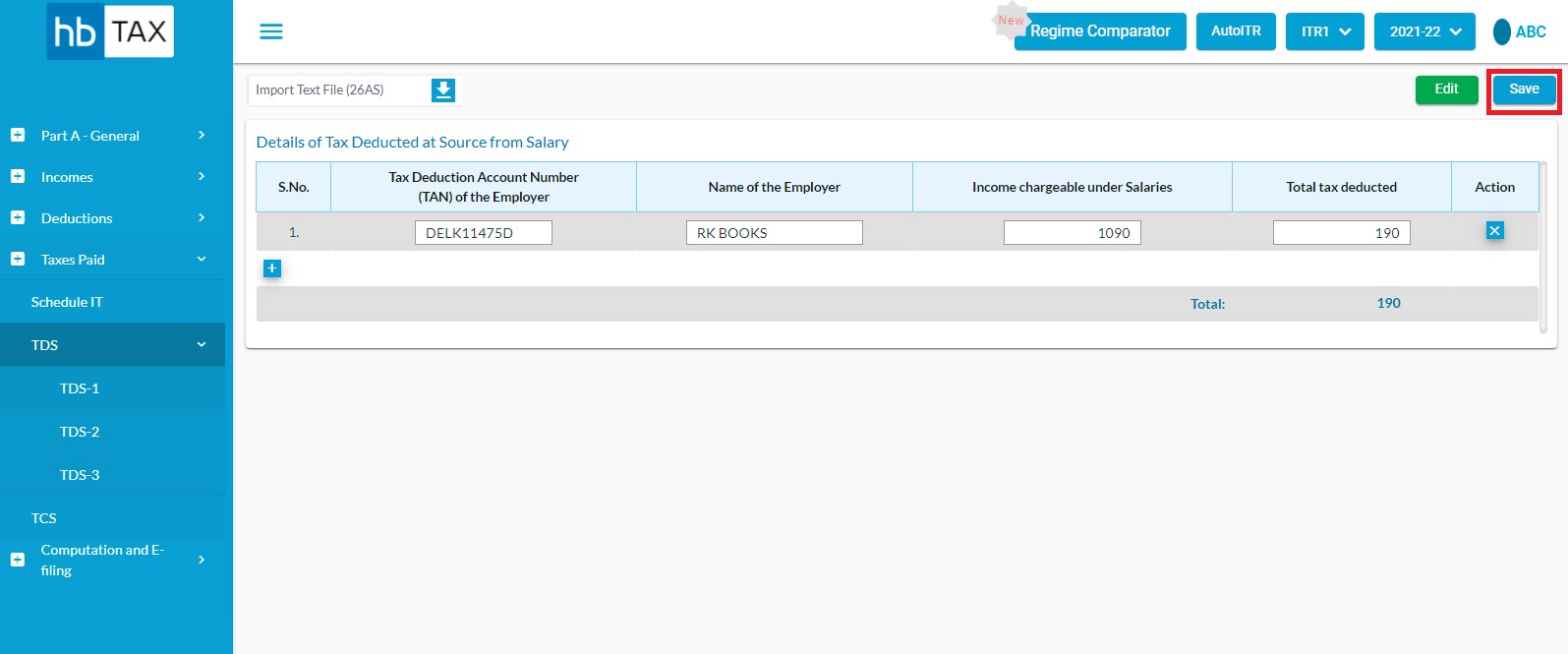
A message will appear as "Saved Successfully".
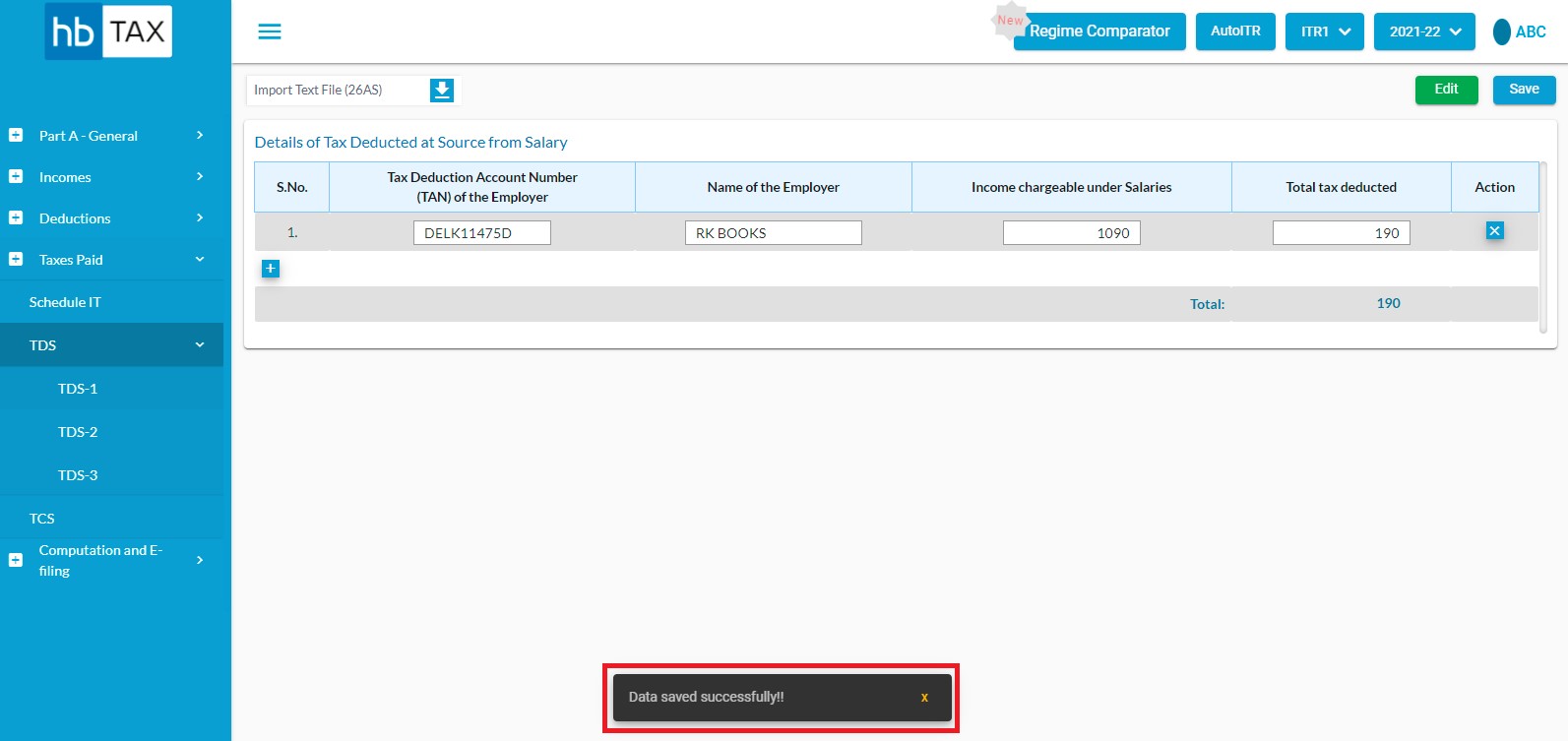
What Mandatory fields are required?
For Schedule TDS-1 you are required to fill some mandatory fields such as:-
- Tax Deduction Account Number
- Name of the Employer
- Income chargeable under Salaries
- Total tax deducted
How to edit Schedule TDS-1?
In order to edit Schedule TDS-1 page, user is required to click on "Edit"
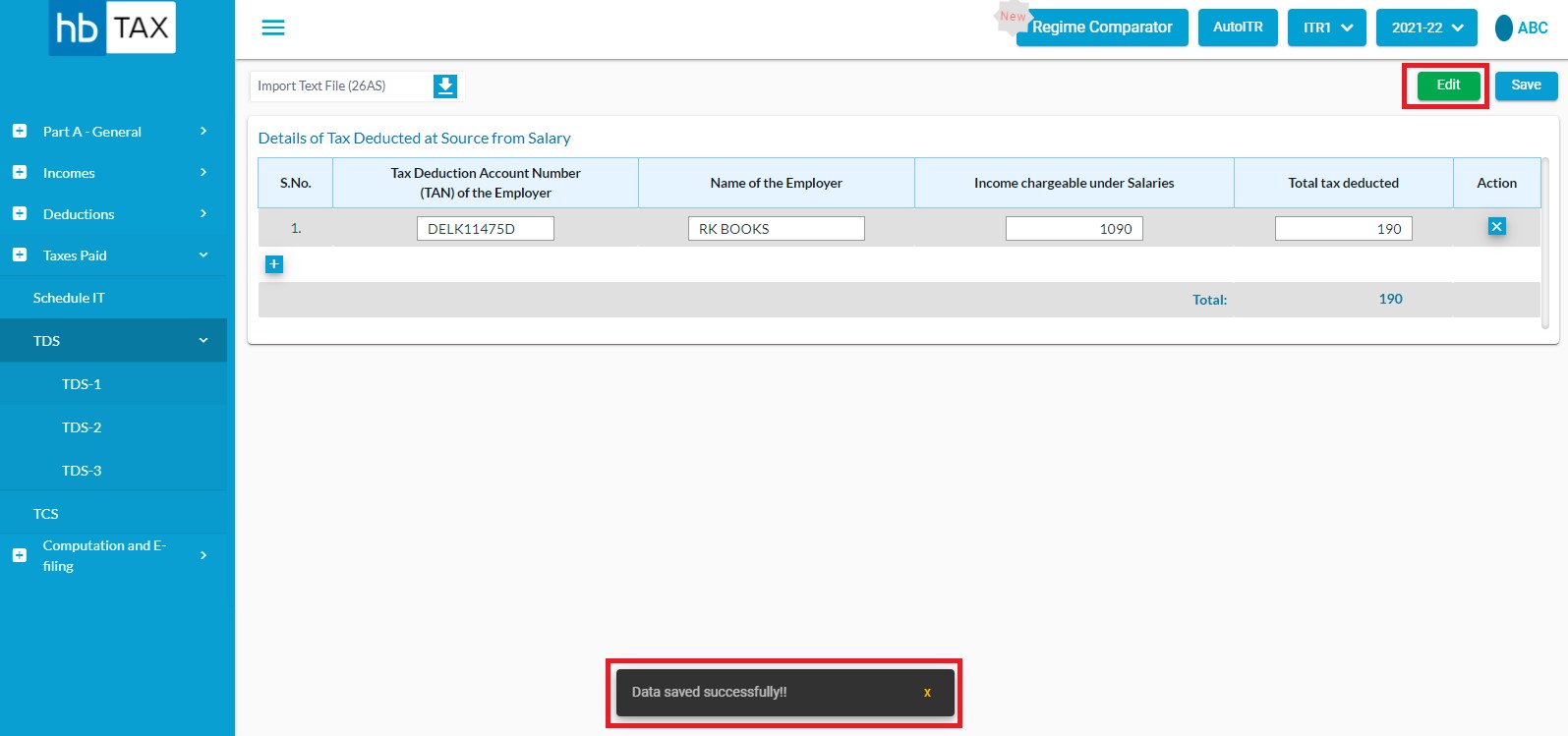
After clicking on Edit, user can edit the information such as Tax Deduction Account Number, Name of the Employer, Income chargeable under Salaries and Total tax deducted.
How to save Schedule TDS-1?
In order to save the Schedule TDS-1 page, user is required to click on "Save"
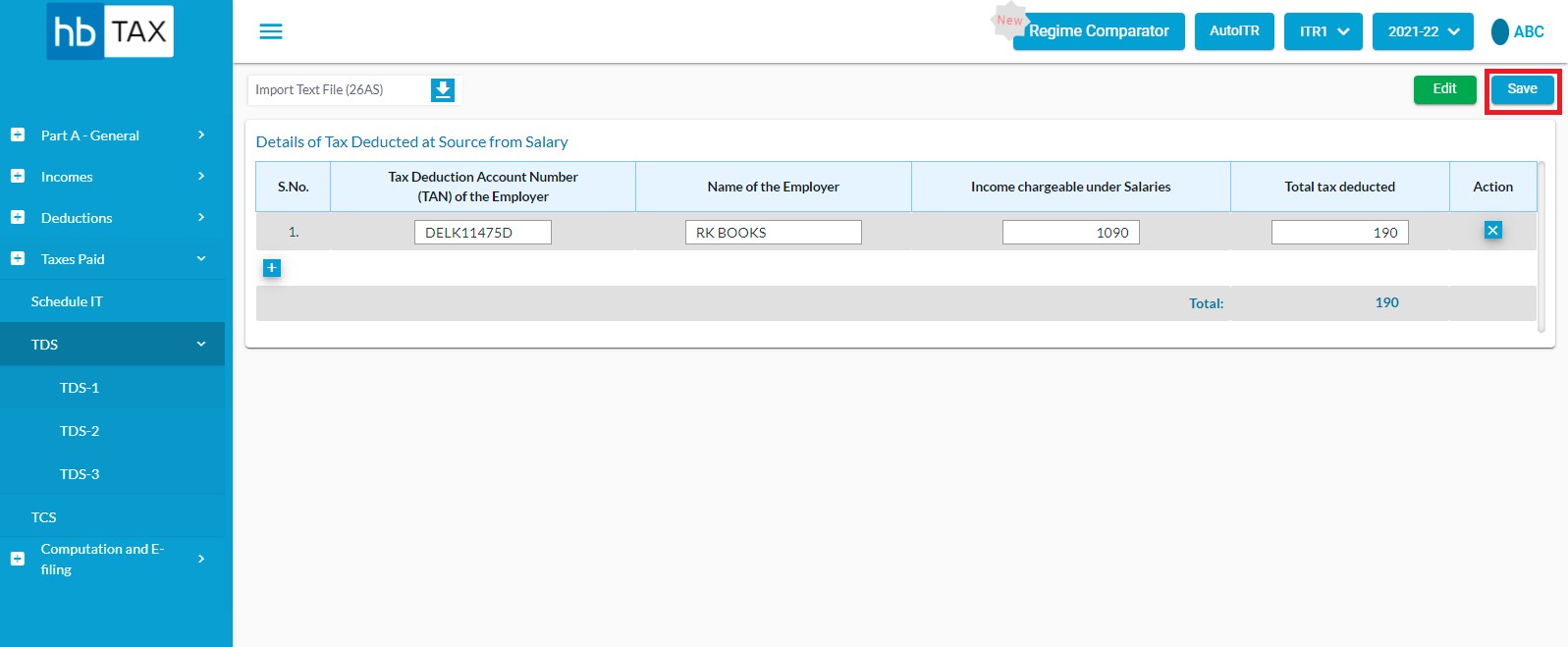
After clicking on "Save", a message will appear as "Data Saved Successfully".
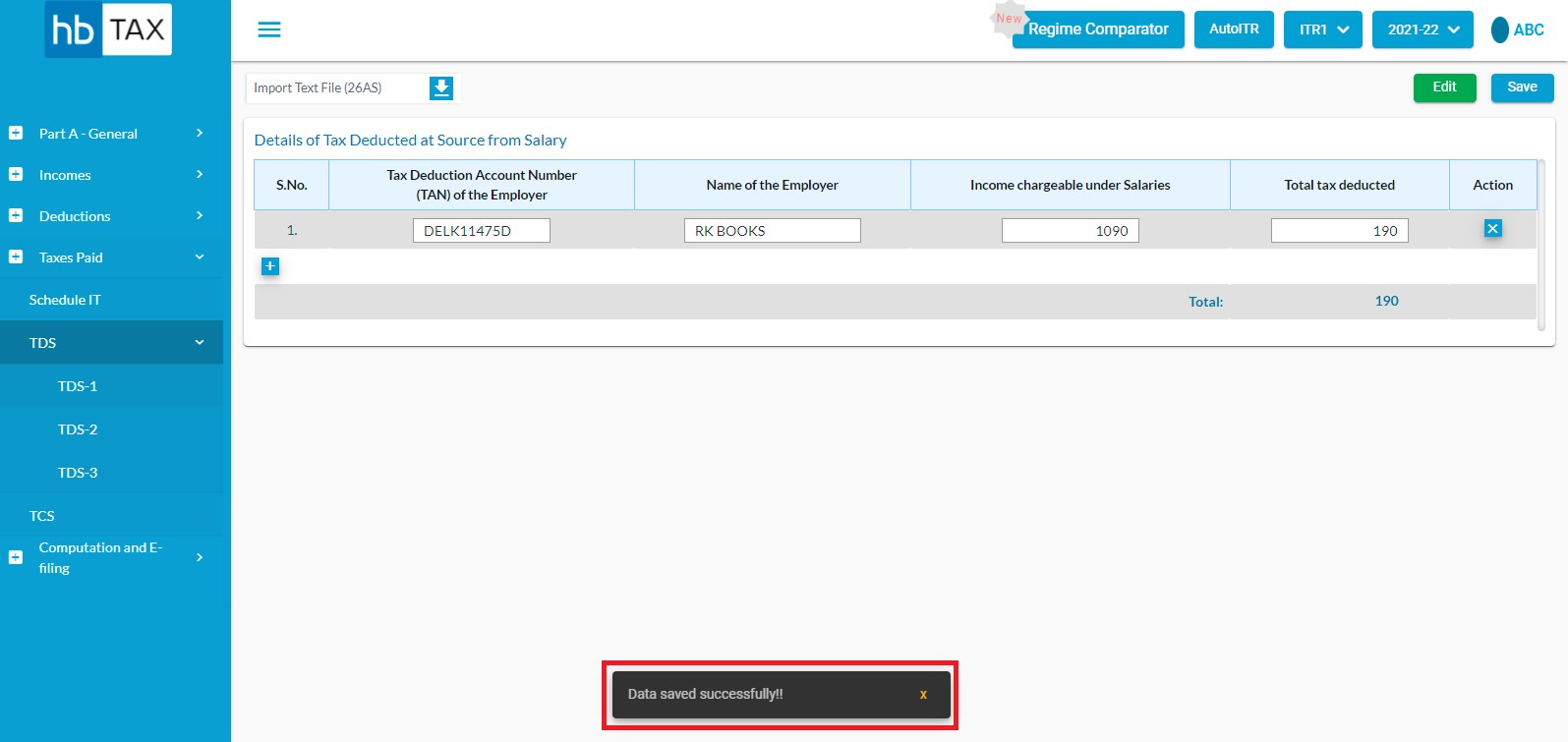
How to fill Schedule TDS-2?
Taxes Paid -> TDS Click on TDS-2 tab
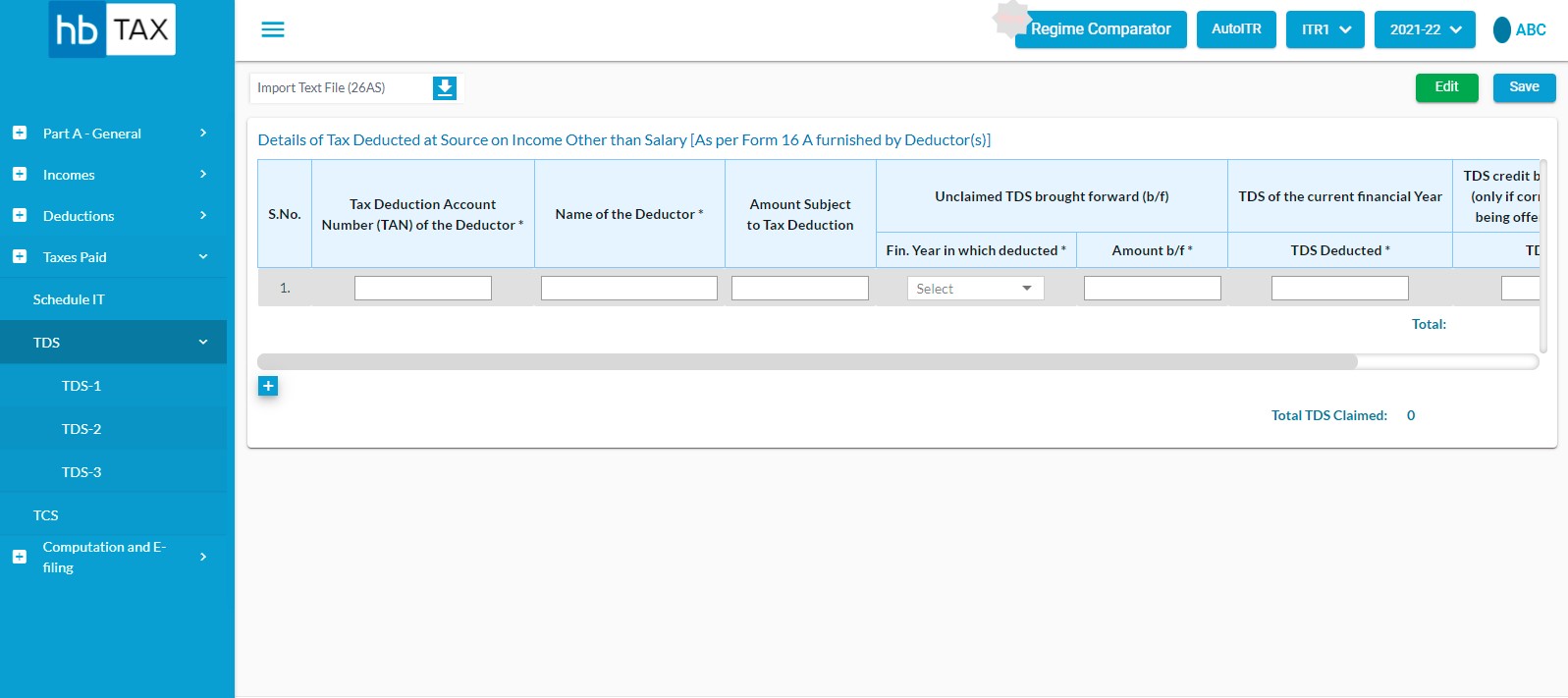
You are required to fill following fields:-
- Tax Deduction Account Number
- Name of the Deductor
- Amount Subject
- to Tax Deduction
- Fin. Year in which deducted
- Amount b/f
- TDS Deducted
- TDS Claimed
After entering necessary information, click on Save.
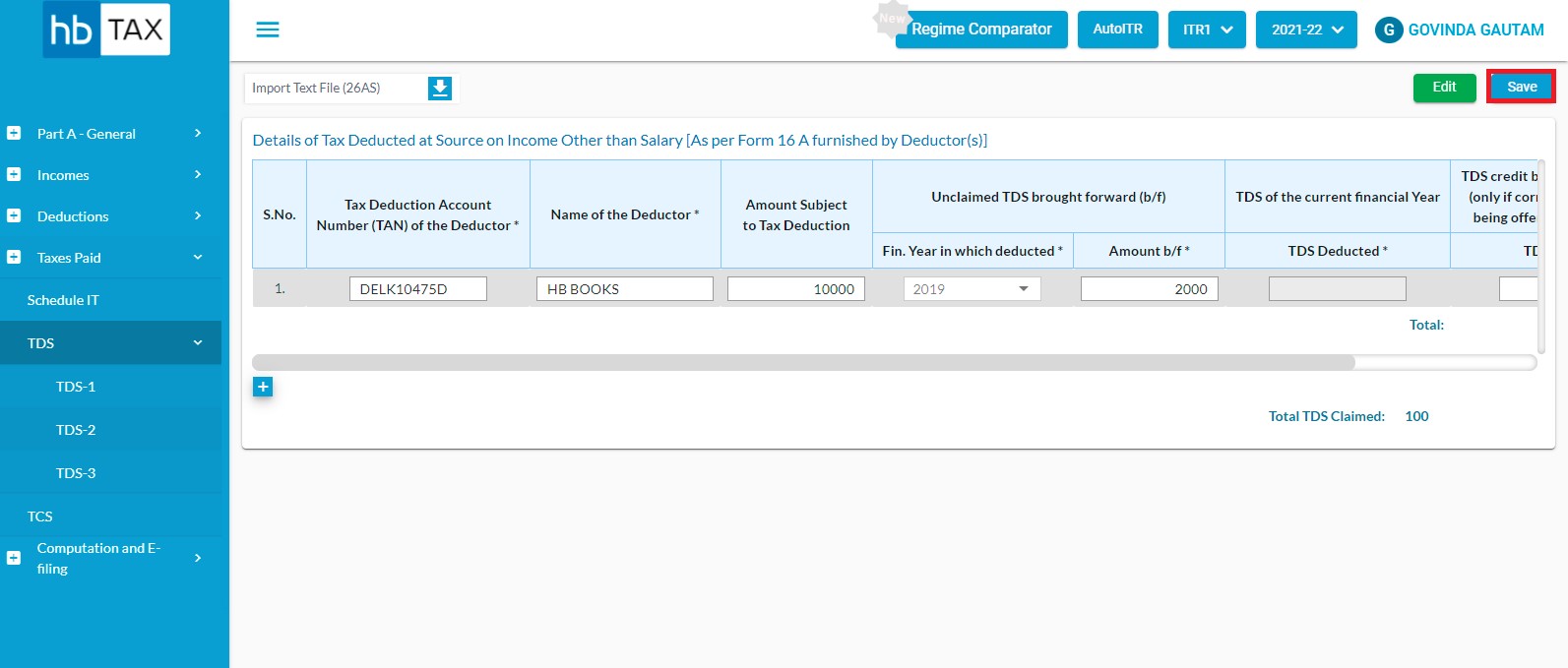
A message will appear as "Saved Successfully".
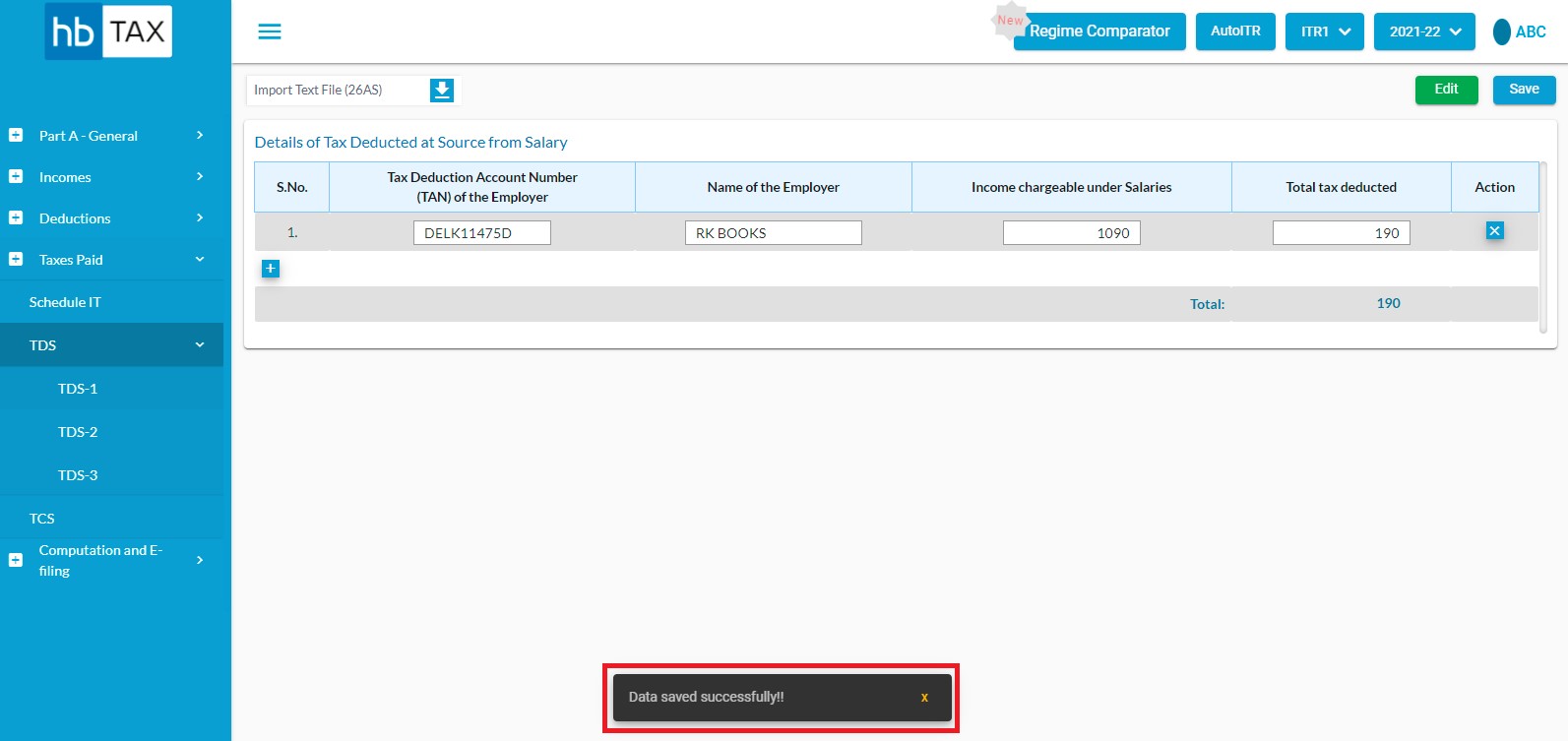
What Mandatory fields are required?
For Schedule TDS-1 you are required to fill some mandatory fields such as:-
- Tax Deduction Account Number
- Name of the Deductor
- Amount Subject
- to Tax Deduction
- Fin. Year in which deducted
- Amount b/f
- TDS Deducted
- TDS Claimed
How to edit Schedule TDS-2?
In order to edit Schedule TDS-2 page, user is required to click on "Edit"
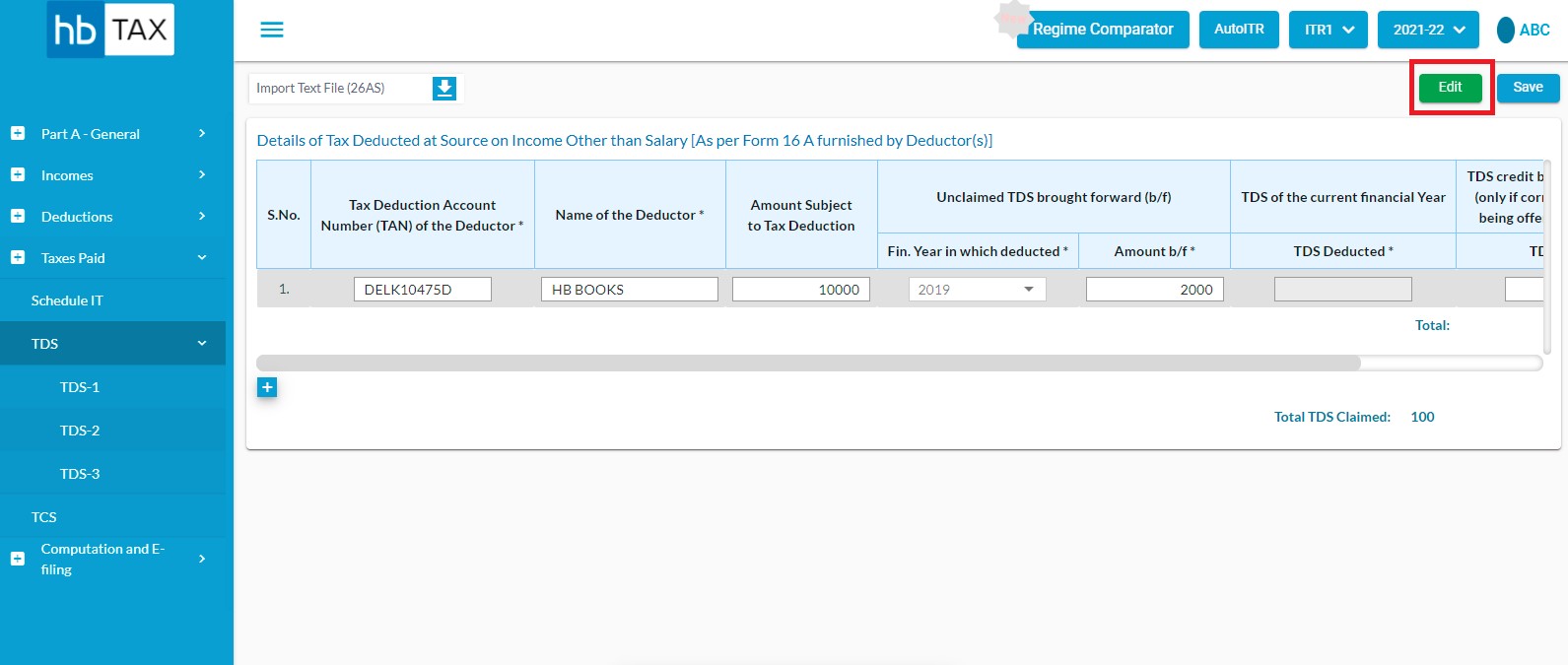
After clicking on Edit, user can edit the information such as Tax Deduction Account Number, Name of the Deductor, Amount Subject to Tax Deduction and TDS Claimed etc.
How to save Schedule TDS-2?
In order to save the Schedule TDS-2 page, user is required to click on "Save"
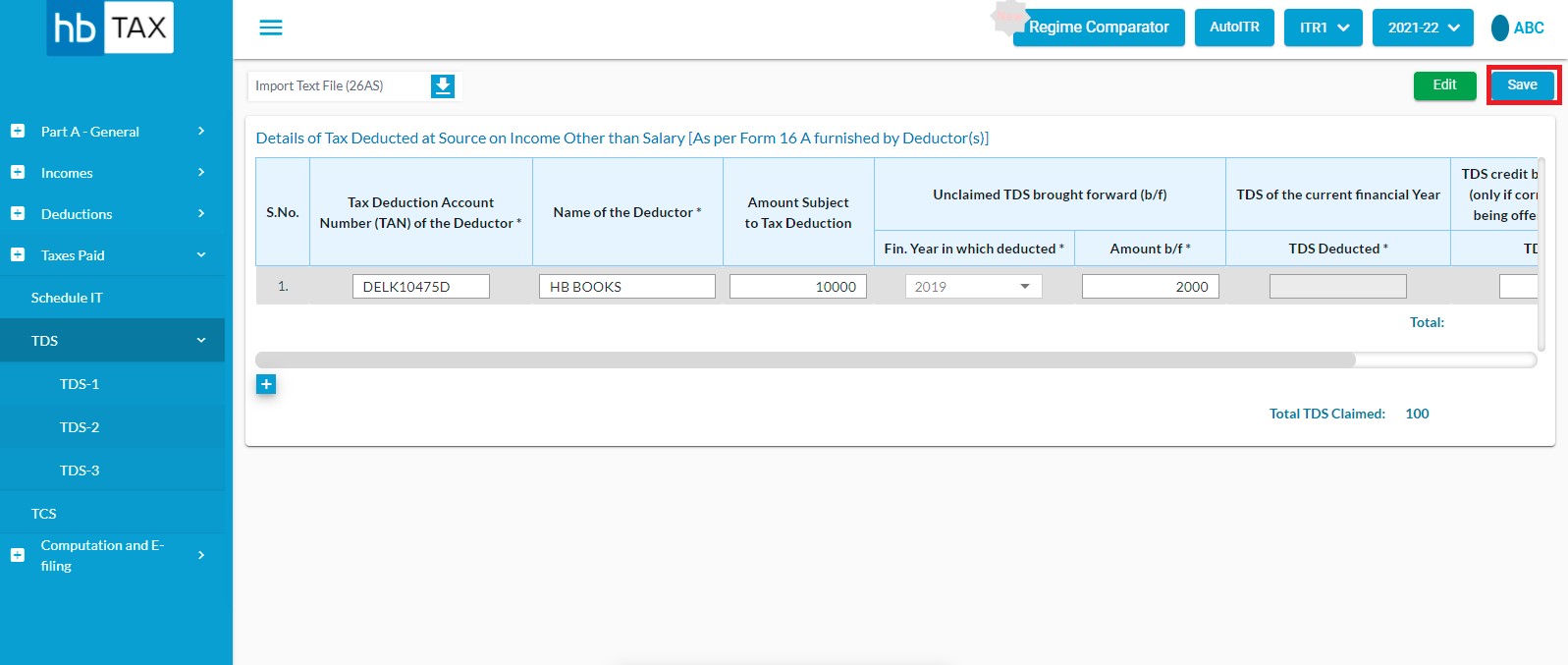
After clicking on "Save", a message will appear as "Data Saved Successfully".
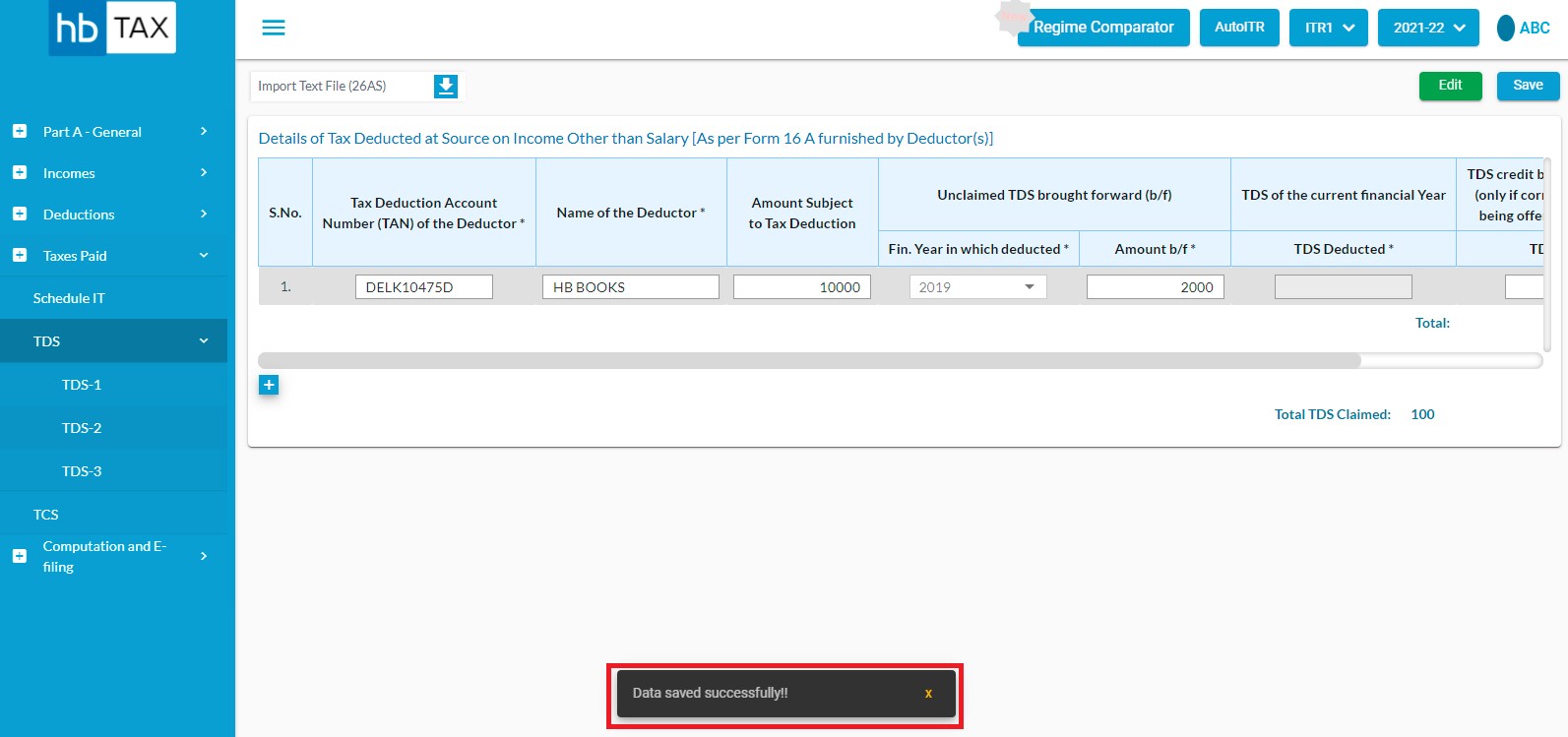
How to fill Schedule TDS-3?
Taxes Paid -> TDS Click on TDS-3 tab
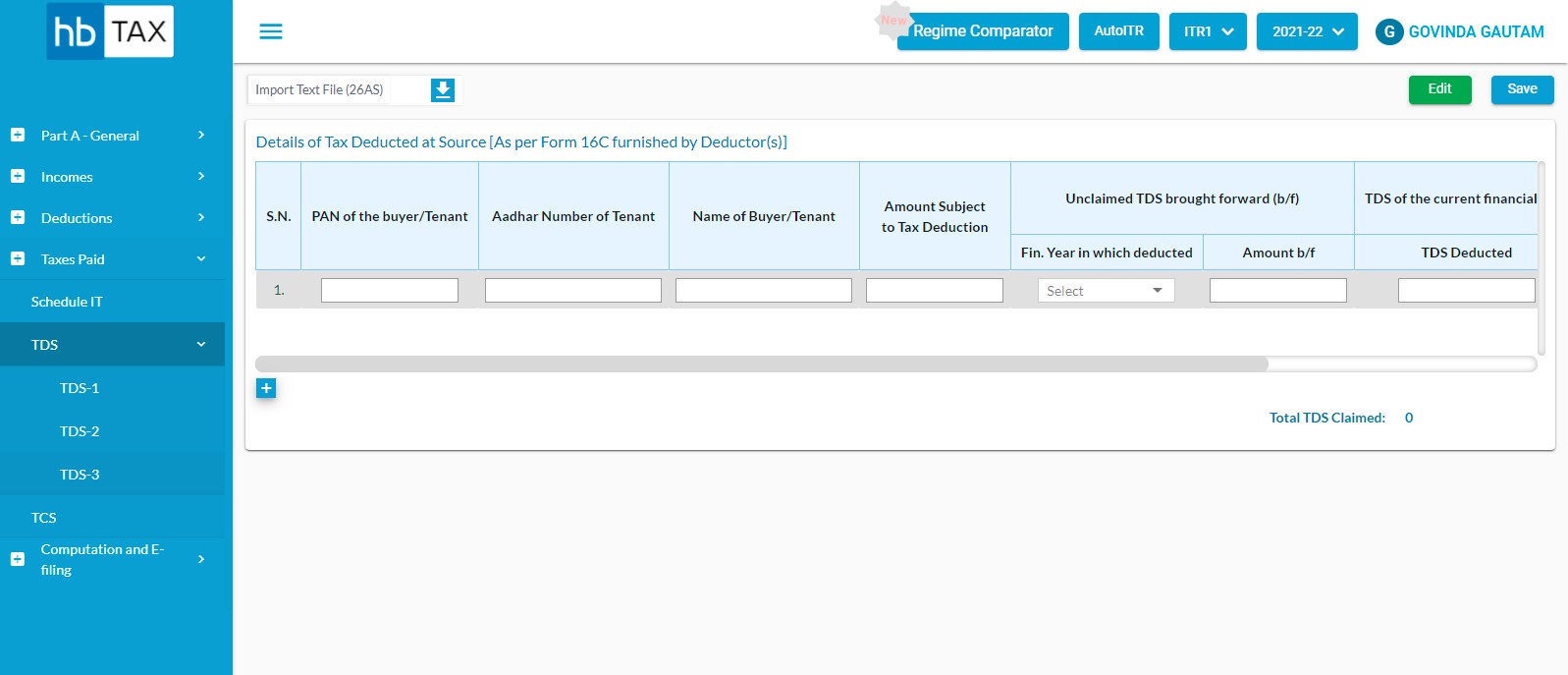
You are required to fill following fields:-
- PAN of the buyer/Tenant
- Aadhar Number of Tenant
- Name of Buyer/Tenant
- Amount Subject to Tax Deduction
- Fin. Year in which deducted
- Amount b/f
- TDS Deducted
- TDS Claimed
After entering necessary information, click on Save.
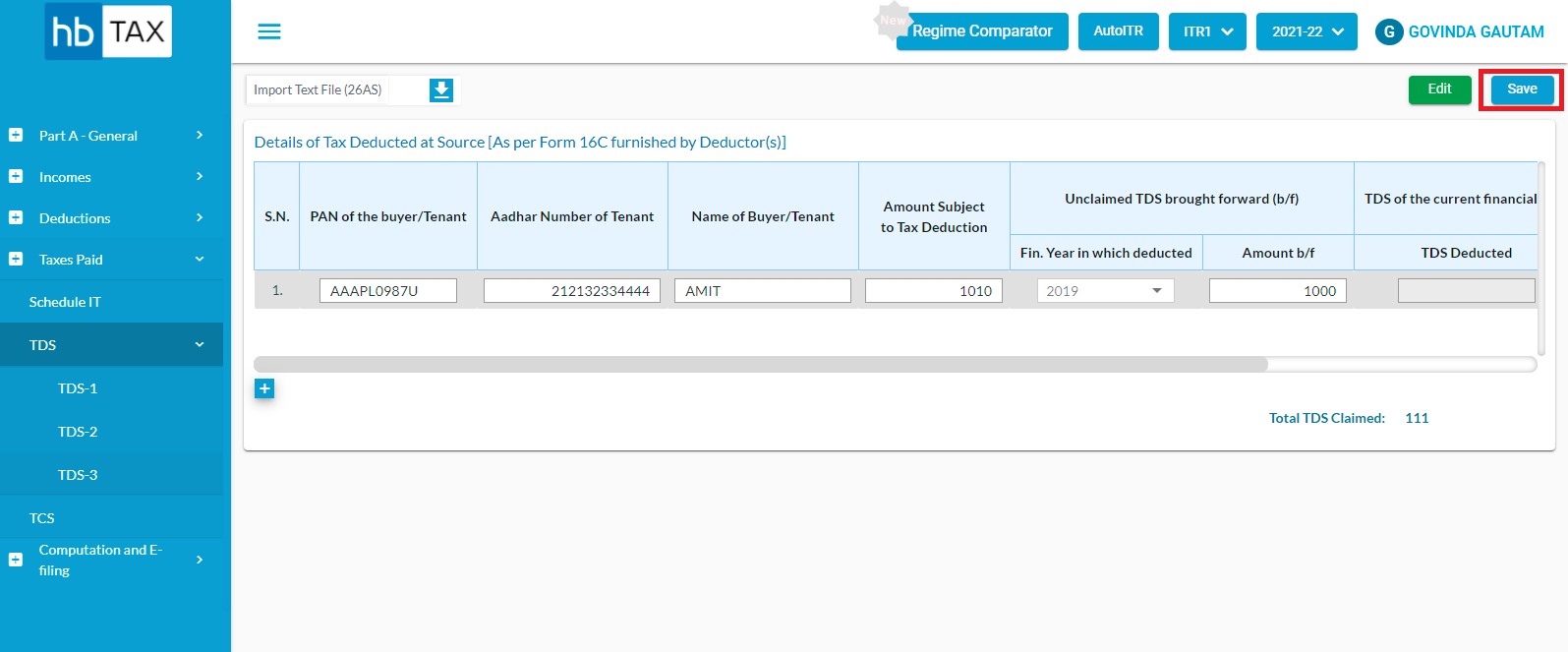
A message will appear as "Saved Successfully".
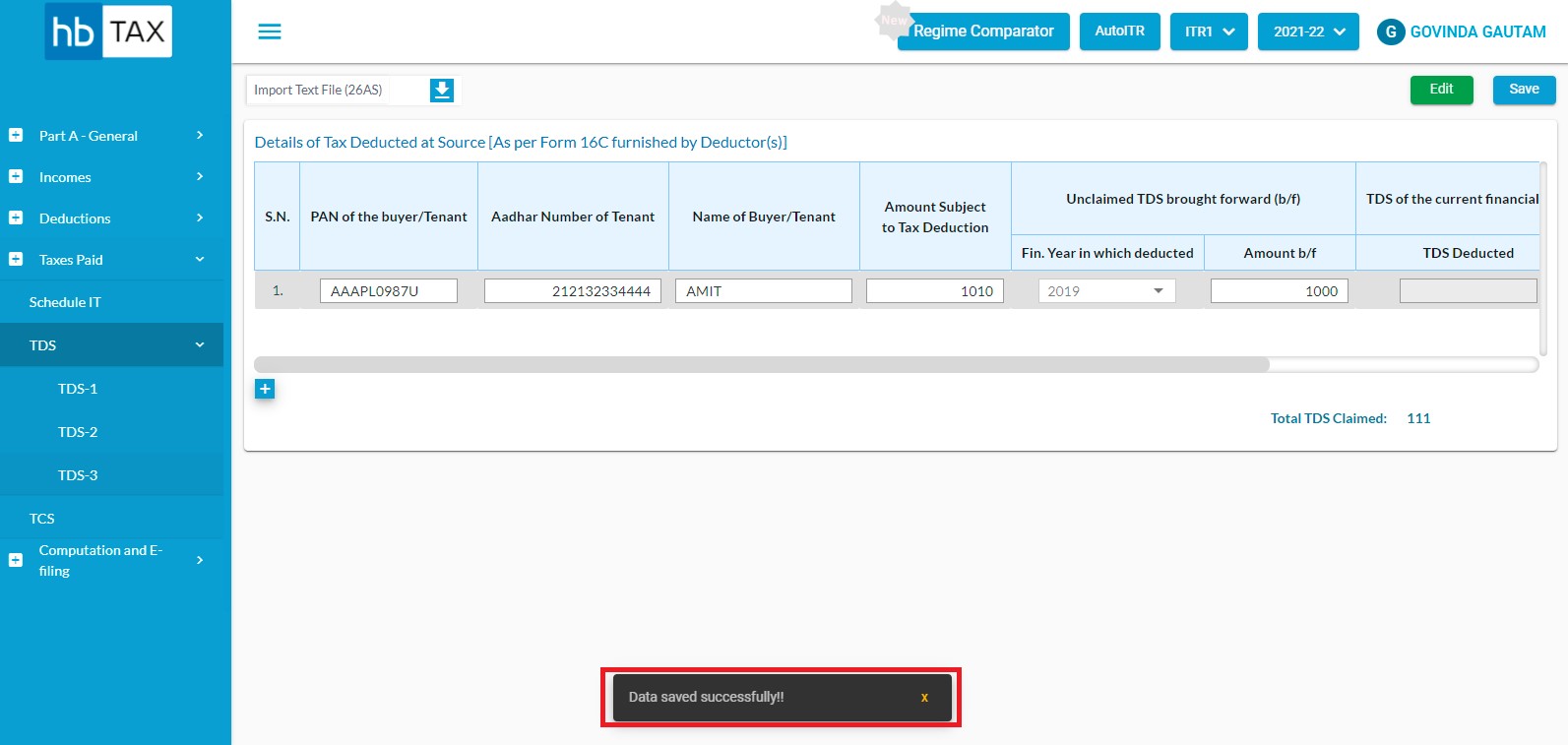
What Mandatory fields are required?
For Schedule TDS-3 you are required to fill some mandatory fields such as:-
- PAN of the buyer/Tenant
- Aadhar Number of Tenant
- Name of Buyer/Tenant
- Amount Subject to Tax Deduction
- Fin. Year in which deducted
- Amount b/f
- TDS Deducted
- TDS Claimed
How to edit Schedule TDS-3?
In order to edit Schedule TDS-3 page, user is required to click on "Edit"
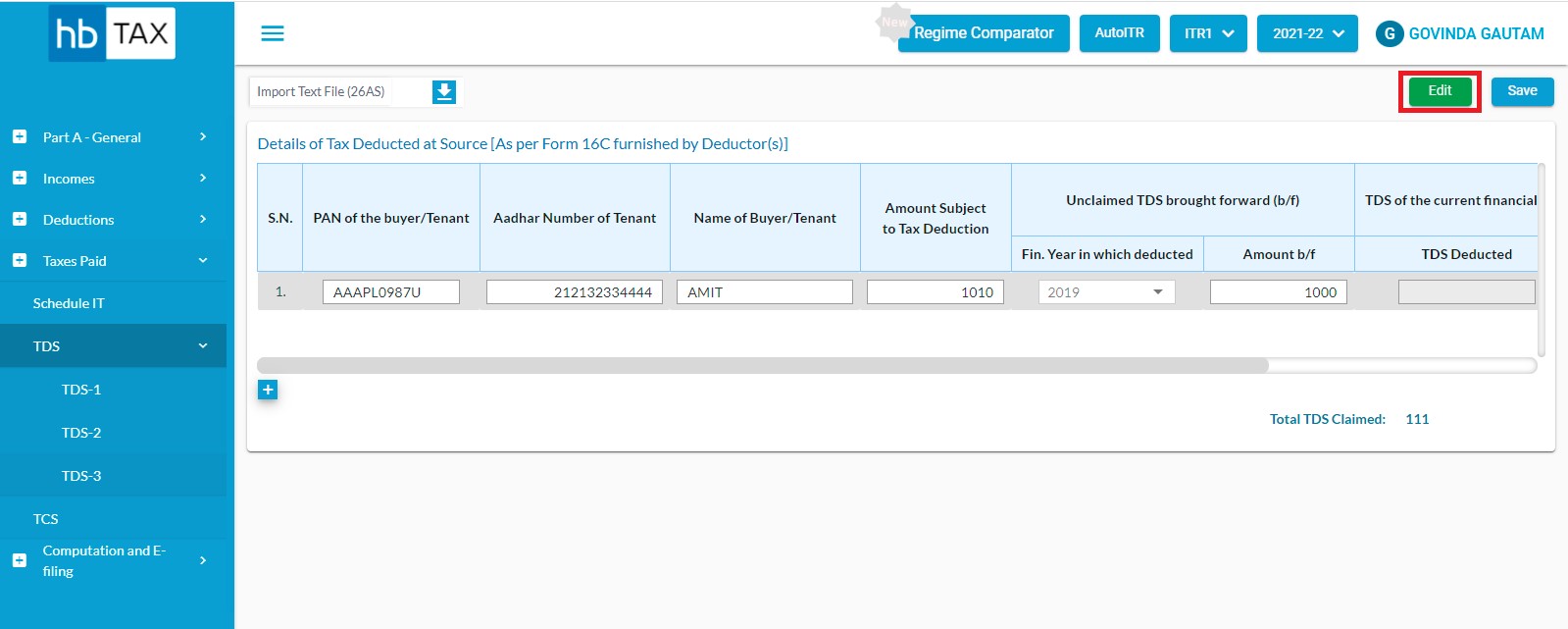
After clicking on Edit, user can edit the information such as PAN of the buyer/Tenant, Aadhar Number of Tenant, Name of Buyer/Tenant and TDS Claimed etc.
How to save Schedule TDS-3?
In order to save the Schedule TDS-2 page, user is required to click on "Save"
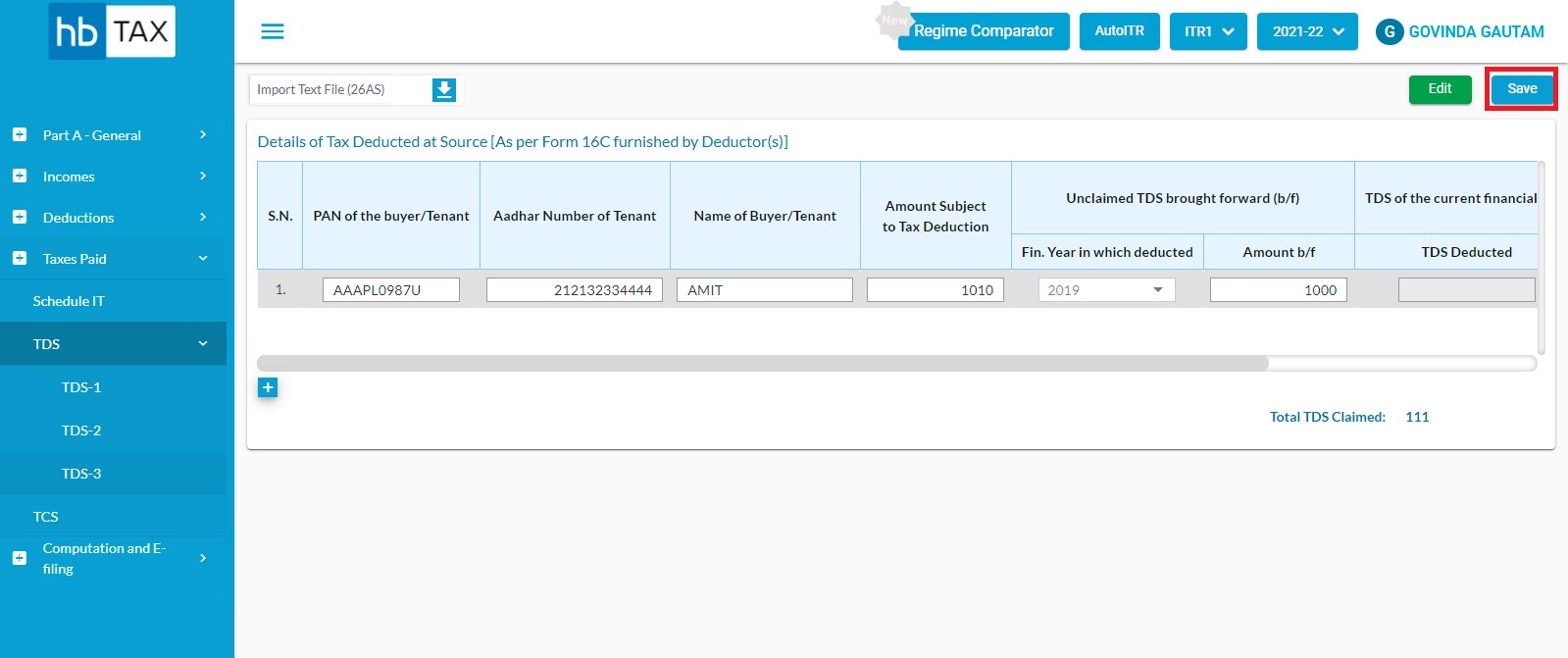
After clicking on "Save", a message will appear as "Data Saved Successfully".