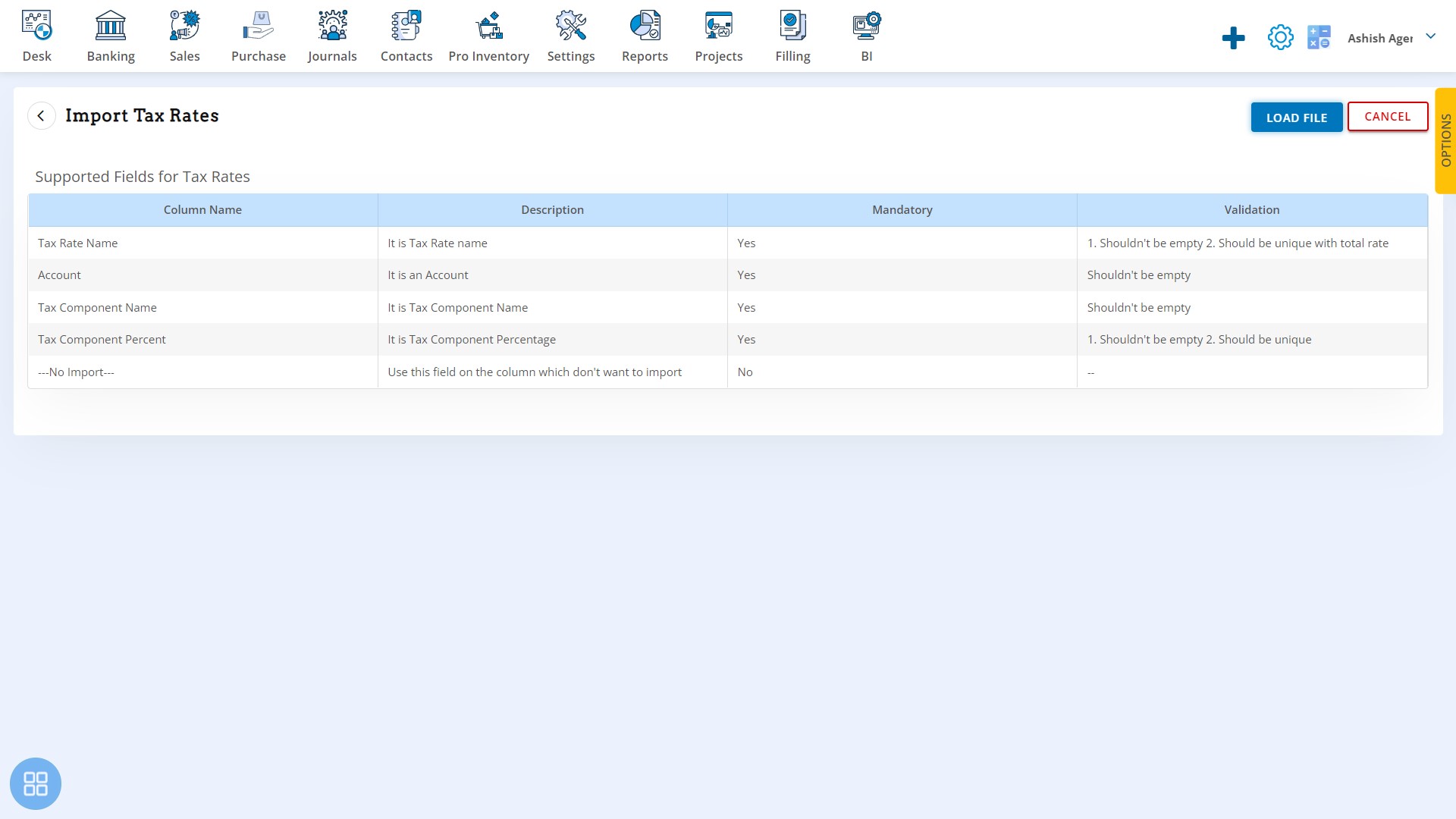Tax Settings
Tax Settings
Tax Settings – this screen shows predefined rates for
- GST
- TDS
- Other Taxes
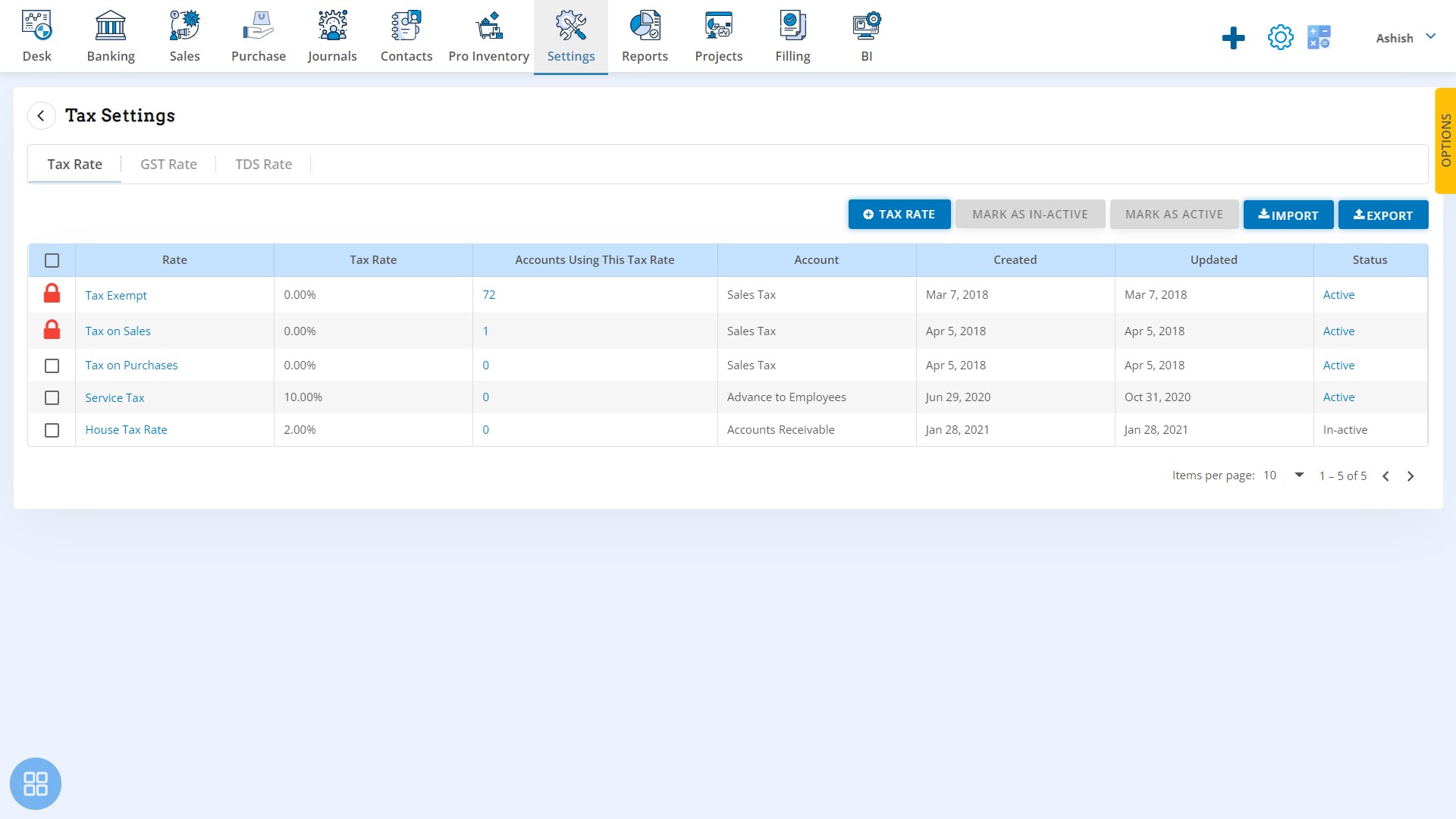
Tax Rate – In case GST is not applicable but the goods are taxed use this tab
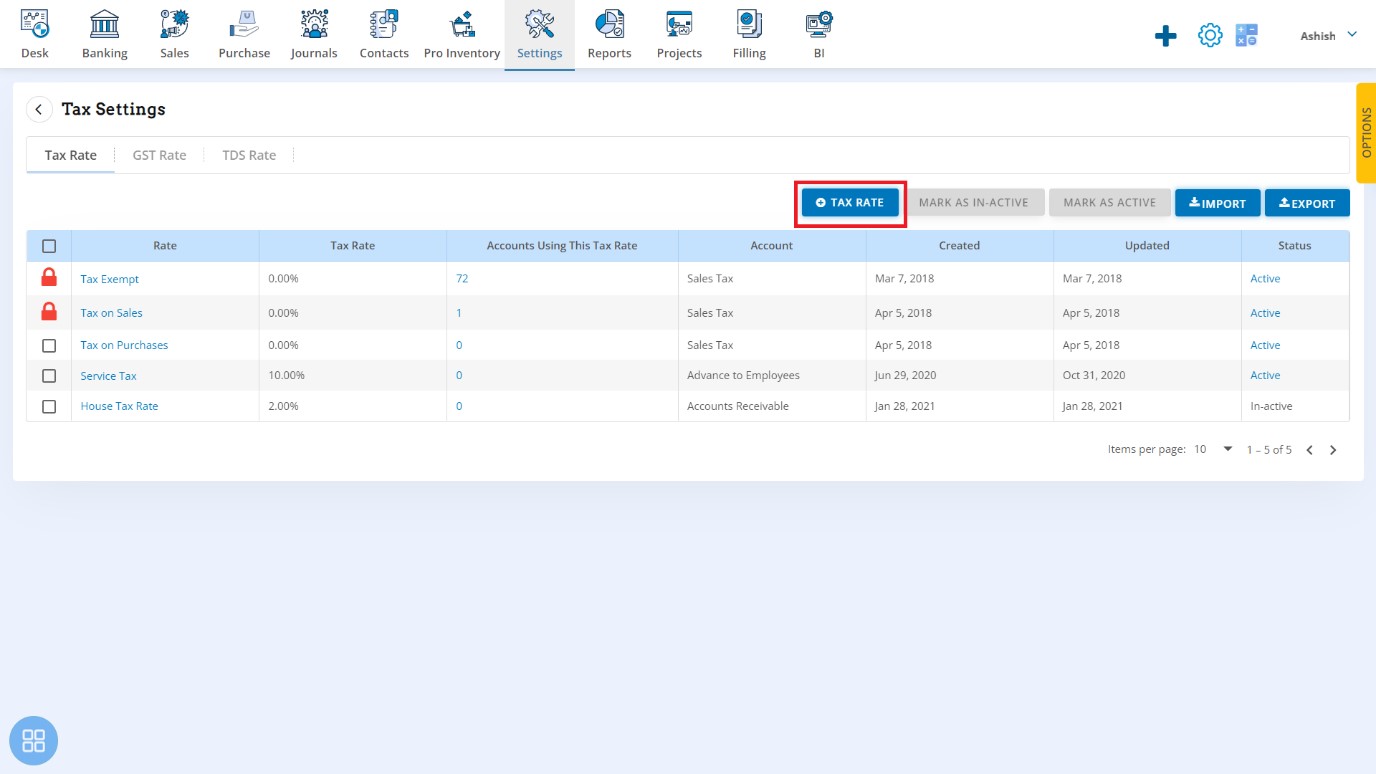
Click on the Tax Rate tab to add new rates
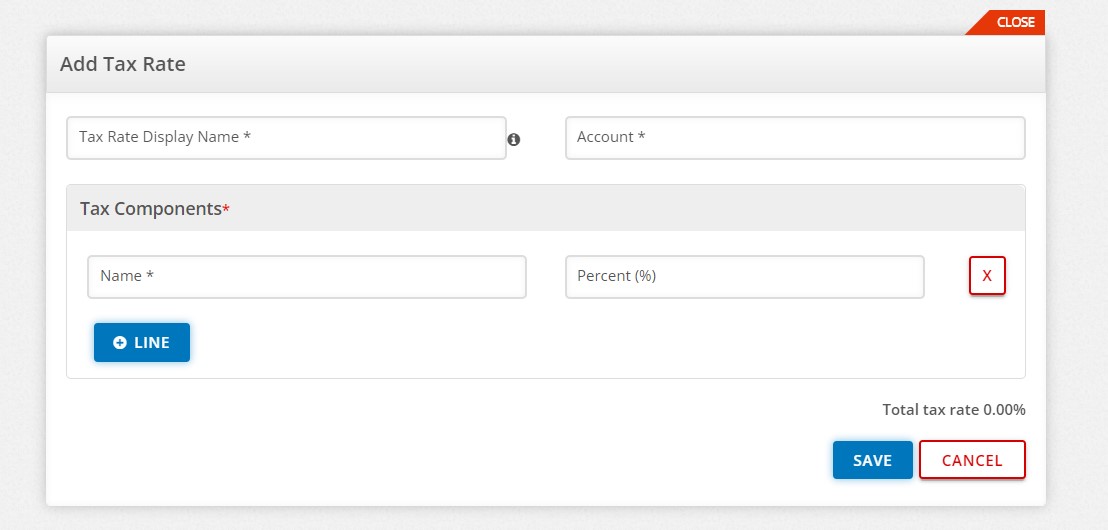
This page shows the list of Tax rates, these can either be marked as Inactive or Active.
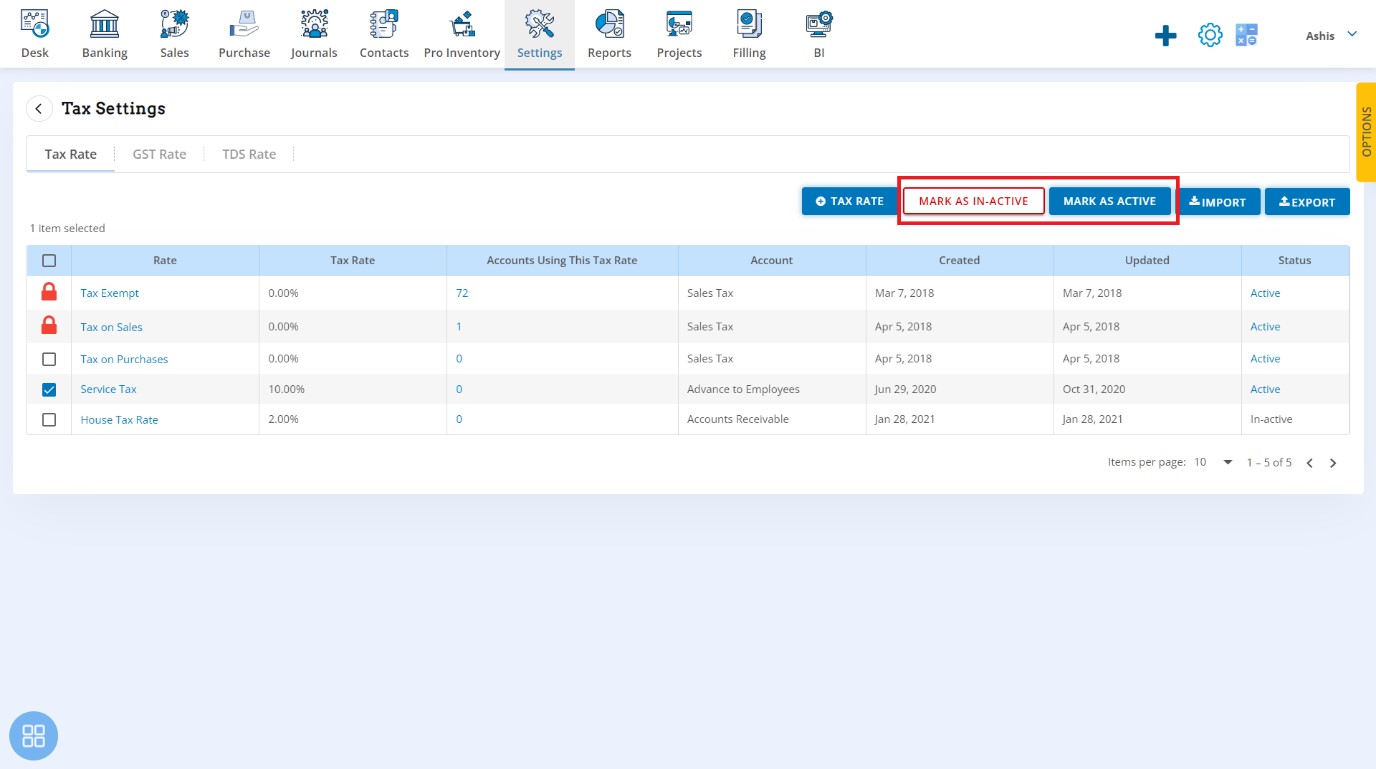
Existing List of Tax Rates can be exported using the tab on far right
- Export the list in Excel or CSV format
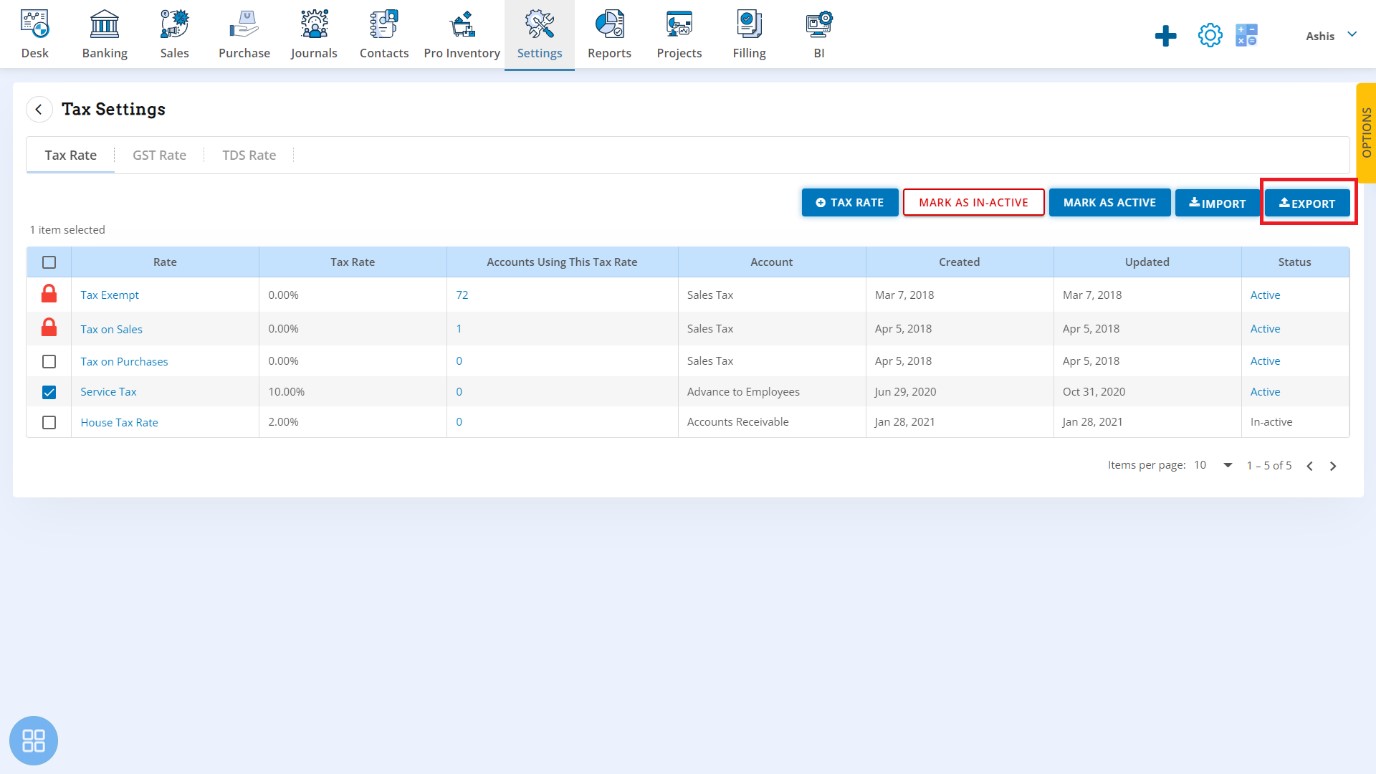
List of Tax Rate can also be imported using the Import Tab
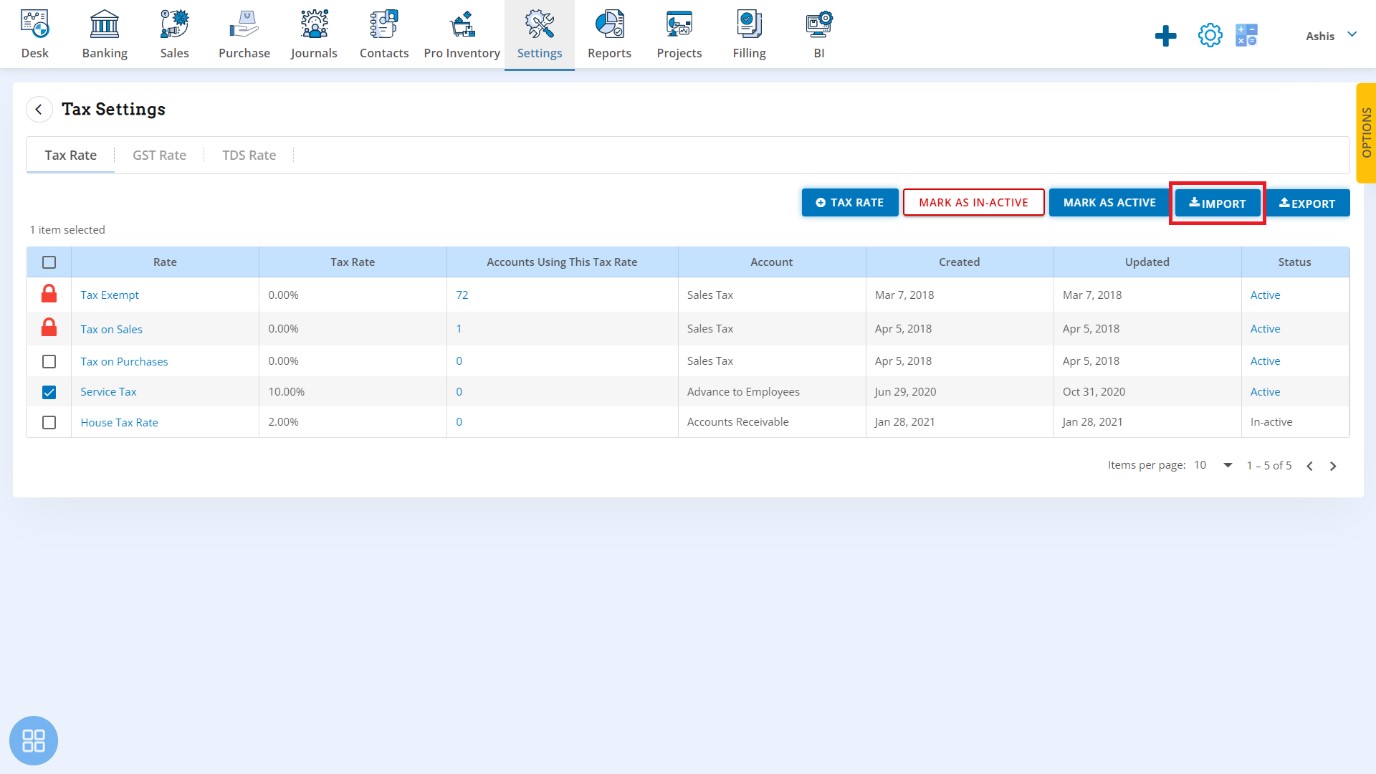
This screen shows the mandatory columns for Import