Sales Import
What is Sales Import?
- It is an option to upload bulk Sales into HB Indian Account without entering the same manually.
- This simplifies the process of recording multiple Sales in HB Indian Account with minimum effort simply by uploading excel worksheet containing Sales Data.
How does it work?
- User need to import an excel worksheet (containing Sales data with all the mandatory fields) into HB Indian Account.
- Prerequisites are-
- Item should be available in Organization
- Contact should be available in Organization
How to upload Sales?
- Navigate to Books -> Sales -> Import and load the excel sheet that you have created
What Fields are required?
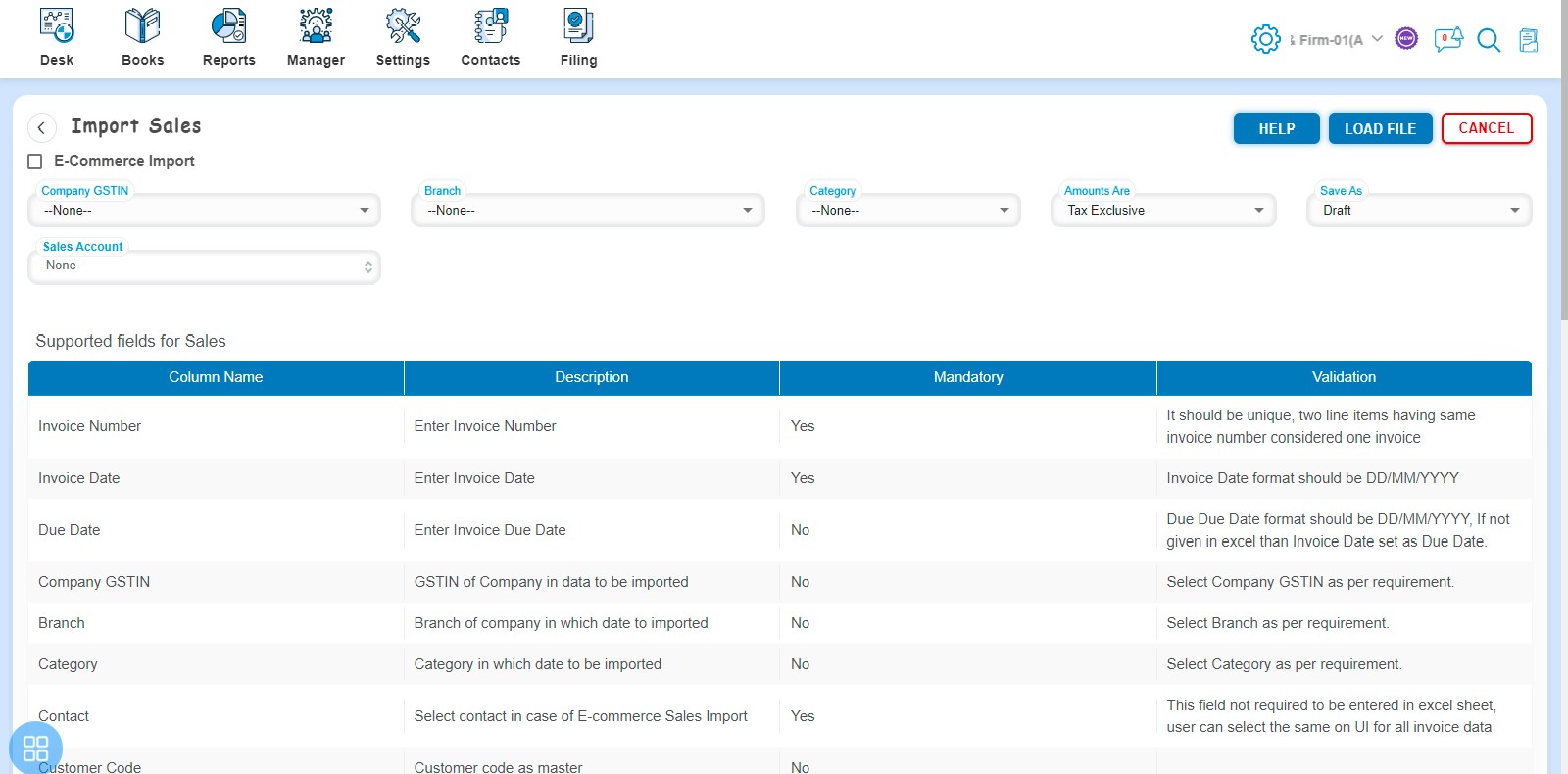
Mandatory fields required to be filled in excel worksheet or select the drop down list in the Software at Import Page. The mandatory fields are:-
- Invoice Number
- Invoice Date
- Contact
- Unit Price
- Quantity
- Account
- GST Rate
What happens if mandatory fields are not entered?
- If user does not enter mandatory fields in excel worksheet and tries to upload, the system will not accept the file.
- It will show the error list on import view page with line number.
- The User needs to reload excel worksheet again after filling those missing mandatory fields.
What other information is relevant for user to use this option?
The other relevant information are:-
- Invoice Number should be unique.
- Invoice Date format should be DD/MM/YYYY
- Due Date format should be DD/MM/YYYY, if not given in Excel sheet then Invoice Date set as Due Date.
- By Default, Invoice type should be “Regular” in case Customer is having GSTIN details, otherwise Default is "NA"
- By Default, Currency should be in "INR"
- By Default, Item Type should be "Goods"
- By Default, Amount are as "No Tax"
- In case of Amount are as "other than No Tax" then Tax Rate is not null.
- By default, Invoice should be saved as Approve.


