Return-Filing
How to Return filing?
Computation and E-filing -> Click on Return Filing tab.
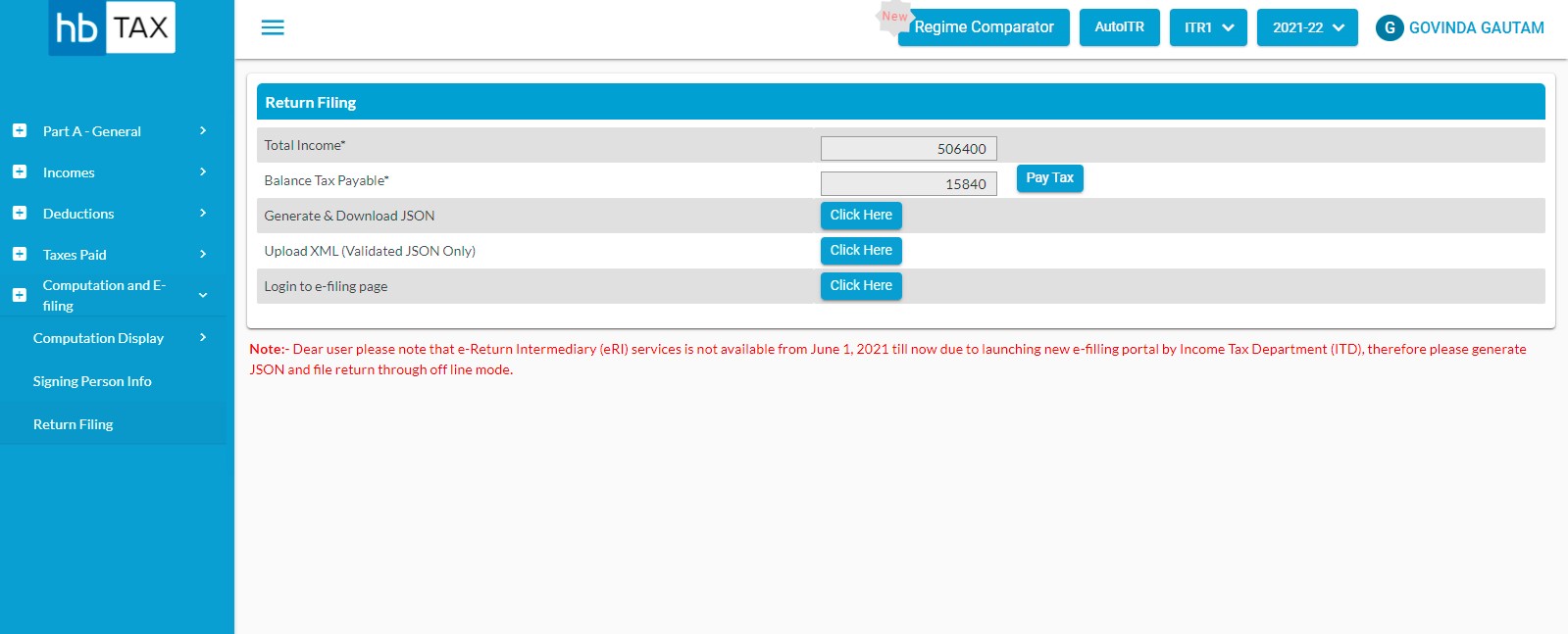
How to Pay Tax?
In order to Pay Tax from Return Filing Page, user is required to click on "Pay Tax"
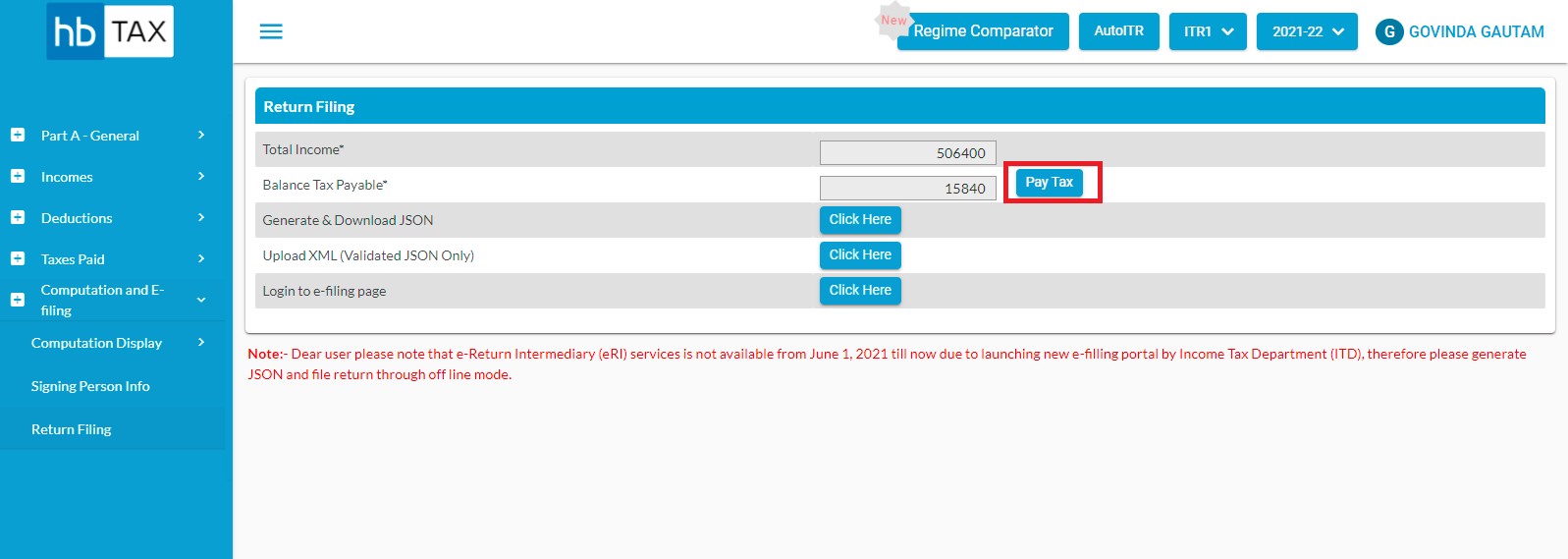
After clicking on Pay tax Page will be redirect to https://onlineservices.tin.egov-nsdl.com/etaxnew/tdsnontds.jsp .
How to Generate and Download JSON?
In order to Generate & Download JSON, user is required to click on "Click Here"
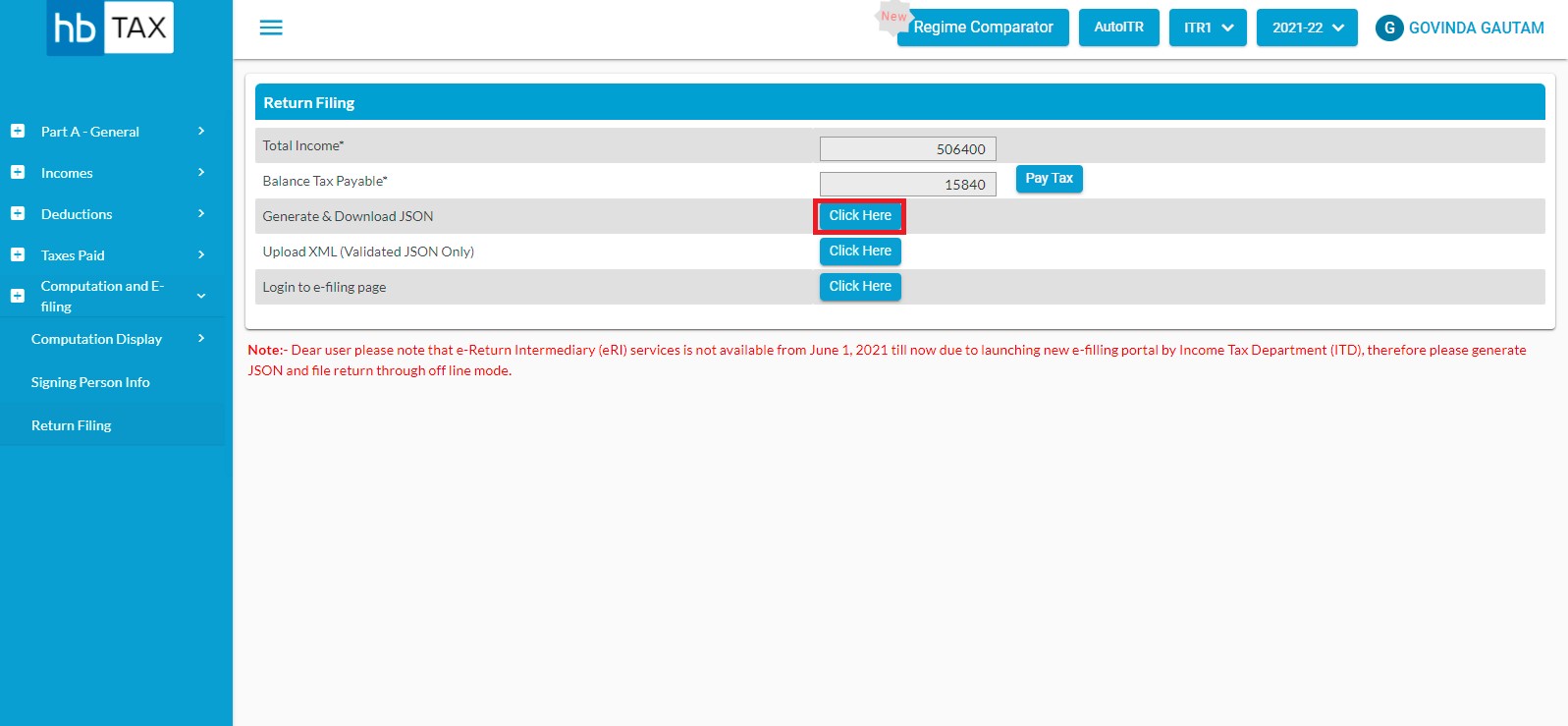
After clicking on "Click Here", a popup will appear as "Generate & Download JSON".
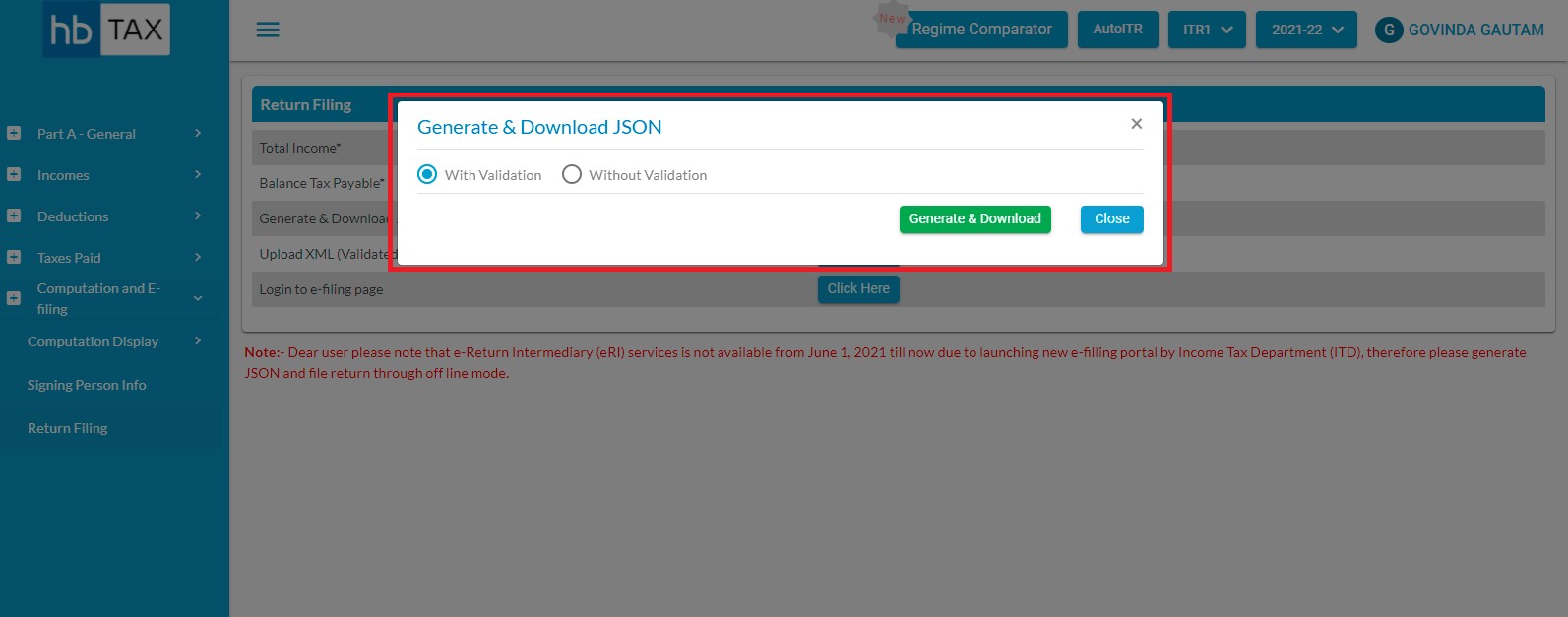
Select radio button "With Validation" or "Without validation" then click on "Generate & Download JSON" button.
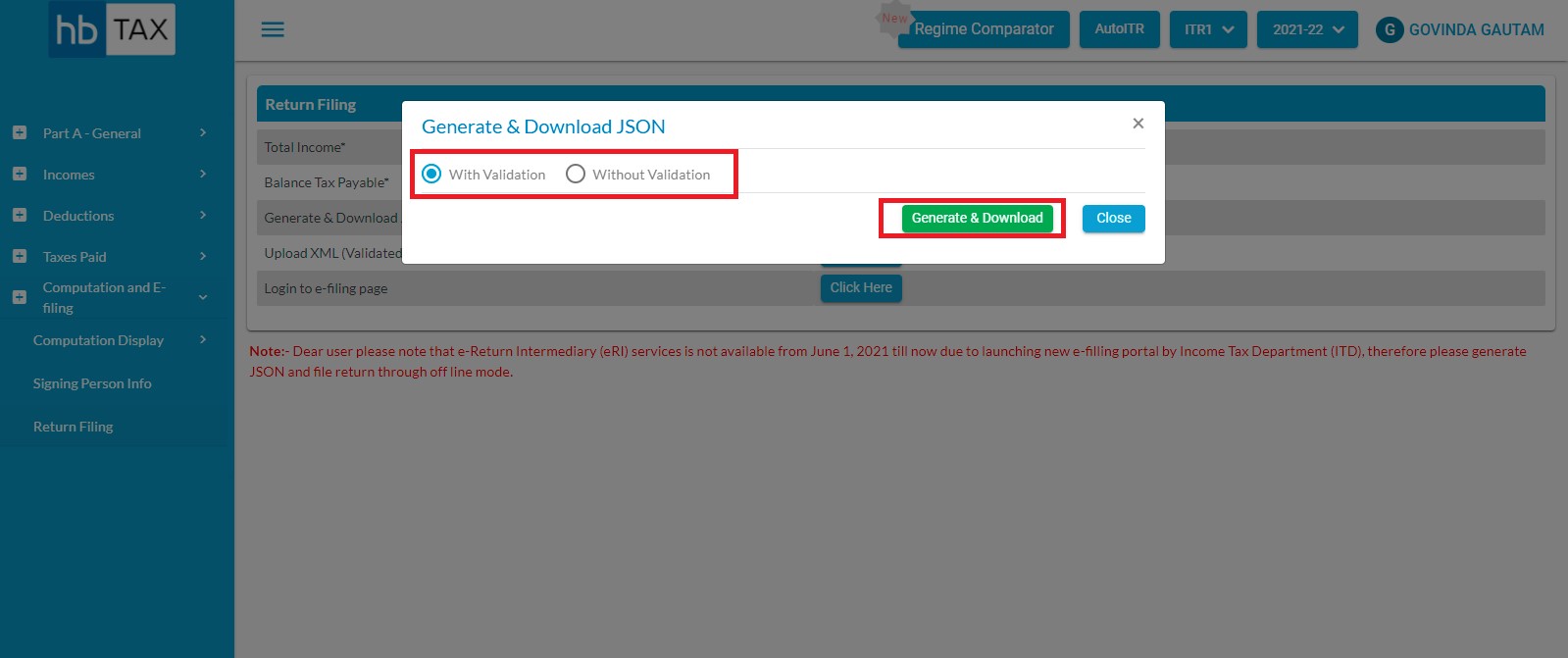
After click on "Generate and Download" button a massage will appear as "JSON generated successfully"
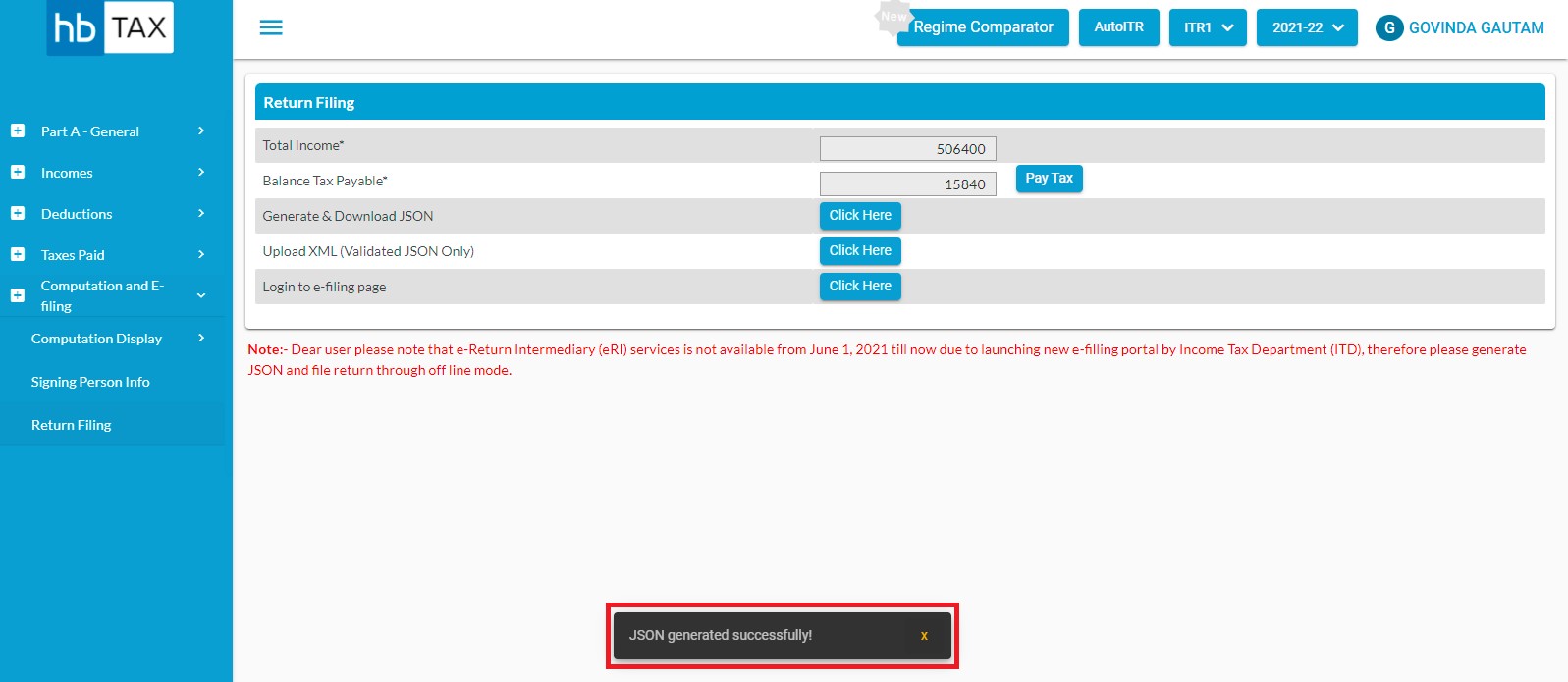
How to Generate and Download JSON?
In order to Upload JSON, user is required to click on "Click Here"
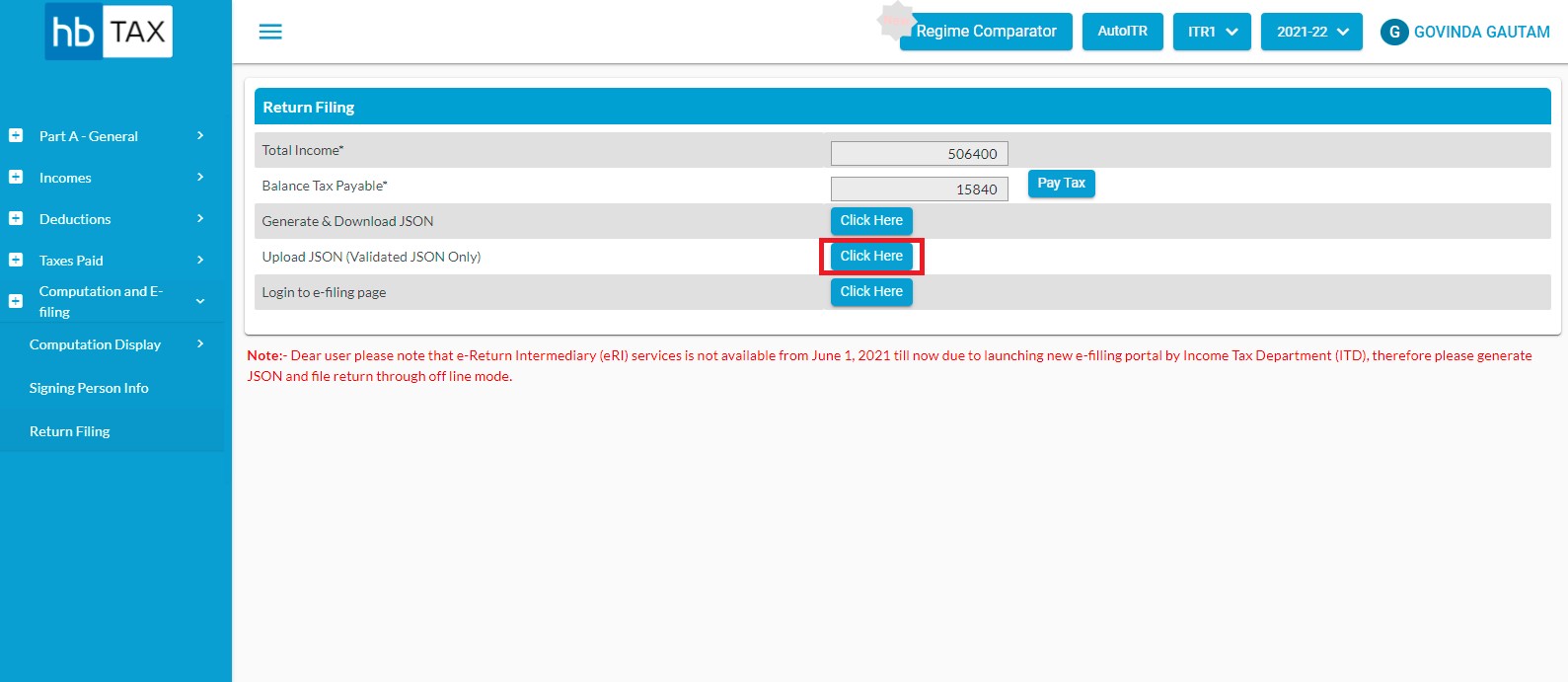
After clicking on "Click Here", Page will we redirect to Income tax e-filing Portal https://eportal.incometax.gov.in/iec/foservices/#/login.
How to Login to e-filing page?
In order to Login e-filing page, user is required to click on "Click Here"
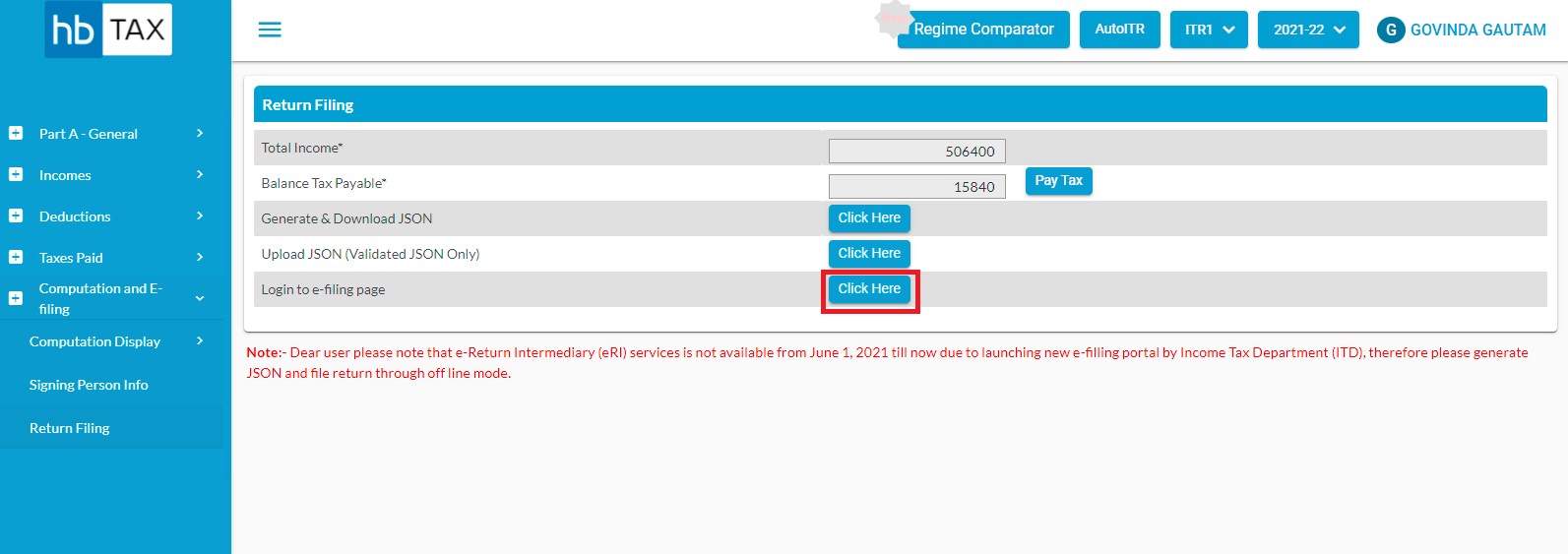
After clicking on "Click Here", Page will we redirect to Income tax e-filing Portal https://www.incometax.gov.in/iec/foportal.


