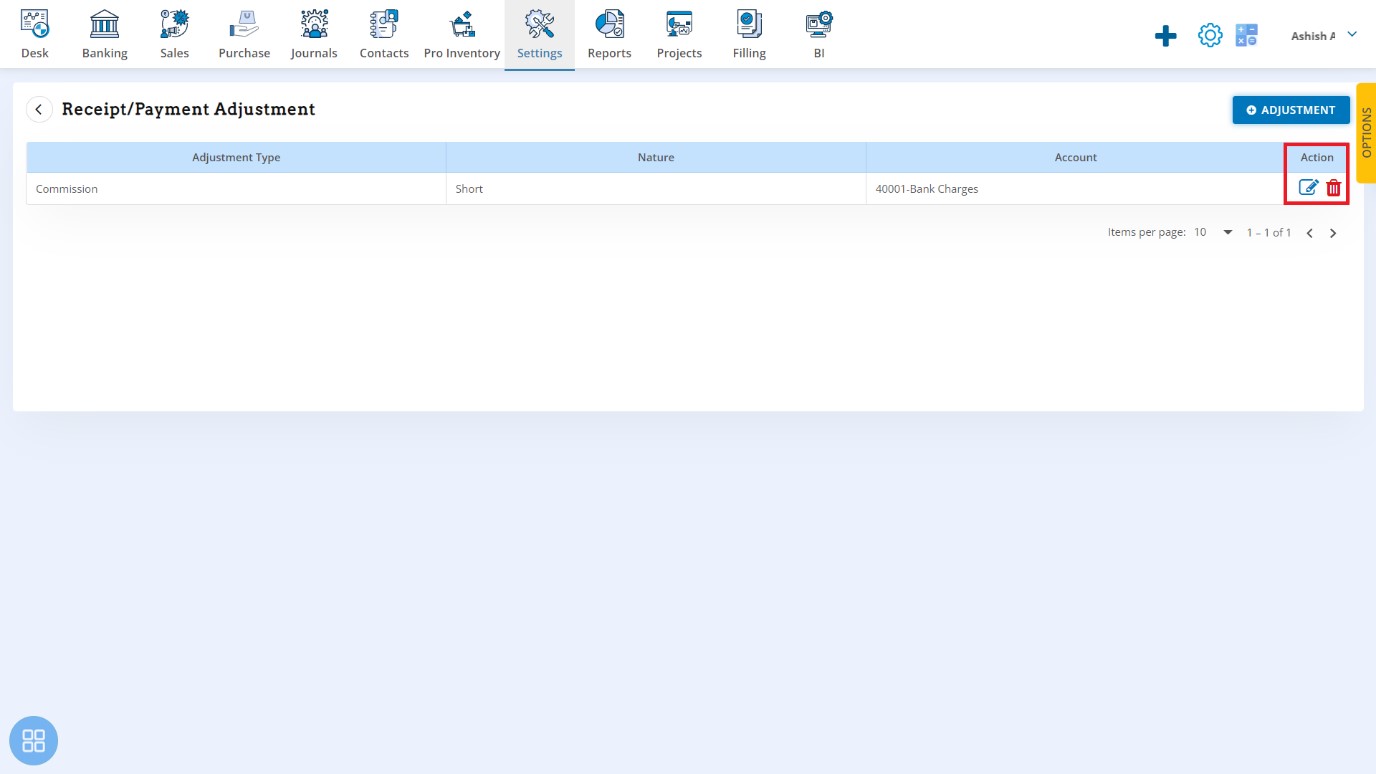Receipt Payment Adjustment
Receipt Payment Adjustment
Click on Receipt/Payment Adjustment
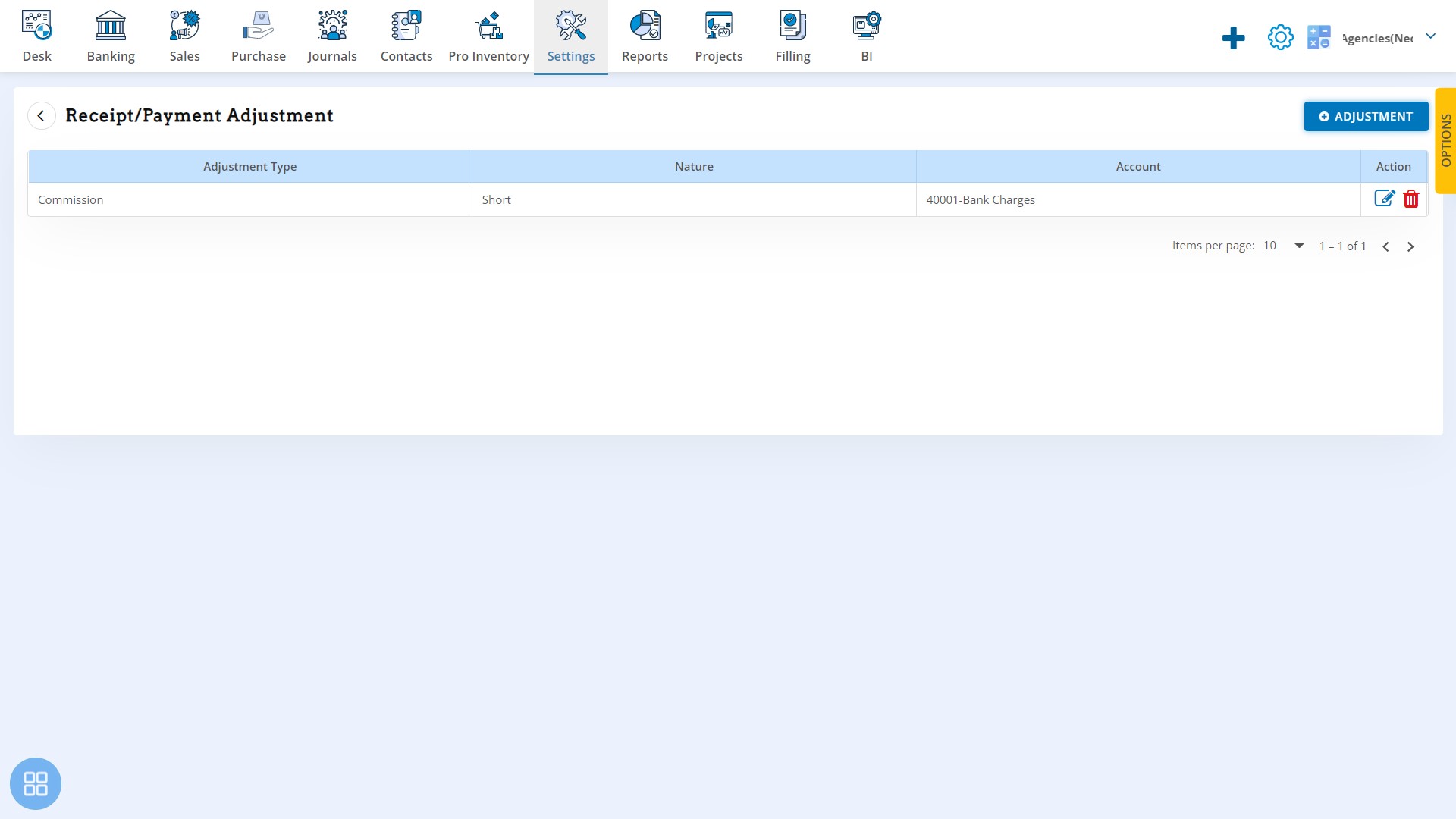
This screen shows the list of Adjustment Type.
On this screen click on "Adjustment" button.

Add Adjustment
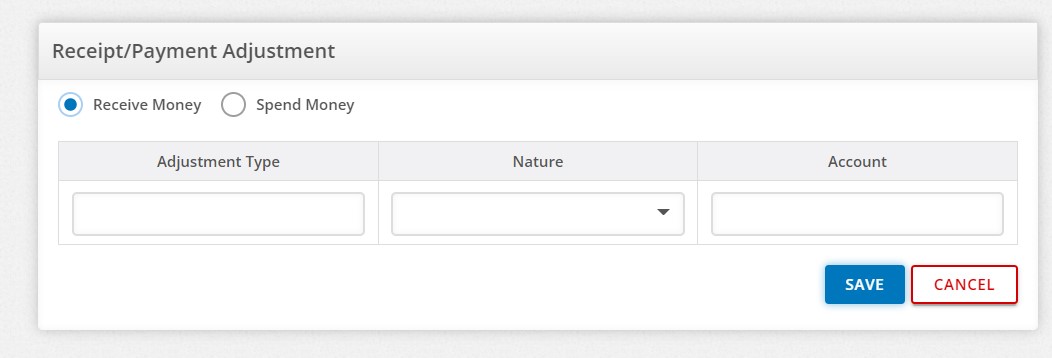
On this screen edit and delete the Adjustment.