Purchase Import
What is Purchase Import?
This simplifies the process of recording multiple Purchase in HB Accounts with minimum effort simply by uploading excel worksheet containing Purchase Data.
This feature is use to upload bulk Purchase Invoices into HB Accounts without entering the same manually.
How does it work?
User need to import an excel worksheet (containing Purchase data with all the mandatory fields) into HB Indian Account.
Prerequisites are-
- Item should be available in Organization
- Contact should be available in Organization
How to upload Purchase?
Navigate to Books -> Purchase -> Import and
Load the excel sheet that you have created
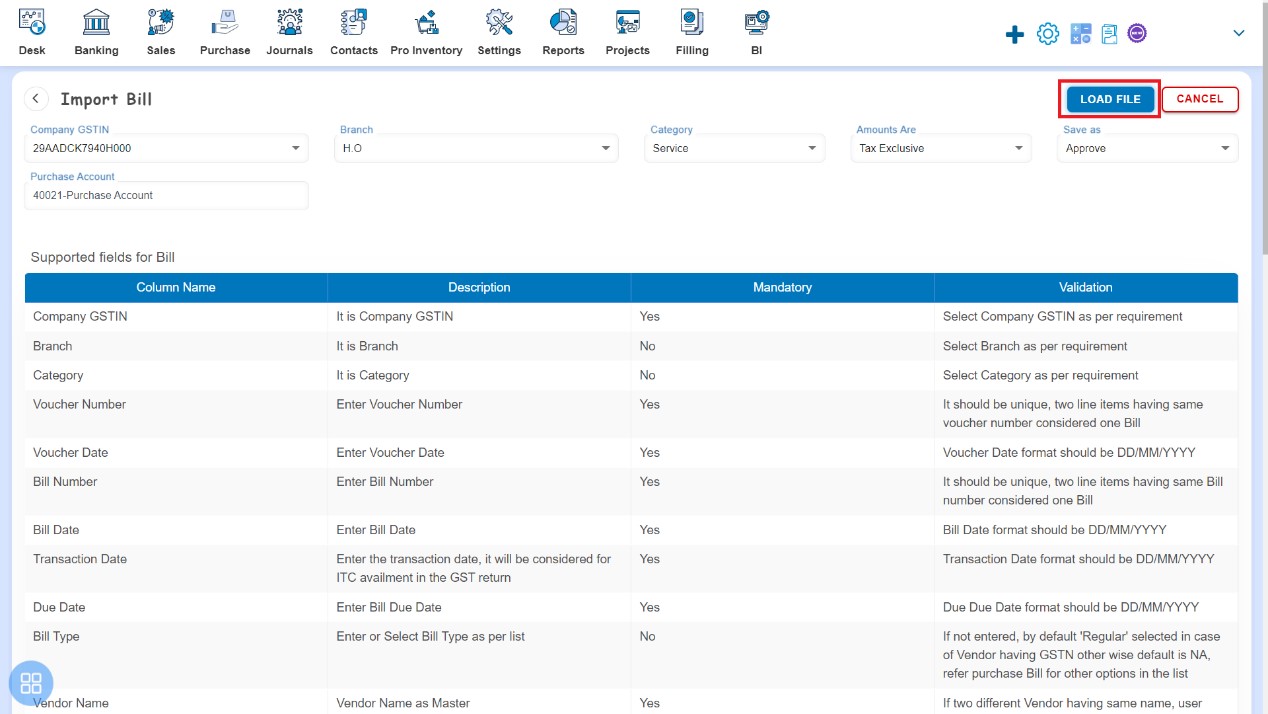
After load the excel sheet click on Test Import
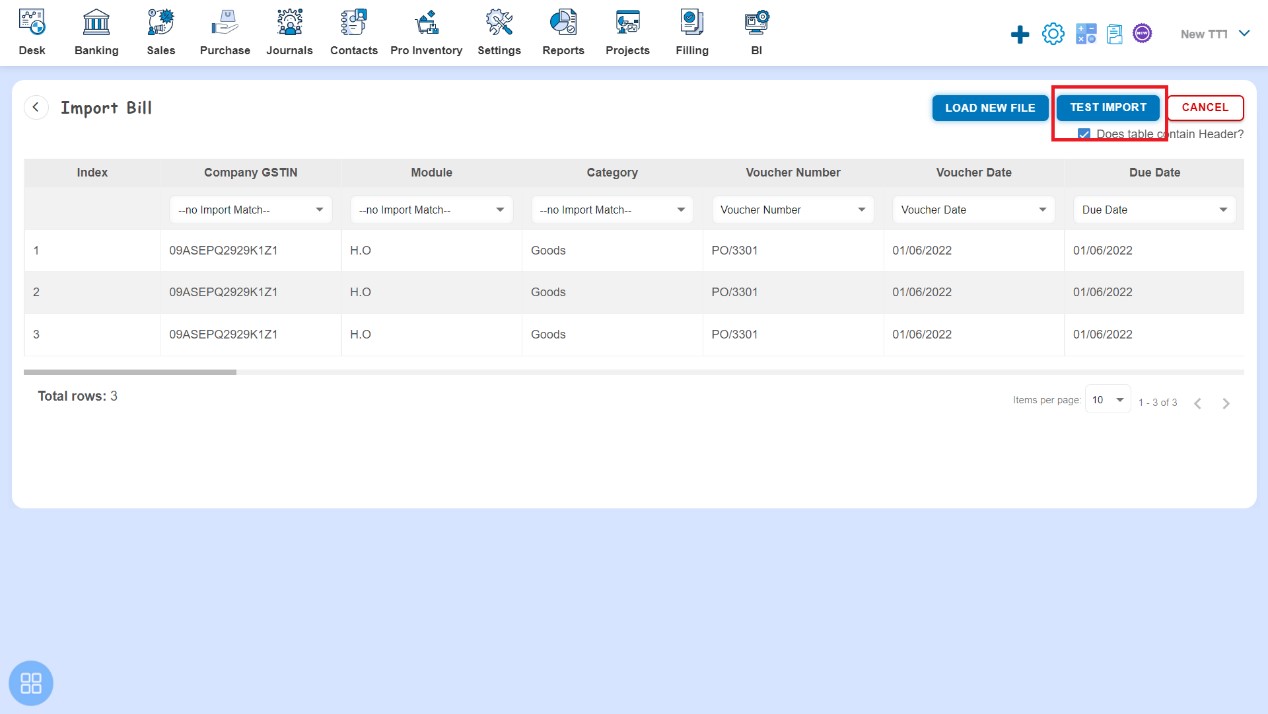
Click on Go for Import
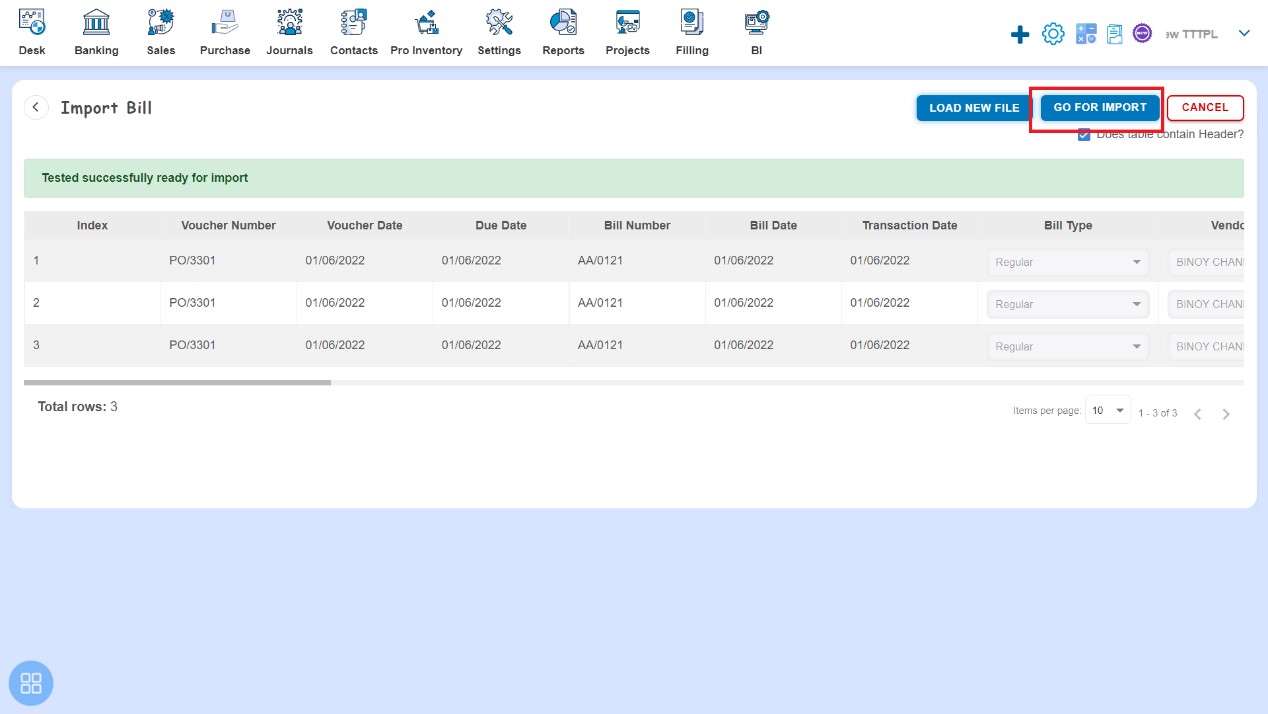
After that getting a Popup message "Bill Imported Successfully". Click on “OK” button than it is redirected to the Purchase Invoice listing page.
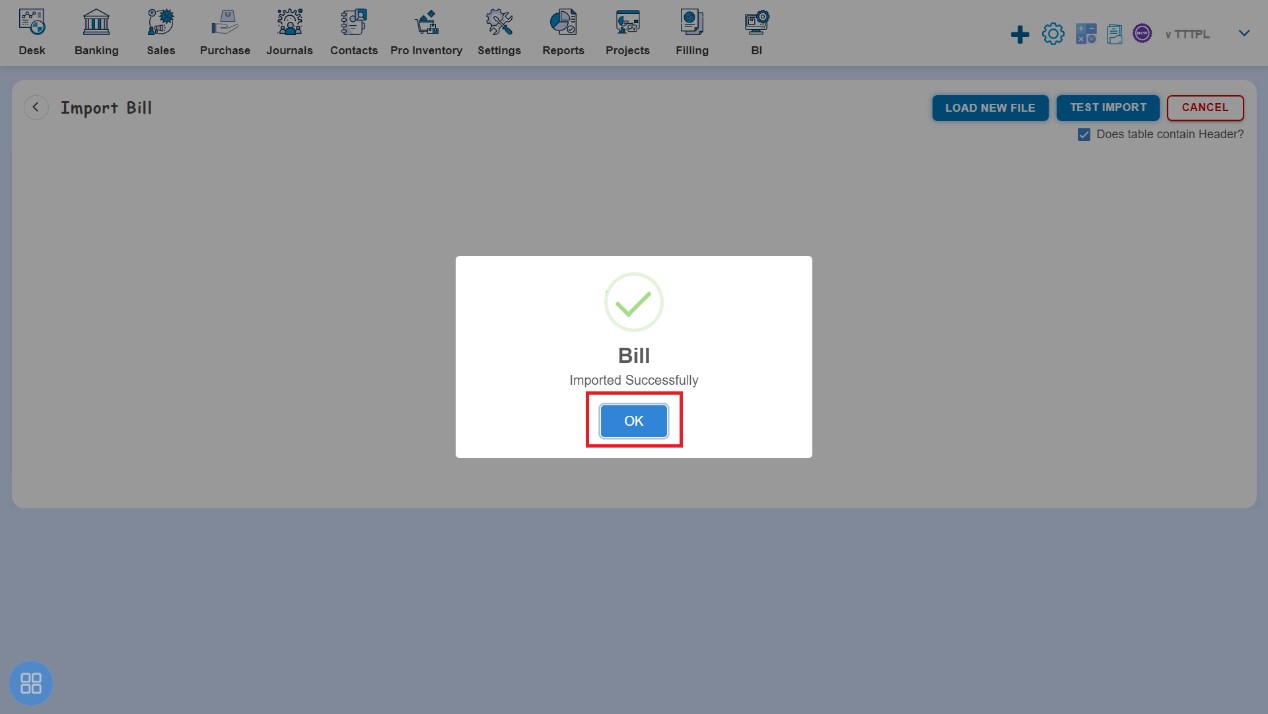
What Fields are required?
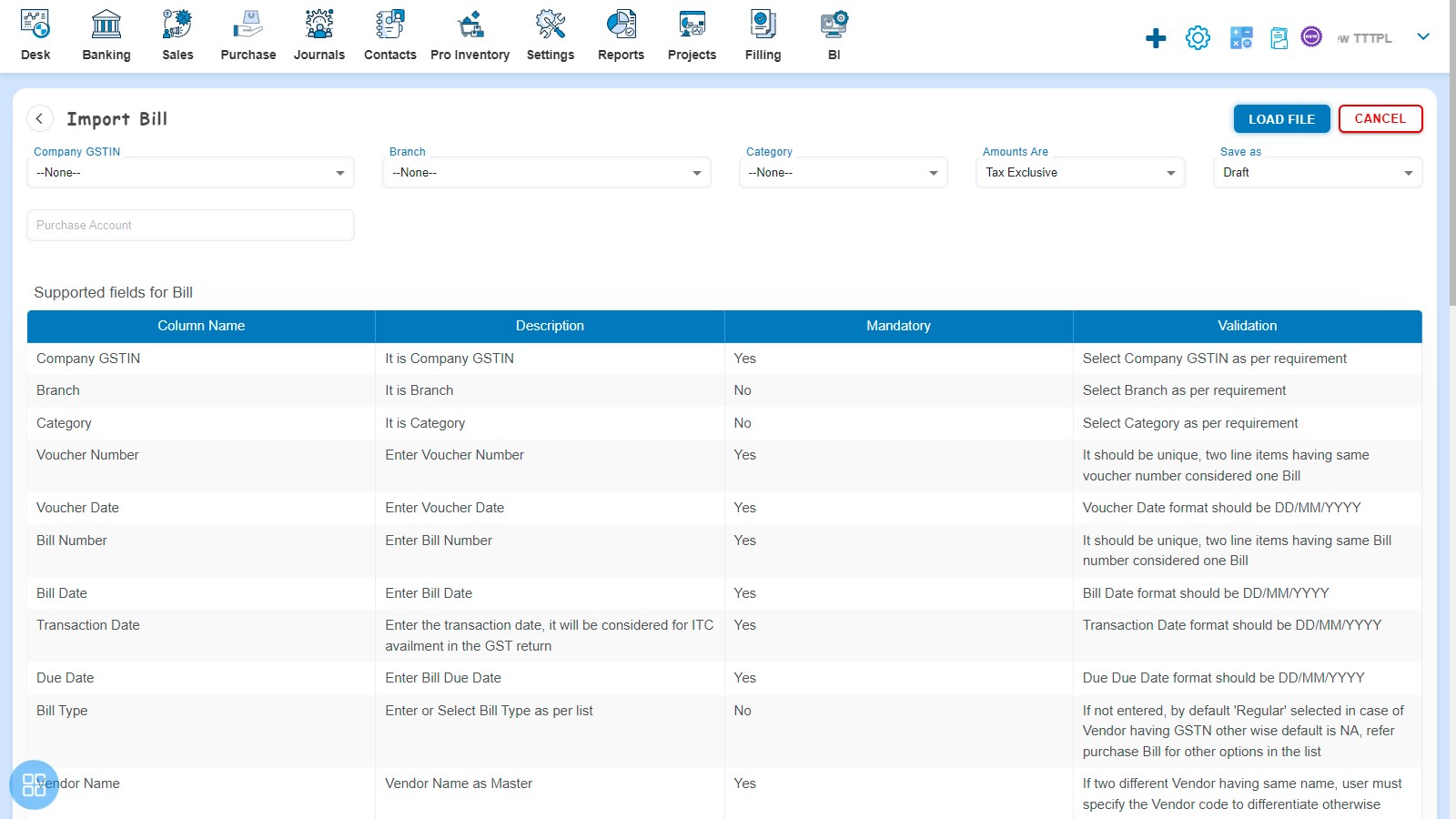
Mandatory fields are required to be filled in excel worksheet or select the drop down list in the Software at Import Page. The mandatory fields are:-
- Company GSTIN
- Voucher Number
- Voucher Date
- Bill Number
- Bill Date
- Transaction Date
- Due Date
- Vendor Name
- Unit Price
- Quantity
- Account
- GST Rate
What happens if mandatory fields are not entered?
- If user does not enter mandatory fields in excel worksheet and tries to upload, the system will not accept the file.
- It will show the error list on import view page with line number.
- The User needs to reload excel worksheet again after filling those missing mandatory fields.
What other information is relevant for user to use this option?
The other relevant information are:-
- Purchase Number should be unique.
- By Default, Currency should be in Indian Rupee.
- By Default, Amount are as "No Tax"
- In case of Amount are as "other than No Tax" then Tax Rate is not null.
- By default, Purchase should be saved as Approved.
- Date format should be MM/DD/YYYY.


