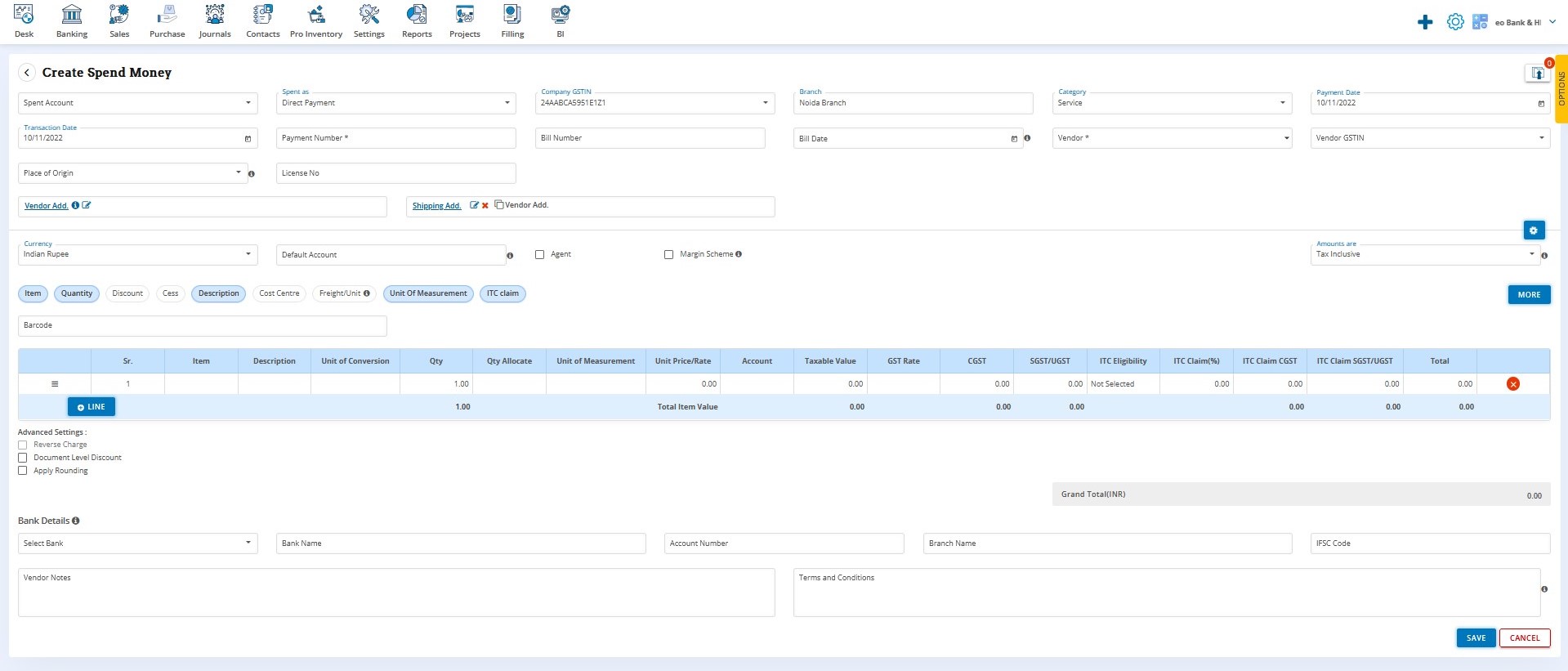Payment
Payment
Click on the Banking Tab and then select Payments from the drop down
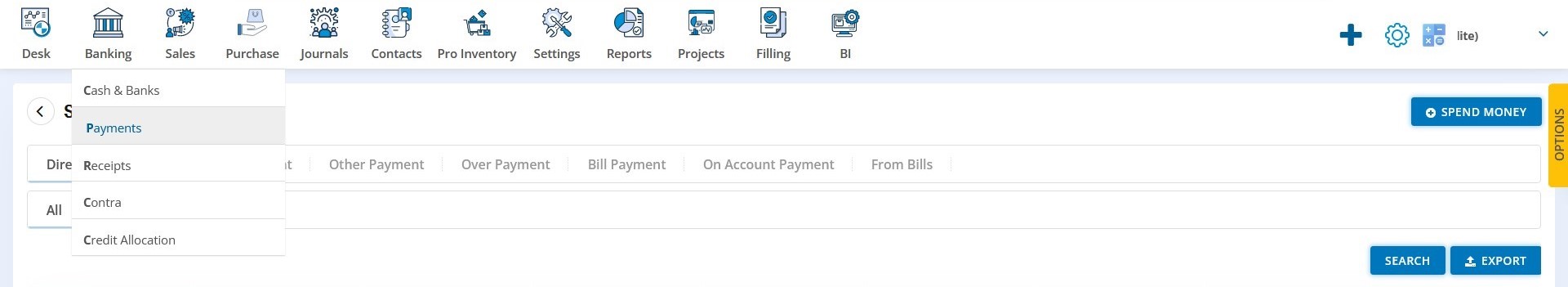
Following page will open, payment transaction are listed on this page
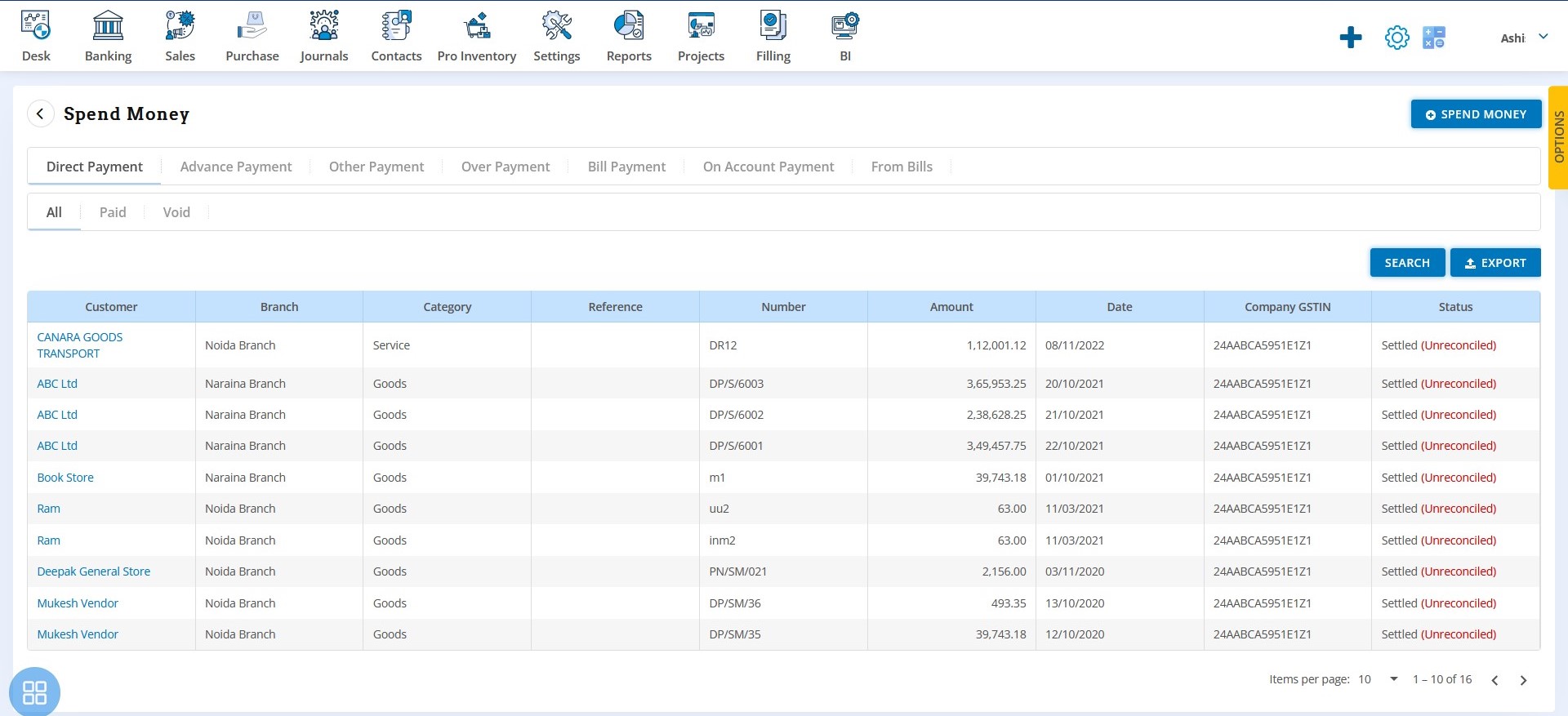
From this page following transactions can be created
- Direct Payment
- Advance Payment
- Other Payment
- Over Payment
- Bill Payment
- On Account Payment
- From Bills
Direct Payment
Select Direct Payment and then click on Spend Money tab on the far right