Inventory
Inventory
In case you just want to track Goods Purchased and Sold use the option Inventory under Sales Tab
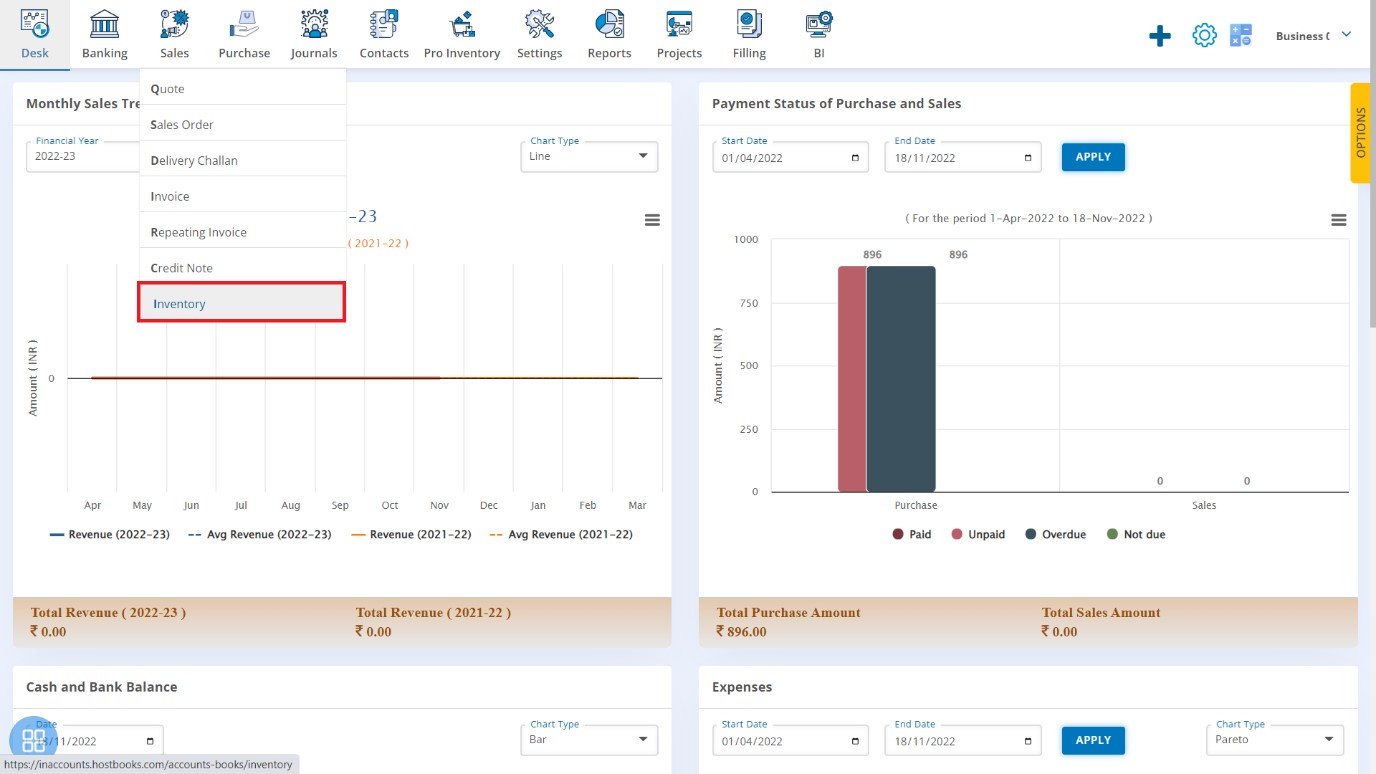
This will list the Inventory Items created.
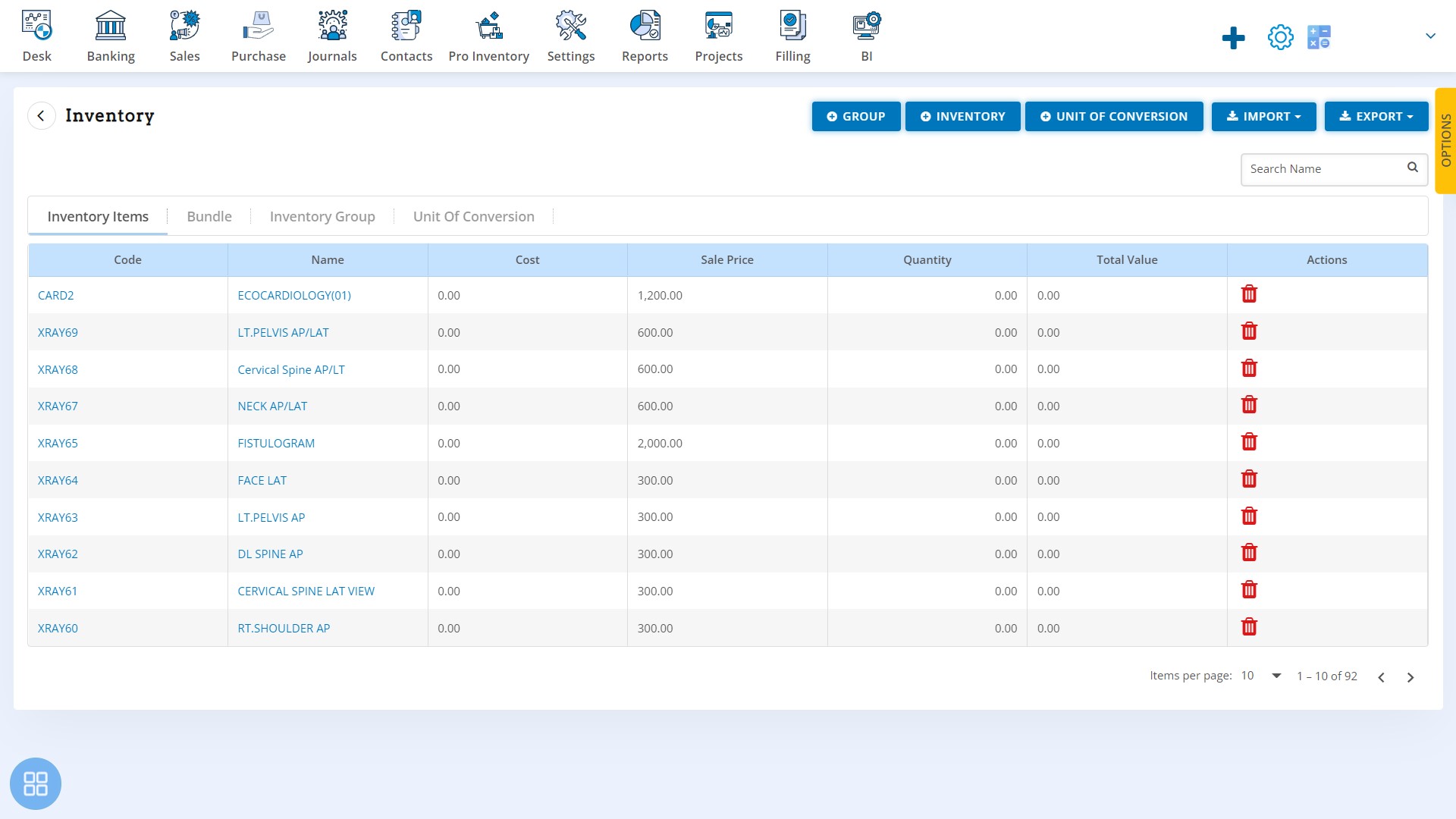
Click on the Group tab to create new Inventory Group and add items to the Group
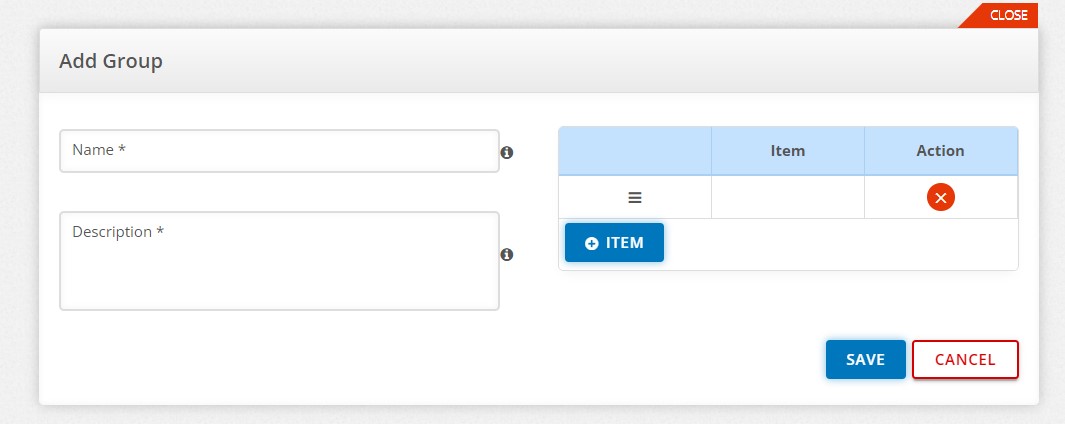
To add new Items click on the Inventory tab
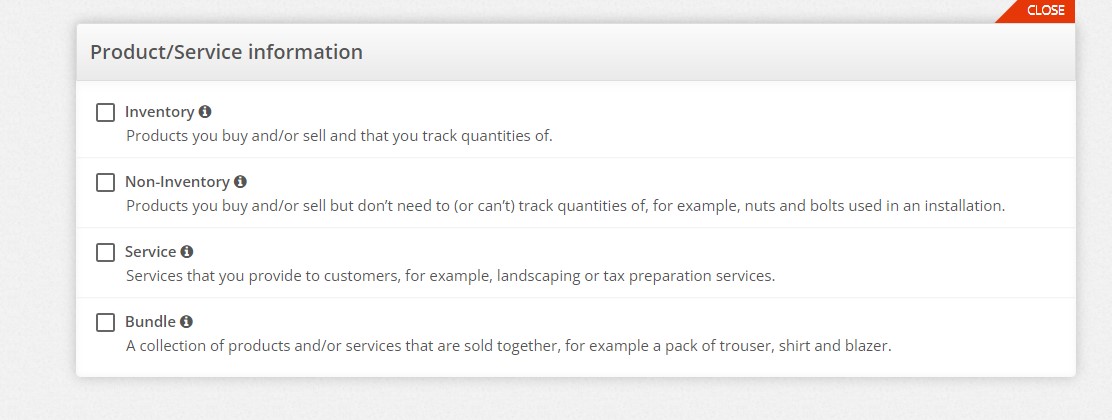
System will prompt as to what kind of item creation is required, tick the Inventory check box
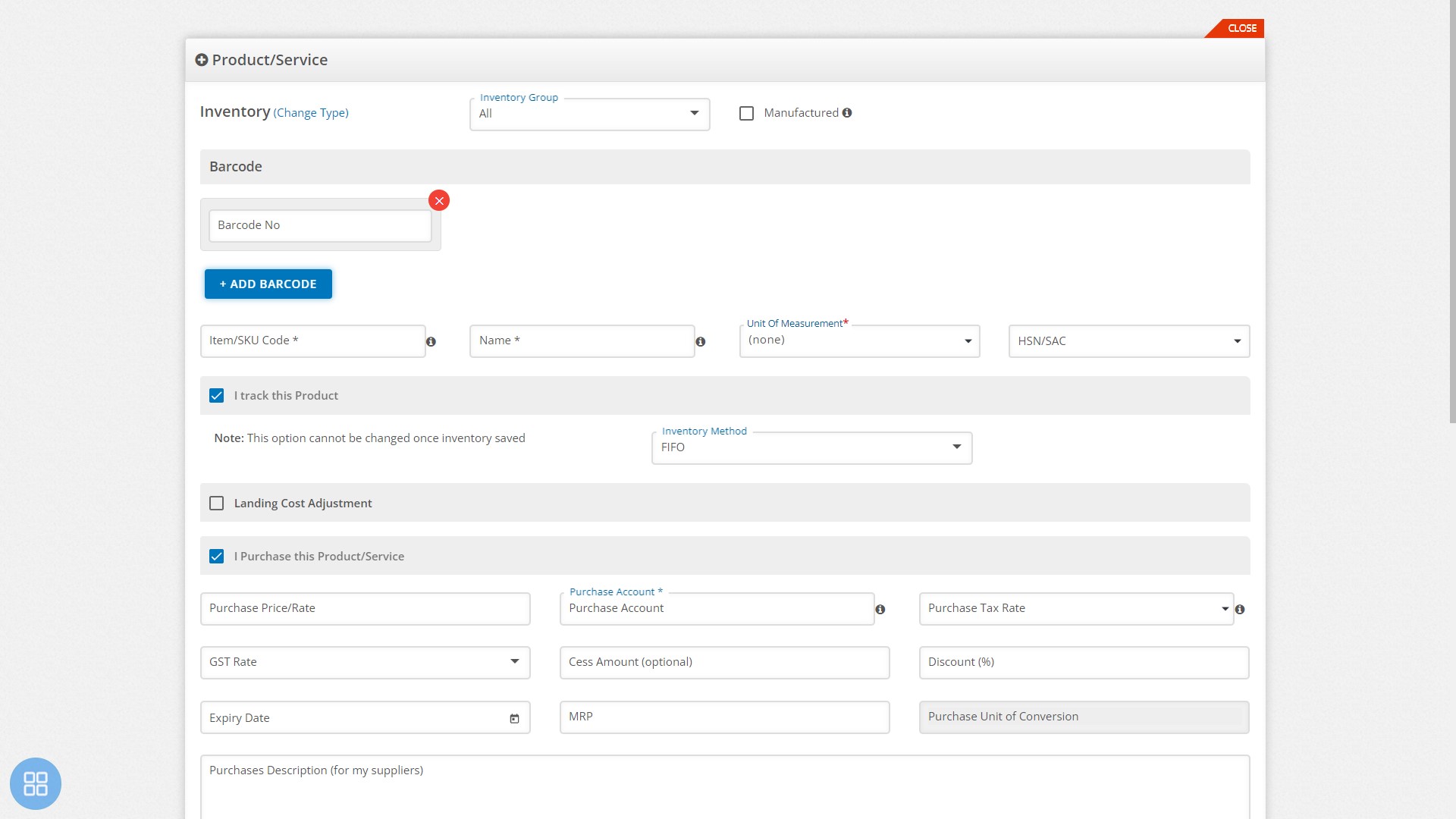
Complete View
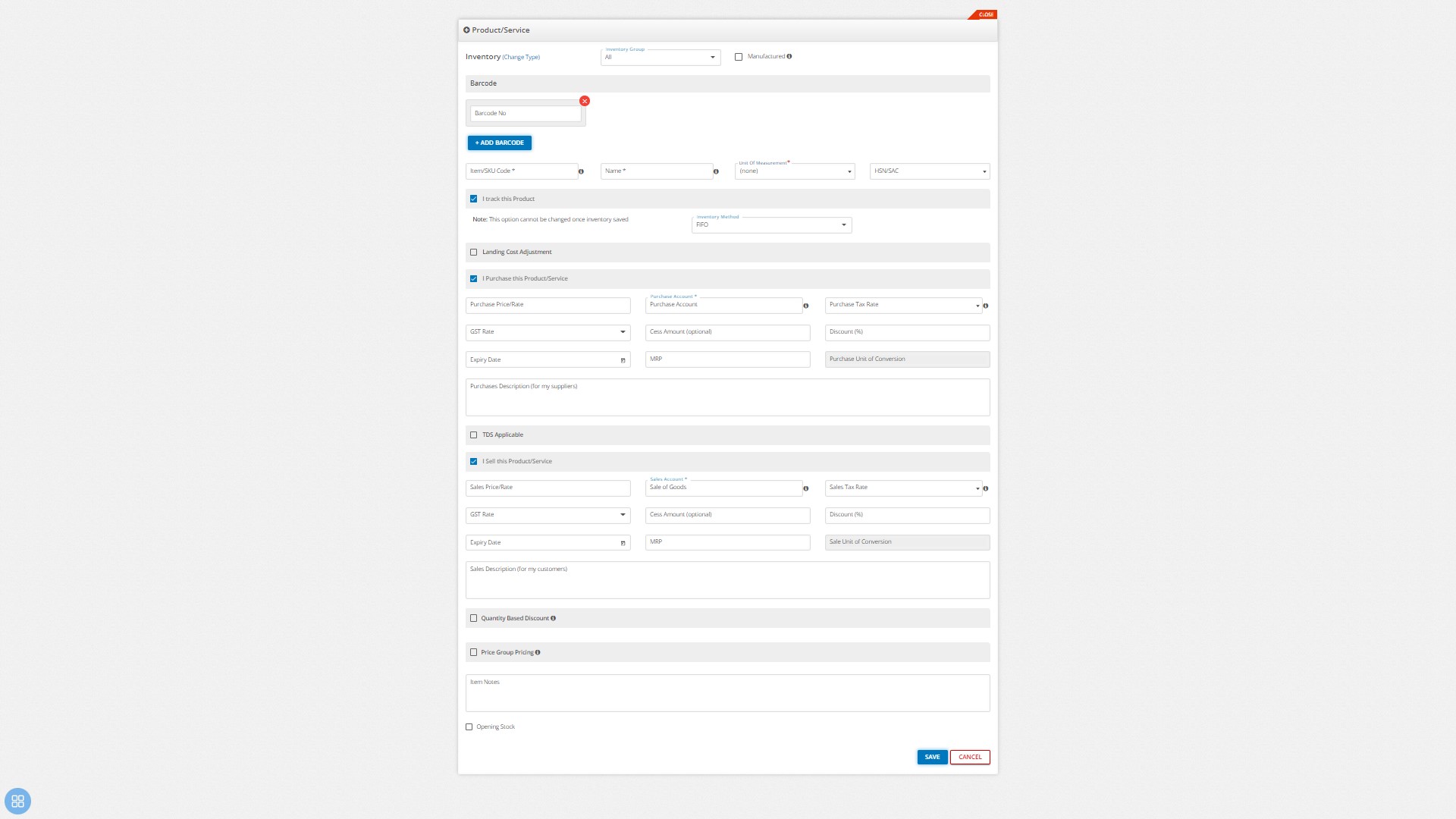
Enter the Item details on the page
Click on the Unit of Conversion tab to create conversions e.g. Dozen of 12 Pieces
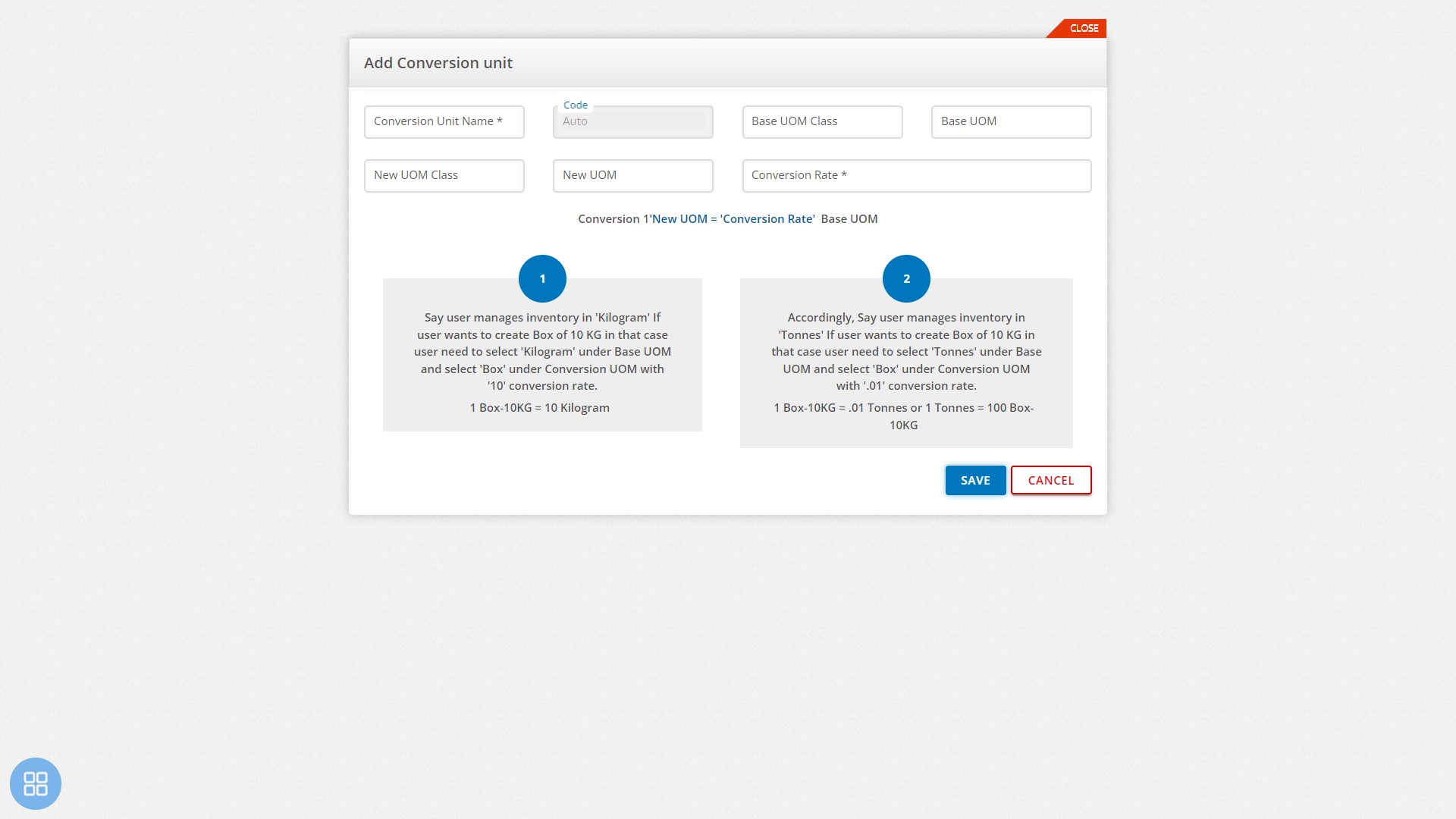
Click on the Bundle tab to create
When you wish to sell a combination of Goods together create a Bundle.
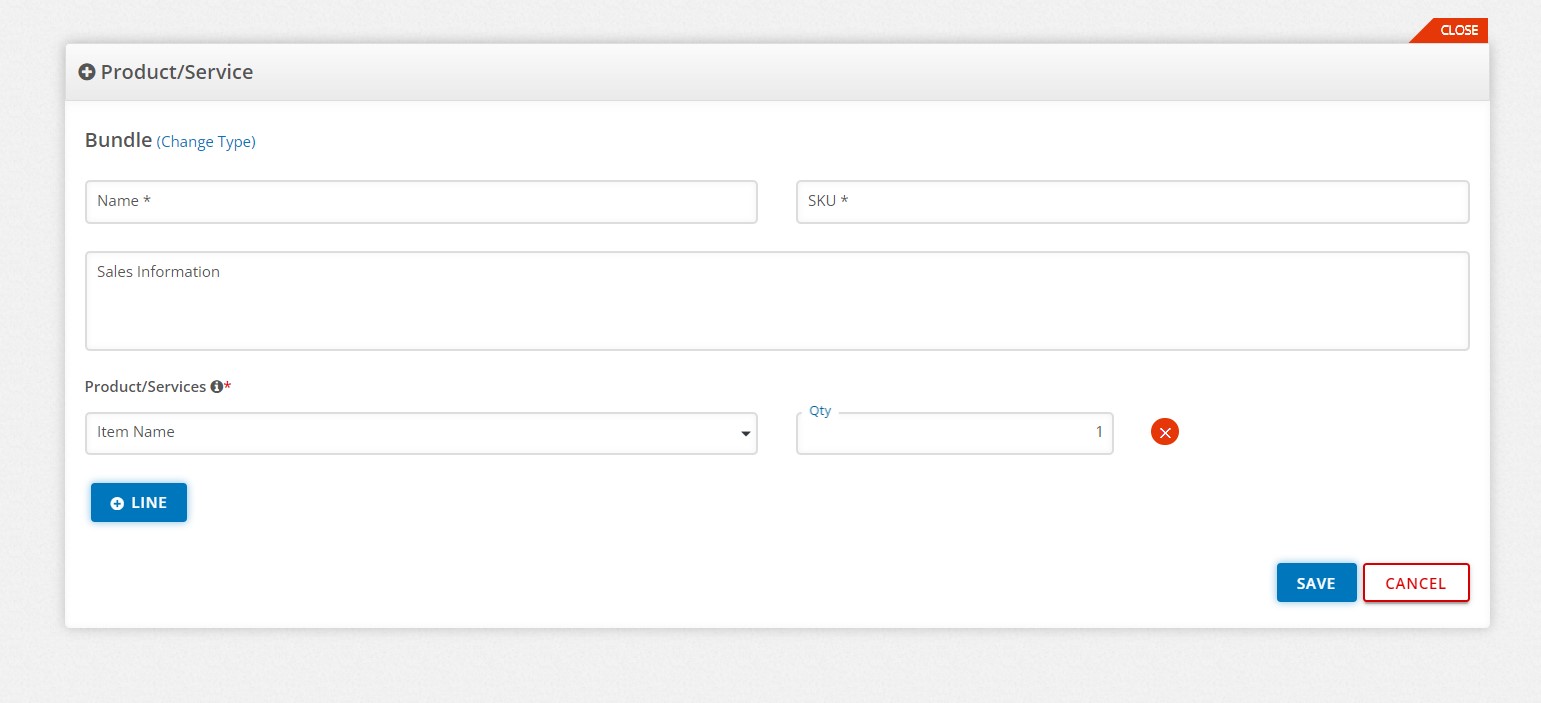
Give a name to the Bundle and add the Items that constitute the bundle
Export
To export the list of Items click on the Export tab at the far right
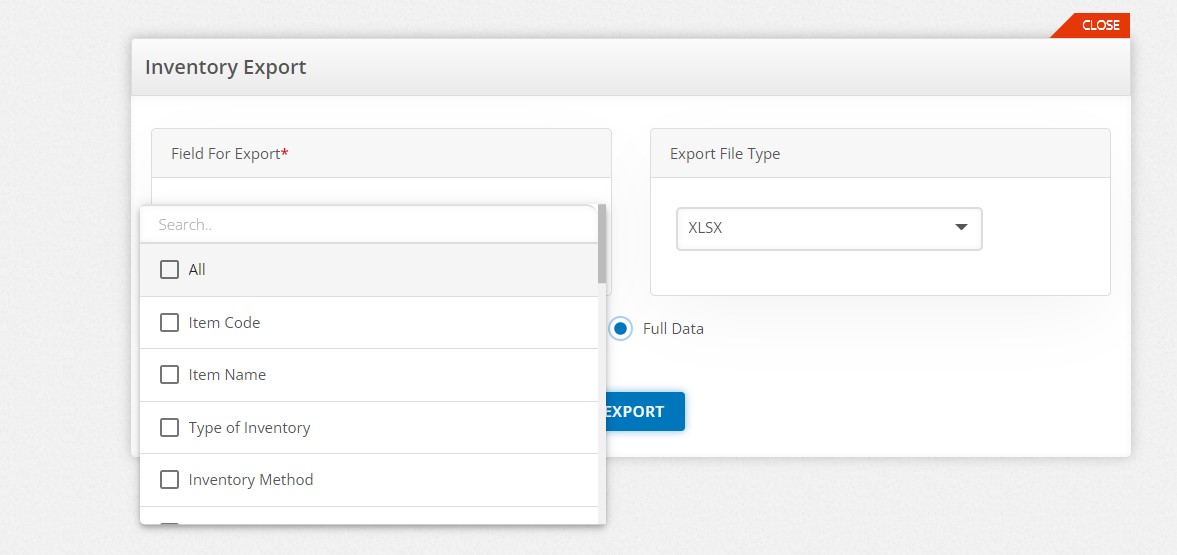
Select the field that you wish to export and select the format in which to export
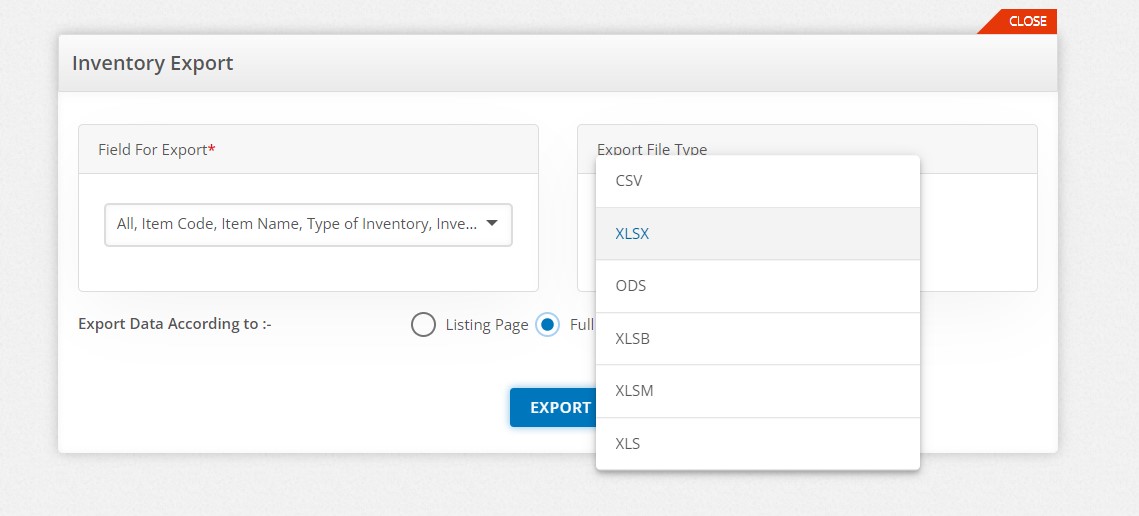
List of Export File formats will popup
Import
Click on the import Tab to Import Items from Excel
This screen shows the fields supported for import, fields marked mandatory cannot be skiped
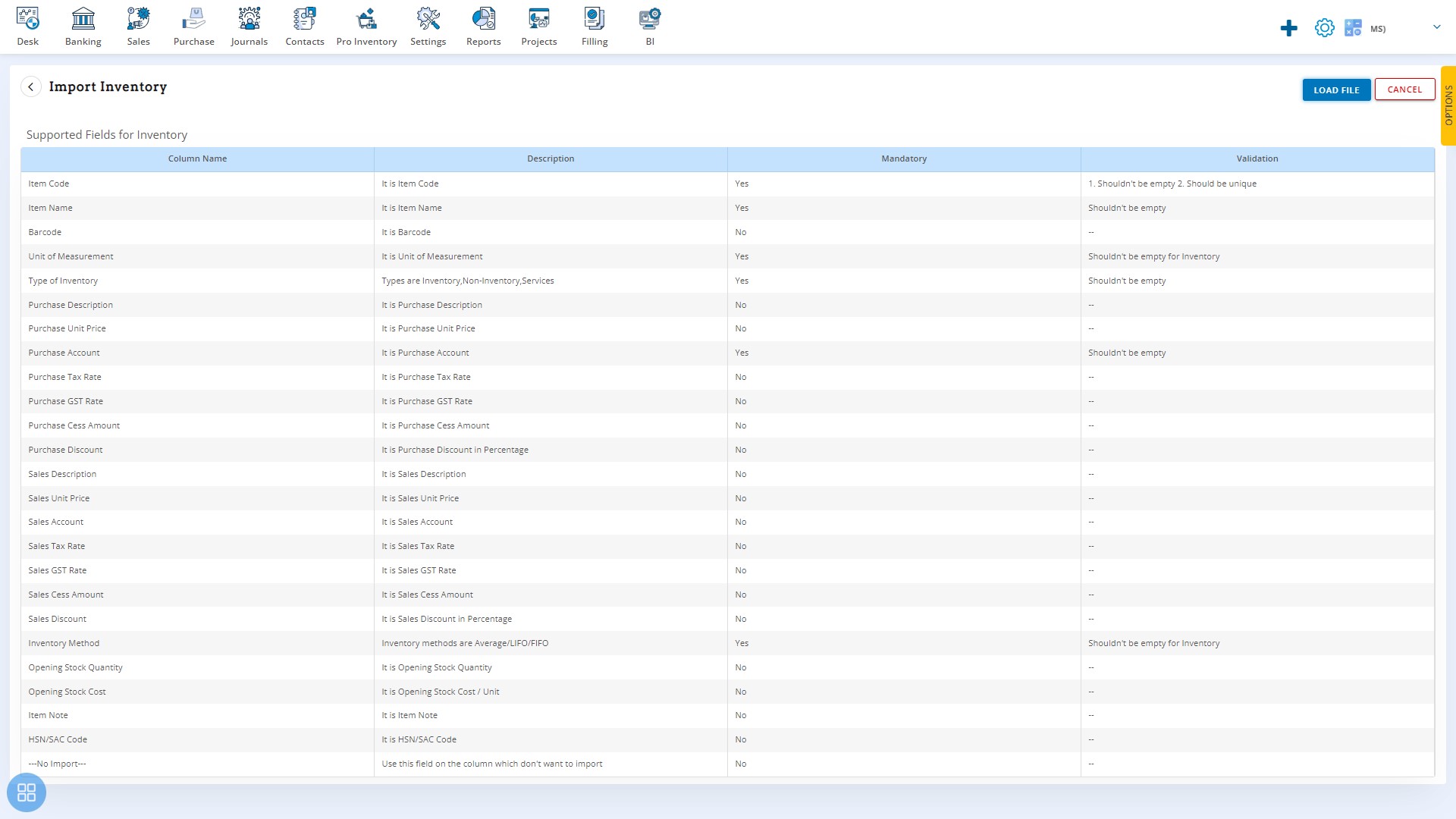
Create an excel file with at least mandatory fields
Click on Load File tab to select and upload the file


