Income From Other Sources
How to fill Income from other sources?
Income -> Click on Income from other sources tab.
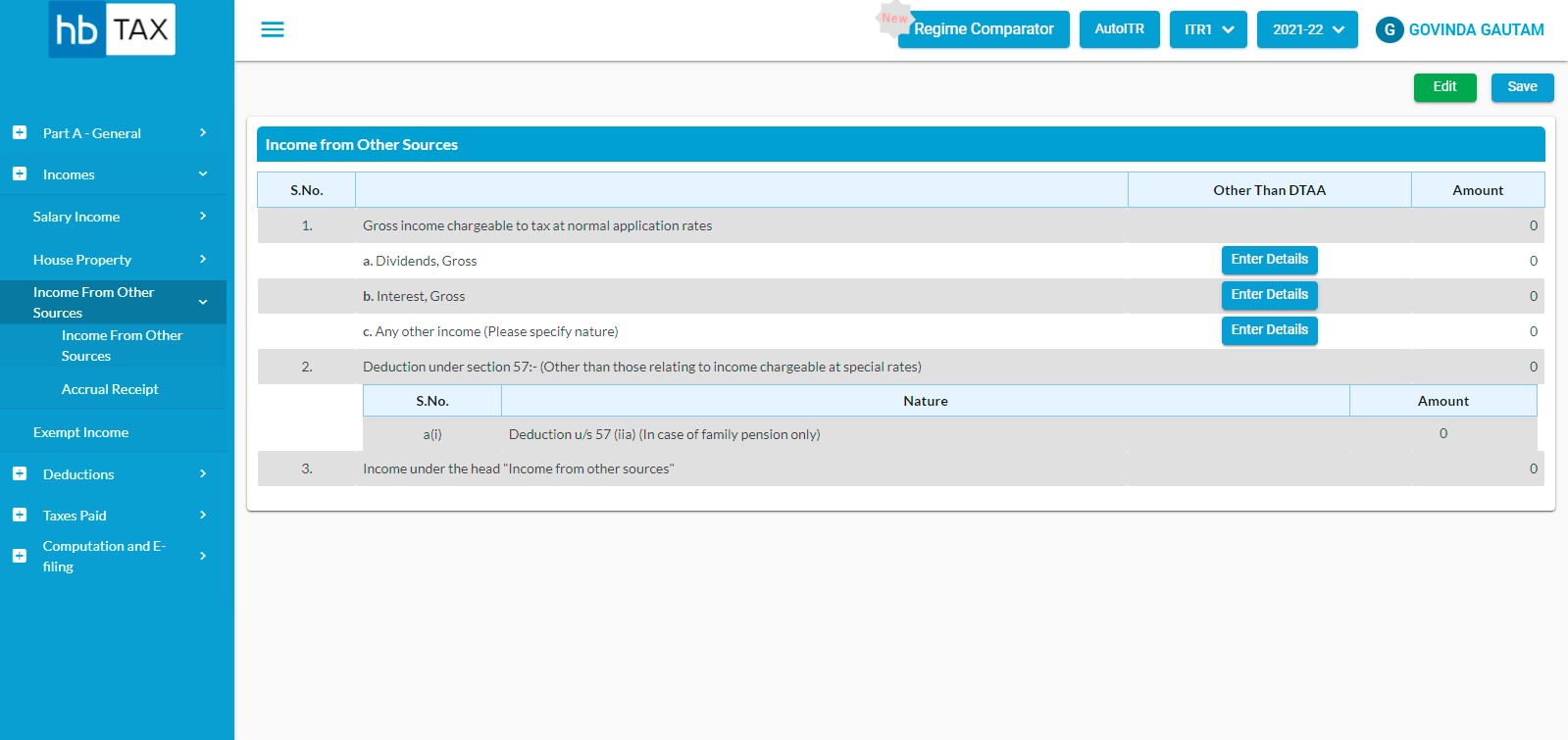
You are required to fill following fields:-
- Dividends, Gross
- Interest, Gross
- Any other income (Please specify nature)
After entering necessary information, click on Save.
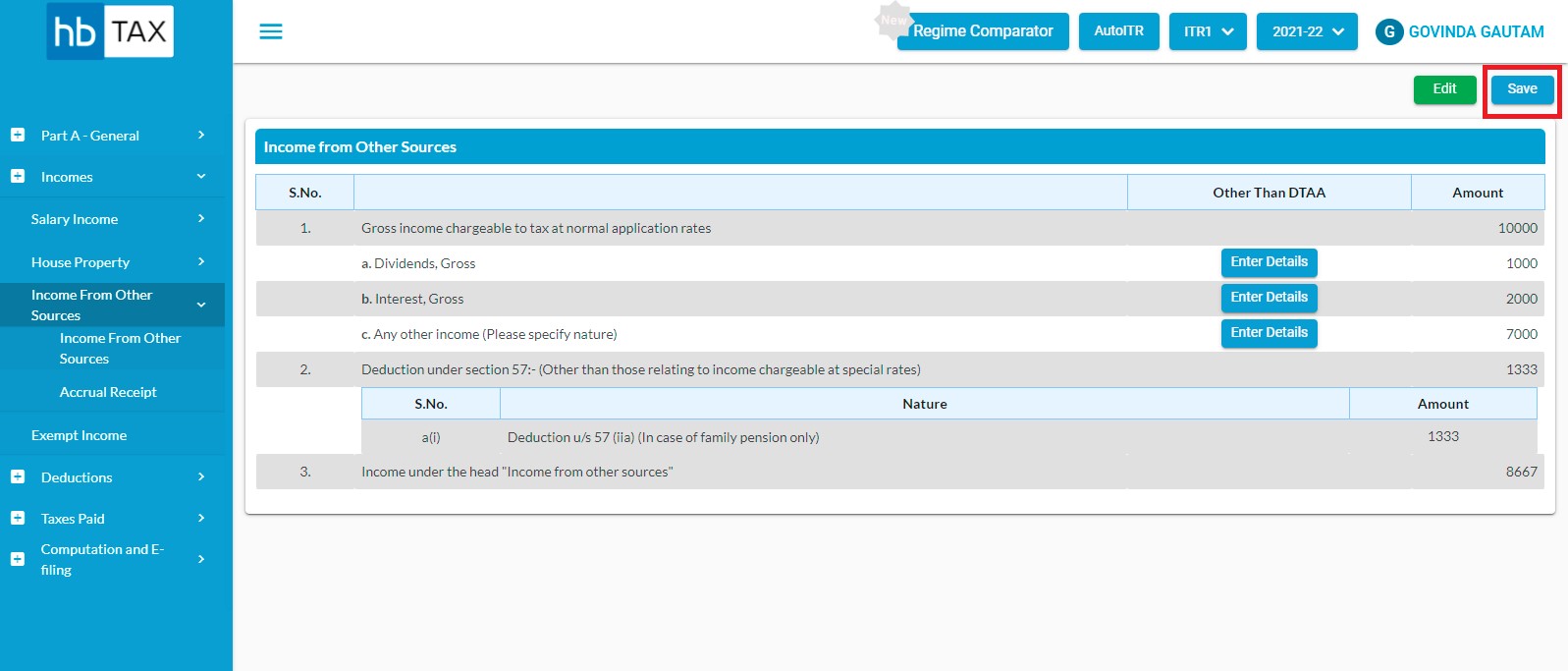
A message will appear as "Saved Successfully".
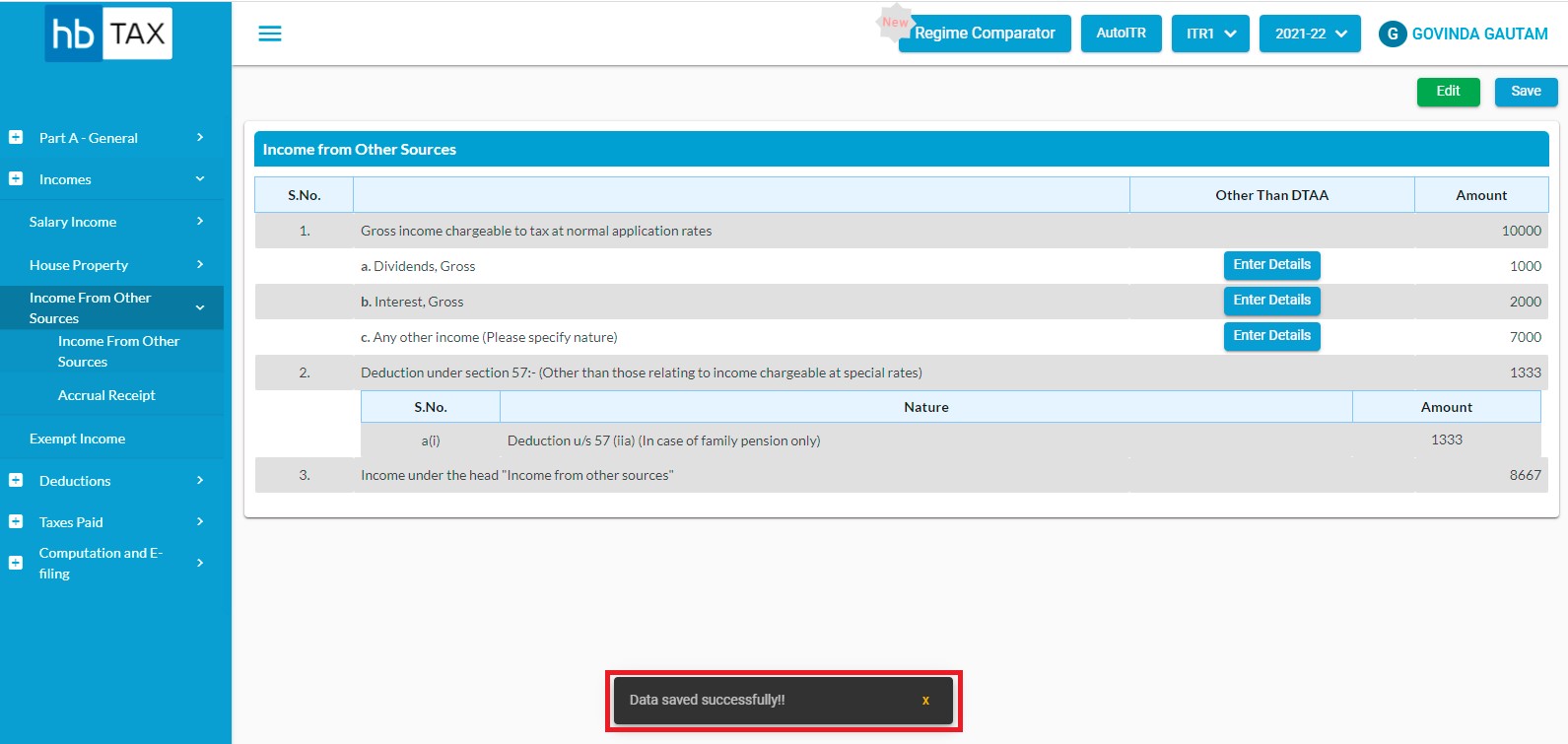
How to edit Income from other sources?
In order to edit Income from other sources page, user is required to click on "Edit"
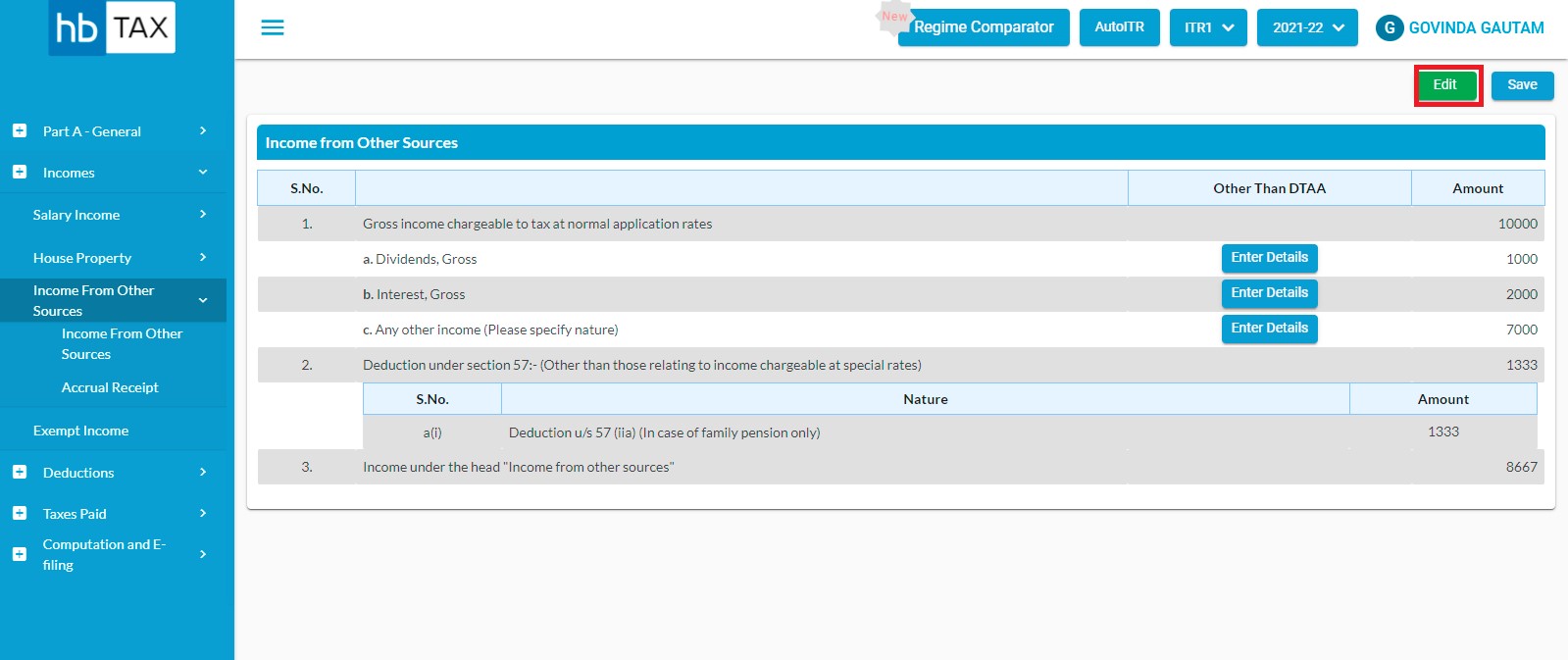
After clicking on Edit, user can edit the information such as Dividend Gross, Interest gross , and Any other income.
How to save Income from other sources?
In order to save the banking information page, user is required to click on "Save"
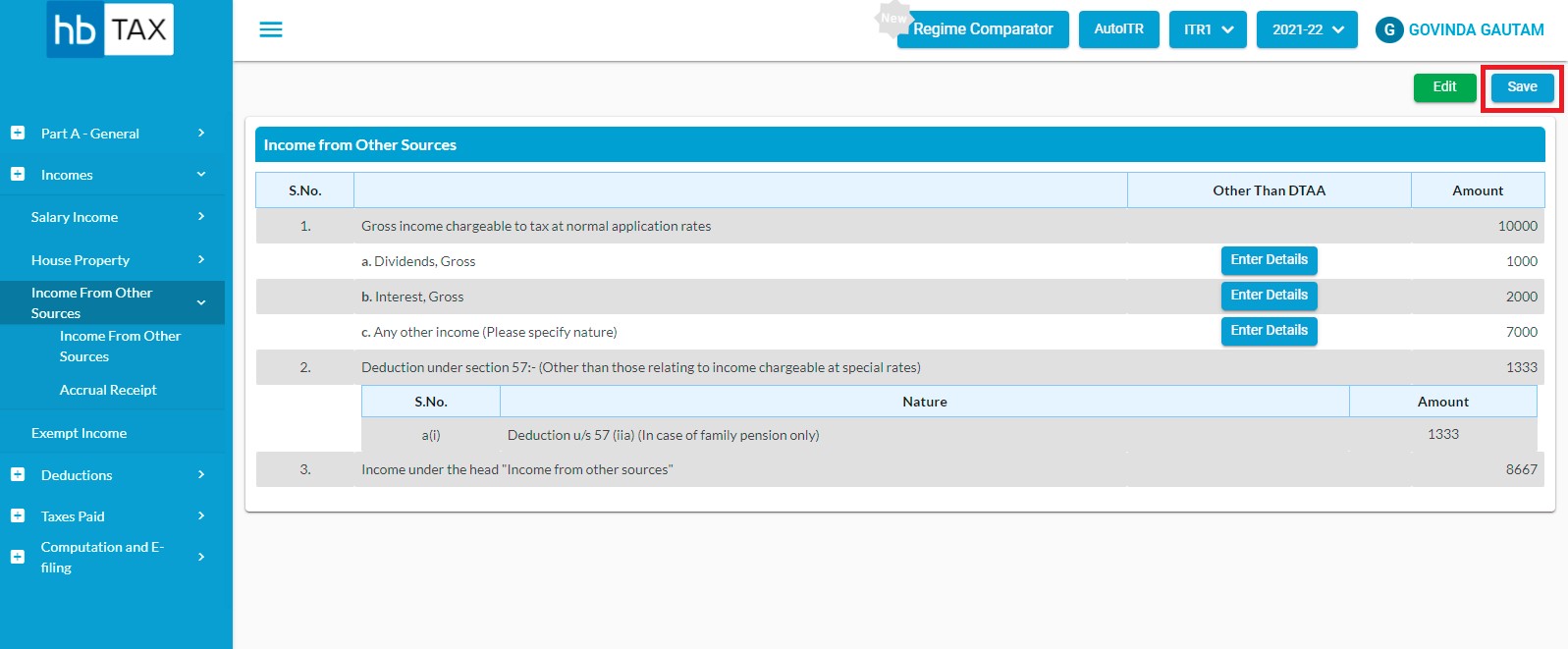
After clicking on "Save", a message will appear as "Saved Successfully".
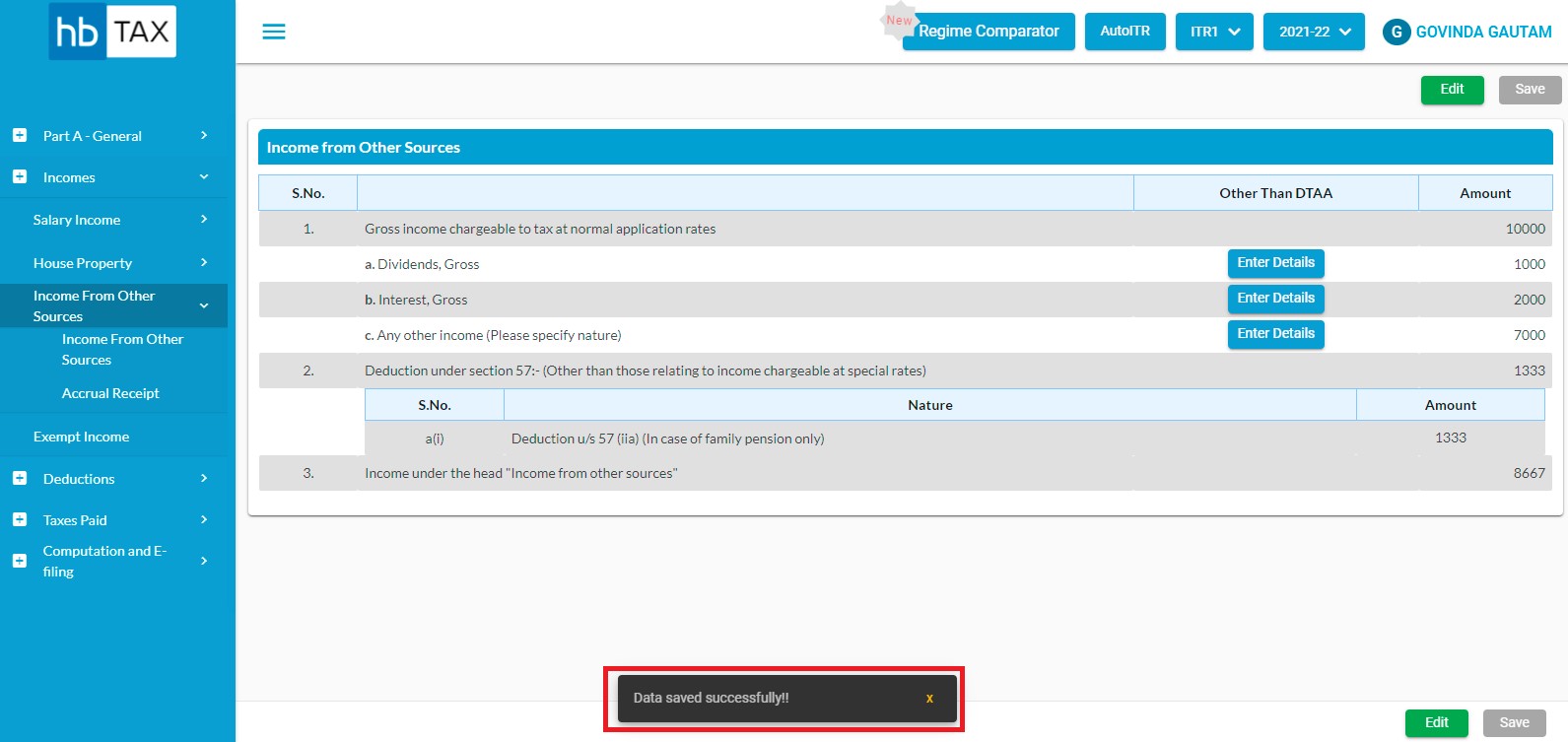
How to fill Income from other sources Accrual Receipt?
Income -> Income from other sources-> Click on Accrual Receipt tab.
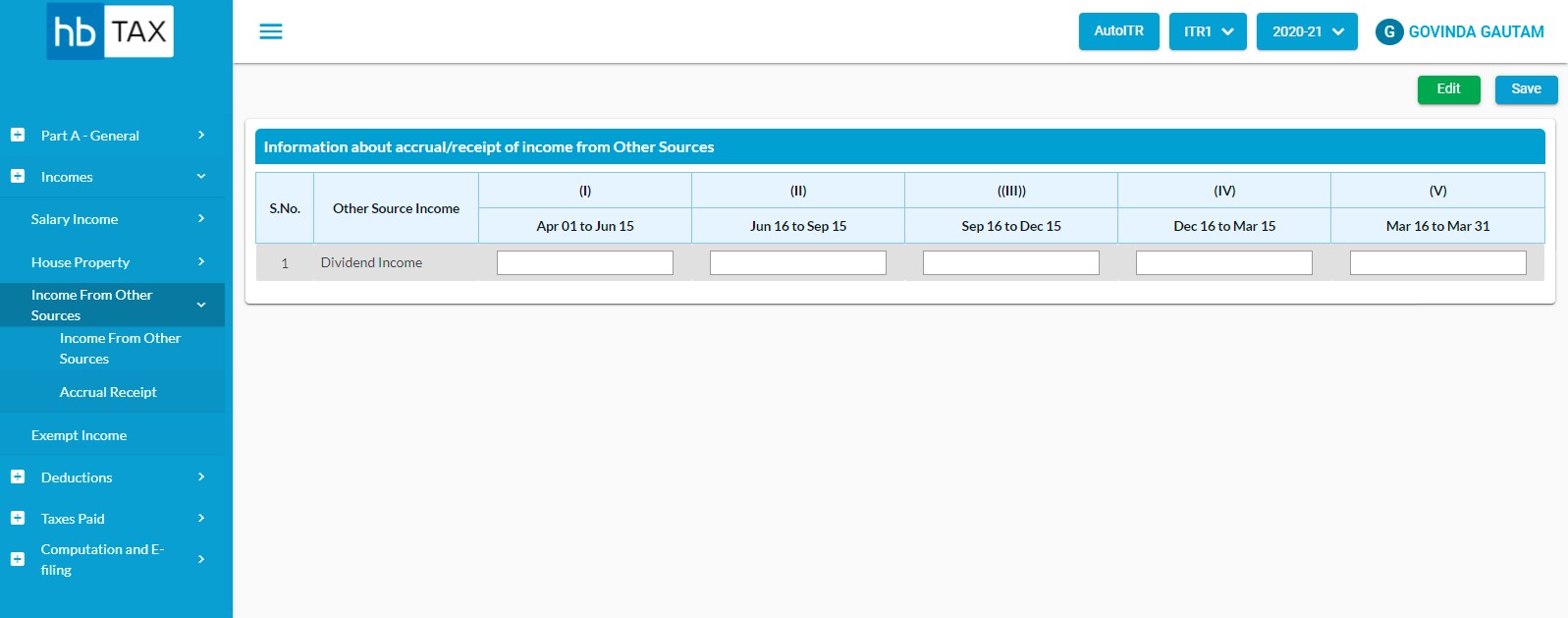
You are required to fill following fields:-
- Apr 01 to Jun 15
- Jun 16 to Sep 15
- Sep 16 to Dec 15
- Dec 16 to Mar 15
- Mar 16 to Mar 31
After entering necessary information, click on Save.
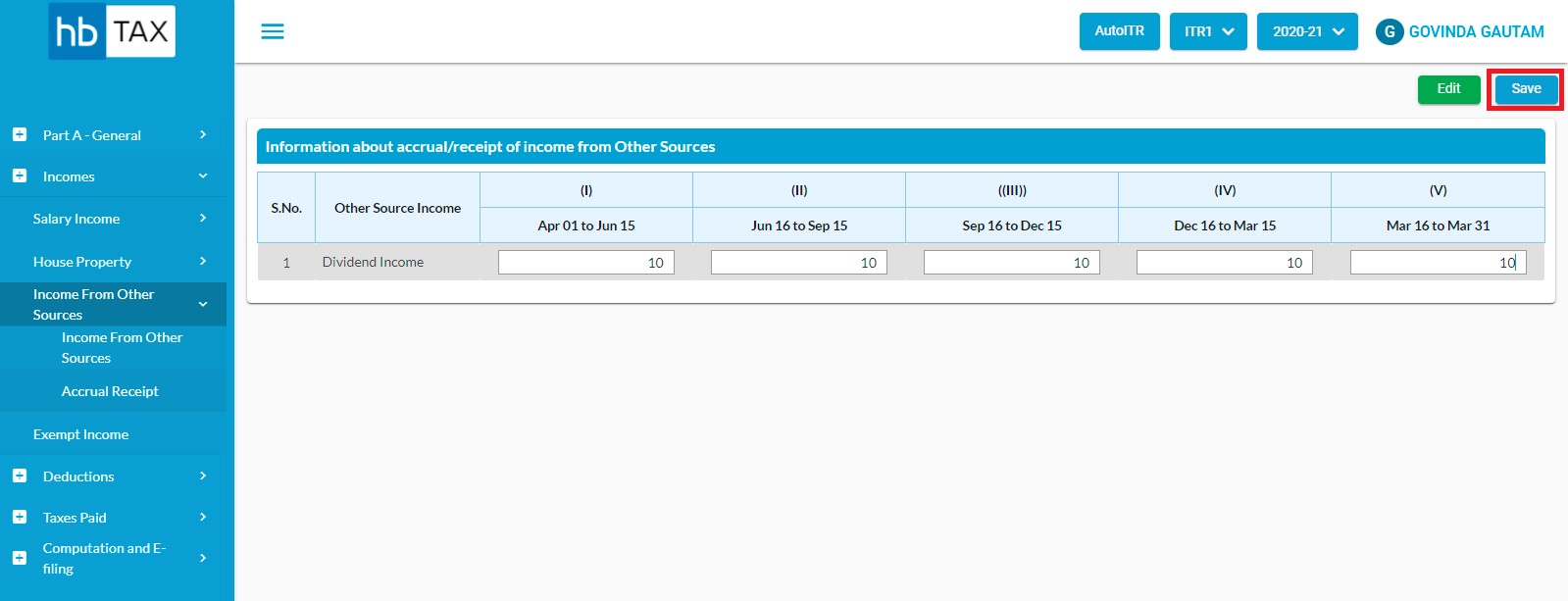
A message will appear as "Saved Successfully".
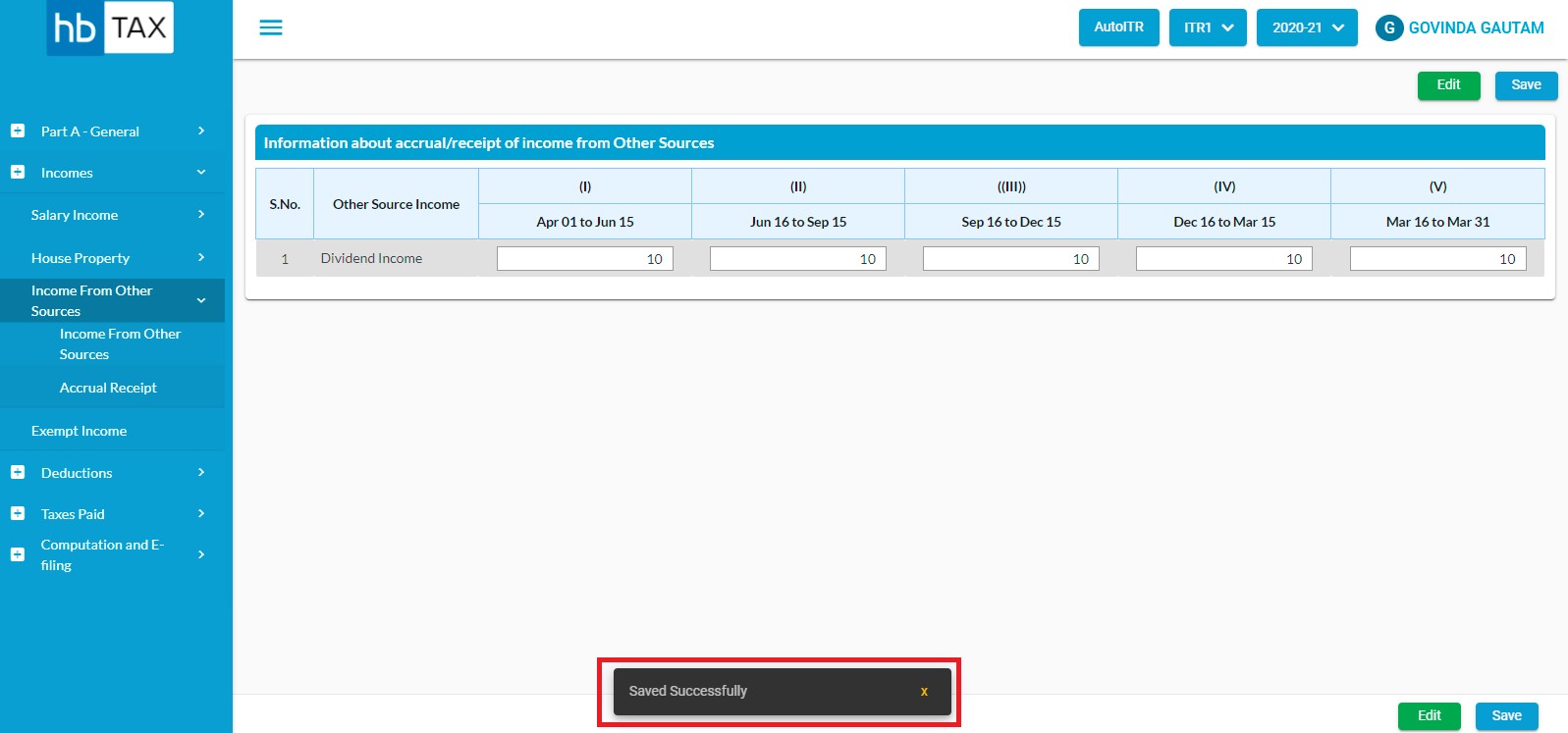
How to edit Income from other sources?
In order to edit Income from other sources page, user is required to click on "Edit"
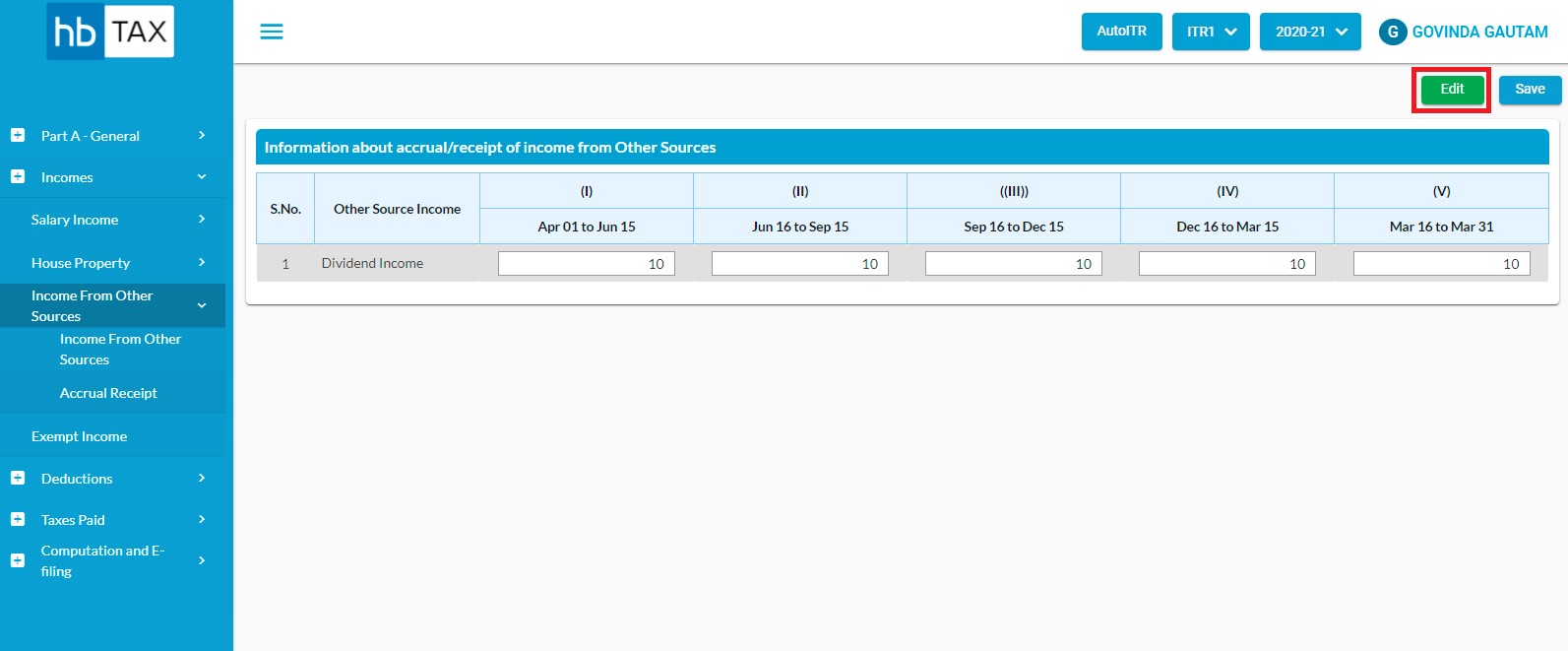
After clicking on Edit, user can edit the information such as Apr 01 to Jun 15, Jun 16 to Sep 15, and Sep 16 to Dec 15 etc.
How to save Income from other sources?
In order to save the banking information page, user is required to click on "Save"
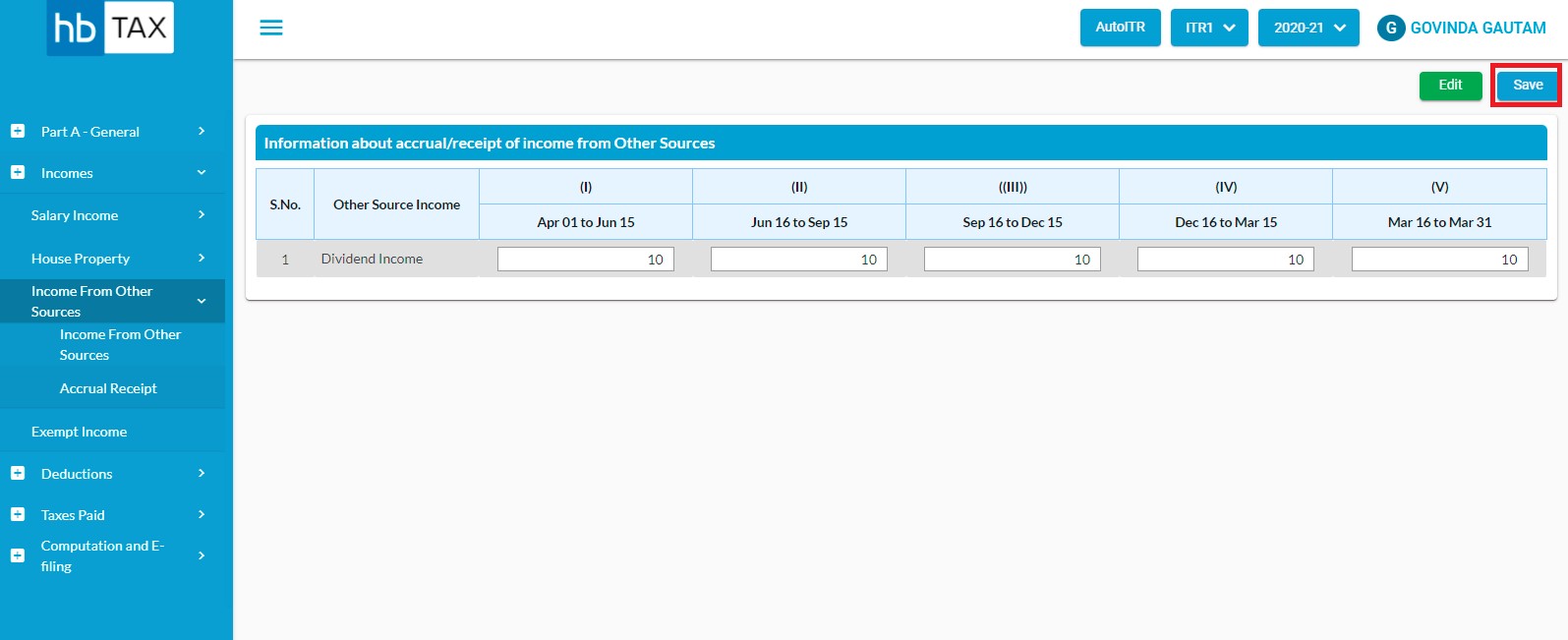
After clicking on "Save", a message will appear as "Saved Successfully".
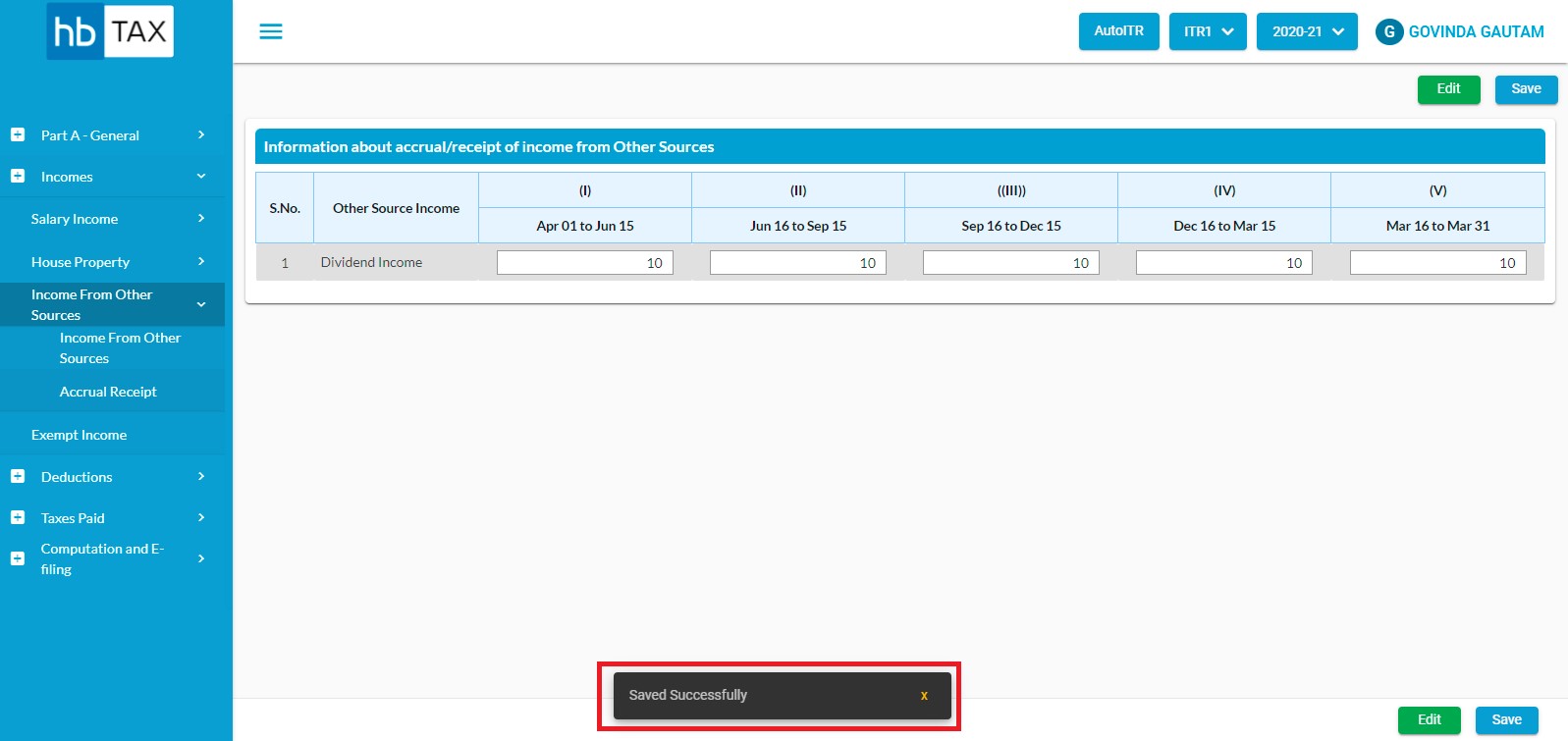
Validation: The Sum of the Accrual receipt breakup should be equal to the Dividend income.


