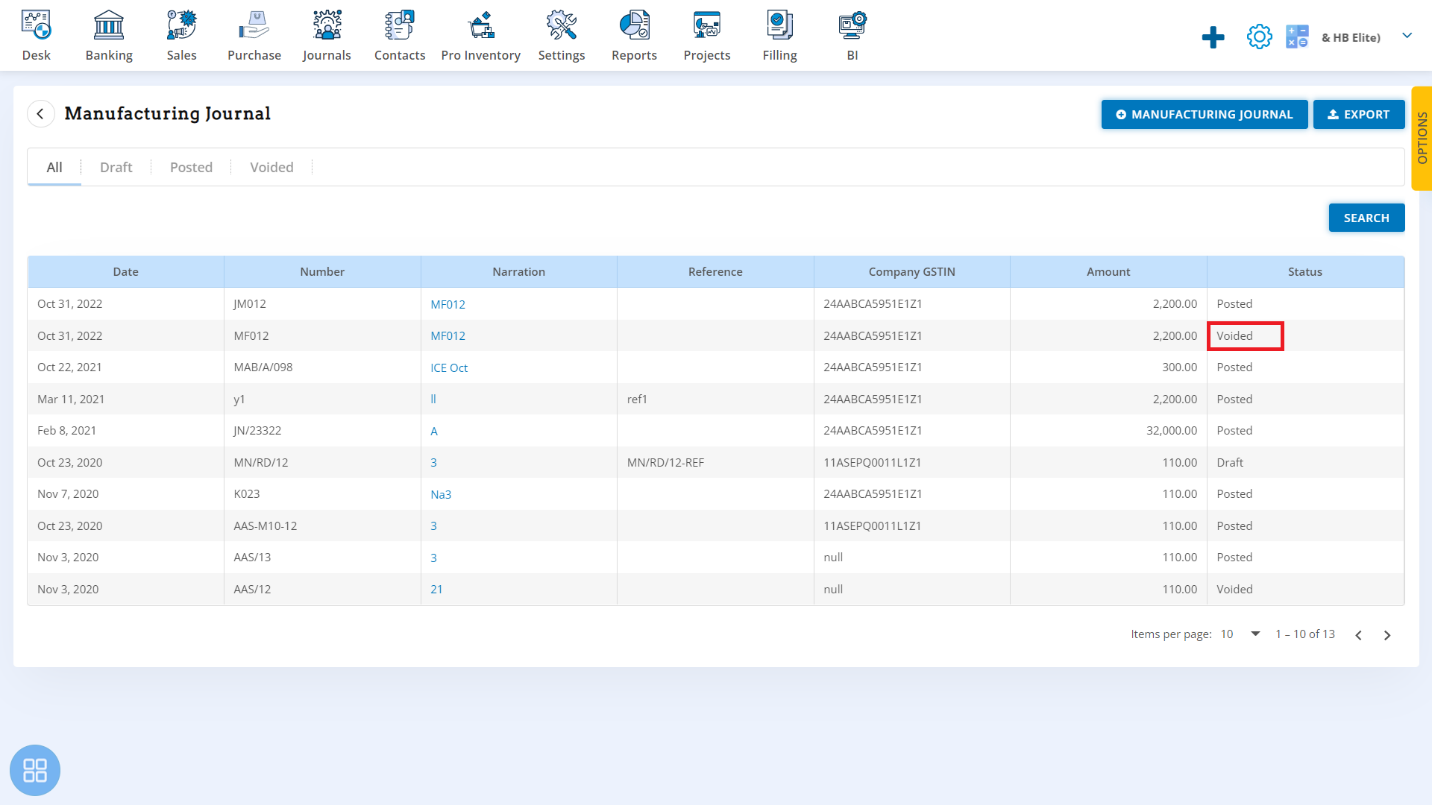How to Void Manufacturing Journal?
How to Void Manufacturing Journal?
From the Manufacturing Journal listing page, open the Manufacturing Journal which is having status of Posted in View Mode. Click on Journal Options. The following list will appear:
- Void
- Copy
- Edit
Click on Void
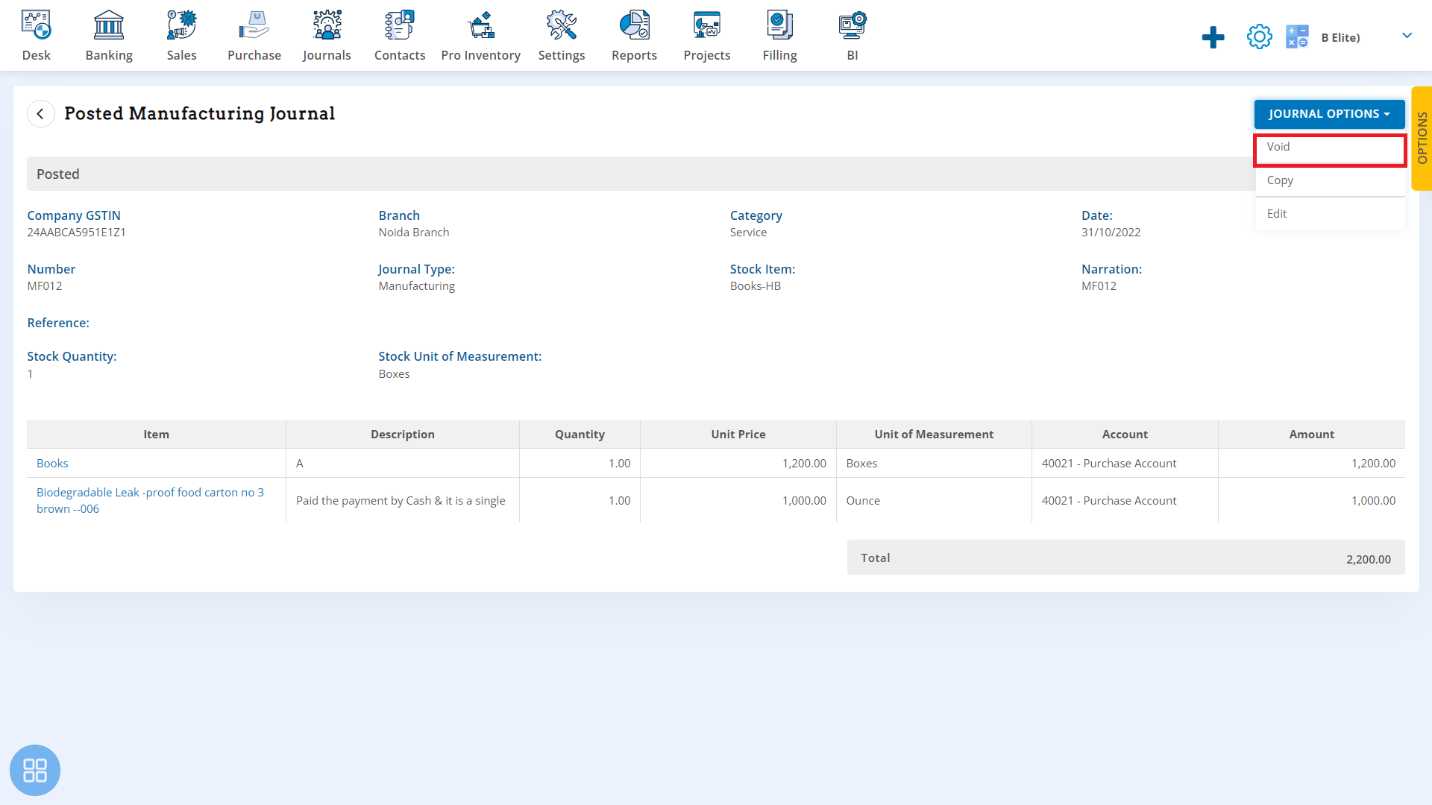
A Confirmation message will appear. In order to void a Manufacturing Journal, click on “OK” button.
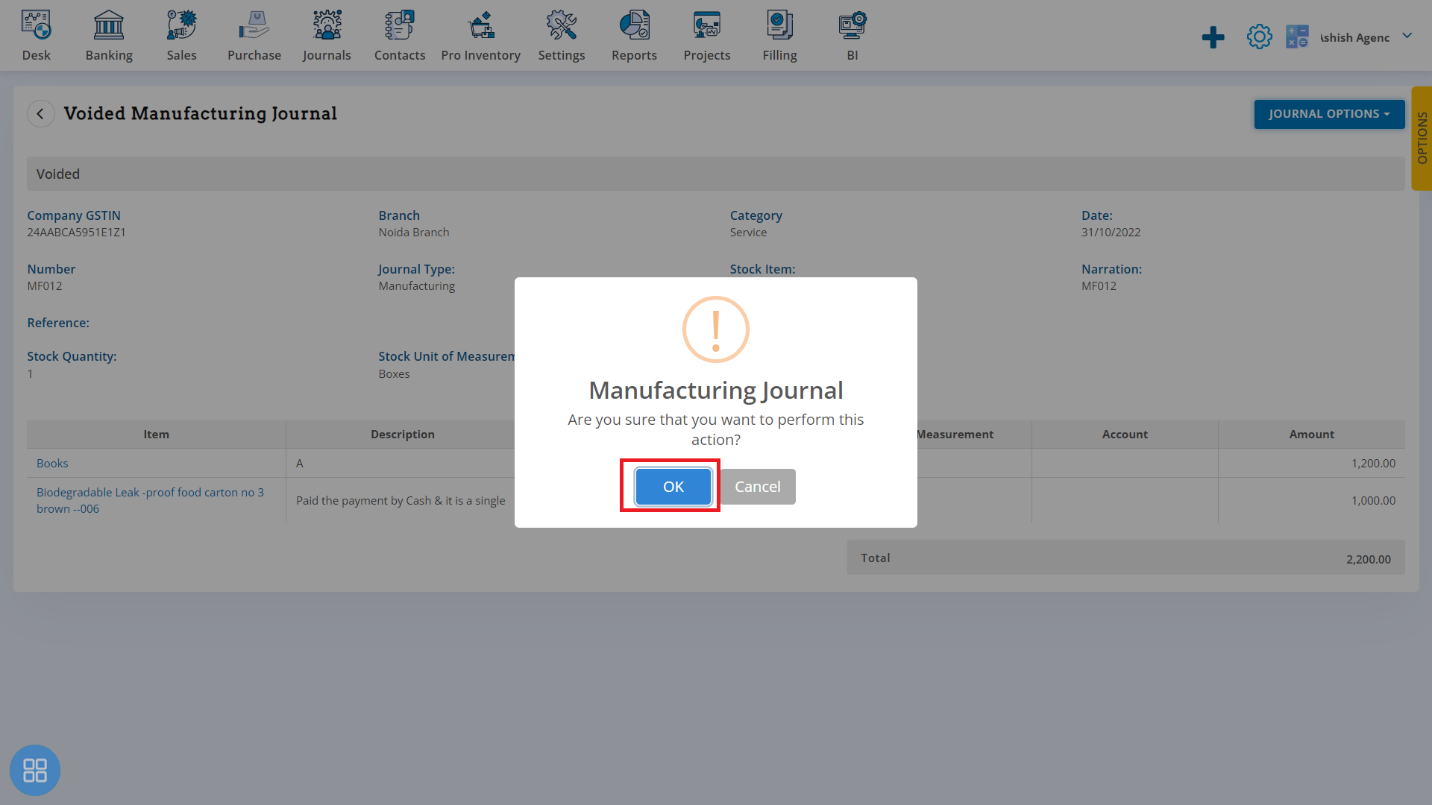
A message will appear as “Manufacturing Journal voided successfully” with OK. Click on “OK” button then it will navigate to the Manufacturing Journal listing page.
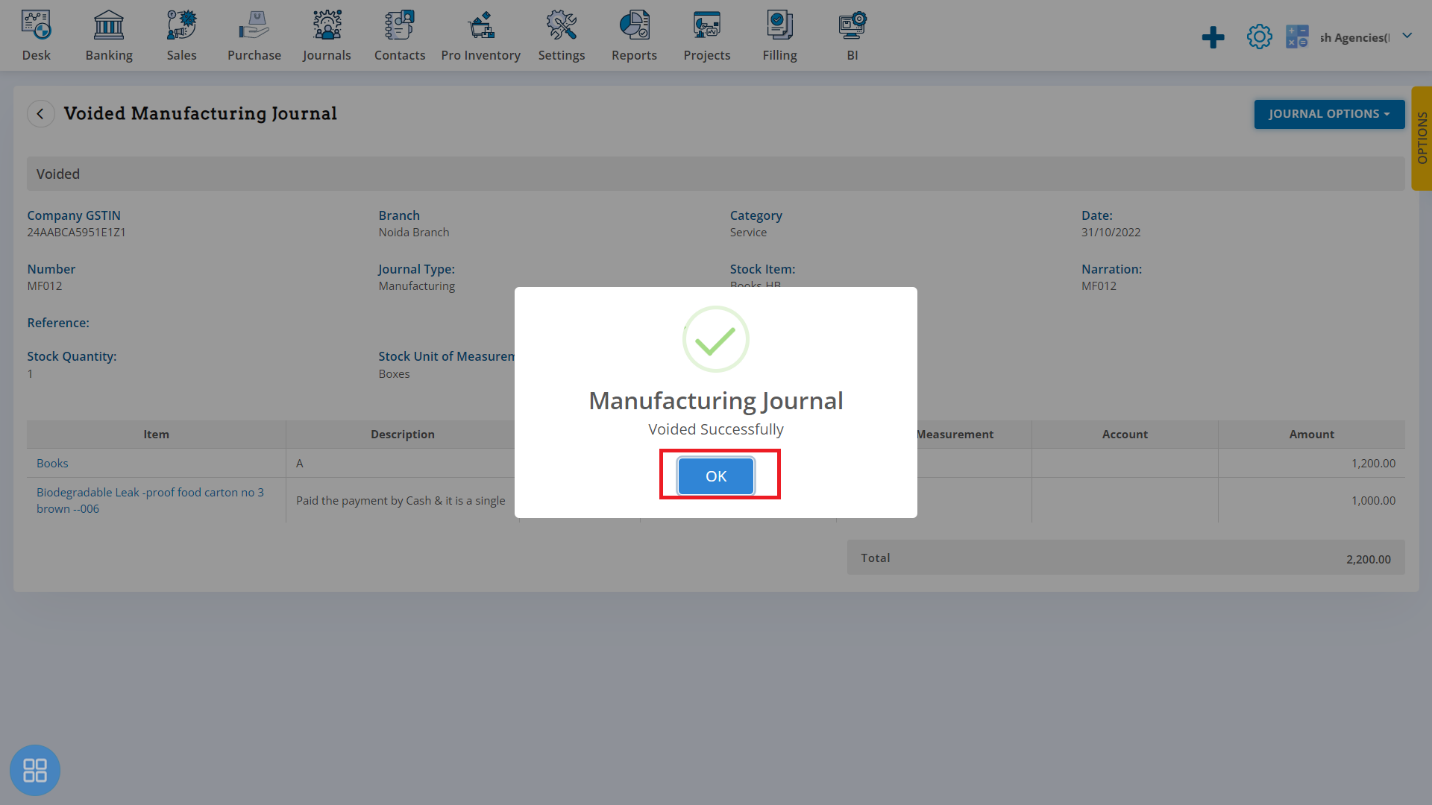
The status of the Manufacturing Journal is showing as Void.