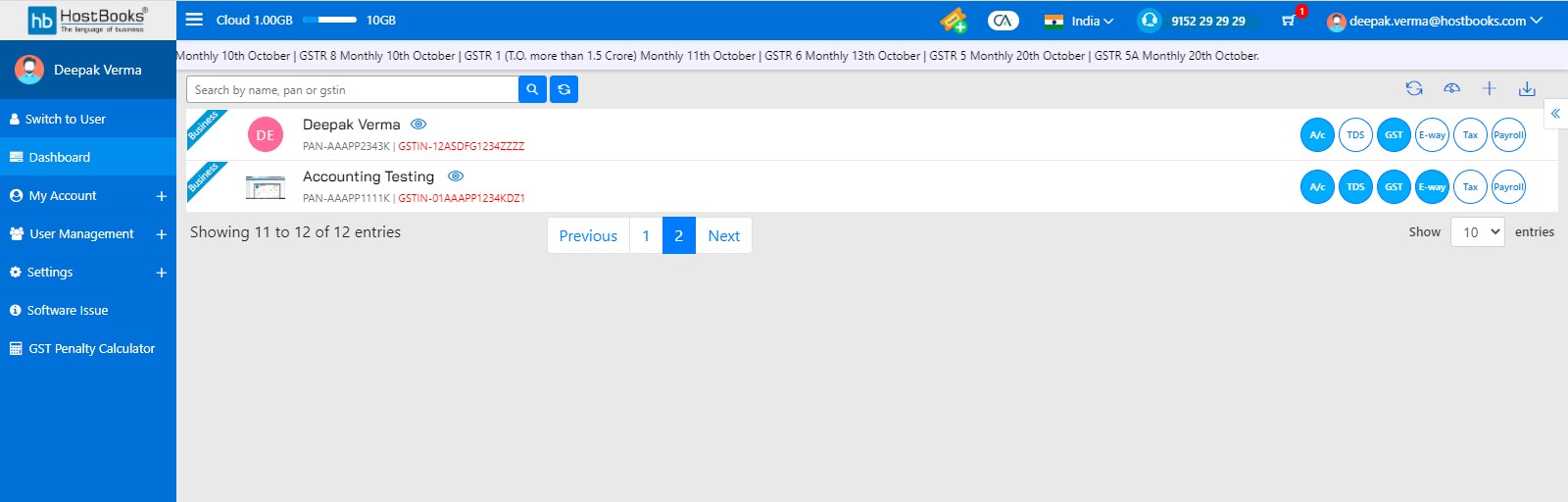How to start with HB TAX
How can I register in HB Tax?
Open the browser and type the url as https://www.hostbooks.com/in/.
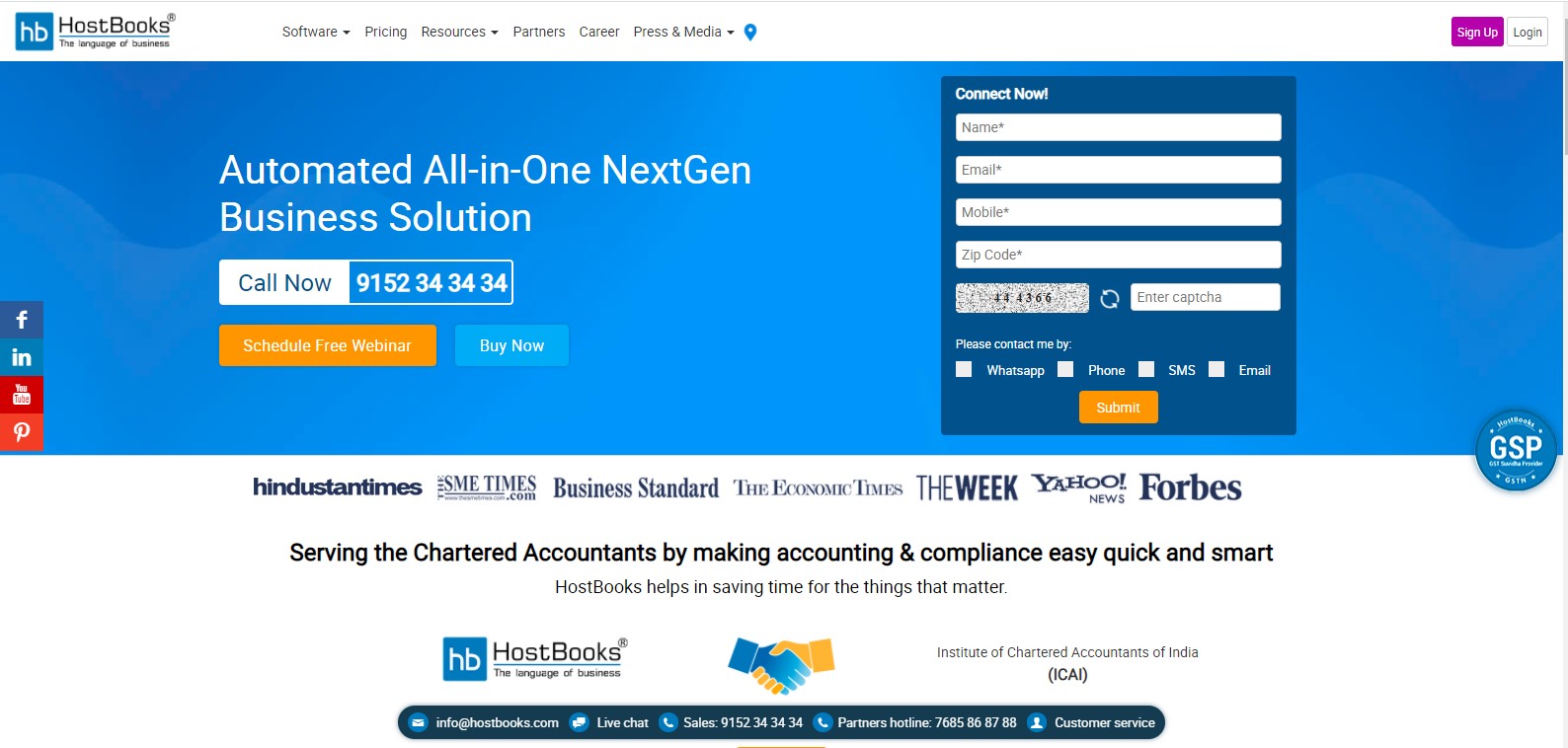
Click on Login
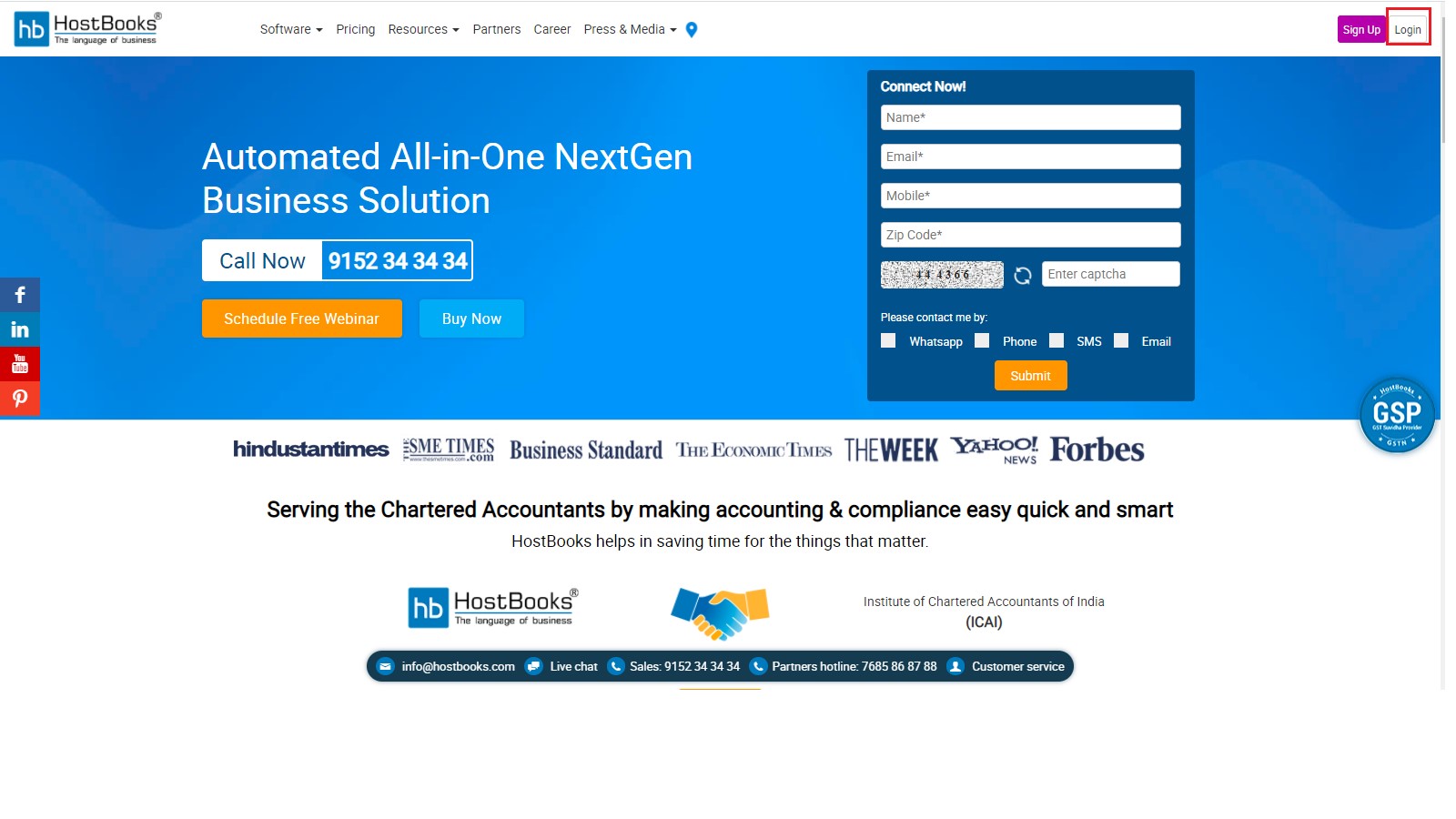
After clicking login the following screen will appear, click on Sign up now
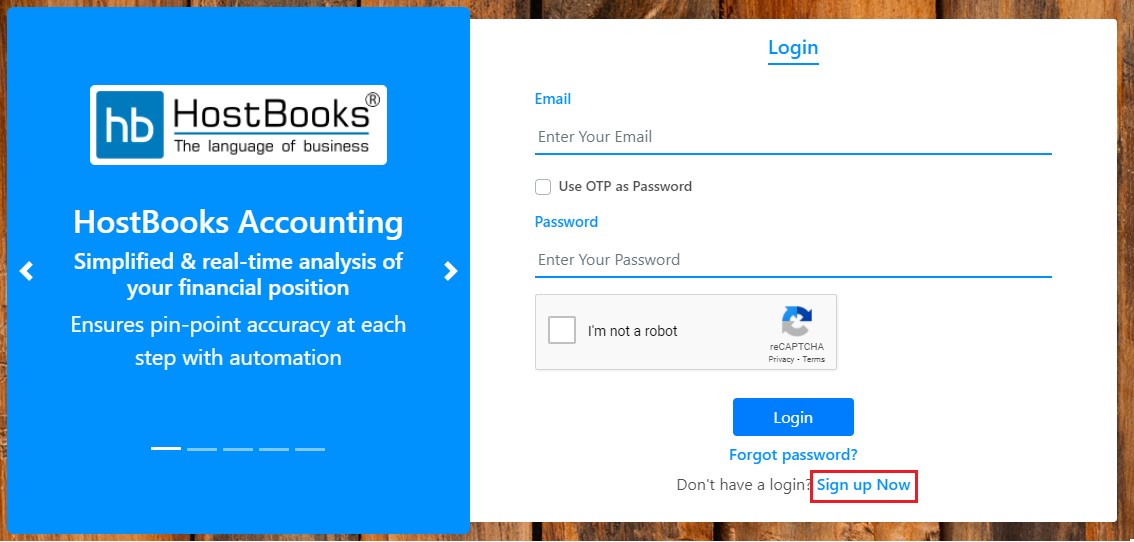
You are required to enter the following details:
- First Name
- Last Name
- Email address
- Phone No.
- Password
- Confirm Password
- Select Country
- Enter Captcha
- Check on "I read and accept Terms and Conditions"
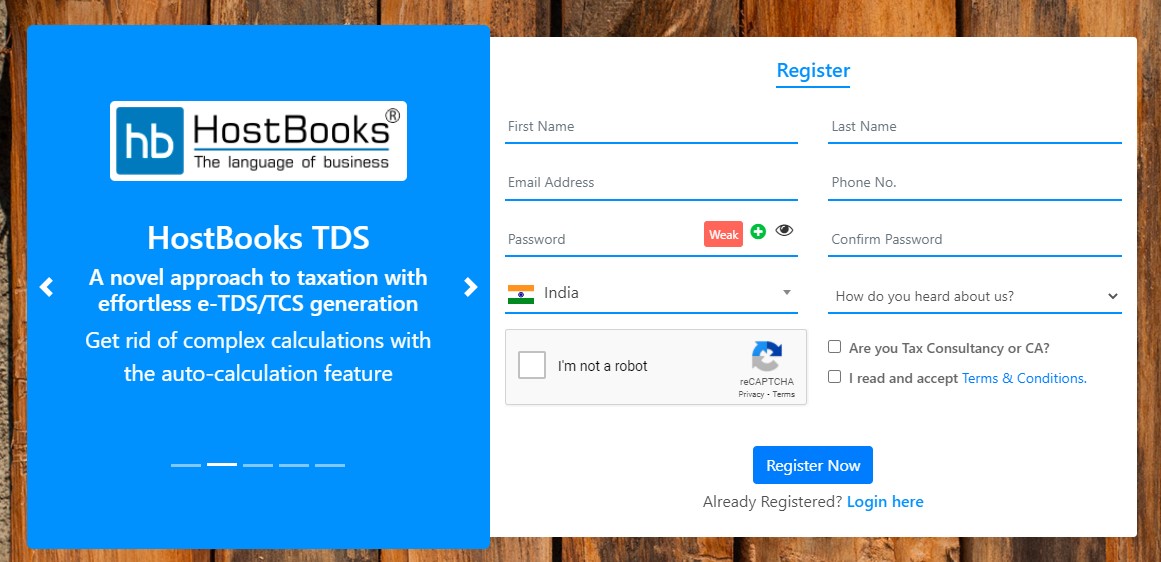
After entering the relevant information, click on Register Now
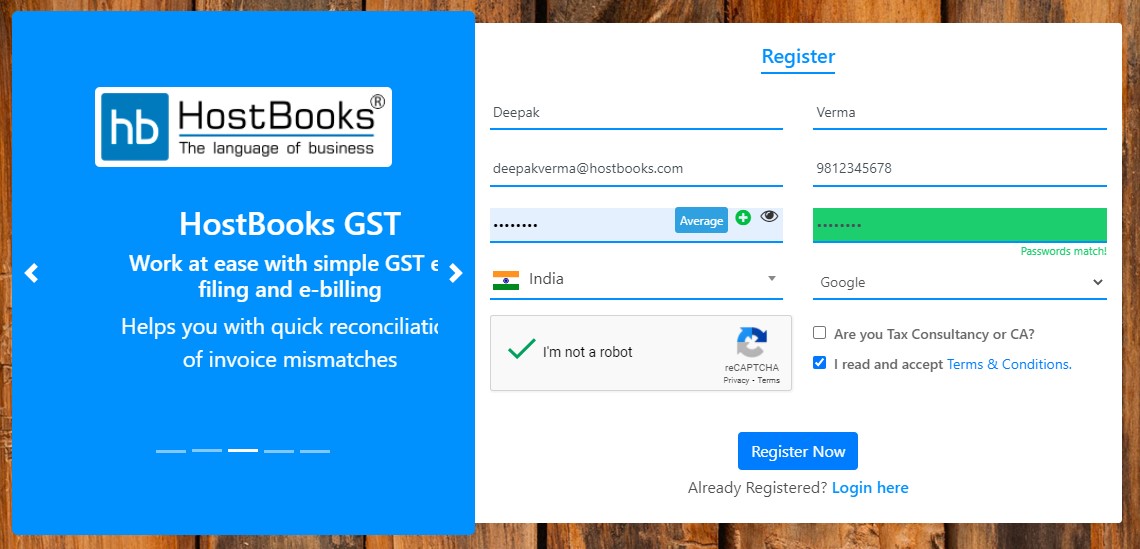
After clicking on "Register Now", a popup message will appear, click on OK. It will navigate to login page
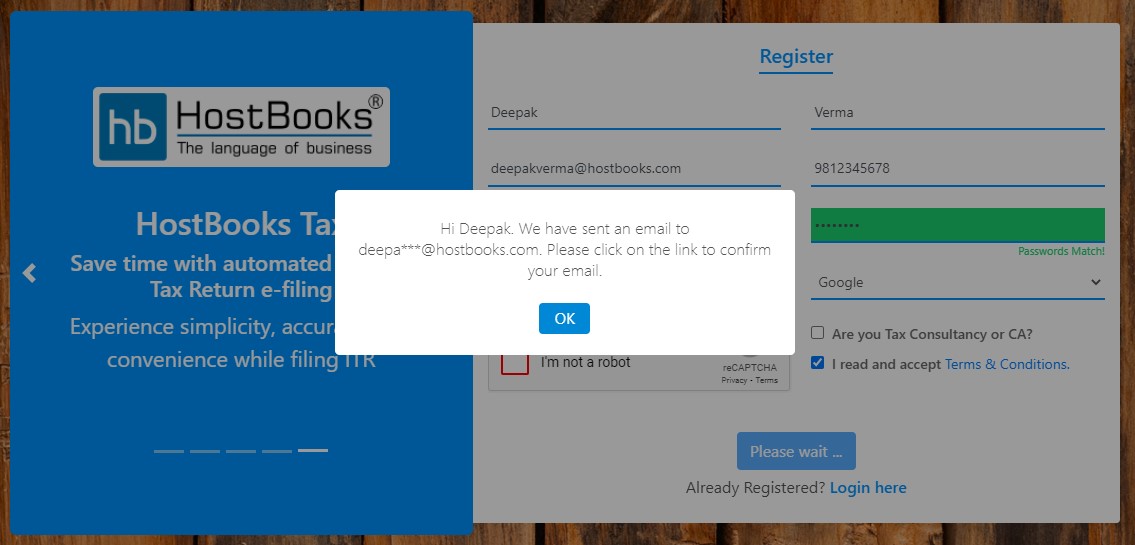
An Email sent to your register email id, click on the link to verify your email or copy the link in browser to verify. It will navigate to the Hostbooks Plans.
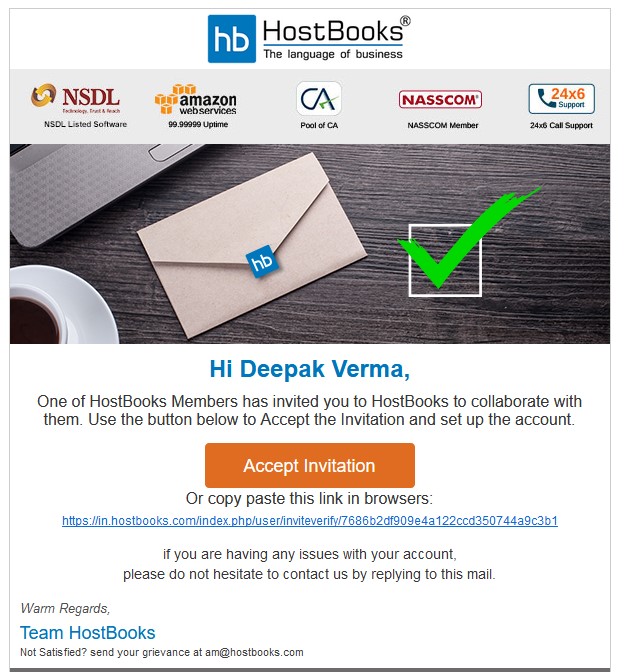
How can I buy the HB Tax?
Hostbooks Pricing plans for business are:-
- Select 5 or 10 user
- Accounting
- GST
- Accounting, GST, TDS and EWay Bill
- TDS
- E-Way Bill
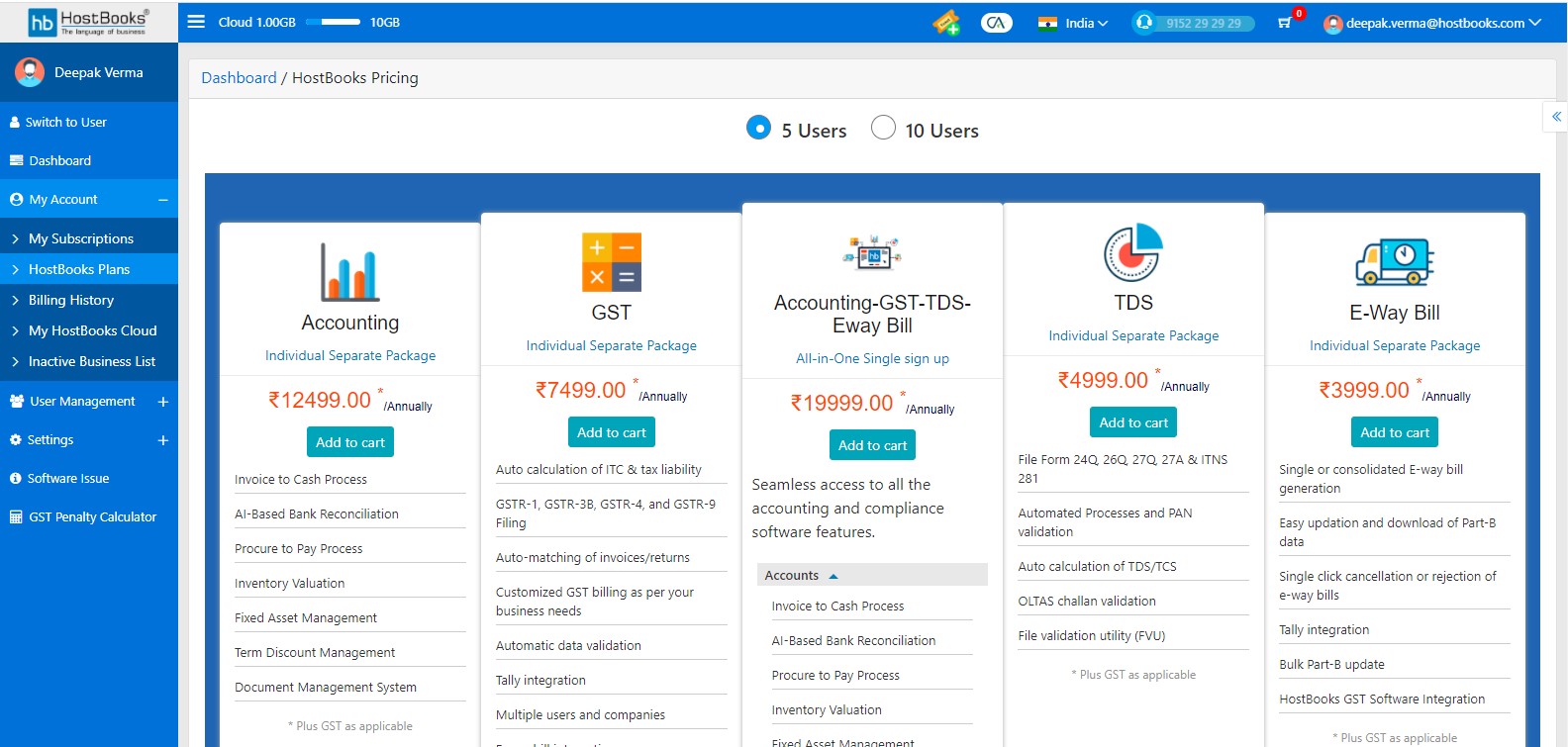
Select the Plan according to your choice and click on Add to Cart.
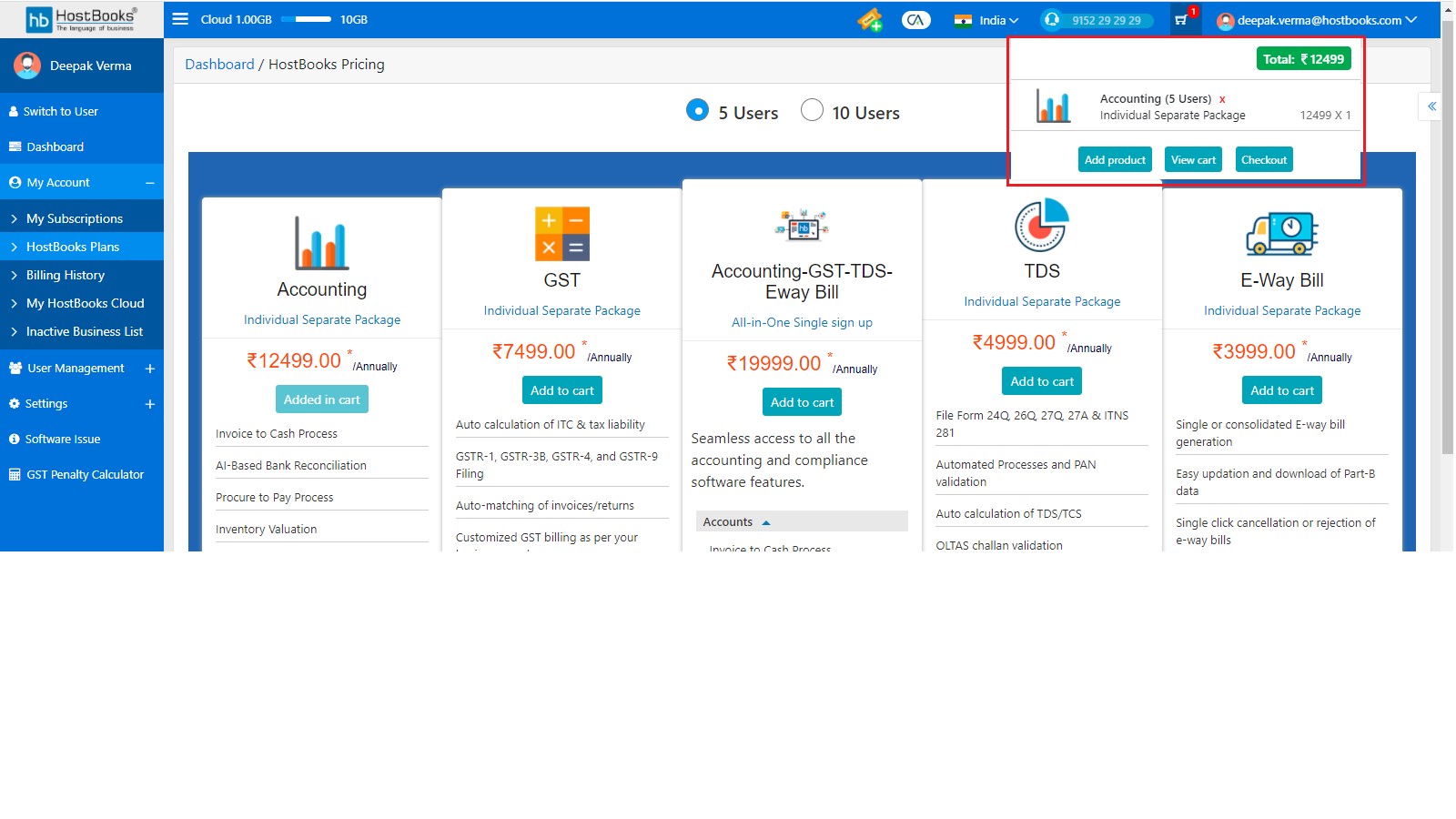
After adding into cart, Click on Checkout
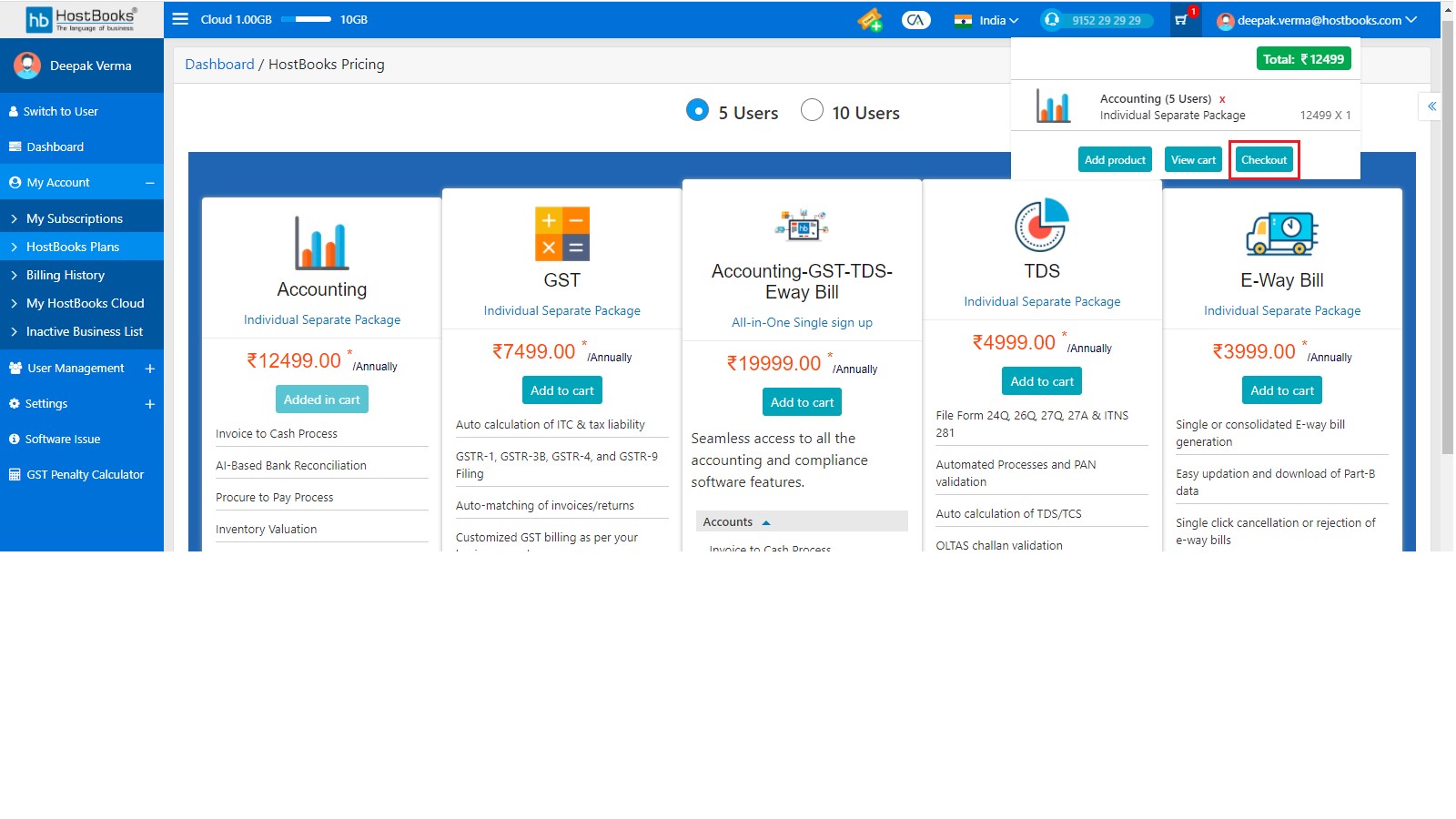
After filling the information of Billing Address and Work Address, click on Proceed Payment.
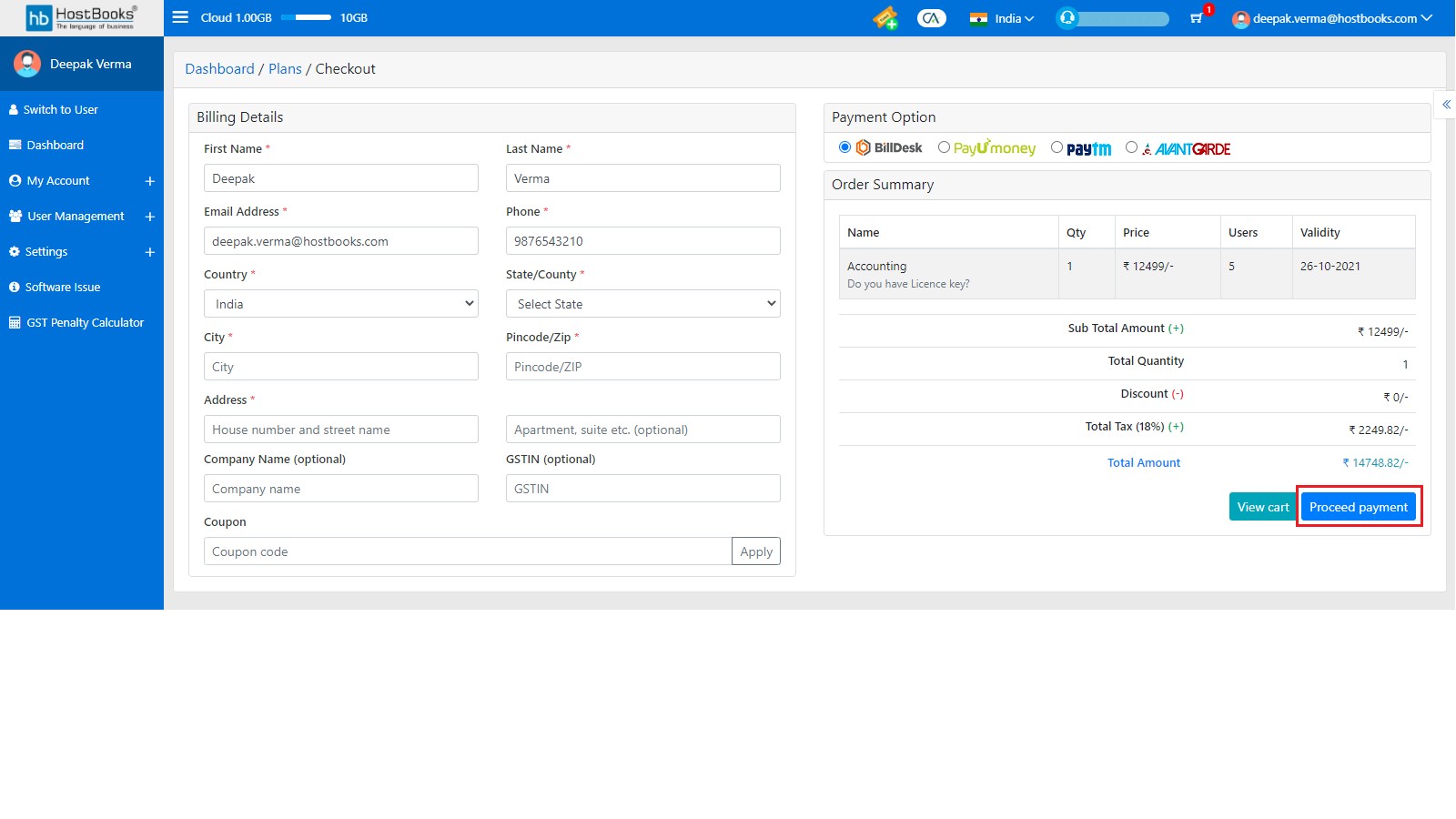
How can I login into HB Tax?
There are two ways to login:-
Open the browser and type the url as https://www.hostbooks.com/in/.
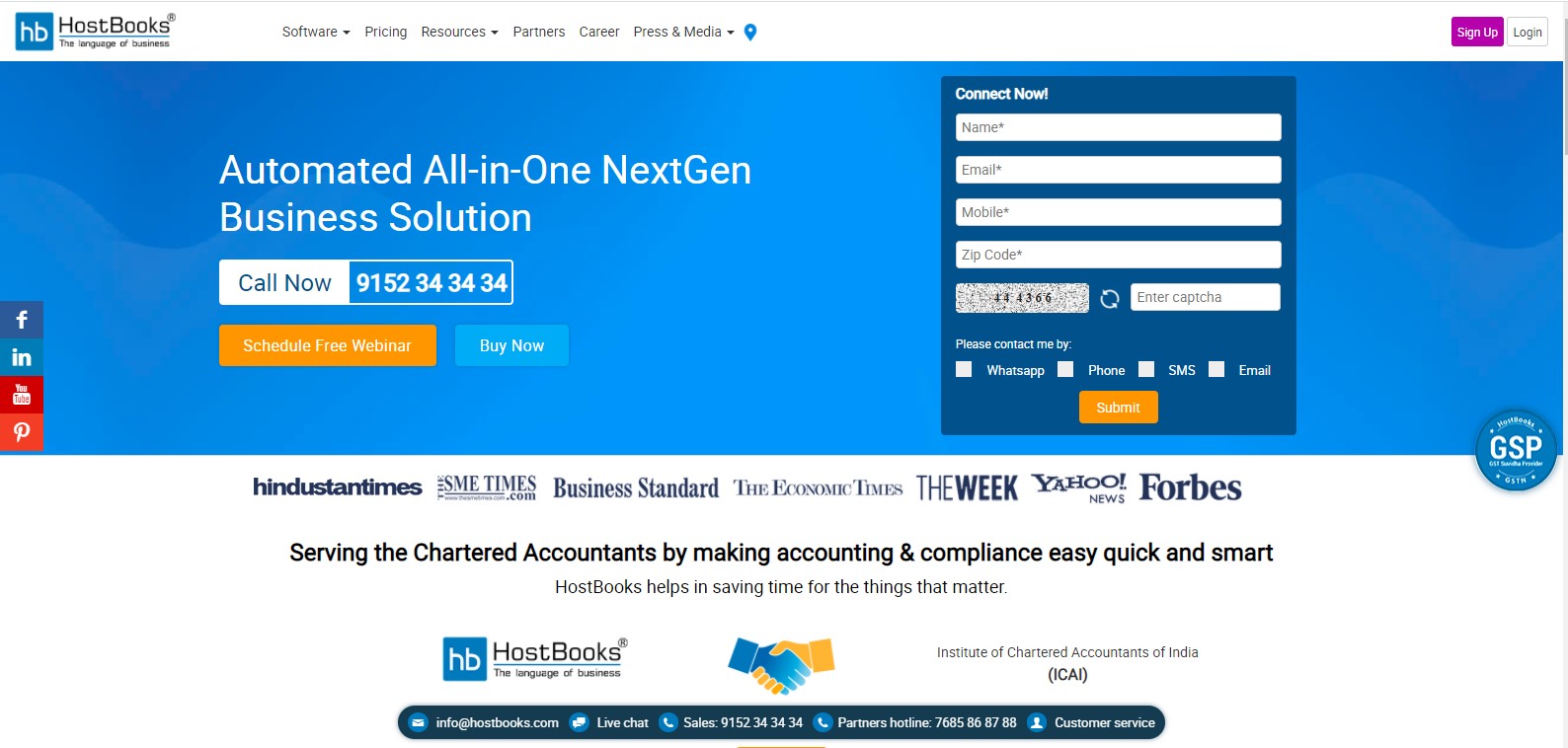
Click on Login
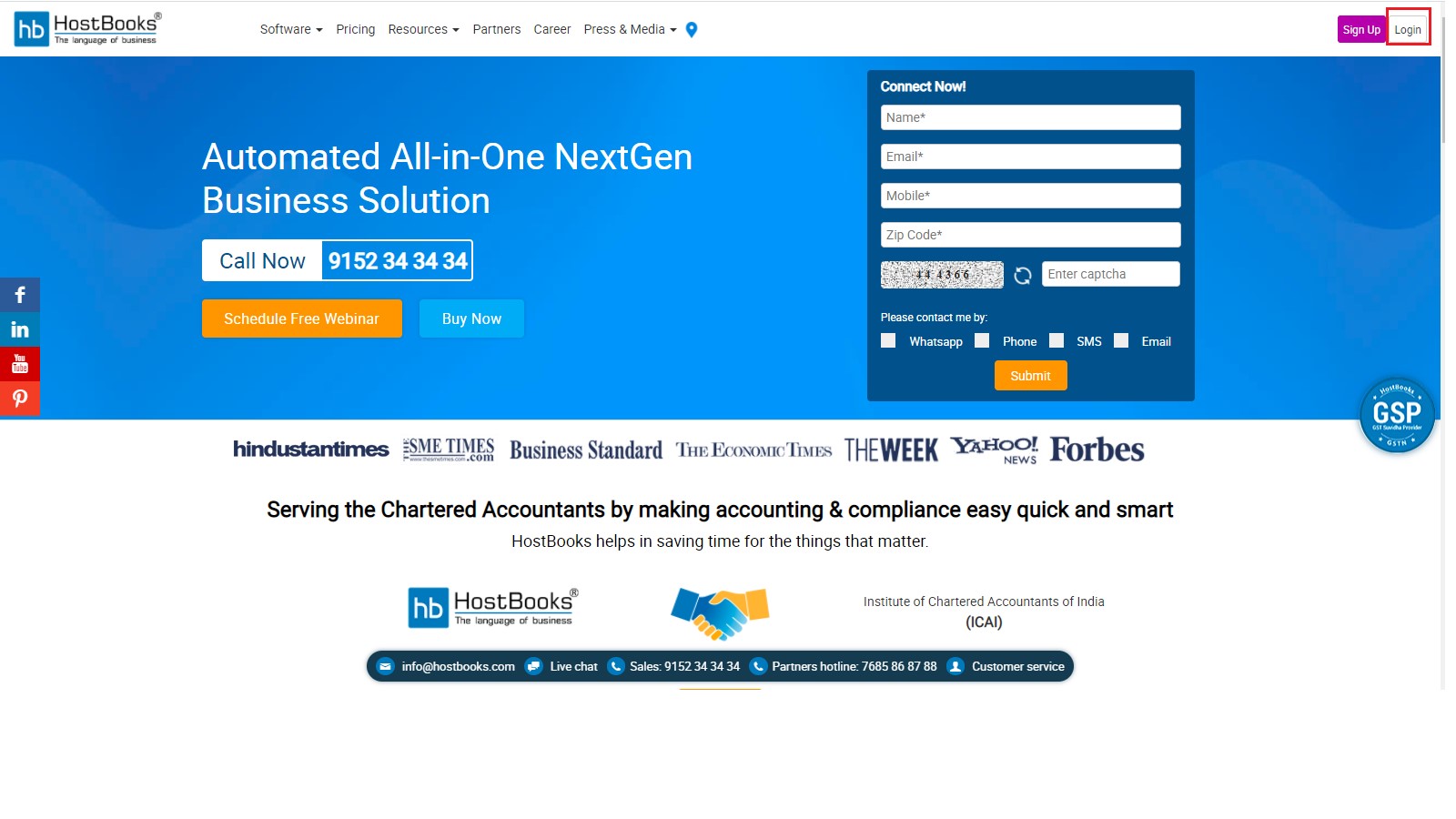
Open the browser and type the url as https://sso.hostbooks.com/, Login page will be opened
You are required to enter the following details:-
- Email (Registered email ID)
- Password (Enter the password which have entered at the time of Register)
- Type Code
Click on Login
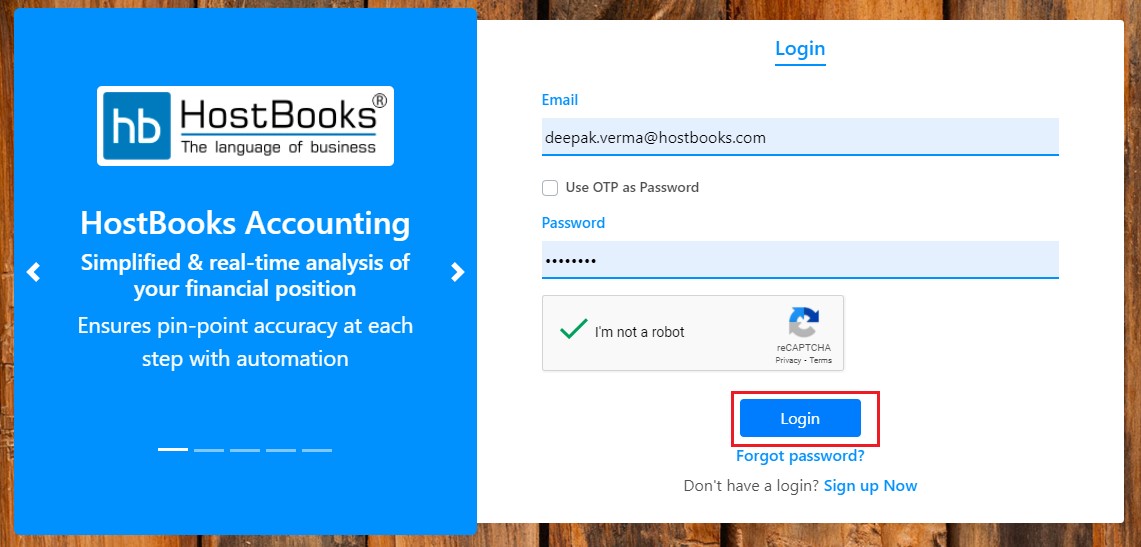
A popup message will appear. Click on "Yes"
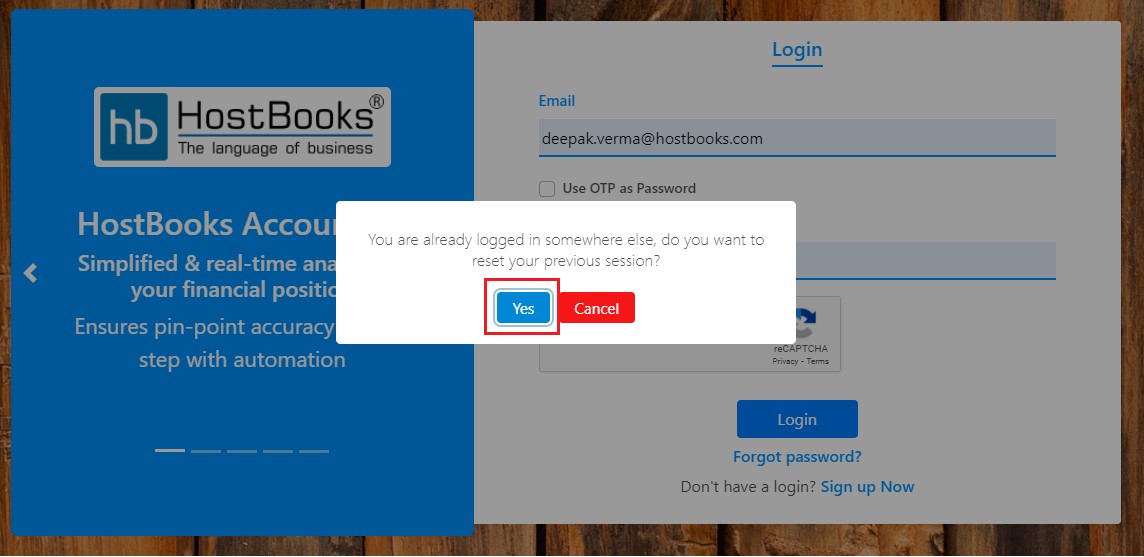
You will be redirected to HostBooks Tax Customer Portal Home Page with following details.
- Add Entity
- Import Entity
- Dashboard
- My Account
- My Subscriptions
- HostBooks Plans
- Billing History
- My HostBooks Cloud
- Inactive Business List
- User Management
- Invite User
- Settings
- Security
- Default Setting
- Theme Setting
- Software Issue
- GST Penalty Calculator
Already created business will appear on Dashboard