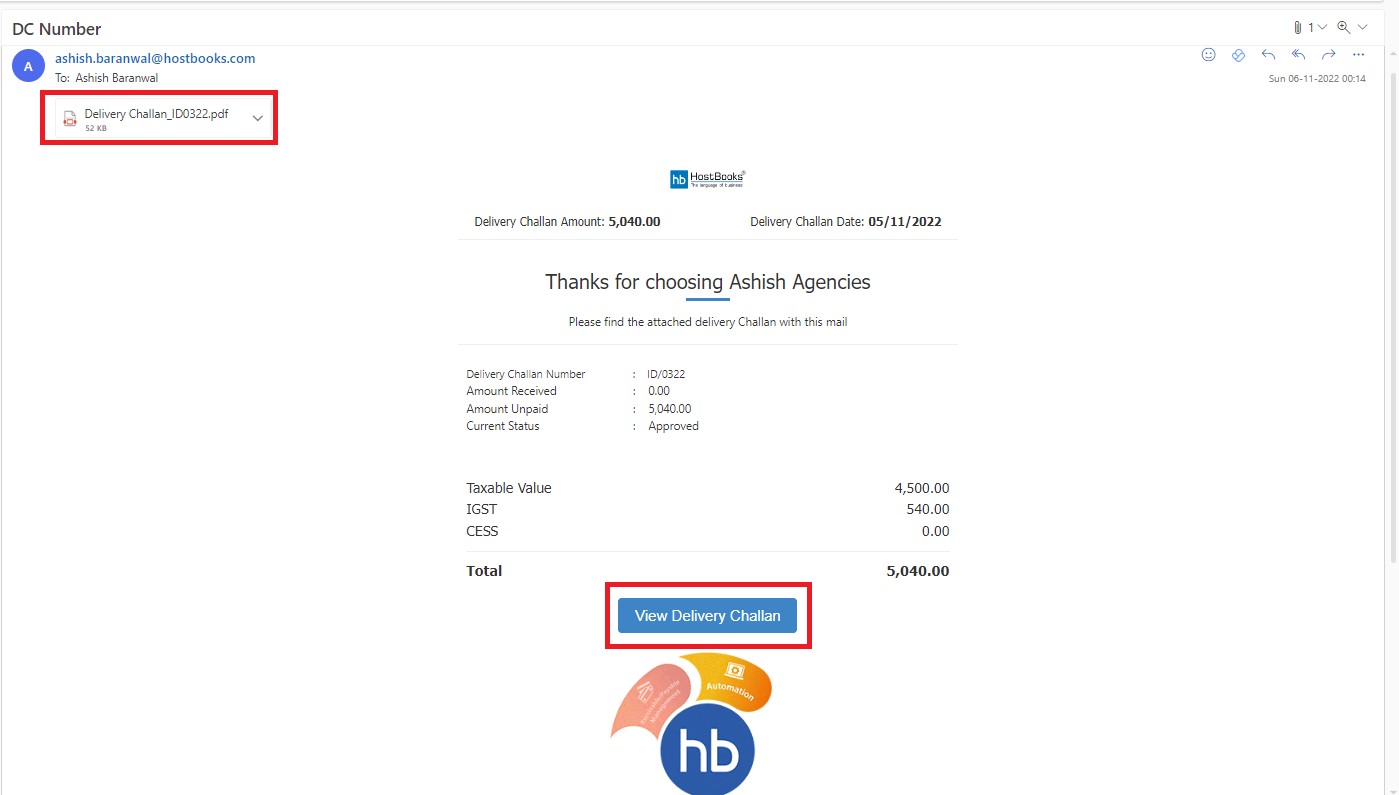How to send Delivery Challan through Mail
How to send Delivery Challan on Email?
From the Delivery Challan listing page, open the Delivery Challan in View Mode that is having status Approved, Partially Adjusted, Partially Reversed, Partially Invoiced, Fully Adjusted, Fully Reversed, Fully Invoiced. There is an option “Send New Email” to send Delivery Challan though Email to Customer directly from the software.
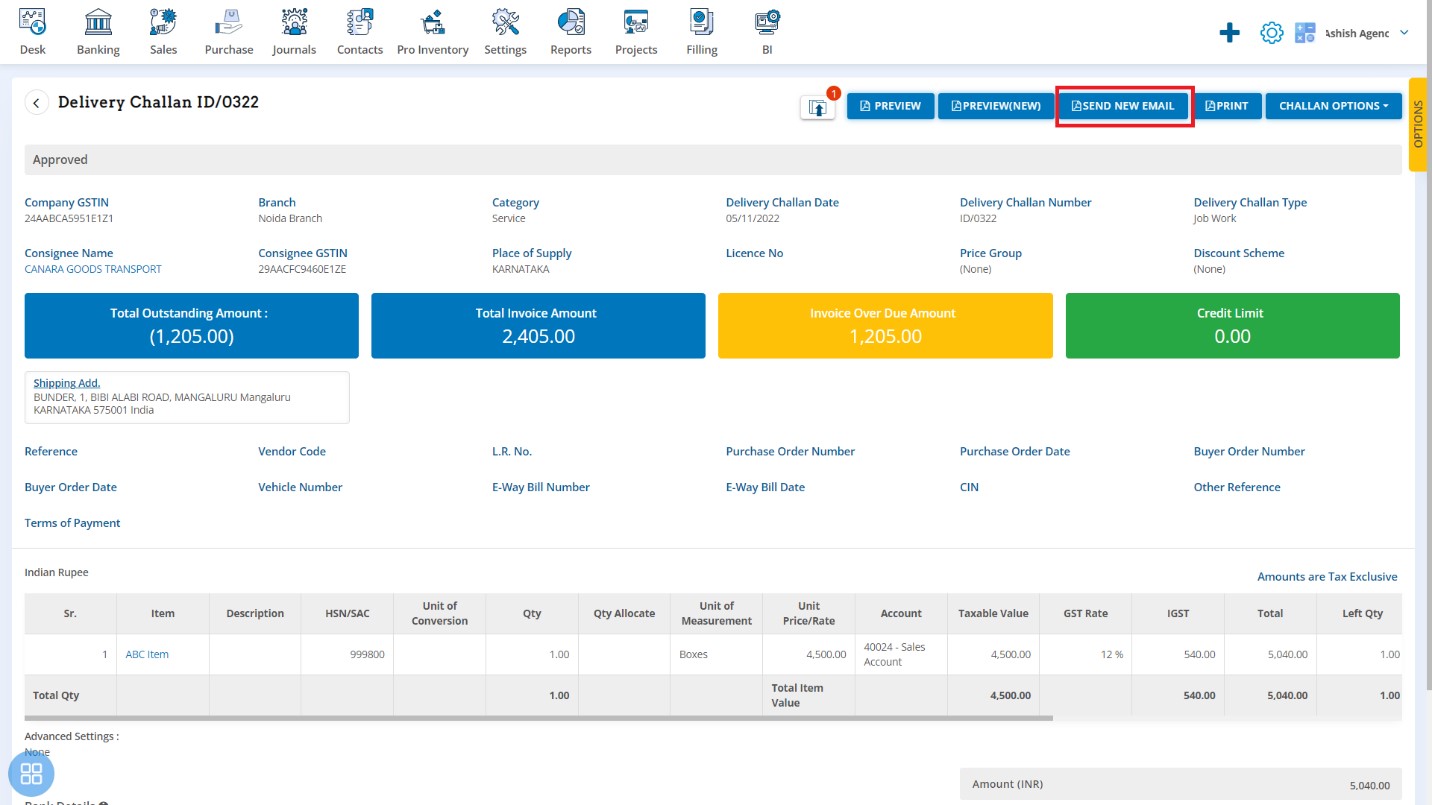
Upon clicking the “Send New Email” and select the Template. Click on Ok.
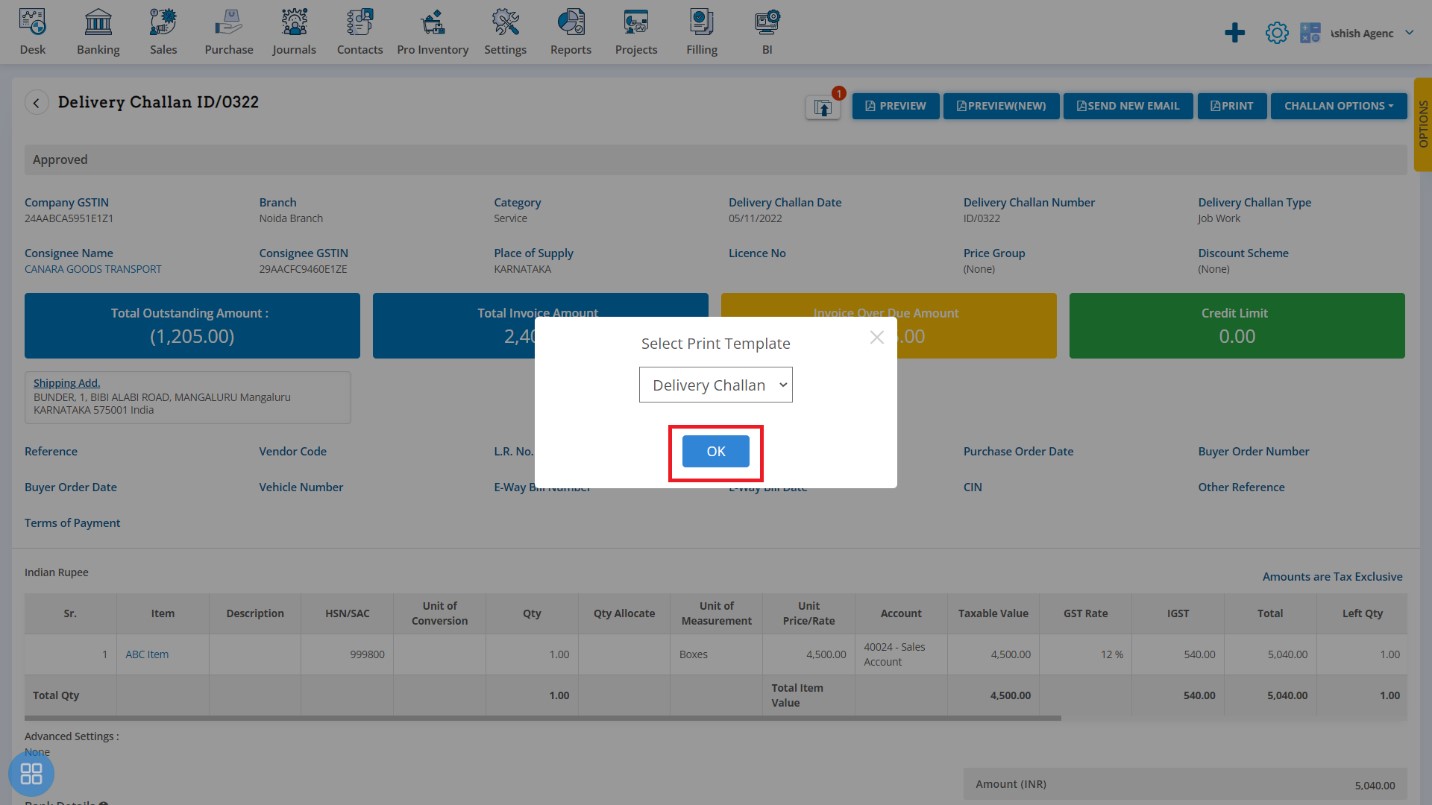
Screen will open as shown in the image below:

In received email, there are following two way to view Delivery Challan:
- Click on "View Delivery Challan"
- Download Delivery Challan from attachment