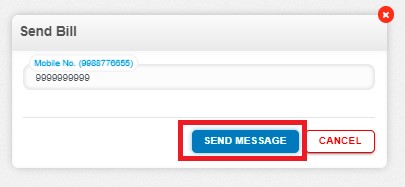How to send bill on mail or sms
How to send bills by mail?
Create a bill and click on Approve button then it will navigate to the Bill Listing Page. From the Bill listing page, open the Bill in View Mode having the status of Awaiting Payment. There is an option to email the bill with the subject and message and it will be directly sent from the software itself. To send the message click on "Send Email" from the top right side of the window.
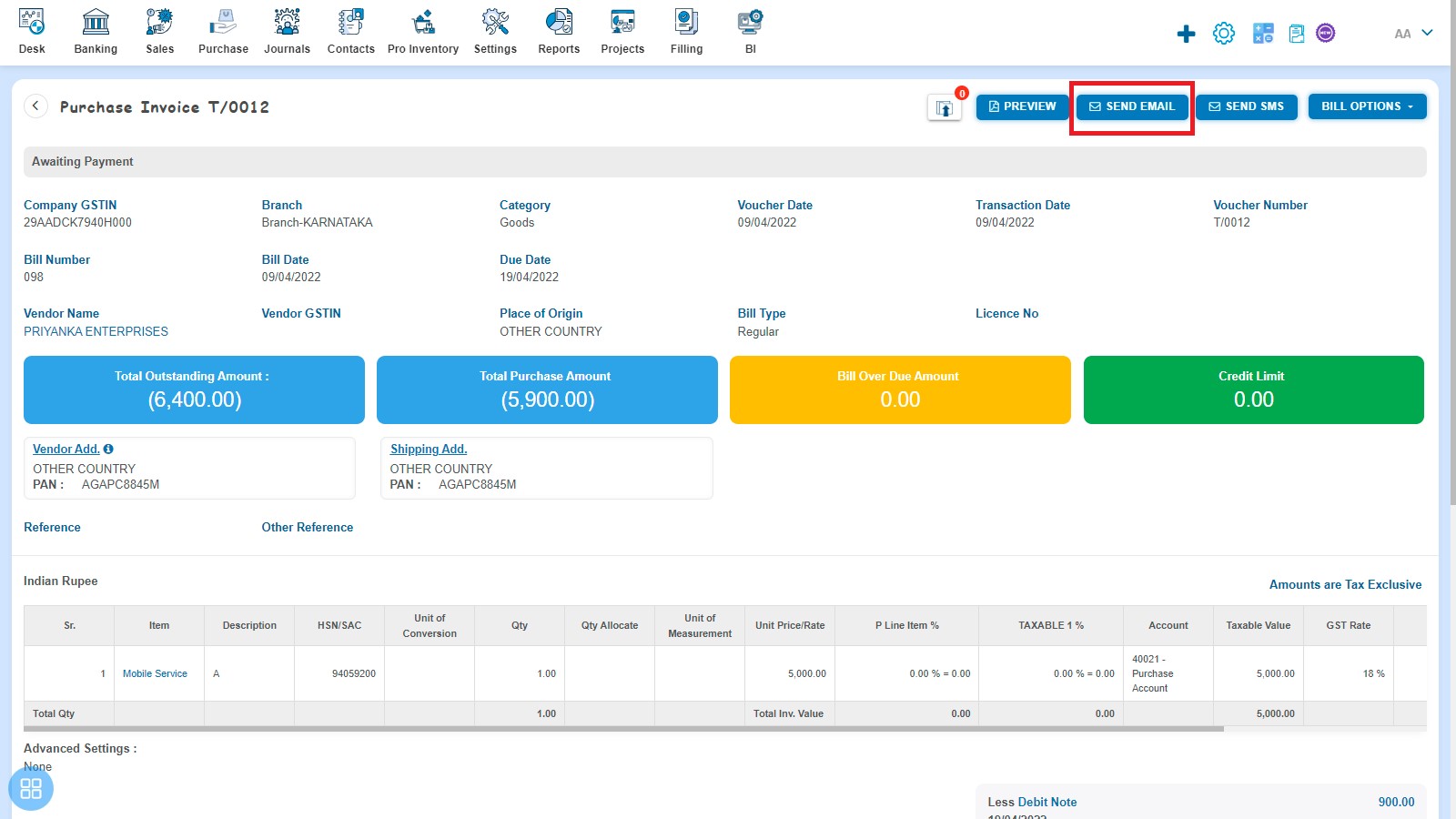
After clicking on "Send mail", fill the required details and click on send in the following screen:
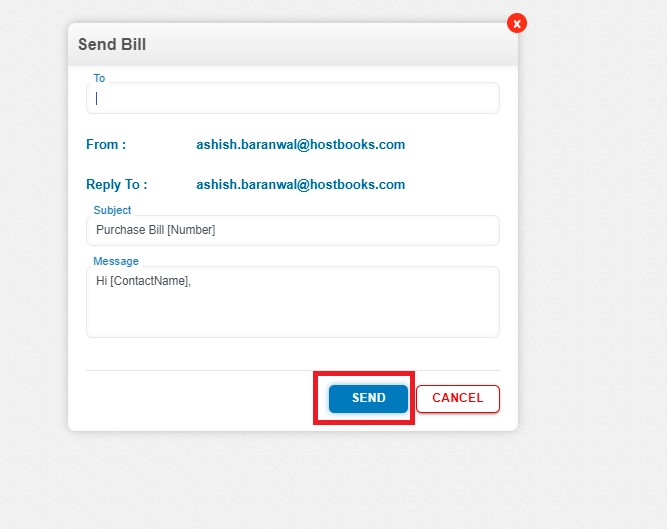
After receiving the mail, you have two options as follows:
- View Bill
- Download Bill
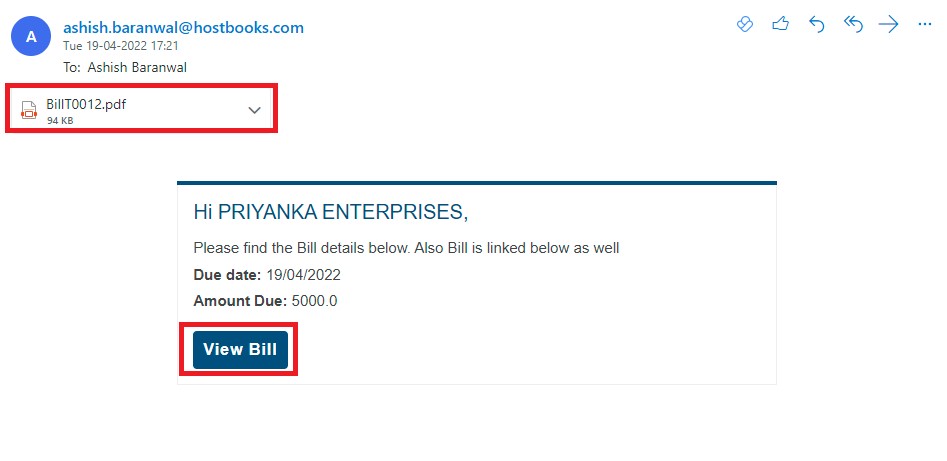
How to send bill on sms?
Create a bill and click on Approve button then it will navigate to the Bill Listing Page. From the Bill listing page, open the Bill in View Mode having the status of Awaiting Payment. There is an option to SMS the bill and it will be directly sent from the software itself. To send the message click on "Send SMS".
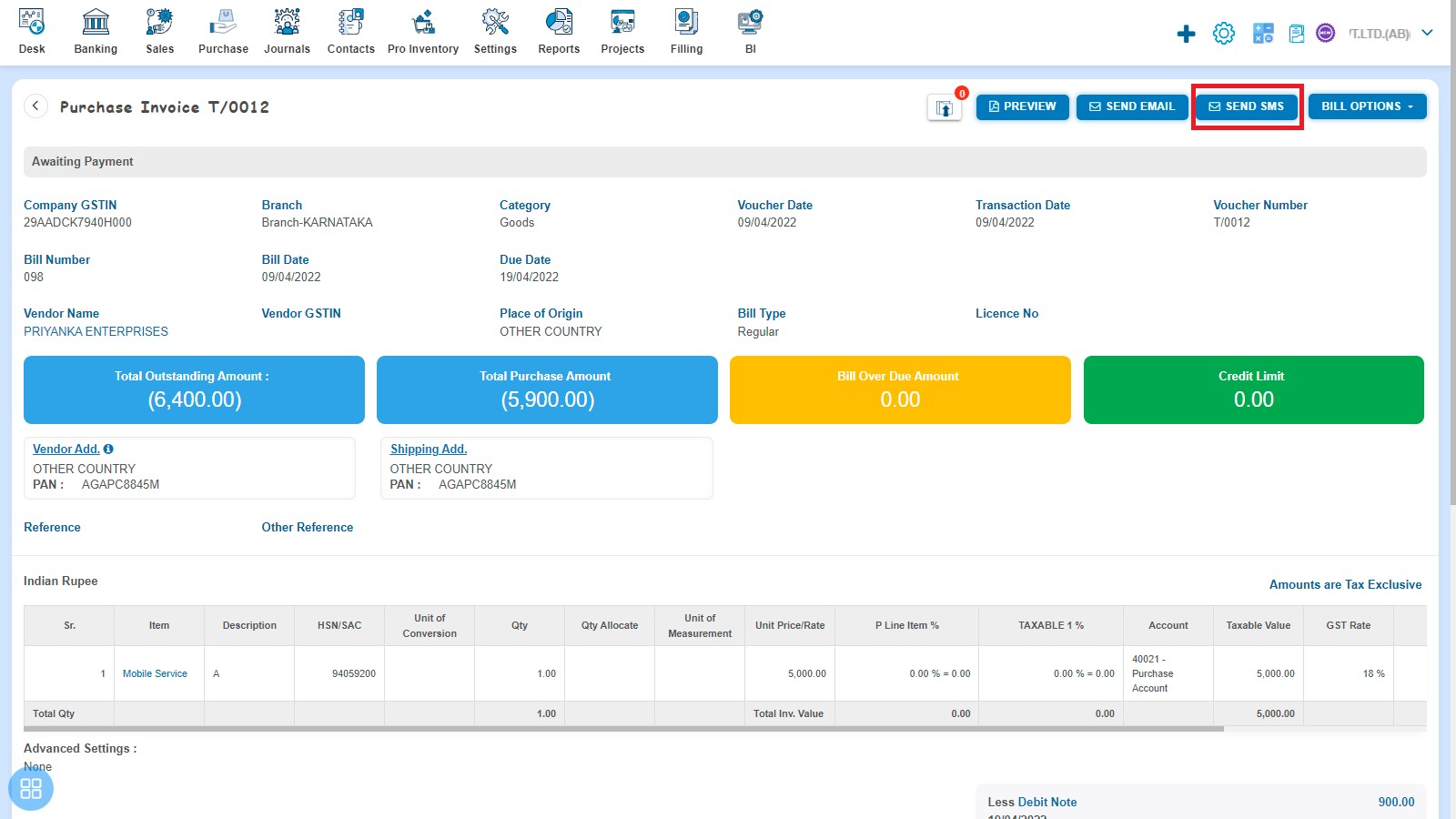
After clicking on "Send SMS", the following screen will appear. To send the message click on “Send Message”.