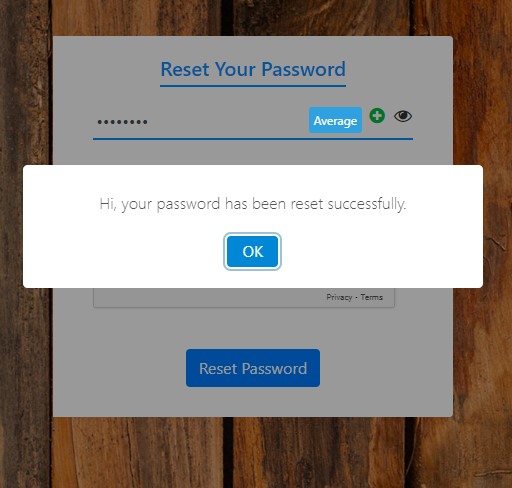How to reset password
How can I reset password in HB TAX?
Open the browser and type the url as https://sso.hostbooks.com/. Login page will be opened. Click on Forgot Password.
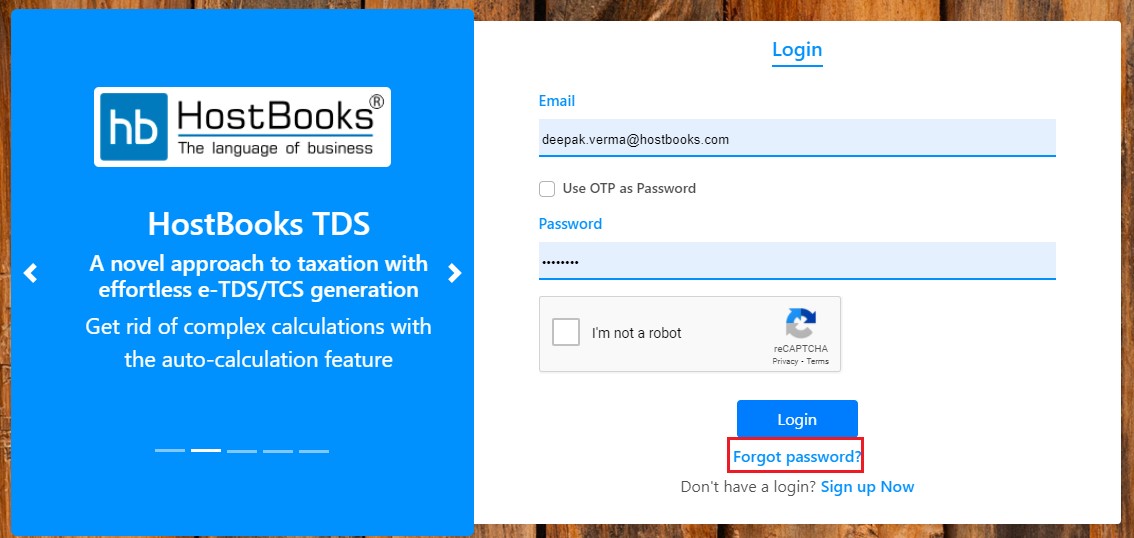
Enter the register email ID and Select I'm not a robot. Click on Forgot Password
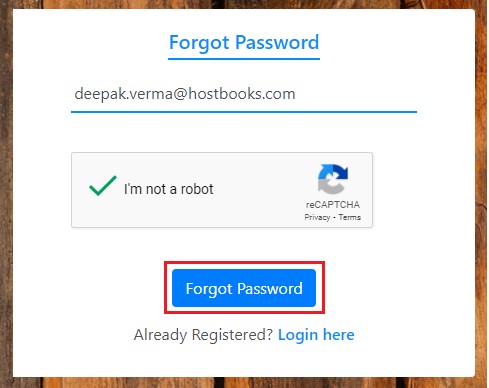
A Mail have been sent to your register email id.
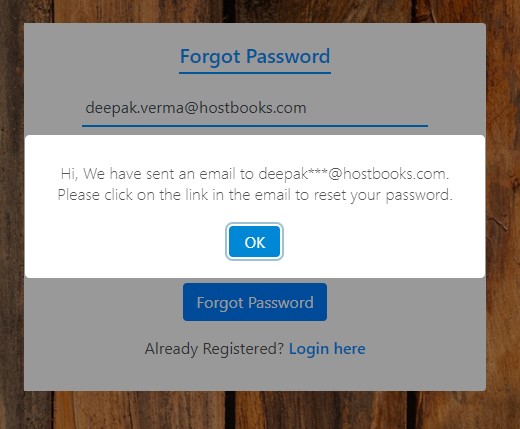
After receiving mail, click on Reset Password.
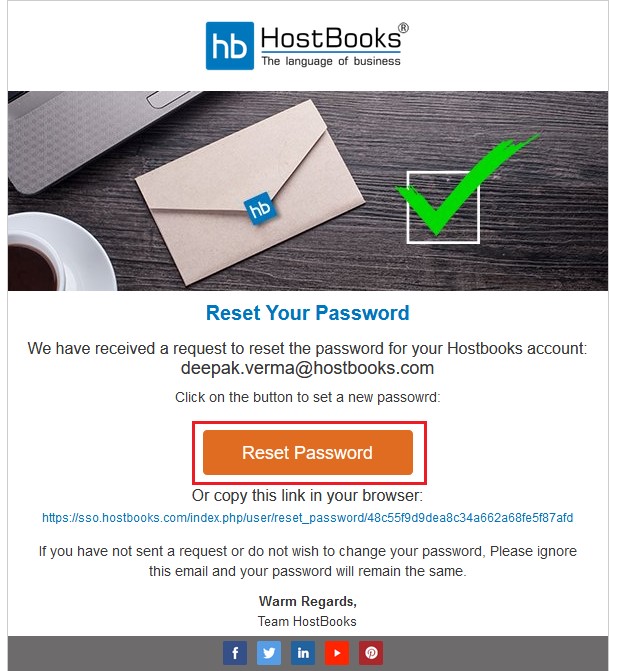
It will redirect to password reset page.

You are required to fill the following details;
- New Password
- Confirm New Password
- Check "I'm not a robot"
Click on Reset Password
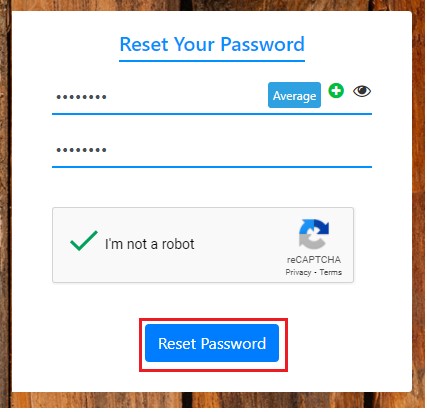
After clicking "Reset Password", a message will appear as "your password has been reset successfully."