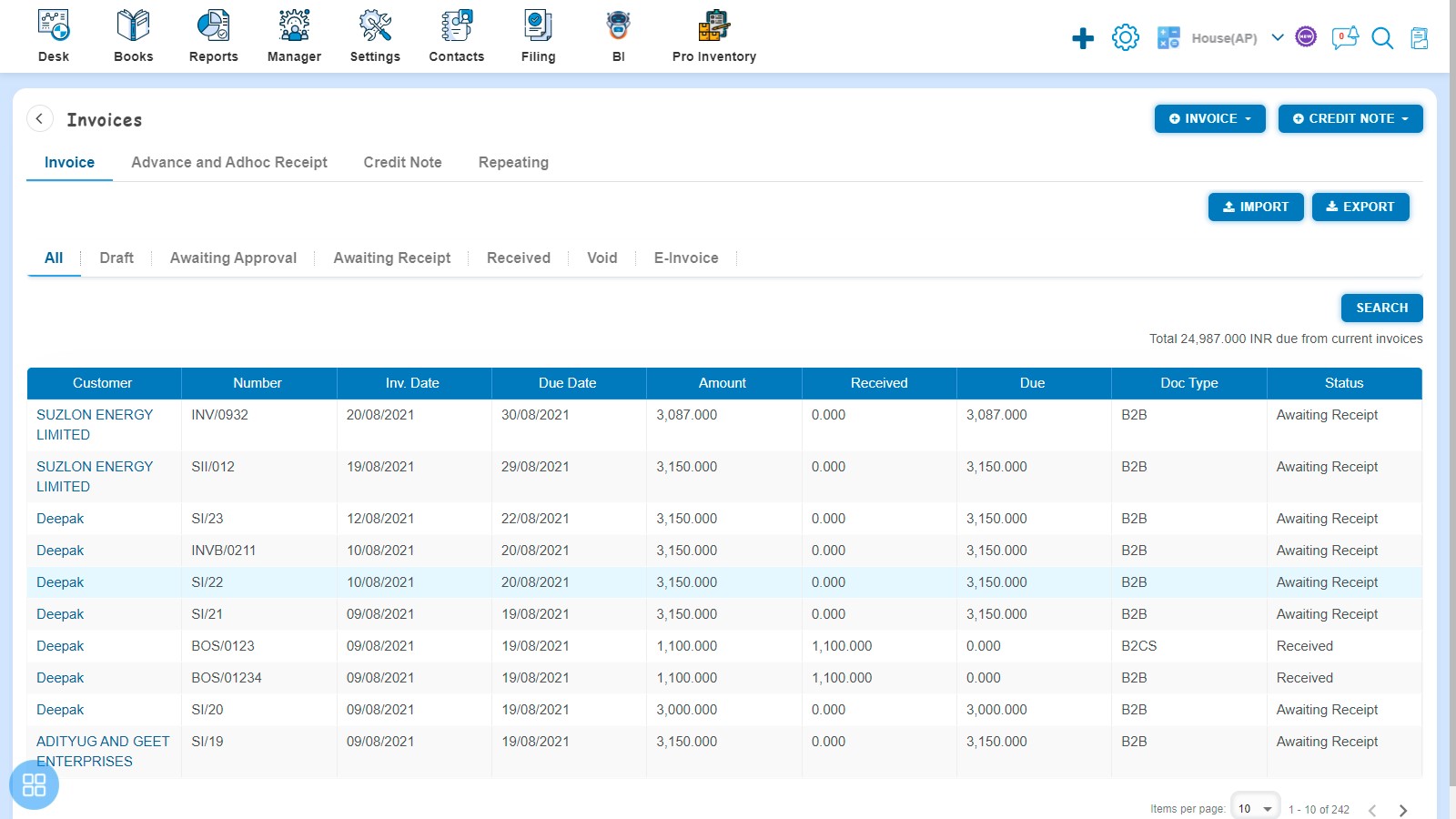How to receive payment of Bill of supply?
How to receive payment of Bill of supply?
There are two ways to receive payment:
- First way to receive payment is:
Create a Bill of supply and click on Approve button then it will navigate to Invoice Listing Page. From the Invoice listing page open the Bill of supply in view mode which is having status of Awaiting Receipt.
You are required to enter the following fields:
- Date
- Reference Description
- Paid To
- Amount Receipt
After entering the above fields, click on "+Payment".
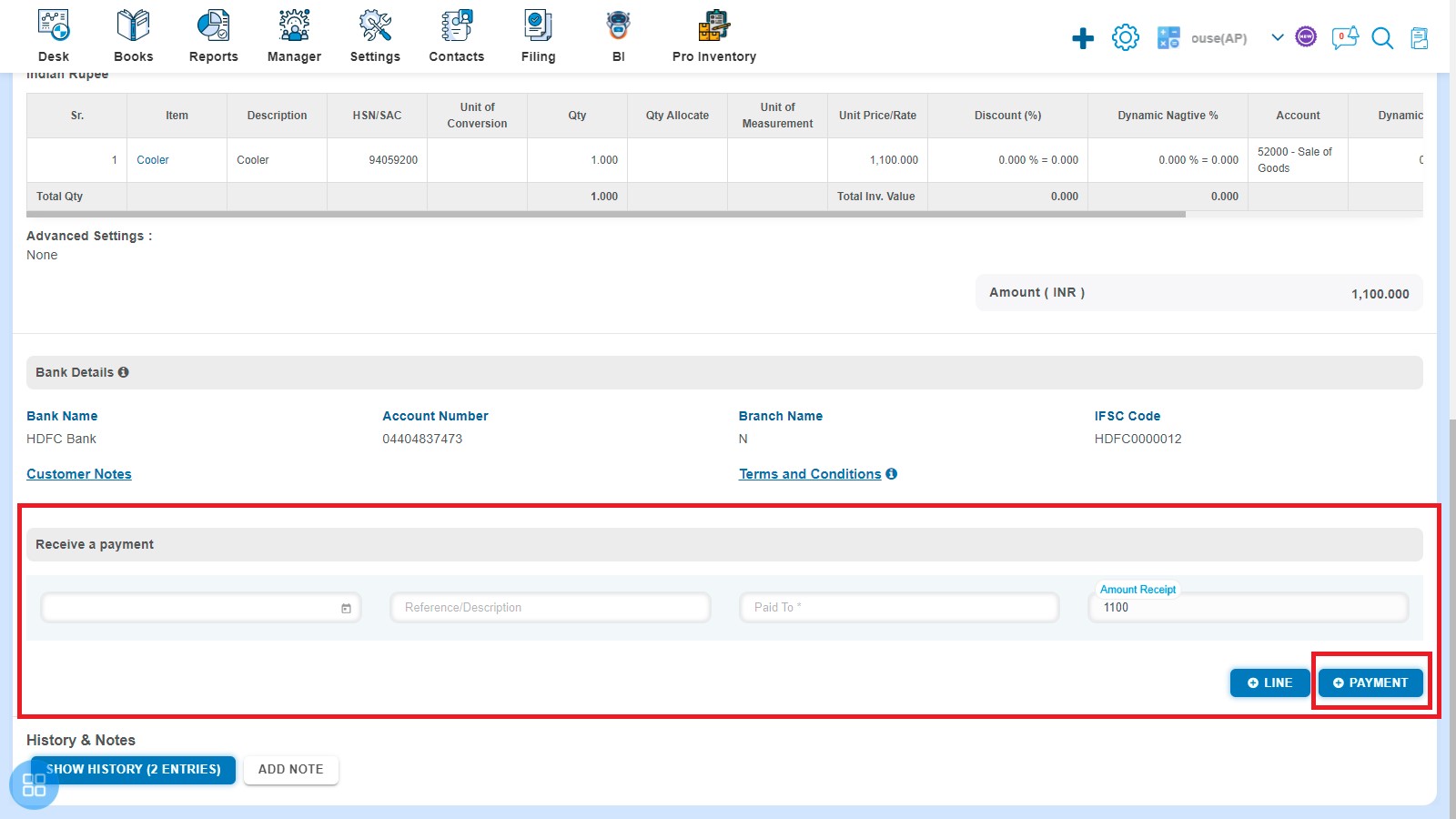
After clicking on "+Payment", a message will appear as "Payment added successfully" with "Ok" button.
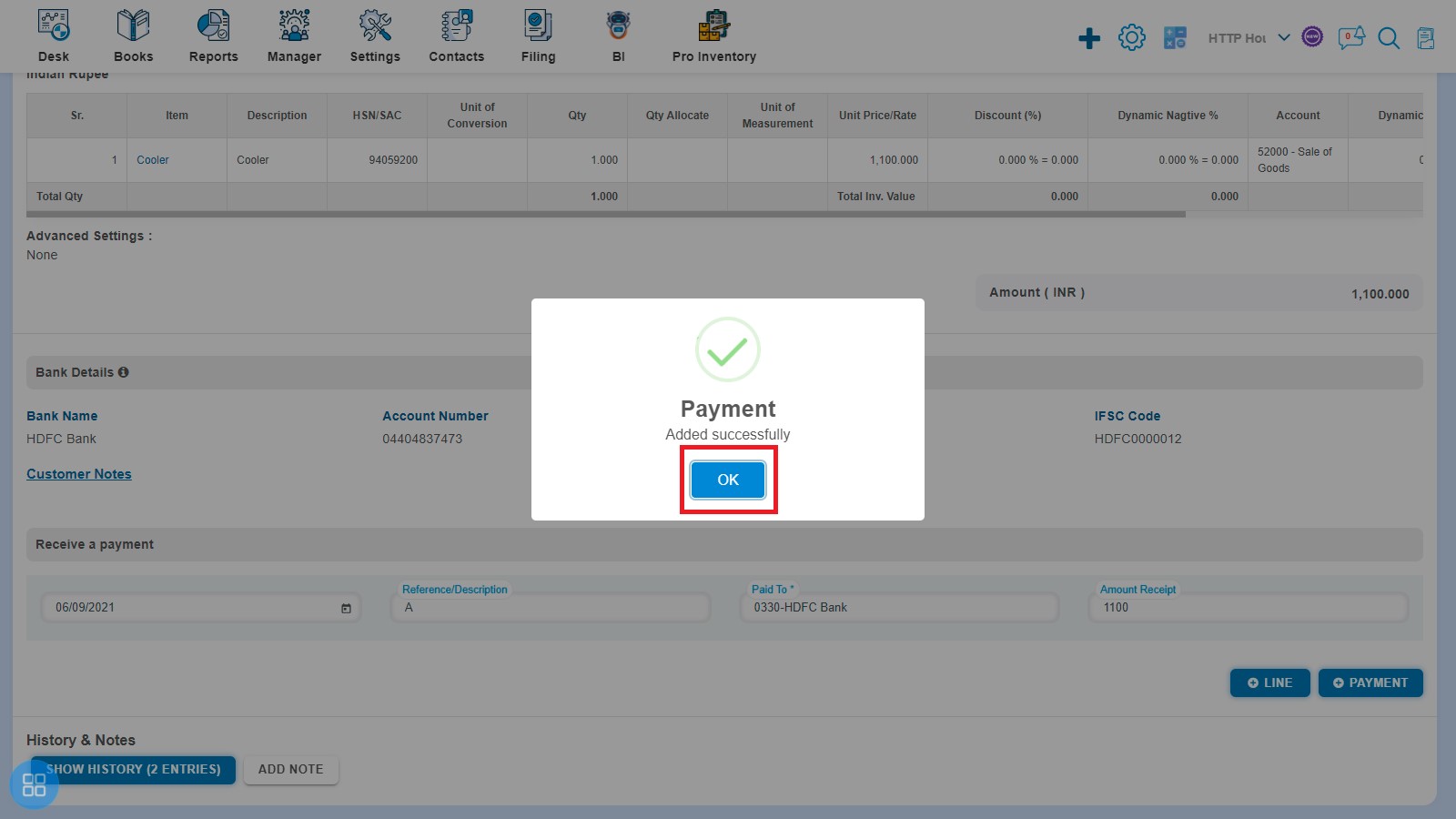
After clicking on "Ok", Invoice listing page will appear.
- Second way to receive payment is:
From Invoice listing page you can navigate to various listing pages such as Draft, Awaiting Approval, Awaiting Receipt etc. Select the Bill of supply against which you want to receive payment from the listing page of Awaiting Receipt and click on "Receive Payment".
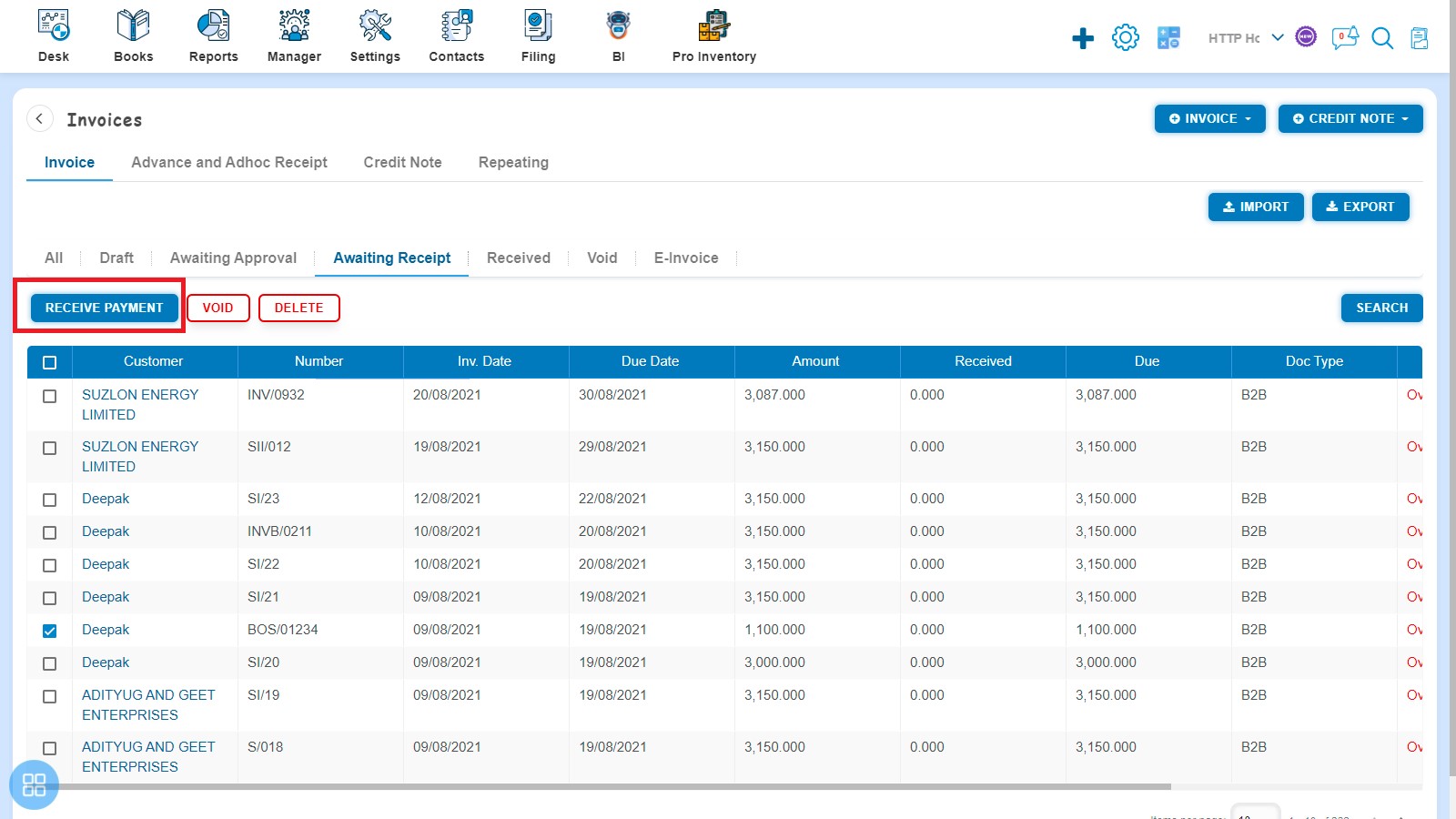
After clicking on "Receive Payment", the following screen will appear:
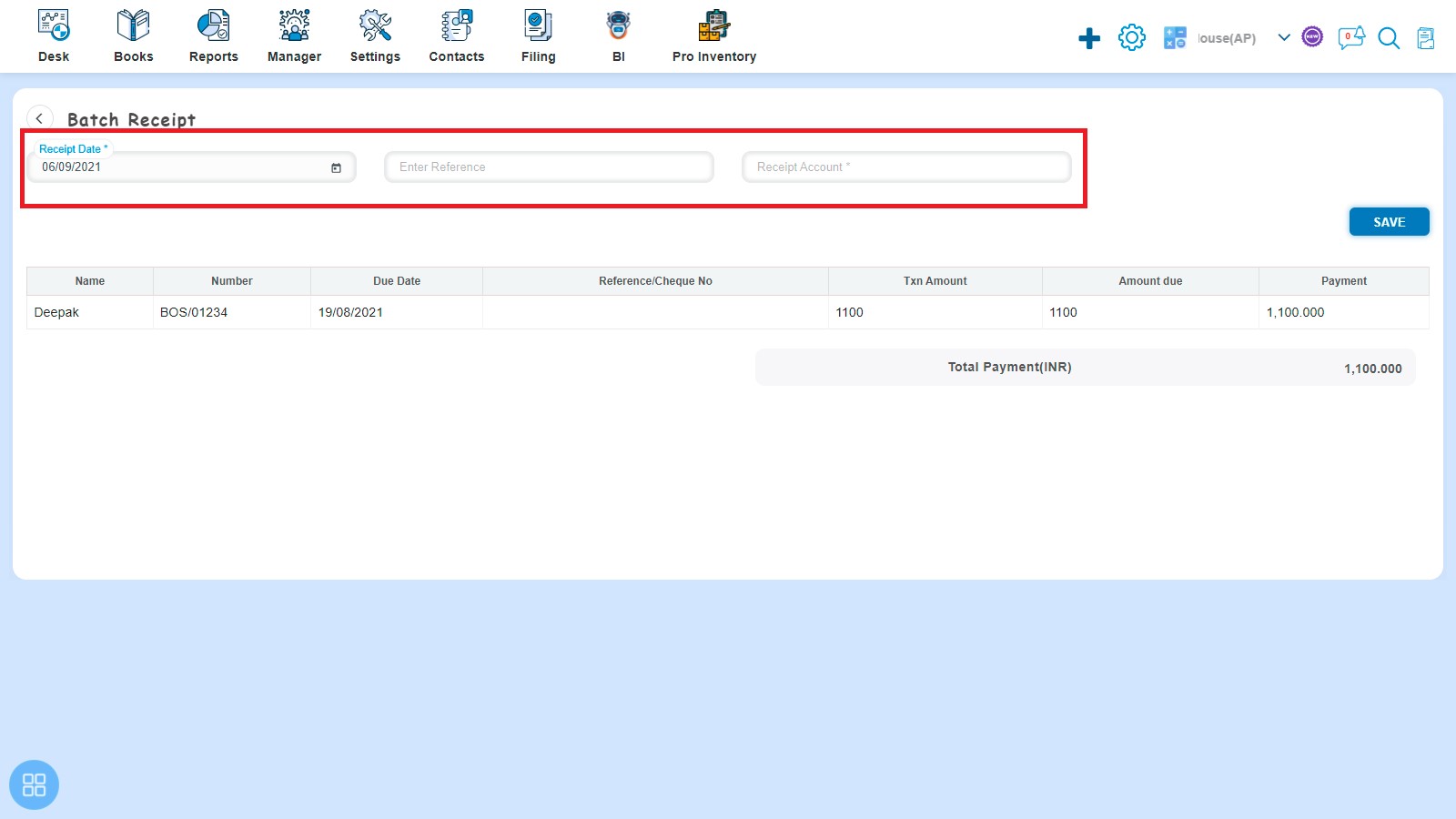
You are required to enter the following fields:
- Receipt Date
- Enter Reference
- Receipt Account
Click on "Save"
After clicking on “Save”, a message will appear as “Payment Added Successfully” with “Ok” button. Click on "Ok".
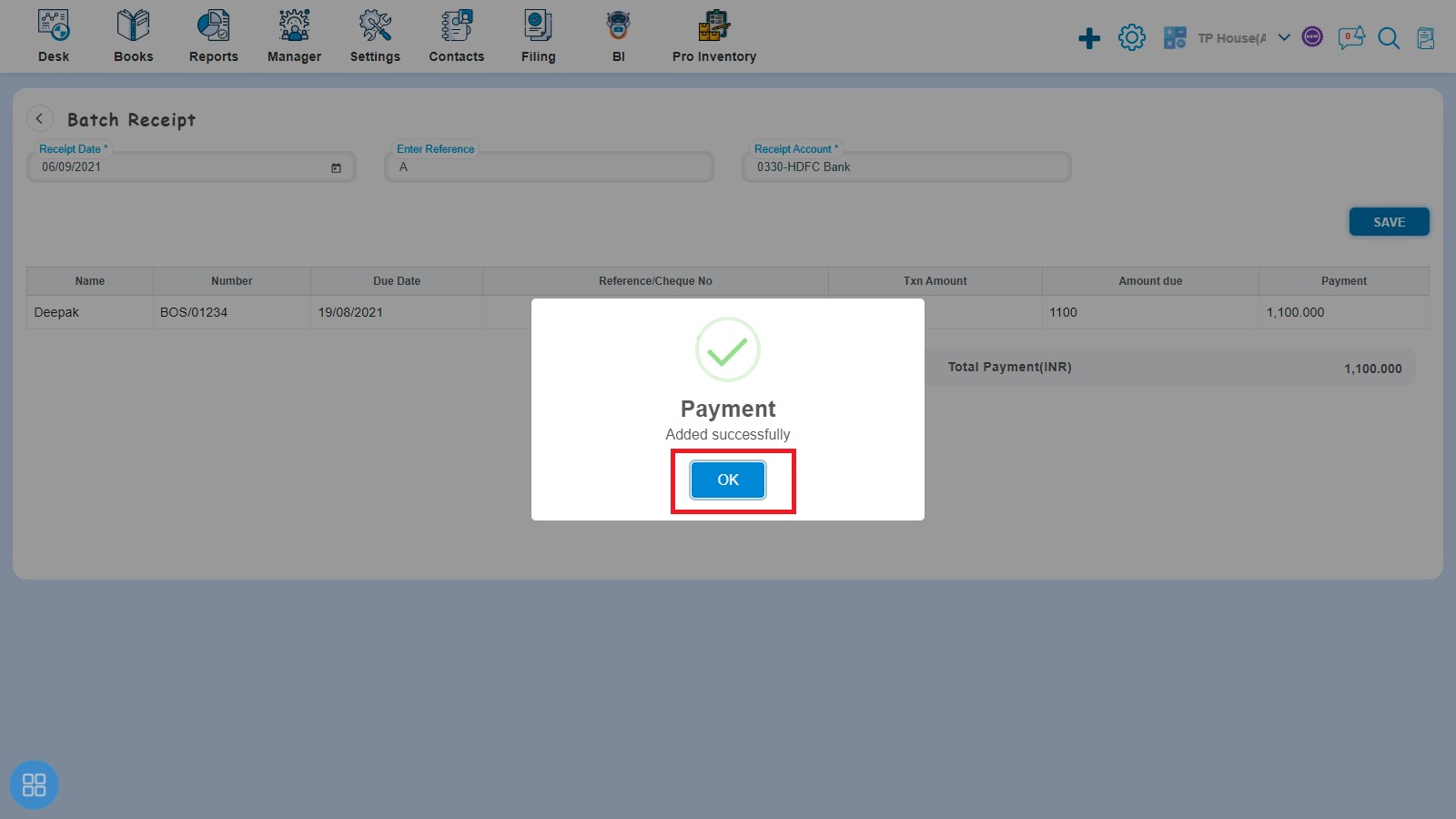
After clicking on "OK", Invoice listing page will appear.