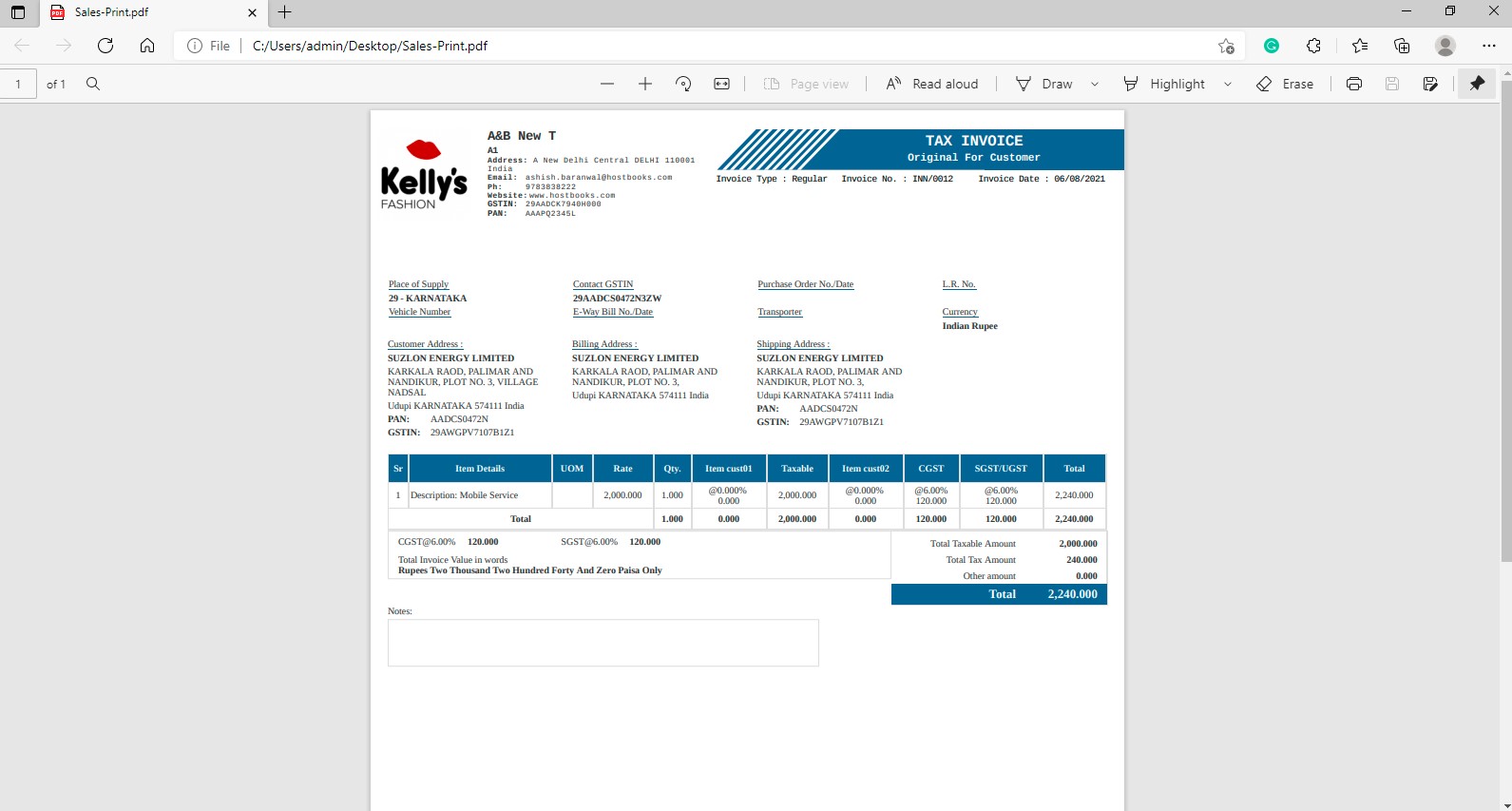How to Print?
How to Print?
Create an Invoice and click on Approve button then it will navigate to the Invoice Listing Page. From the Invoice listing page, open the Invoice in View Mode having status of Awaiting Receipt. There is an option to print the invoice, click on "Print" icon.
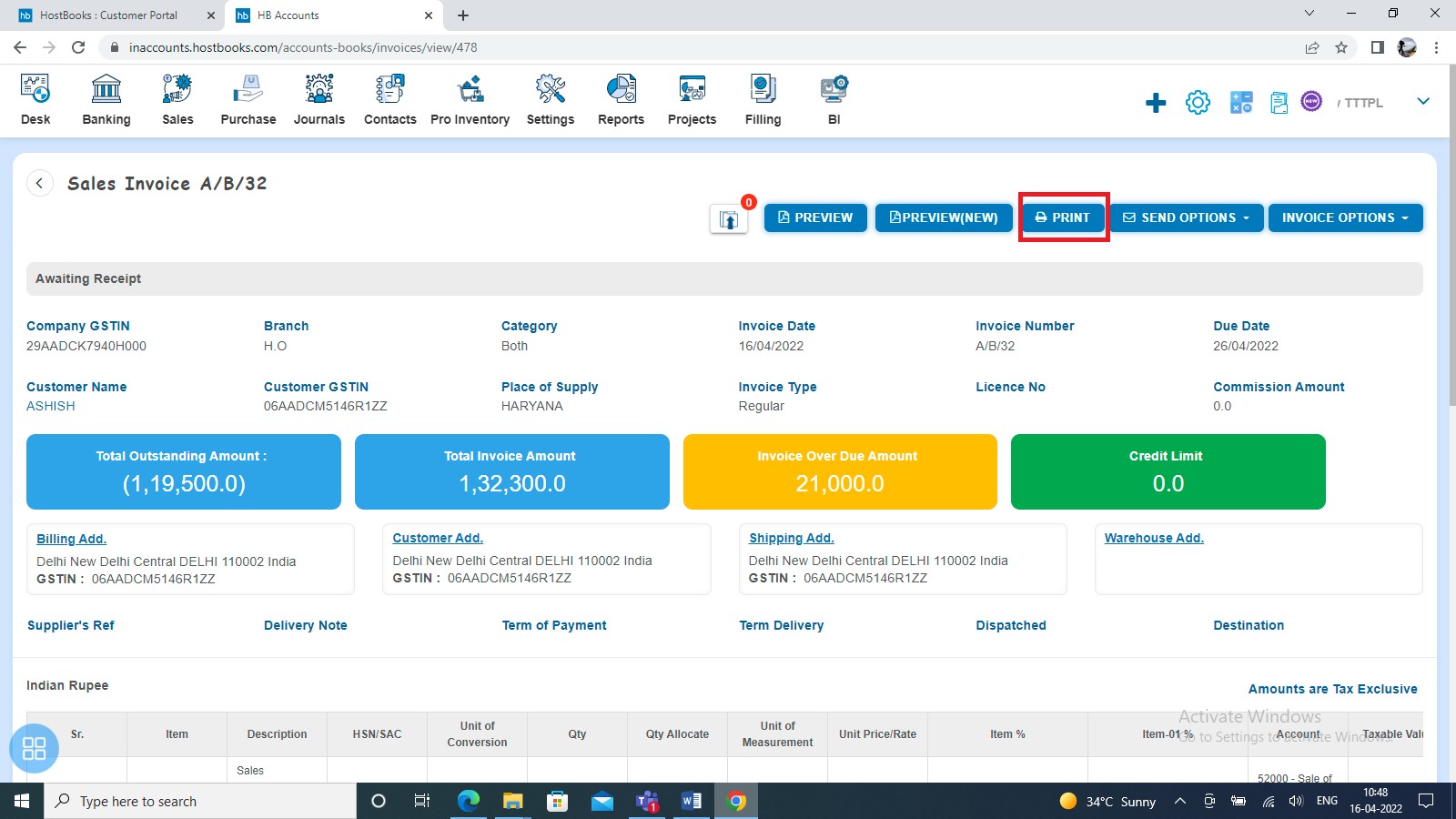
After clicking on "Print", you are required to give the path for saving the PDF file and you can take print out of invoice.
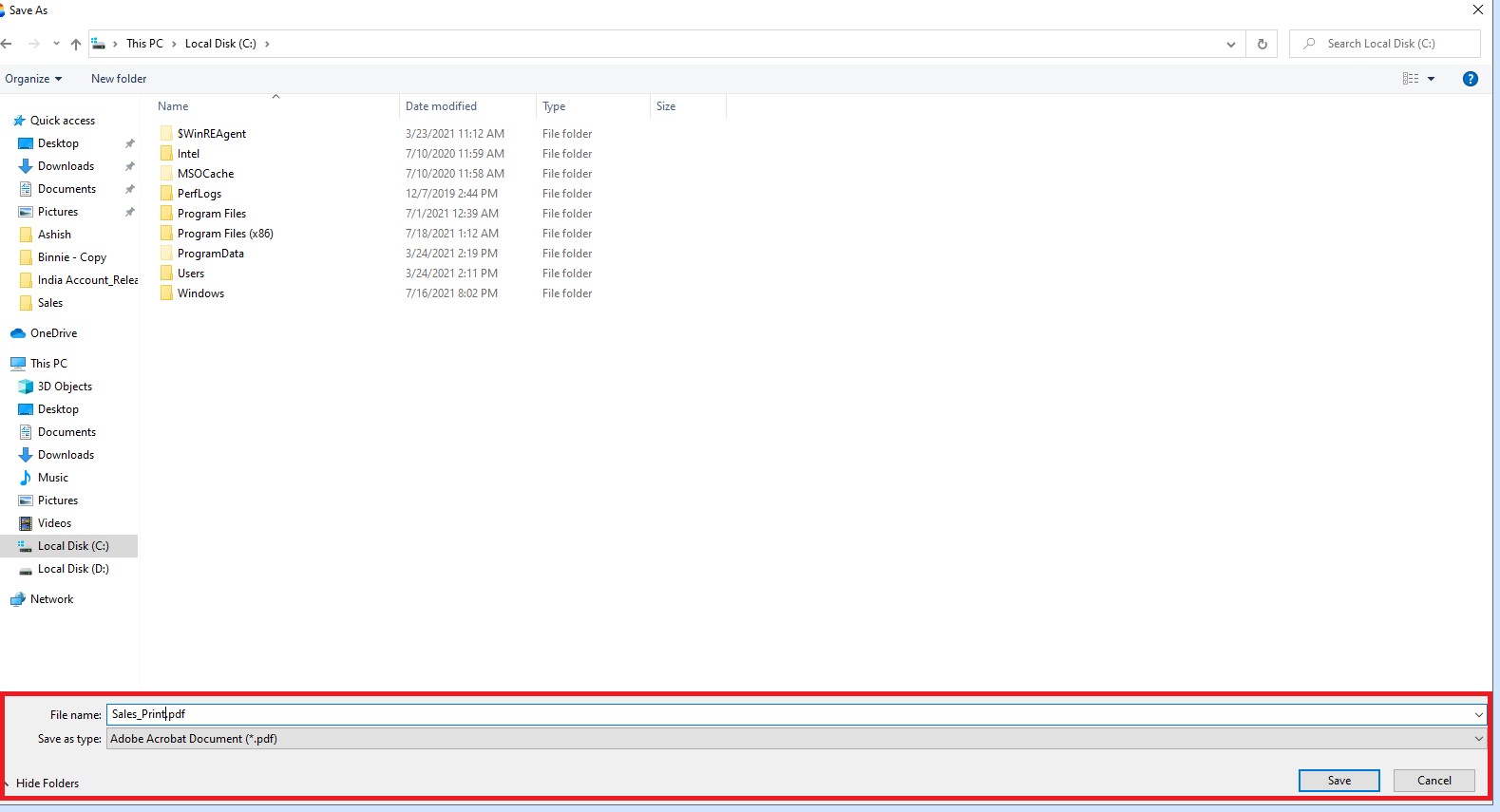
Example of: PDF file.