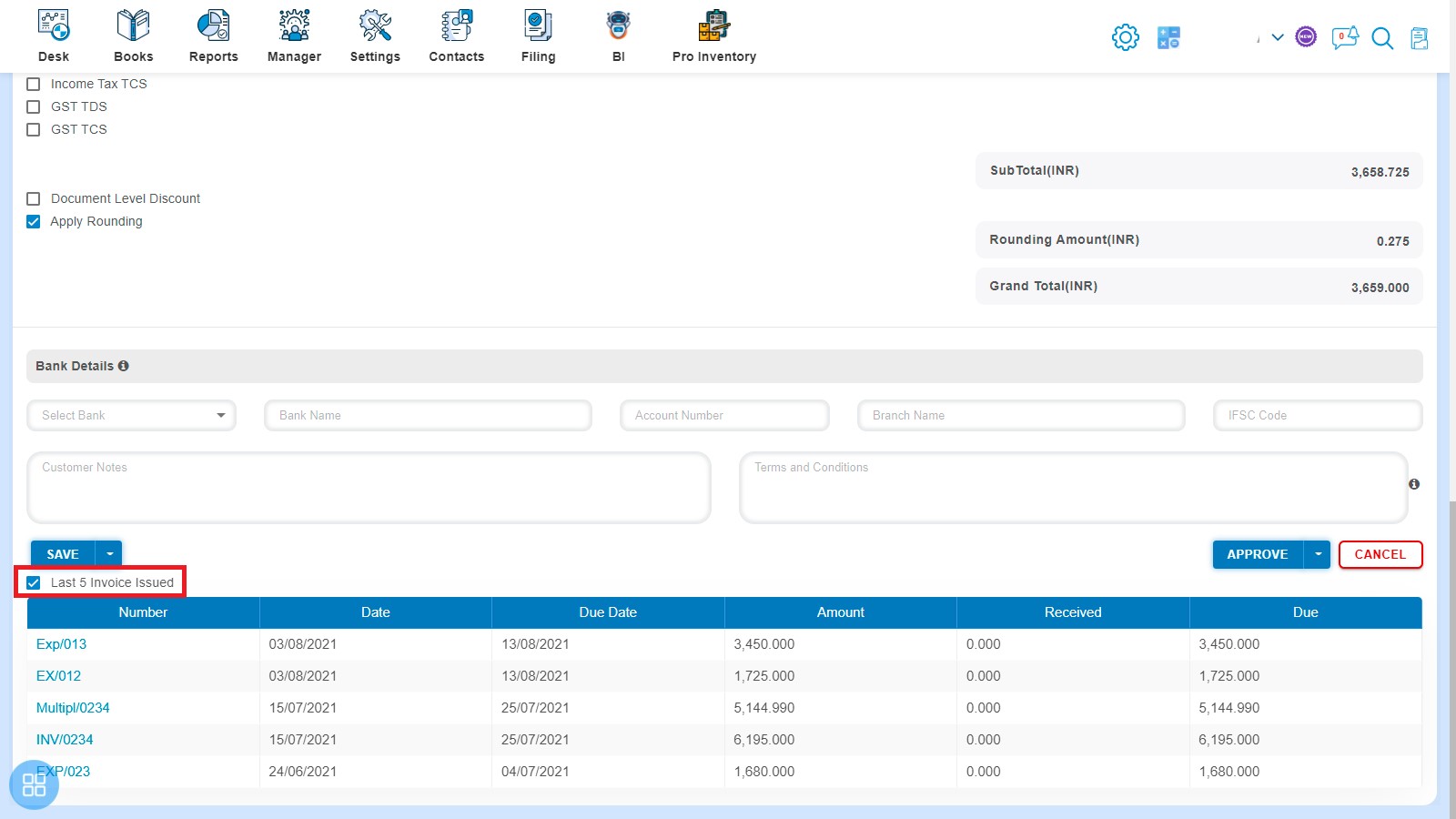How to make Amendment of Credit note
How to open Sales?
Books -> Sales
In this page, you will be able to see list of all Invoices that you have already added into the software and you can also create Sale Invoice, Export Invoice, Bill of Supply, Repeating Invoice, Credit Note, Amendment Invoice, Export Amendment, and Amendment Credit Note.
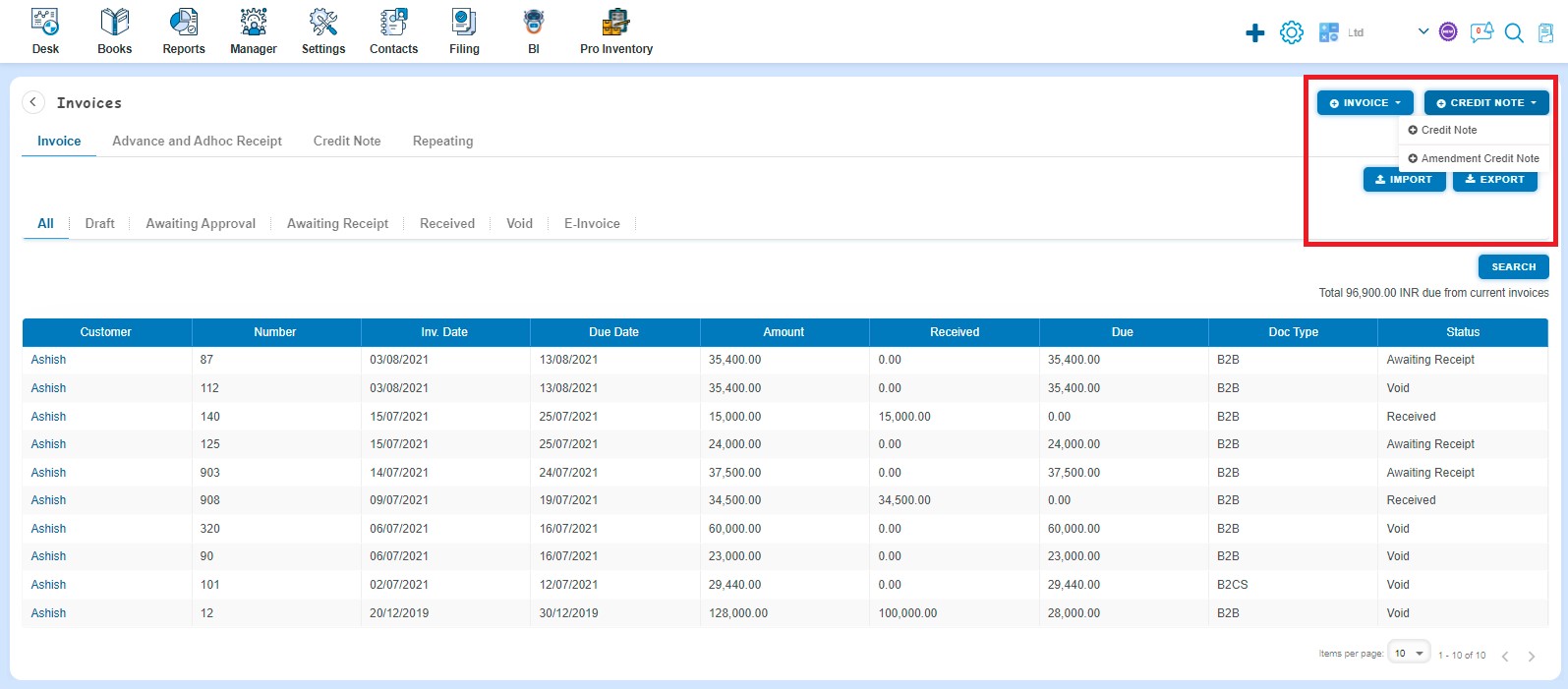
By default after clicking on sales, Invoice listing page will appear.
You can also navigate to the other listing pages to view:
- Advance and Adhoc Receipt
- Credit Note and
- Repeating Invoice.
You can view Invoices which are:
- Draft
- Awaiting Approval
- Awaiting Receipt
- Received and
- Void
From the listing page you can check the following information about each invoice that have been entered into the software:
- Customer Name
- Invoice Number
- Invoice Date
- Due Date
- Amount
- Received
- Due
- Doc Type
- Status of Invoice i.e. Draft, Submit for Approval, Awaiting Receipt etc.
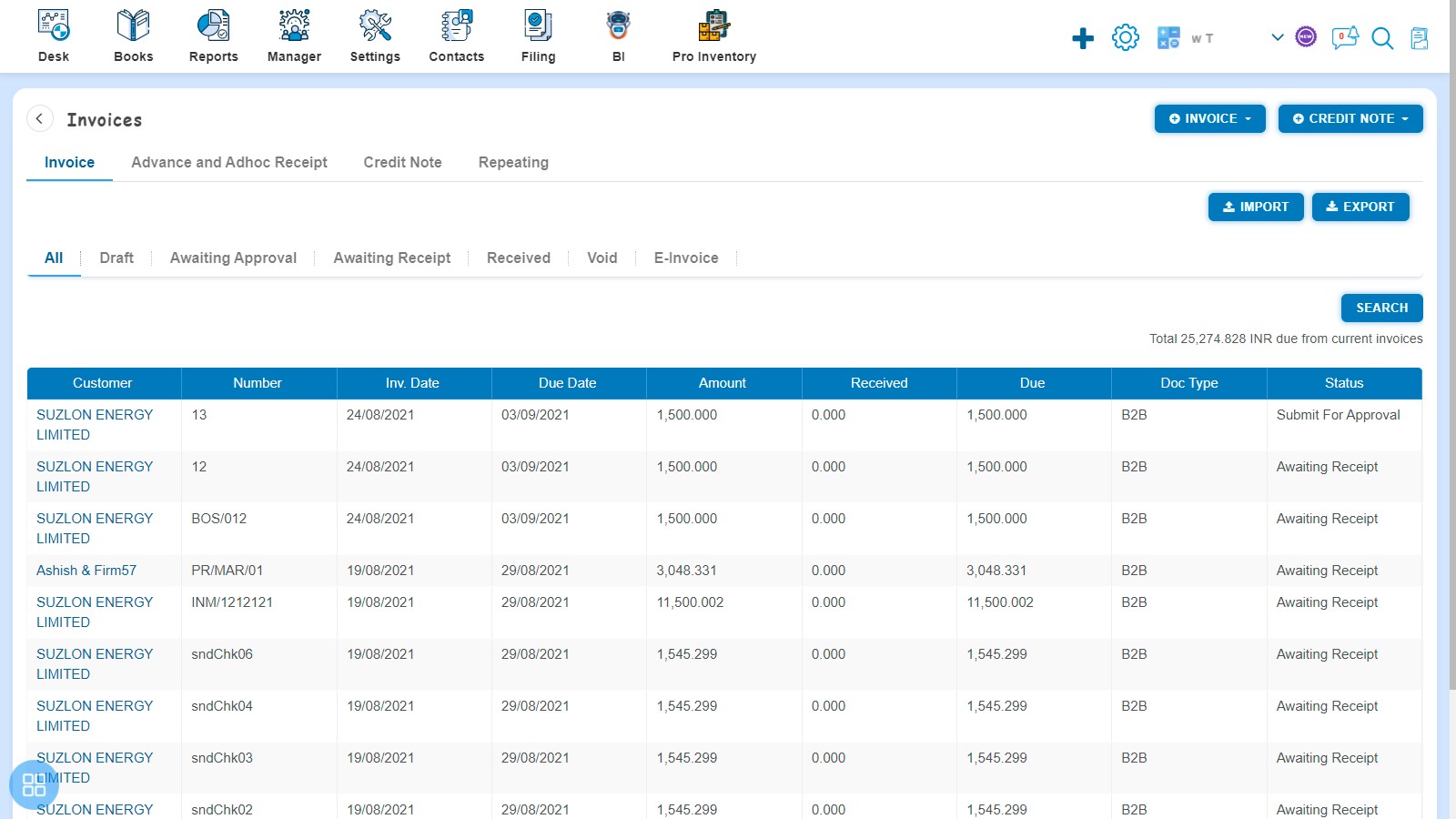
How to make amendment of Credit Note?
You can make amendment of credit note one by one by clicking on "Amendment Credit Note".
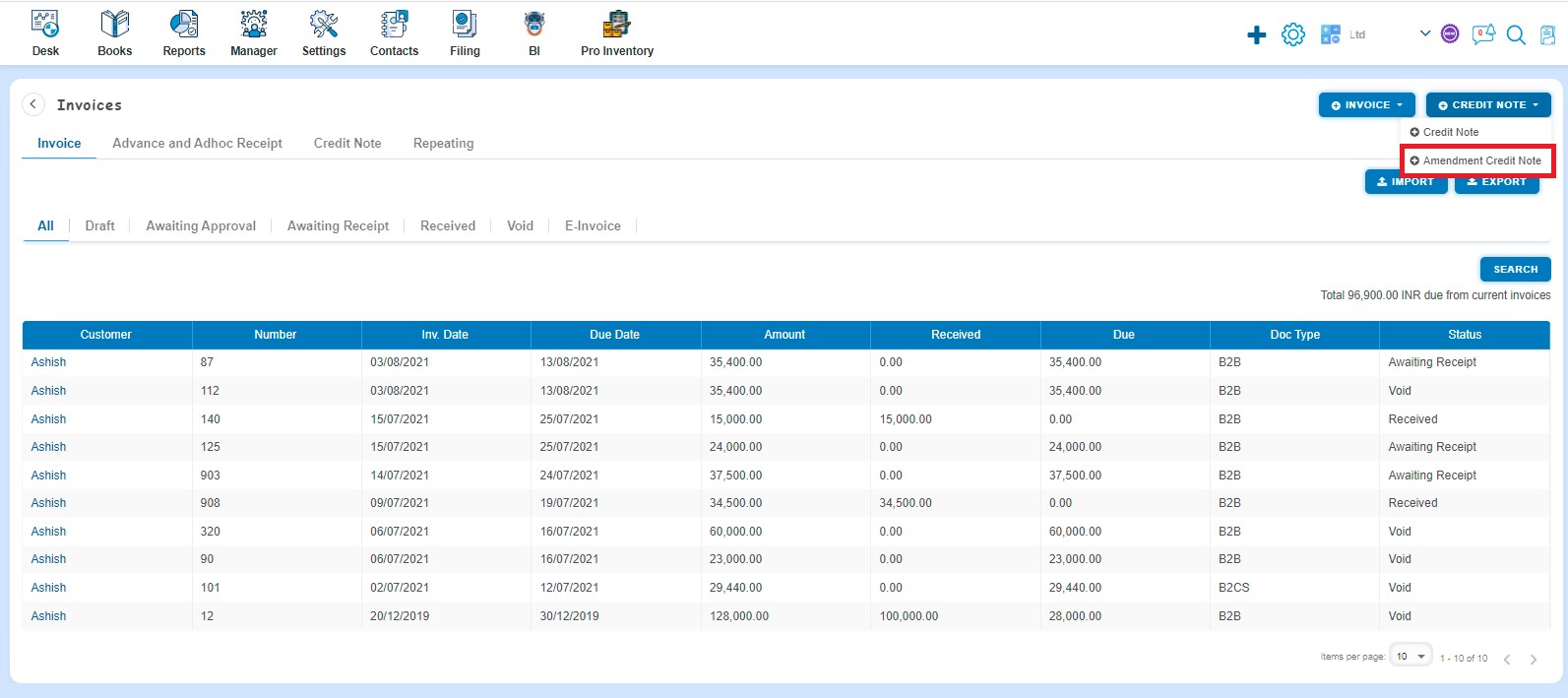
After clicking on "Amendment Credit Note" - New Amendment Credit Note form will be opened.
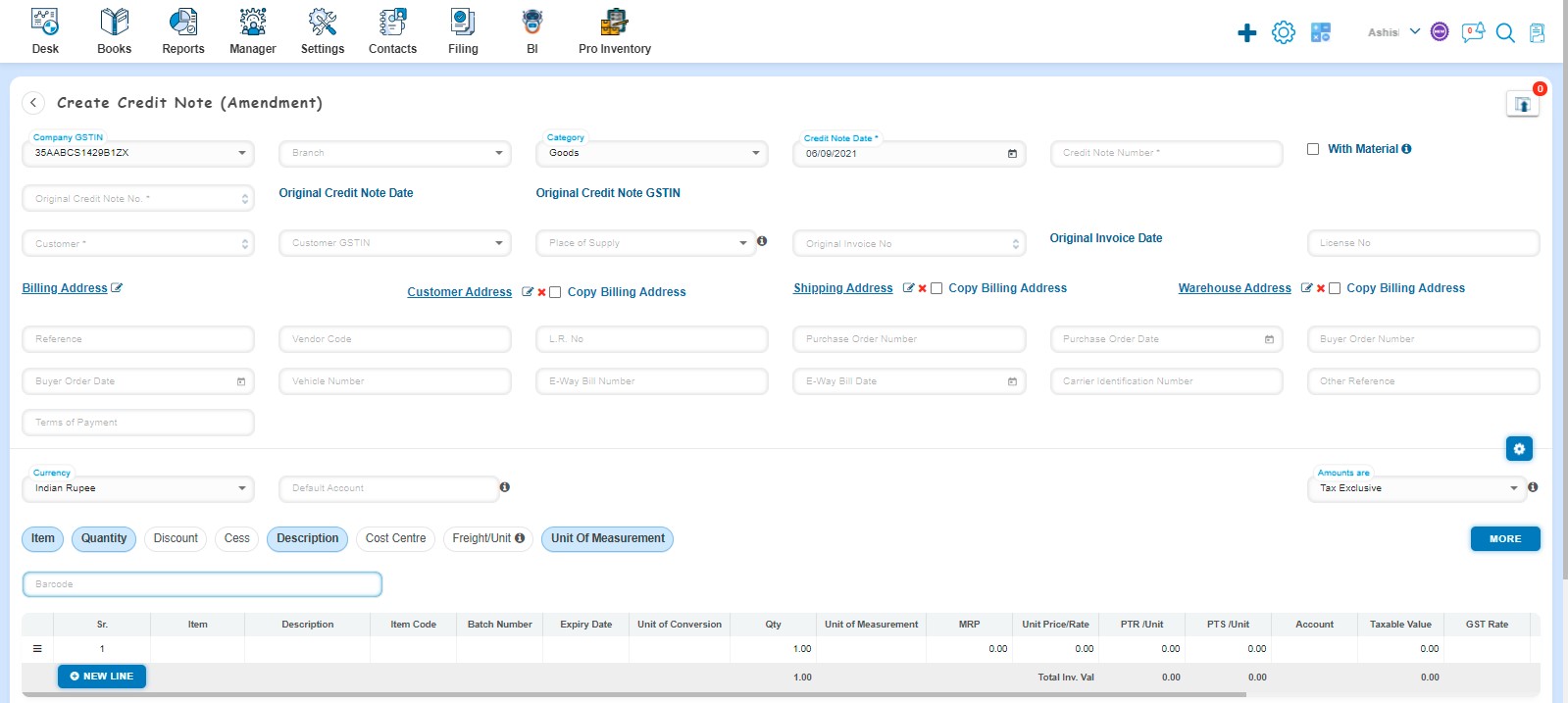
You are required to fill following fields:-
- Company GSTIN
- Branch
- Category
- Credit Note Date
- Credit Note Number
- Original Credit Note Number
- Original Credit Note Date
- Original Credit Note GSTIN
- Customer
- Customer GSTIN
- Place of Supply
- Original Invoice Number
- Original Invoice Date
- License No
- Price Group
- Discount Scheme
- Billing Address
- Customer Address
- Shipping Address
- Warehouse Address
- Reference
- Vendor Code
- L.R. No
- Purchase Order Number
- Purchase Order Date
- Buyer Order Number
- Buyer Order Date
- Vehicle Number
- E-way Bill Number
- E-way Bill Date
- Carrier Identification Number
- Other Reference
- Terms of Payment
- Currency
- Default Account
- Margin Scheme
- Amounts Are
Fill the Item Details such as:-
- Item
- Description
- Item Code
- Batch Number
- Expiry Date
- Item Type
- HSN/SAC
- Unit of Conversion
- Quantity
- Quantity Allocate
- Conversion UOM
- Equivalent Qty
- Unit of Measurement
- Sale Type
- MRP
- Unit Price
- Discount (%, Flat)
- PTR/Unit
- Add. Discount (%, Flat)
- PTS/Unit
- Subsidy
- Freight/Unit
- Delivery/Unit
- Account
- Cost Centre
- Taxable Amount
- Tax Rate
- Tax Amount
- GST Rate
- IGST
- CGST
- SGST/UGST
- Cess (%, Flat)
- Add. Cess
- Nil/Exempt Rate
Advanced Settings Details such as:-
- Reverse Charge
- Income Tax TCS
- GST TDS
- GST TCS
- Document Level Discount
- Apply Rounding
Fill Bank Details such as:-
- Bank Name
- Account Number
- Branch Name
- IFSC Code
Other Information such as:-
- Customer Notes
- Terms and Conditions
What Mandatory fields are required?
For creating the Amendment Credit Note you are required to fill some mandatory fields such as:-
- Credit Note Number
- Credit Note Date
- Original Credit Note Number
- Original Credit Note Date
- Original Credit Note GSTIN
- Customer
- Place of Supply
- Billing Address
- Billing Zip Code
How to Save Credit Note?
You can save the Amendment Credit Note into following three types:
- Save as Draft
- Save as Submit for Approval
- Save as Approve
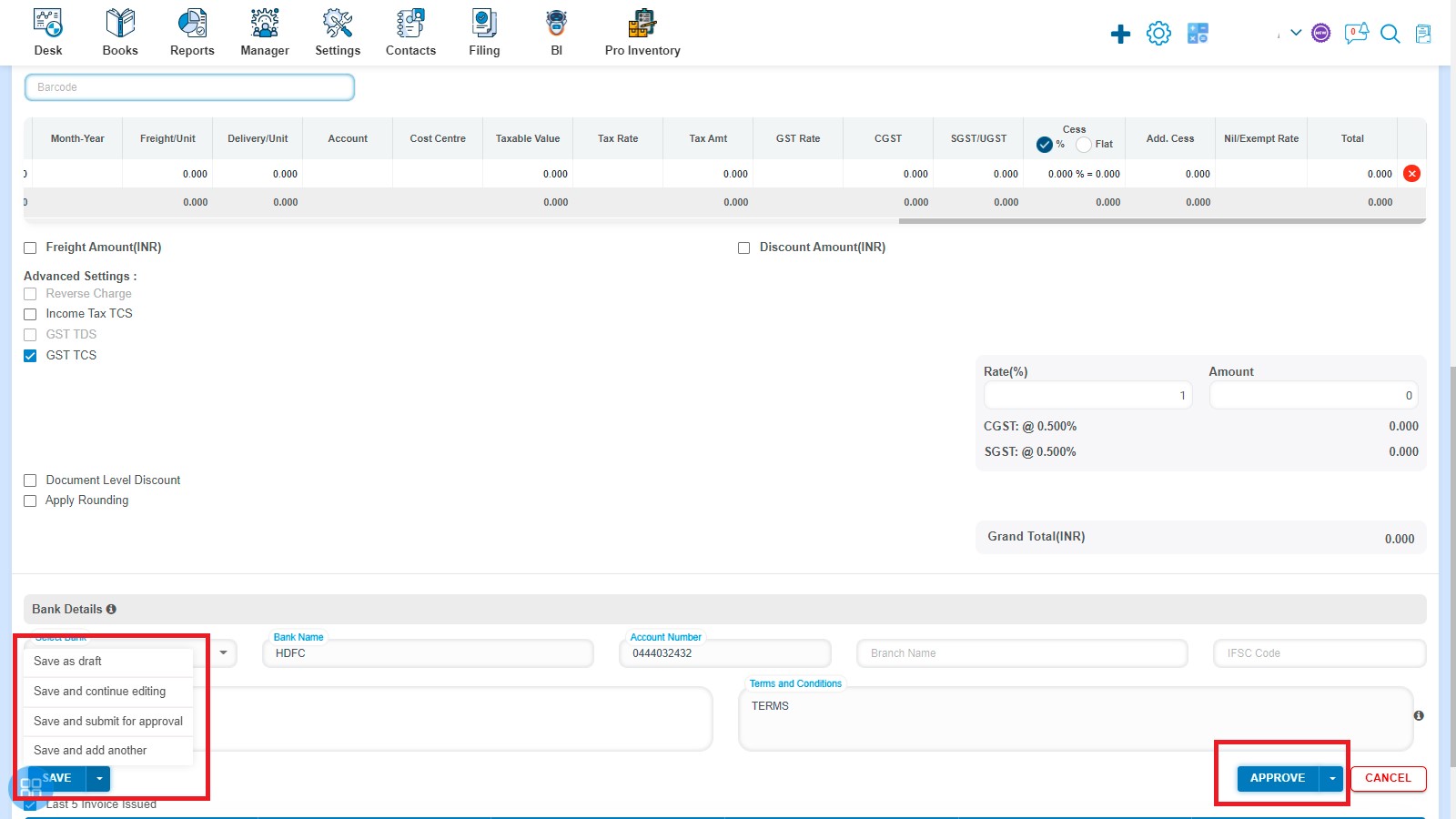
How to change the status of Amendment Credit Note from Listing?
- Navigate to Draft listing from All Credit Note listing and select the Amendment Credit Note which you want to move in “Submit for Approval”, “Approve”, “Void” or “Delete”.
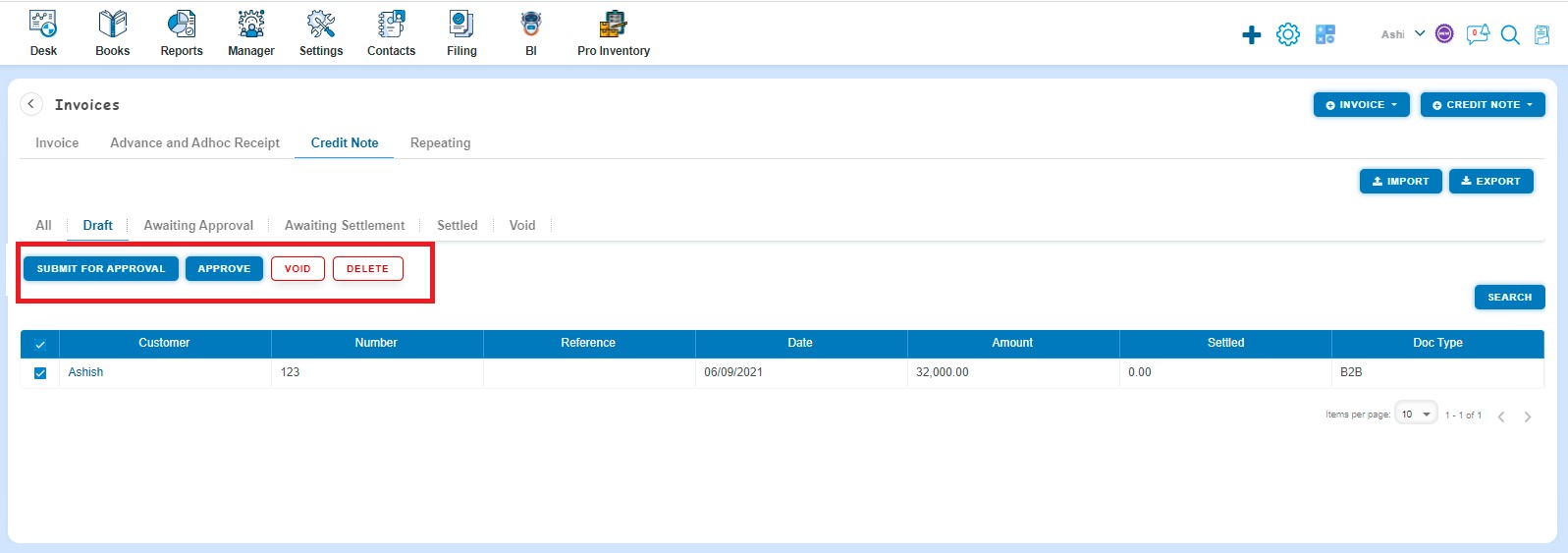
- Navigate to Awaiting Approval listing from All Credit Note listing and select the Amendment Credit Note which you want to move in "Approve", "Void" or "Delete".
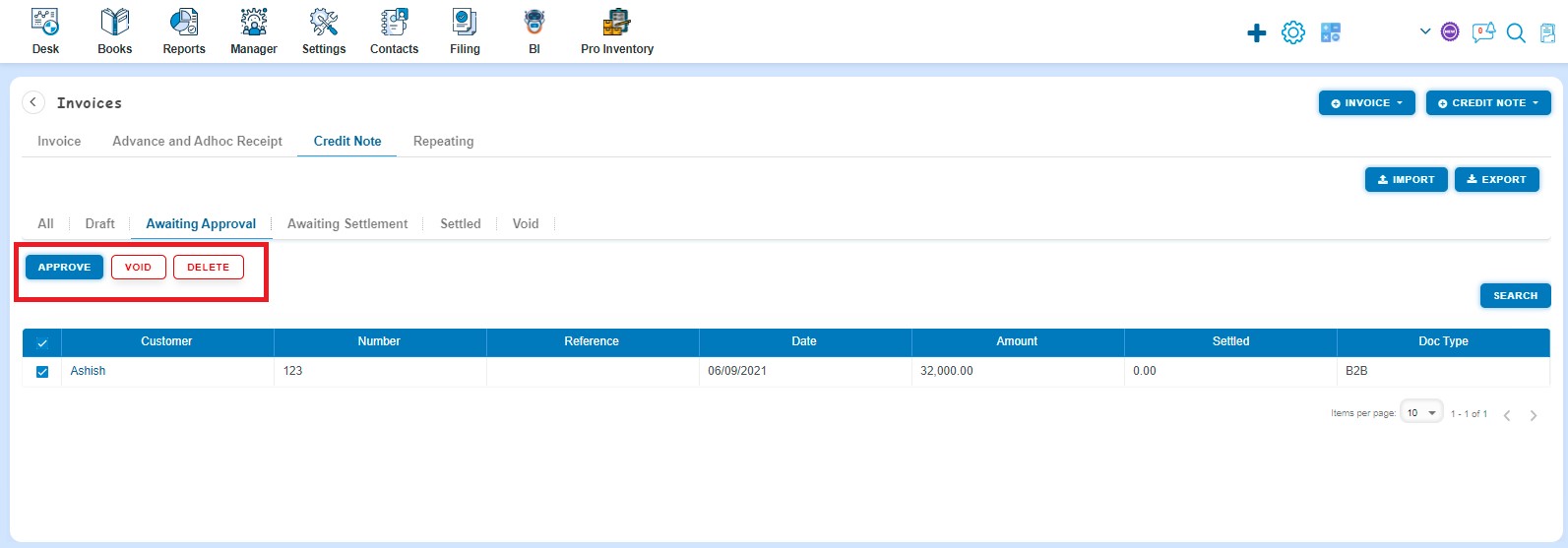
- Navigate to Awaiting Settlement listing from All Credit Note listing and select the Amendment Credit Note which you want to move in "Void" or "Delete".
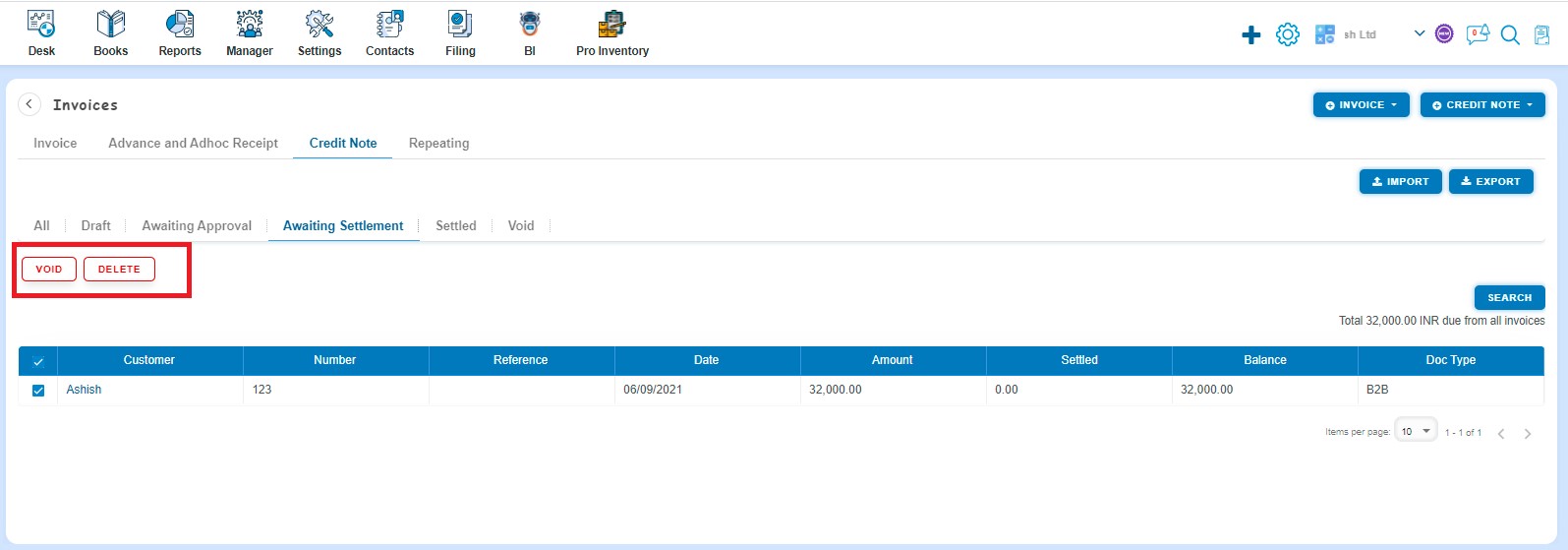
- Navigate to Void listing from All Credit Note listing and select the Amendment Credit Note which you want to "Delete".
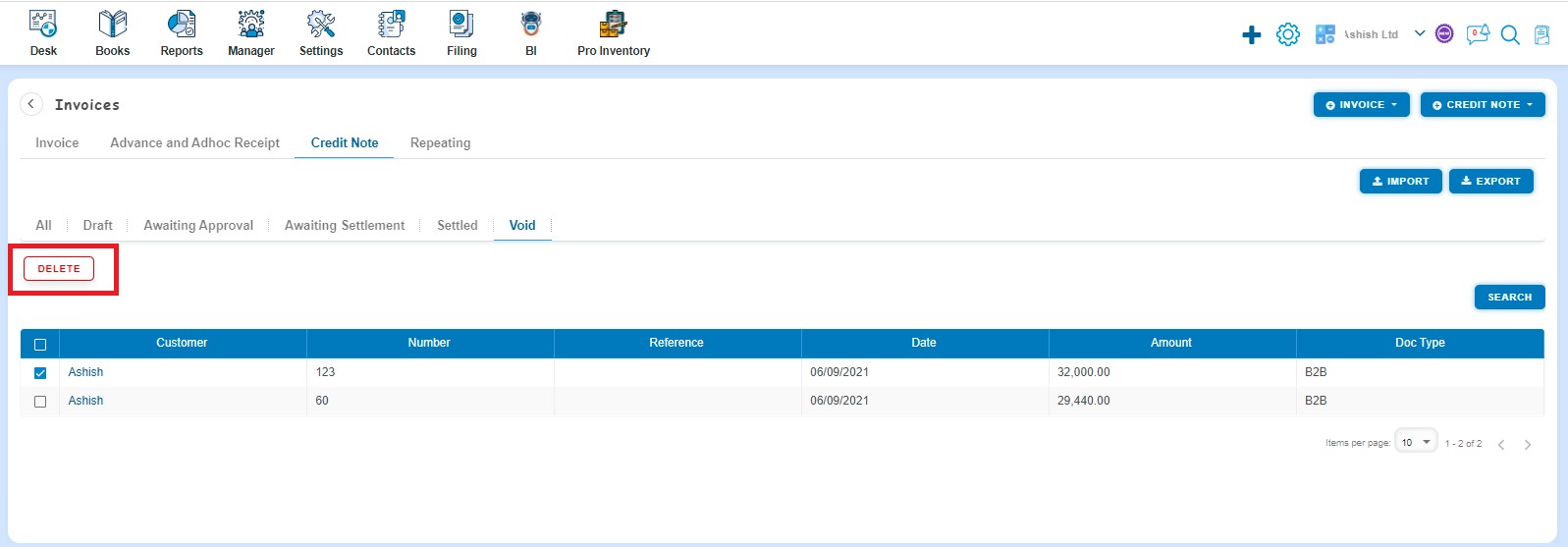
How to manage Advanced Settings?
There are 5 types of Advanced settings, out of which Reverse charge and Document Level Discount will auto appear while creating Amendment Credit Note and rest Income Tax TCS, GST TDS, GST TCS will appear after checking the checkbox in Customization Settings.
- Create an Amendment Credit Note and click on Reverse Charge then it is auto calculate the reverse charge amount
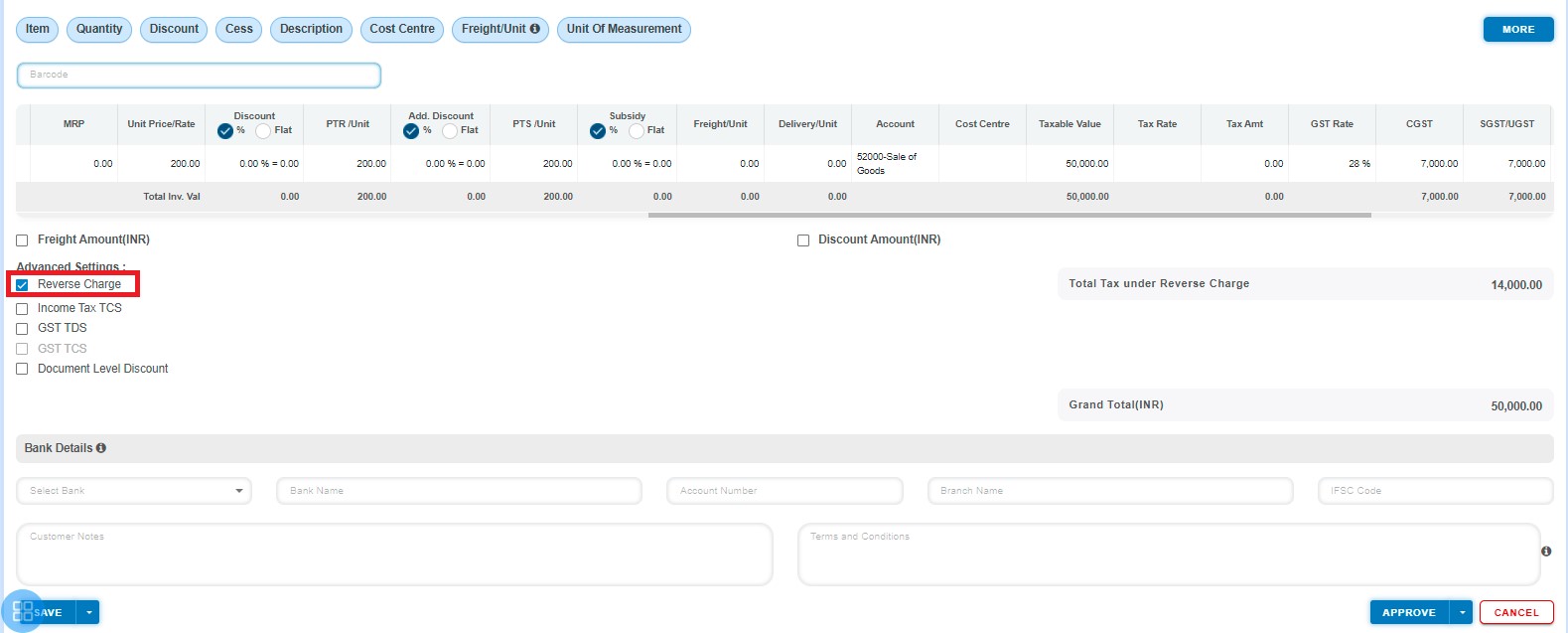
- Create an Amendment Credit Note and click on Income Tax TCS then Rate & Amount input fields are enabled. You can enter the Income Tax rate and it will calculate the amount automatically.
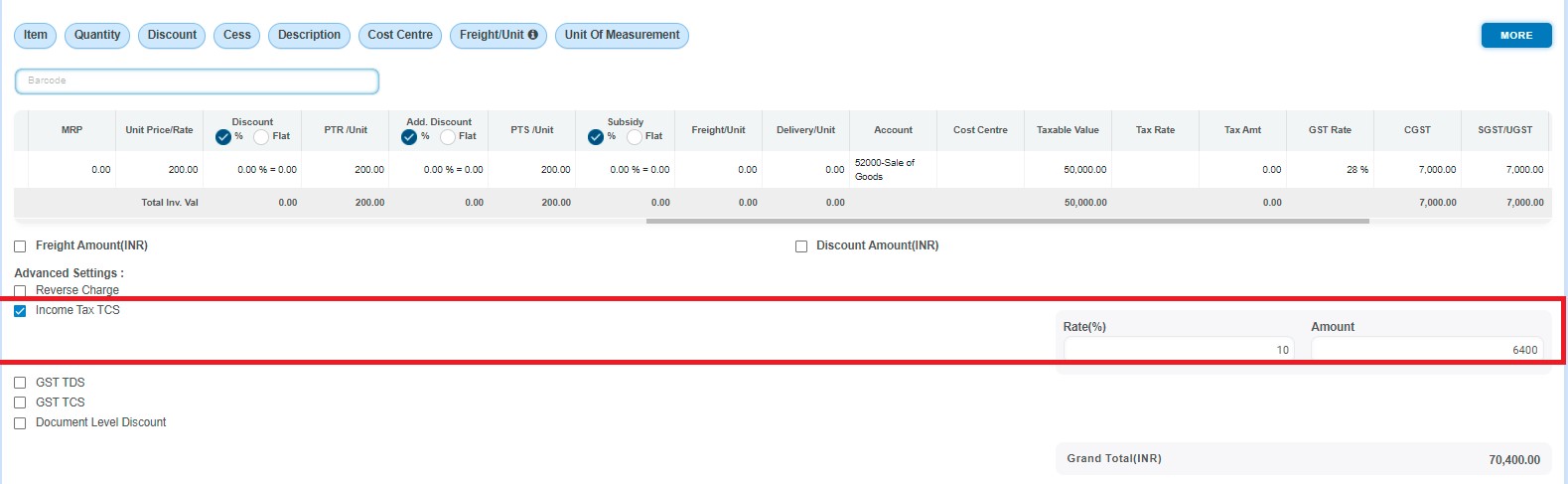
- Create an Amendment Credit Note and click on GST TDS then Rate & Amount input fields are enabled. You can enter the GST Rate and it will calculate the amount automatically.
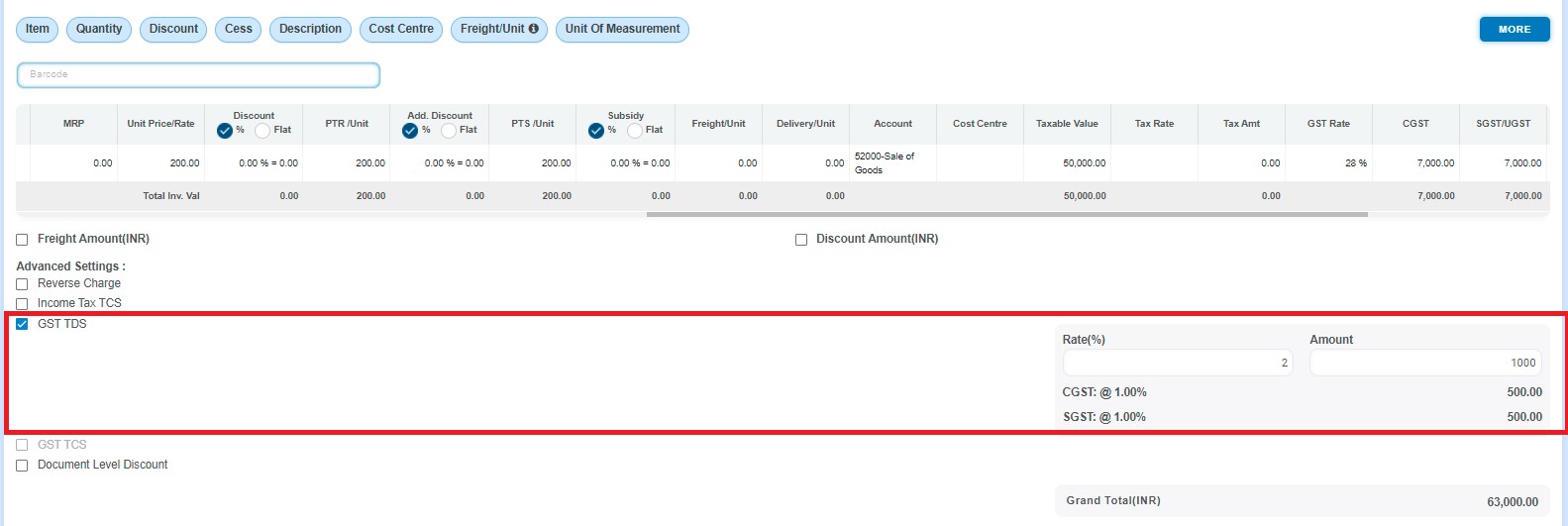
- Create an Amendment Credit Note and click on GST TCS then Rate & Amount input fields are enabled. You can enter the GST TCS and it will calculate the amount automatically.
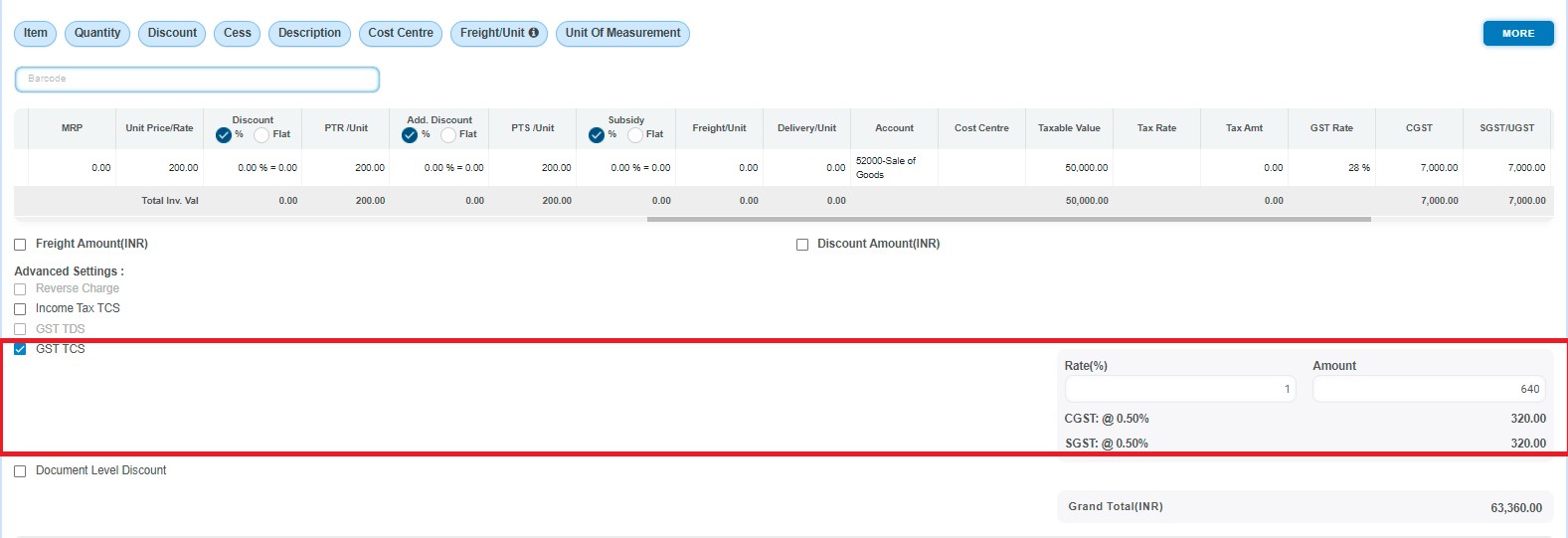
- Create an Amendment Credit Note and click on Document Level Discount then Description, Account, Rate & Discount Amount input fields are enabled.
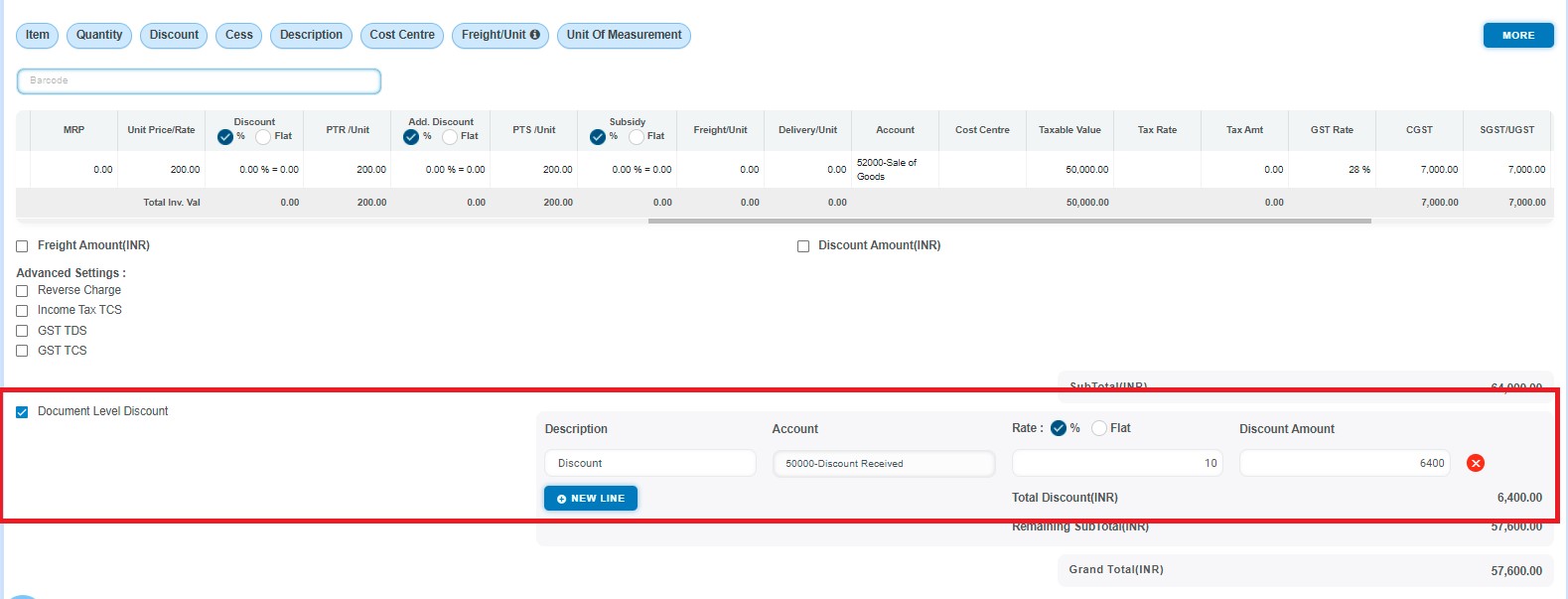
- Create an Export Invoice and click on Apply rounding then it will round off the Total amount.
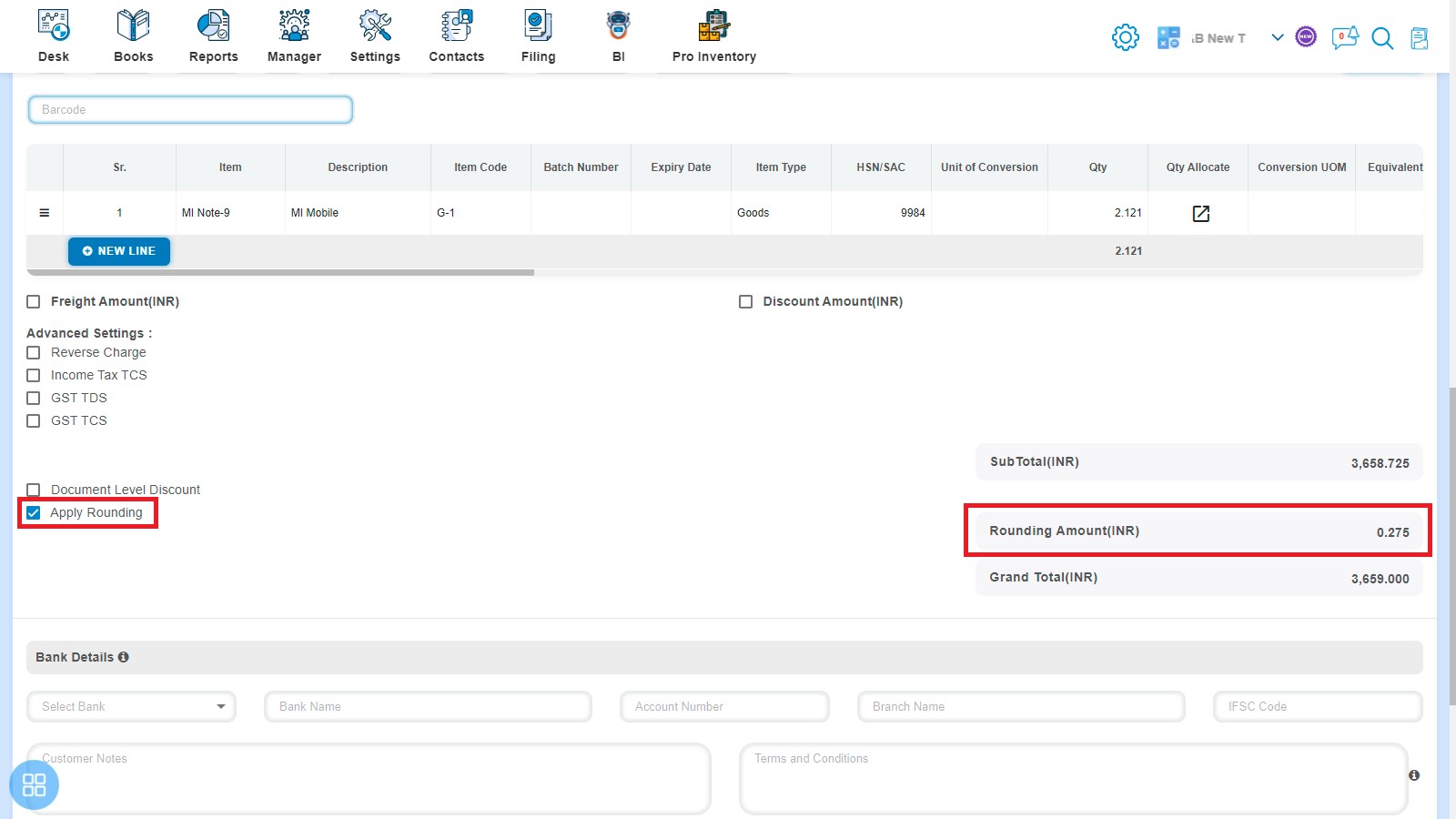
How to view Last 5 Invoice issued?
Last 5 Invoice issued will appear after checking the same in Customization Settings. After creating the Export Invoice you would be able to see the last 5 Invoice issued.