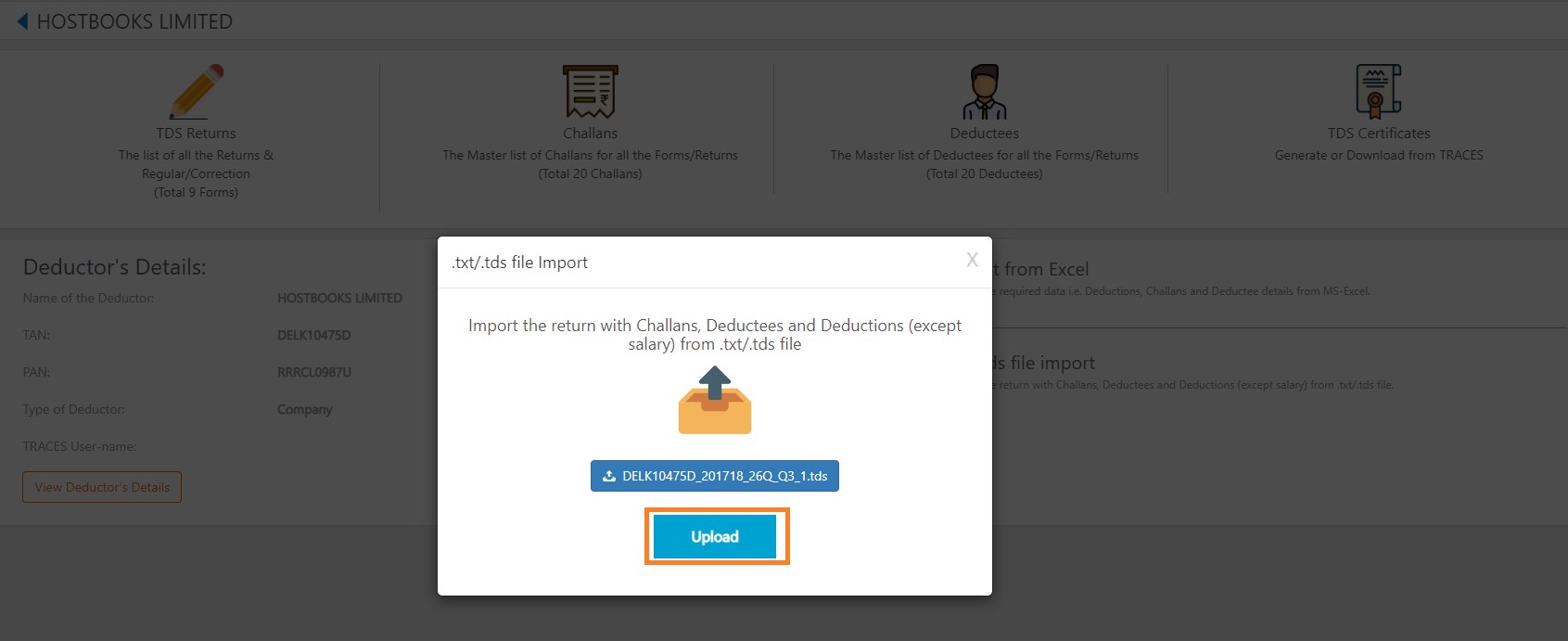How to Import Deductions Excel?
How to Import Deductions Excel?
Form → Click on "Import from Excel" from Deductor Dashboard.
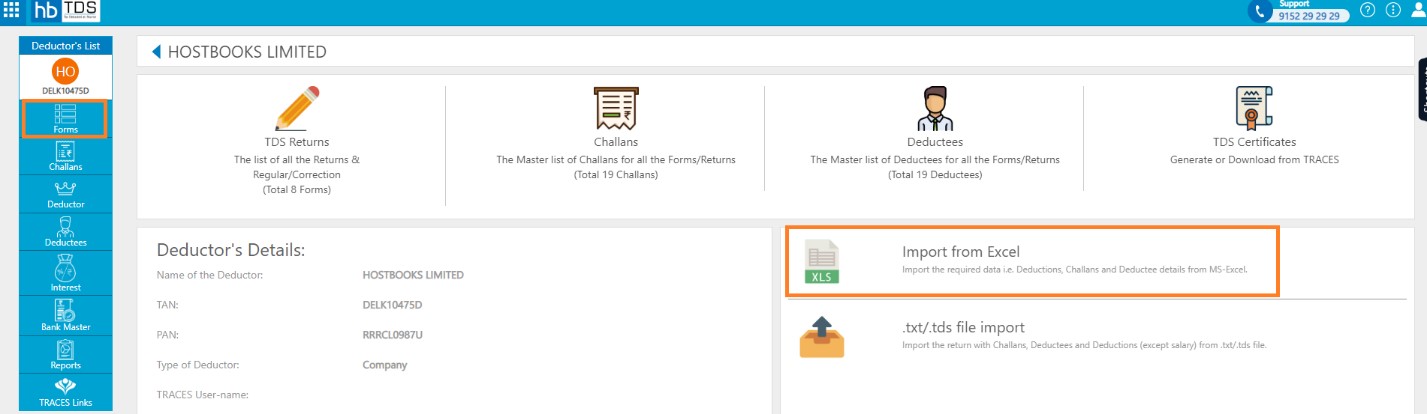
Click on "Download" to download latest excel template.
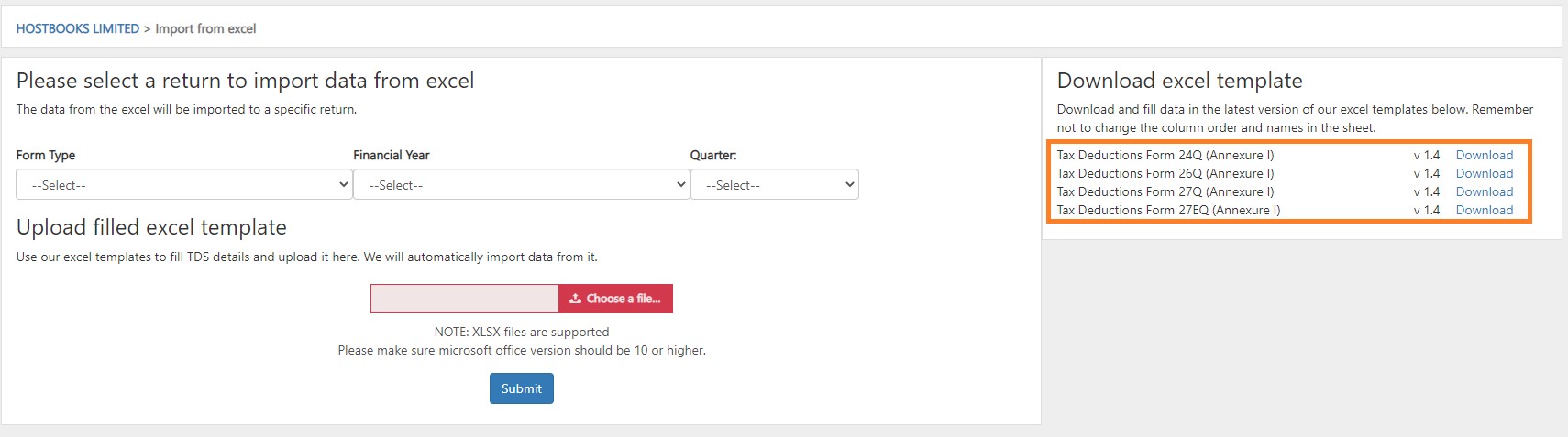
After entering necessary information in Excel template save the template.
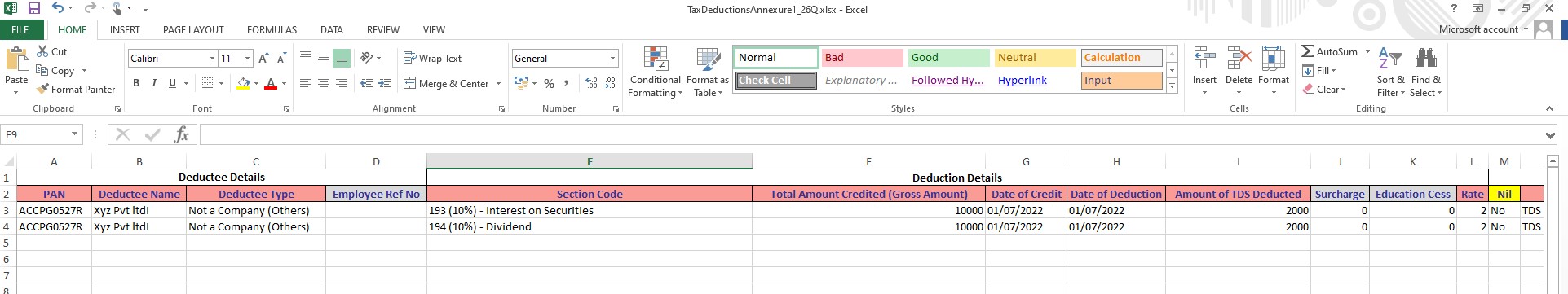
You are required to select Form Type, Financial Year, and Quarter, then click on Choose file and select excel file then "Submit"

After clicking on "Submit", a message will appear as "Record Imported Successfully".
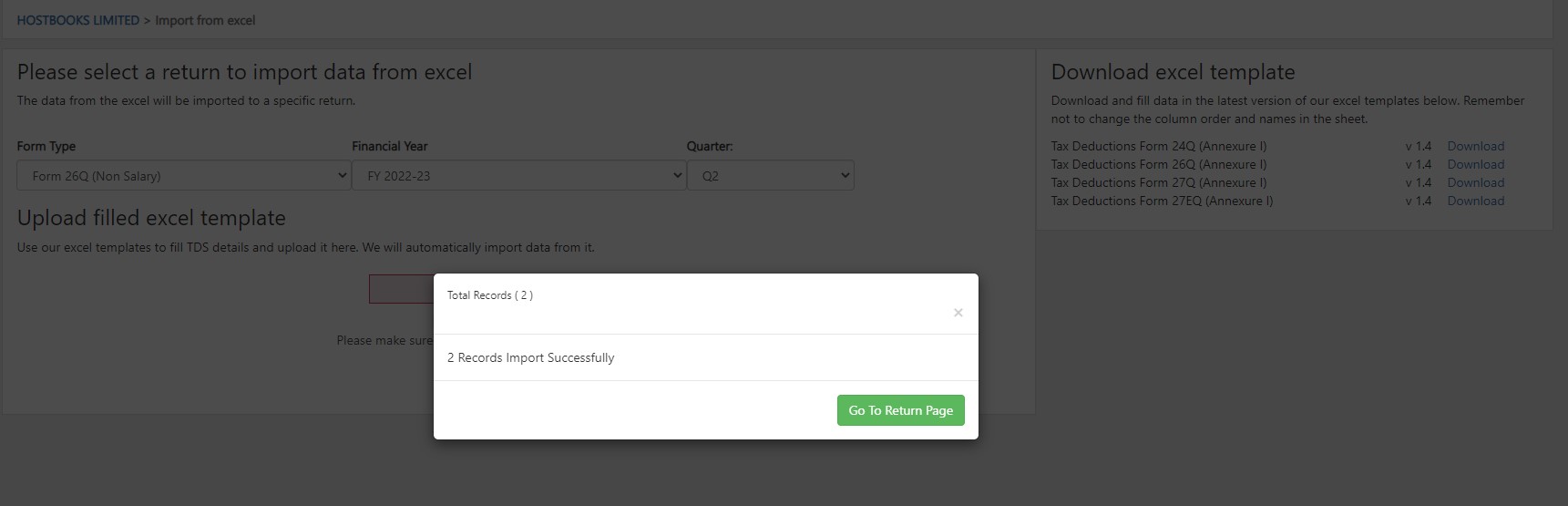
How to Import .txt/.tds (conso) file?
Form → Click on ".txt/.tds file import" from Deductor Dashboard.
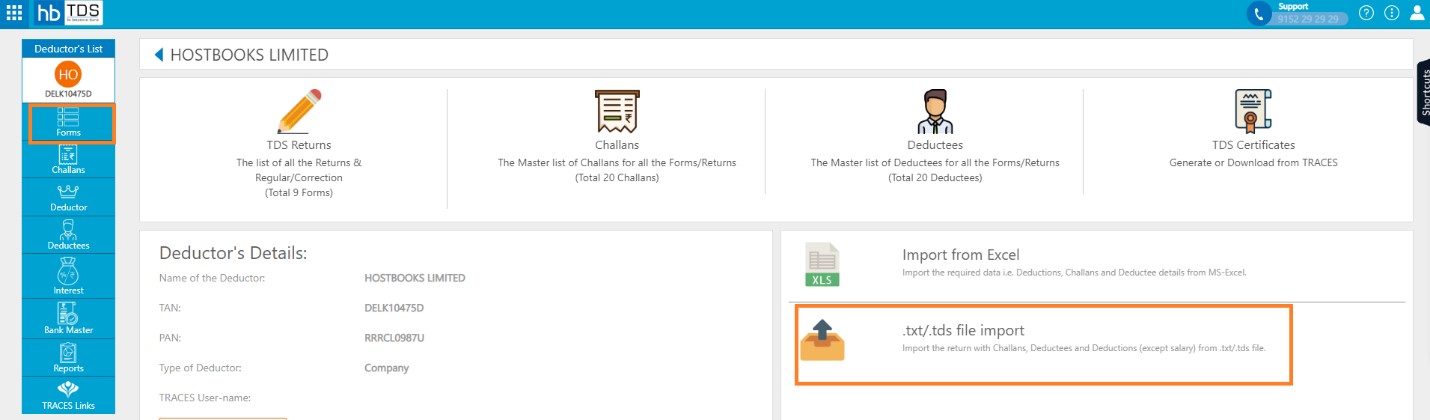
Click on "Choose a file"
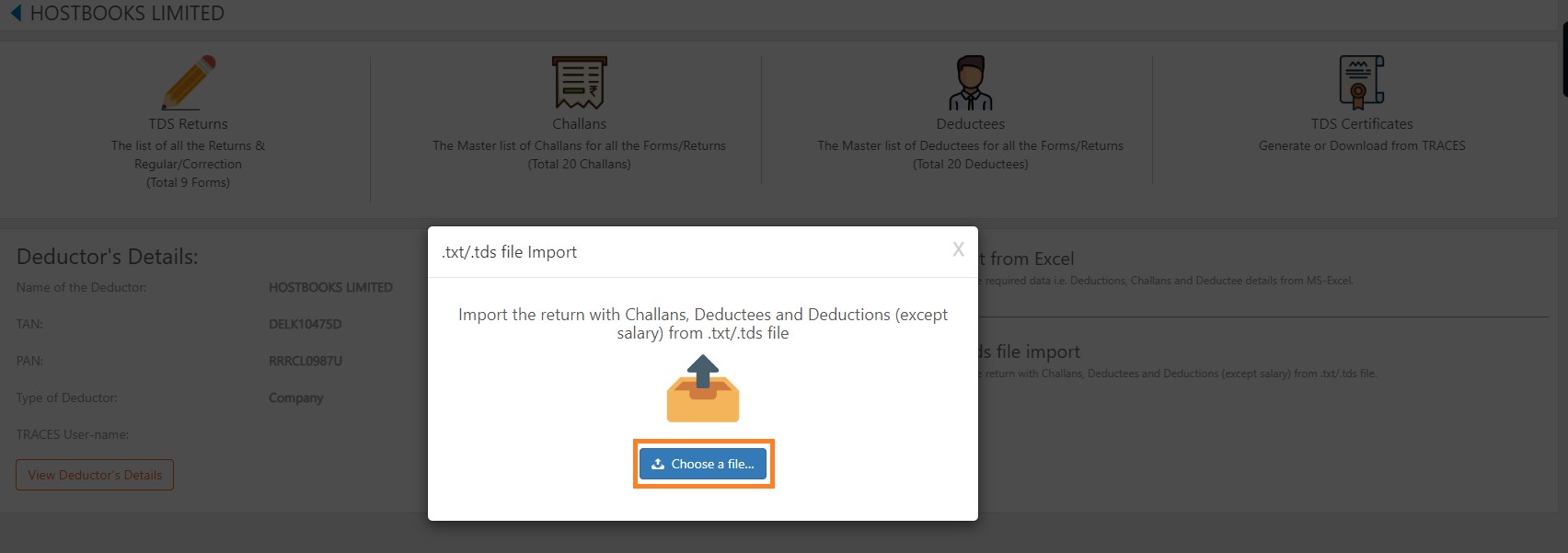
After choose file click on "Upload"