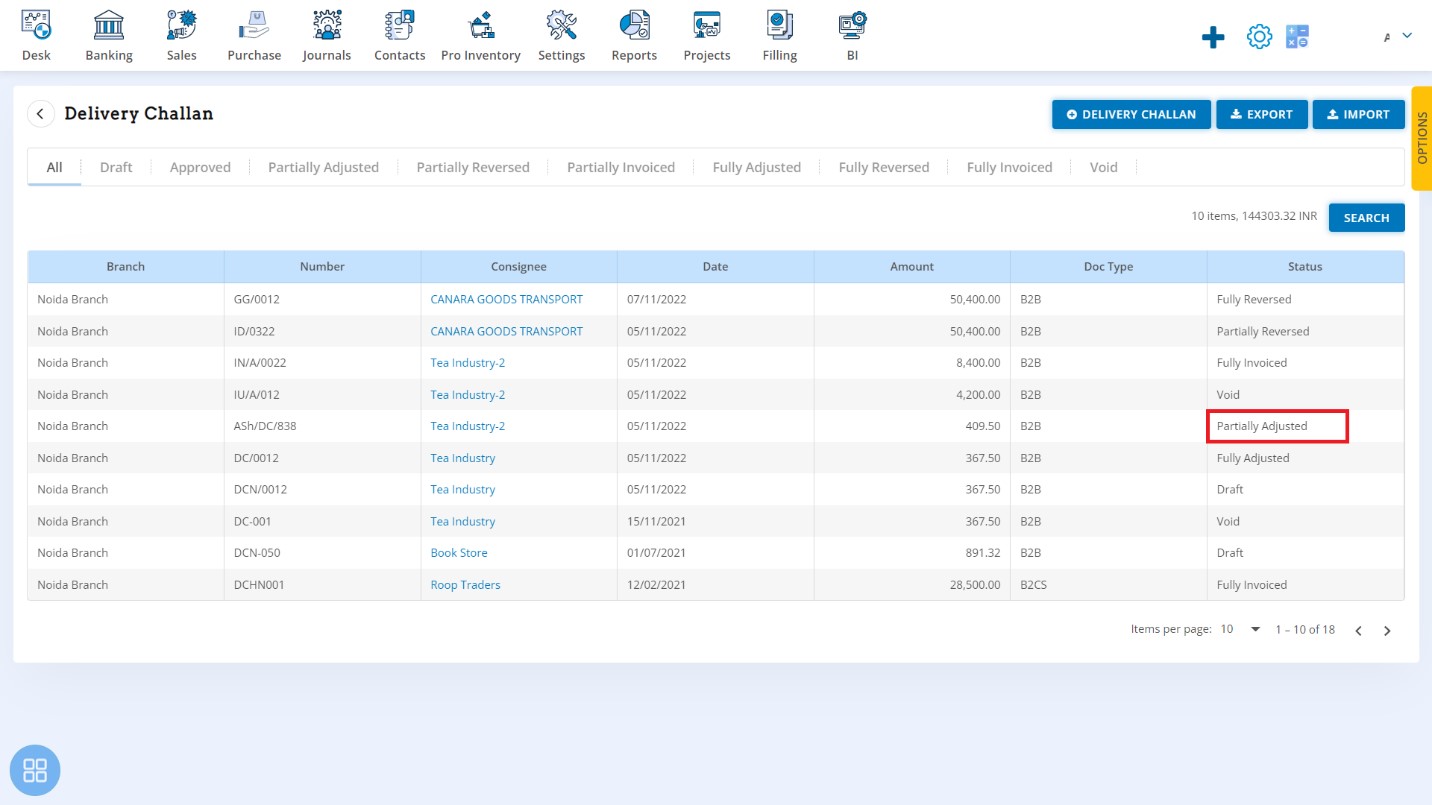How to Fully Adjusted And Partially Adjusted
How to Fully Adjusted?
From the Delivery Challan listing page, open the Delivery Challan which is having status of Partially Reversed in View Mode. Click on Challan Options. The following list will appear:
- Copy
- Reverse
- Invoice
Click on Invoice
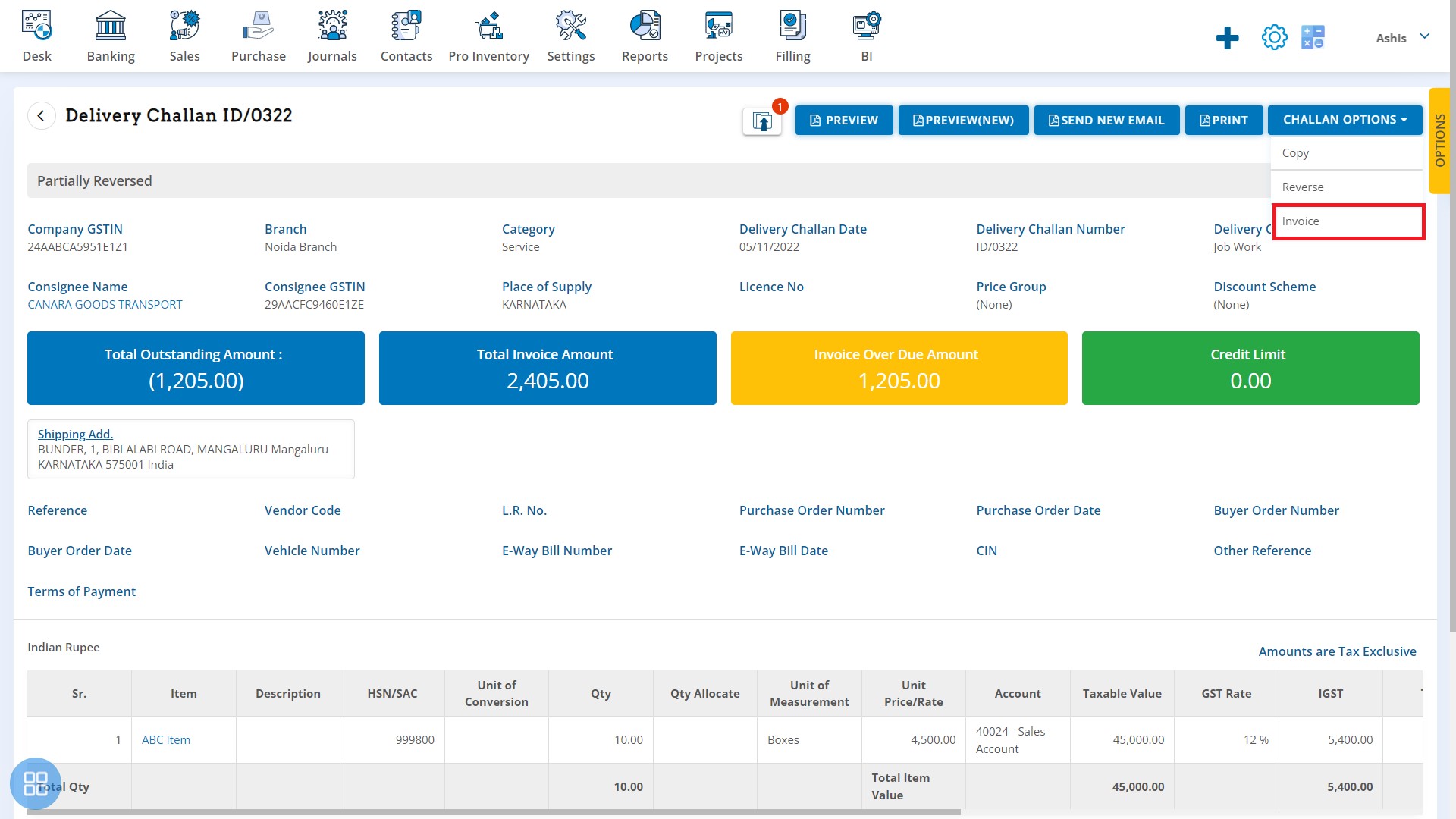
Create Sales Invoice form will be open and Save Sales Invoice with all quantity.
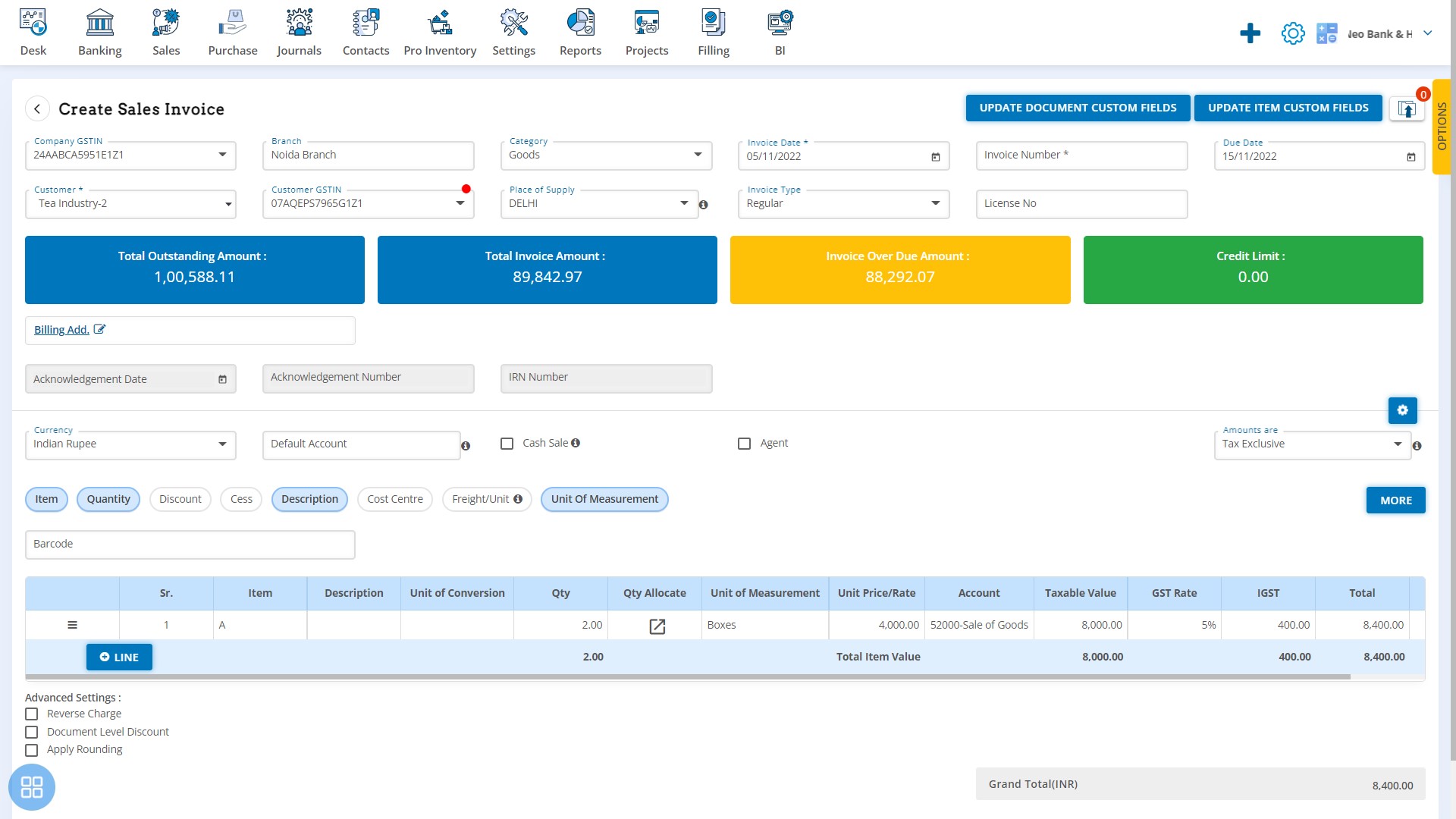
After saving of Sales Invoice, open the Delivery Challan listing page. The status of Delivery challan will be shows as Fully Adjusted.
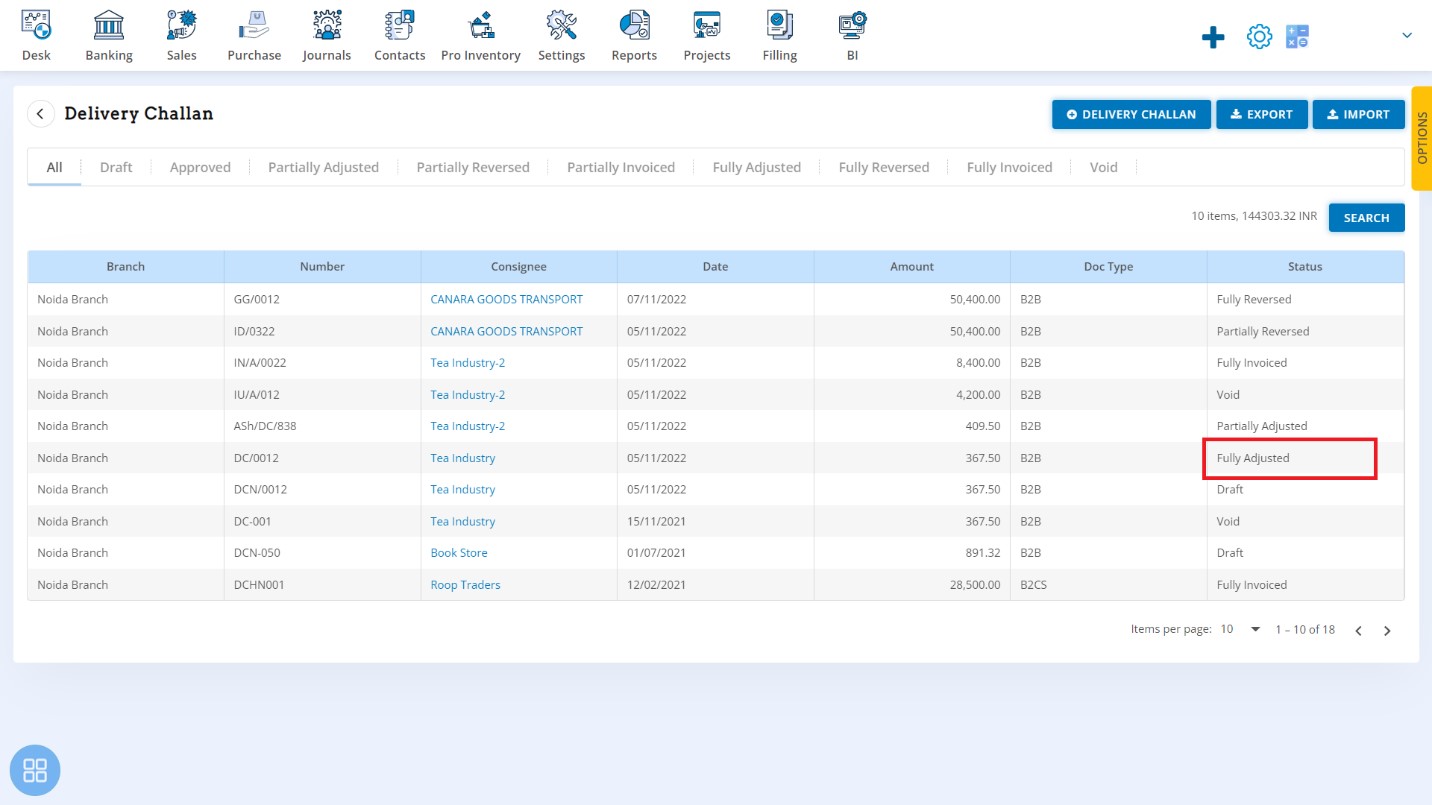
How to Partially Adjusted?
From the Delivery Challan listing page, open the Delivery Challan which is having status of Partially Reversed in View Mode. Click on Challan Options. The following list will appear:
- Copy
- Reverse
- Invoice
Click on Invoice
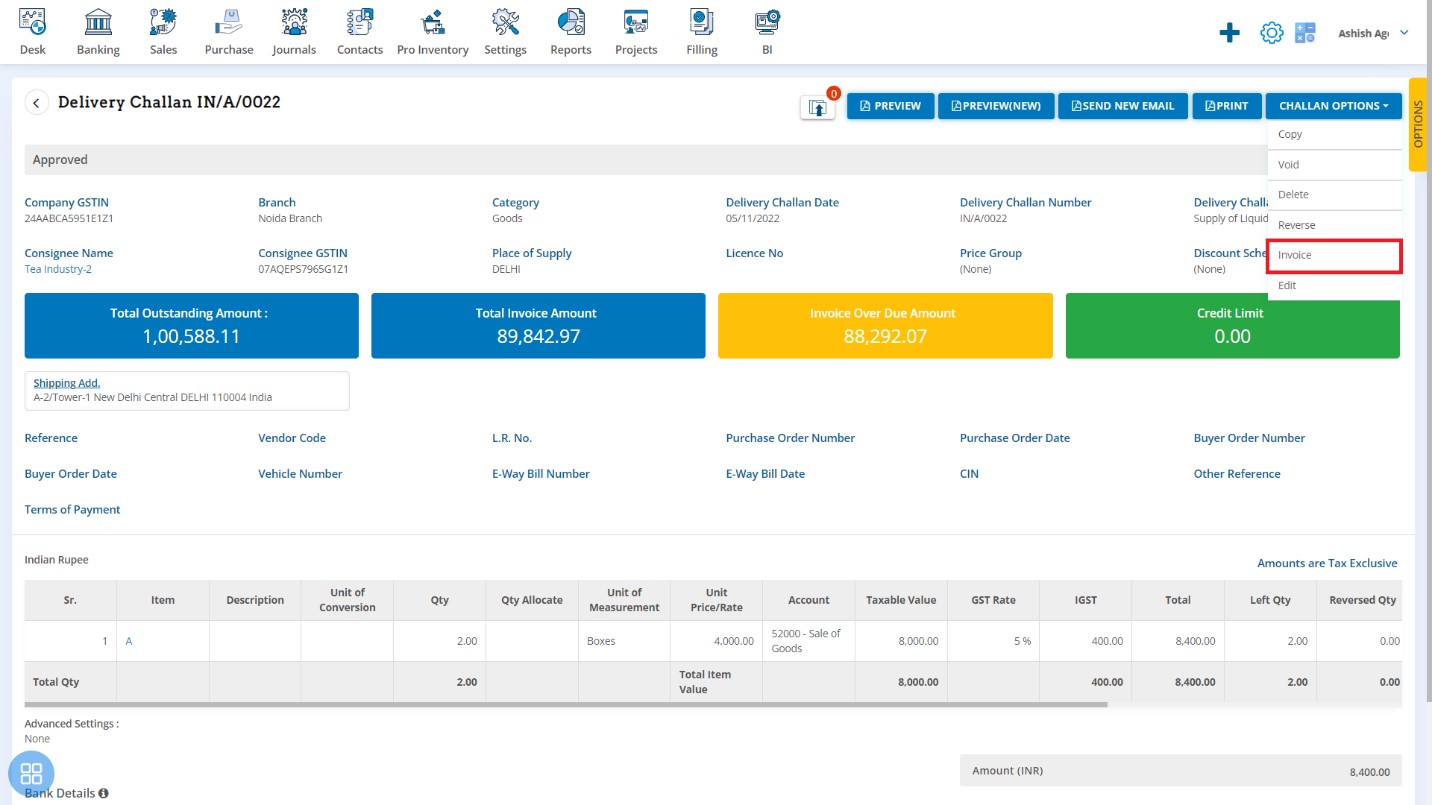
Create Sales Invoice form will be open and takes less the quantity from Delivery challan and Save Sales Invoice.
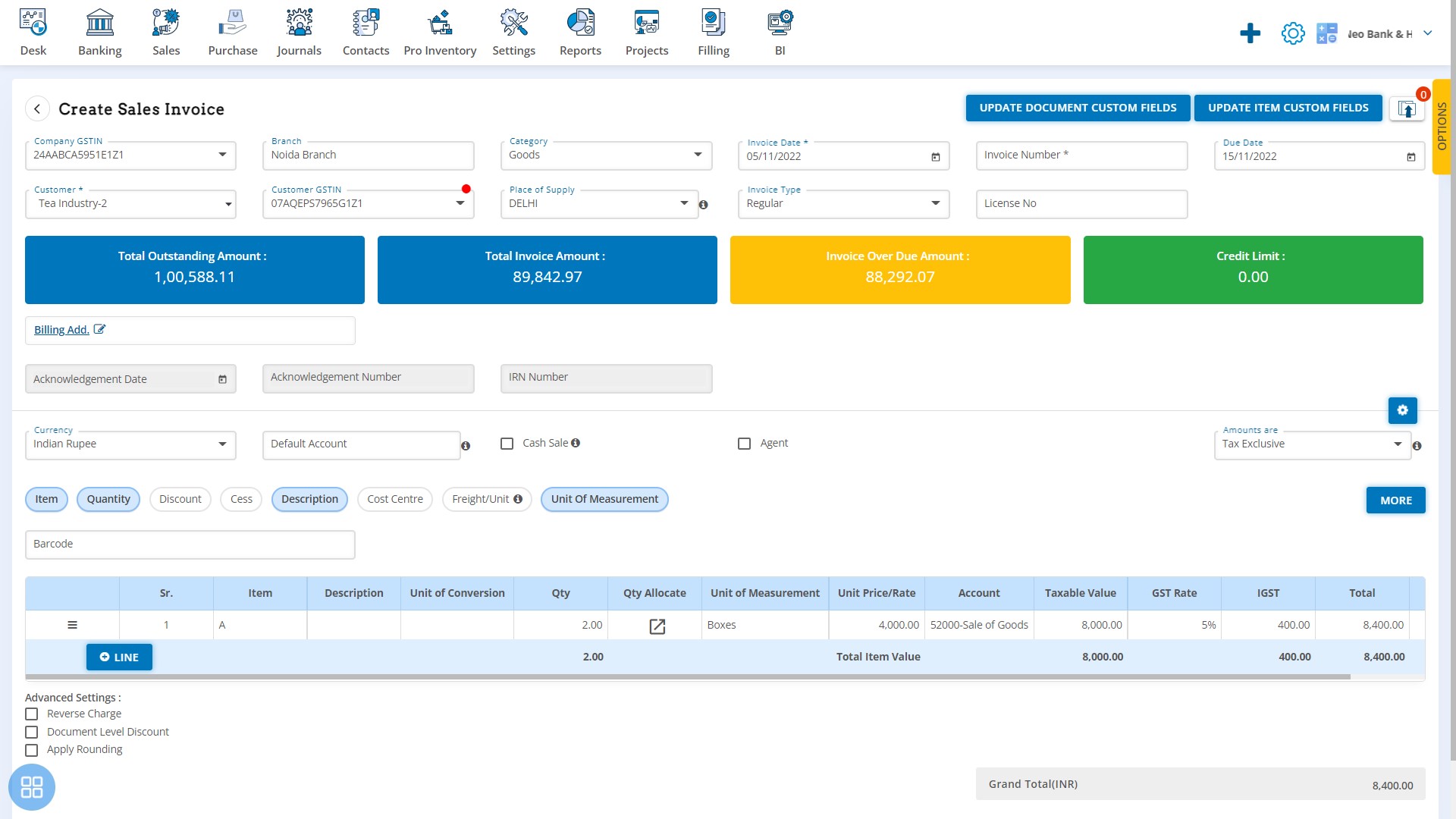
After saving of Sales Invoice, open the Delivery Challan listing page. The status of Delivery challan will be shows as Partially Adjusted.