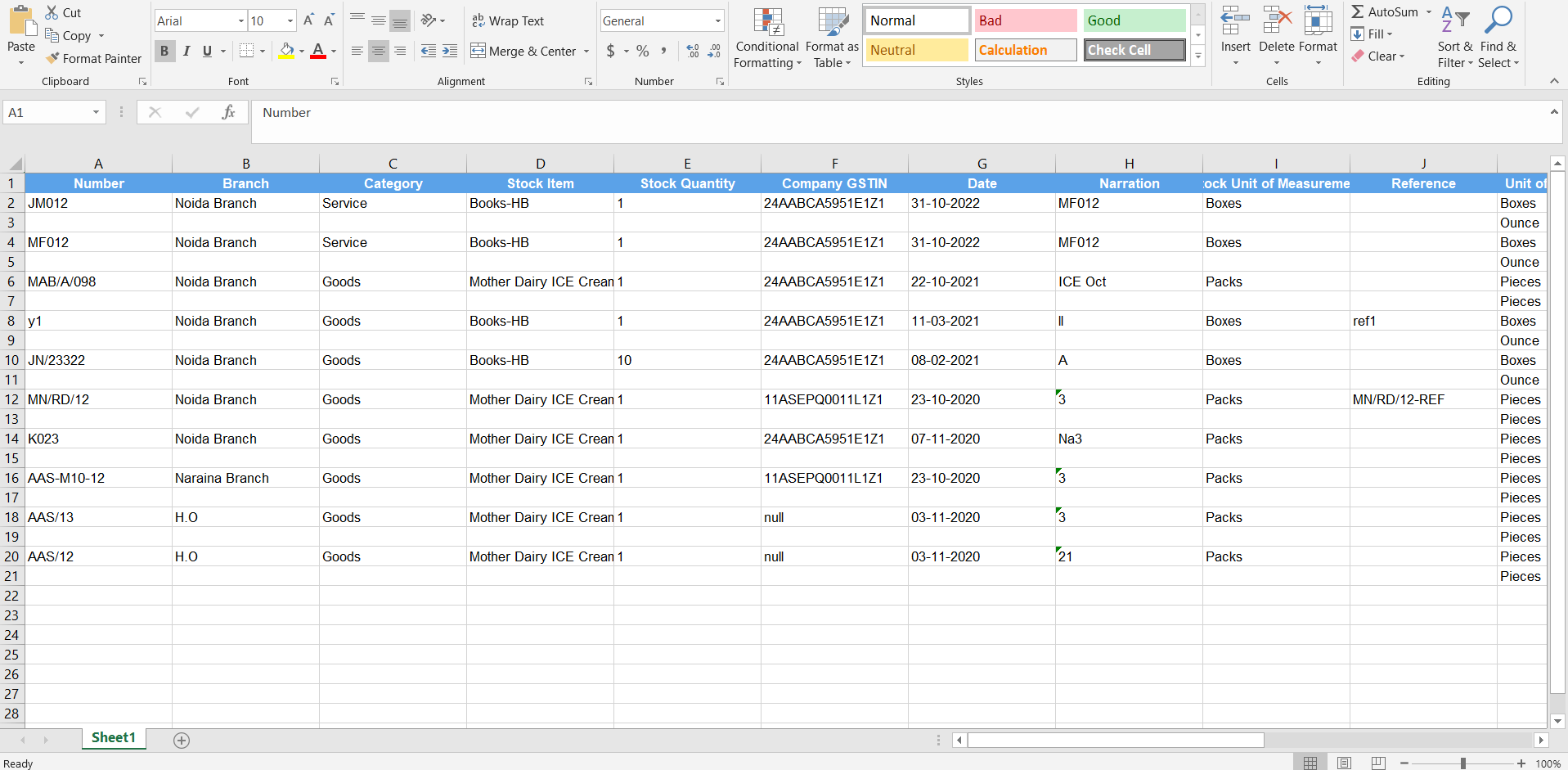How to Export?
How to Export Manufacturing Journal?
Journals → Manufacturing Journal → Export
In order to verify the Manufacturing Journal which have been entered by you in the system, you can Export all the Manufacturing Journal into the various formats given by the software. After Exporting the data you can verify the same very easily. It will save time and reduce chances of error.
In this page, you will be able to see the list of all Manufacturing Journal that you have already entered into the software, you can Export such Manufacturing Journal in different format i.e. XLSX, CSV, XLS, etc.
In order to Export the Manufacturing Journal, Click on Export
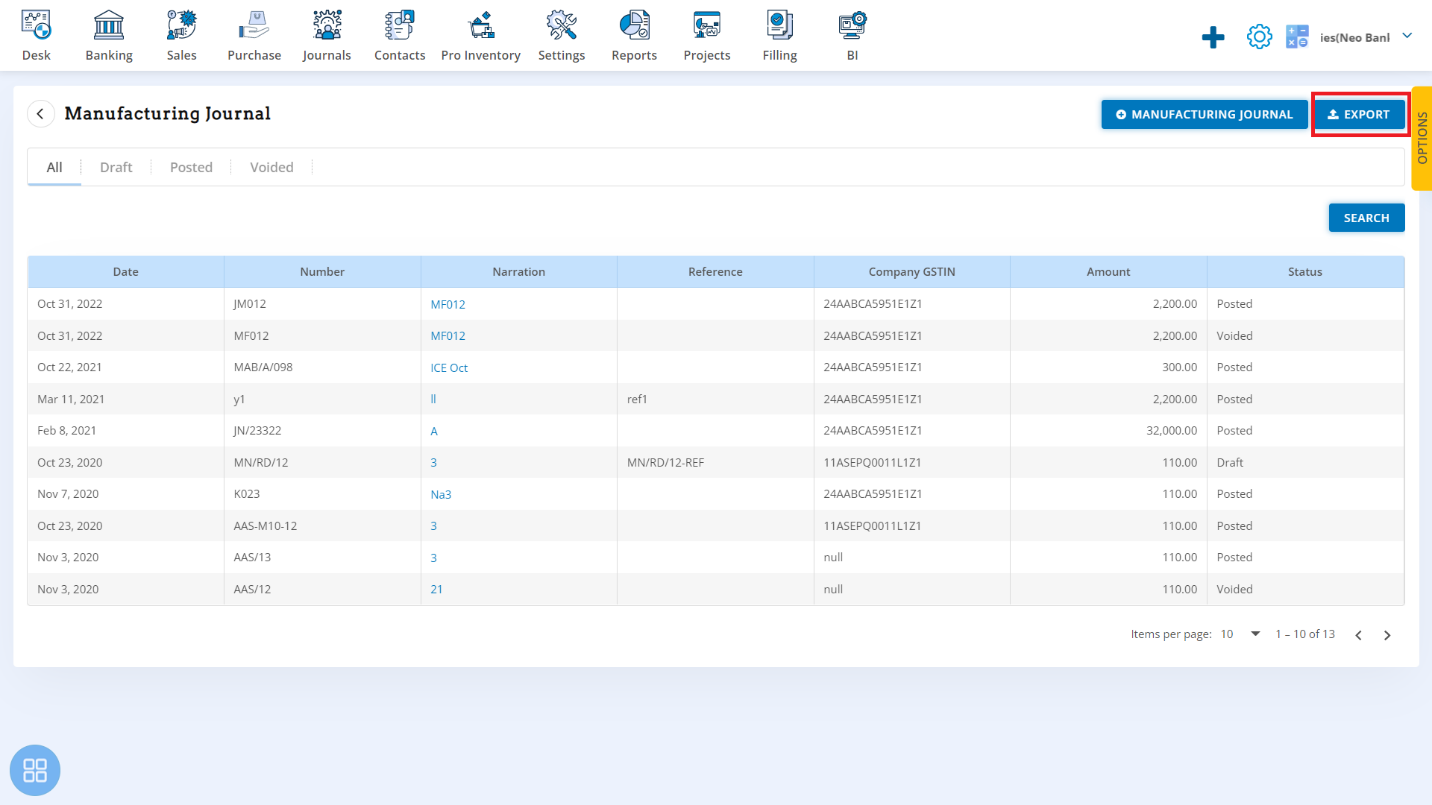
After clicking on “Export”, Manufacturing Journal Export popup will be opened. You can export all the fields or Export the fields as per your selection.
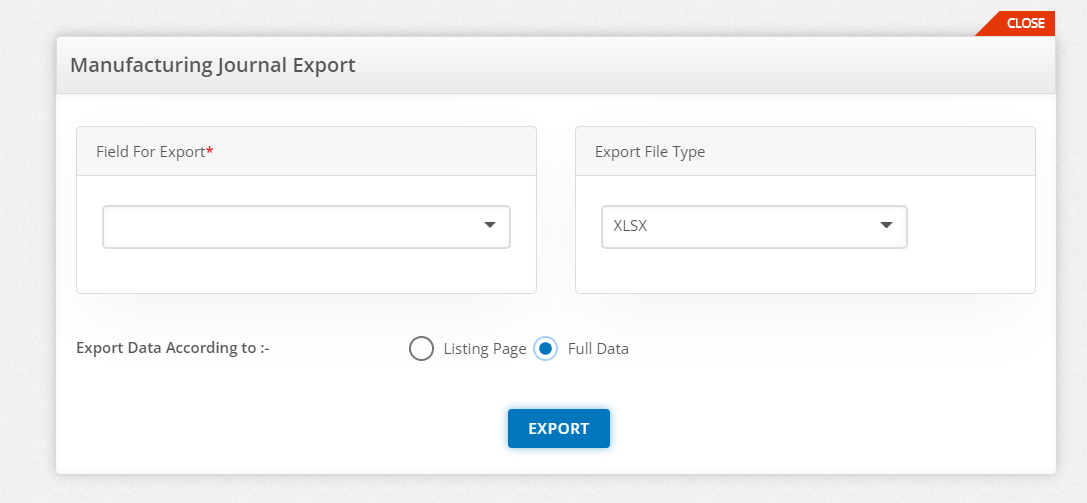
You can export the data of the following fields such as:
- All
- Number
- Branch
- Category
- Stock Item
- Stock Quantity
- Company GSTIN
- Date
- Narration
- Stock Unit of Measurement
- Reference
- Unit of Measurement
- Item
- Description
- Quantity
- Unit Price
- Account
- Amount
- Total
- Status
You can export the data in the following file types such as:
- CSV
- XLSX
- XLS
- XLSB
- XLSM
- ODS
You can export the data according to:
- Listing Page
- Full Data
Select the “Field For Export”, “Export File Type” and “Export Data according to” as “Listing Page” or “Full Data” Click on Export
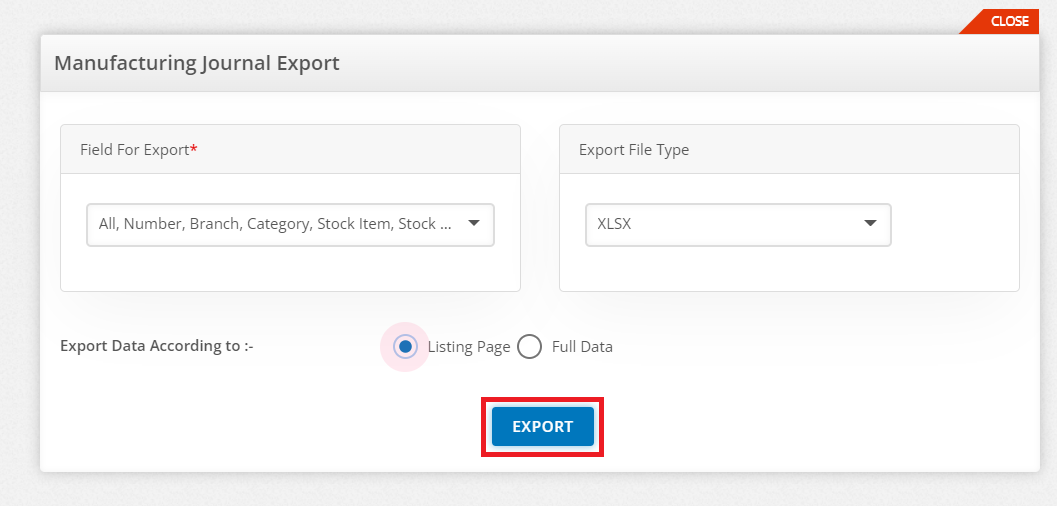
After clicking on “Export”, you are required to give the path for saving the Exported file.
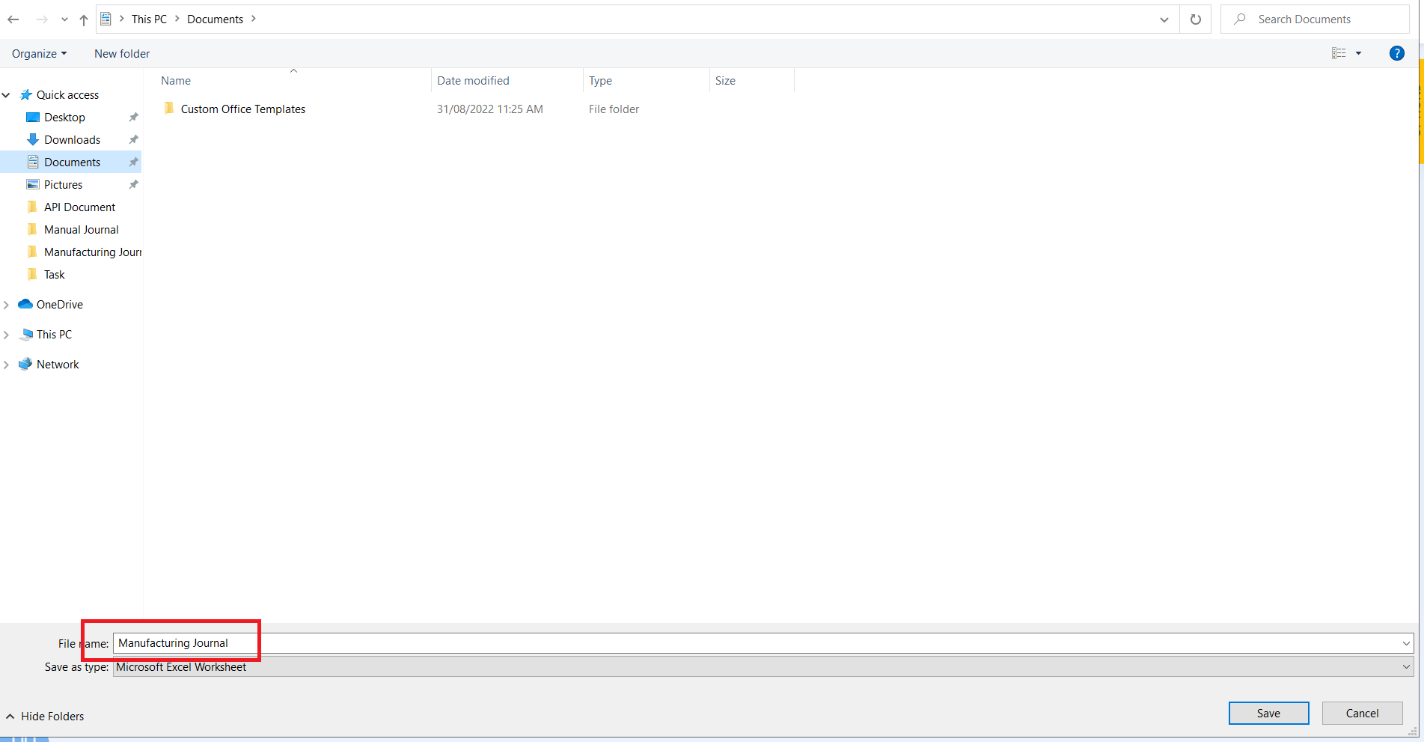
Example of: Exported File