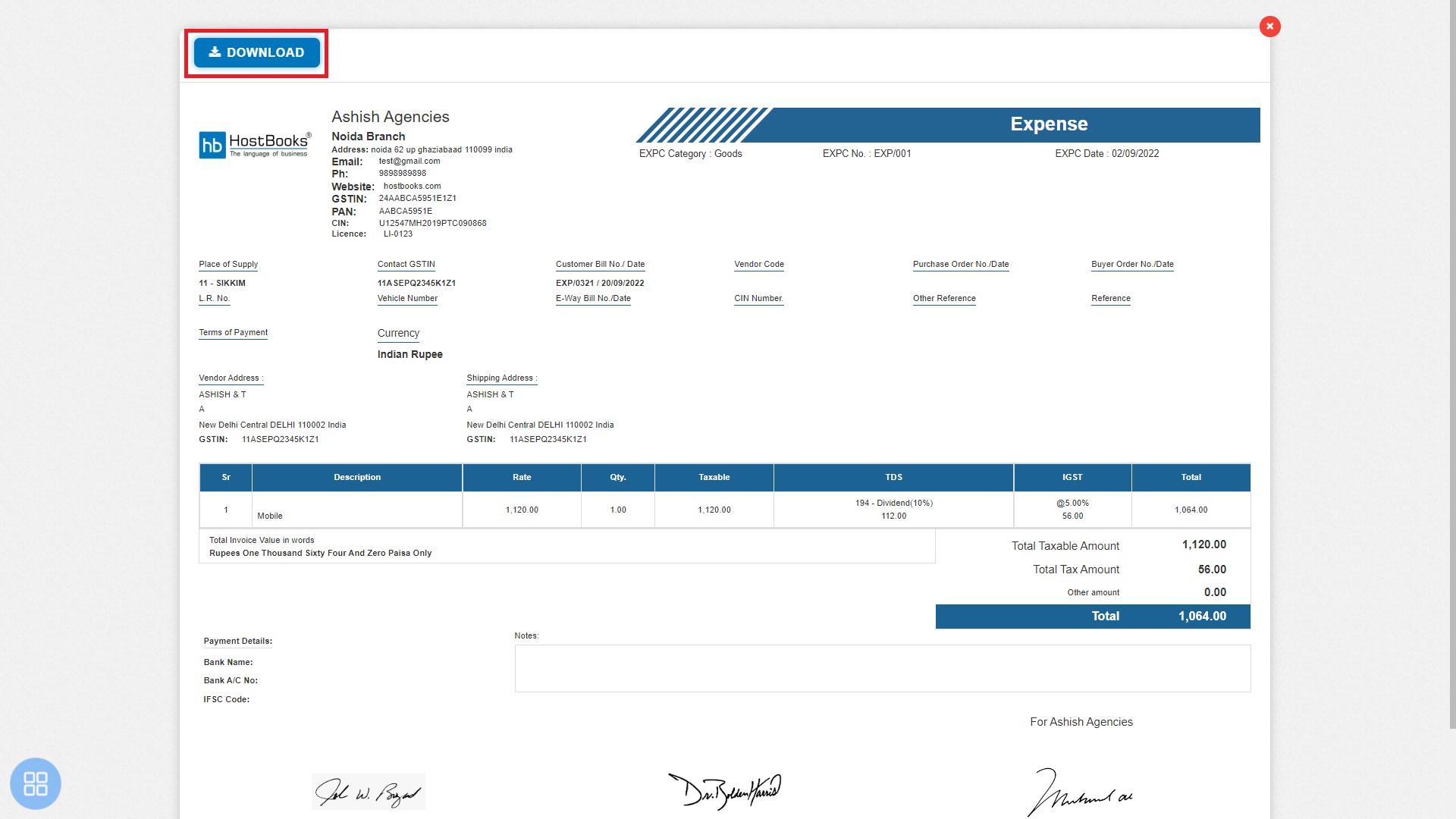How to Download Expense?
How to Download Expense?
From the Expense listing page, open the Expense which is having status of Authorized or Approved in View Mode.
Click on Preview.
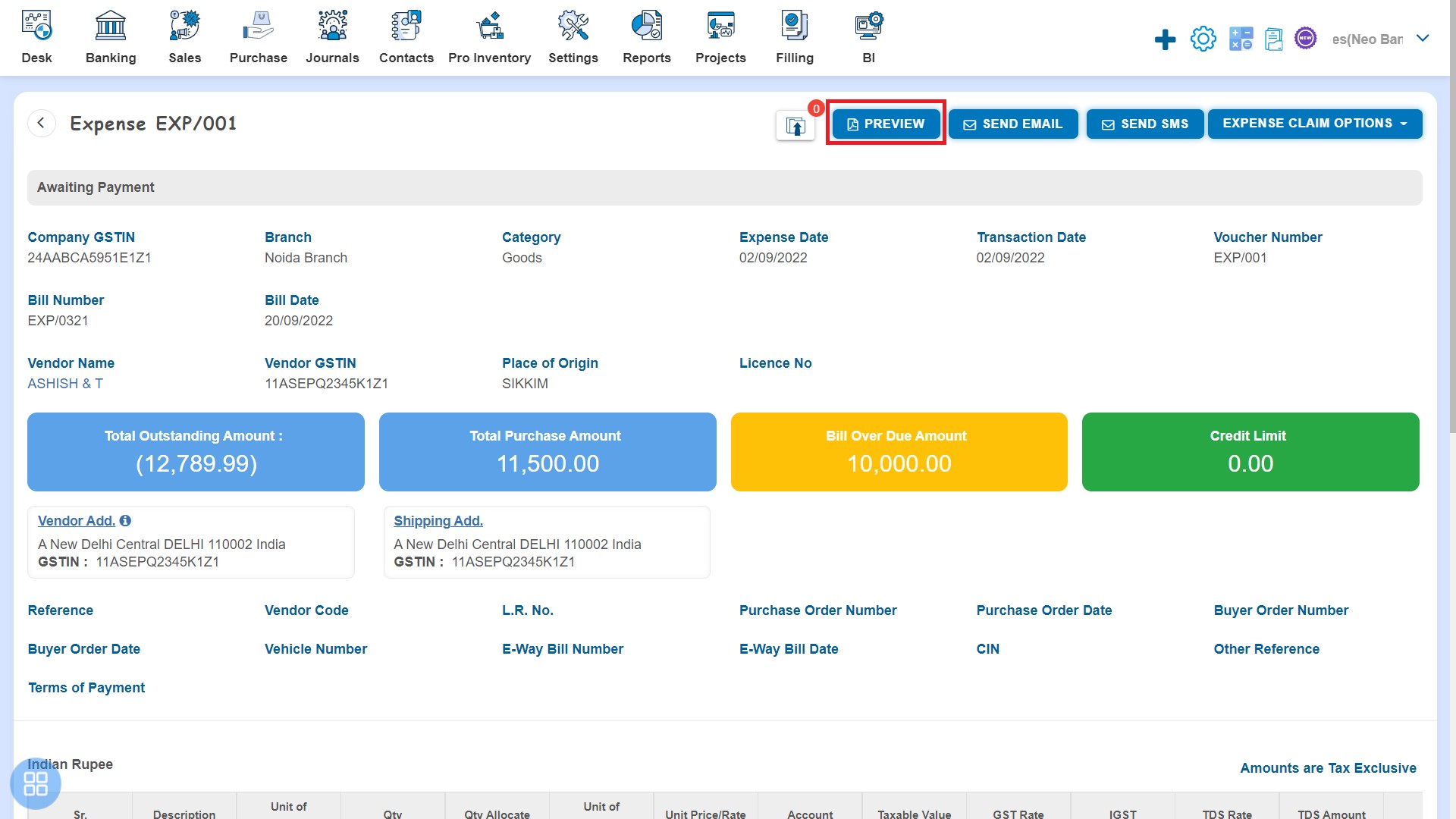
You can download the Bill and print it to give a hard copy to your customers.