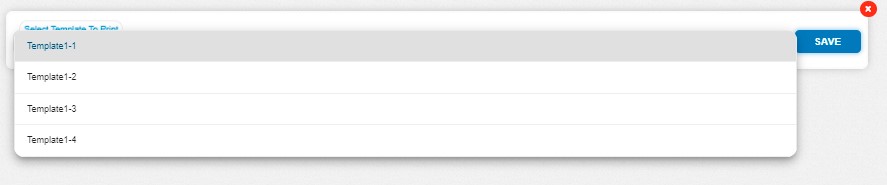How to download Debit Note and Change Print Template
How to download Debit Note?
Create a Debit Note and click on Approve button then it will navigate to Debit Note Listing Page. From the Debit Note listing page, open the Debit Note in View Mode which is having status of Awaiting Settlement or Settled.
Click on Preview
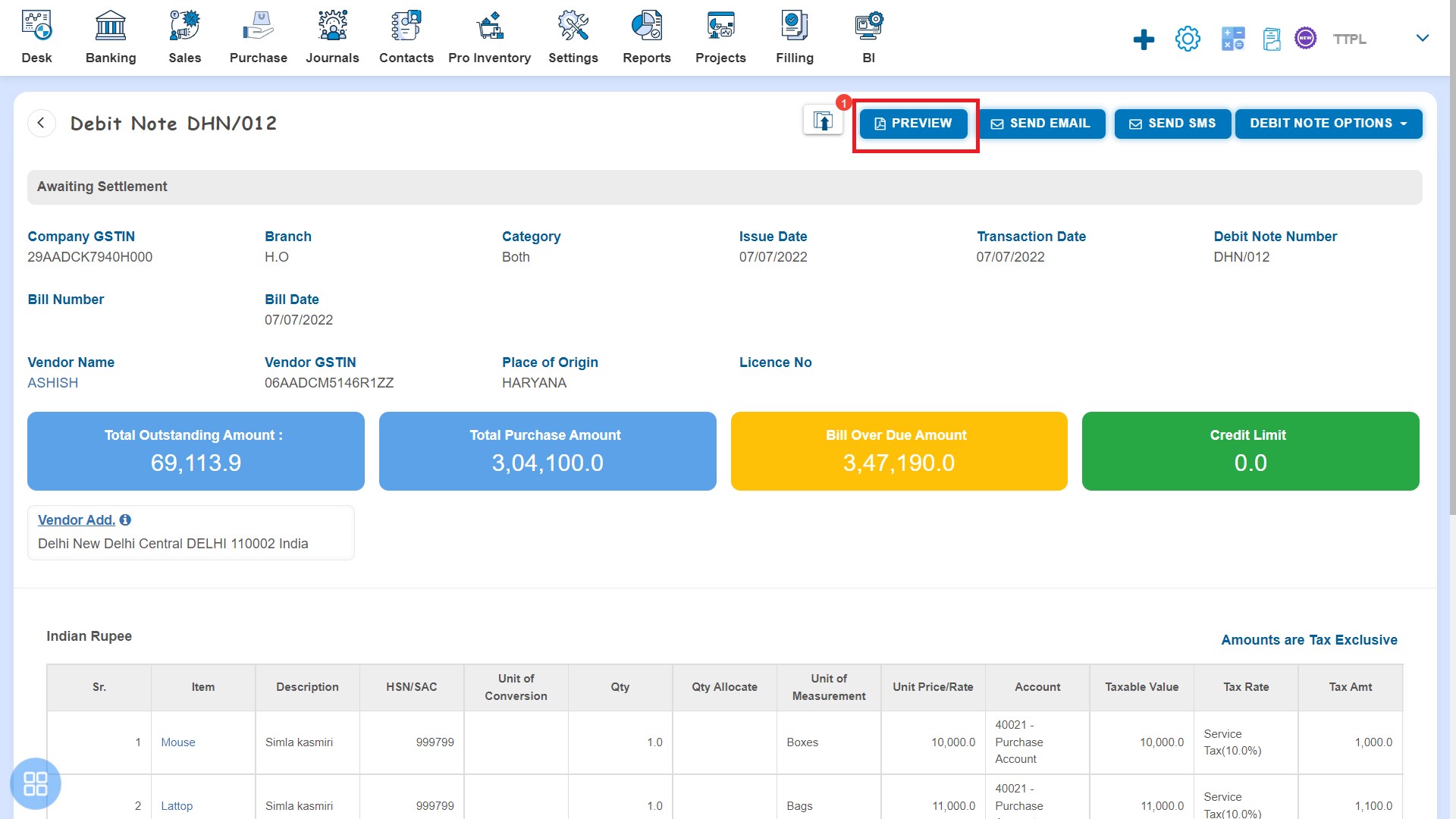
You can download the Debit Note and print it to give a hard copy to your customers.
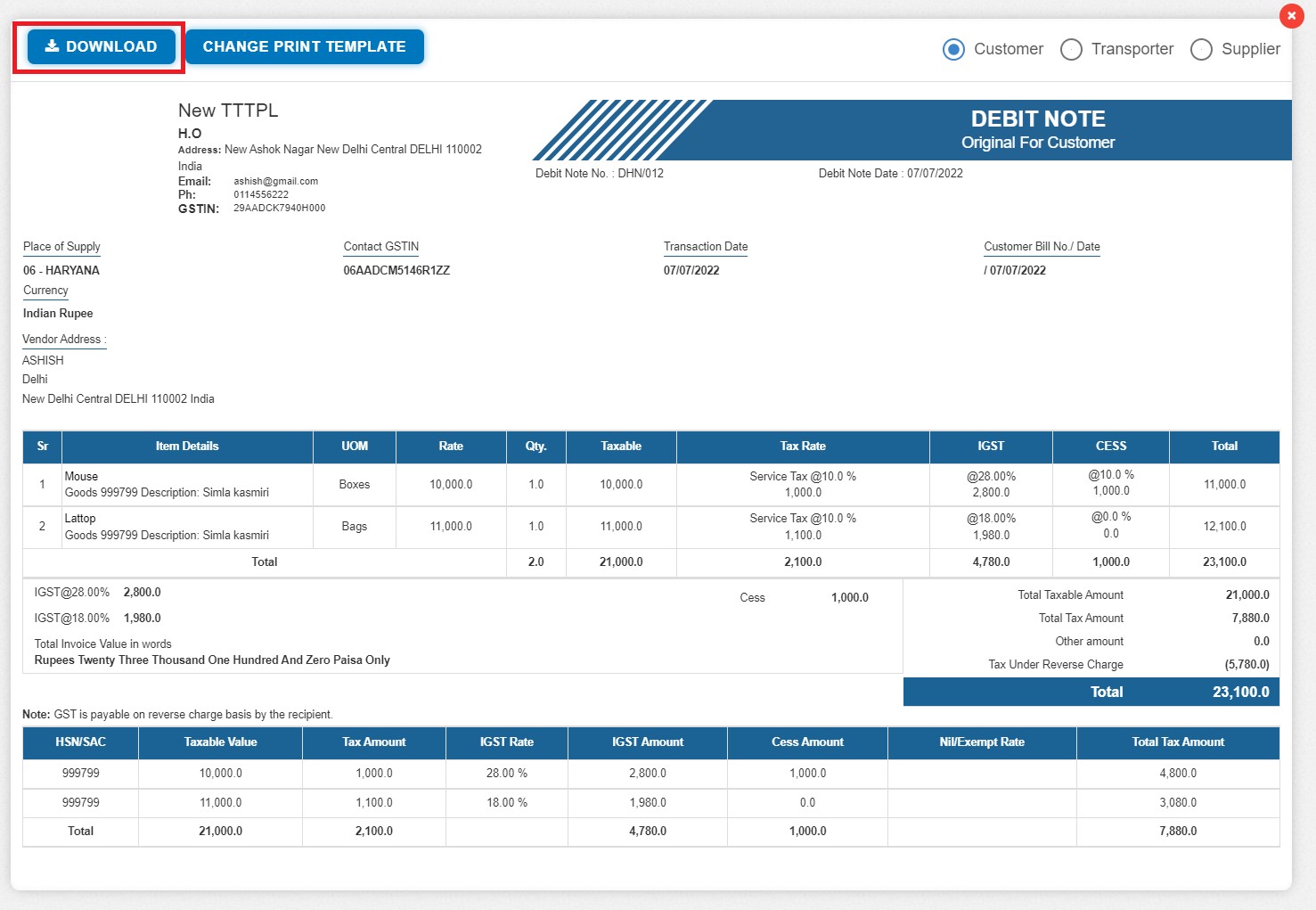
How to change print template?
Click on Change Print Template.
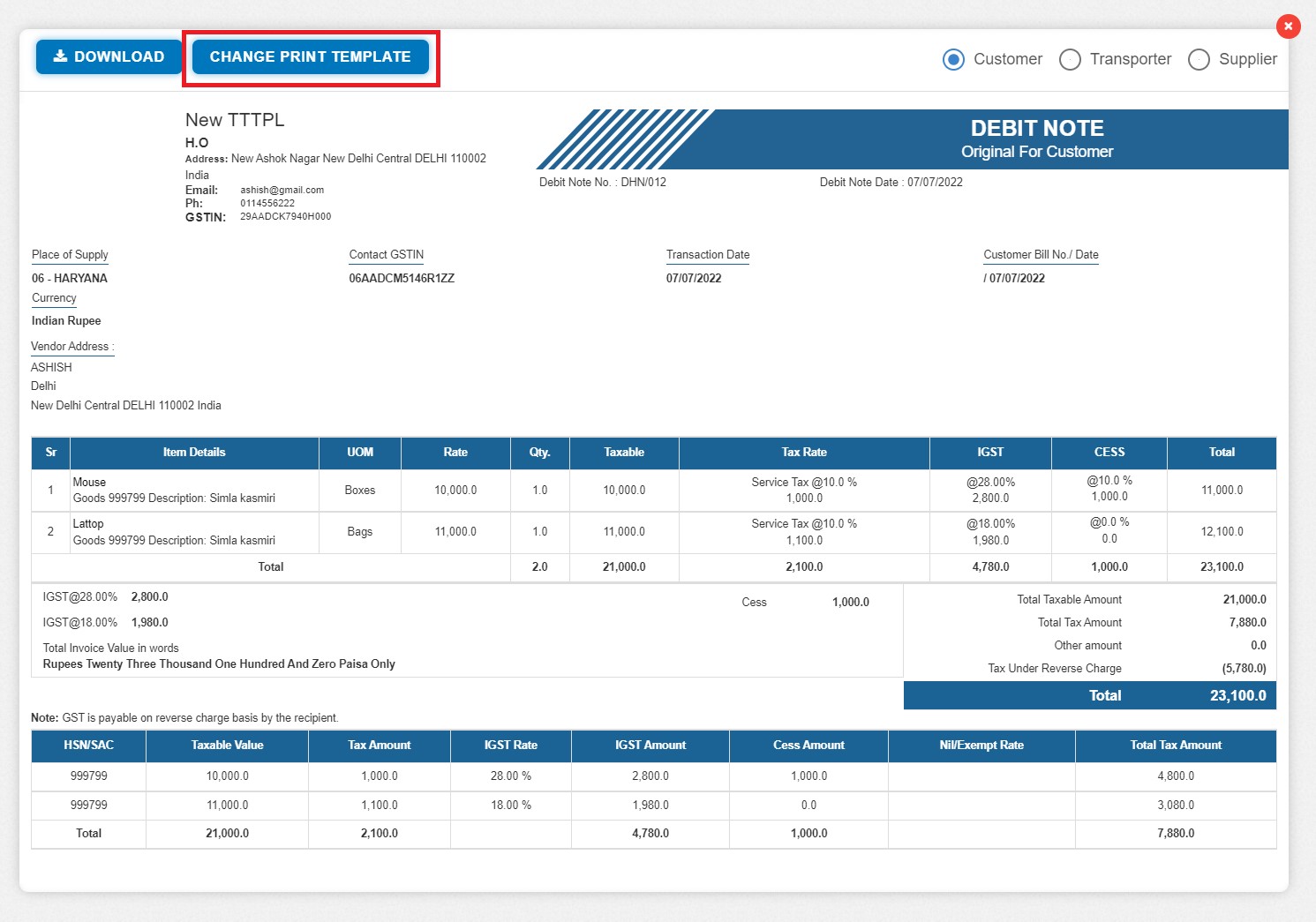
You can select the Print Template accordingly. Types of Print Template are:
- Template 1-1
- Template 1-2
- Template 1-3
- Template 1-4