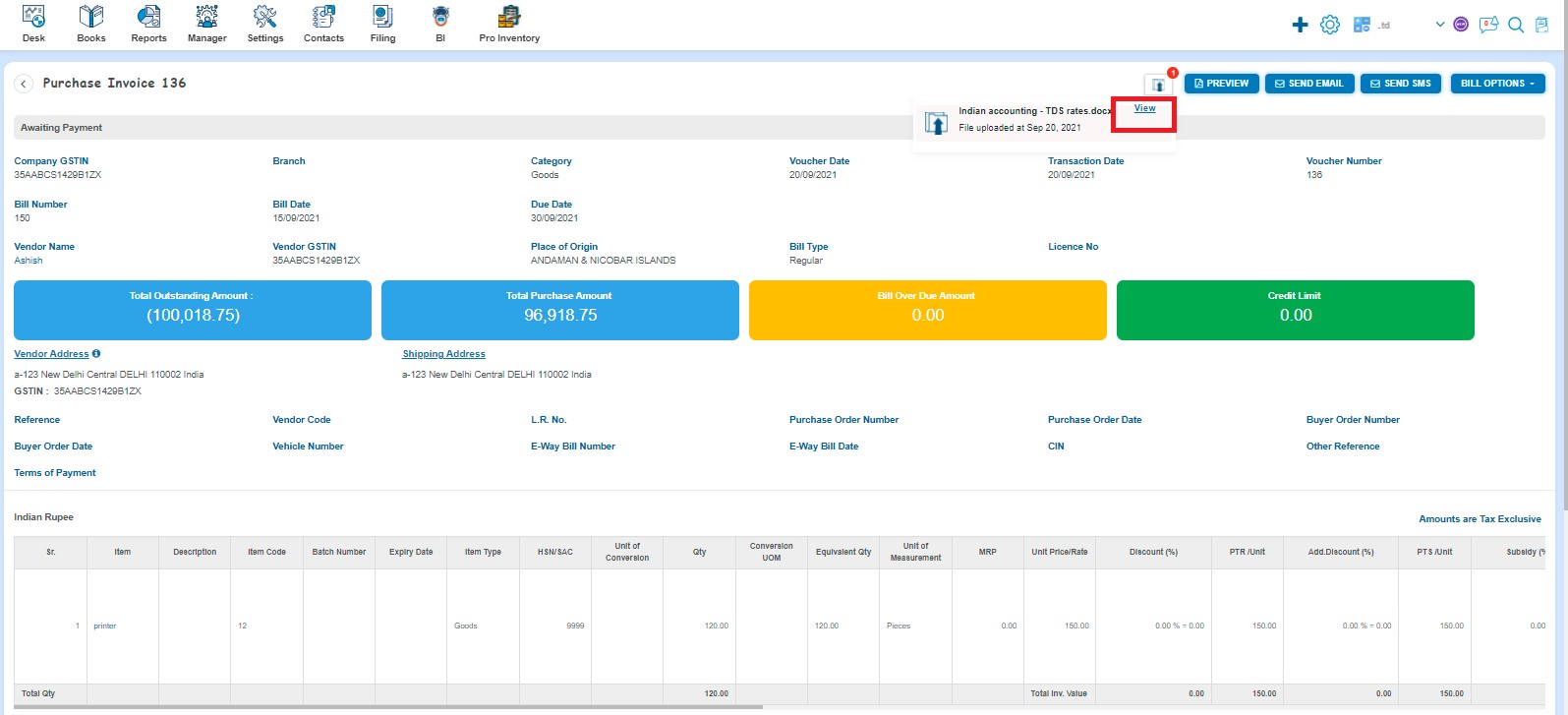How to attach document with Bill?
How to attach document with Bill?
While creating a Bill, you have the option to upload the document. Click on Upload Files.
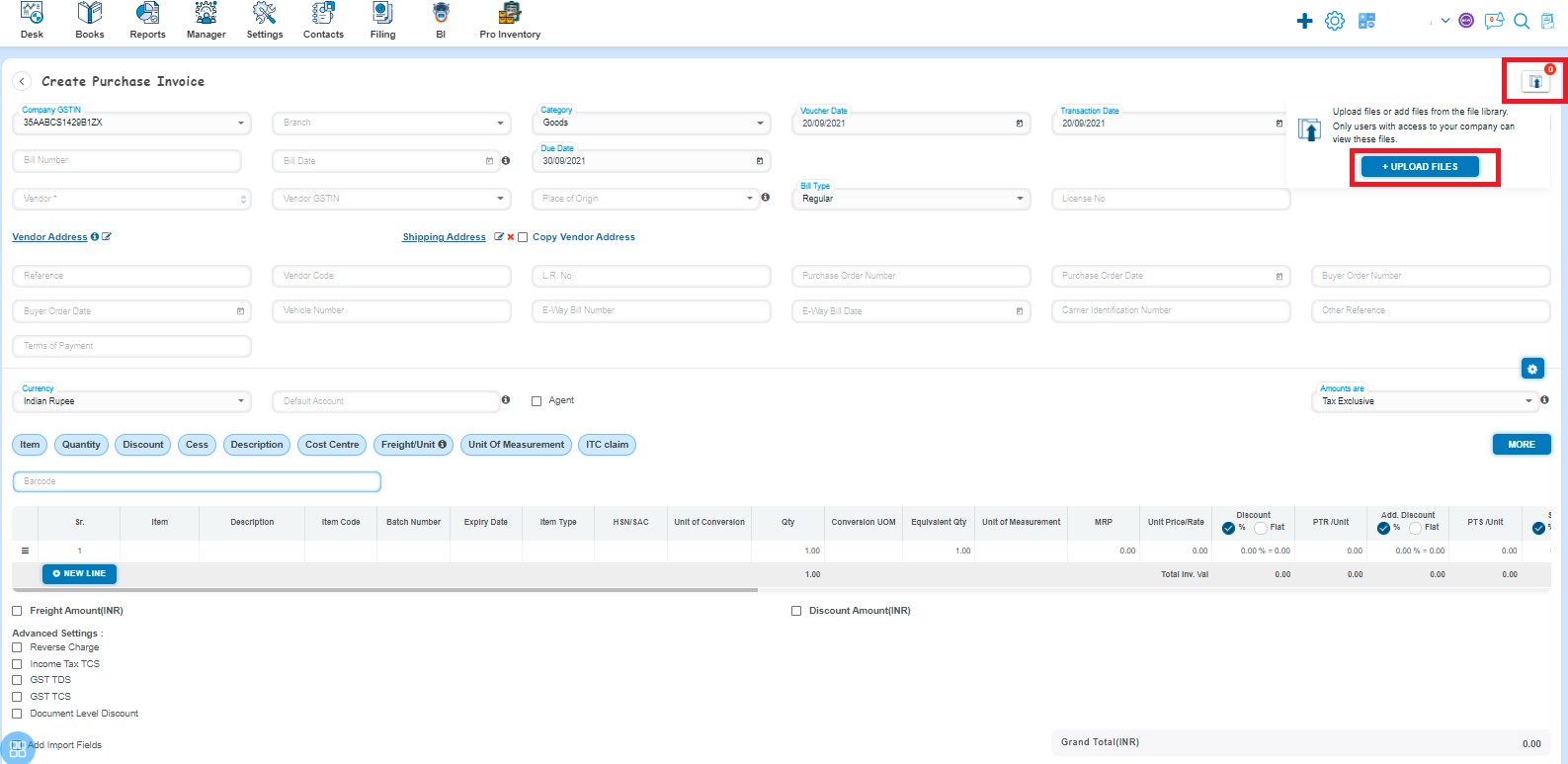
Option of Uploading Document will show the number of documents attached and if you want to delete the attached document then click on the delete button. After that save the Bill as Approve.
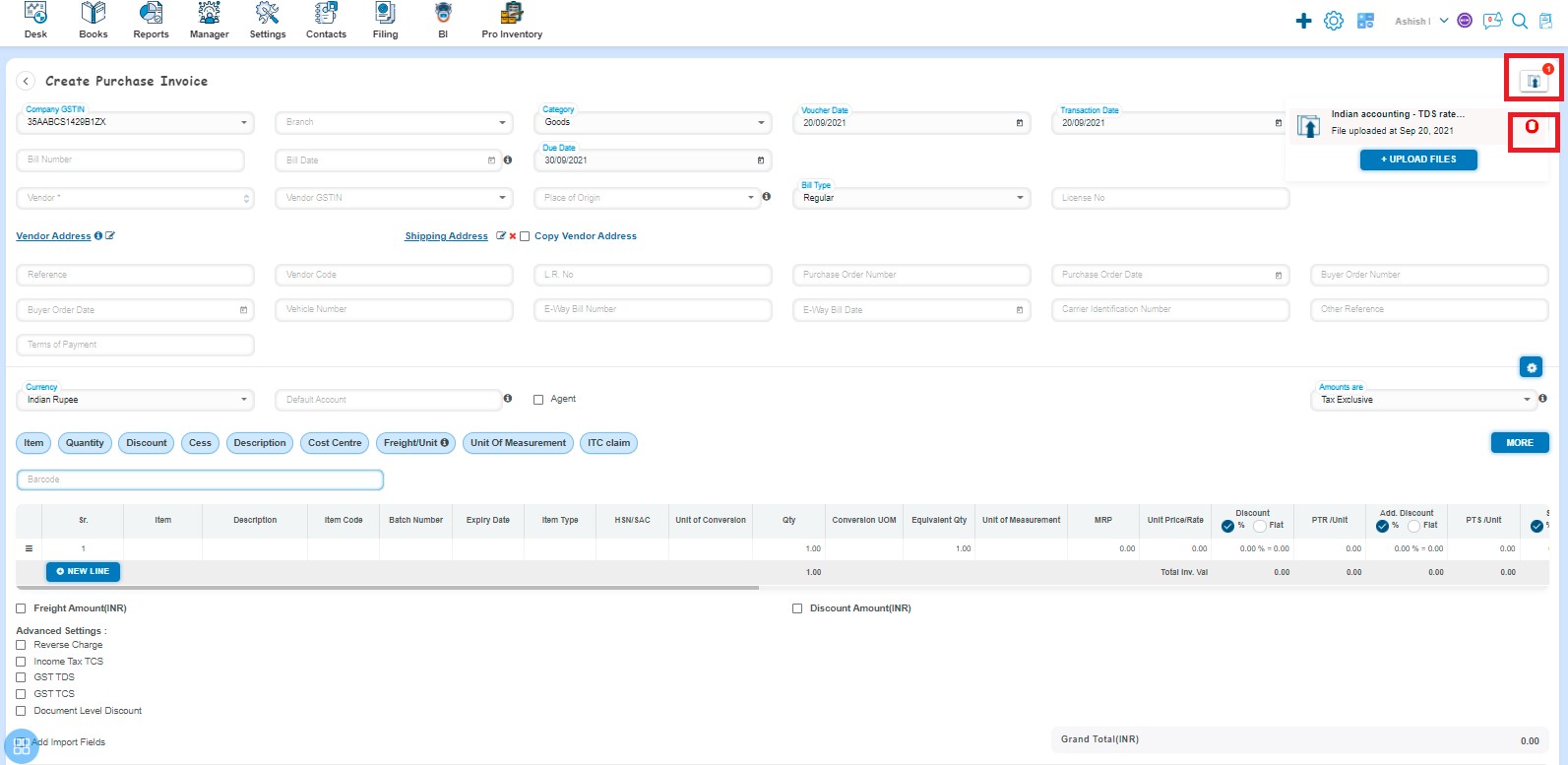
From the listing page of Bill, open an Awaiting Payment Bill in View mode and click on the uploaded document then it will show the attached document. If you want to see the attached document then click on view.