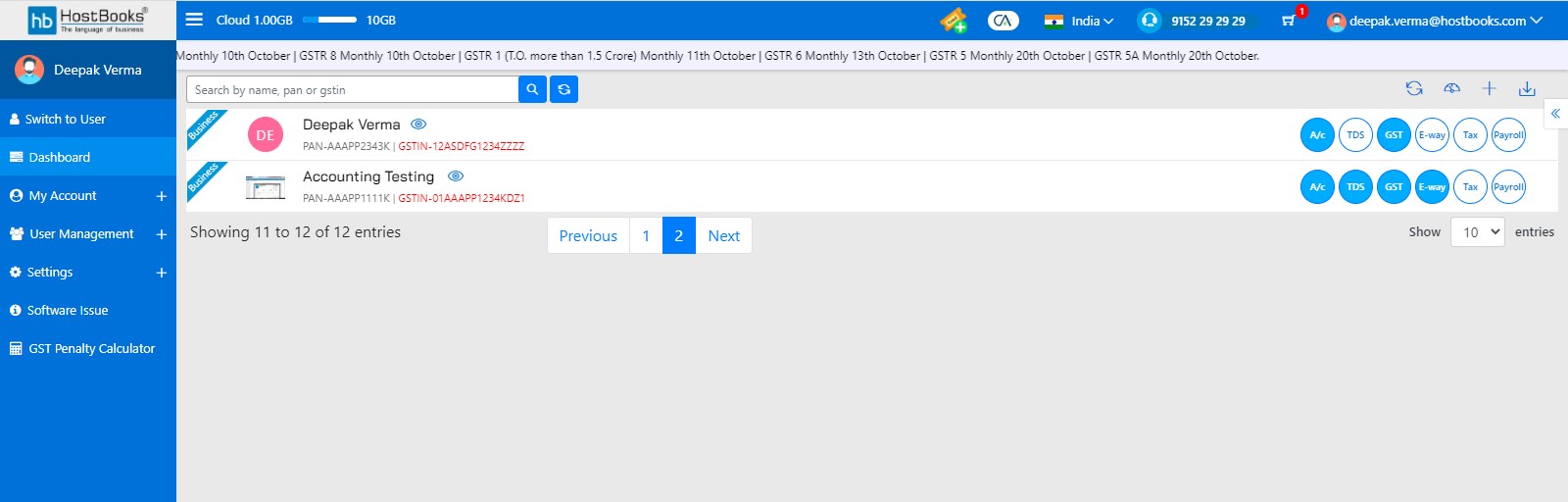How can I register in HB Indian Accounting?
How can I register in HB Indian Accounting?
Open the browser and type the url as https://www.hostbooks.com/in/.
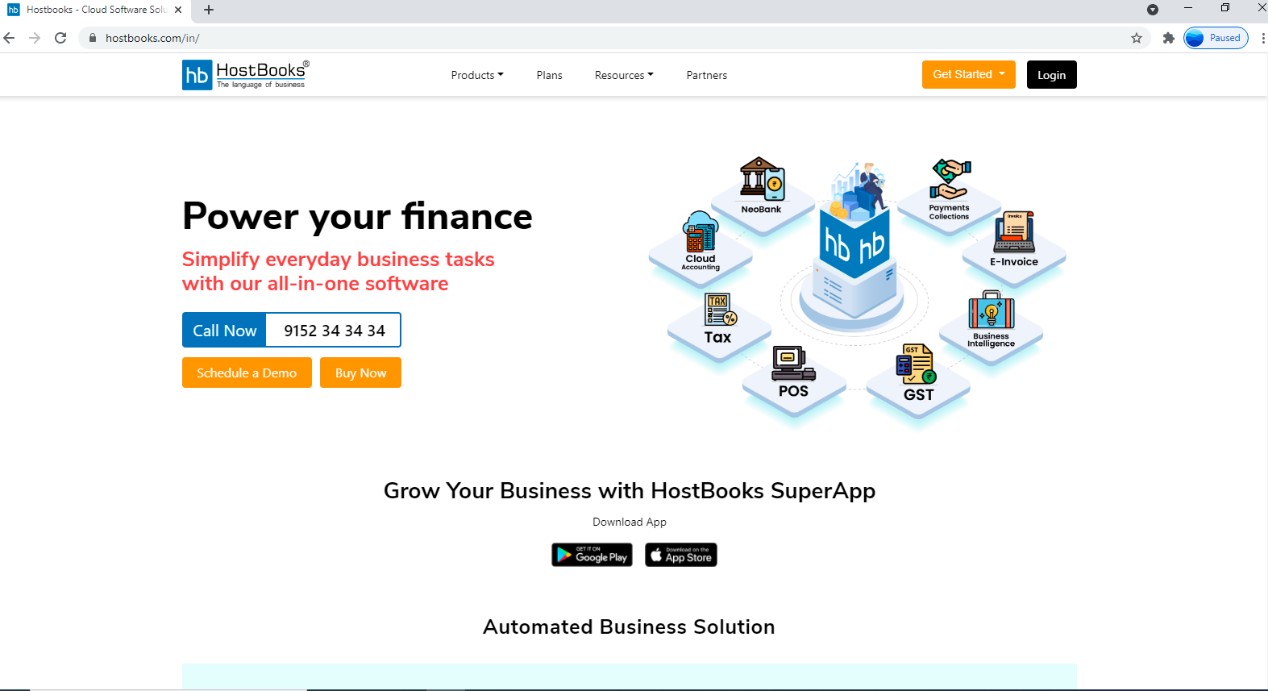
Click on Login button in the right corner of the window to sign up.
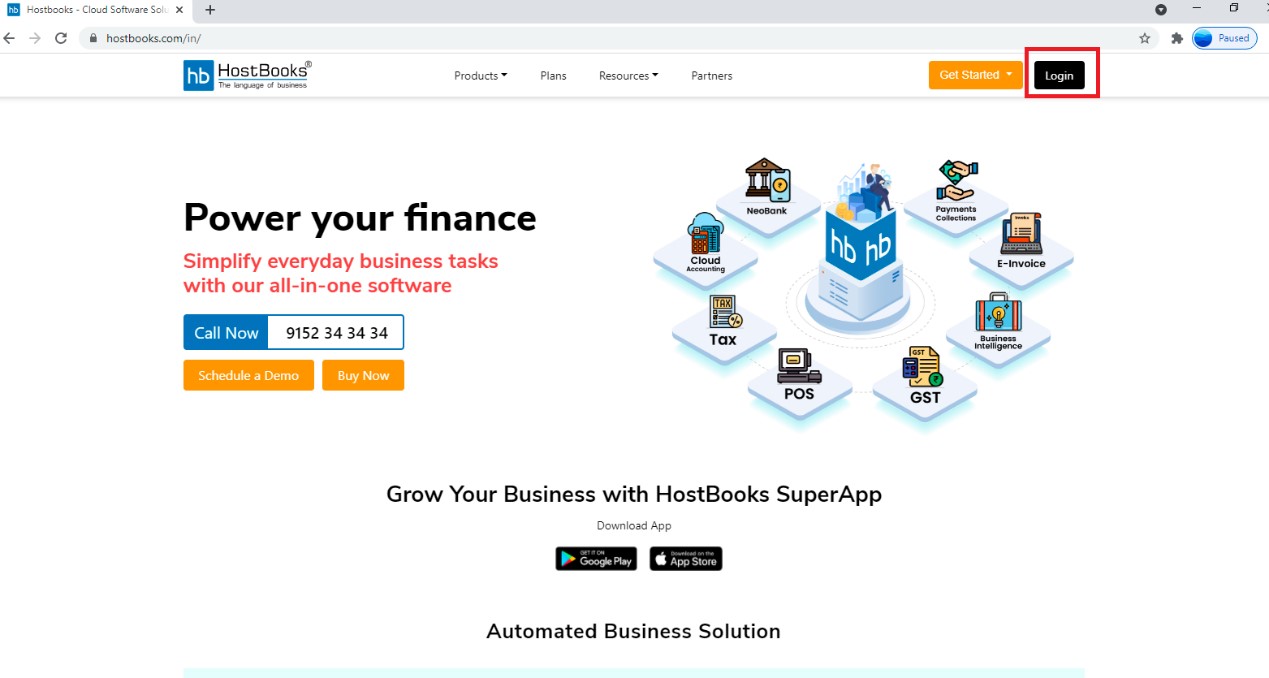
After clicking on login the following screen will appear, click on Sign up now to continue.
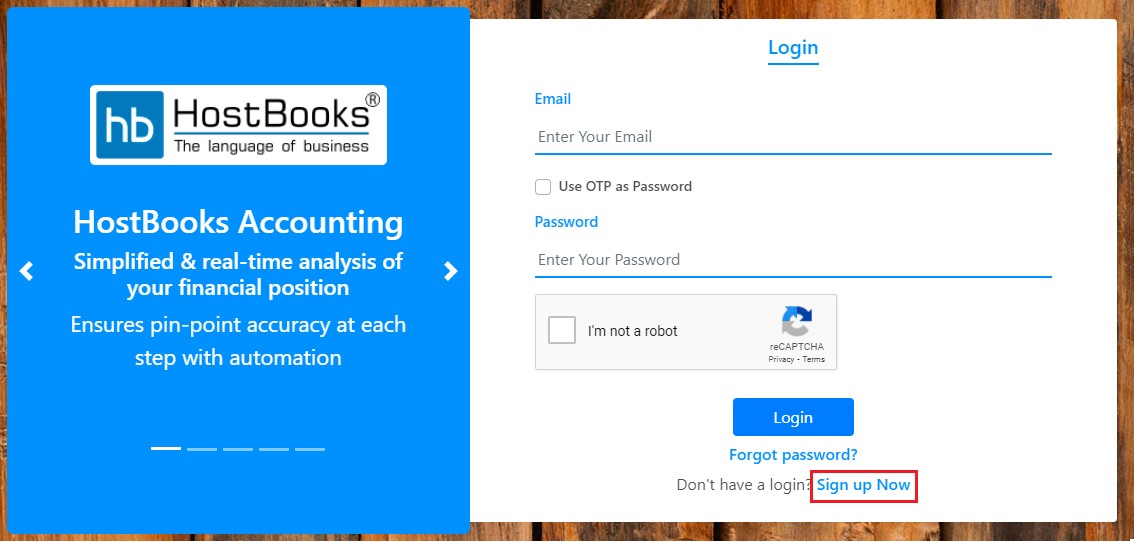
You are required to enter the following details to register yourself:
- First Name
- Last Name
- Email address
- Phone No.
- Password
- Confirm Password
- Select Country
After providing the details, check the 'I am not robot' box and check on "I read and accept Terms and Conditions" to continue.
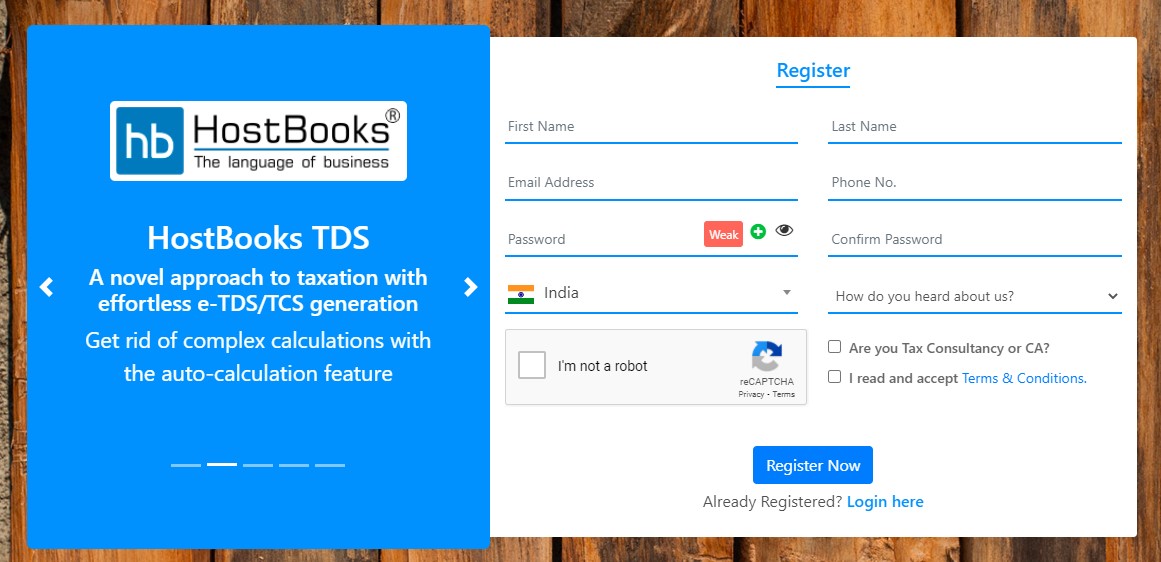
After entering the relevant information, click on Register Now button to successfully register.
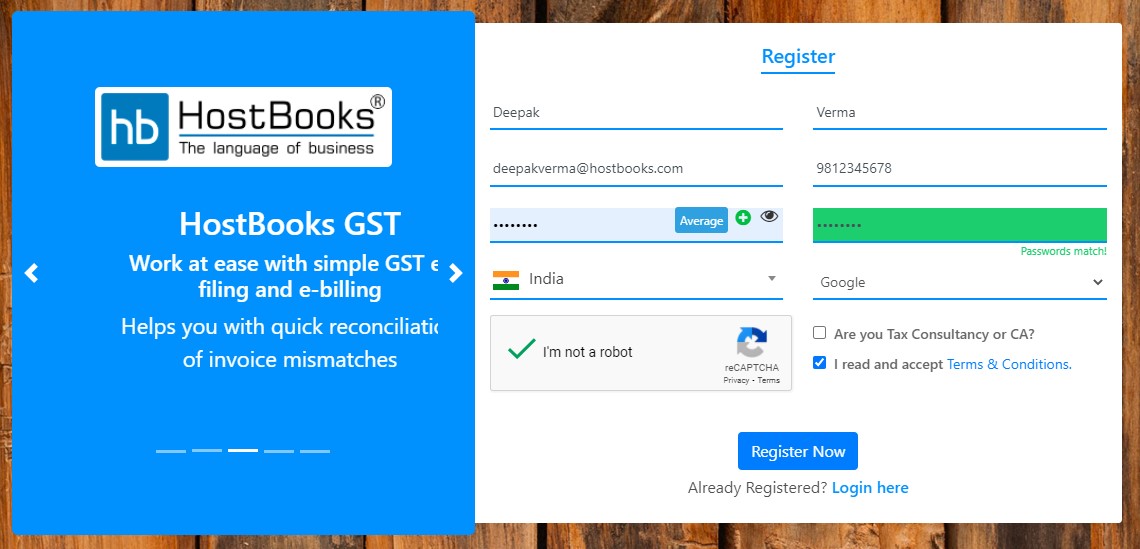
After clicking on "Register Now", a popup message will appear, click on OK. It will navigate to login page
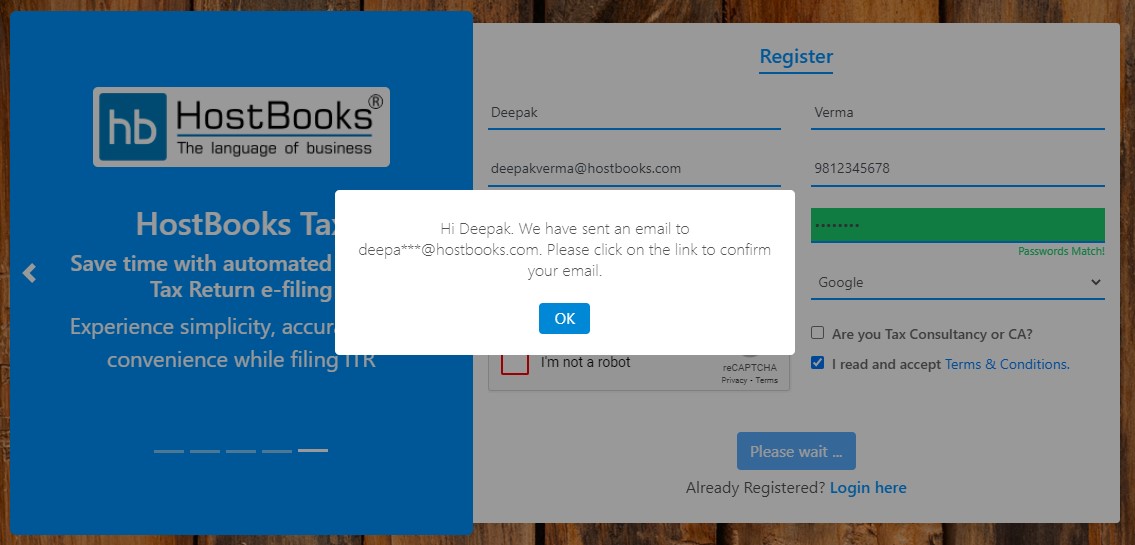
An email will be sent to your register email id, click on the link to verify your email or copy the link in browser. It will navigate you to the Hostbooks Plans further.
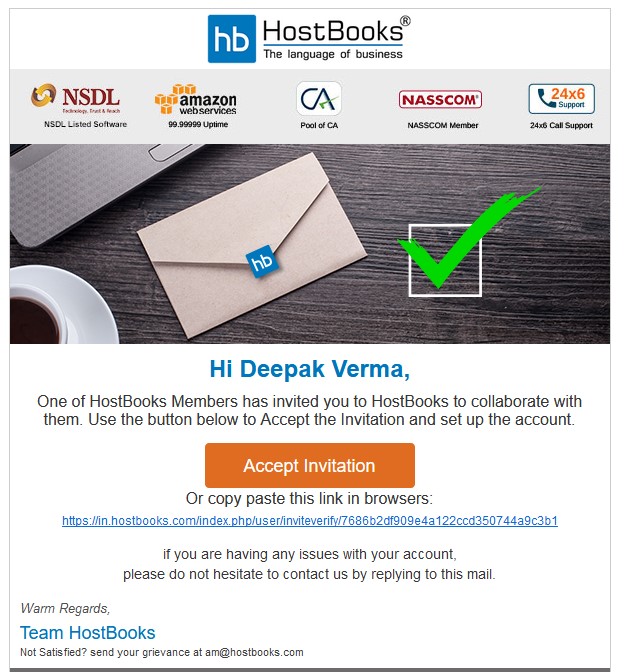
How can I buy the HB Indian Accounting?
Hostbooks Pricing plans for business are:-
- Select 5 or 10 user
- Accounting
- GST
- Accounting, GST, TDS and EWay Bill
- TDS
- E-Way Bill
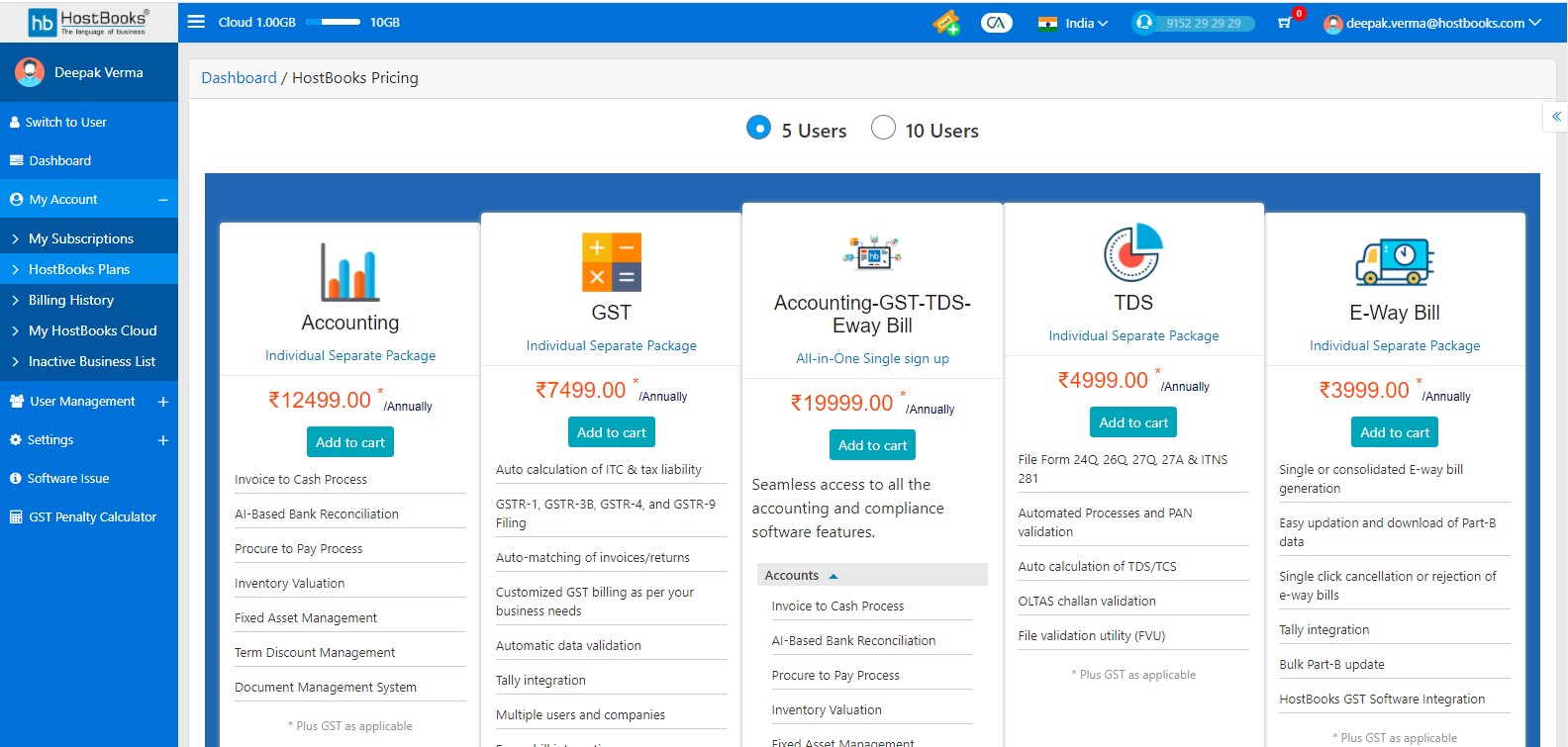
Select the suitable plan according to your choice and click on Add to Cart.
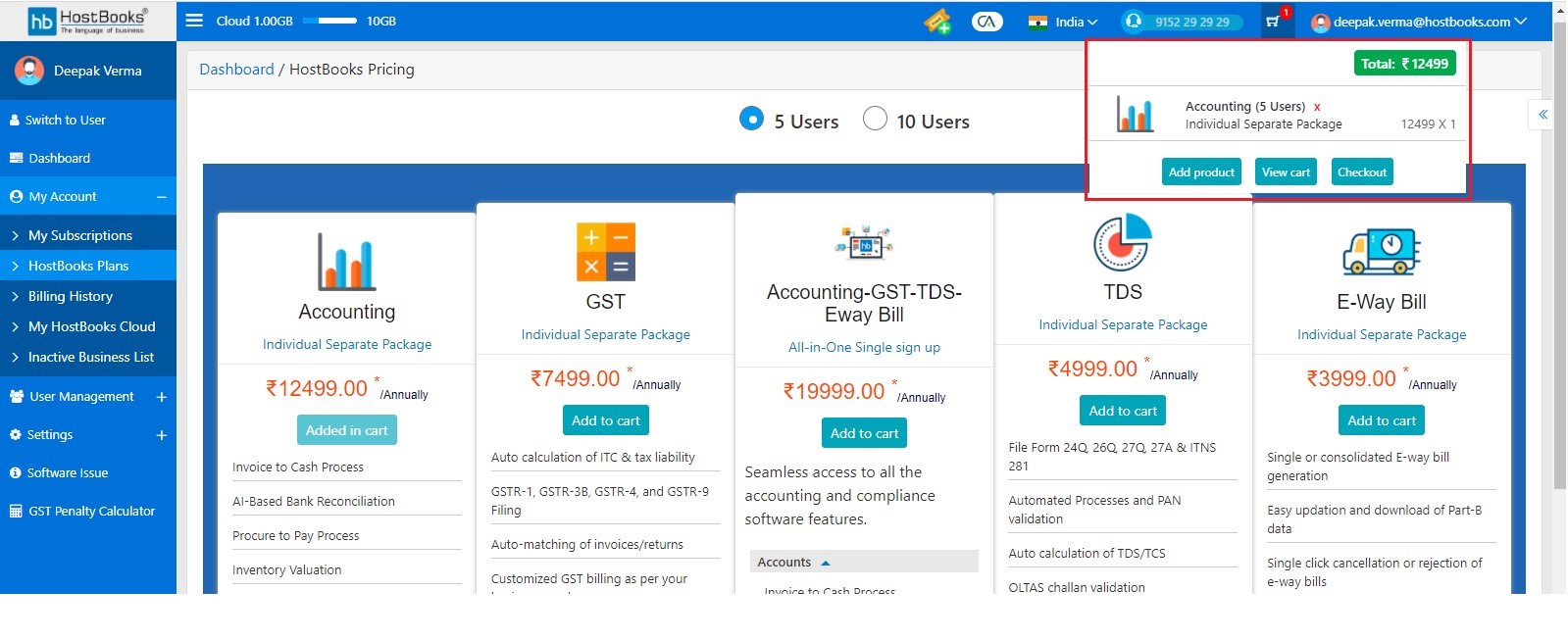
After adding into cart, click on Checkout to proceed further. It will redirect you to the billing details page.
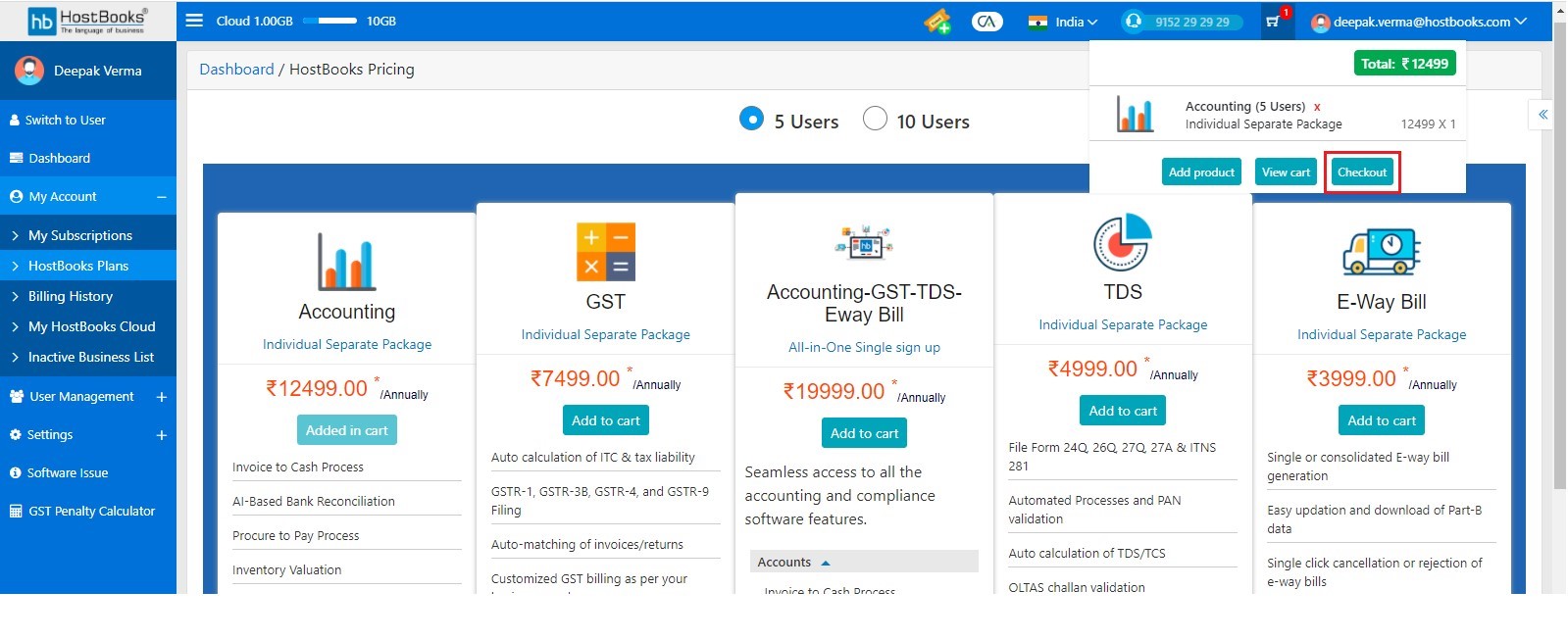
After filling the information of Billing Address and Work Address, click on Proceed Payment to make the payment and confirm the order.
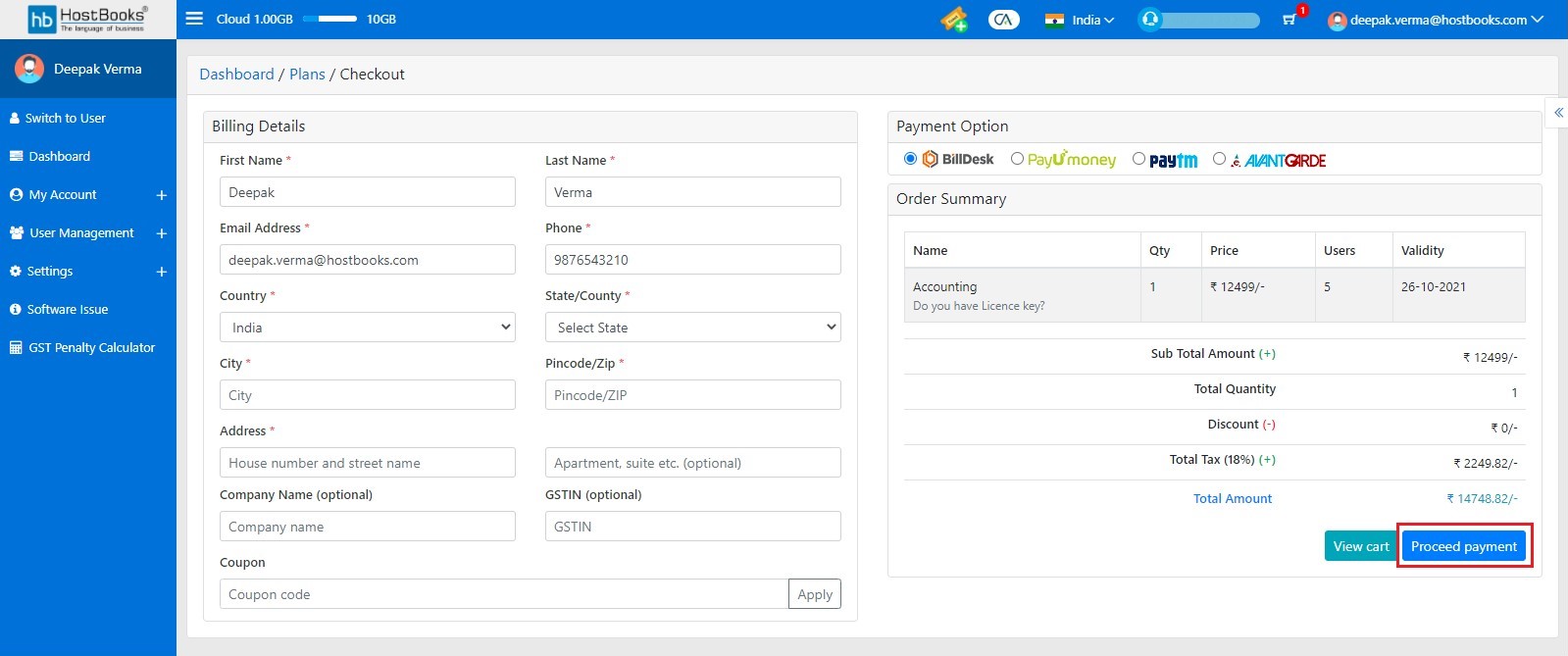
How can I login into HB Indian Accounting?
- To login into a HB Indian account open the browser and type the url as https://www.hostbooks.com/in/.
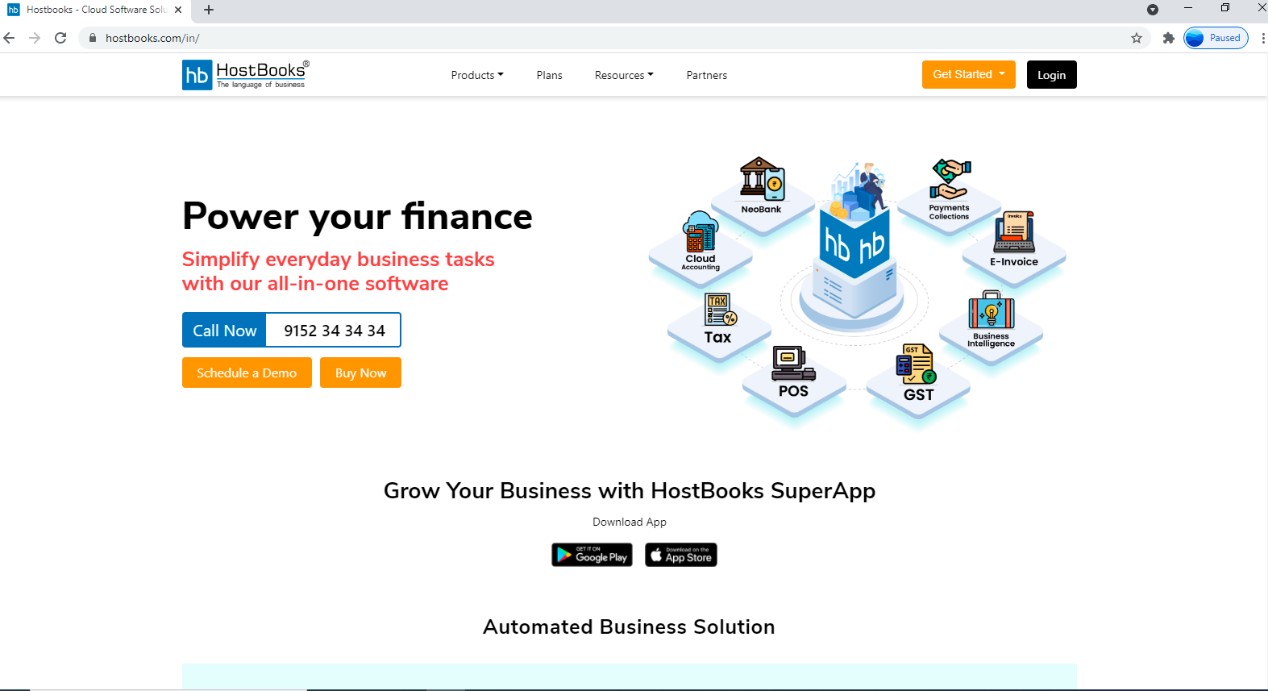
Click on Login in the top right corner of the window.
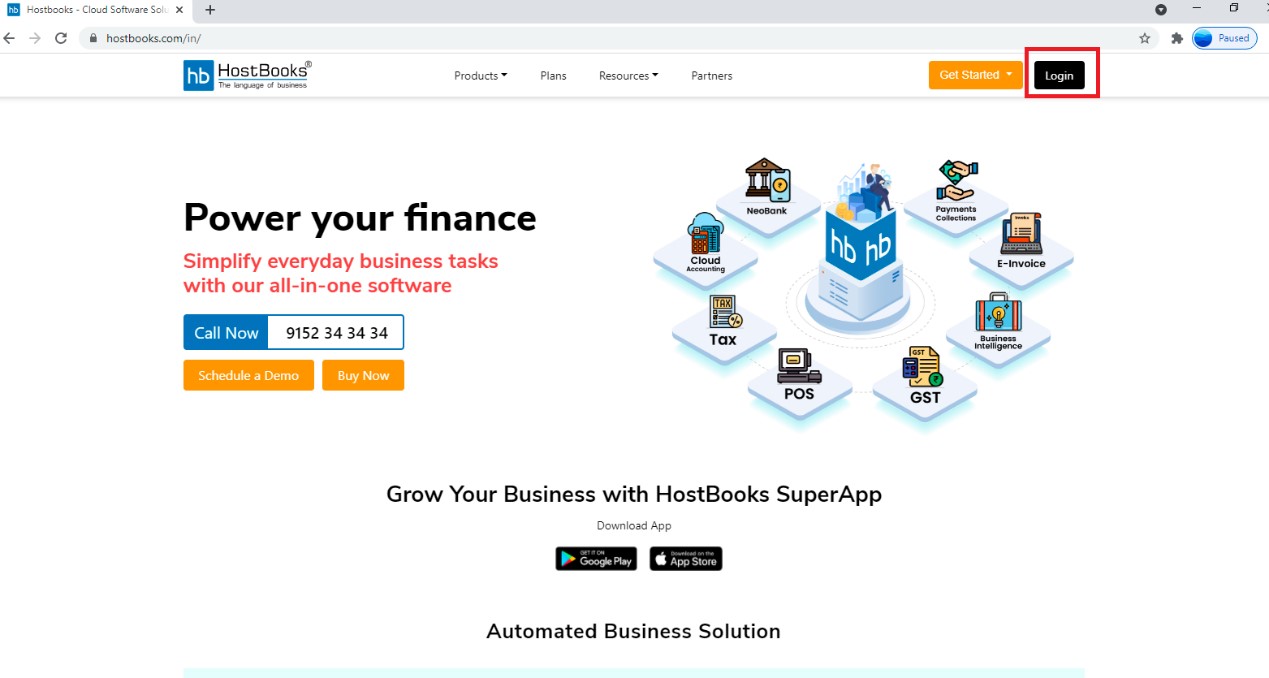
- You are required to enter the following details in the login page:-
You are required to enter the following details:-
- Email (Registered email ID)
- Password (Enter the password which you have entered at the time of Register)
- Check the I’m not robot box and proceed further.
Click on Login button to go to the next step.
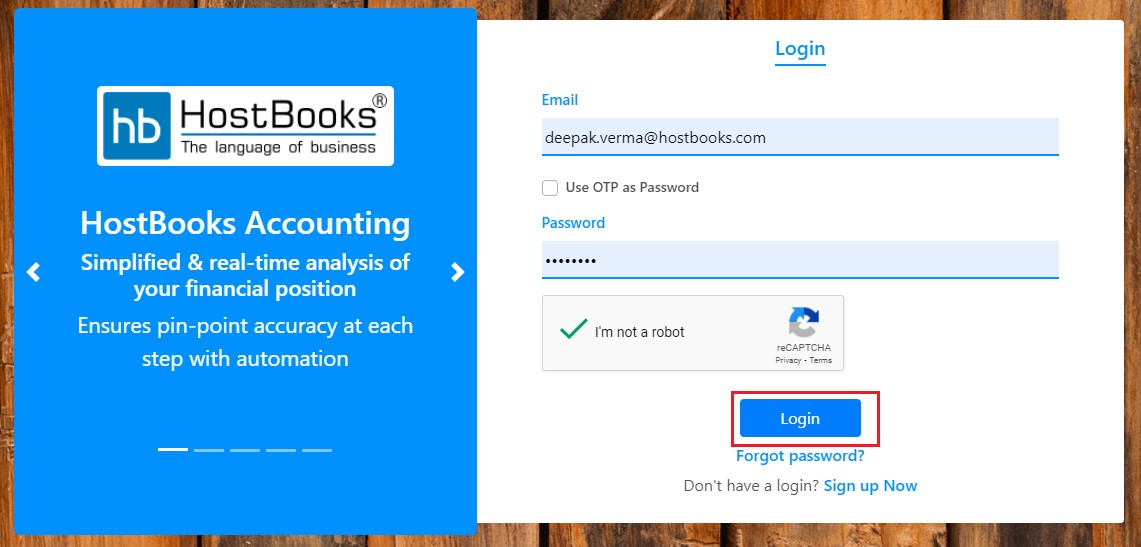
A popup message will appear. Click on "Yes"
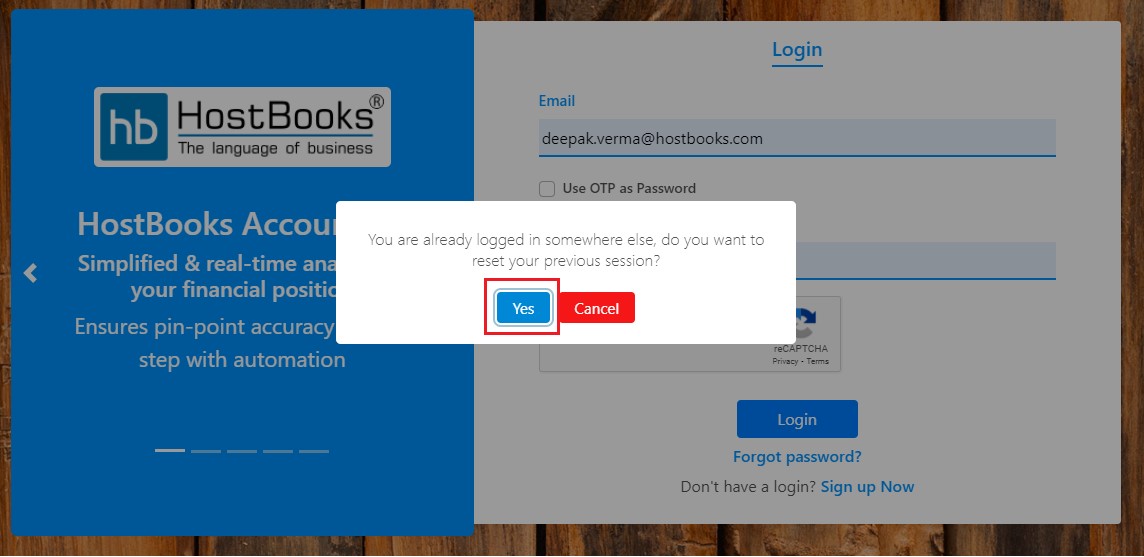
You will be redirected to HostBooks Account Customer Portal Home Page with the following options:
- Add Entity
- Import Entity
- Dashboard
- My Account
- My Subscriptions
- HostBooks Plans
- Billing History
- My HostBooks Cloud
- Inactive Business List
- User Management
- Invite User
- Settings
- Security
- Default Setting
- Theme Setting
- Software Issue
- GST Penalty Calculator
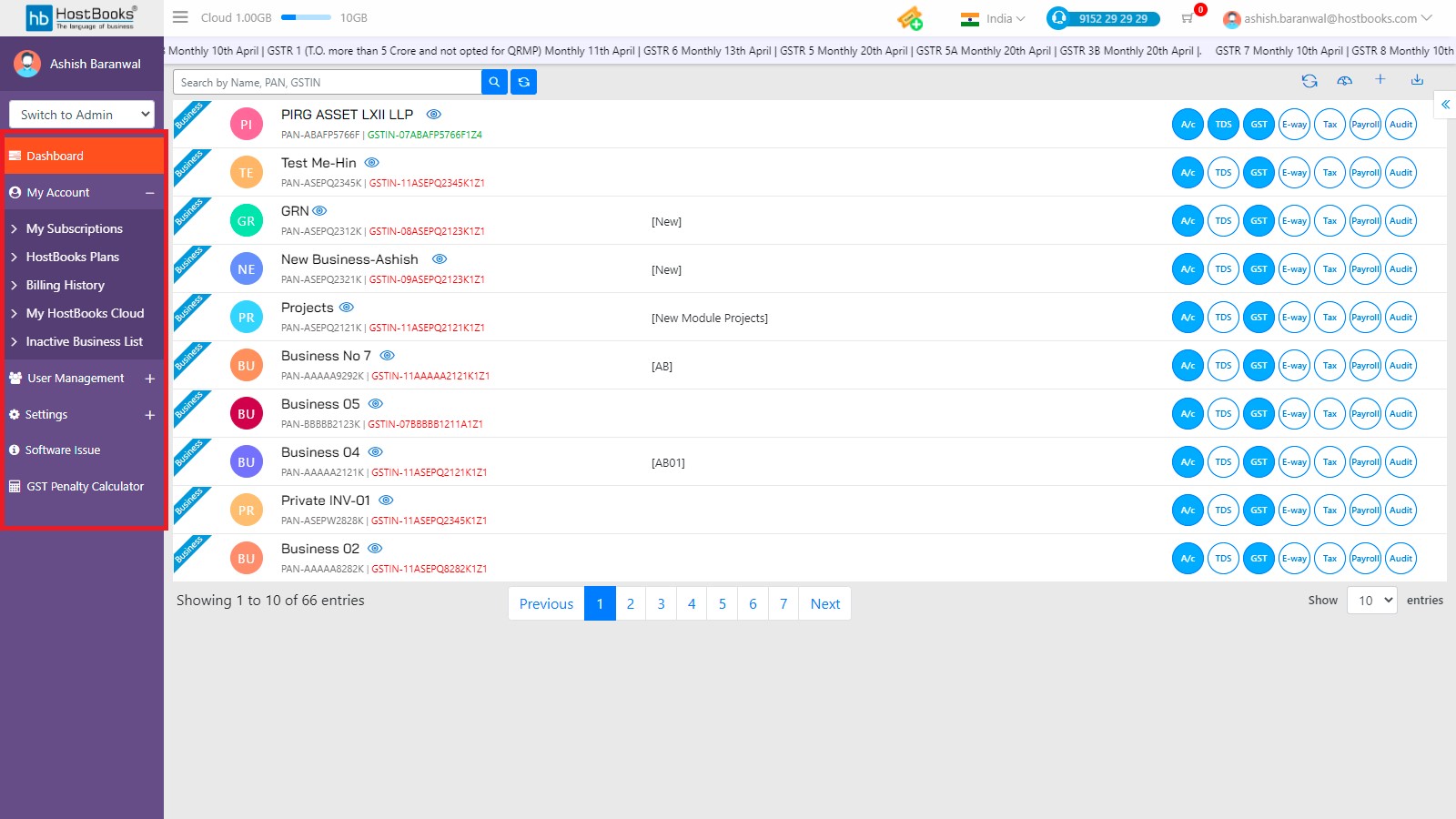
Already created business will also appear on the dashboard.