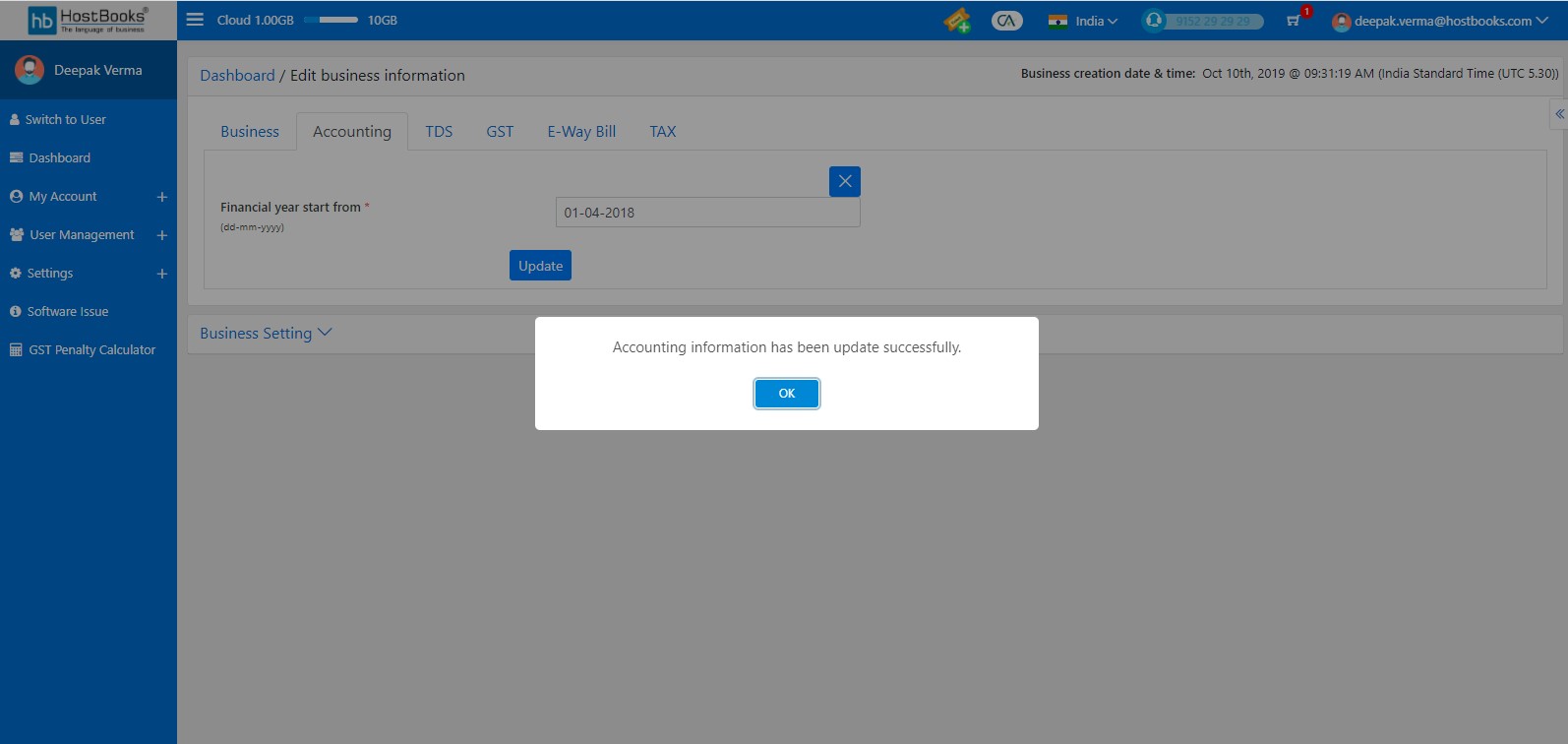How can I Edit a Business?
How can I Edit a Business?
From the dashboard – to edit click on the eyes icon of the Business from the list which you want to update.
It will redirect you to the Edit business information page and you can update details in the following fields:-
- Business
- Accounting
- TDS
- GST
- E-Way Bill
- TAX
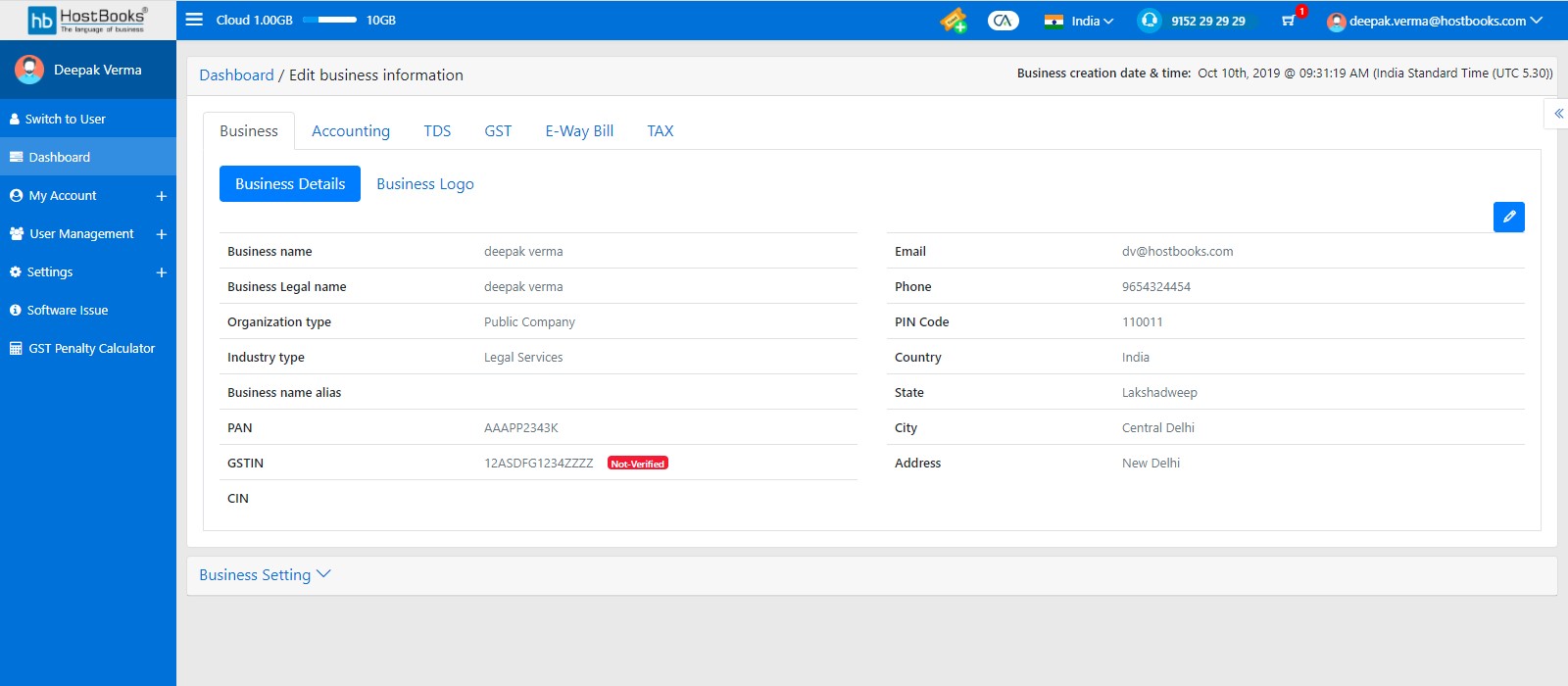
- Click Edit icon on the business tab to edit the details.
You can update the following fields:-
- Business name
- Business Legal name
- Organization type
- Industry type
- Business name alias
- PAN
- GSTIN
- CIN
- Phone
- PIN Code
- Country
- State
- City
- Address
In order to update your changes, click on Update Business button to successfully save your changes.
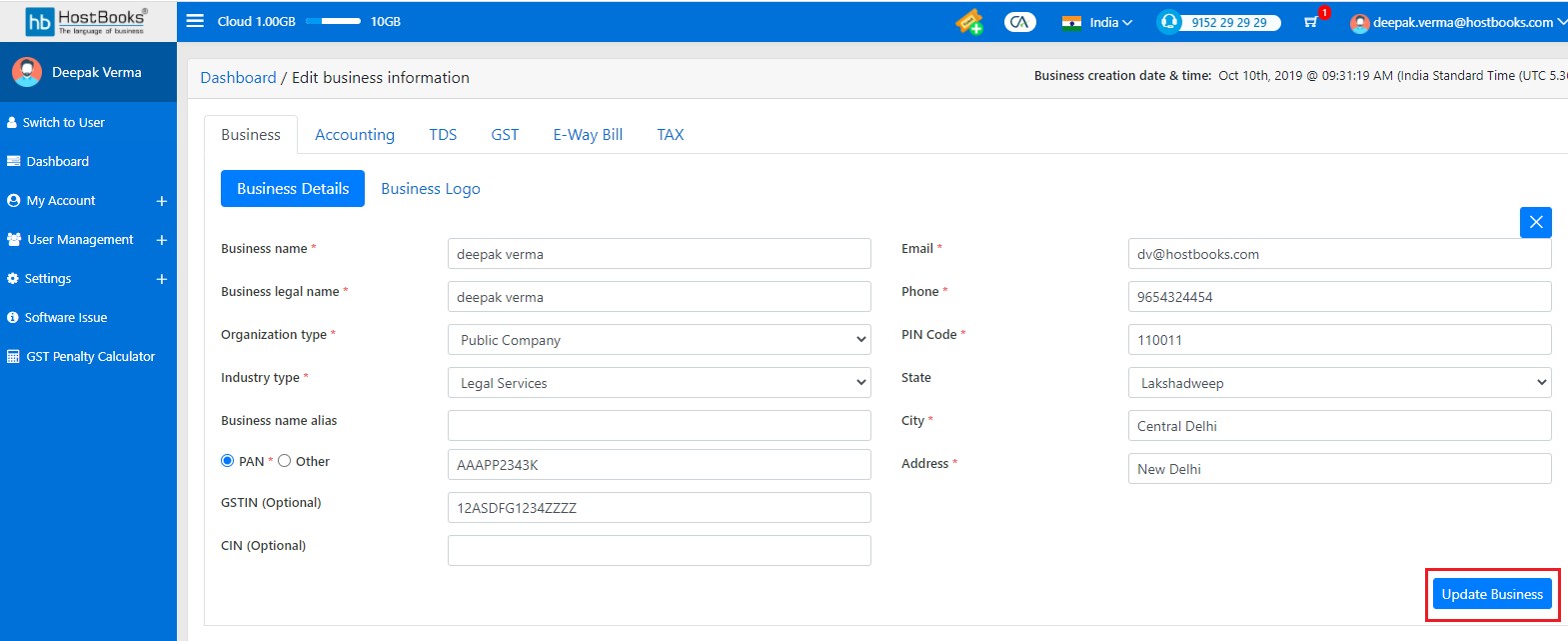
Clicking on "Update Business", a popup message appears stating "Business information updated successfully".
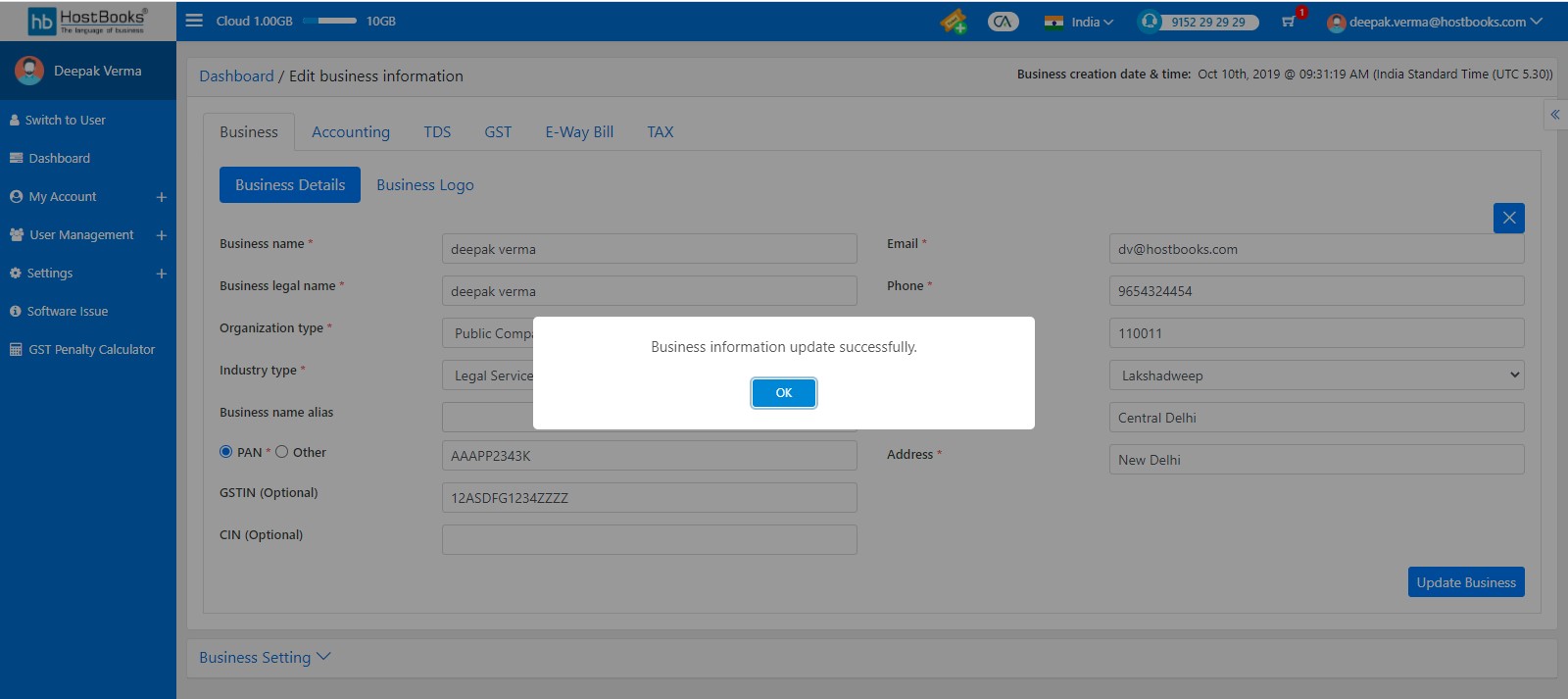
- Click on Accounting tab and click edit to start off
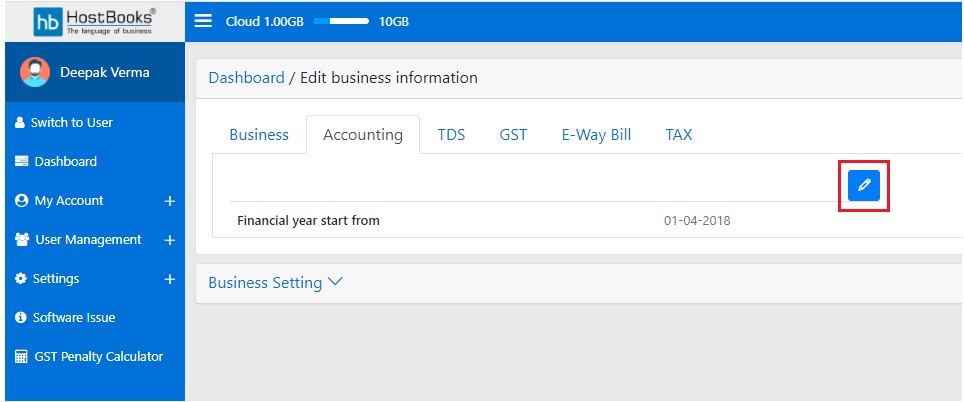
You can update the financial year start in this accounting tab and click on update button to save the edits.
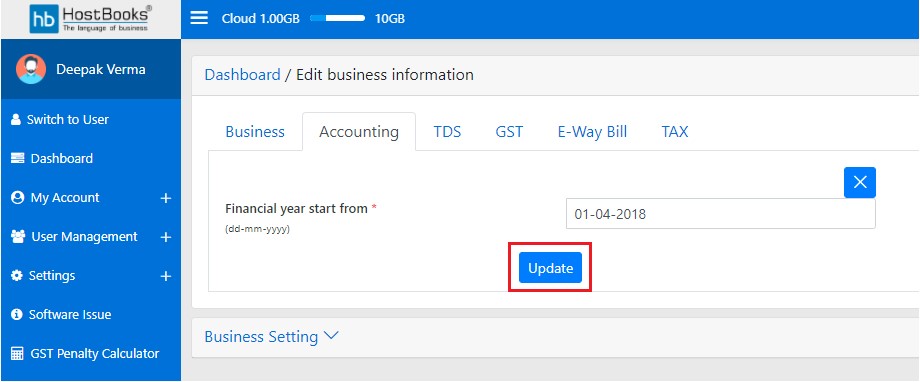
After clicking on “Update”, a popup message will appear as "Accounting information has been updated successfully."