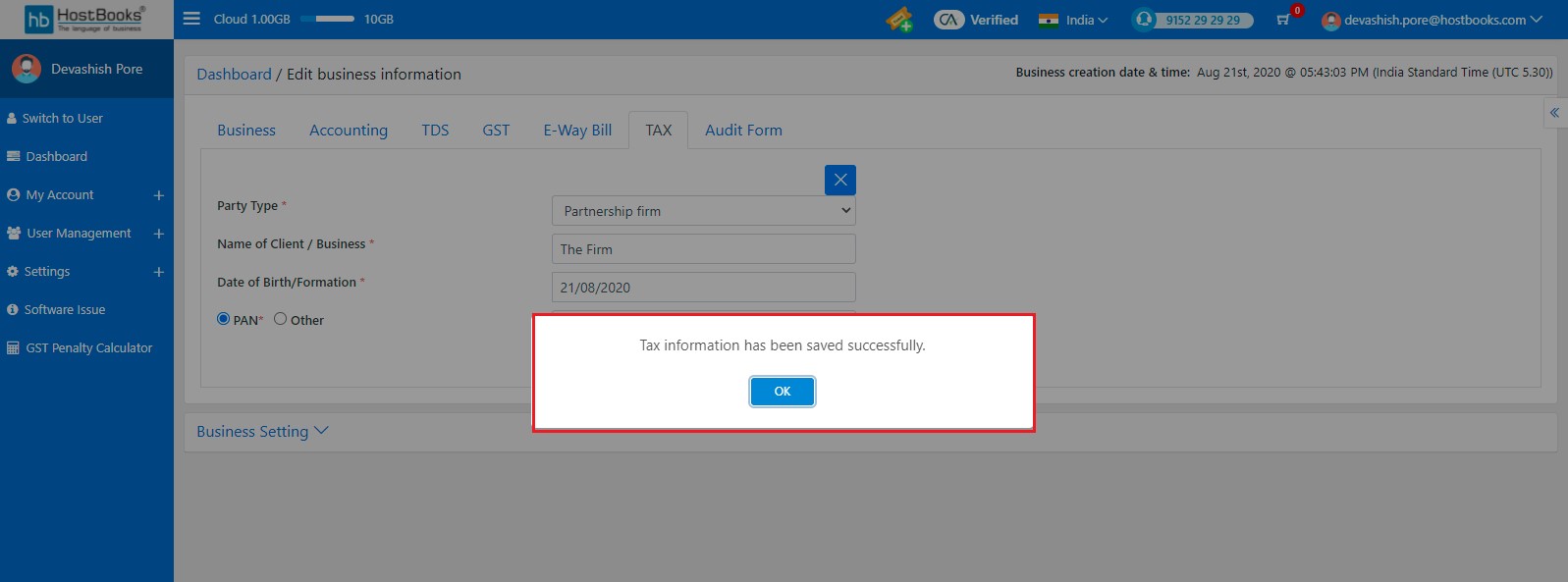Edit Business
How can I Edit a Business?
From Dashboard - Click Edit (eyes) icon of the Business which you want to update
It will redirect to the Edit business information page and you can update the following:-
- Business
- Accounting
- TDS
- GST
- E-Way Bill
- TAX
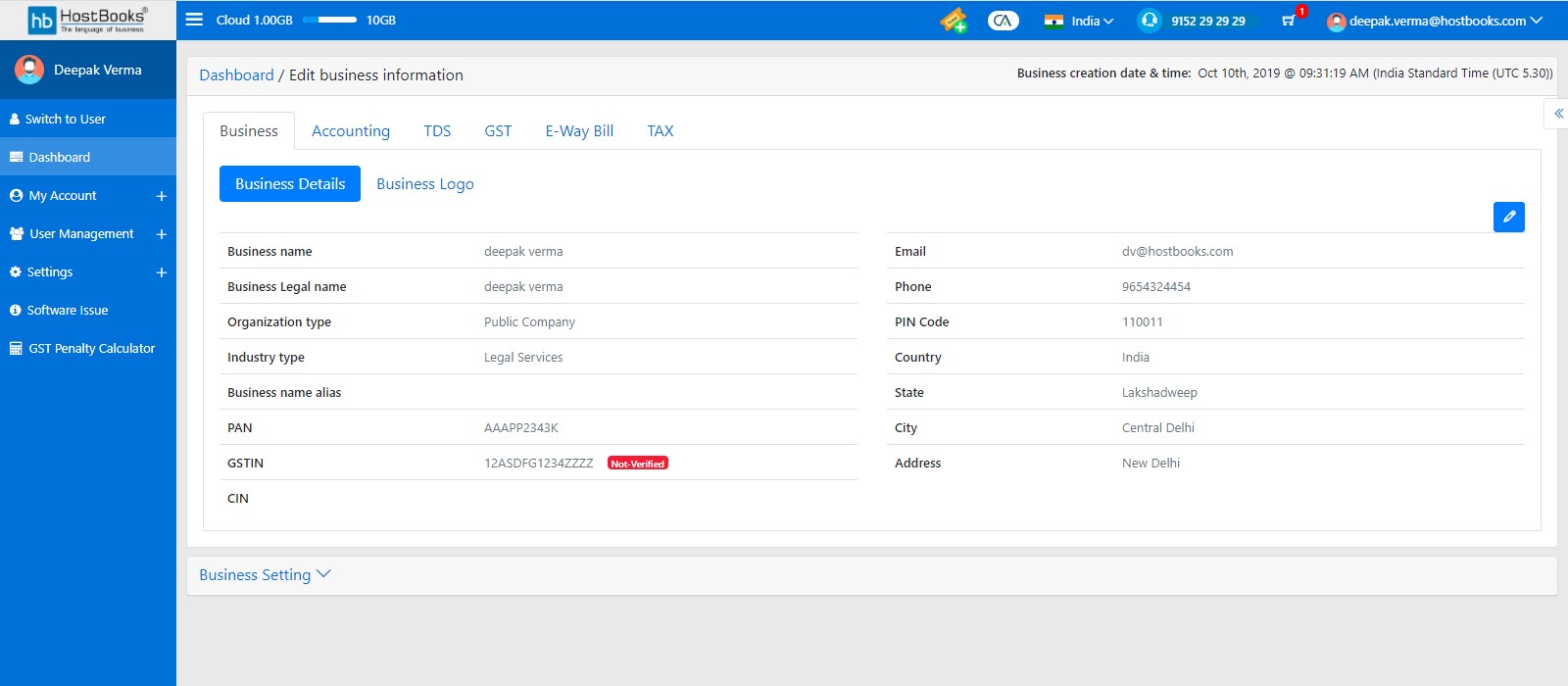
- Click Edit icon on Business tab
You can update the following fields:-
- Business name
- Business Legal name
- Organization type
- Industry type
- PAN
- GSTIN
- CIN
- Phone
- PIN Code
- Country
- State
- City
- Address
In order to update, Click on Update Business
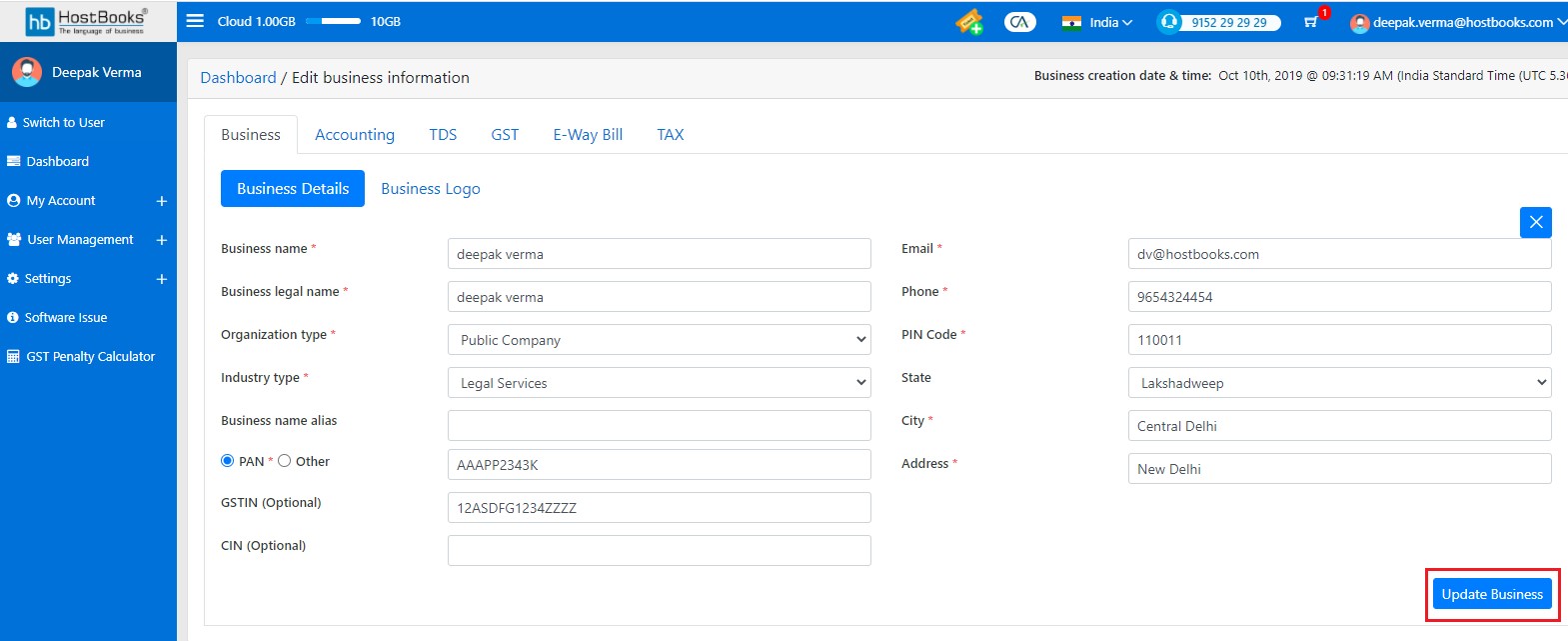
After clicking on "Update Business", a popup message will appear as "Business information updated successfully".
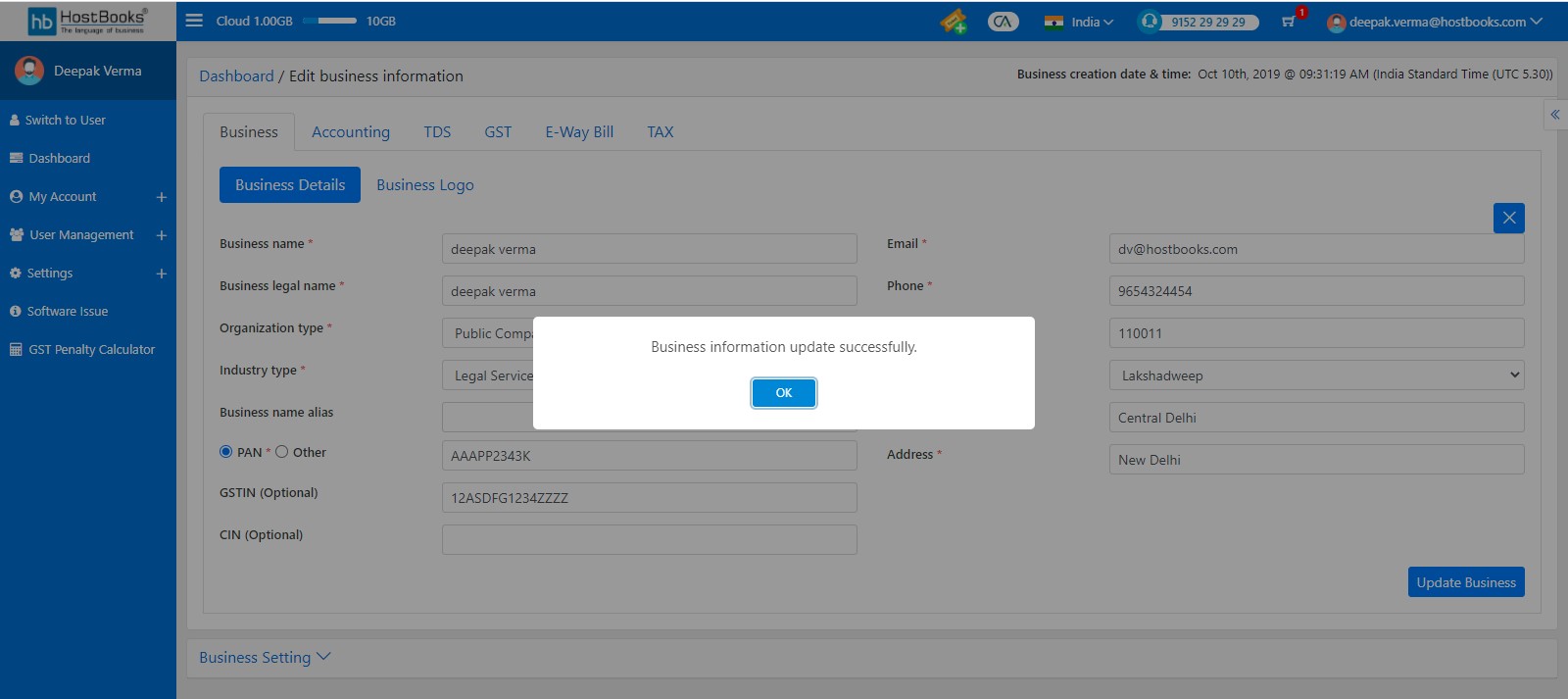
- Click on Tax tab and click edit
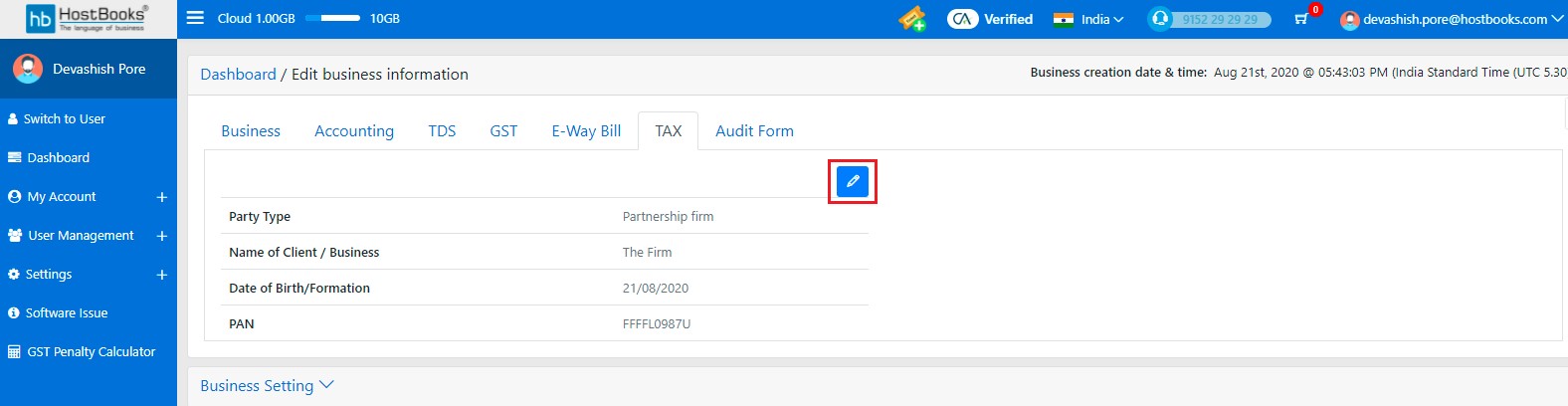
You can update the following fields:-
- Party Type
- Name of Client / Business
- Date of Birth / Formation
- PAN
In order to update, Click on Update
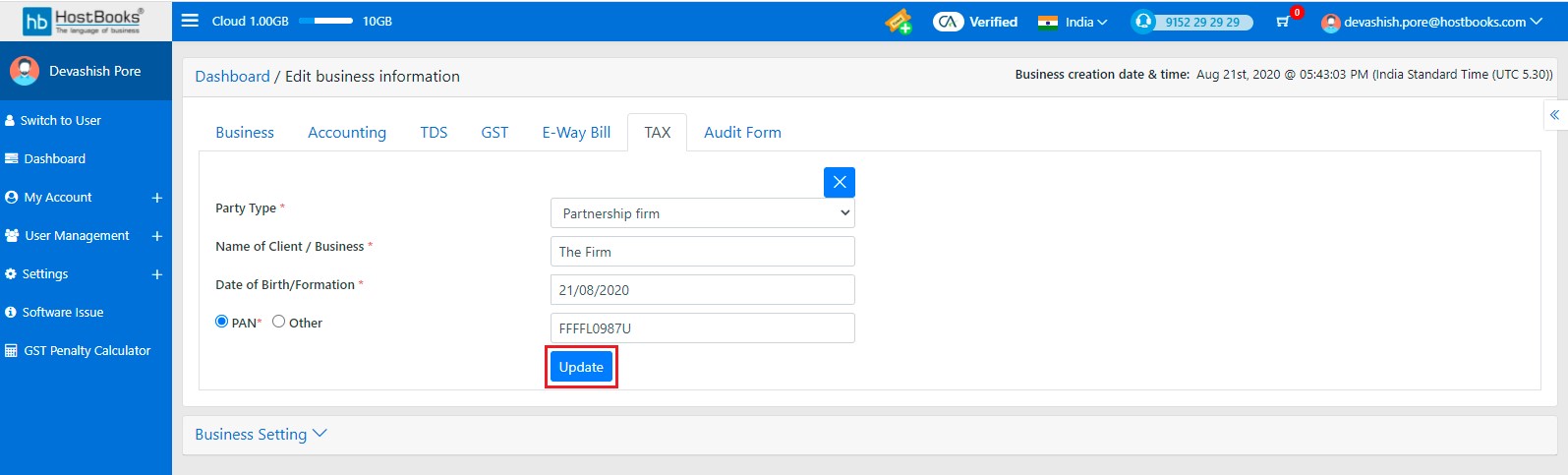
After clicking on "Update", a popup message will appear as "Accounting information has been updated successfully."