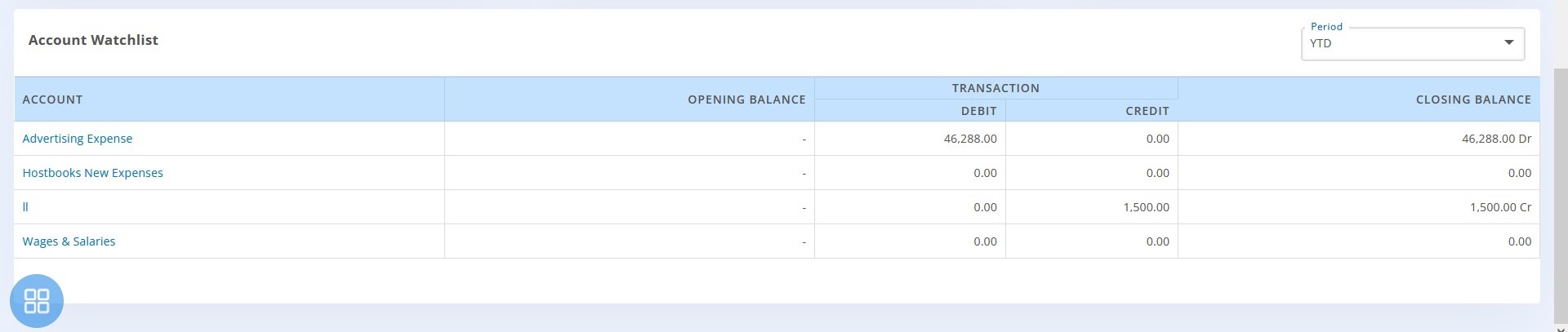Dash Board
Dash Board
After login into the HostBooks Accounts the first page that shows up is the Dash Board. On this page one can see the analytic view of the company.
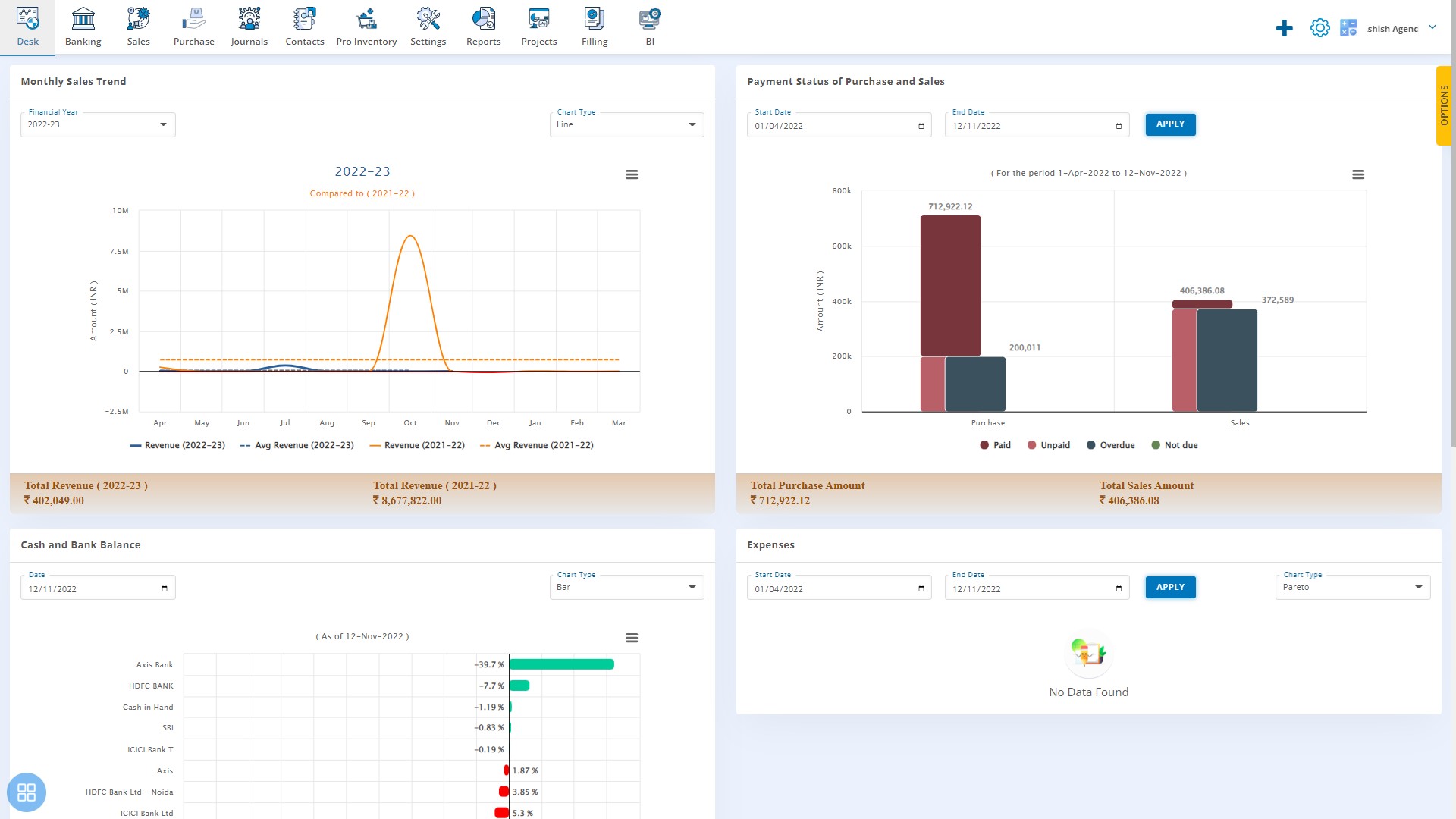
First is the Monthly Sales Trend

This is the Graphical Analysis of how Sales have trended during the financial year, this graph also shows the comparison with previous year.
Next is the graphical view of Payment Status

This graph shows Paid / Unpaid / Overdue / Not Due Bills (Purchase / Sales) for the current period
Next graph shows the position of Cash & Bank Balances
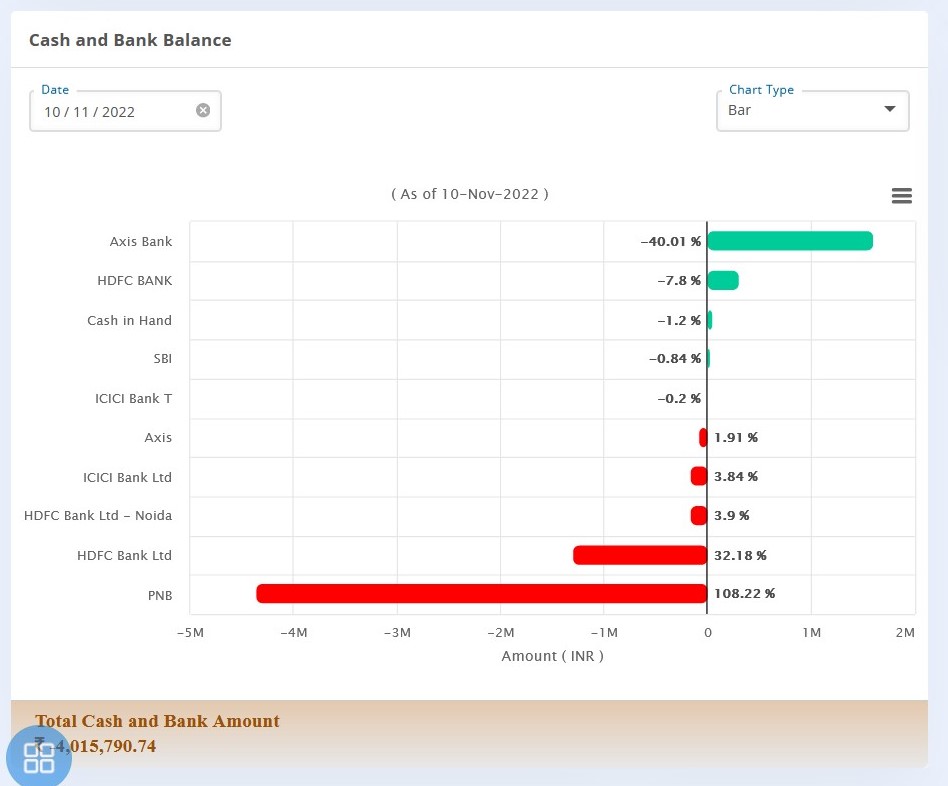
Expense Analysis
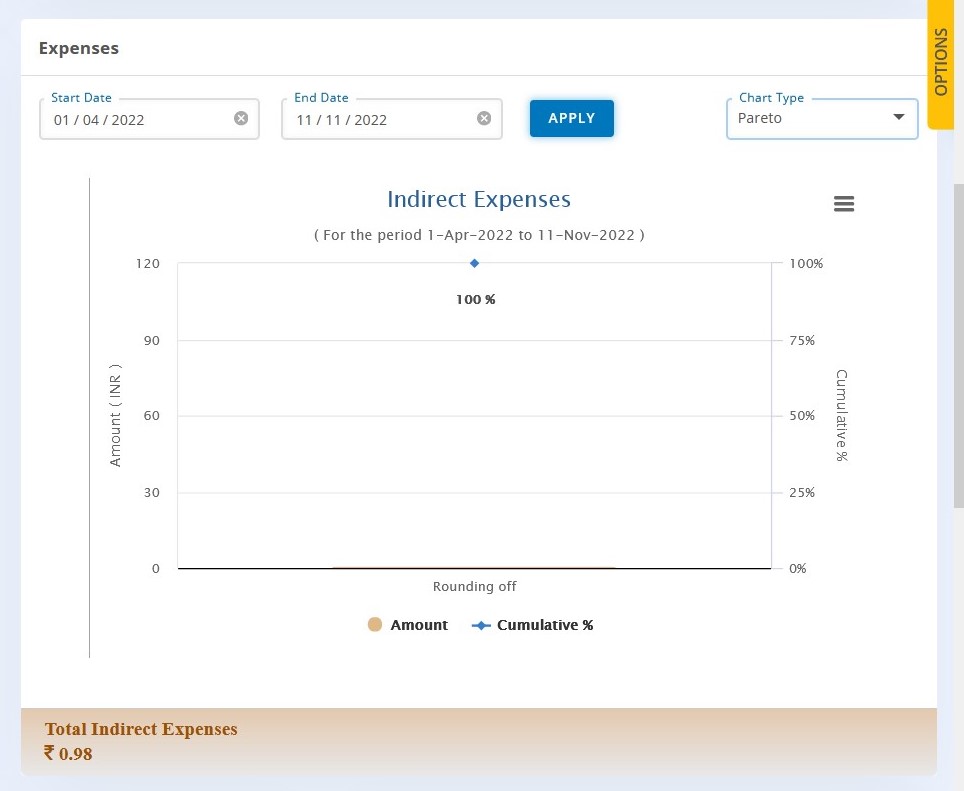
This graph shows the analysis of Expenses for the current period
Other Analysis
The Dash board also shows
- Top 5 Stock Items by Sales Amount
- Top 5 Customers by Sales Amount
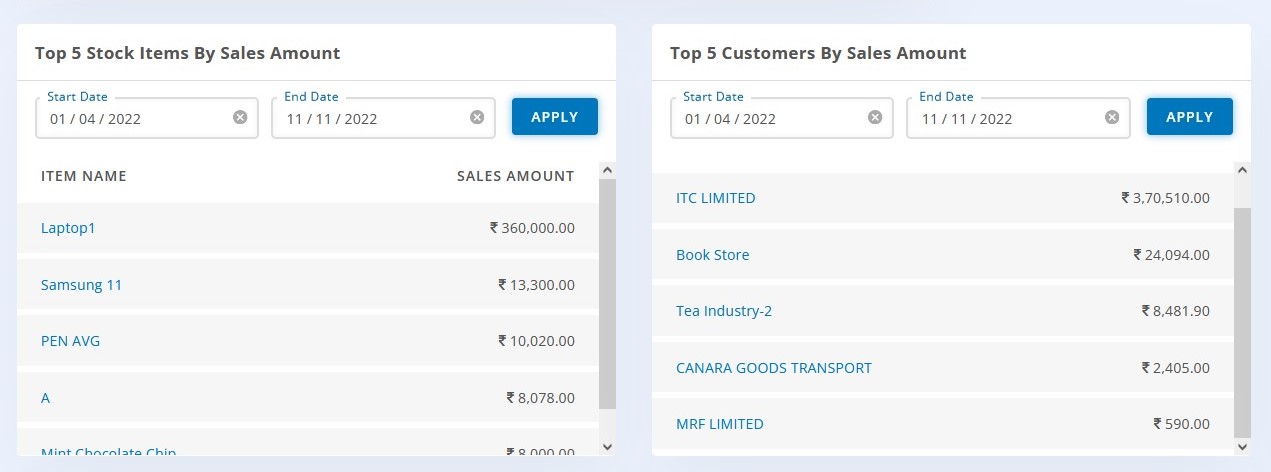
Dash Board also shows the notification like
- Invoice for approval
- Bills for Approval
- Expense claims
- Debit and Credit notes
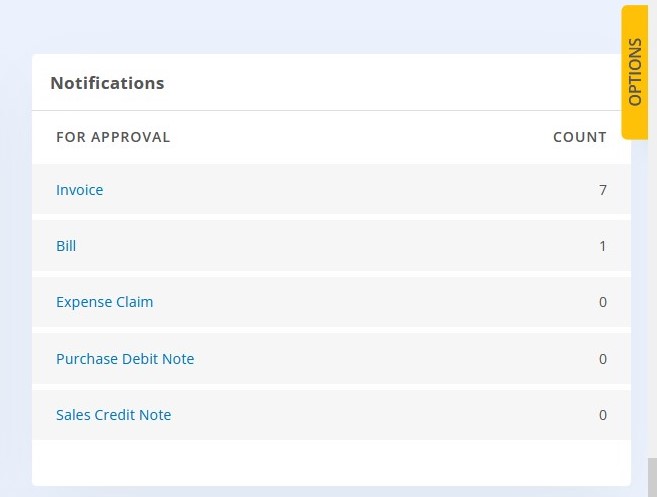
Dash Board also shows the Analysis of Accounts that have been marked "Show in Watch List"