Credit Allocation
Credit Allocation
This feature allows us to allocate receipts to invoices
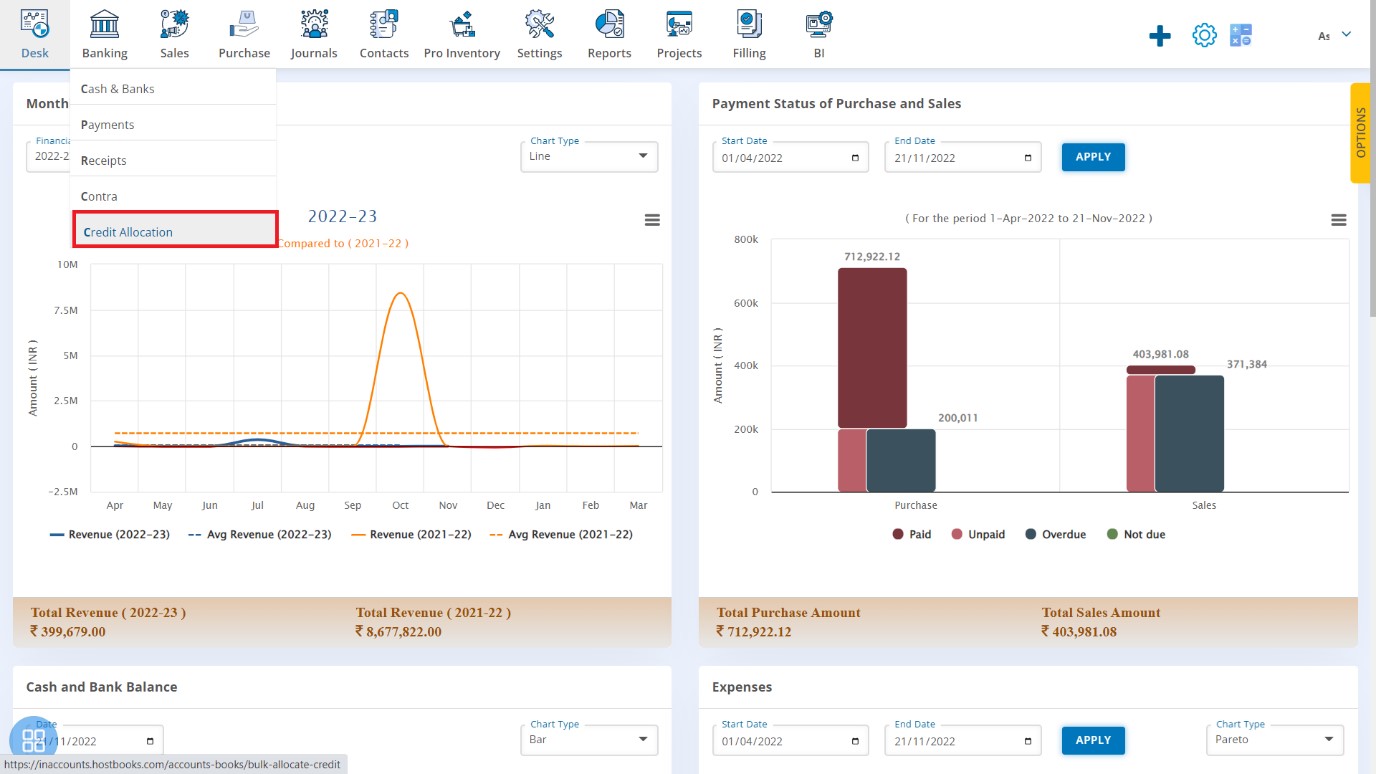
Click on the Banking Icon on main page and select Credit Allocation from the drop down list
List of all the allocations is shown on this page, click on Credit Allocation Tab for new allocation.
Receipt
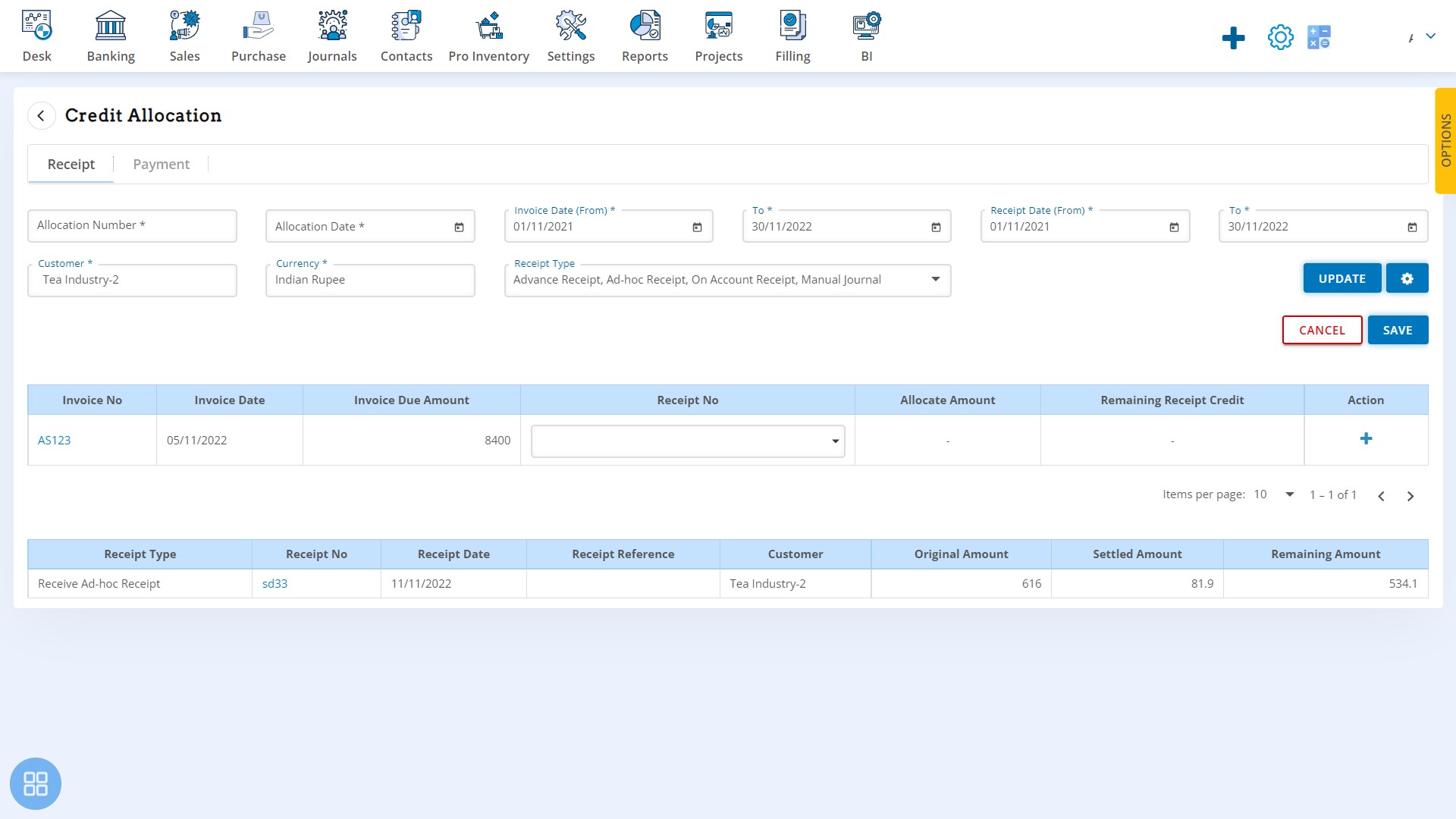
Adjust the invoice amount of the customer against Advance Receipt, Ad-hoc Receipt, On Account Receipt or Manual Journal.
Payment
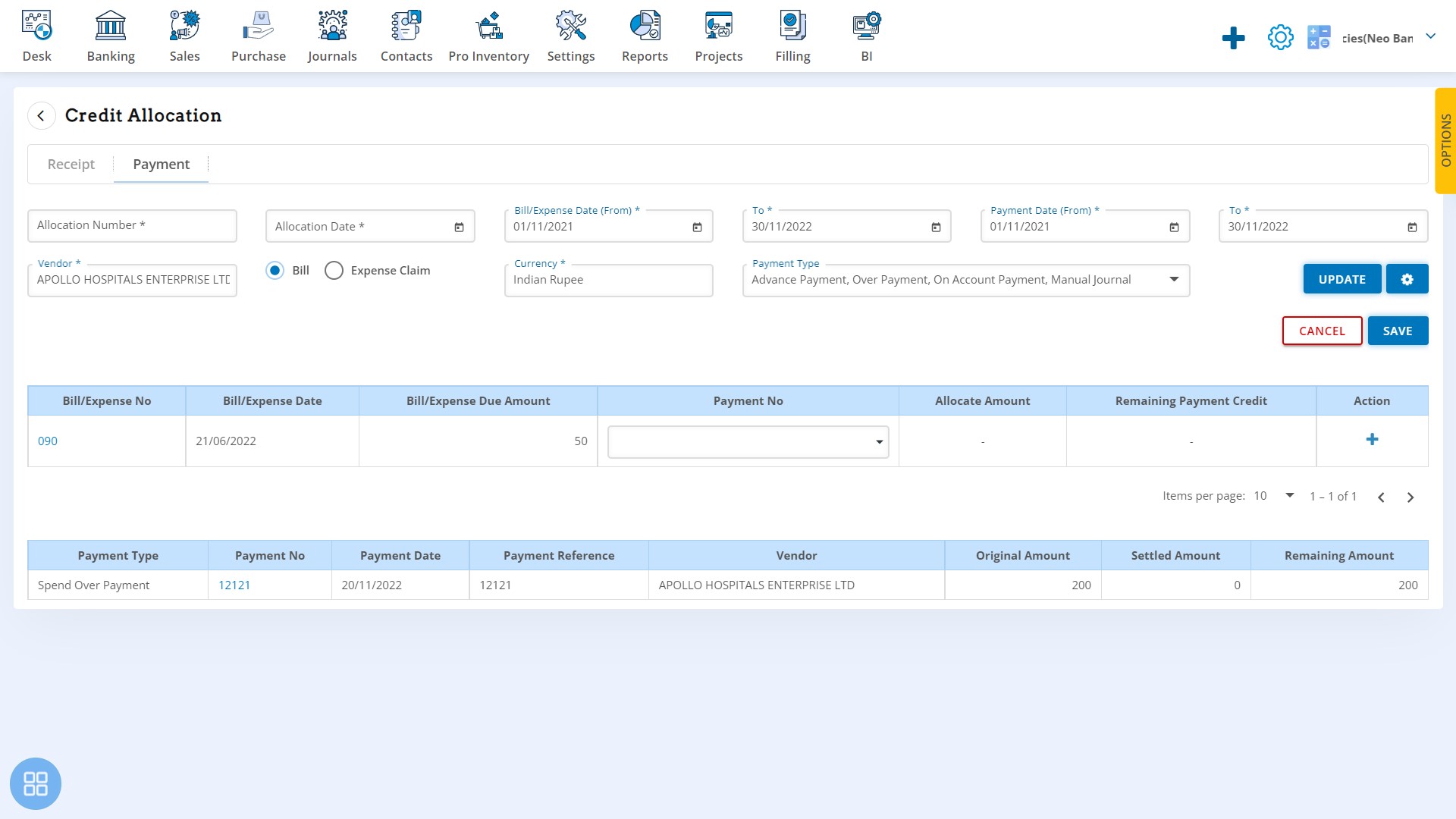
Adjust the bill/expense amount of the vendor against Advance Payment, Over Payment, On Account Payment or Manual Journal.


