Company
Company
This is the most important part of the HostBooks Software, after Logging into the software for the first time one has to configure the software according to the requirements of the business.
On the following screen select "Settings"
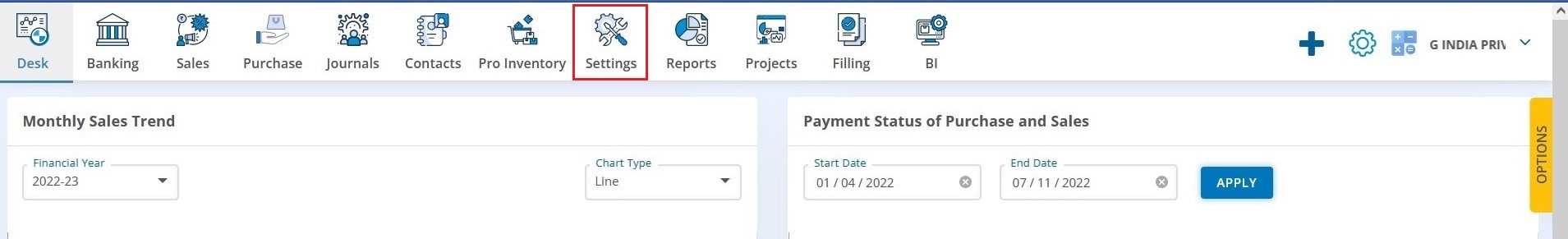
Below screen opens
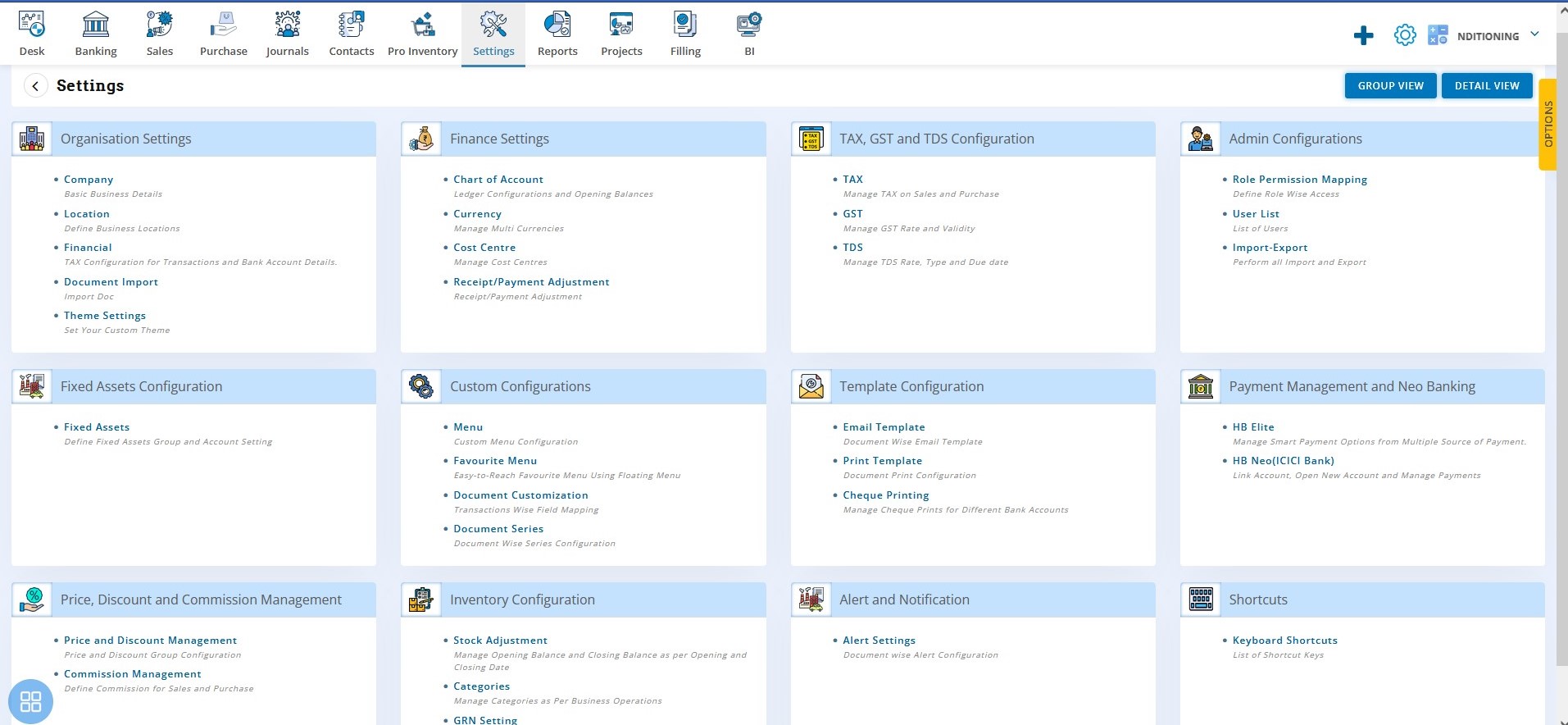
The setting screen has two views
- Group View
- Detail View
Screen below shows the Detail View
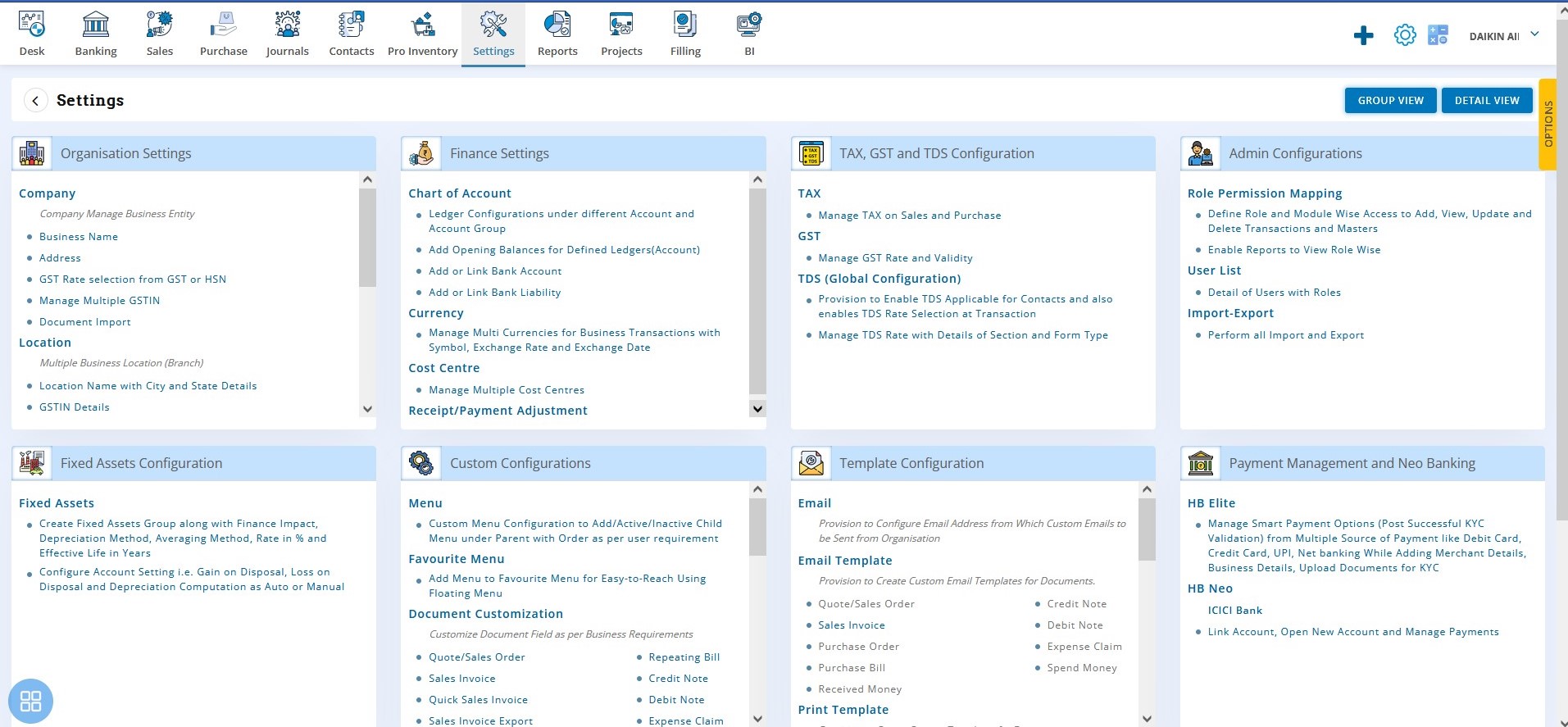
Organisation Settings
Click on the Company tab under Organisation Settings
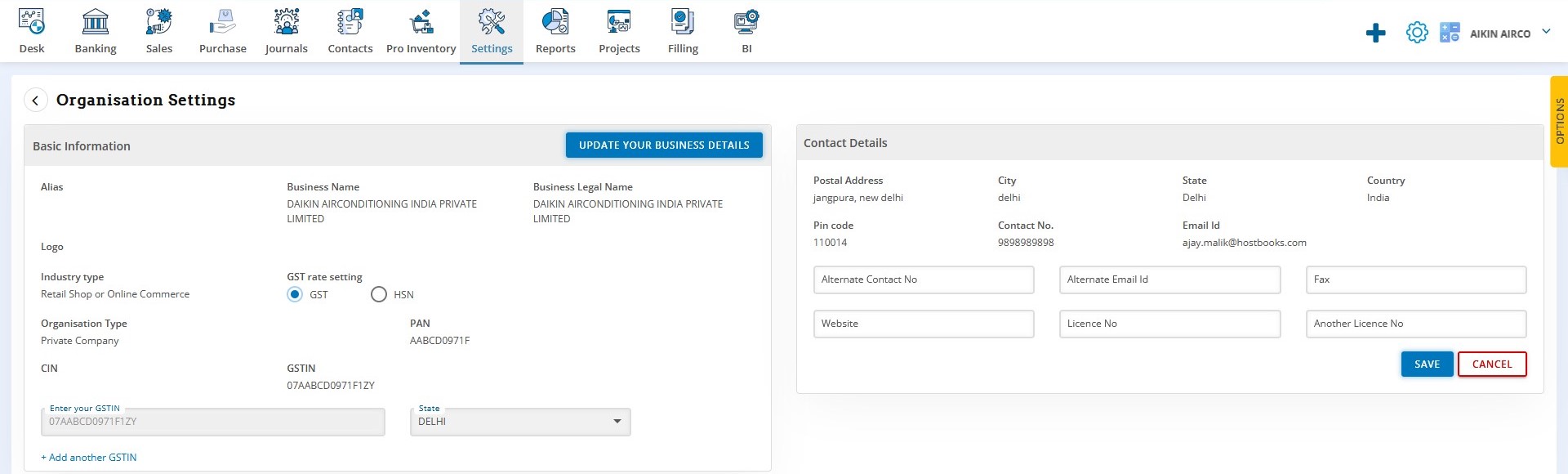
On the above screen Business details can be updated.


