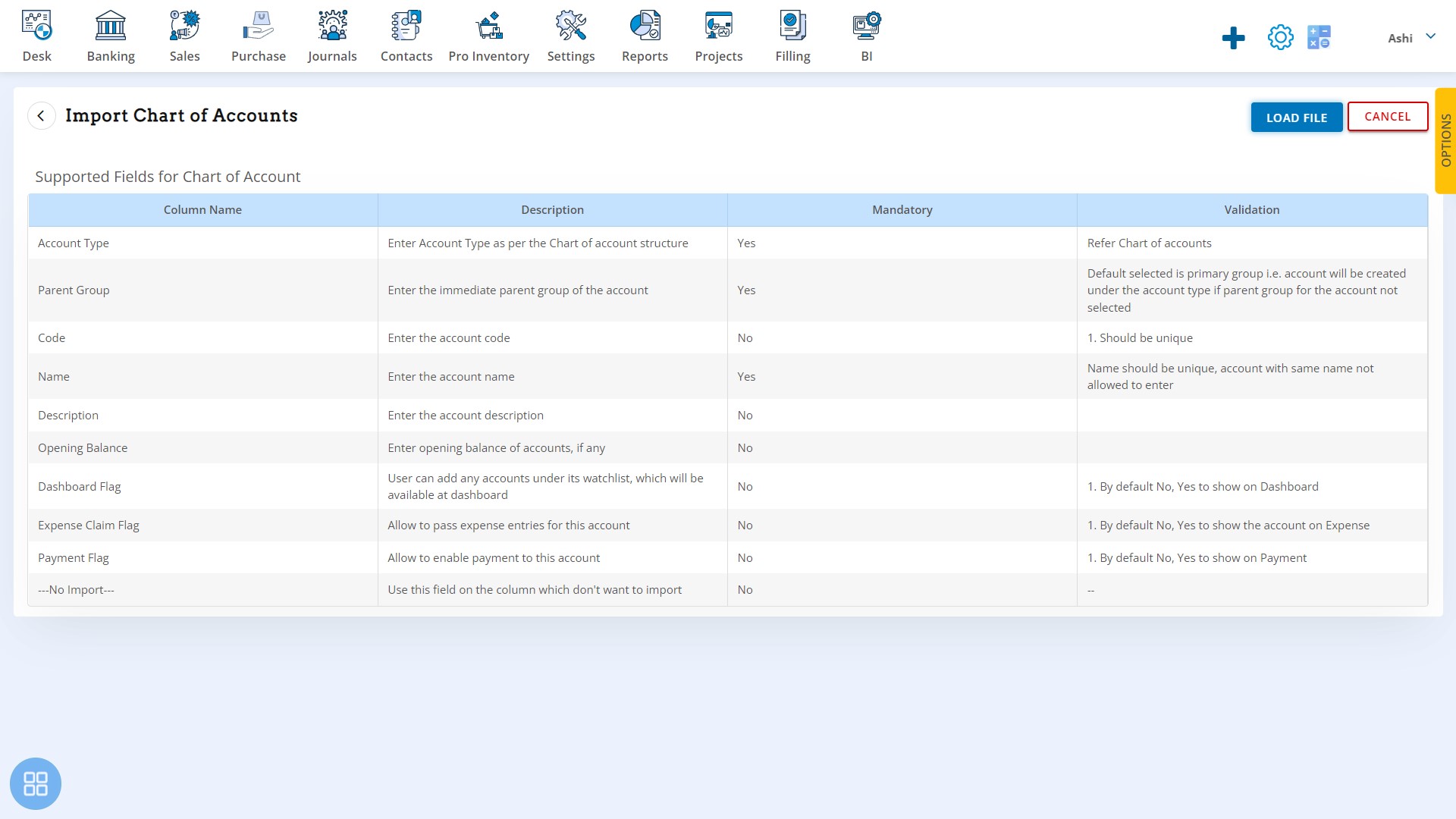Chart of Account
Chart of Account
Click on Chart of Account tab
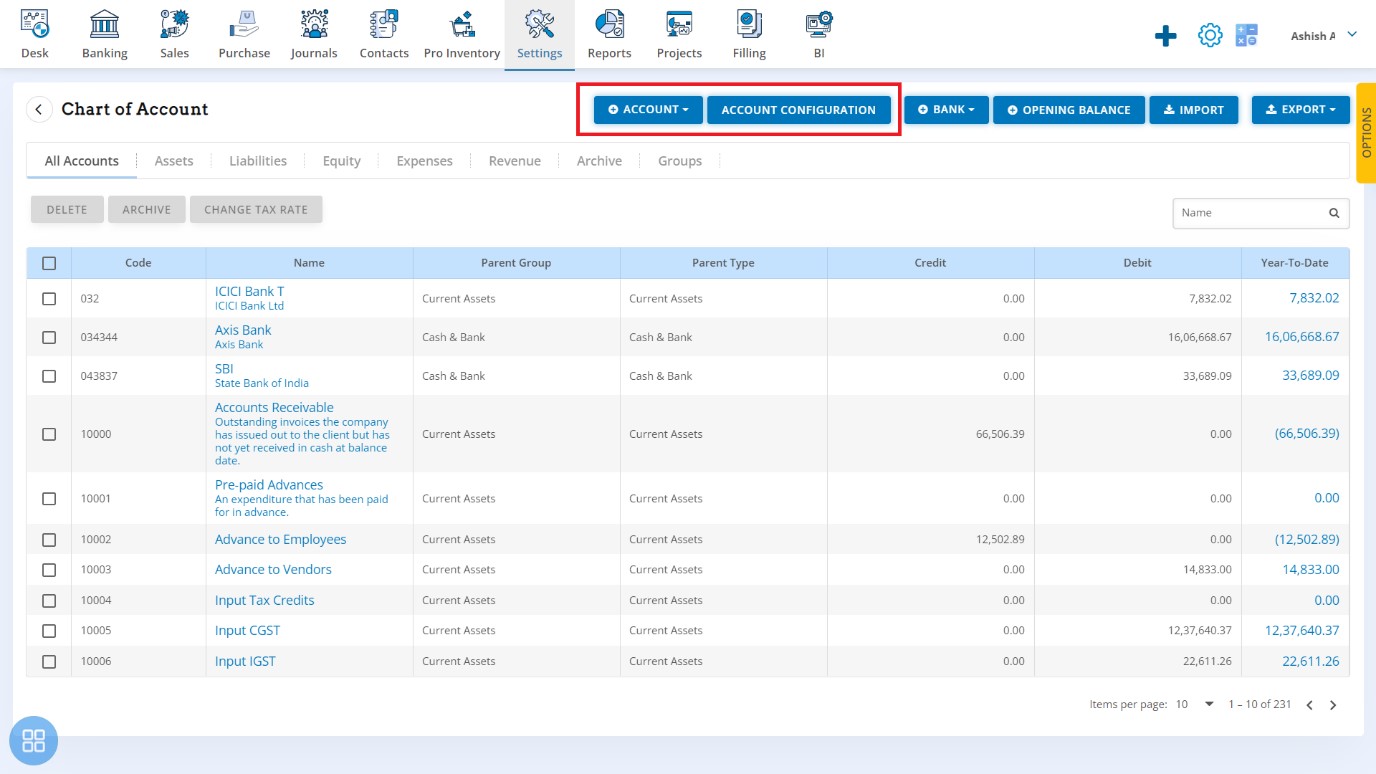
This screen shows the Chart of Accounts, add/delete/modify accounts here and also Account configuration for Sales, Bills, etc.
Existing List of Accounts can be exported using the tab on far right
- Export the list in Excel or CSV format
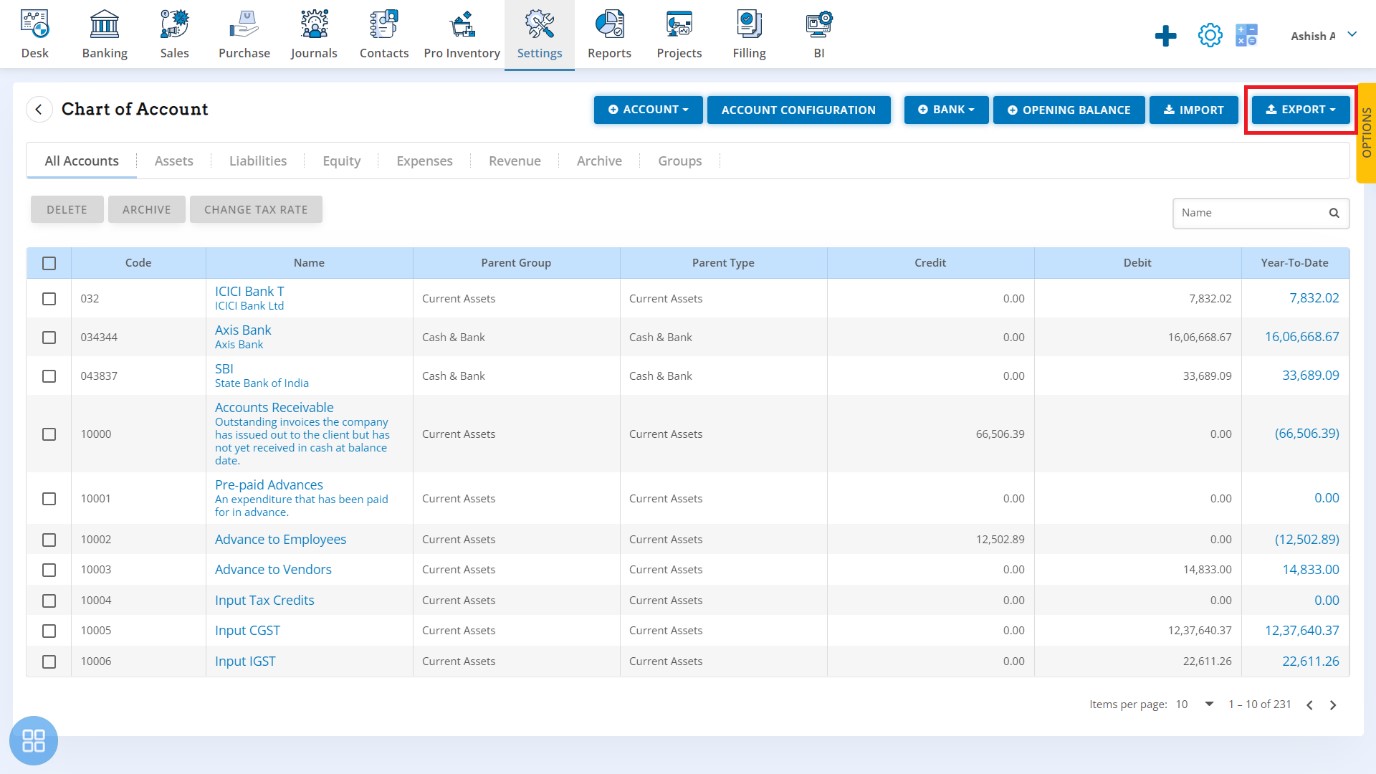
List of Accounts can also be imported using the Import Tab
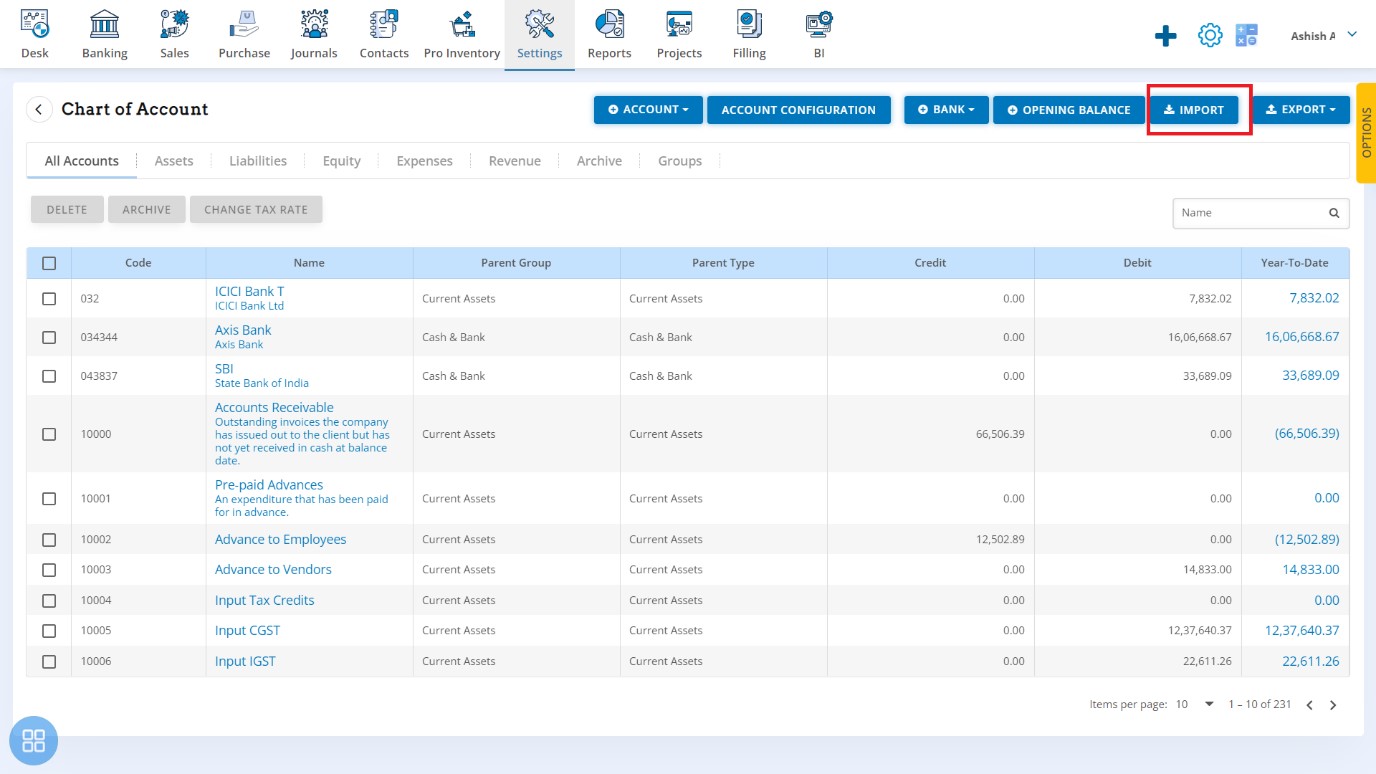
This screen shows the mandatory columns for Import