Category
What is category means in the HostBooks?
Category is the option which allows user to categorized the various transactions. This is category master which available at the all types of transactions. By using this user can get various reports as per category wise. For example, a restaurant has following category of sales:
- Dine-In
- Takeaway
- Online Order
In such case, user can create these categories and assign category at the time of transaction. These categories will be available in the sale reports. By using category filter, user can understand the sales as per category and make various business decisions. Accordingly, there are multiple user cases where this category master can be utilized.
Create Category
Click on '+Category' button
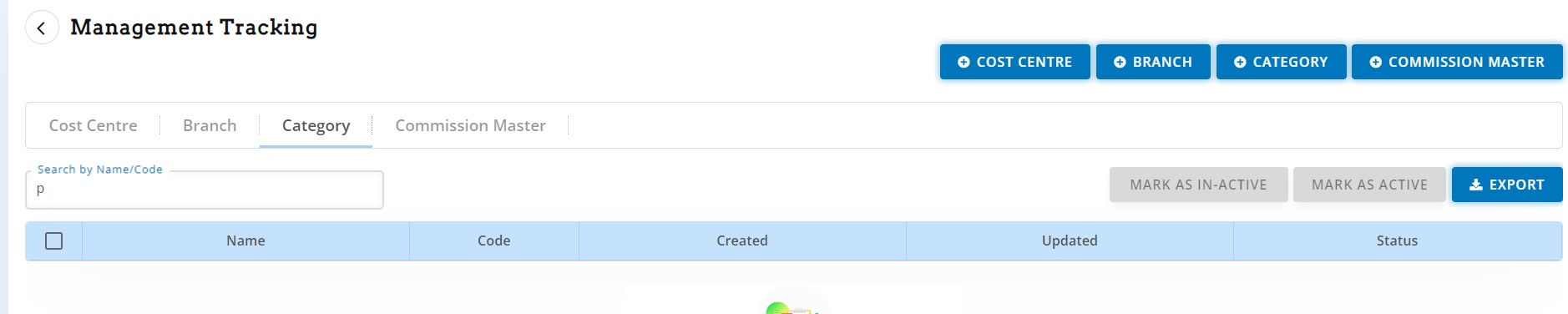
Enter Category Name, Code and Description
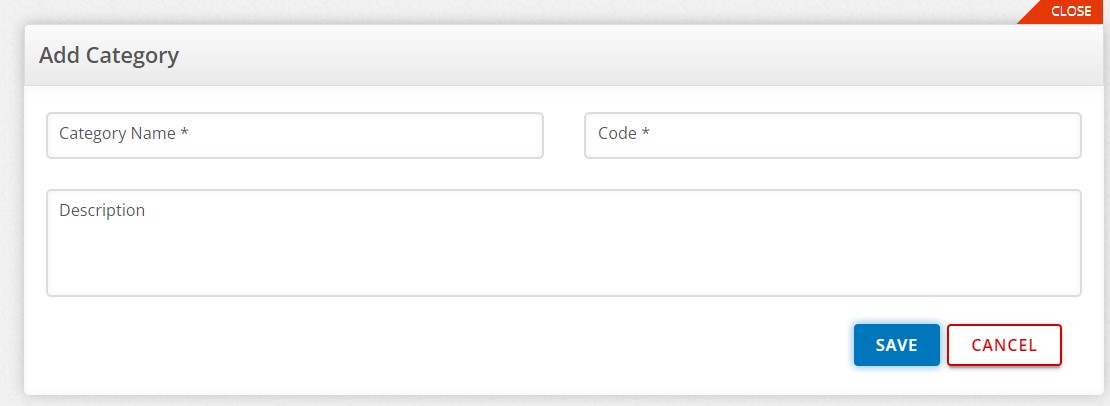
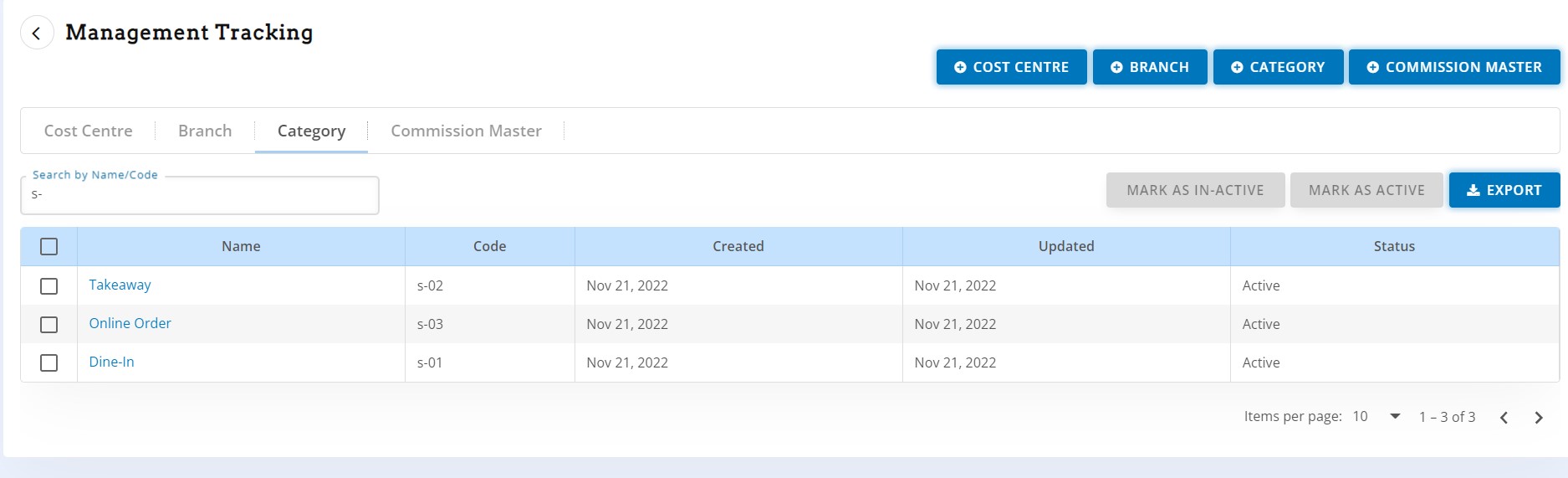
Tag Category in the transactions
Select the category in order to categorized the transactions.


Category wise Report
Go to reports module > Sales Register
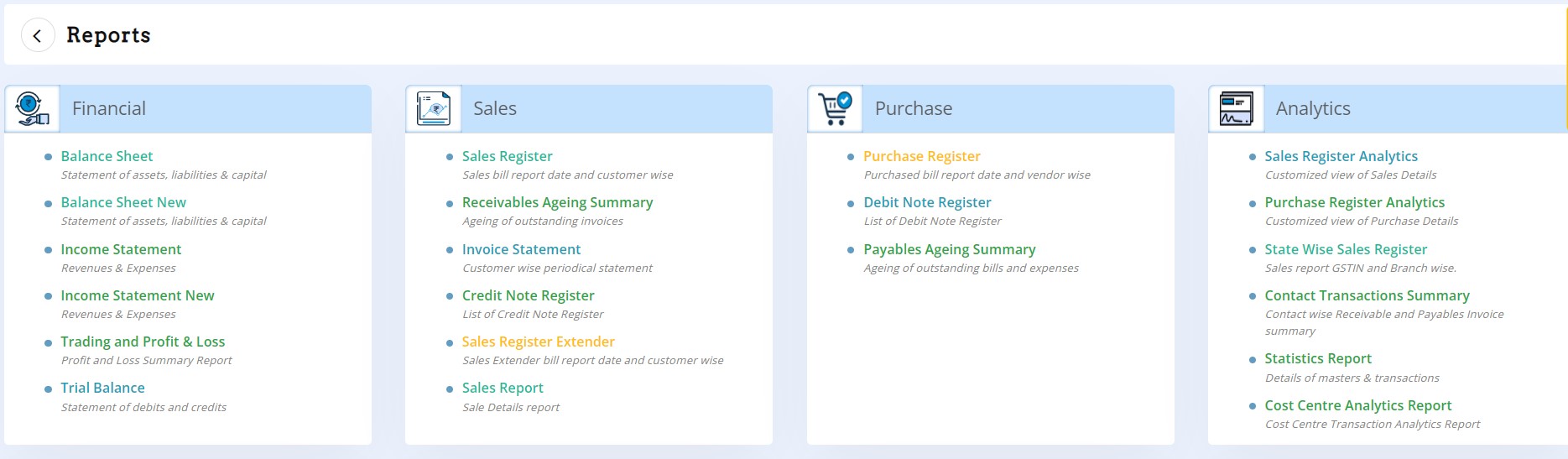
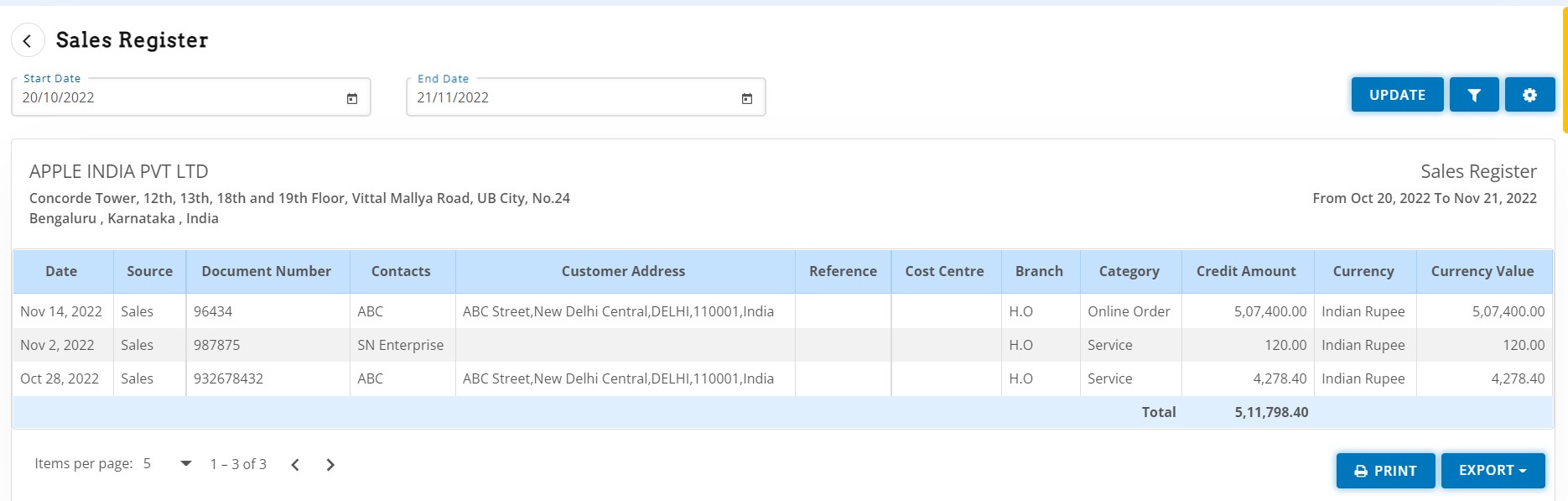
Go to filters, select category (example – 'Online Order') and click on 'Update' button


Report will be filtered according to category.

Accordingly, multiple reports can be analyzed using 'Category Master'


