Banking Information
How to fill banking information?
Part A - General -> Click on Banking Information tab
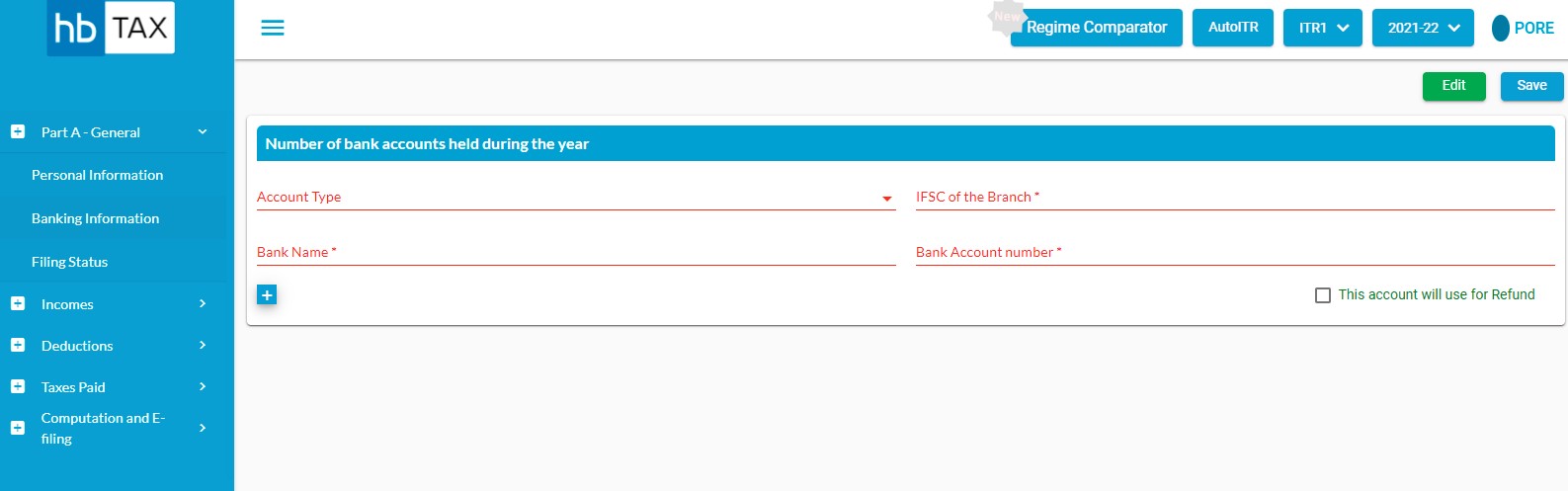
You are required to fill following fields:-
- Account Type
- IFSC of the Branch
- Bank Name
- Bank Account Number
- This account will use for Refund check box
After entering necessary information, click on Save.
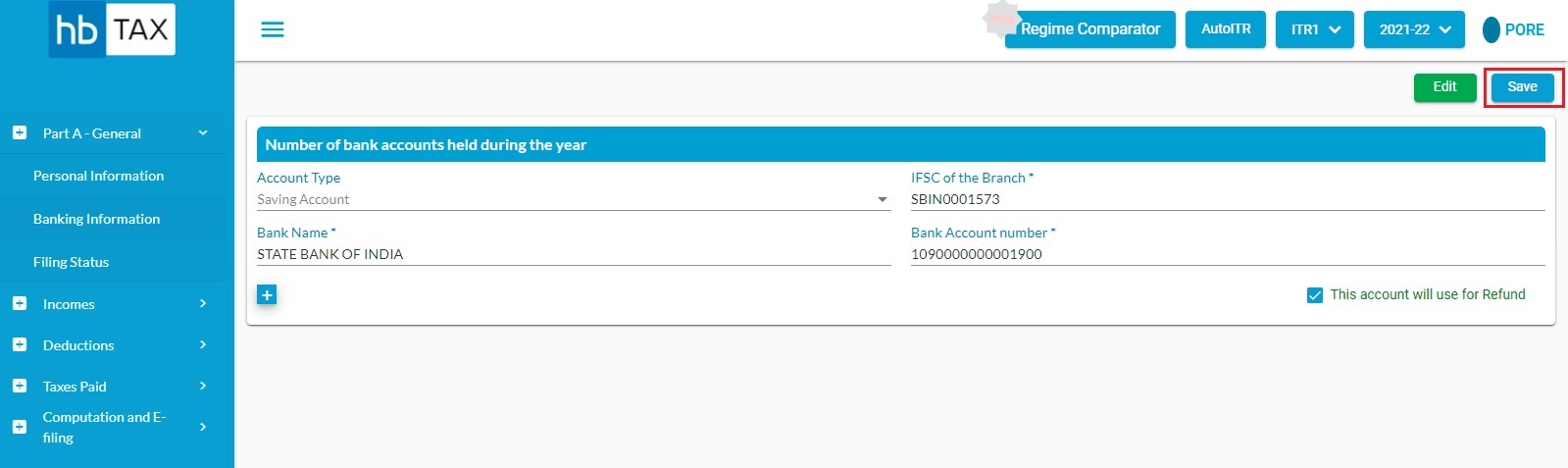
A message will appear as "Saved Successfully".
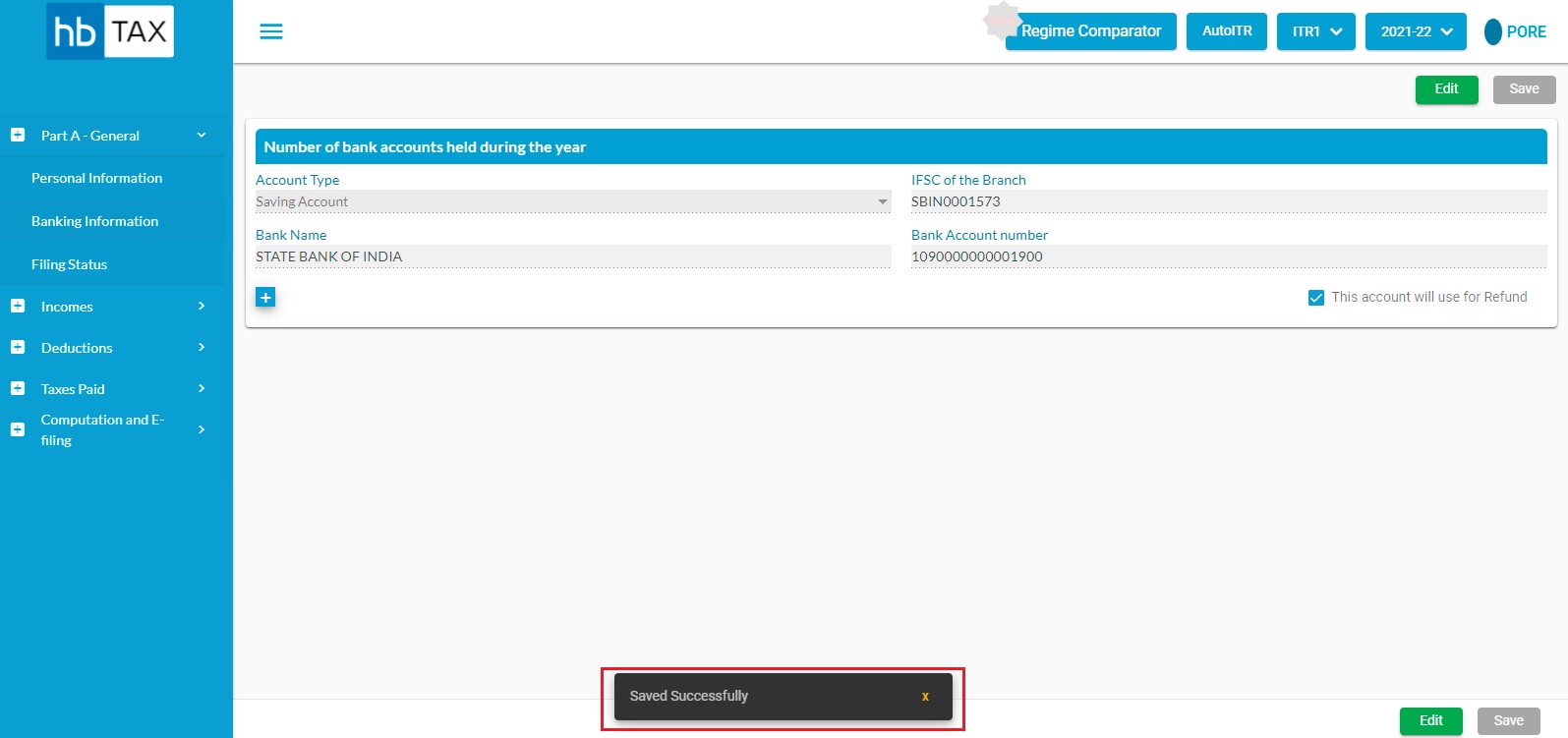
What Mandatory fields are required?
For Banking information you are required to fill some mandatory fields such as:-
- Account Type
- IFSC of the Branch
- Bank Name
- Bank Account Number
- This account will use for Refund check box
How to add multiple banking information?
Click on Banking information "+"button for add multiple Banking information.
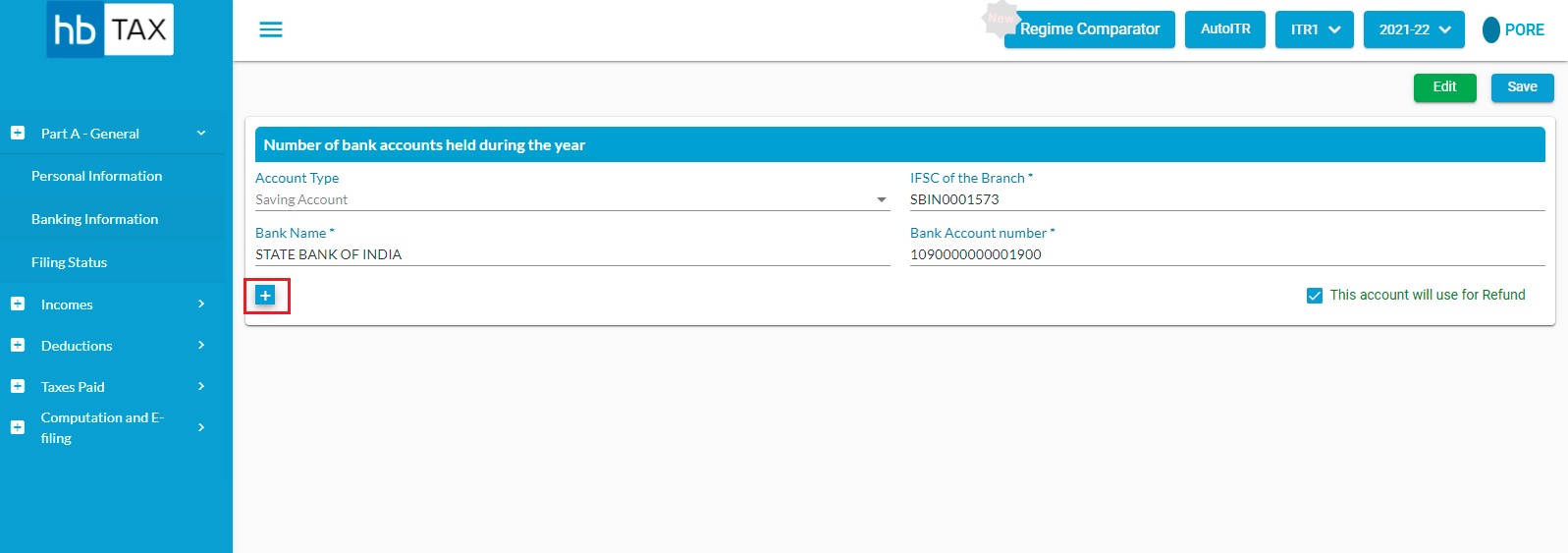
How to edit banking information?
In order to edit banking information page, user is required to click on "Edit"
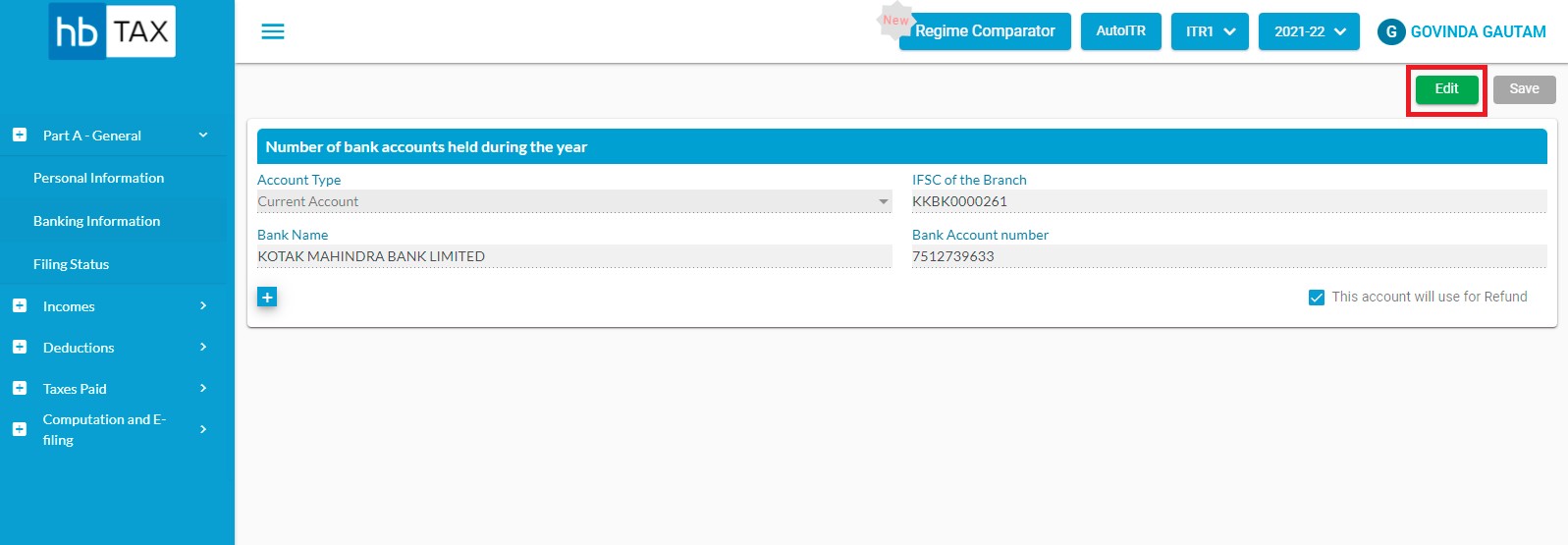
After clicking on Edit, user can edit the information such as Account type, IFSC of the Branch, Bank Name and Bank Account Number.
How to save Banking information?
In order to save the banking information page, user is required to click on "Save"
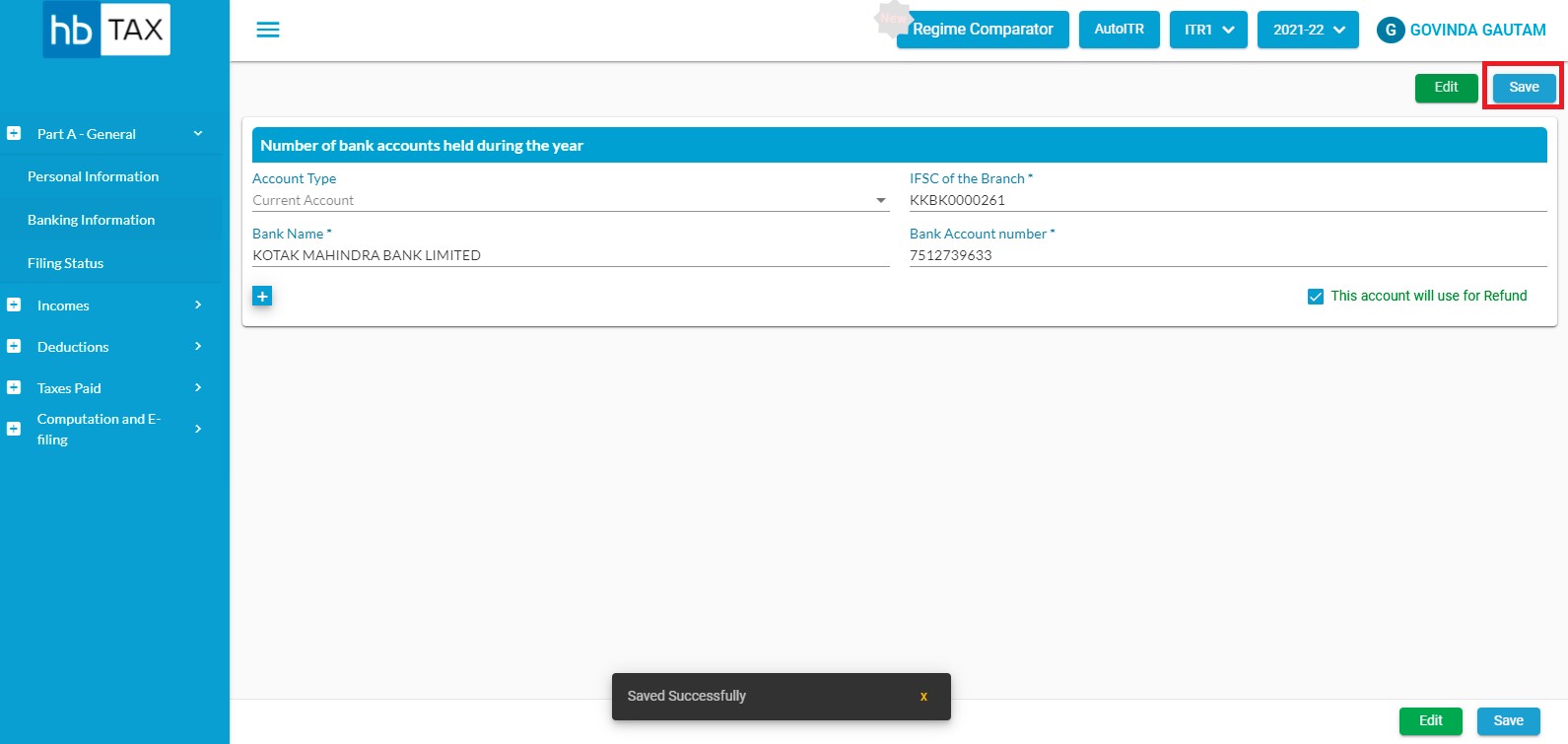
After clicking on "Save", a message will appear as "Saved Successfully".


