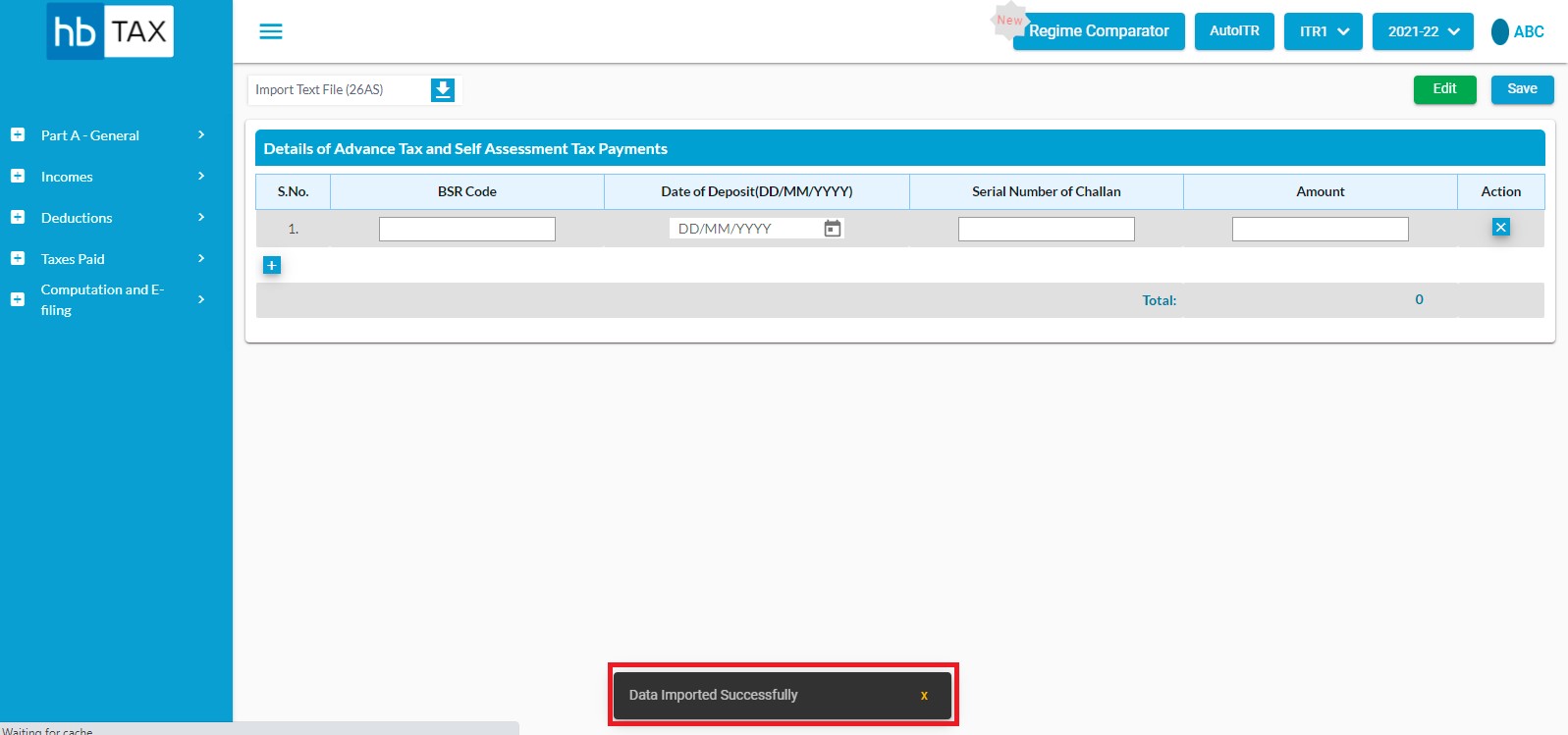26AS Import
How to Import from 26AS?
Taxes Paid -> Click on Schedule IT tab.
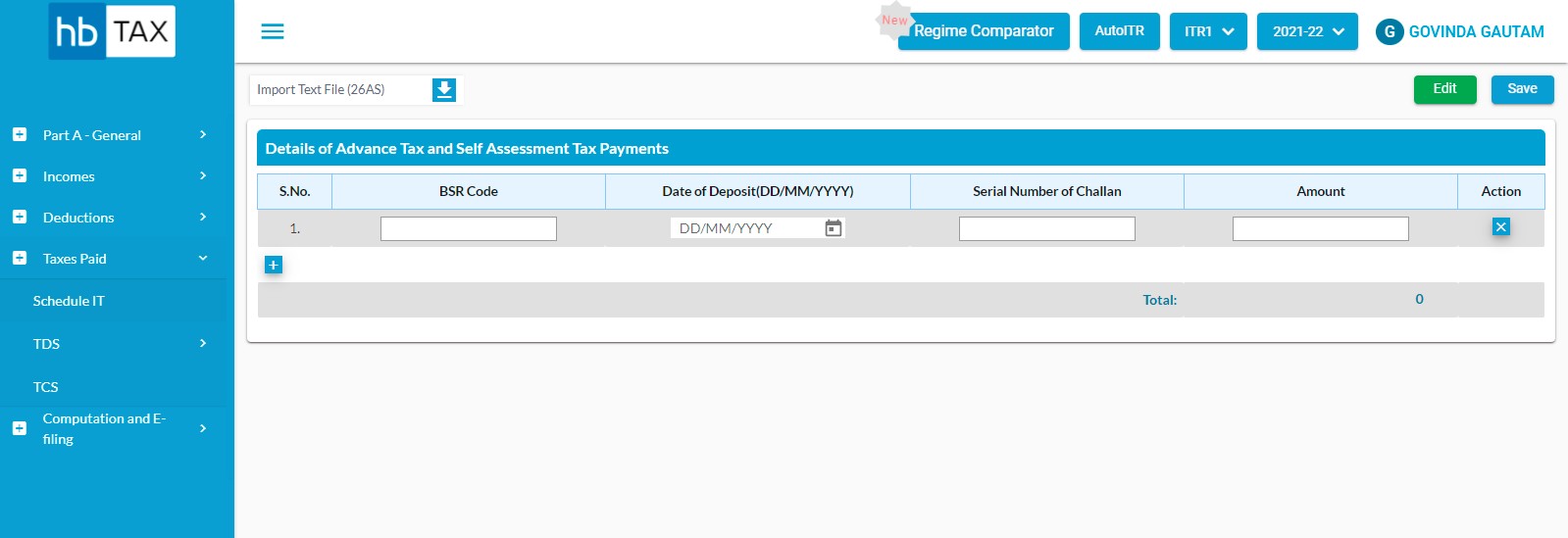
After click on Schedule IT tab click on 'Import Text file (26AS)' option
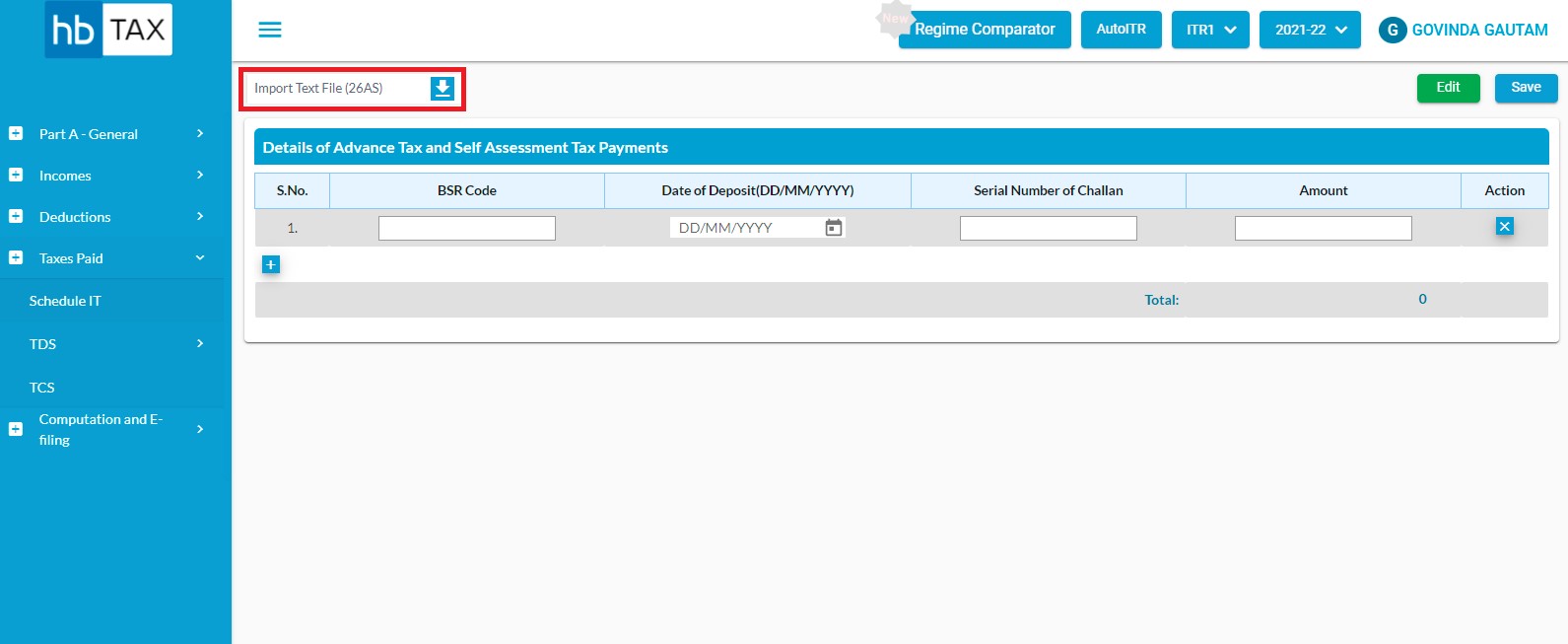
Select Txt file and Click on Open button
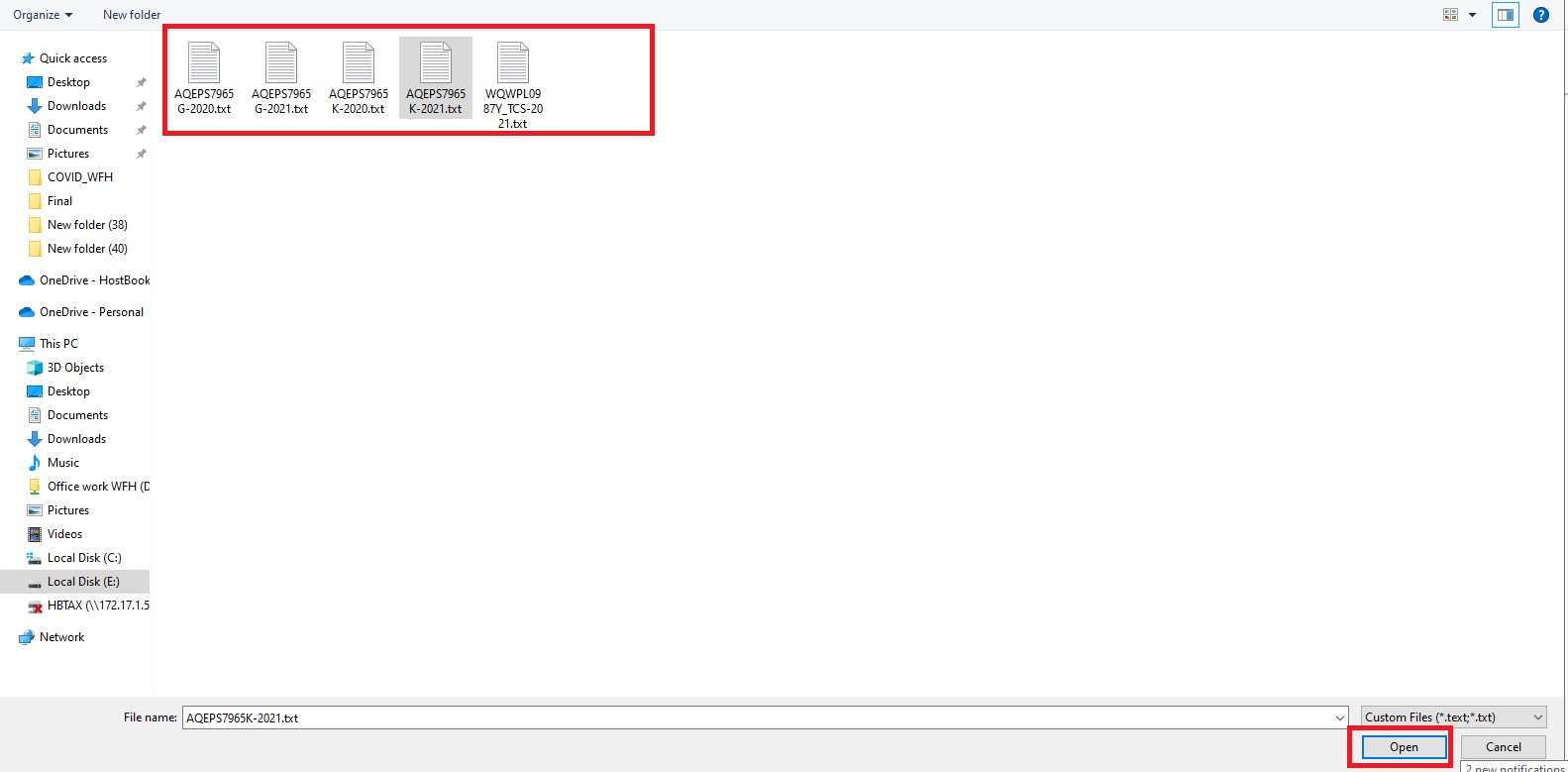
Massage popup will be appear as "Are you sure? Import wizard wold erase or replace you previous added data" click on Yes
A message will appear as "Data Imported Successfully".